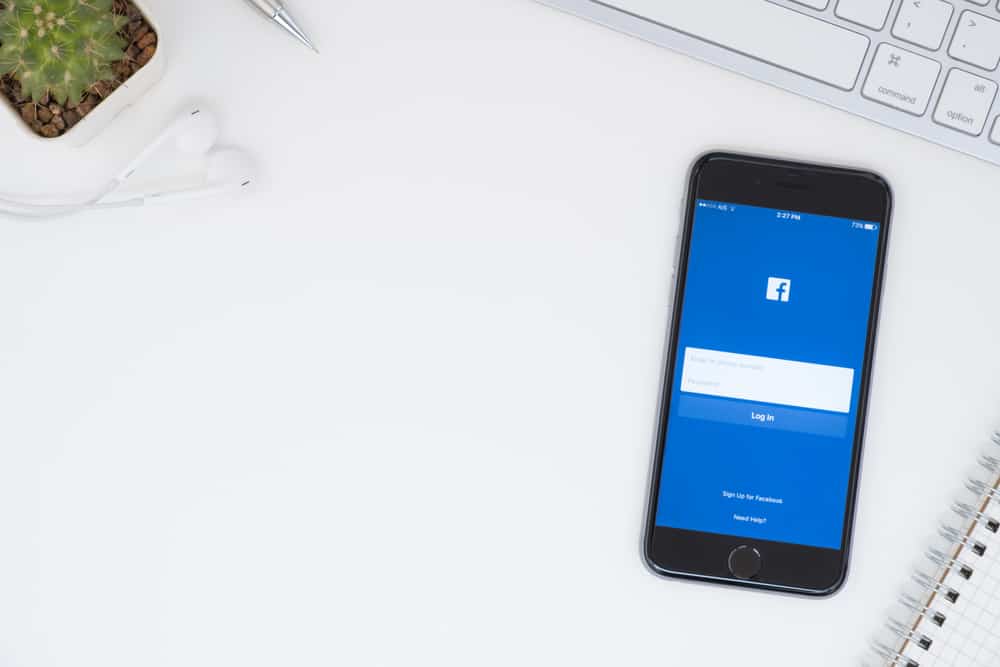For anyone looking for a job, LinkedIn is the greatest platform for job seekers, recruiters, and employers. Having an appealing LinkedIn profile and staying alert for all new jobs can help you land your next high-paying job. However, you can’t stay on LinkedIn throughout looking for new jobs. The solution is to use job alerts to do the work for you.
There are two easy ways to create a job alert on LinkedIn. You can search for specific job searches and set an alert for jobs matching your search criteria. Alternatively, if you are targeting a specific company, you can search for the company and set a job alert for any job created by that company. Once your job alert is created, you will be notified of new jobs.
This guide got your back if you want to understand everything about job alerts on LinkedIn. It covers everything from understanding job alerts to creating them in two ways. Hopefully, by the end of this guide, you will have a way that will aid you in landing your dream job.
How Do Job Alerts on LinkedIn Work
LinkedIn understands that job hunting is never a walk in the pack. Considering how many jobs get posted on LinkedIn and the many opportunities availed on the platform, it makes sense that LinkedIn introduced job alerts.
The job alerts aim at helping job seekers easily get notified whenever a job matching their description gets posted or when a given company posts a job. When creating a job alert, you can choose how you want to receive the notifications about the job, and for the mobile app, you will get notified via email.
Once you get the job alert, you can then log in to your account and plan your next move on how best to apply for it. The good thing with job alerts is that you don’t have to stay on LinkedIn each time hunting for a job. Instead, you create a job alert and resume your other activities while waiting for the job alert.
Creating Job Alerts Based on Job Searches
Do you have a given job you want to apply for? LinkedIn allows searching for jobs, and when you get jobs matching your search criteria, you can create an alert for them. Follow the methods below to create your job alert.
Using Desktop
- Access your LinkedIn account.
- Click on Jobs at the top and search for a given job by typing its name in the search bar.
- Once the search results appear, click the Set alert to turn it on.
Once you have your job alert, you can edit or delete it using the steps below.
- Access your account and click on Jobs.
- On the left, click on Job alerts.
- A new window will pop up.
- Click the edit icon or the delete icon to manage the job alert.
Using LinkedIn Mobile App
The steps work for iOS and Android.
- Open your LinkedIn app and access your account.
- Click on Job at the bottom of your screen.
- Locate the search jobs bar at the top and enter the name of the job you are targeting.
- You can even add the location of the posted job.
- At the bottom of your screen, toggle on the “Get job alerts for this search.”
You will get daily job alerts for the specific job via email and LinkedIn notifications.
Still, you can manage the job alerts using the steps below.
- Access your LinkedIn account and click on Jobs at the bottom.
- Click the three dots at the top next to the search bar.
- Click the job alerts option.
- Tap the edit/pencil icon next to the job you want to delete or edit.
- Next, tap the “Delete” or “Manage” job alert option.
Creating Job Alerts for a Given Company
If you are targeting to secure a job with a given company, you can set a job alert for any job posted by the company. Below are the steps for that.
Using Mobile App
- Access your LinkedIn account on iOS or Android.
- Search for the target company.
- Click on the Company tab and choose the company you are targeting.
- Click on the jobs tab.
- Toggle On the “Get job alerts for this search” at the bottom.
Using Desktop
- Access your LinkedIn account.
- Click on the search bar and enter the name of your target company.
- Click on the Jobs and Company tab. Ensure your target company is added.
- Lastly, click the set alert button to create the job alerts.
Conclusion
Creating job alerts is a good way of increasing your chances of getting a job. We’ve covered all the steps to follow to create a job alert for a given job or jobs posted by a given company. All the best!