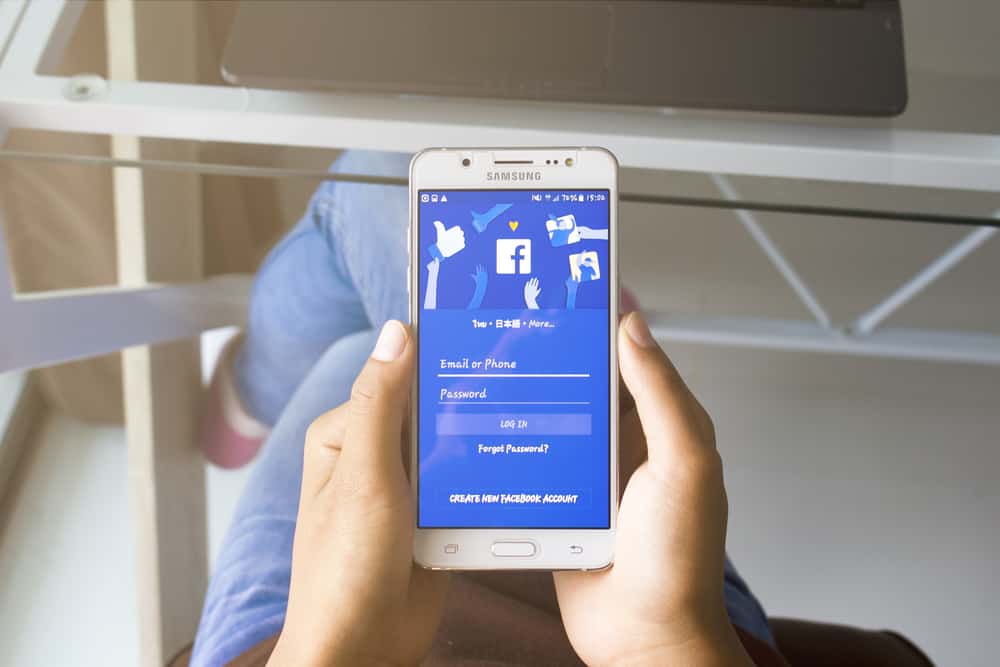Unlike Instagram stories that showcase your favorite pictures and videos for only 24 hours, highlights showcase them for as long as you like. However, you might realize that some story highlights are old-fashioned and need to be chucked overboard!
So how do you delete the old story highlights on Instagram?
To delete your unwanted Instagram highlights, long-tap on the highlight you wish to delete and select “Delete Highlight” from the menu options. Then, select “Delete” from the dialogue box to confirm the action.
Other than deleting an entire highlight, it is possible to delete single stories from your Instagram highlights. Not only that, but you can also delete multiple stories without deleting the entire highlight.
In the subsequent sections of this article, we will show you how you can delete an entire story highlight or individual stories from an Instagram highlight.
Deleting an Entire Instagram Highlight
Our Instagram highlights are often a collection of several stories curated into an organized form. For instance, you can have a highlight curating all your favorite pictures and videos from your summer vacation, while another highlight is dedicated to your sports activities.
Meanwhile, you might decide to delete your summer vacation highlight for the previous year since you now have recent summer pictures to share with your Instagram followers. Thankfully, doing that is easy peasy.
Here’s how you can delete an entire story highlight on Instagram:
- Open Instagram on your mobile device.
- Tap the profile icon in the bottom right corner.
- Locate the highlight you want to delete.
- Tap and hold the highlight to pop up the menu options.
- Select “Delete Highlight” from the menu options.
- Press “Delete” from the dialogue box for confirmation.
Deleted highlights on Instagram cannot be recovered! Therefore, confirm that you are deleting the right highlight before pressing the final “Delete.”
Deleting a Single Story From Your Instagram Highlight
Contrary to deleting an entire highlight, you might want to delete only a single story that looks out of place or simply does not catch your fancy anymore.
Here’s how to delete a single story from your highlight on Instagram:
- Open Instagram on your mobile device.
- Tap the profile icon in the bottom right corner.
- Tap the highlight where your target story is located.
- Navigate through the stories to the one you intend to delete.
- Press the “More” option denoted by three dots at the bottom right corner of the story.
- Choose “Remove from Highlight” from the pop-up menu options.
- Confirm that you want to delete the story by pressing “Remove.”
Deleting Multiple Stories From Your Instagram Highlight
Sometimes, you might not want to delete the entire highlight or a single story from it but want to delete multiple stories while leaving the rest.
Here’s how you can delete multiple stories from your Instagram highlight:
- Open Instagram on your phone.
- Tap the profile icon in the bottom right corner of the screen.
- Tap and hold the highlight where your target stories are located.
- Select “Edit Highlight.”
- Uncheck all the stories you want to delete.
- Press “Done” in the top right corner.
Conclusion
Since the introduction of Instagram story highlights in 2017, many of us have found this feature helpful in displaying our favorite stories. Impressively, story highlights can be easily seen by anyone who visits our Instagram profile and can be kept for as long as needed.
Therefore, it soon became our favorite. However, we sometimes find ourselves deleting some of the story highlights because we feel they no longer need to be there. In this article, we have explained how this can be done.
Specifically, we discussed how to delete single and multiple stories from story highlights. Hence, with this comprehensive how-to guide, you will no longer need to worry about deleting Instagram highlights.
FAQs
In contrast to Instagram stories, Instagram highlights do not disappear after 24 hours. As a result, you can leave your story highlight on your Instagram profile for as long as you like.
Unlike Instagram stories that can be liked and commented on via the DM, at the time we wrote this article, it was impossible to like or comment on Instagram highlights. However, this functionality might be added to future updates, so let’s keep our fingers crossed.
You can add as many highlights as you want to your Instagram profile. The highlights are arranged chronologically, with the newest highlight at the beginning of the list. You can also reorder your highlights. However, the oldest highlights will be archived when you have more than 100 highlights in the list.
It is possible to see the viewers of your story highlight but only for 48 hours after posting the story. You can’t see the viewers for highlights posted longer than 48 hours.