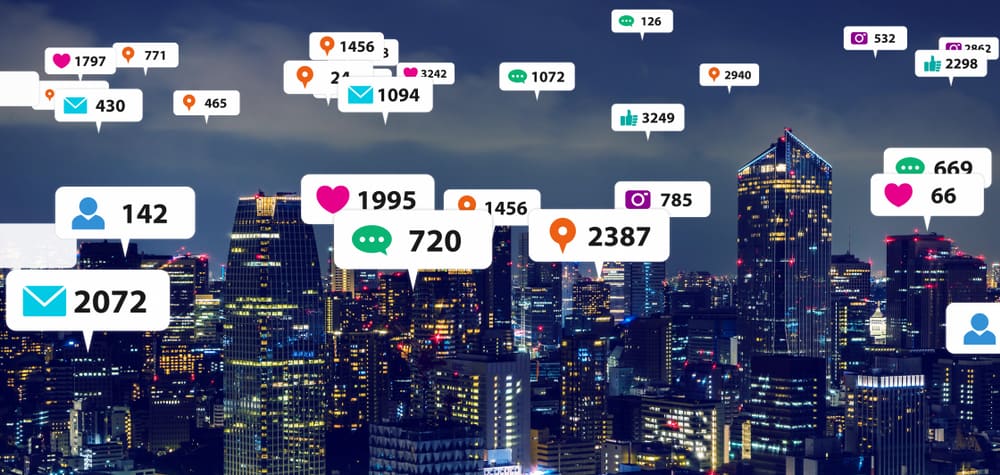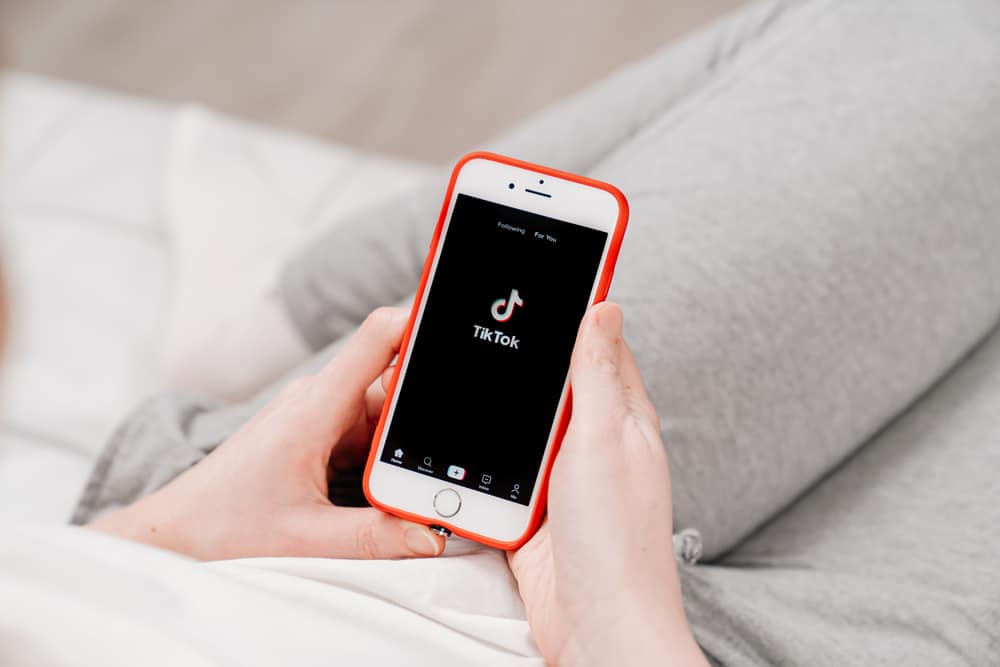
TikTok is one of the hottest apps, with new trends coming up every day.
Your profile picture is the first thing someone would see if they visit your profile on TikTok.
But what if you no longer want people to see your face in your picture and want to remove it?
How do you remove your profile picture on TikTok?
You cannot delete a profile picture on TikTok. However, you can change it to a blank photo. To change your profile picture on TikTok:
1. Go to your profile and click on “Edit profile.”
2. Click the option that says “Change photo.”
3. Choose “Take photo” or “Select from Gallery.”
4. Select a default picture or take a blank image.
5. Confirm it, and your profile picture will be changed.
Since there is no direct way to delete your profile picture, people are bound to get confused about the method. If you want to learn how to delete it yourself, continue reading this article.
How To Change Your TikTok Profile Display? (Picture)
TikTok is one of the most popular platforms, reaching every corner of the world.
If you are someone who doesn’t enjoy their face on display on their TikTok account or wants to get rid of their profile picture, these steps are how you achieve that:
- Open the TikTok app and select the “Profile” tab at the bottom.

- Tap on ‘Edit profile,’ located under your username.
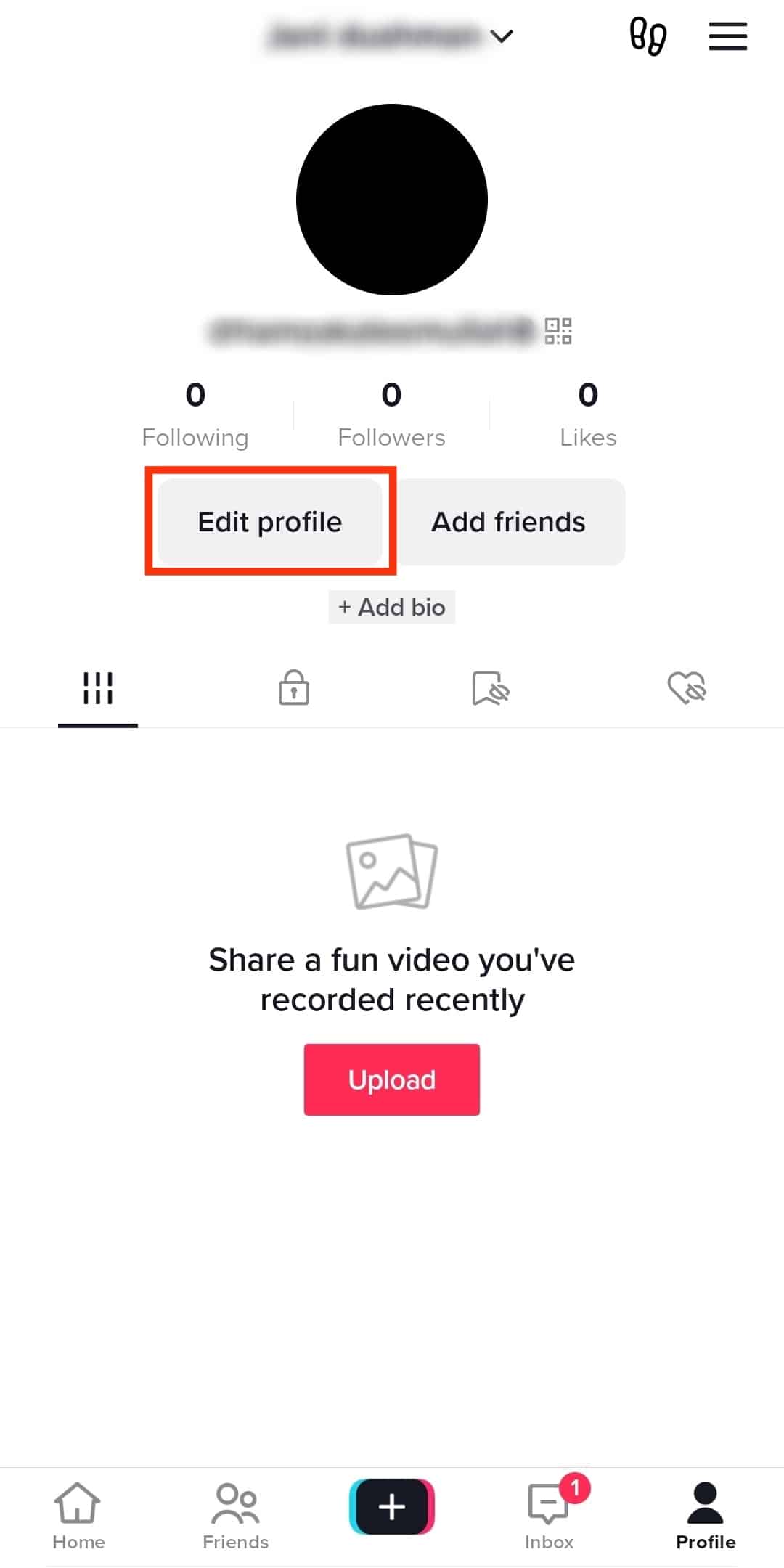
- Tap the first option, which shows ‘Change photo.’
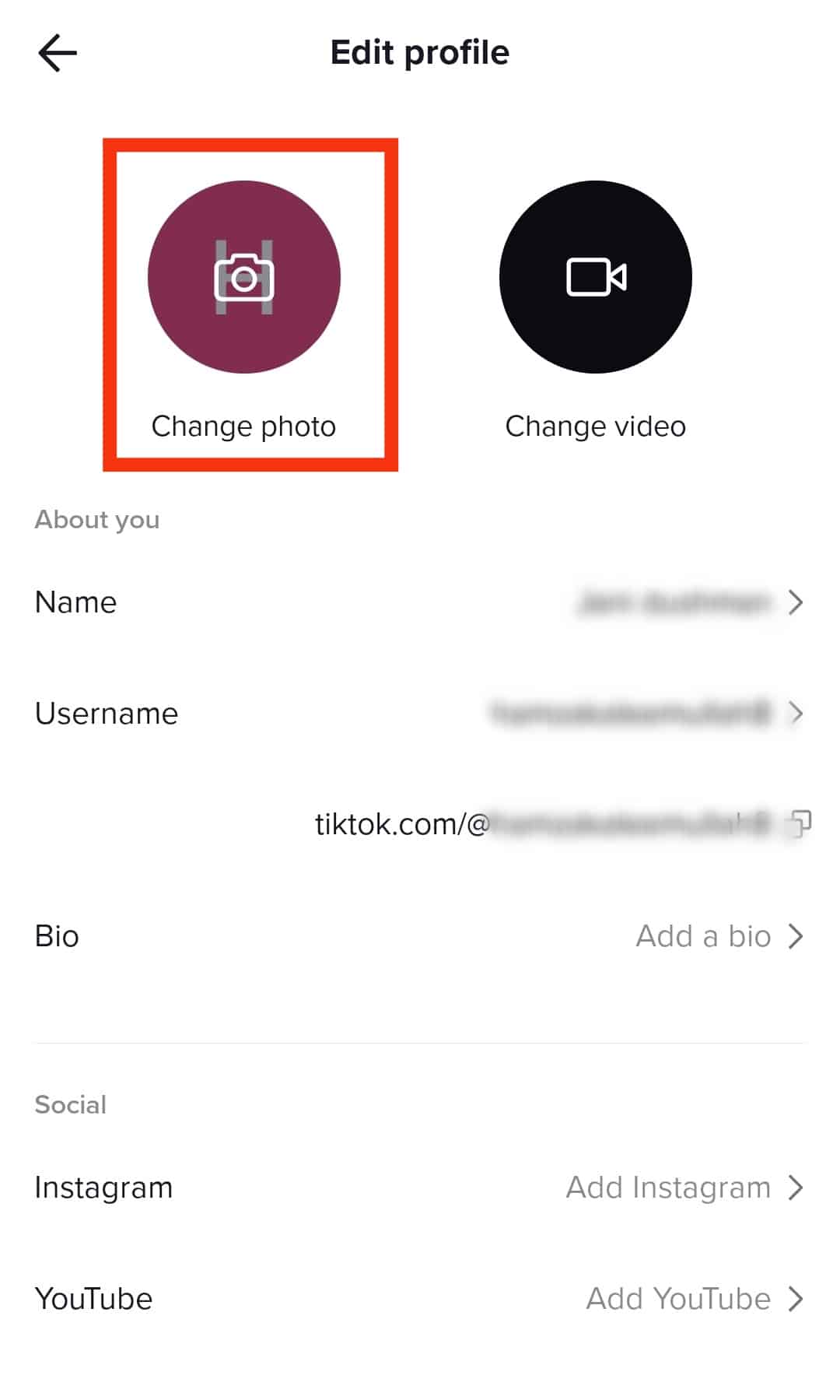
- You can choose to ‘Take photo‘ or ‘Select from Gallery.’
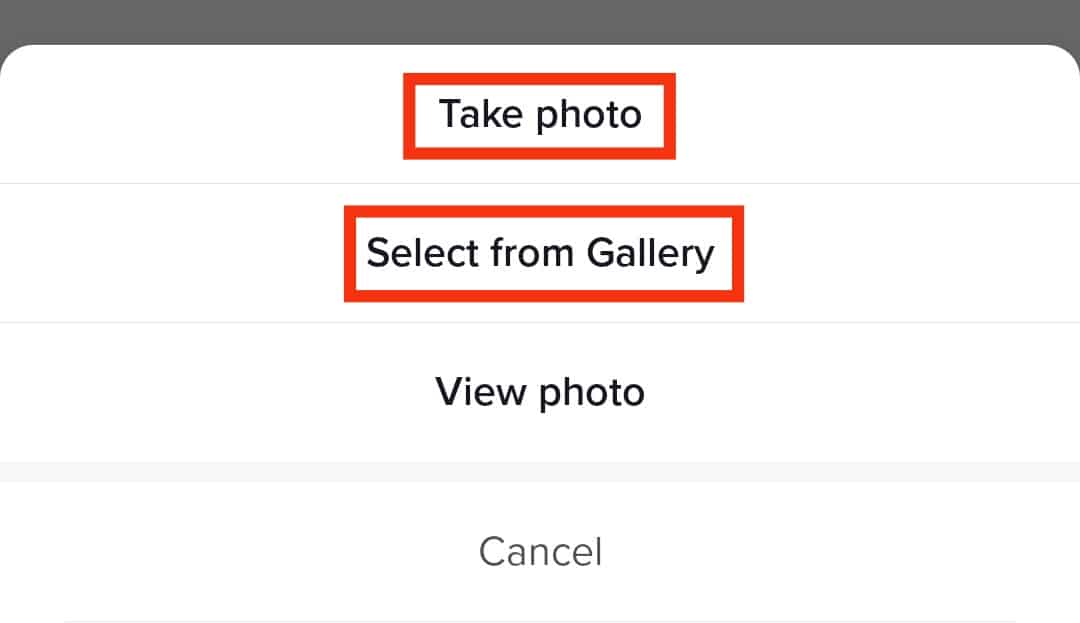
- Choose a default profile picture or blank picture from your gallery, or take a blank image.
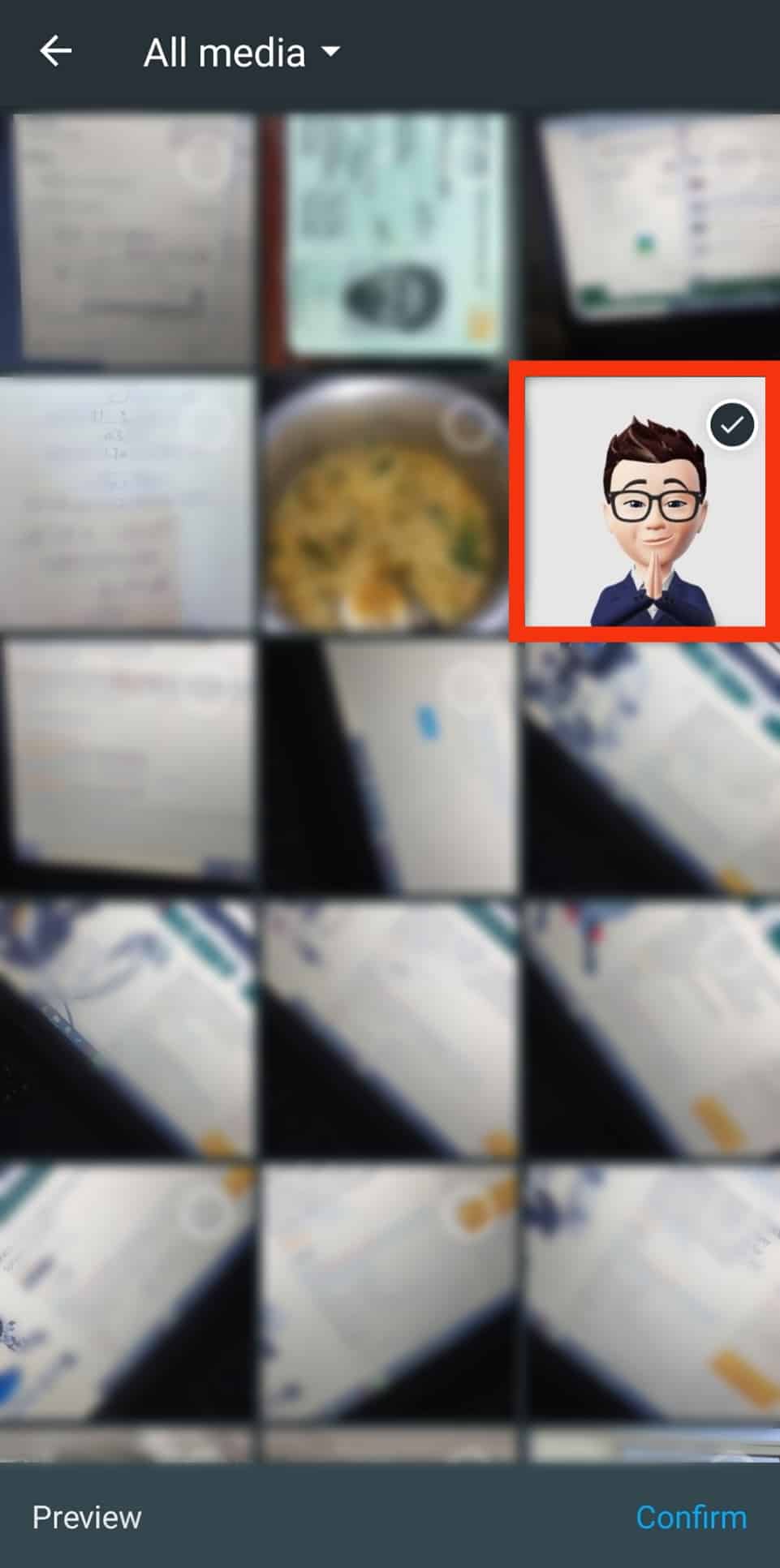
- Click ‘Confirm‘ at the bottom right.
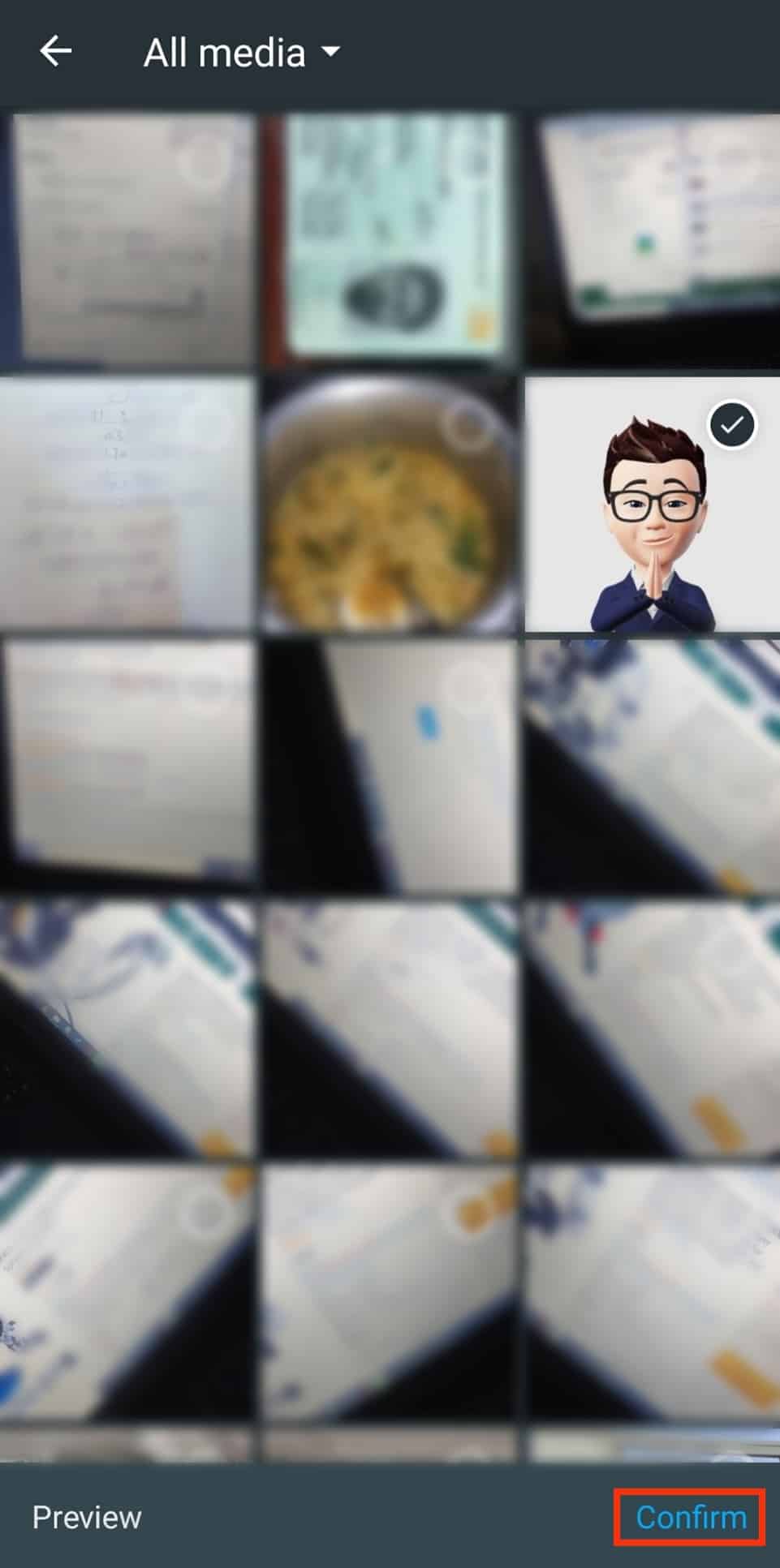
TikTok does not allow you to leave your profile display blank as Instagram or Facebook does, so you must use a default or blank picture.
How To Delete Your TikTok Profile Display? (Video)
The process of removing a profile display video is far easier than that of removing a display picture. That’s because it accompanies the profile picture, so if you remove it, the image automatically takes its place.
If you want to remove a display video on TikTok, here are the steps you need to follow.
- Open the TikTok app and tap the ‘Profile‘ option in the bottom right corner.

- Tap the ‘Edit profile‘ button under your username.
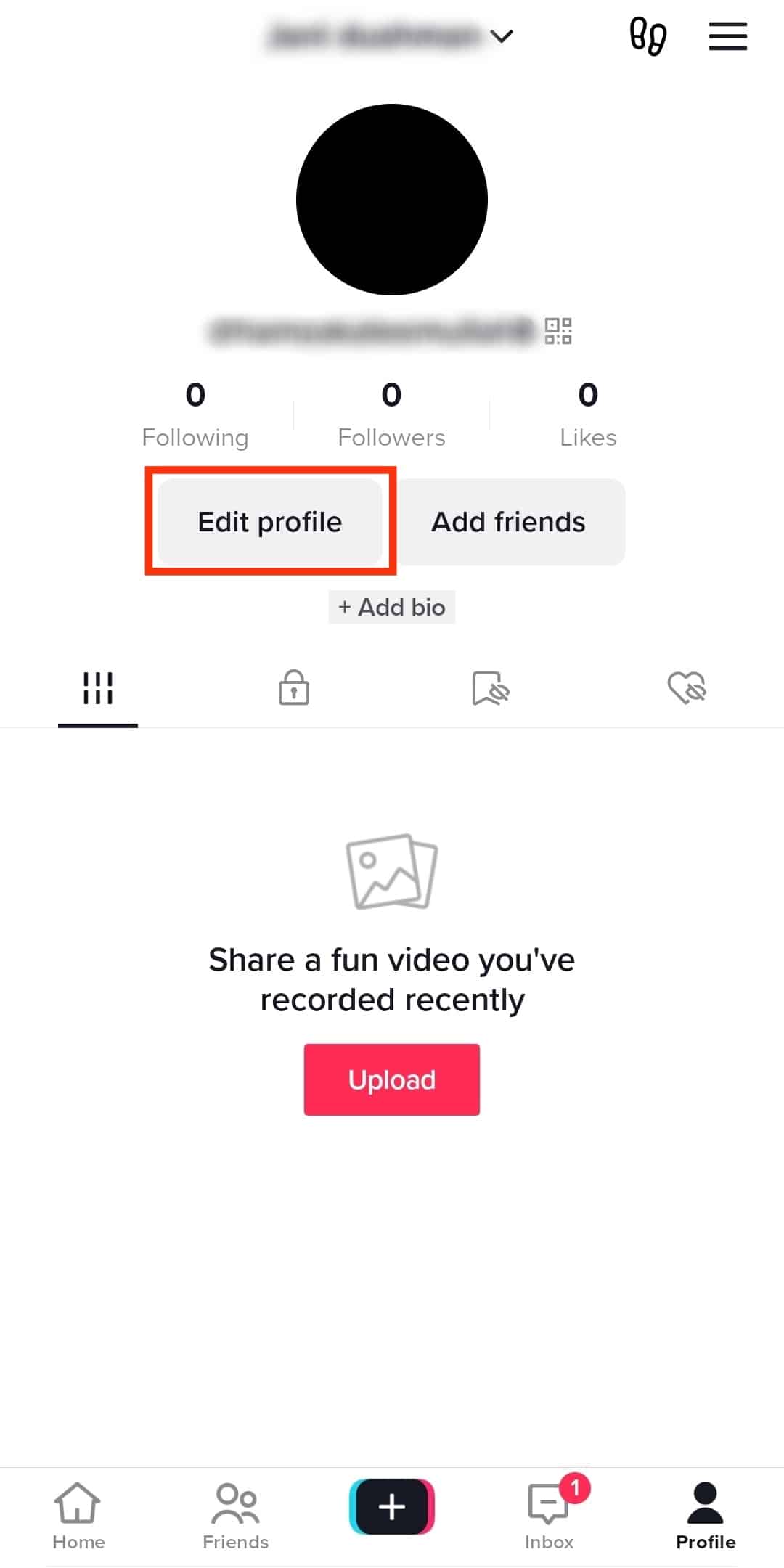
- Click on ‘Change video.’
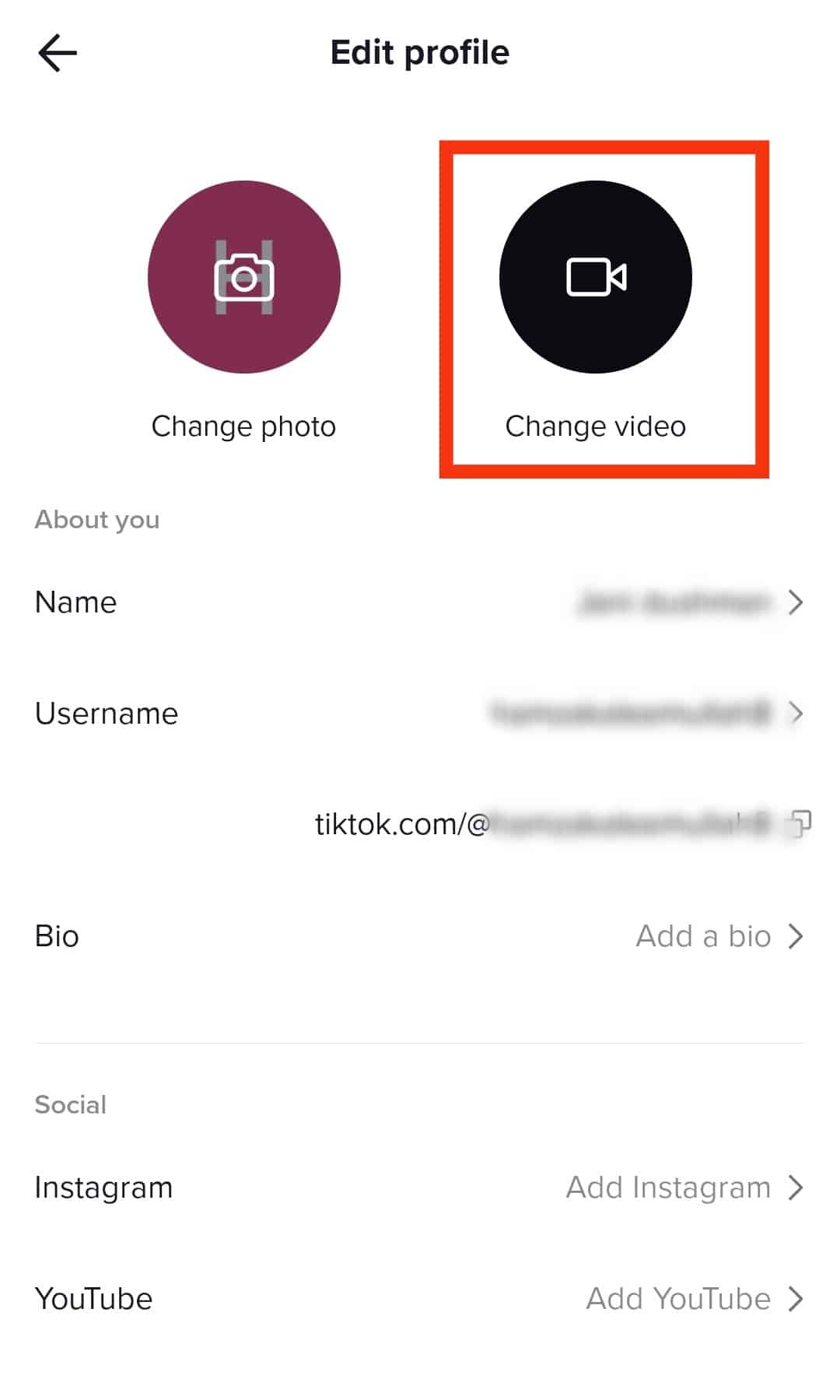
- Select ‘Remove video.’
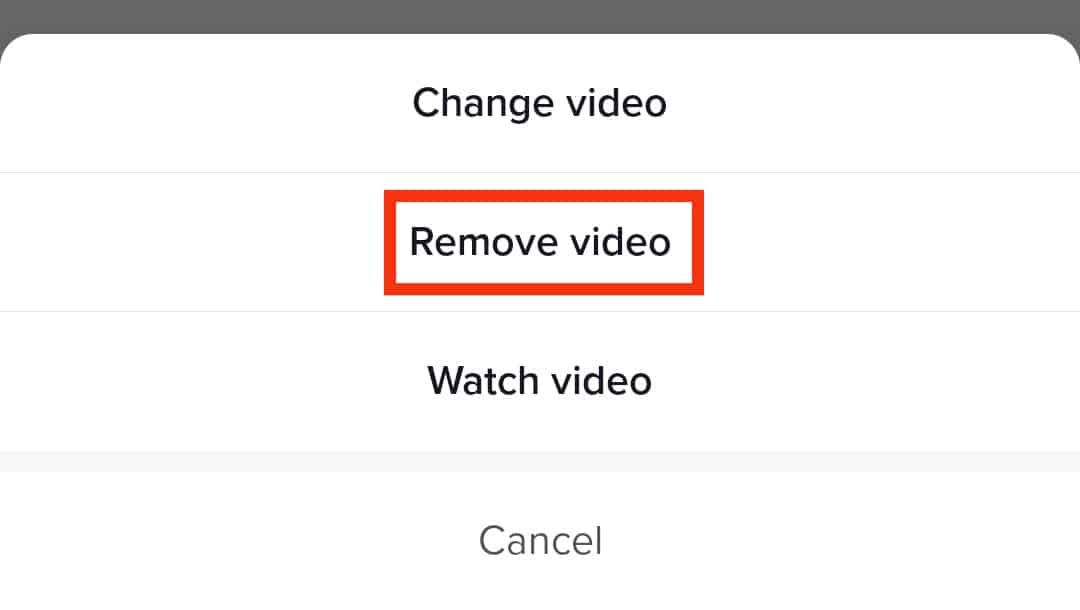
Why Can’t You Change Your TikTok Display Picture?
There can be several reasons your TikTok account is not allowing you to change your display picture.
One reason could be that the app is detecting activity that causes them to block further account activity.
Another reason you can’t change your TikTok profile picture can be that the TikTok server may be down, causing problems in the app’s functioning.
Another possibility is that you have broken community guidelines on the app or that some user has reported your account, so your account is banned from making such changes.
Conclusion
There can be many reasons to remove your profile display picture from TikTok, such as wanting to rebrand or increase your privacy.
In any case, if you want to remove your display picture, you can easily do it using our guide. Feel free to revisit and share with someone who might benefit from this!
FAQs
To delete drafts on TikTok, open your account and head to your profile. Click on your drafts section – it is the lock icon under ‘Edit profile.’
Choose the draft you want to delete and click on the three-dotted icon on the right corner of your screen. Scroll until you see the delete open and confirm to delete the draft.
The method to delete a TikTok post is similar to deleting a draft. Head to your profile and select the video you want to delete. Open it and click on the three-dotted icon on the right side of your screen. Scroll until you see the delete option, and click to delete your video.
To change your username, go to your TikTok profile and click on ‘Edit profile.’ Click on the option that says ‘Username.’ This will lead you to a page that allows you to change your username.
Write down a new username that is unique and follows the rules set by TikTok, and click save to confirm it.
To access your saved videos, go to your profile page on TikTok and click on the flag icon under ‘Edit profile.’ This will lead you to all your favorite videos.
You will find that they are organized into categories like filters, audio, and videos. You can organize your favorites into even more categories to fix the chaos in your folder.