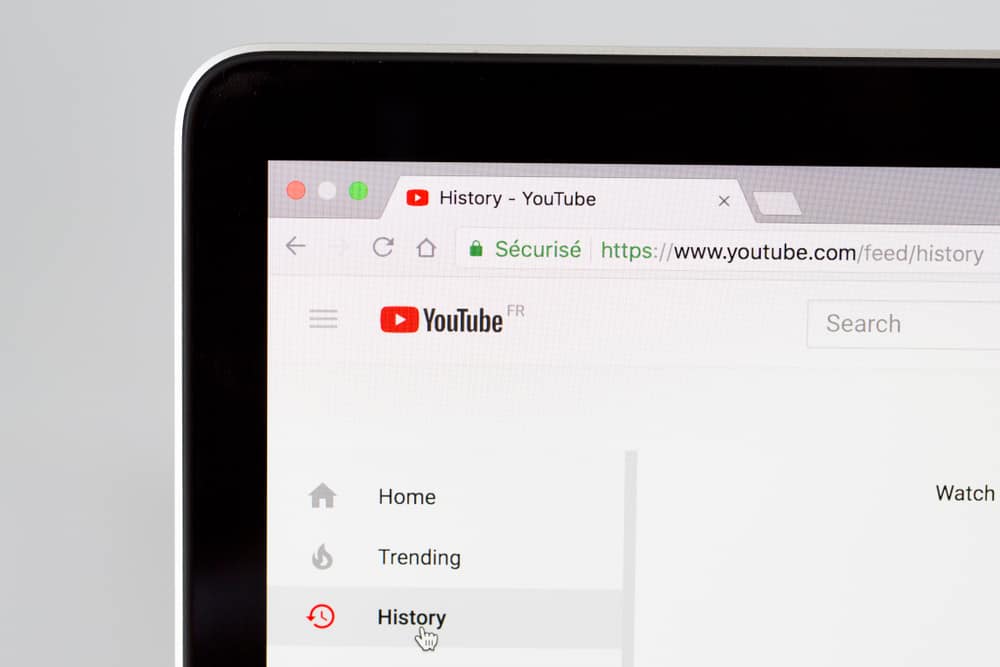
Deleting your YouTube search history is great; you should do it often. It protects your data from other people using your device. It also clears your device storage, making YouTube and other applications run smoothly.
Open the YouTube app and sign in to your account. Tap on your profile picture and select “Manage Your Google Account.” Navigate to the “Data & Privacy” tab. Scroll down to the “History Settings.” Tap “YouTube History” and select “Manage History.” Tap “Delete” and select “Delete All Time” or “Delete Today,” depending on your preference.
This post teaches how to delete YouTube search history on iPhone and gives an overview of this topic.
Overview of Deleting YouTube Search History on iPhone
Your YouTube history has its benefits, including influencing recommendations. That doesn’t mean you should keep it forever. But why should you clear your search history in the first place?
Your personal data should remain private, regardless of the relationship with the people you share your device with. It doesn’t matter whether it’s your best friend, partner, or child.
Because you can’t tell who is nosy enough to go through your searches, it’s a good idea to delete your search history often.
Clearing your YouTube history also keeps your device at its best. When temporary files, cache, and cookies accumulate, they interfere with the app’s performance. Deleting your search history occasionally ensures YouTube and other apps run smoothly.
Let’s learn how to delete YouTube search history on an iPhone.
How To Delete YouTube Search History on iPhone
Follow these steps to delete YouTube search history on iPhone.
- Open the YouTube app and sign in to your account.
- Tap your profile picture.
- Select “Manage Your Google Account.”
- Navigate to the “Data and Privacy” tab.
- Scroll down to the “History settings” section.
- Tap “YouTube History.”
- Select “Manage History.”
- Tap “Delete.”
- Select “Delete All Time” or “Delete Today,” depending on your preference. You can also select a custom range, like the last three months.
You have successfully cleared your YouTube search history.
What Happens When You Clear YouTube Search History?
As we noted earlier, your search history influences your recommendations. This is important because it tells the algorithm your preference.
So, what exactly happens when you delete/clear your YouTube search history?
- It deletes previous search entries that influenced your recommendations. Your recommended videos will no longer be personalized.
- Your previous searches will not show as suggestions in the YouTube search bar.
Normally, clearing your search history also deletes your watch history. This is because when you turn on YouTube history in the settings, the app records your watch and search activity. It can also record your voice and audio activity, though not by default. Consider the different settings when managing your YouTube history.
Wrapping Up
Deleting your search history is beneficial, and you should do it frequently. It keeps your data private when sharing devices with other people. It also prevents a build-up of data, enhancing the performance of apps.
This post showed the exact steps on how to delete YouTube search history on iPhone.
FAQs
Yes, deleting your YouTube search history on the mobile app is possible. You can delete your YouTube history in the “Manage Your Google Account” settings.
Google lets you manage your browsing history, including individual searches. Tap on your profile picture, select “Manage Your Google Account.” and navigate to the “Data and Privacy” tab. Scroll to the “History Settings” and select “YouTube History.” You’ll see all the recent searches. Tap the “X” symbol next to the search you want to delete.
By default, YouTube keeps your search history until you manually delete it. However, you can adjust the settings to let it delete your history after a certain period. This feature is known as auto-delete. When you turn on auto-delete, you can choose between three, 18, and 36 months.
There is no right time to wait to clear your YouTube history. The choice is yours. However, you should choose a range that helps you personalize your YouTube experience but also allows you to reduce the amount of stored data.
There is no harm in clearing your YouTube history. It enhances your data privacy and security. It also reduces the backlog of stored data that could affect the app’s performance.











