
Instagram Story is one of the amazing features offered by Instagram.
It allows you to create content for your Instagram audience to enjoy, including pictures or videos.
If creating a video, you have the option of recording the video.
The good news is that Instagram introduced a hands-free feature where you no longer have to hold the record button when recording your videos.
So, how can you use the hands-free feature on Instagram?
If recording long Instagram videos, hands-free is a helpful feature you must know how to use. Open your Instagram account and navigate your camera screen to use the feature.
You will find different filter options on the left side of the screen. Tap the down arrow to see the “Hands-free” option listed. Once you click on it, you can start recording by tapping the record button.
If you don’t know what the hands-free feature means on Instagram or don’t know how to use it, this guide got your back. We will discuss what hands-free means on Instagram and how to use it for your Instagram Story. Sounds interesting? Let’s take a look!
What Does Hands-Free Mean on Instagram?
When you need to record videos on Instagram for your Story, you can record the video while on Instagram.
Earlier, you could tap the record button and hold it throughout the recording session.
Instagram later introduced a hands-free feature that enables users to record videos on Instagram without holding the record button.
The feature is handy when you want to record long videos, which otherwise could have been tiresome.
Have you tried the hands-free feature? If not, check out the section below for a step-by-step guide.
How To Do Hands-Free on Instagram
Holding the record button while recording long videos is impractical.
When recording videos on Instagram, follow the steps below to use the hands-free feature.
Note that the feature comes preinstalled with Instagram, so you don’t need to download anything.
- Open the Instagram app on your mobile device.
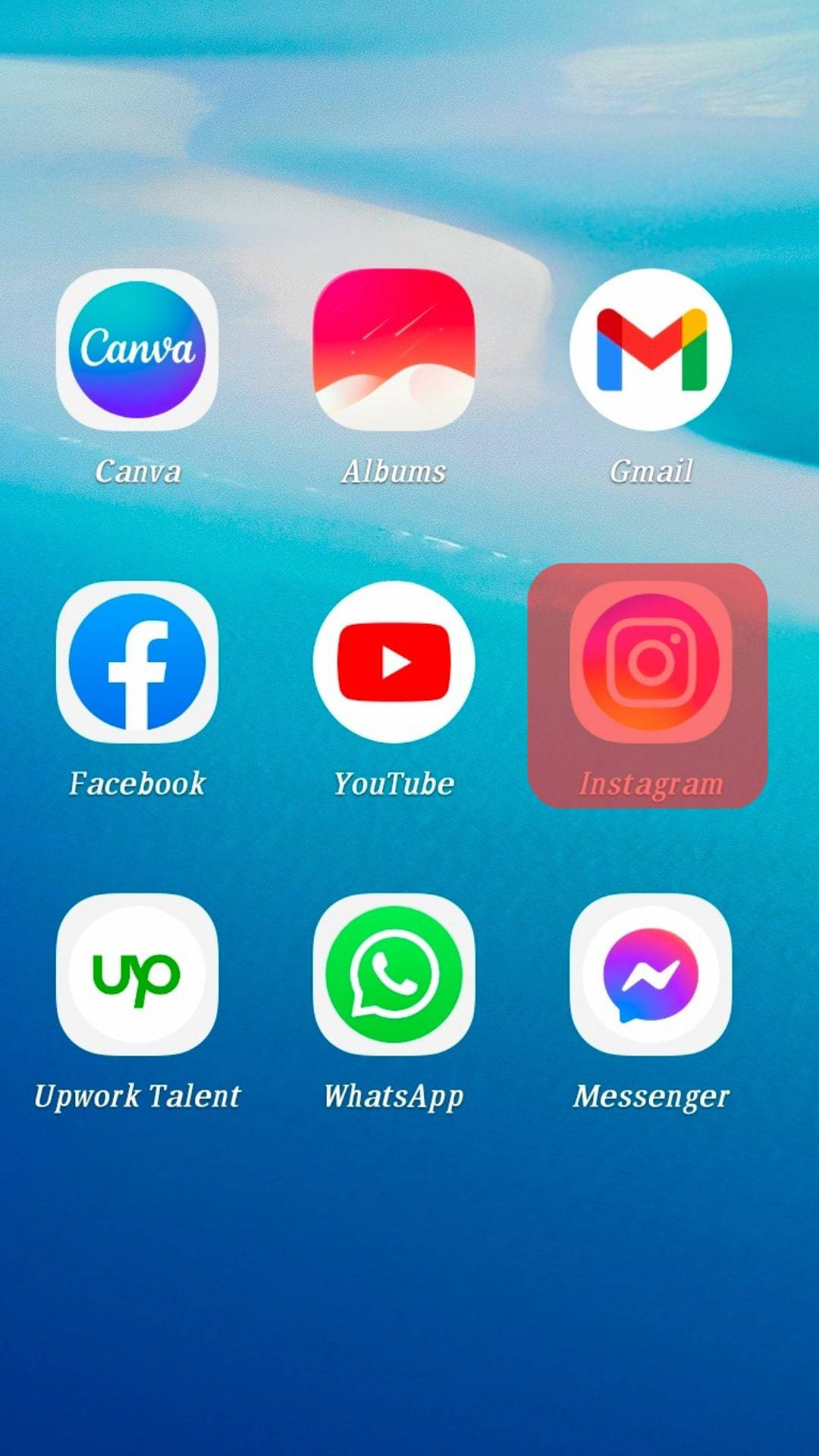
- Swipe right to open the camera screen.
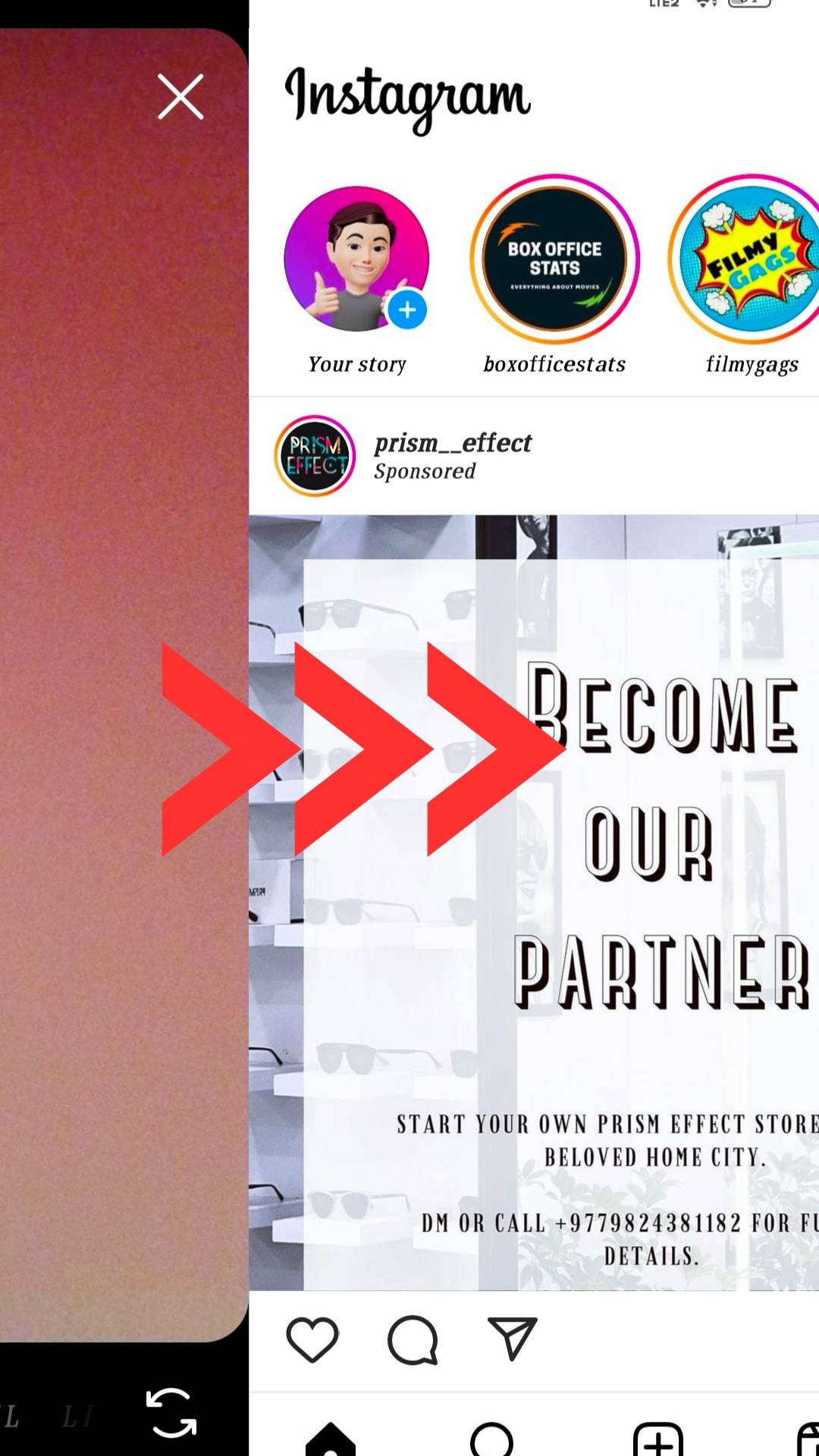
- The camera screen will open with various options. Tap the down arrow on the left sidebar.
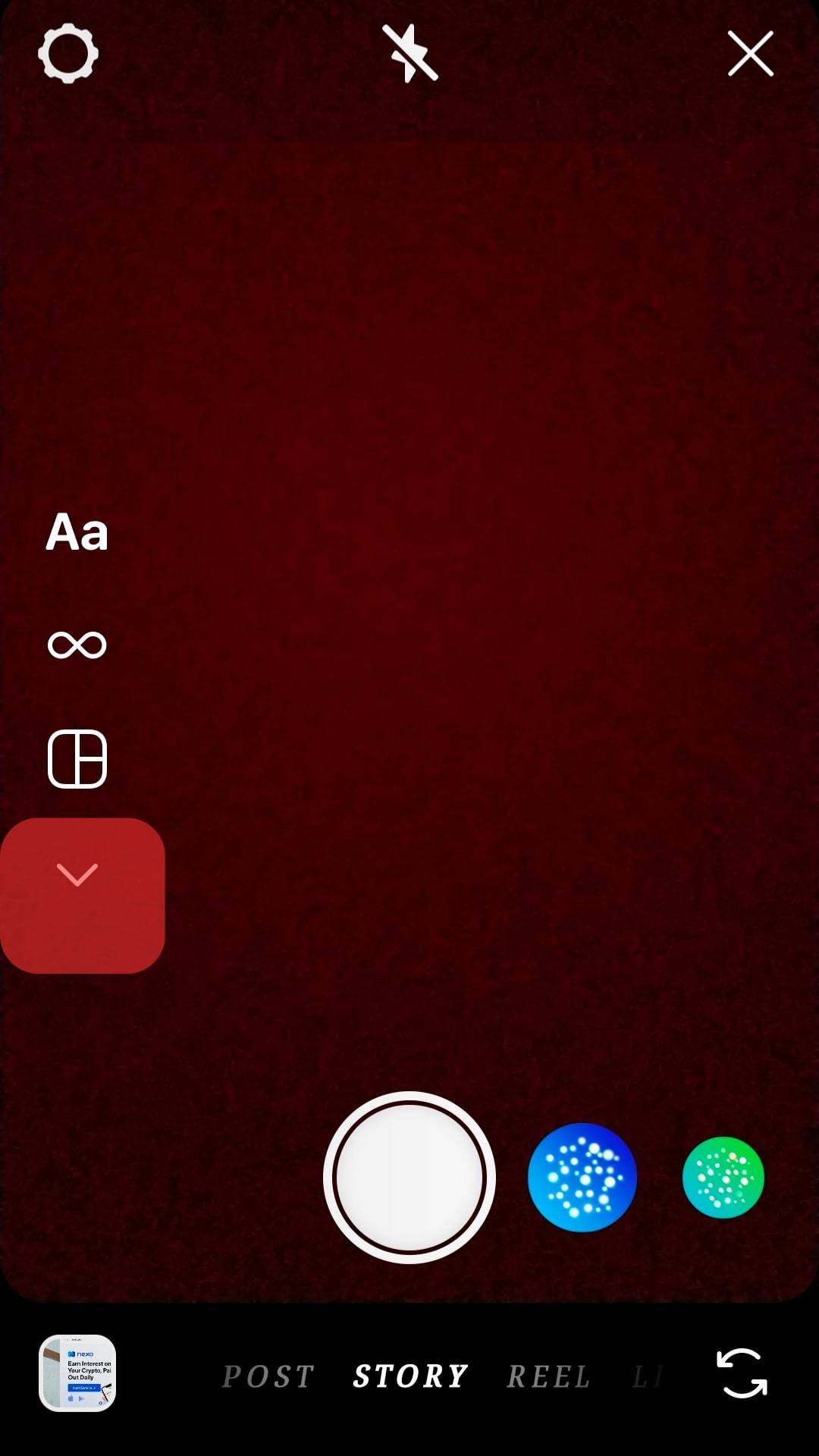
- Locate and select “Hands-free” from the options.
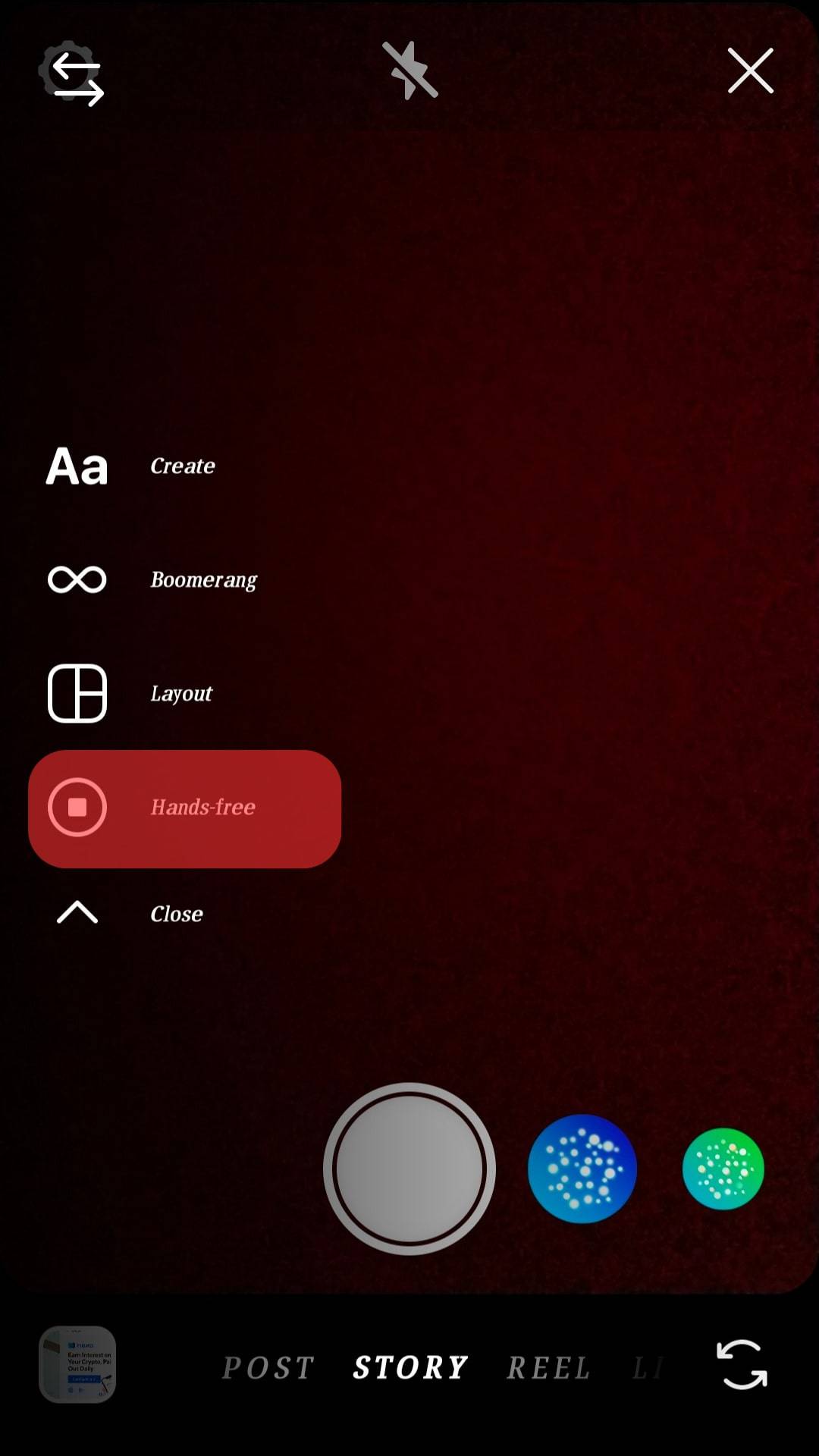
- Once you click on it, you can start recording your videos by tapping the record button.
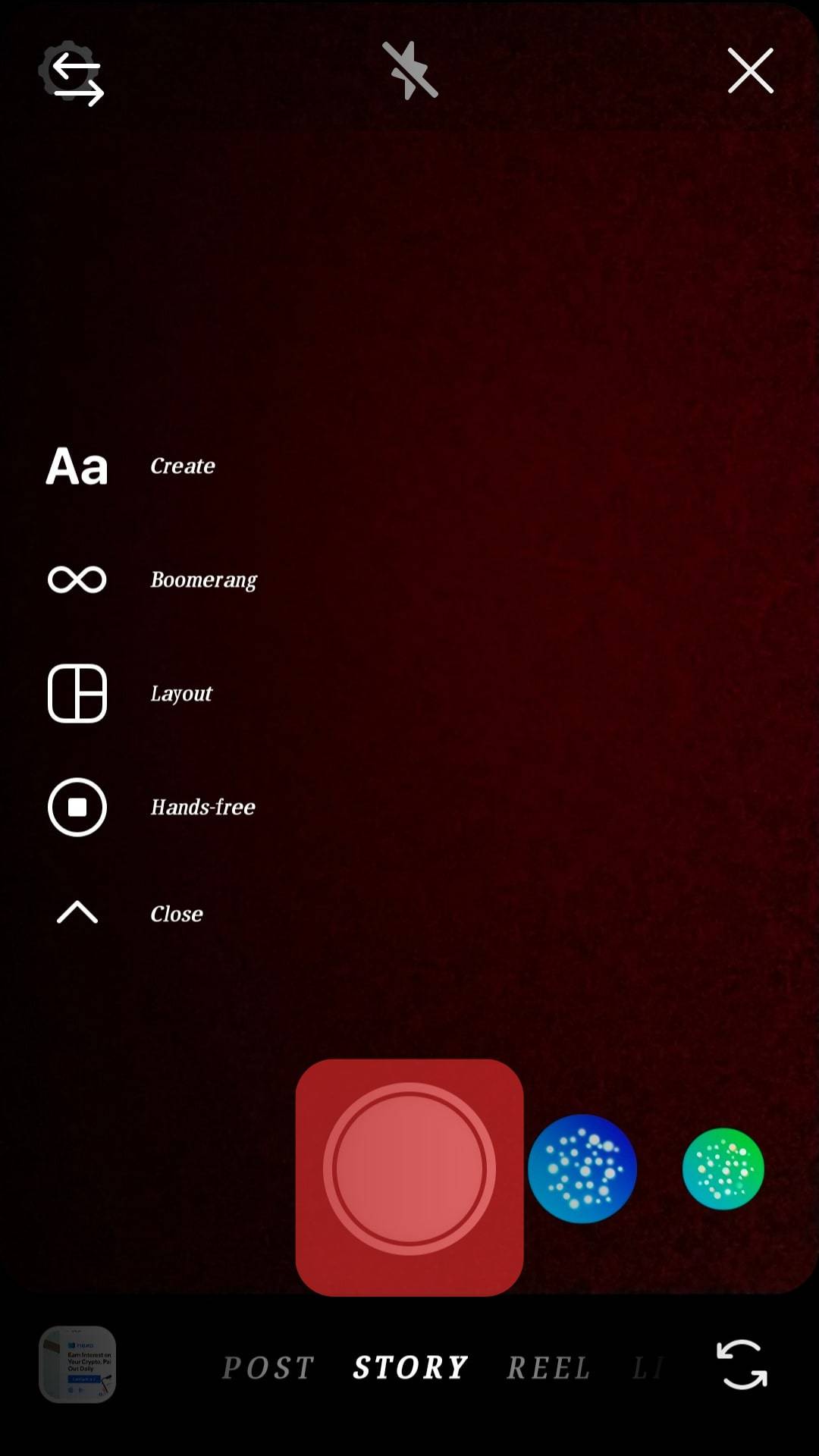
- Note that each recorded frame lasts 15 seconds, after which the recording will stop, and another frame will start recording until you press the record button to stop the recording.
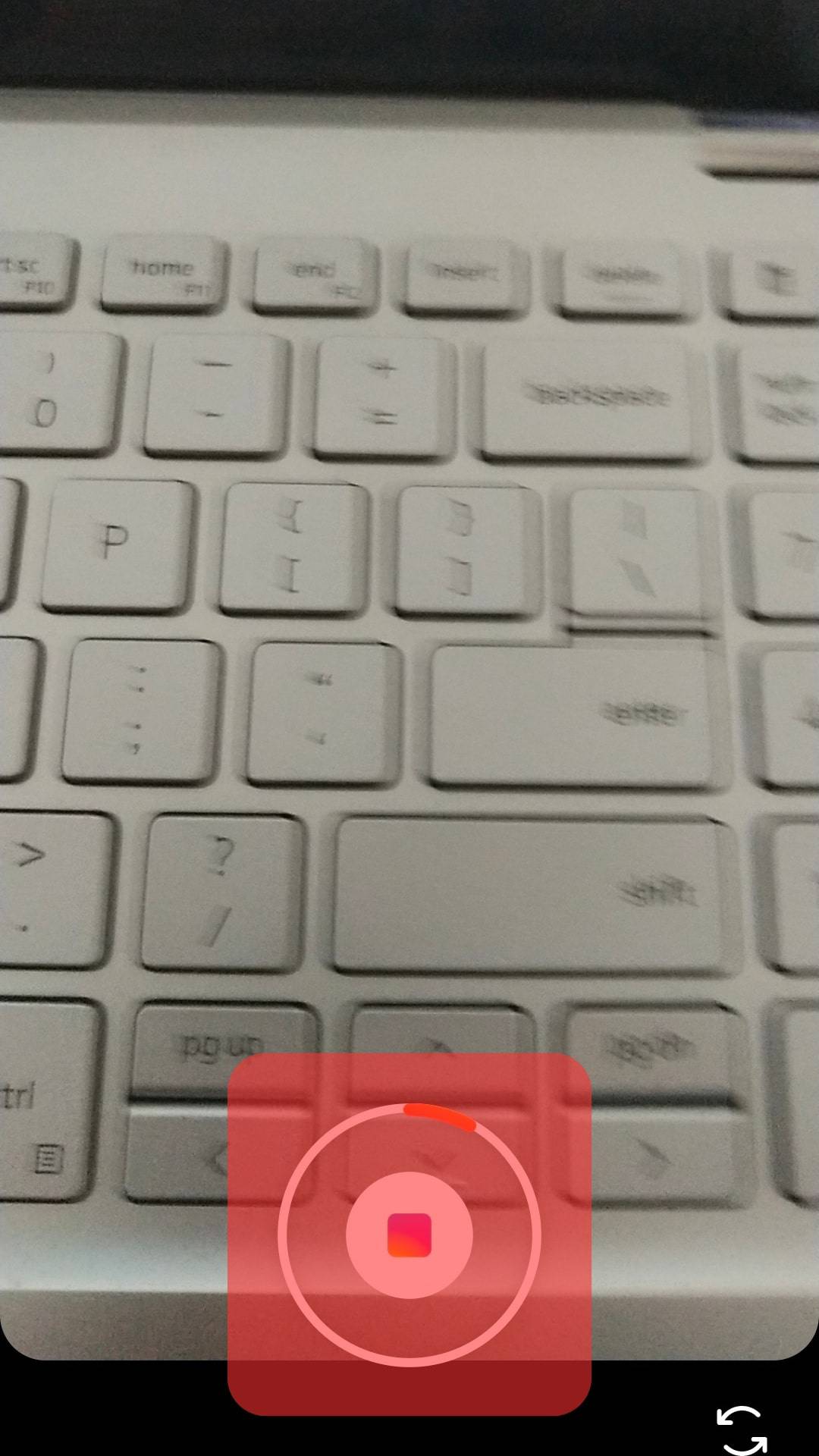
- You can then access all your frames at the bottom of your screen and edit the videos.
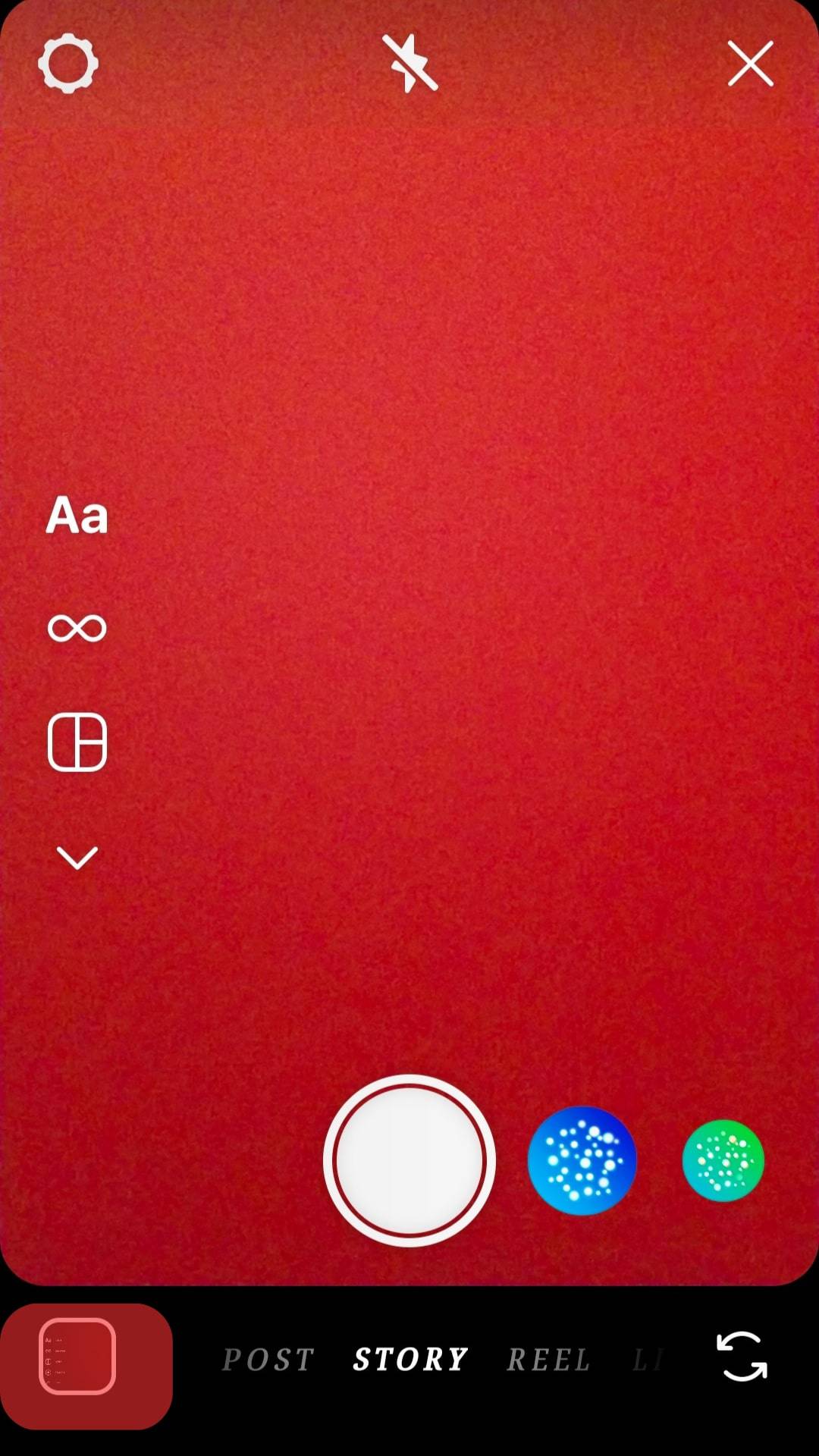
- Tap the right arrow icon and then “Share“ to send your recorded video and choose who to send it to or share it with your Instagram Story.
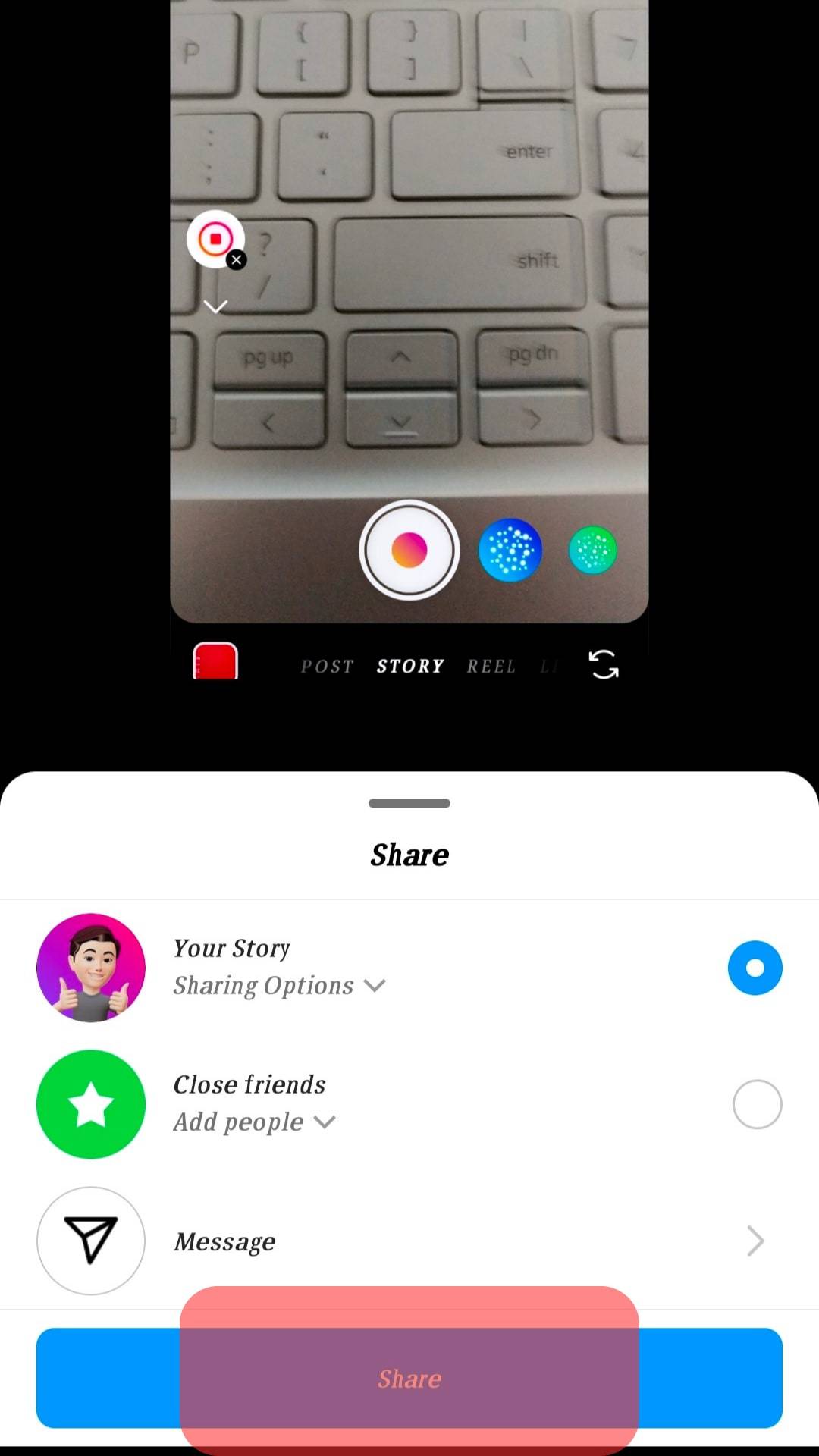
With those simple steps, you now have a hands-free recorded Instagram video that you can save to your gallery, send to your Instagram friend, or share on your Instagram Story.
Conclusion
The hands-free feature allows you to record long videos in frames of 15 seconds without holding the record button throughout the recording session.
We’ve seen how you can access and use the hands-free feature in simple steps.
Try it out for your next Instagram videos.
Frequently Asked Questions
The hands-free mode is an Instagram feature added to help users record videos on Instagram without having to use their hands. Ideally, once you enable the feature, your videos will get recorded as frames of 15 seconds each until you pause the recording by tapping the record button. You can then edit the recorded videos and share them on Instagram.
To record a video for your Instagram Story without using your hands for the recording, you should use the hands-free mode. Open your Instagram account and navigate to your camera screen by swiping your screen to the right. Click the down arrow on the left and click the “hands-free” option. That’s it. You can now record videos without using your hands and share them on your Instagram Story.
You should use the hands-free feature when you want to record long videos that would otherwise strain your fingers when holding the record button for a long.











