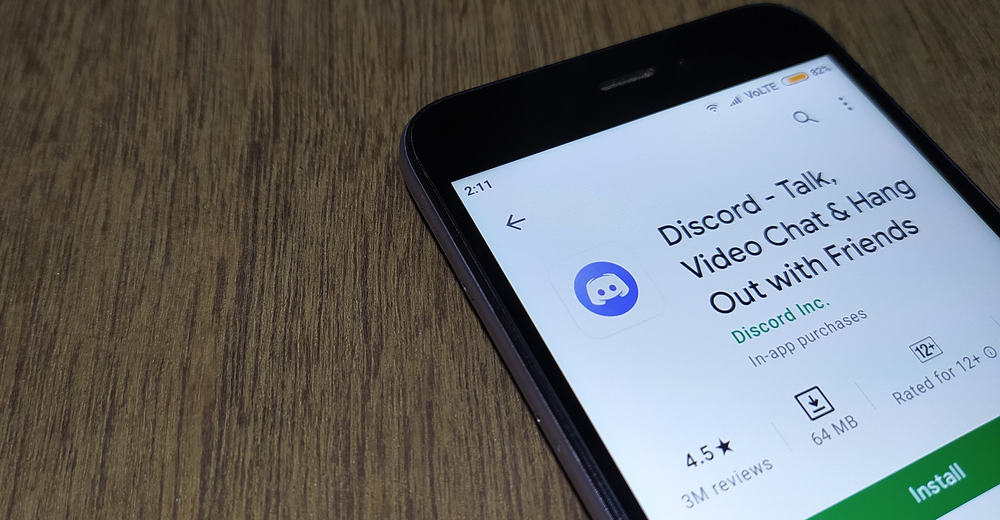Discord is an excellent platform for gamers and other online communities, and one of the features that makes it so popular is the ability to use “emotes.”
One of the most popular emotes is the “table flip, ” which expresses frustration or anger. It is a slash command which is available for bots and users.
To do a table flip in Discord, you must type a command /tableflip into the chat. Once you hit enter, the table will flip, and your message will be sent. There’s also a command to un-flip the table using /unflip in the chat. When using Discord, you may use other commands to run the server and ensure it’s fun for all.
Here’s a quick guide if you’re wondering how to flip a table in Discord. Also, learn why you must be careful when using bots and commands on the platform.
Using Table Flip Command in Discord
To do a table flip in Discord, all you need to do is type in /tableflip. This will cause the table to flip over in the chat window.
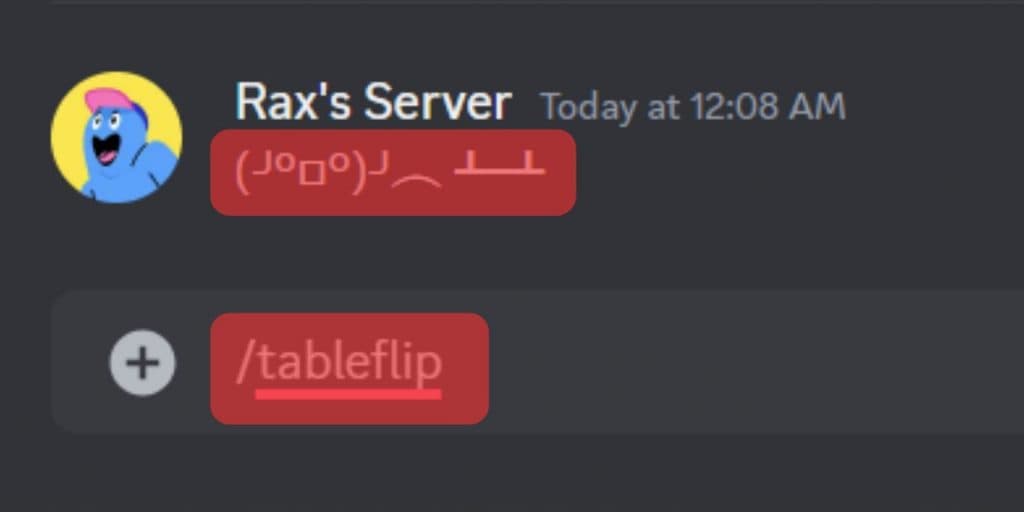
When you use this command, it’ll paste the (╯°□°)╯︵ ┻━┻ emoji into the channel to flip the table. To unflip the table, use the command /unflip to paste command ┬─┬ ノ( ゜-゜ノ).
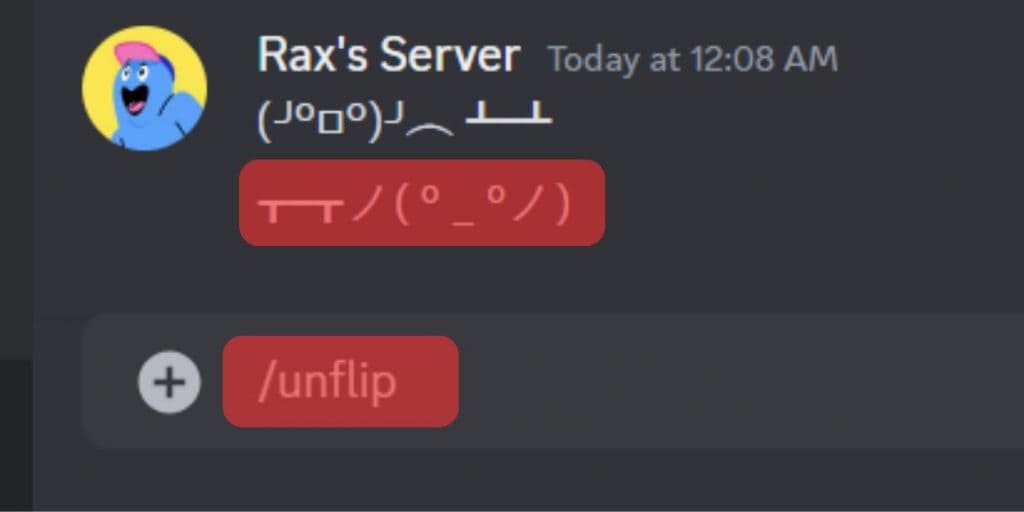
These commands add a fun element to the chat. Some group server users enjoy these emojis and go into an amusing emoji war.
Another fun command to use is the /shrug. It will paste ¯\_(ツ)_/¯ in the channel. This may show that you don’t care about what’s being said in the chat.
When To Use Table Flip in Discord?
Table flipping can also be fun to show your frustration or excitement. If you are happy about something, you can flip your table in celebration. And if you are angry or frustrated, flipping your table can be a way to express your anger in a fun and harmless way.
One of the main benefits is that it can help to resolve conflicts quickly. When two people are arguing, table flipping can quickly end the argument and help to get everyone back on track.
It may also help you get the other members’ attention. So, flip a table and let everyone know next time you’re feeling frustrated!
How Do Discord Commands Work?
Discord bots are computer programs designed to respond to specific commands issued by users on the Discord platform. These bots can perform various tasks, ranging from playing music to sending messages and even playing games.
When a Discord user types a command, the bot will read it and perform its programmed task. To use the command, you must type the command’s name into the text box on your channel and tap on enter. Therefore, it’s easy to use and beginner-friendly.
Is It Safe To Use Discord Command Bots?
Discord command bots are a great way to automate your Discord server or make it more fun. However, you should be aware of the risks before using them.
When you use slash commands with bots, ensure the bot has them. Check by typing “/” after adding the bot. Here are some additional things to keep in mind.
Use a Reliable Command
Make sure you trust the bot developer. Only use bots that come from sources that you trust. Be careful what commands you give the bot. Make sure you understand what each command does before you give it to the bot.
Some bots have permissions that allow them to do things like delete messages or ban users. If you’re not careful, you could accidentally give too much power and find yourself in a lot of trouble.
Monitor the Bot
Keep an eye on the bot’s activity when learning how to do table flips in Discord. If you see it doing something it shouldn’t be doing, report it to the bot’s developers so they can fix the issue. Be aware that any bot can be taken down at any time.
If you rely on a bot for essential tasks, make sure you have a backup plan. Discord command bots can be a great addition to your Discord server, but make sure you use them safely and with good intentions.
Wrapping Up
So now you know how to do table flip in Discord. Flipping a table in Discord is a great way to show frustration or disapproval in a chat. It’s also a fun way to troll your friends. So give it a try next time you’re in a Discord chat!
Always be careful using bots on Discord. Of course, not all command bots are malicious. However, one must be aware of the potential risks before using one.