
TikTok is a popular social media app for short videos.
It has a lot of filters and effects that users can use to enhance their videos.
One of the most popular filters on this app is the NBA filter, and many people have used it to post their basketball-themed videos.
Also, it’s been featured in many TV shows and commercials.
But how to do the NBA filter on TikTok=
To do the NBA filter, open TikTok’s recording screen and head to the “Effects” section. In the “Effects” section, scroll down until you find the “NBA” filter. Once you’ve found the filter, select it and click the “Apply” button.
That’s just a quick rundown of how to get this filter on TikTok. However, there’s more you need to know. This guide will show you how to do the NBA filter on TikTok in steps so that you can create your basketball-themed videos! Bearing that in mind, let’s kick things off!
What Is the NBA Filter on TikTok?
The NBA filter on TikTok is a special effect that can be applied to videos.
Actually, there are many NBA filters starting from finding the best player to making the video appear like the NBA logo.
Depending on your needs, you can definitely find the one that suits you.
Why Do People Want To Do the NBA Filter?
People might want to do the NBA Filter on TikTok for a few reasons.
First, it can be used to show support for your favorite team. Secondly, it can be used to show off your creative skills.
Finally, it can be used to get more followers on TikTok.
TikTok filters are the best way to change the look of your video. With these quick and easy tools, you can add effects to your video to make it look awesome. The NBA filter on TikTok adds to the collection of filters on the app.
How To Do The NBA Filter on TikTok
Doing the NBA filter is relatively easy on TikTok and only seizes a few seconds!
Here’s how:
- Open TikTok on your mobile device.
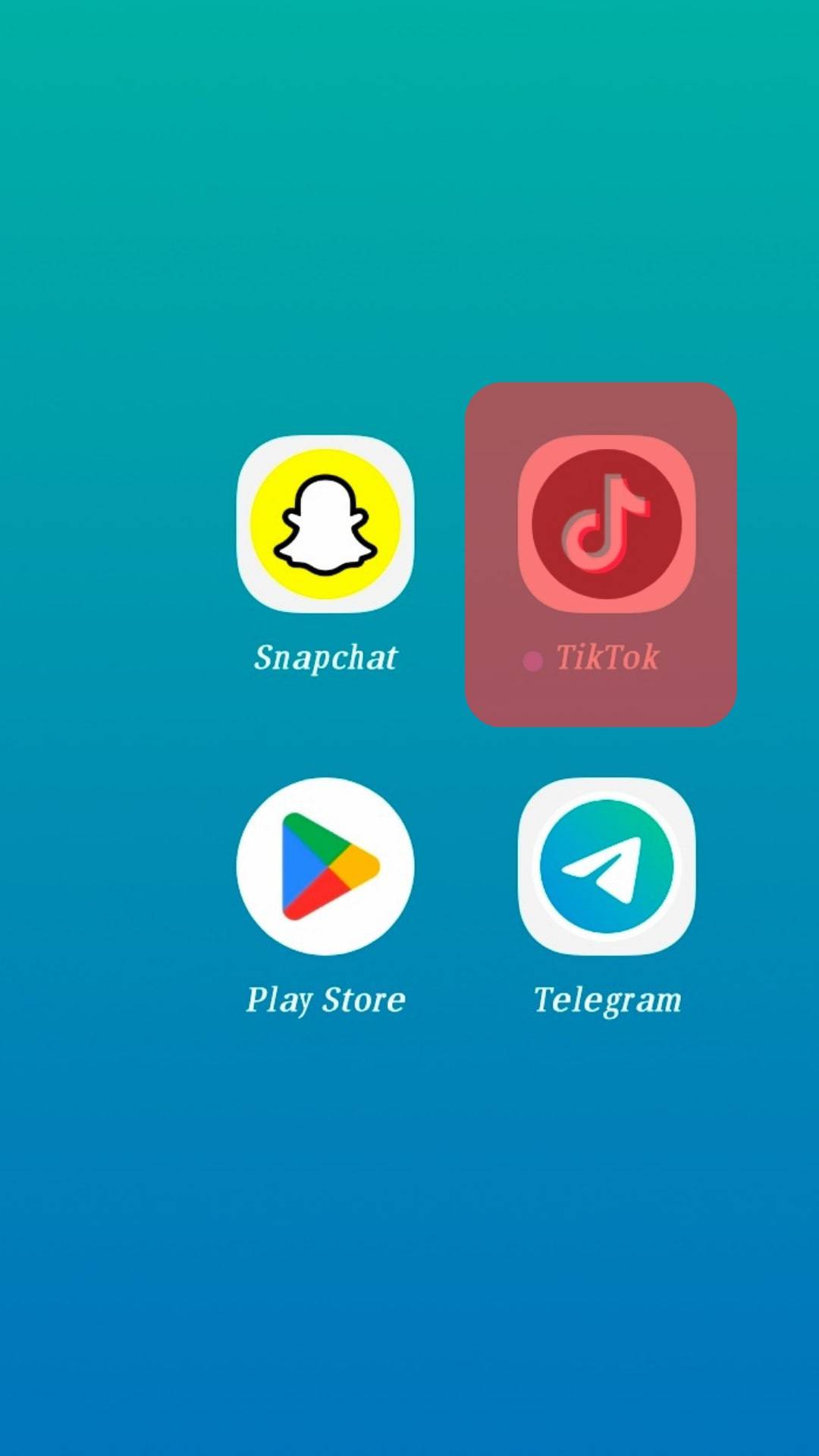
- Tap on the “+” icon to get to the recording screen.
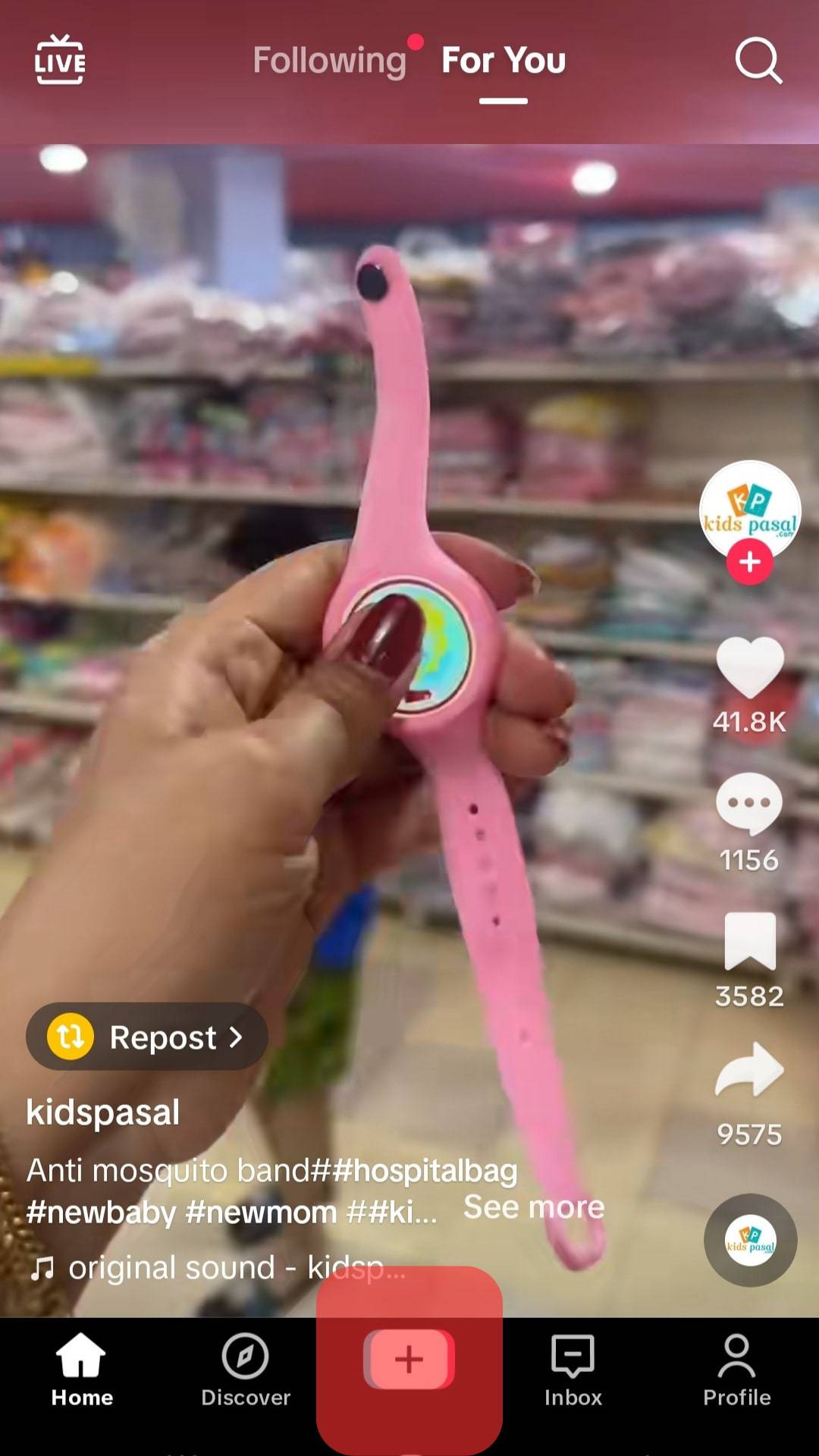
- Tap on the “Effects” button in the bottom left corner.
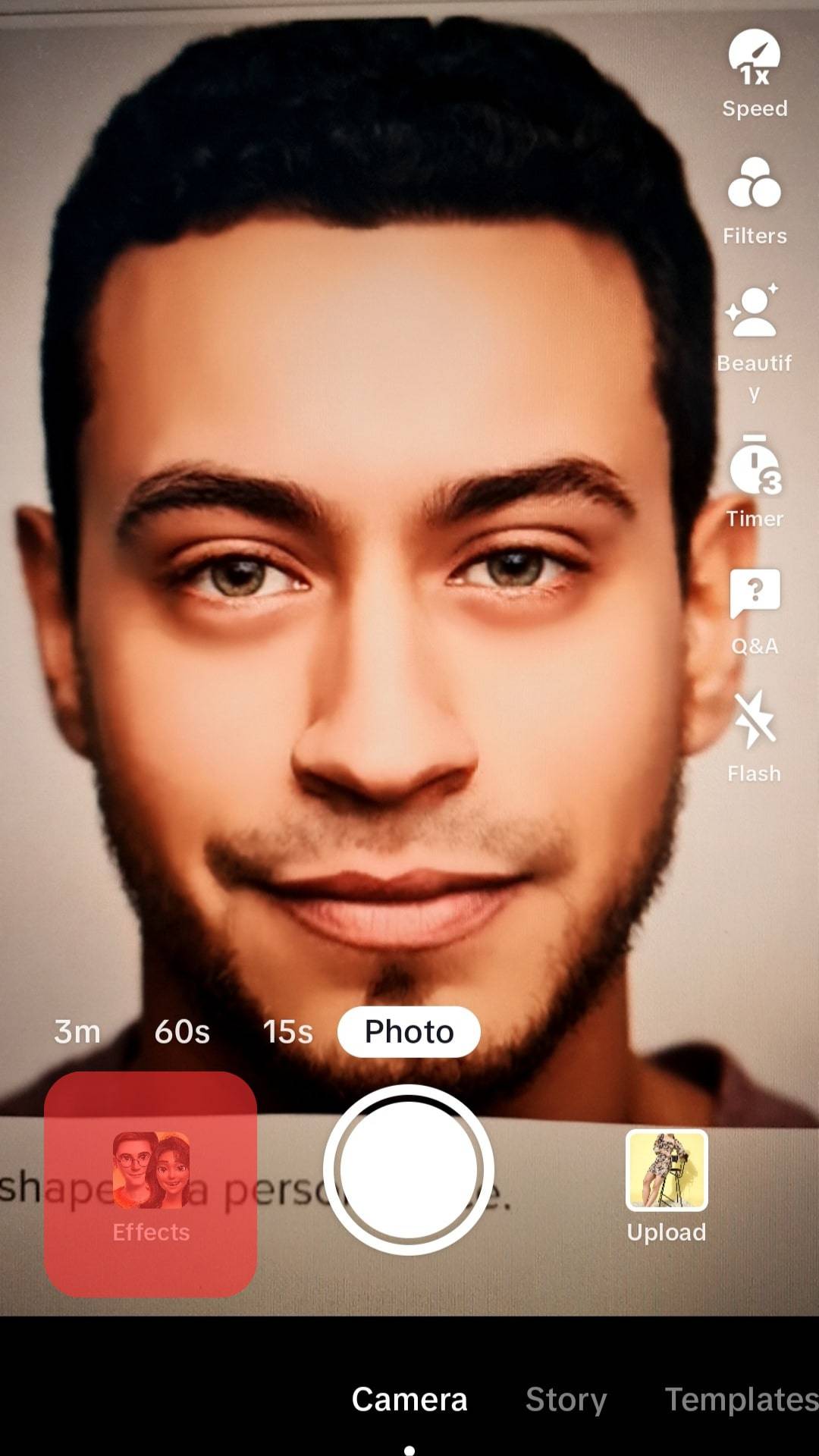
- Search for the “NBA” or scroll through the list until you find the desired effect.
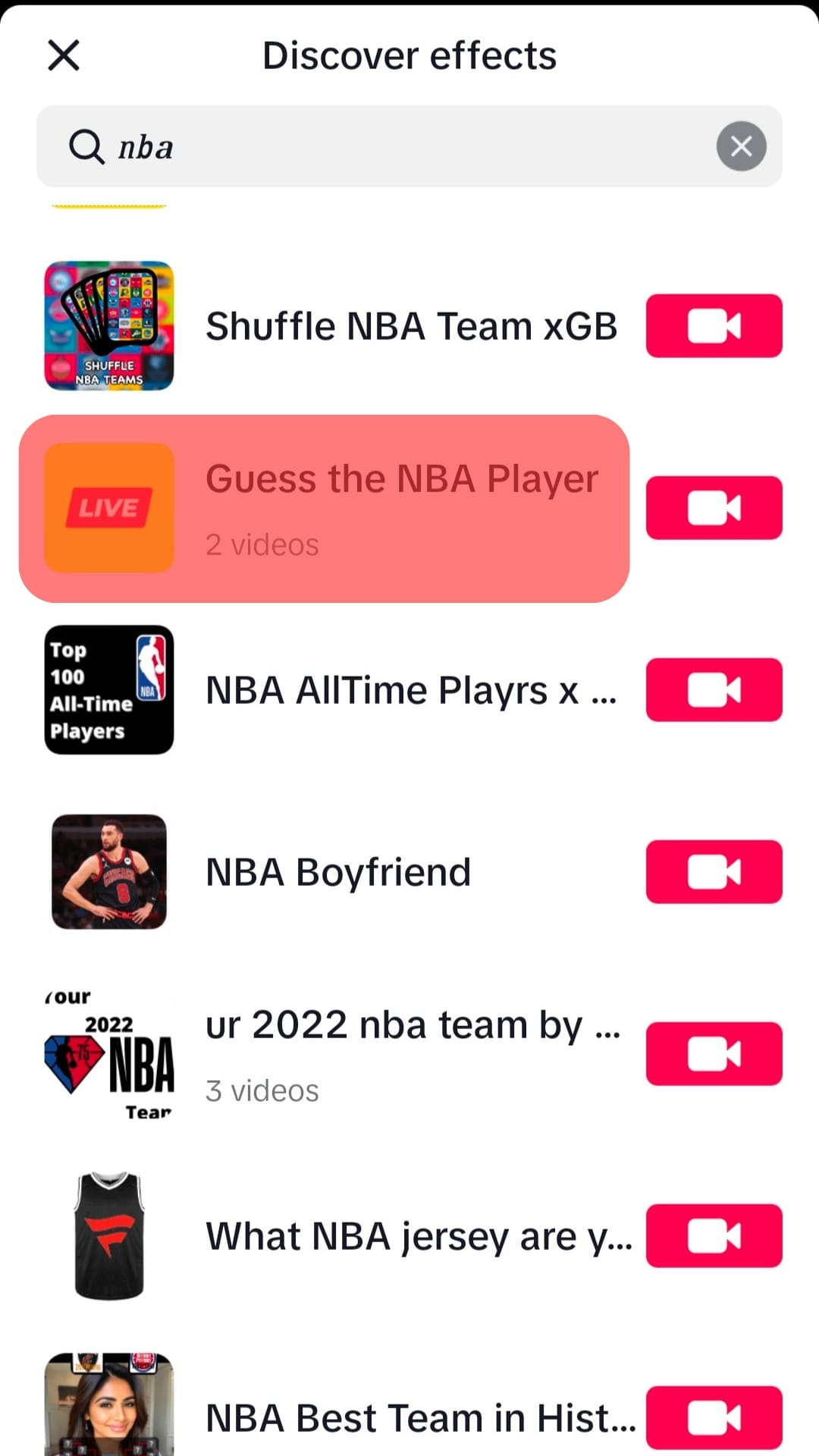
- Record your short video.
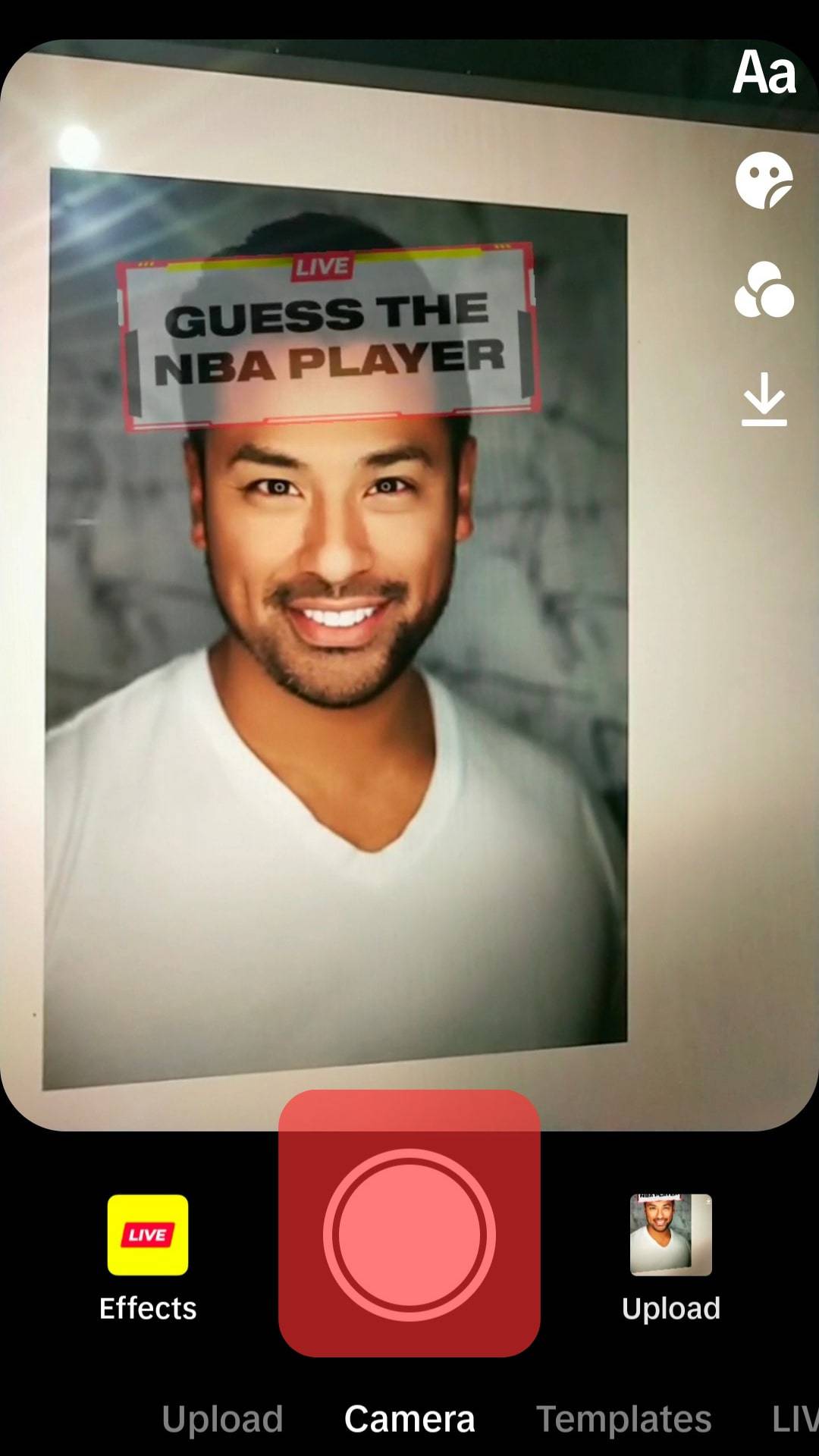
- Make some additional editing if necessary, and share your video.
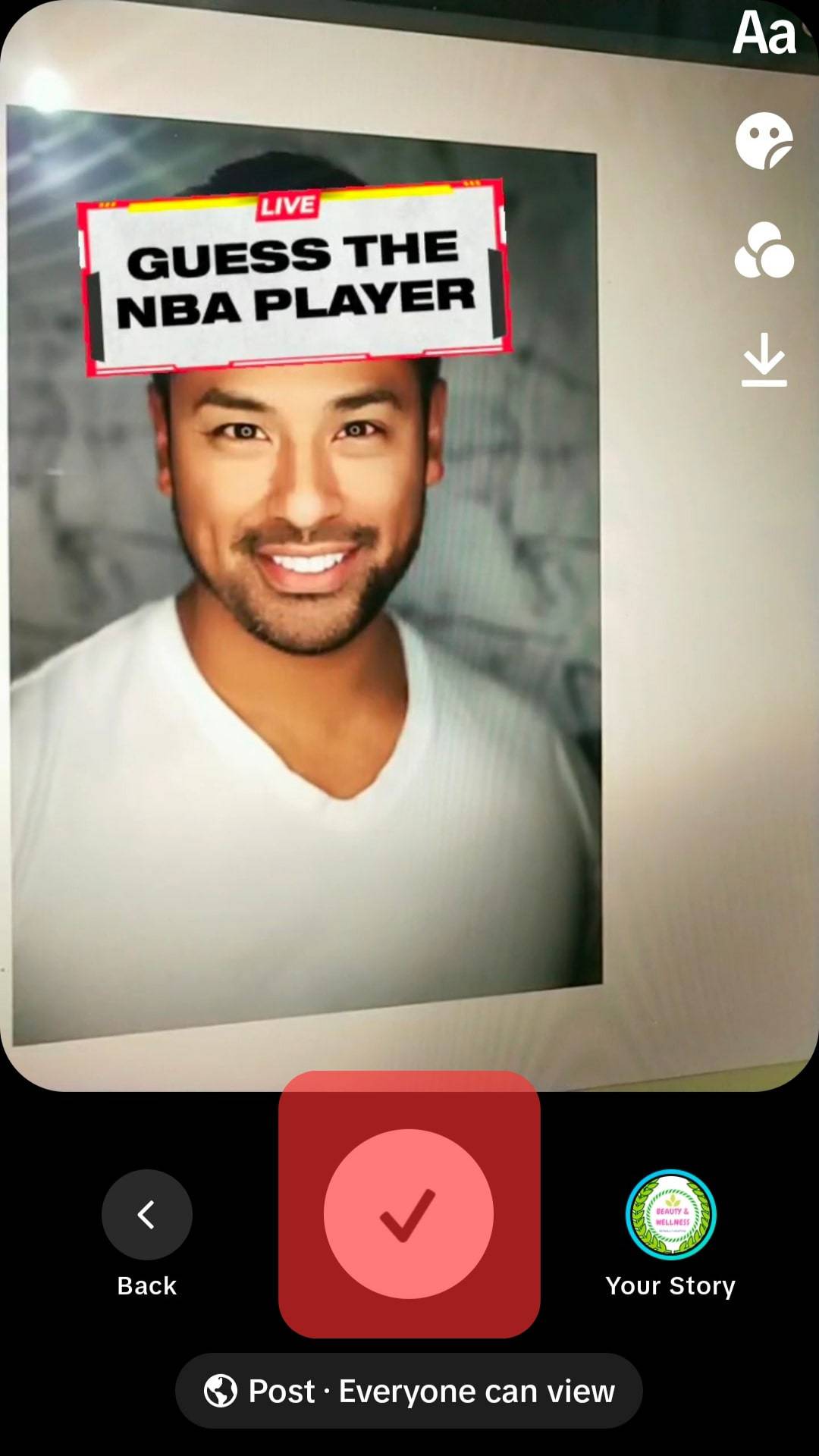
Conclusion
There you have it, a quick and easy guide on how to do the NBA filter on TikTok!
If you’re looking to add a little bit of basketball flair to your TikTok videos, you’ll want to try out the NBA filters.
They are simple to use and only require a few steps.
To do the NBA filter, open the TikTok app and head to the recording section.
Click on the “Effect” in the bottom left corner, scroll down until you find the “NBA” effect, or search for one.
Once you’ve found the filter, select it.
With just a few taps, go ahead and give it a try — you might become addicted to making TikTok videos!
FAQs
You might want to use the NBA filter on TikTok for a few reasons. Maybe you’re a big basketball fan and want to show off your team spirit. Or, perhaps, you think it looks cool and intends to add a unique touch to your videos. Either way, it’s a fun filter to experiment with!
Getting a perfect filter on TikTok is based on your preference. The app has a variety of filter categories, so it’s up to you to choose the appropriate one. To do so, open TikTok on your phone. At the bottom of the screen, you’ll find a ‘+’ button.
Tap the ‘+‘ button and then click the ‘Filters‘ icon in the top right corner of the screen before you begin recording. Then, from the drop-down menu, choose one of the five categories. After selecting a category, you’ll be able to choose a filter. Close the filter tab and start shooting your video after that.











