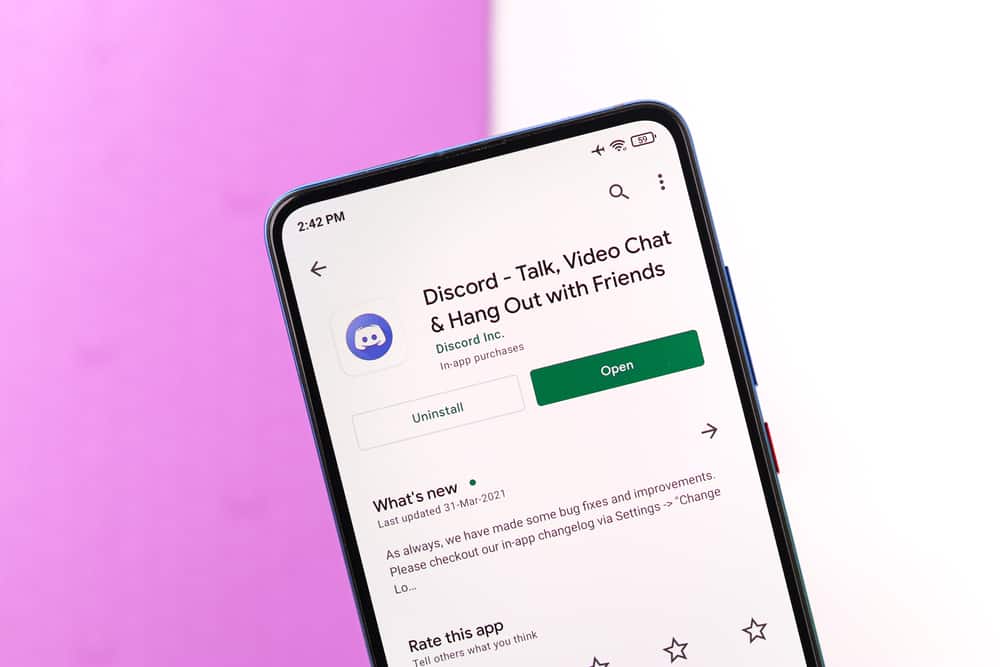Gaming is fun, and there are different games you can play on Discord, including Truth or Dare.
If you choose truth, you say you are ready to be asked any question and will give the correct answer. For dare, you can be dared to do a given task, and you must do it.
So, how can you have this fun on Discord?
With Discord, you interact with people via servers and DMs, making gaming convenient.
You need to utilize the Truth or Dare Discord bot to play the truth and dare game on Discord.
Visit the top.gg website and invite the bot to your Discord server, where you want to play the game with friends. Once the bot is added, you can invoke its commands to start playing the game. For instance, the /dare will let the bot give you a dare, while the /truth instructs the bot to generate a question for you to answer truthfully.
We will discuss everything about playing truth or dare in Discord. We will start by seeing the steps to add the Truth or Dare bot to Discord, then see the commands you can use to play the game on your Discord server.
Can You Play Truth or Dare in Discord?
Discord was designed as a gamer’s communication hub. Furthermore, Discord allows adding different bots to help with different tasks, such as gaming.
The truth or dare game involves asking each other questions that must be answered truthfully or daring someone to do certain things.
If you are chatting with someone on Discord via direct messages, you can play Truth or Dare between the two by asking questions or giving dares simultaneously. However, that’s not a convenient way.
A better approach would be to use a Discord bot that supports playing Truth or Dare on a Discord server.
How To Do Truth or Dare in Discord
The Truth or Dare Discord bot is designed to help gamers play the truth or dare game conveniently, and all you require is to add the bot to your server and then utilize its commands to play the game.
The best part is that the bot has straightforward and few commands you can use to control the game.
First, let’s add the Truth or Dare Discord bot:
- Open your browser and access the top.gg website.
- Search for the Truth or Dare Discord bot and tap on it from the search results.
- Click the “Invite” button next to the bot.
- Login to your Discord account on the browser.
- Select the server where to add the Truth or Dare bot and press the “Continue” button.
- Click the “Authorize” button on the next window and complete the captcha as the last step.
You now have the Truth or Dare bot added to your Discord server.
The next step is to use the bot to play Truth or Dare on your server:
- Open your Discord application on your desktop and log in.
- Click on the server containing the Truth or Dare bot from the left sidebar.
- You will note the bot has been added successfully to your server.
- Type /truth in the message area and press the send button to play truth.
- The bot will reply with an output for you to answer the question or select another option.
- To play dare, type /dare and wait for the bot to give you the dare.
Keep playing the game by rotating between truth or dare using the respective commands.
Below are other commands and their description that you can use with the Truth or Dare bot:
- /suggest – Used when you want to suggest a question to the bot.
- /question list – Used when you want to view the bot’s question list.
- /question add – Used when you want to add a question to the bot.
- /ping – Executed when you want to ping the bot to check if it’s online.
- /serversettings – Used when you want to display the server settings.
You now have the commands required to play Truth or Dare on Discord using the bot conveniently.
Conclusion
Truth or Dare is a fun game that anyone can play on Discord.
Add the Truth or Dare bot to your server to play the game.
Use the /truth or /dare commands to play truth or a dare, respectively, on your server.
This post has explained everything about playing Truth or Dare on Discord.
Frequently Asked Questions
The most convenient way is by using the Truth or Dare Discord bot. Add the bot from its website and use its commands to start playing the game.
Yes, you can. For that, find a partner, set the game rules, and alternate asking questions or giving dares depending on what someone chooses.