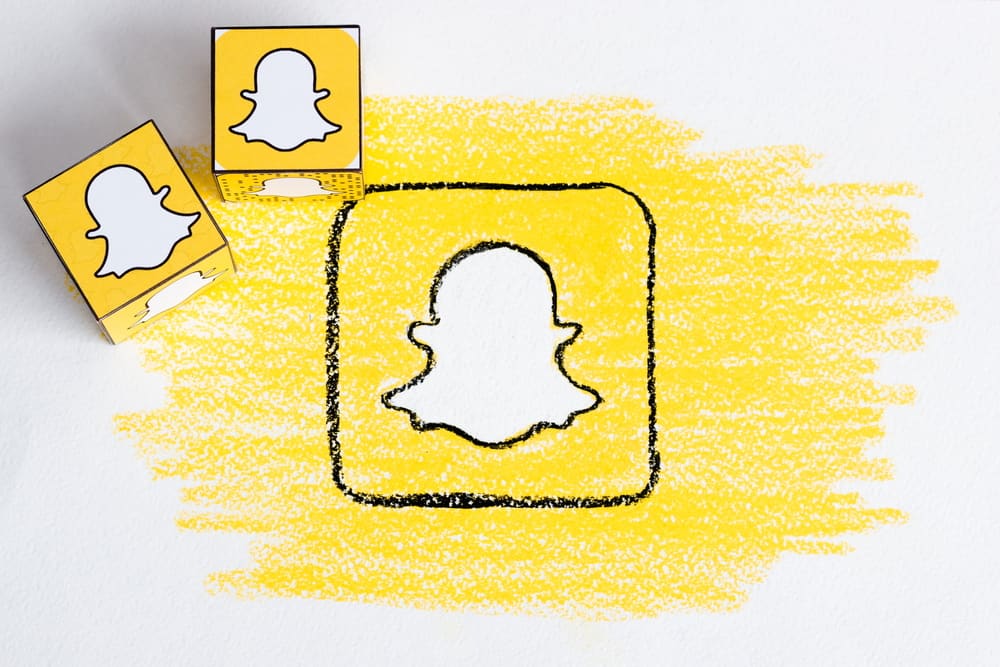Reddit is an excellent place for people of different ages to connect by discussing different opinions on trending subjects or bonding over shared interests.
However, as a beginner, the app, as mentioned earlier, can be a bit challenging to master; therefore, users have complained about not knowing how to edit a Reddit post’s title.
Unfortunately, Reddit users cannot edit the title of their posts. The only way to edit or change a title on Reddit is by deleting the original post and posting afresh. That said, ensure you are pretty sure about what you want to use as a title before making a post.
This article contains a detailed review of how to perform several functions on Reddit, among other important information.
Overview of How To Edit a Title on Reddit
As stated earlier, Reddit is yet to allow users to edit the title of their posts.
The site’s developers argue that allowing users to edit the title will make it harder for the algorithm to track posts that go against the rules and regulations each user should abide by.
At some point, there was talk that Reddit would give its users a few minutes after posting to make any corrections to their post’s title as they deem fit.
Unfortunately, this idea never came to pass for some reason, so it’s unknown if Reddit will ever implement it.
If you want to change the title of the post and decide to go the delete and repost route, here is how to do it in the mobile app:
- Open the Reddit app on your mobile device.
- Tap your avatar in the top right corner.
- Select “My profile.”
- Find the post in question by scrolling through your posts.
- Tap the three small dots on the right side of the post.
- Select “Delete post.”
- Tap “Yes, Delete” to confirm.
- Tap the “+” button at the bottom and create a new post.
On the other hand, you can easily edit the content of a Reddit post.
Though you should note that after posting the edited version, an asterisk will appear on the right corner of the post’s title, letting other Reddit users know that the post has been edited.
How To Edit the Content on Your Reddit Posts?
Reddit is available for use via its official mobile app or desktop version. Whichever option you might be using, here is how you can edit the body of posts you put out.
On the Mobile App
- Open the Reddit app on your mobile device.
- Tap your avatar in the top right corner.
- Tap on “My profile.”
- Open the post in question.
- Tap the three dots in the top right corner.
- Select “Edit post.”
- After making all the necessary edits, click “Done” in the top right corner.
On the Desktop Version
- Navigate to Reddit on your favorite web browser.
- Click on your username in the top right corner.
- Select “Profile.”
- Click the “Posts” tab to reveal all your posts.
- Click the “Edit Post” button below the post you want to edit.
- After making the preferred edits, click “Save” to post the updated version.
Conclusion
Reddit has a pretty user-friendly interface making it ideal for a wide demographic.
However, it’s pretty standard for the site to take users a few attempts to figure out how its features work as well as perform different functions.
Hopefully, this article educates you on all there is to know about editing Reddit titles.
FAQs
Reddit karma is the total number of upvotes against downvotes every user gets from all your posts. A high score unlocks the subreddit creation feature and grants you access to popular Reddit communities.
No, Reddit is yet to impose a limit on reposting. However, owners of subreddits can create their limits regarding reposts.
If the communities allow cross-posting, follow the steps below:
1. Tap on the subreddit page.
2. Scroll till you find the post you want to share, then click on it to open.
3. Click the three small dots on the left side of the post to reveal a drop-down menu.
4. Click the share icon.
5. On the drop-down menu that will have appeared, click “Cross post.”
6. Select the community you’d like to cross-post into.
7. Click “Post” to publish the cross-post.
Yes, this is if you have followed the account and enabled notifications in settings. Alternatively, tap the ring bell icon on your app’s homepage to reveal all the updates you have yet to view.