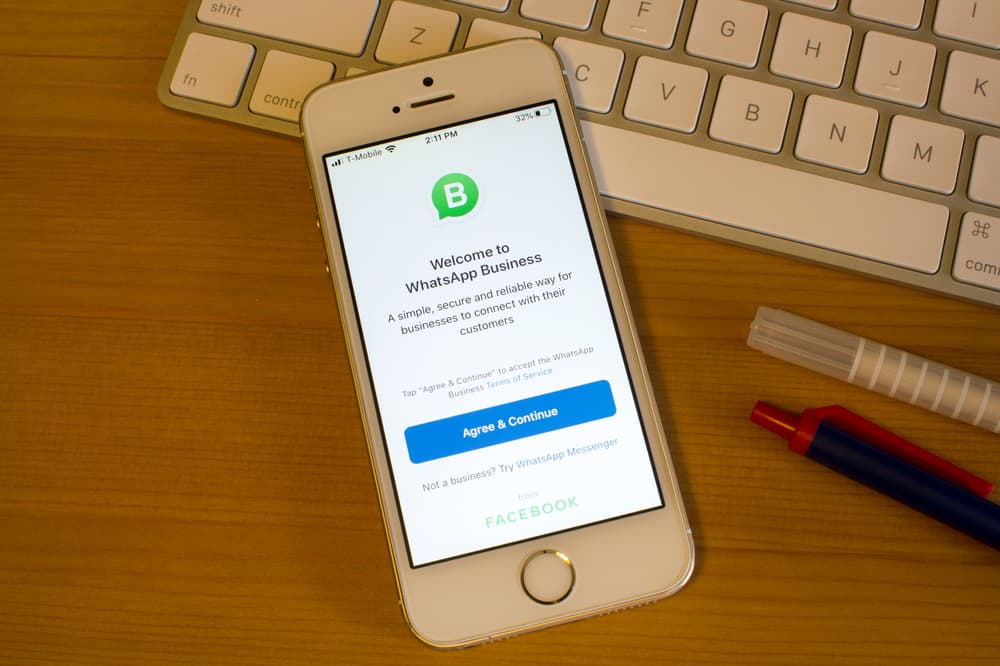When using WhatsApp, people can monitor your presence if you’ve not adjusted our privacy settings to set who can see your “last seen” and online status.
When you want to message someone on WhatsApp, we check their “last seen” to decide the best time for messaging the person.
However, someone can create a fake last notice on WhatsApp for different reasons.
When you want to create a fake “last seen,” you can choose to hide it completely. You can adjust your WhatsApp’s “online and last seen” settings. Alternatively, you can switch to using modded WhatsApp, such as GBWhatsApp, which lets you freeze your “last seen.” That way, your last seen will display the last time you were online when you decided to hide your “last seen.” People will interact with that, and it won’t be accurate.
We will begin by understanding what “last seen“ means on WhatsApp and why you may want to fake it. Next, we will discuss the steps to follow when you want to hide your “last seen“ on WhatsApp.
What Is Last Seen on WhatsApp?
When using WhatsApp, your contacts can see when you are online or last active on WhatsApp. Similarly, you can see if someone is online or their “last seen” on WhatsApp.
The “last seen” represents the last time that person was online on WhatsApp. For instance, you can see someone’s “last seen” shows as “a few minutes ago” or the exact date and time they were last online.
When you don’t want people to keep a tab on your WhatsApp “last seen,” you can hide it from there. However, when you hide your “last seen” on WhatsApp, you won’t see the “last seen” of other people on WhatsApp.
Why Fake Last Seen on WhatsApp?
When you view someone’s WhatsApp, it’s possible to message a person, but when you check their “last seen,” it contradicts.
For instance, if you see someone’s “last seen” showing they were last active two weeks ago, yet they are replying to your messages, it means their “last seen“ is fake.
So, why fake your “last seen” on WhatsApp?
- When you want to keep a private status on WhatsApp such that someone can’t monitor your WhatsApp presence.
- You want to prank your WhatsApp contacts.
- You don’t want to see other people’s “last seen” on WhatsApp.
- You are trying to avoid someone specific.
Whatever your reason for faking your “last seen” on WhatsApp, we will detail the steps you should follow to achieve that. Read on!
How To Fake Last Seen on WhatsApp
You won’t get the best option for faking your “last seen” when using official WhatsApp. The official WhatsApp lets you hide your “last seen,” so someone may think you are offline yet online.
However, with a mod WhatsApp like GBWhatsApp, it’s possible to fake your “last seen.” Let’s cover the steps for both cases.
Method #1: Using Official WhatsApp
Here’s how you fake your “last seen” by hiding it from your WhatsApp contacts:
- Open WhatsApp.

- Tap the three dots at the top.
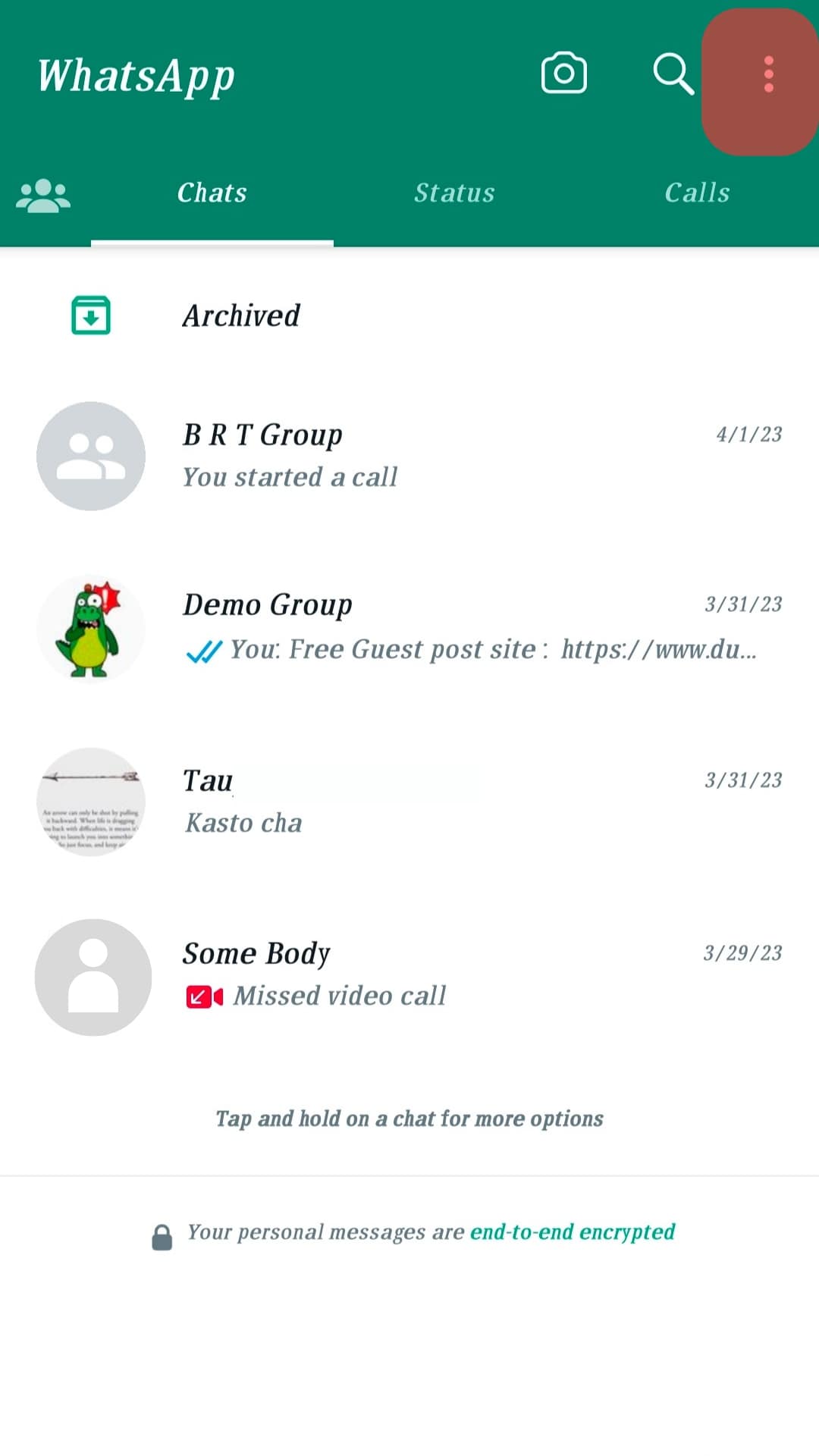
- Select the option for “Settings.”
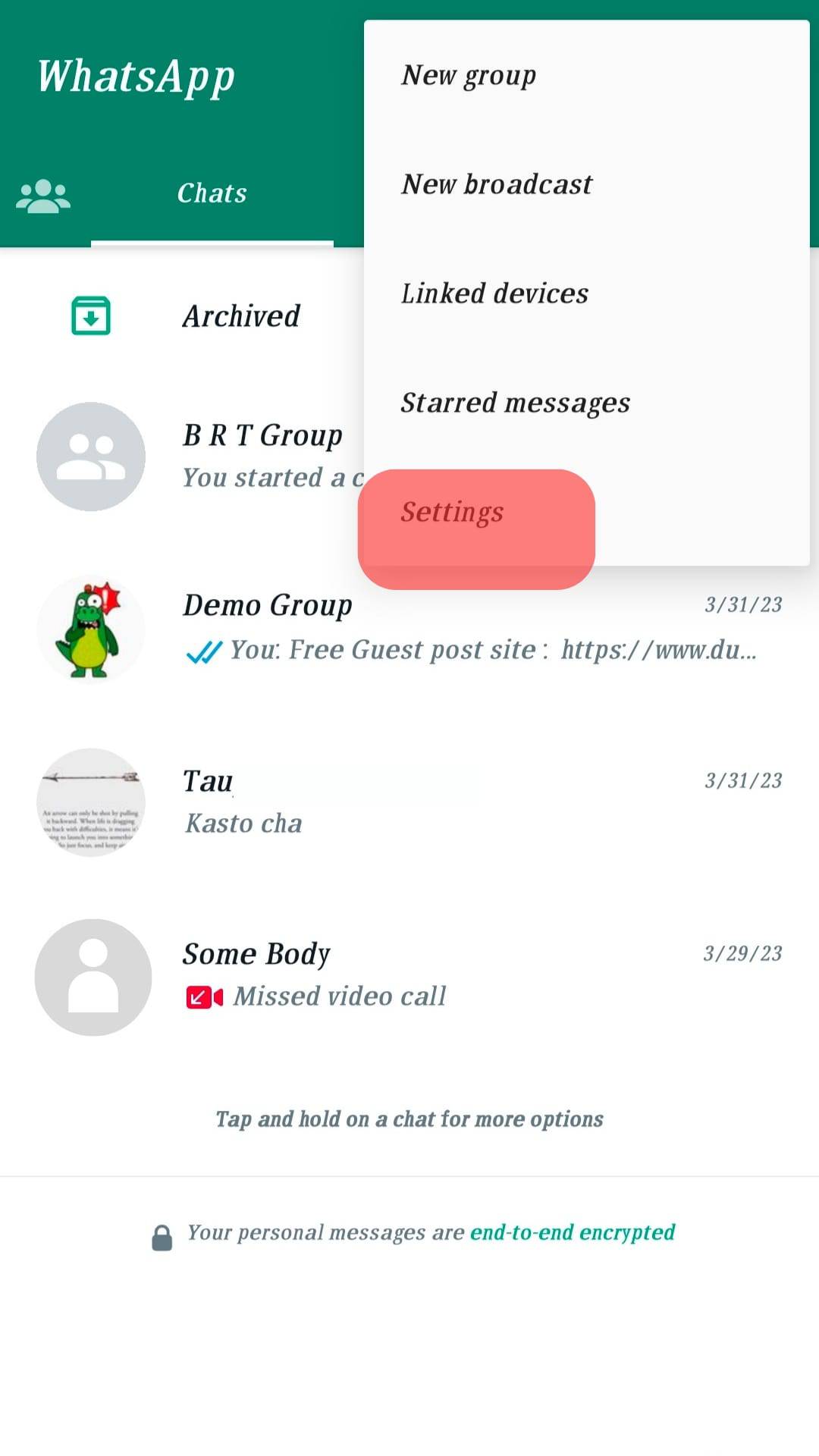
- Tap the option for “Privacy.”
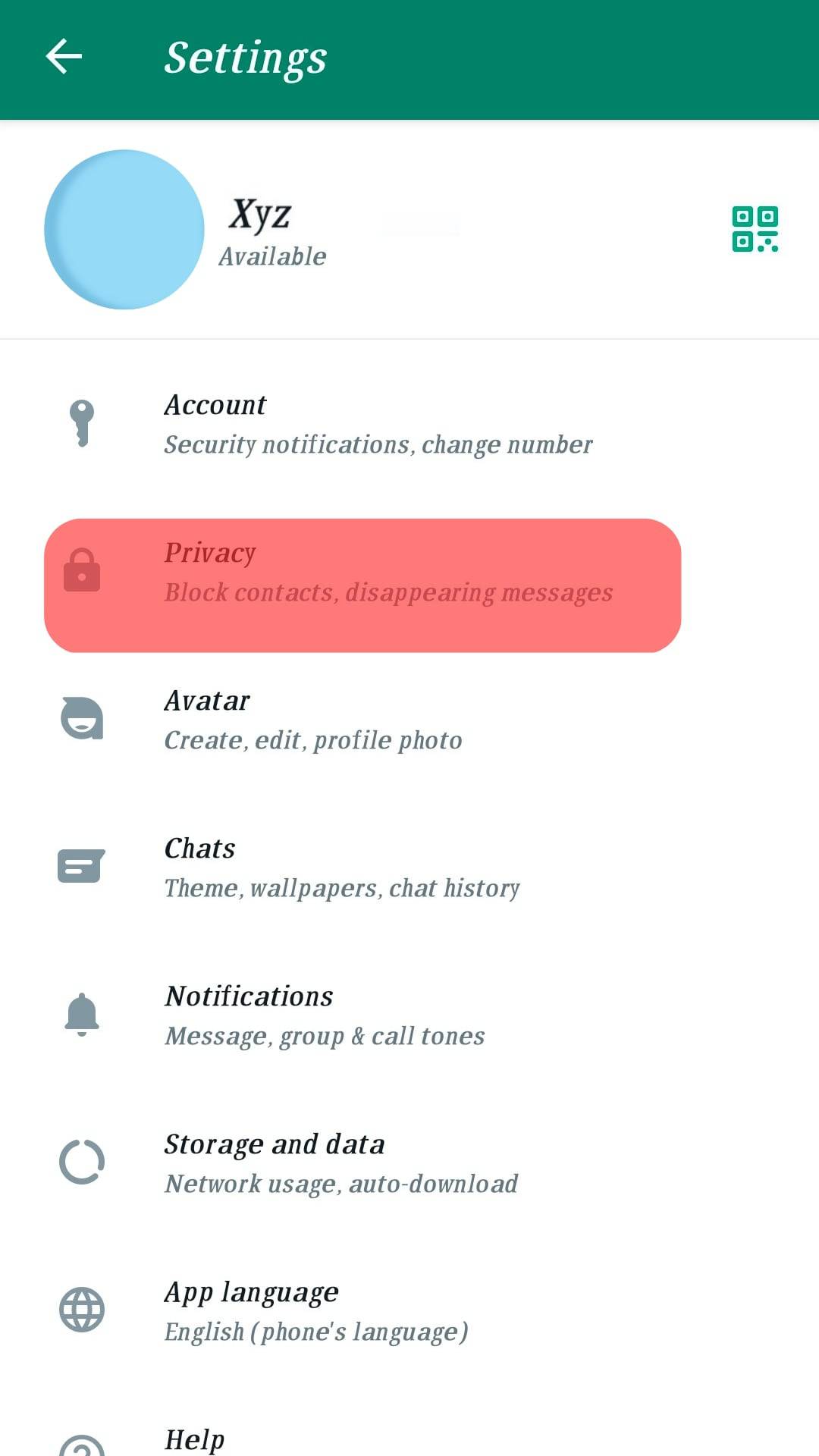
- Select “Last seen and online.”
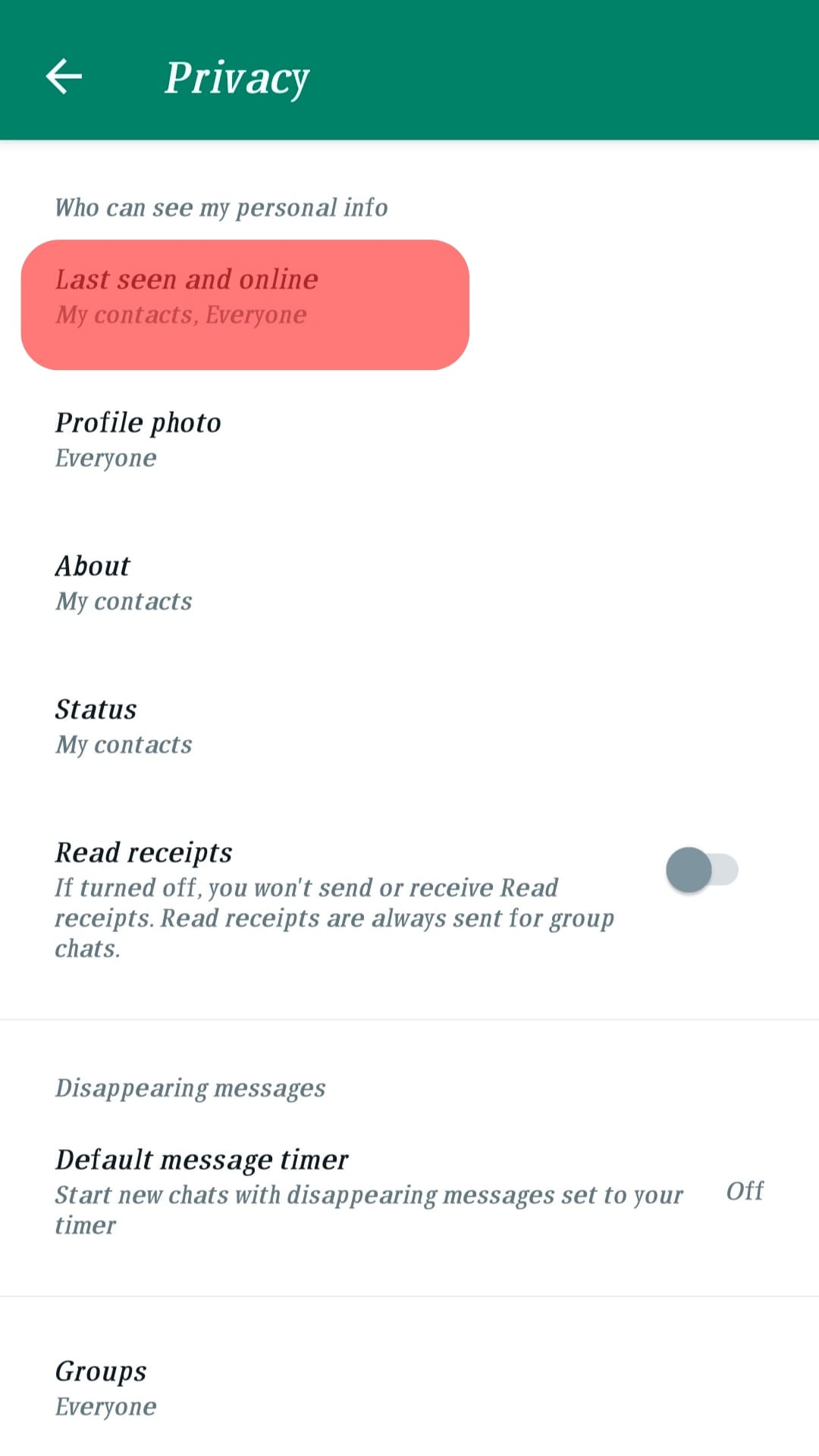
- Set your “last seen” to “Nobody” and the “Who can see when I’m online” to “Same as last seen.”
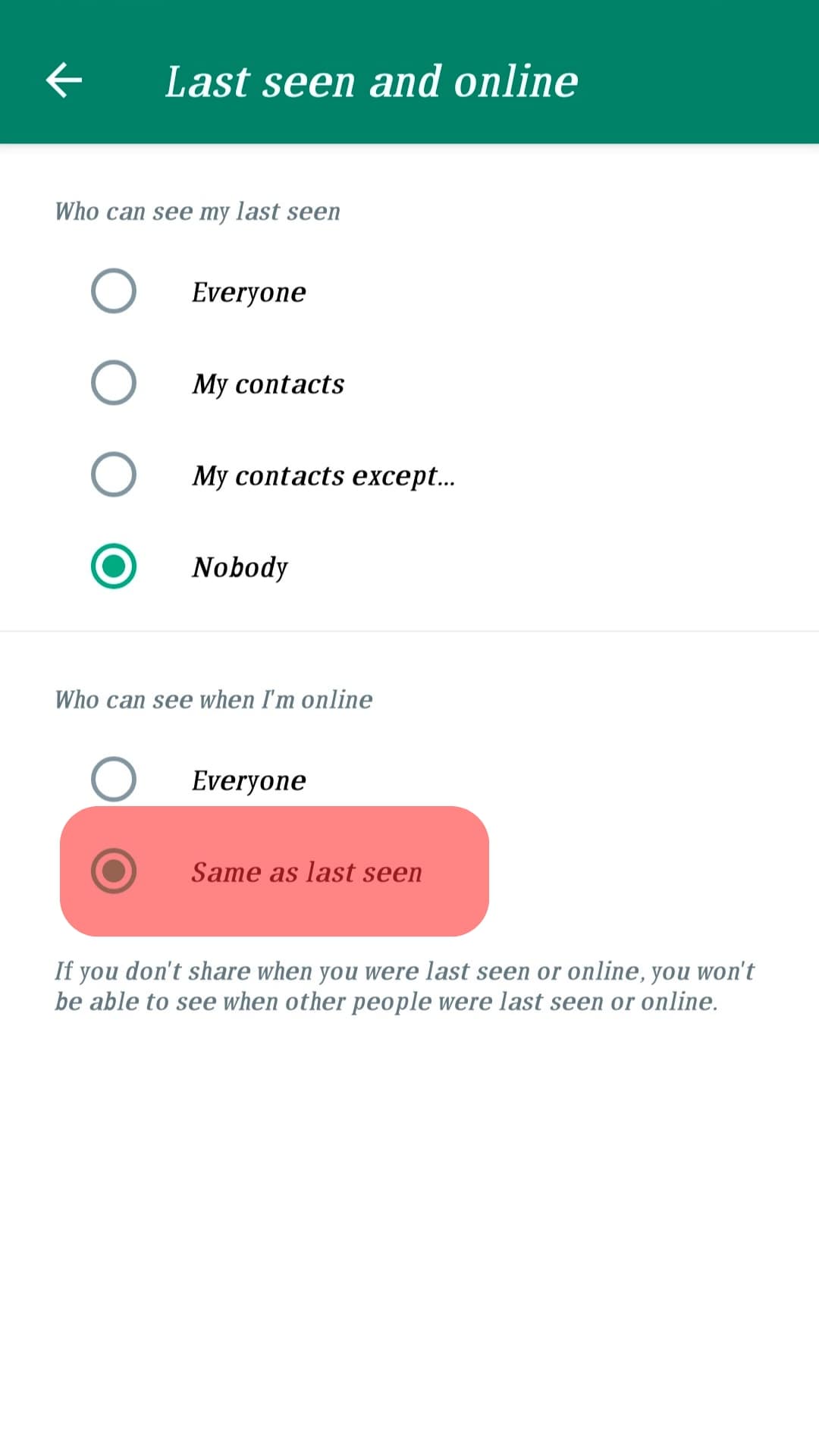
With that, you will have faked your “last seen” and can be online without anyone realizing it.
Method #2: Using Moded WhatsApp
Moded WhatsApp versions, such as FM, GB, etc., have more features, including letting you fake your “last seen.”
So, install the moded WhatsApp version and proceed with the below steps:
- Open the moded WhatsApp version.
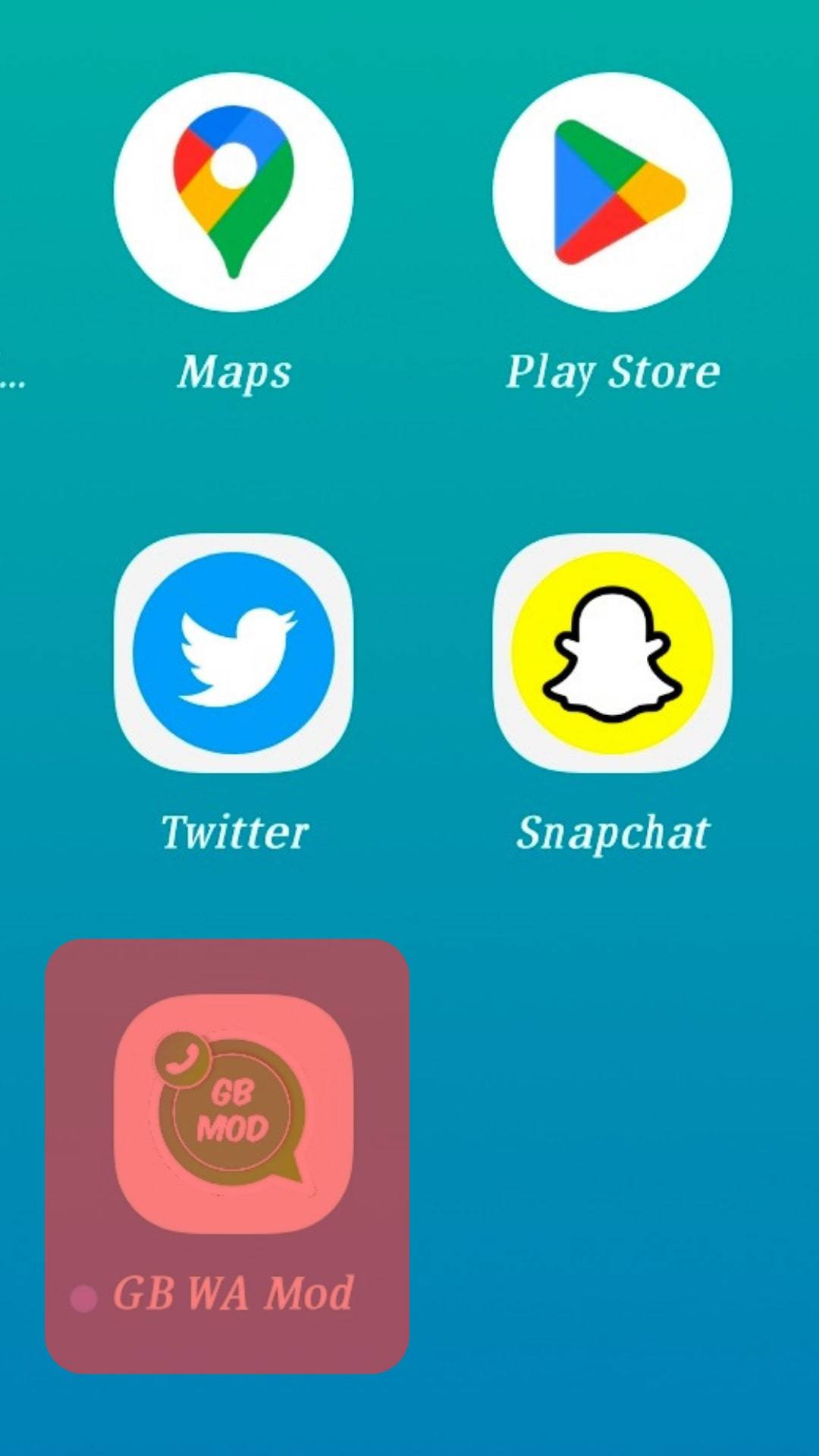
- Tap the three dots on the right.
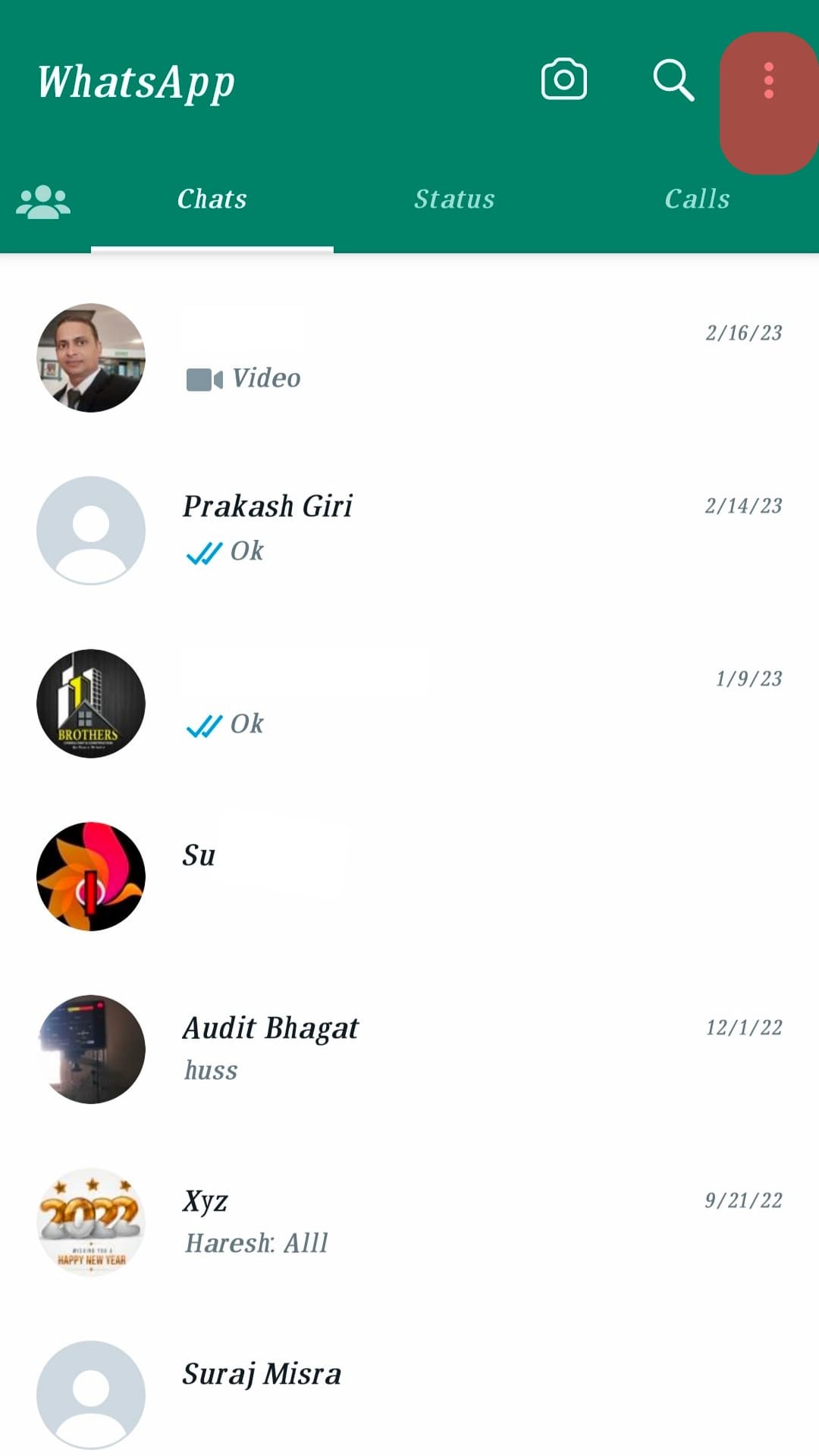
- Select “Settings.” If using another moded version, select its specific settings.
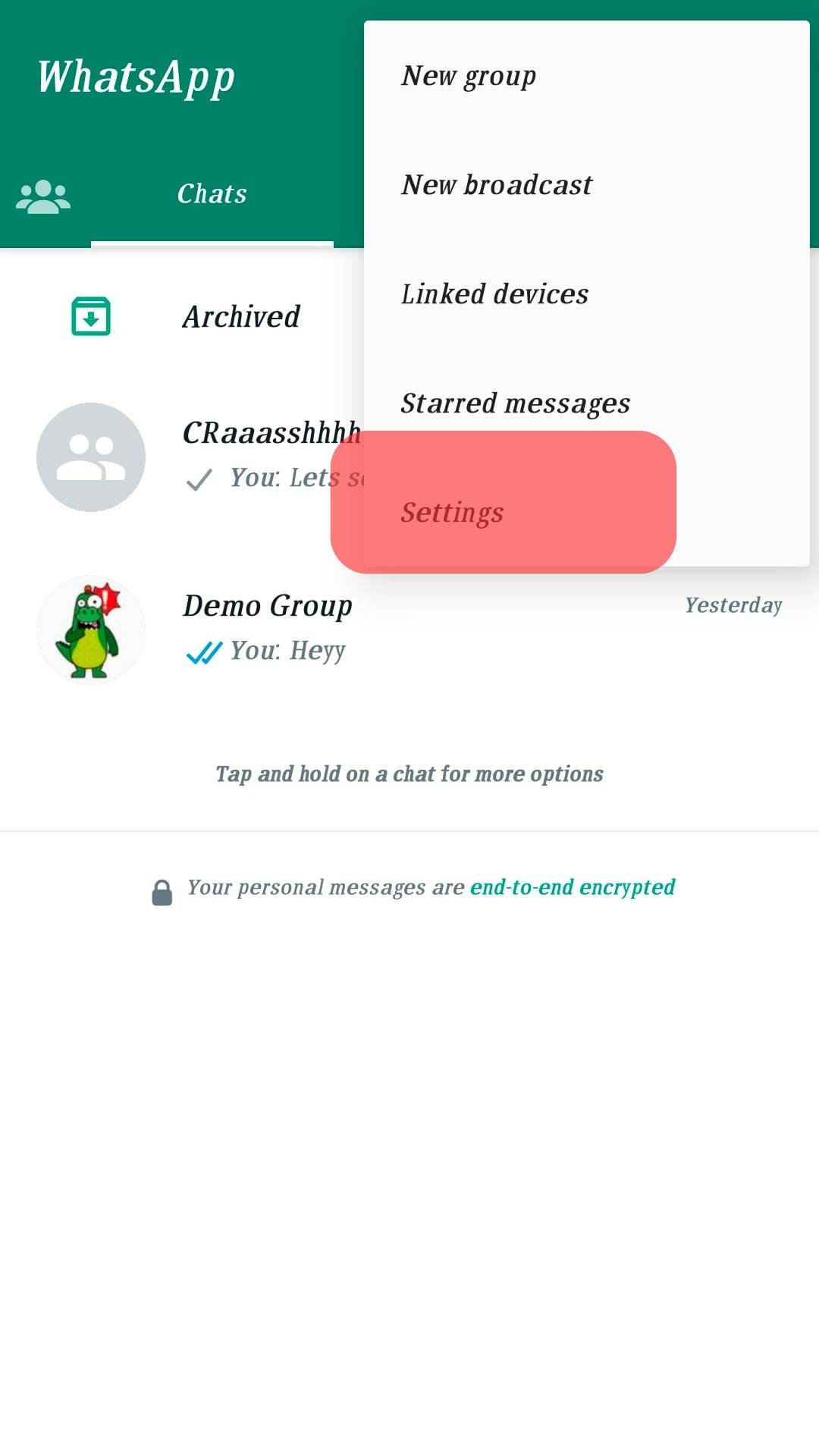
- Tap on “Privacy.”
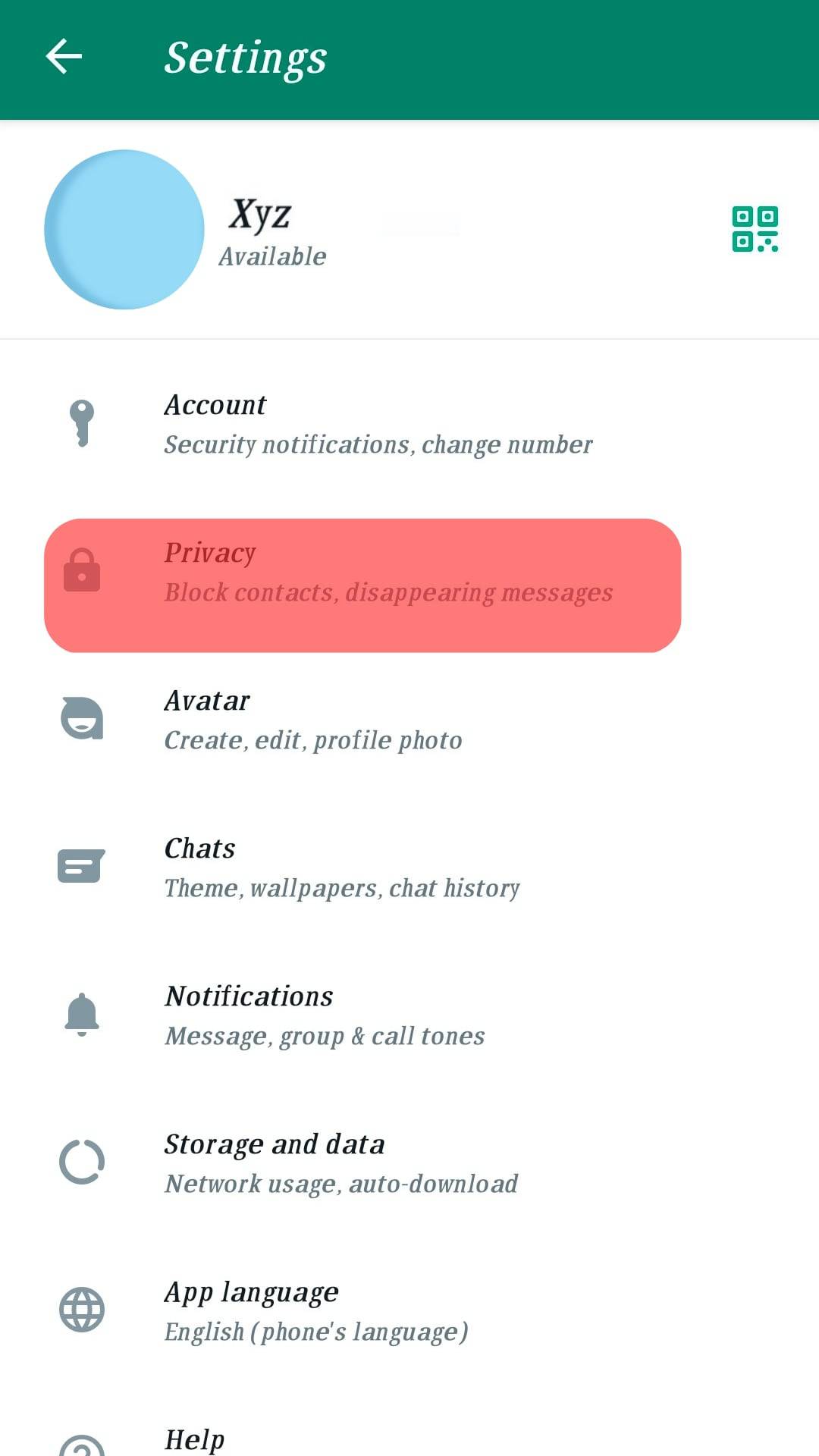
- Enable the option for “Free last seen.”
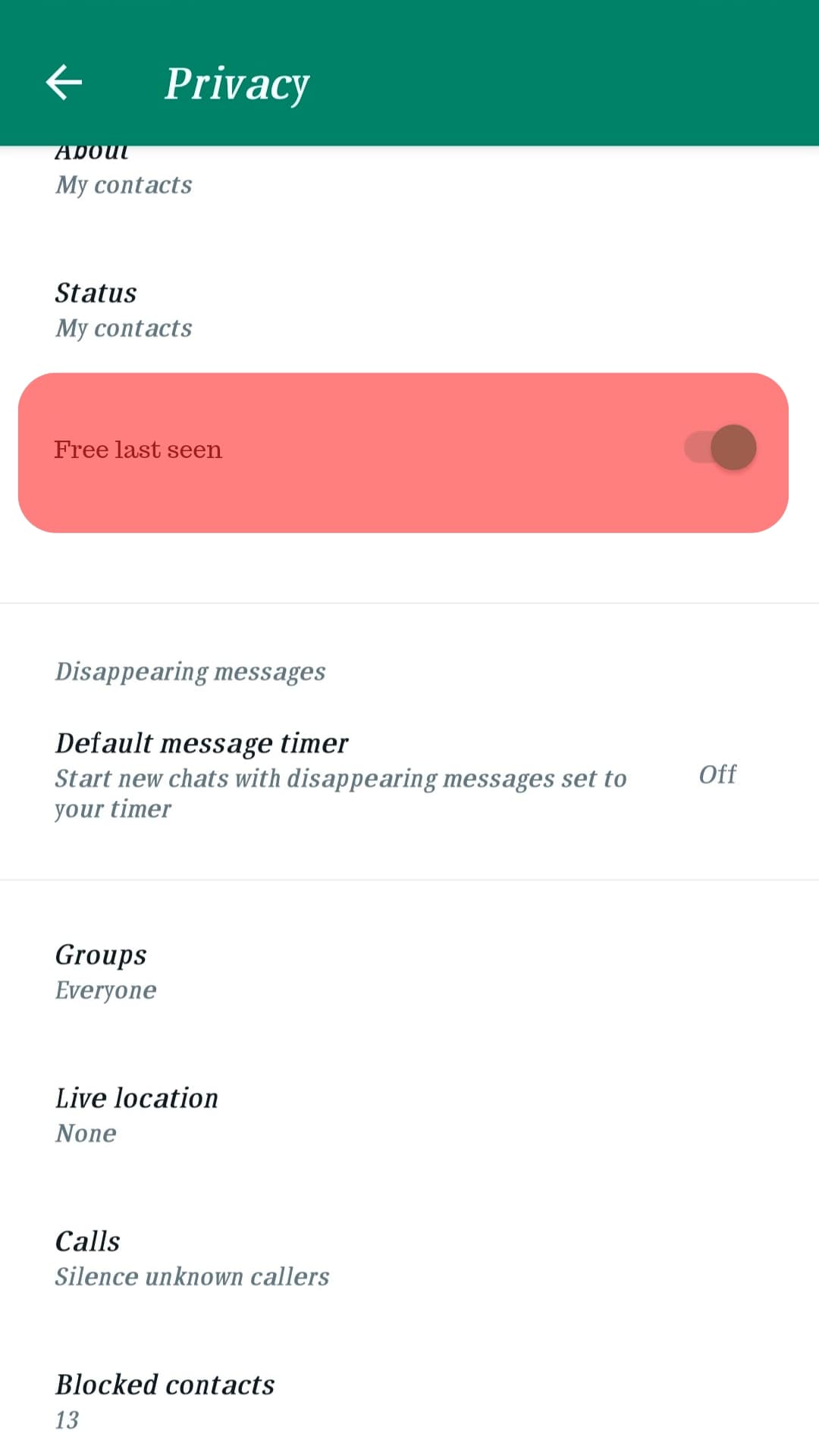
That’s it. Your current timestamp will be used as your “last seen” on WhatsApp.
Conclusion
This guide has covered two approaches for faking the “last seen.”
We’ve seen the steps for using the official WhatsApp and the moded version.
With that, you can comfortably fake your “last seen” on WhatsApp.