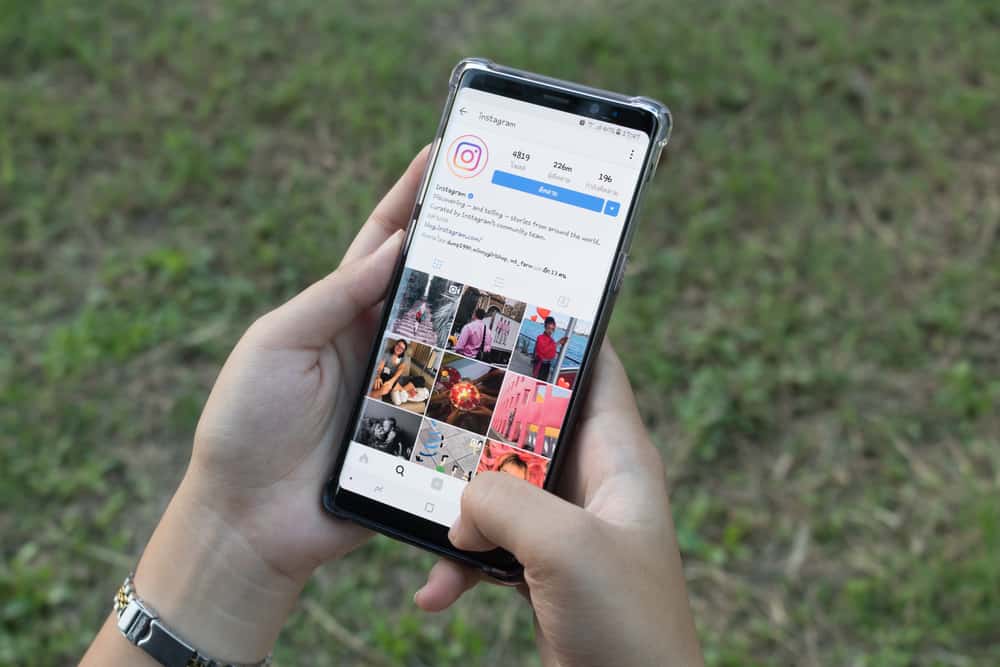Facebook continues to give marketers and entrepreneurs features that help them generate more revenue and reach a wider audience. One of these features is the Facebook event.
Launched in 2005, Facebook events are a great way to generate new leads, increase your audience base, build customer loyalty and stay connected with your audience.
Attending Facebook events is a great way to stay informed and entertain yourself. So, how do you find events on Facebook?
To find upcoming events and invitations on Facebook:
1. Tap on the “Menu” tab in the bottom right corner.
2. Select “Events.”
3. You will see a list of upcoming events with dates, times, and images.
4. To see your events tap the calendar icon at the top.
Aside from attending Facebook events, you can also respond to invitations, see events your friends are attending, or save events.
In this guide, we’ll walk you through all these, so you can get updated on occasions around you and meet new friends.
What Are Events on Facebook?
To begin with, understanding what Facebook events are might provide the required background knowledge for this subject matter. So, what are Facebook events?
Facebook events are calendar-based invitations used to inform users of upcoming occasions. Also, you may invite your friends, followers, and group members, including information about the event, images, time, and date.
Anyone can create an event and make it either private or public.
Notably, Facebook events effectively pass information to reach a large audience within minutes. One unique feature of a Facebook event is that it provides an RSVP list, which shows the lists of invitees categorized based on their responses.
For instance, invitees are placed in “Going,” “Maybe,” “Invited,” or “Can’t Go” lists for private events. For public events, the lists are “Going” and “Interested.”
If an invitee responds with “Going” to the event, it might show in their News Feed to notify their friends (Depending on the privacy settings). As the event date draws near, Facebook will remind the attendee about the event.
How to Find Events on Facebook
Knowing about upcoming events and invitations can help you catch up on fun activities and occasions without missing out.
You can view the upcoming birthdays of your friends, your past events, events you’ve been invited to, and events you plan to attend.
How To Find Facebook Events on Mobile Devices?
Follow these steps to find Facebook events on your mobile device:
- Open the Facebook app on your mobile device.
- Tap on the “Menu” tab in the bottom right corner.
- Select “Events.”
- You will see a list of upcoming events that you may like or events popular with your friends.
- Use the tabs at the top to narrow your search.
- To see your events tap on the calendar icon at the top.
Events that are coming up soon appear at the top of your calendar for easy accessibility.
How To Find Facebook Events on a PC?
Follow these steps to find Facebook events on your PC:
- Navigate to Facebook on your favorite web browser.
- Click on “Events” in the left navigation.
- Based on Facebook’s suggestion algorithm, you will see a list of upcoming events near you.
- Click on “Your Events” on the left to see your events.
Sometimes, you might be uncertain of which event you should attend. In that case, checking which events your Facebook friends are attending or will be attending can give you an idea.
How To See Events a Friend Is Going to on Facebook?
- Open Facebook and navigate to the friend’s profile.
- Tap on “See About Info” above their friends’ section.
- Scroll down to “Events.”
- Tap “See all” to view a complete list of events they’re going to.
You can control who sees your response to an event in the event’s privacy setting. For example, if it’s a public event, only the hosts and friends can see if you are interested or going.
They may see this in your post, notification, in the events section of your profile, or on the particular event page.
On the other hand, if it’s a private event, only the invitees can see that you are attending. People who aren’t invited can’t see the event description, people who are attending, event topics, pictures, and videos.
How To Respond to an Event on Facebook?
- Open Facebook on your mobile device.
- Tap the menu icon in the bottom right corner.
- Select “Events” and select the specific event.
- If it’s a public event, tap “Interested” or “Going.”
- If it’s a private event, tap “Going,” “Maybe,” or “Can’t go.”
If you don’t want anyone to see your interest in an event, all you need to do is save the event.
How To Save Events on Facebook?
- Open Facebook on your mobile device.
- Tap the “Menu” tab in the bottom right corner.
- Select “Events.”
- Navigate to the event you want to save.
- Tap the three dots next to the “Interested” button.
- Select “Save.”
Events you’ve saved are displayed below your upcoming events.
Conclusion
Facebook events are ways to have fun and keep abreast of occasions around you.
To see events on Facebook, simply navigate to the “Menu” tab of your Facebook app and tap “Events.” Doing so will show upcoming events in different categories with dates, times, and other essential details.