
Snapchat has recently launched group chats like many other messaging apps.
Now, users can add up to 100 friends in a Snapchat group and share snaps, messages, and more with all of them simultaneously.
But how can you find groups on Snapchat?
If you’re wondering how to find groups on Snapchat, you can ask an existing member to add you to a group or find group invitations on the web. There is always a way to create your own Snapchat group and invite people to your new group.
By joining Snapchat groups, you can connect with new friends who share your interests, get updates about what’s happening in your niche, find out about recent trends, and more.
We’ll go over each option in more detail in the article and explain how to start using Snapchat groups today.
Method #1: Create a Snapchat Group
If you have many friends on Snapchat and think they can share a space, you can create your own group. You’ll become the admin and will be able to moderate the group as you see fit.
Here’s how to create a Snapchat group:
- Open the Snapchat app and swipe right to go to the chats screen.
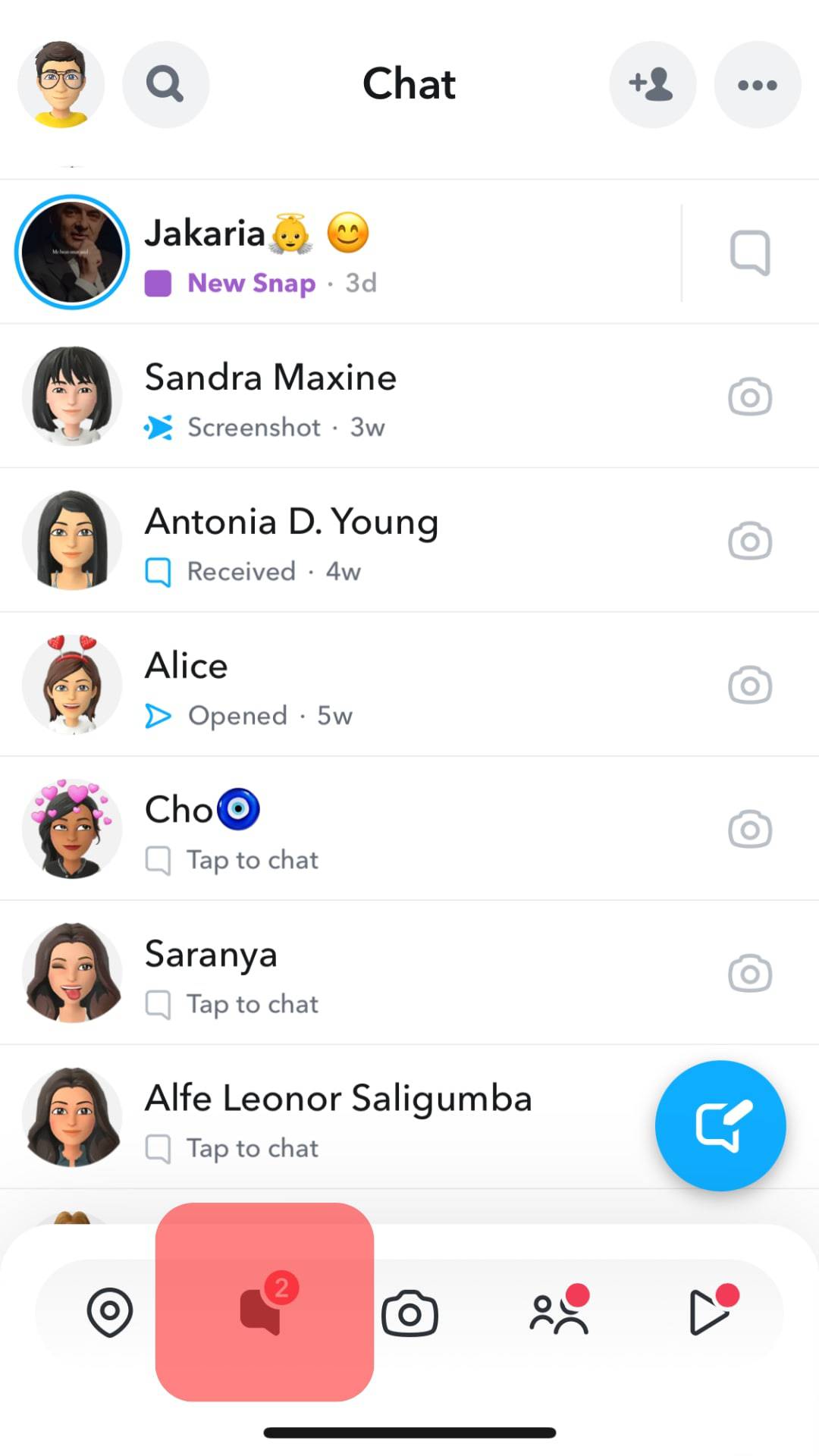
- Tap on the new chat icon at the bottom of the screen.
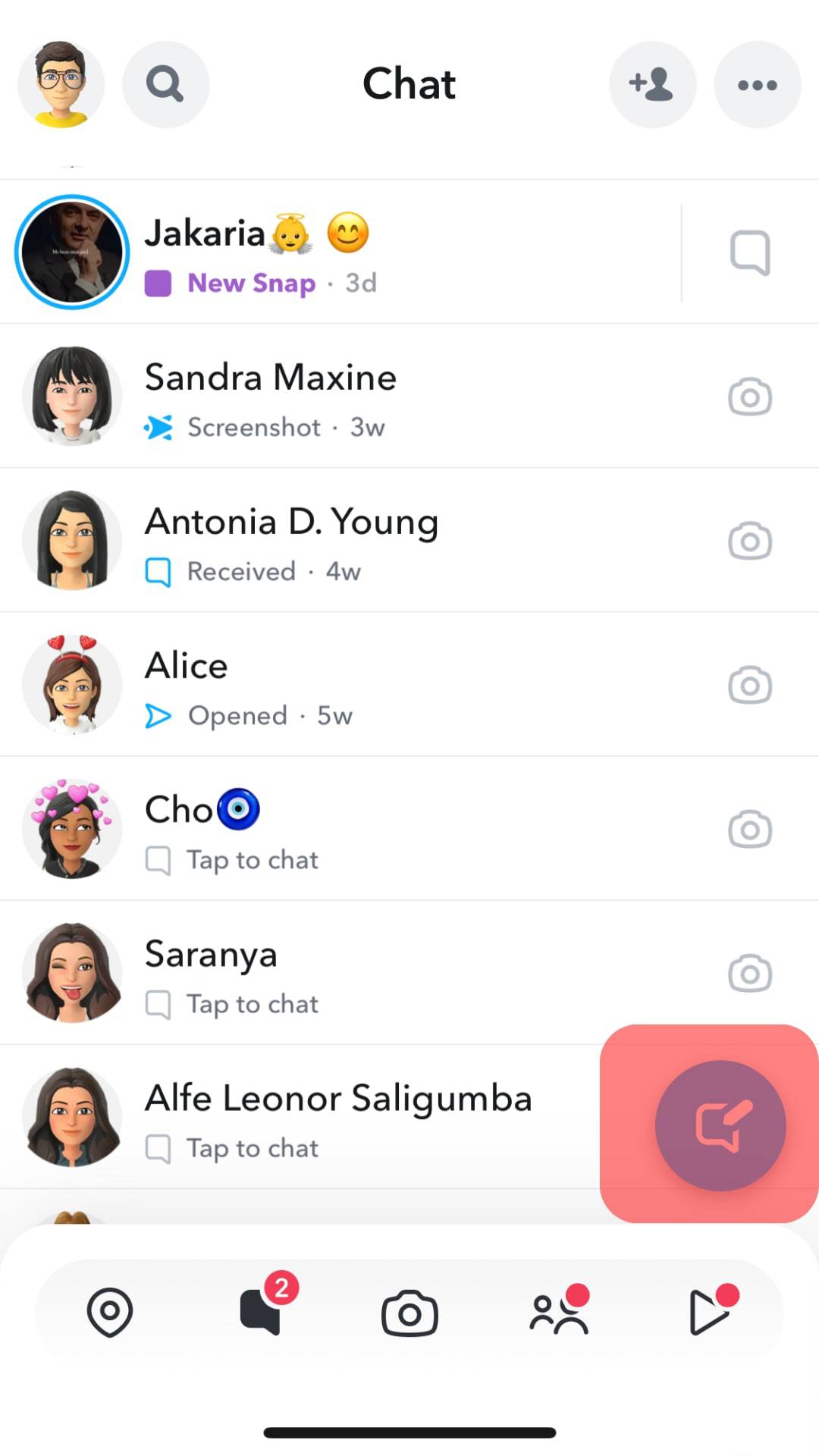
- Select the friends you want to add to the group from your Friends list. You can add or remove more friends later on.
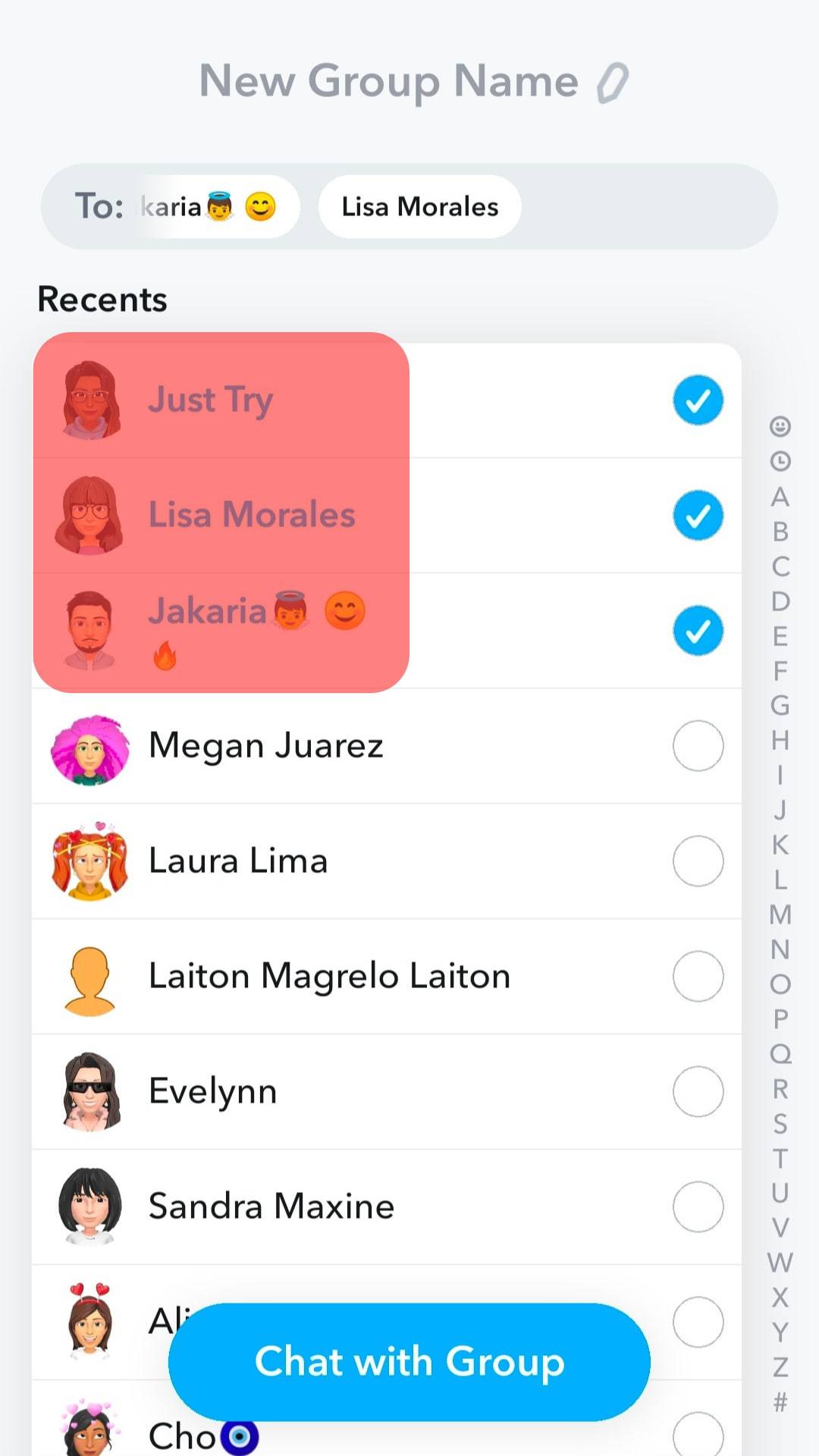
- Enter a name for your group and tap on the ‘Chat with Group‘ option.
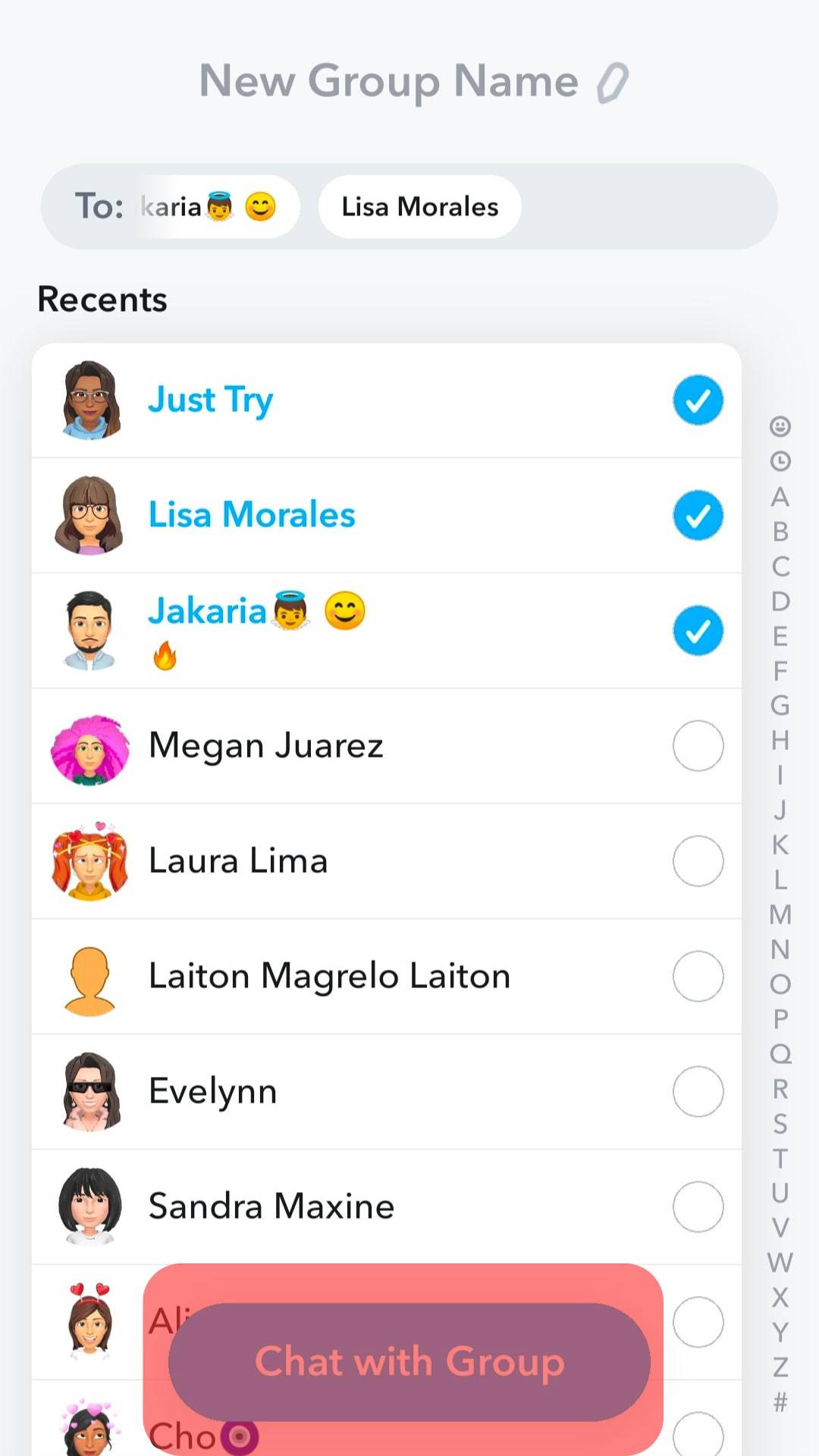
The group and other individual chats on your Friends list will be visible. Tap on it to open the chat and start sharing snaps, messages, and more with all the friends in your group.
Method #2: Find a Group by Invitation
Public groups are usually created by influencers or brands so that they can connect with their fans and followers on Snapchat.
Or even people create large groups for particular purposes, like people following a weight-loss journey, makeup enthusiasts, and more.
Since they’re open to the public, group members send invitations to their friends or followers to join the group.
Usually, the invitation links are distributed through other social media platforms or messengers. You can search the internet for such groups or ask your friends if they know of any.
If you’ve received an invitation from someone, here’s how to join a group on Snapchat:
- Tap on the link you received to open it in your browser.
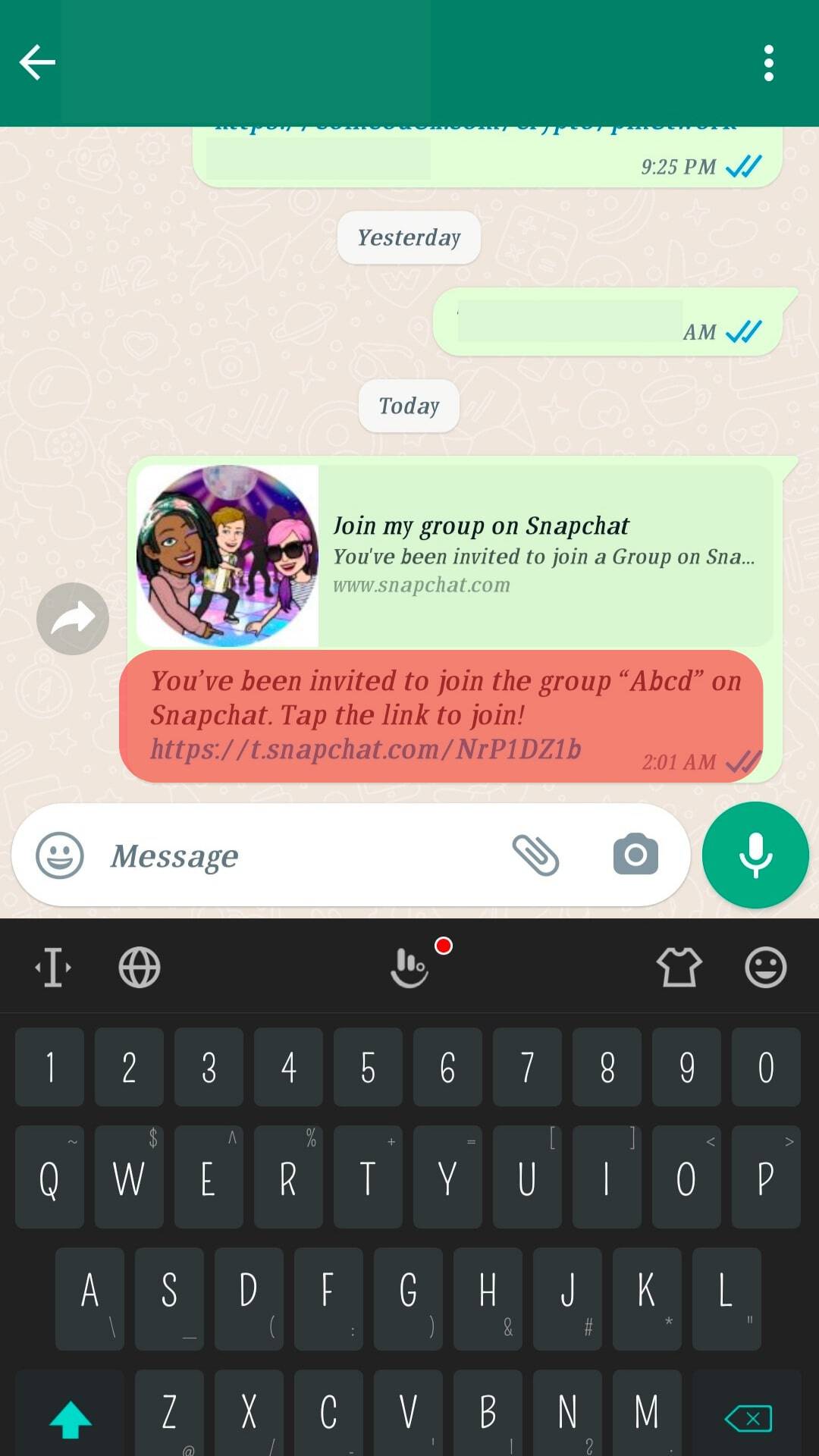
- You’ll be redirected to the group’s admin page on Snapchat.
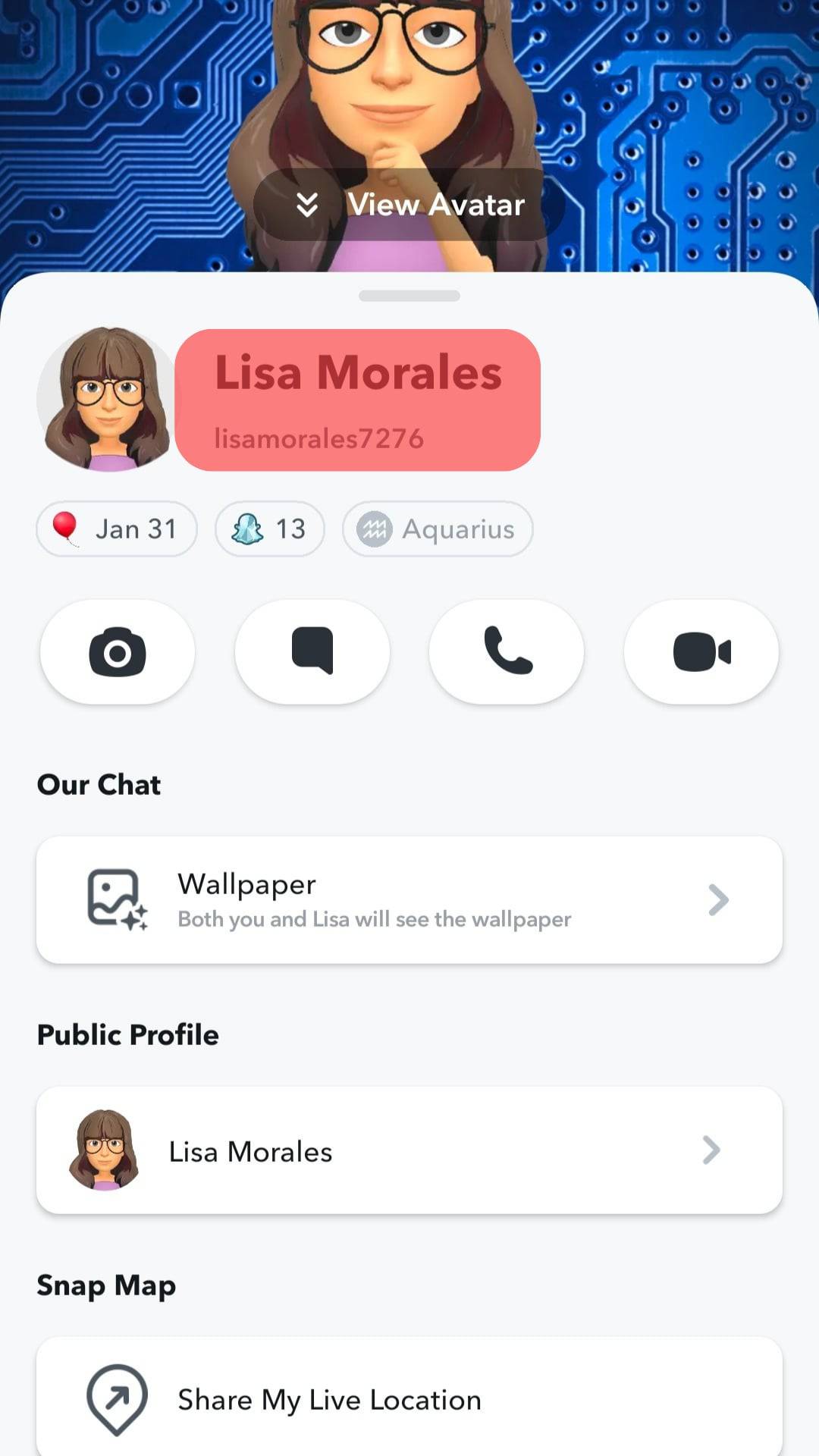
- Send him a ‘Hello’ and request him to join the group.
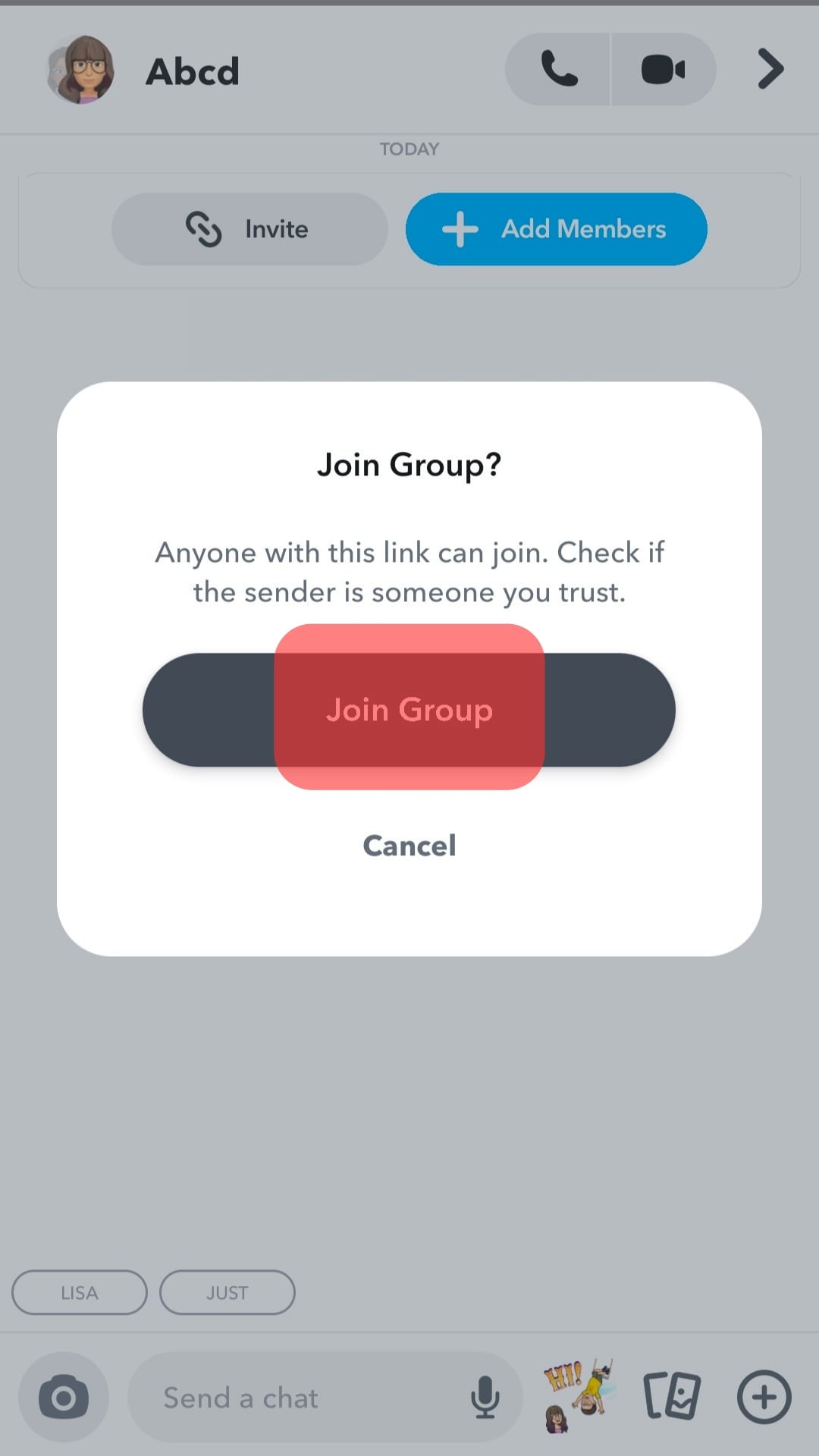
- Once the admin accepts your request, you’ll be added to the group.
Method #3: Join a Group by Asking an Existing Member
This is probably the easiest way to join a group on Snapchat. If you know someone who’s already a group member, you can ask them to add you to the group. Or find out who the admin is and send them a message directly on Snapchat.
Here’s how you can connect to a group admin:
- Open the Snapchat app and swipe right to go to the chats screen.
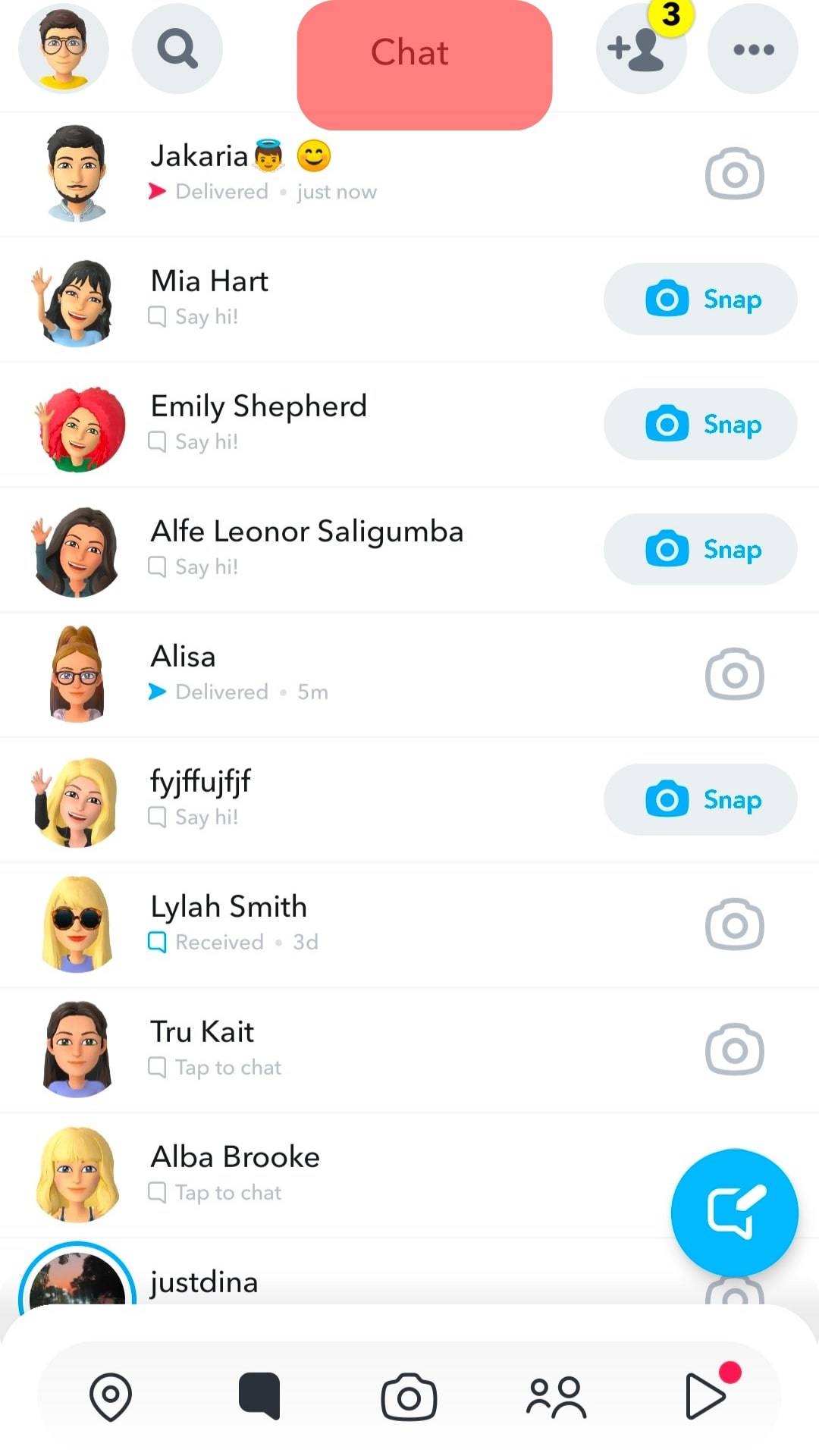
- Tap on the search icon at the top of the screen.
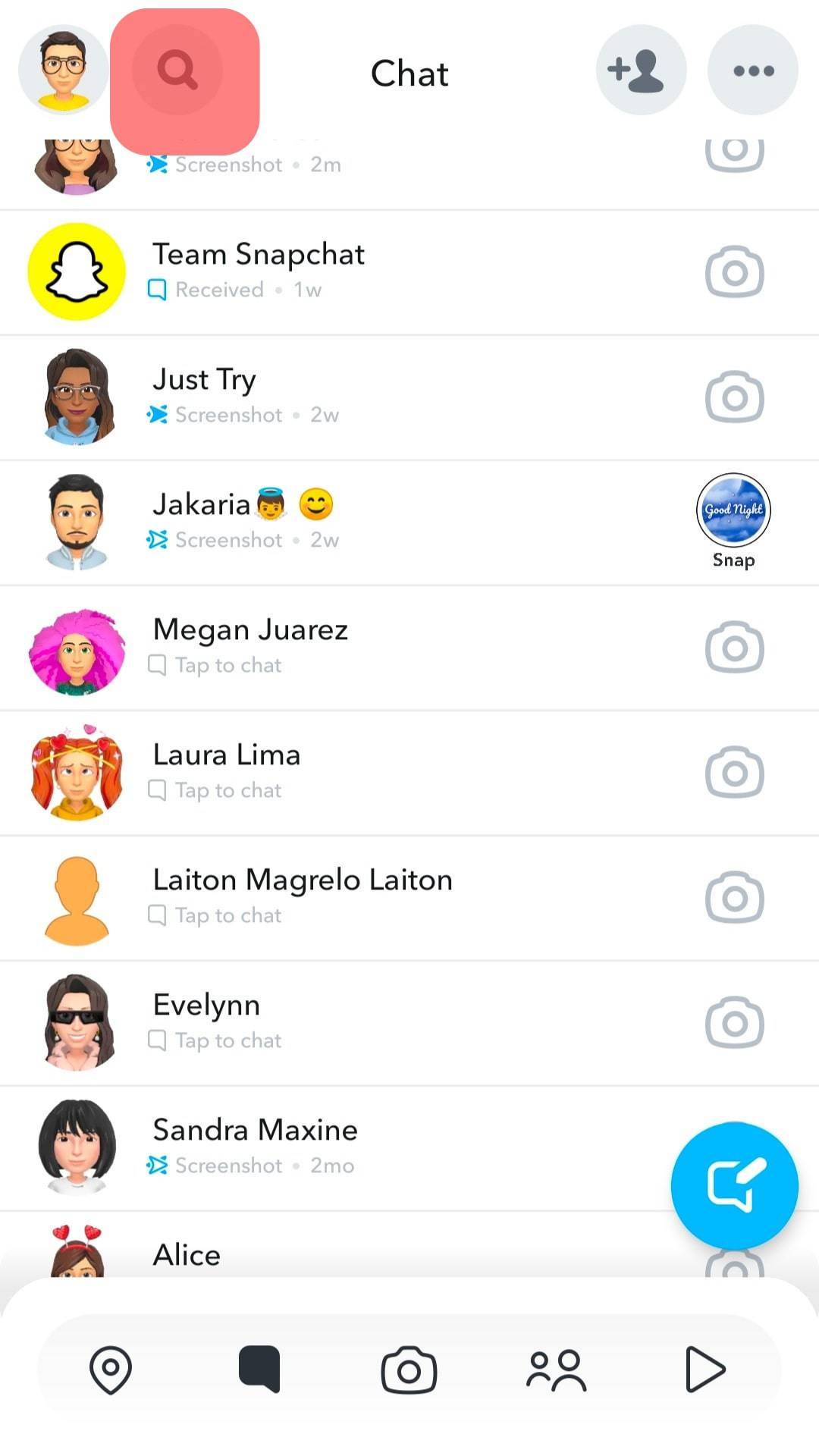
- Enter the admin’s Snapchat name in the search bar.
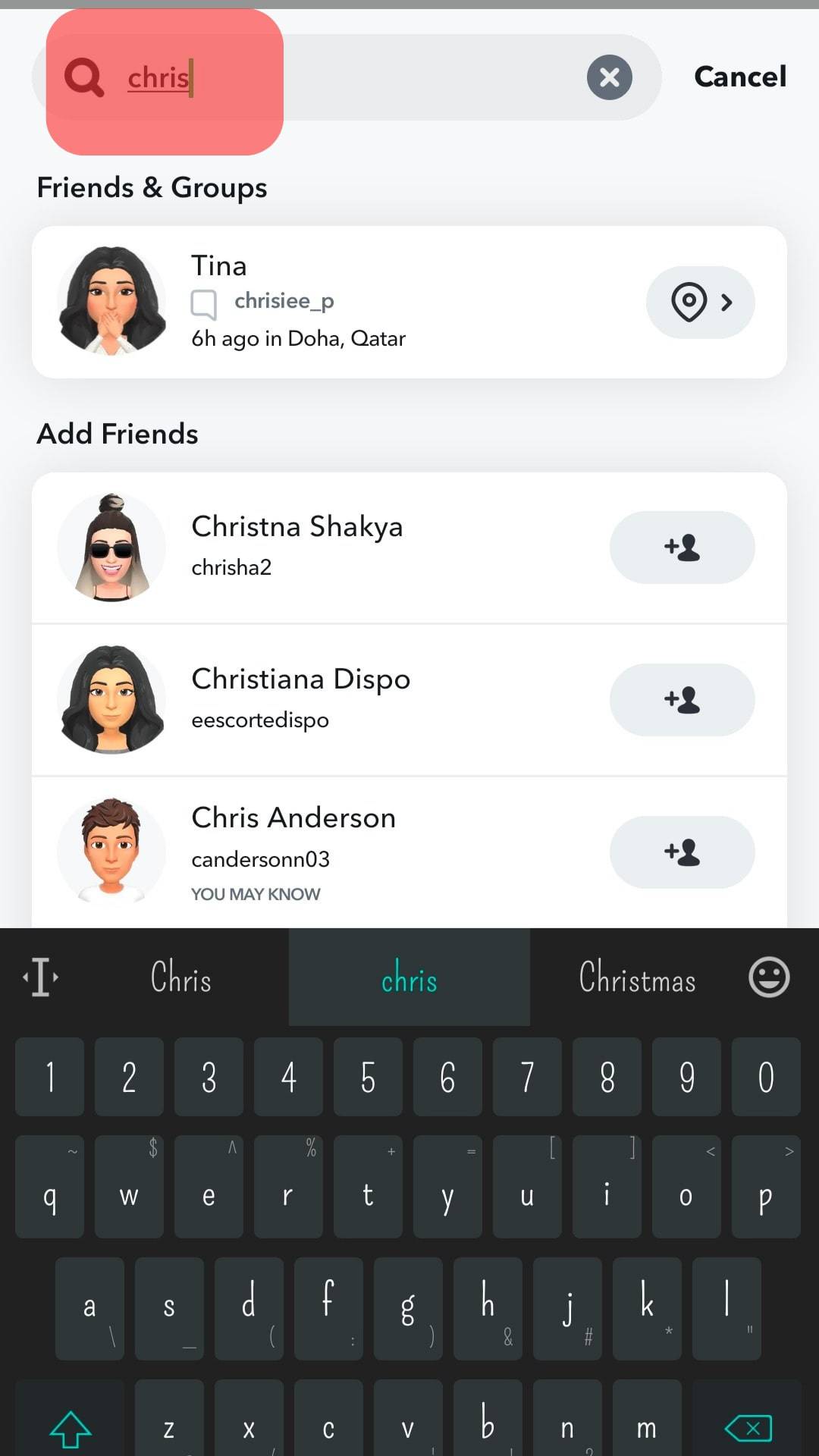
- Once you find the admin, tap their name to open their profile.
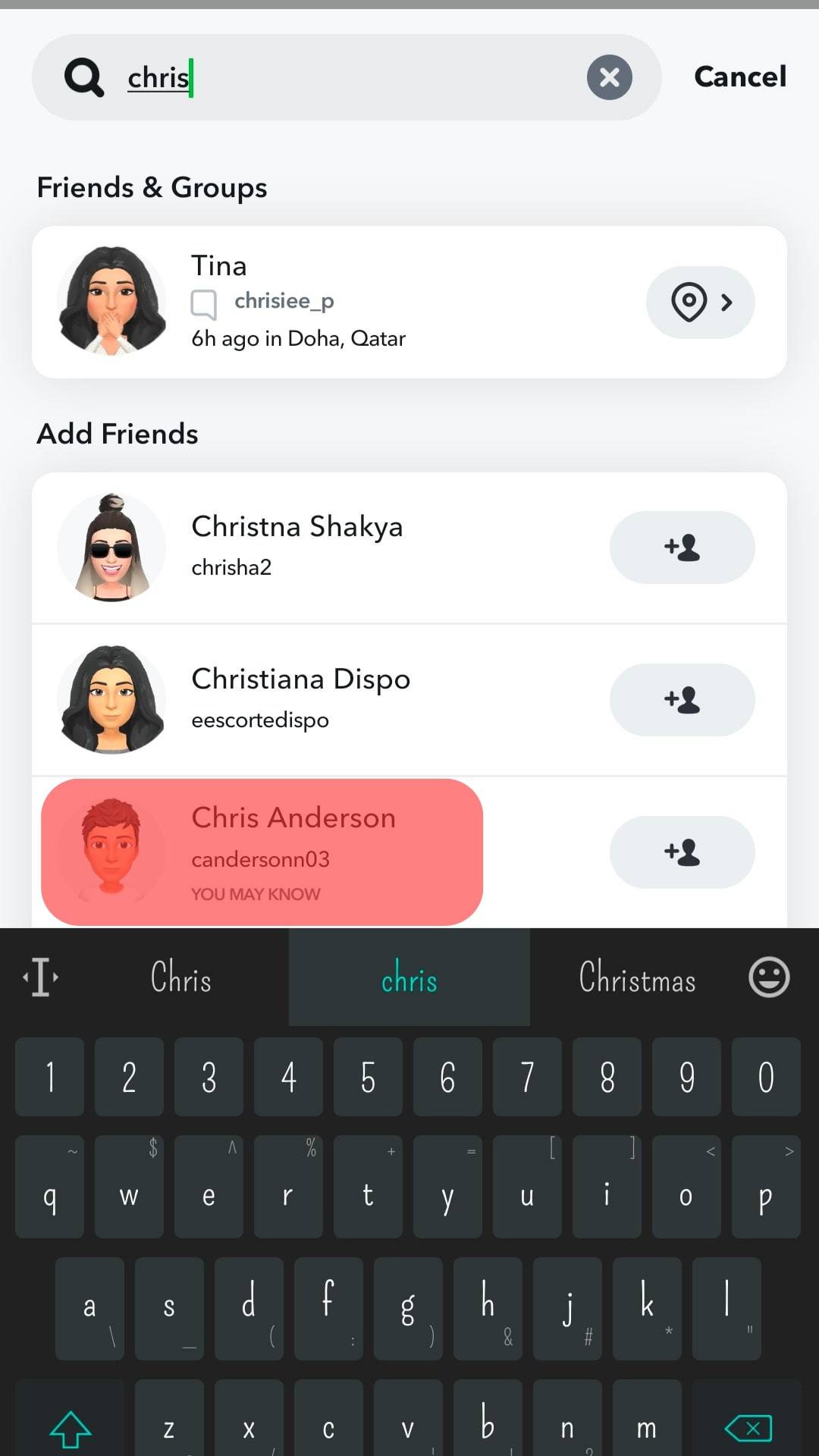
- Tap the ‘Add‘ button, send them a ‘Hello,’ and ask them to join their group.
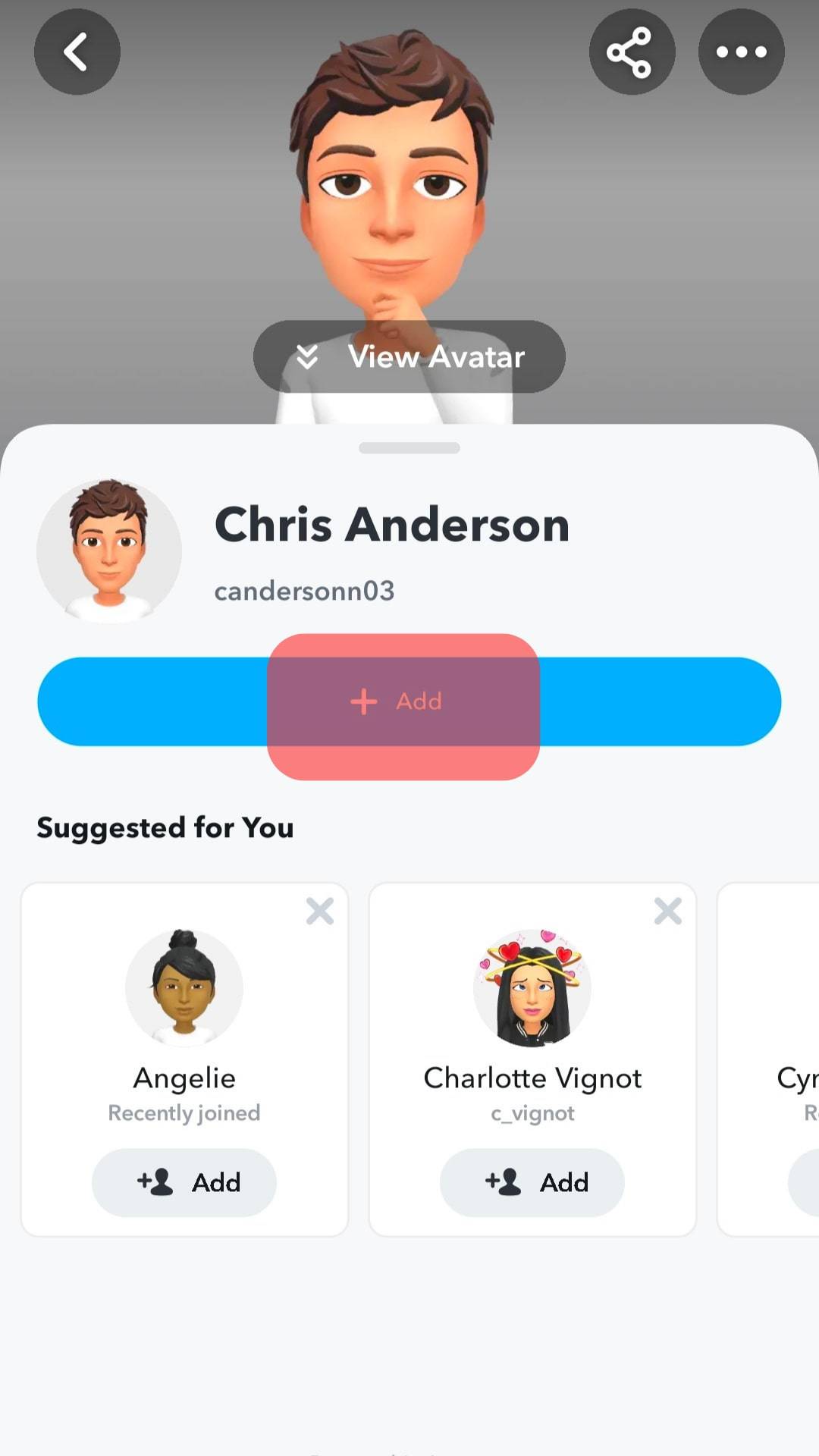
Conclusion
Snapchat groups are entertaining and a great way to stay connected with friends.
If you’re interested in joining a group, you can search for one on the internet or ask your friends if they know of any.
You can also create your own group and invite your friends to join it.
FAQs
Just like any other chat, you can share snaps, messages, and more with all the group members. Everyone can see who has opened and seen their snaps.
When you’re added to a Snapchat group, you’ll receive a notification from the app. And you’ll also see the group appear on your Friends list.
Yes, you can be in multiple Snapchat groups simultaneously.
Messages in a Snapchat group stay for 24 hours before they disappear.
To leave a Snapchat group, open the chat and tap on the ‘Group Profile’ at the top of the screen. Then, tap the three dots menu icon and select ‘Leave Group.’ You’ll be removed from the group and won’t be able to see any of the messages or snaps shared in the group.











