Twitter is a great platform for staying up-to-date on what’s happening globally and a wonderful tool for networking and building relationships.
But if you’re new to the bird app, figuring out who to follow might be a little daunting.
So, how can you find your contacts on Twitter?
Luckily, you can import your contacts on Twitter pretty easily; here’s how:
1. Go to ‘Setting and privacy.’
2. Select ‘Privacy and safety.’
3. Select ‘Discoverability and contacts.’
4. Turn on the ‘Import contacts’ option.
Twitter is more about thoughts and words than looks and images, making it the perfect place to connect with people you know and have interesting conversations.
So find your colleagues, classmates, or old friends from school on Twitter and get tweeting.
We’ll show you how to find your contacts on Twitter on both the Twitter app and twitter.com.
Using the Twitter Mobile App
This method should work for both iPhone and Android users:
- Open the Twitter app on your phone and go to your profile by tapping the photo icon in the top left corner.
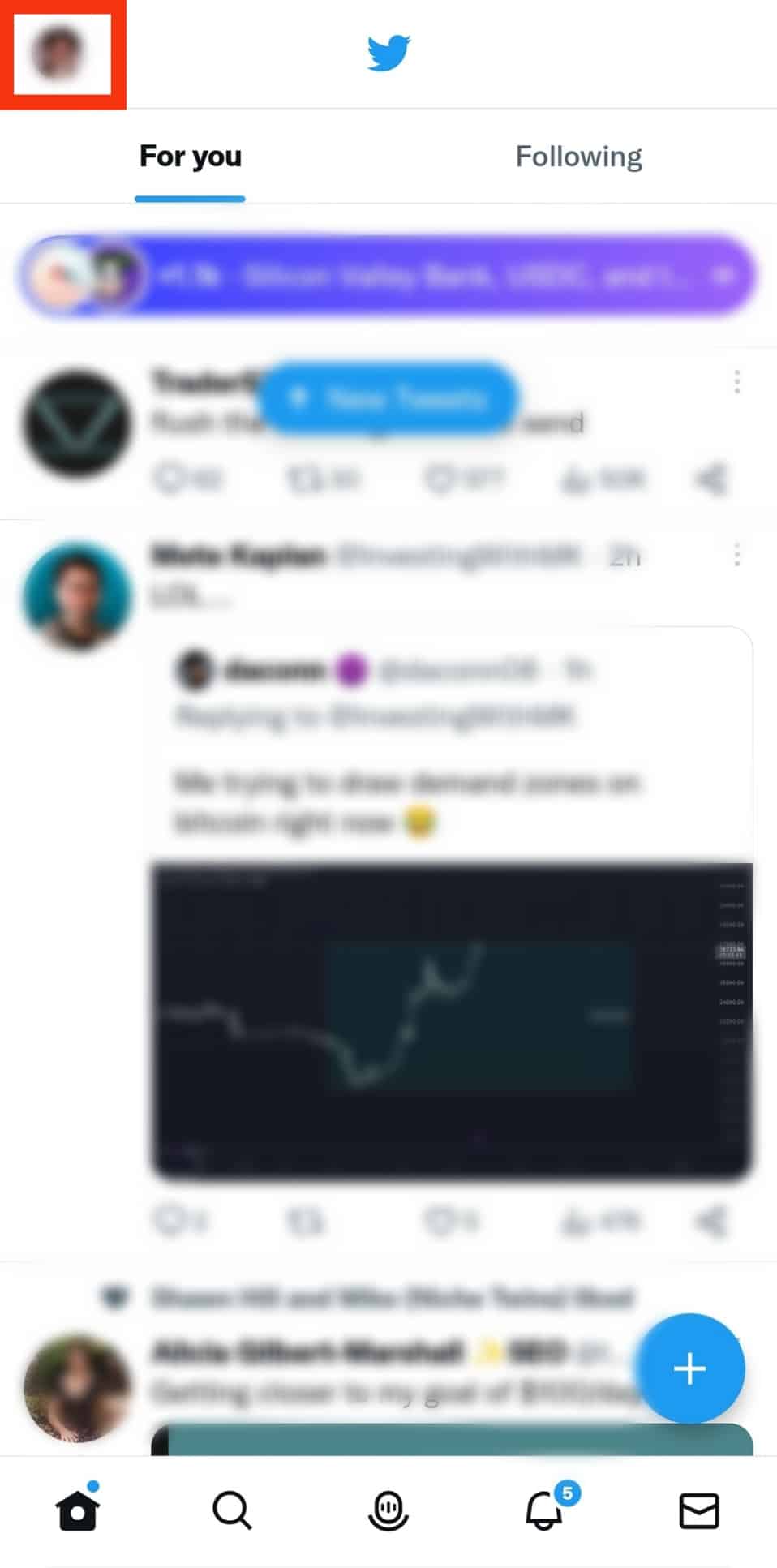
- Tap on ‘Setting & Support‘ in the menu.
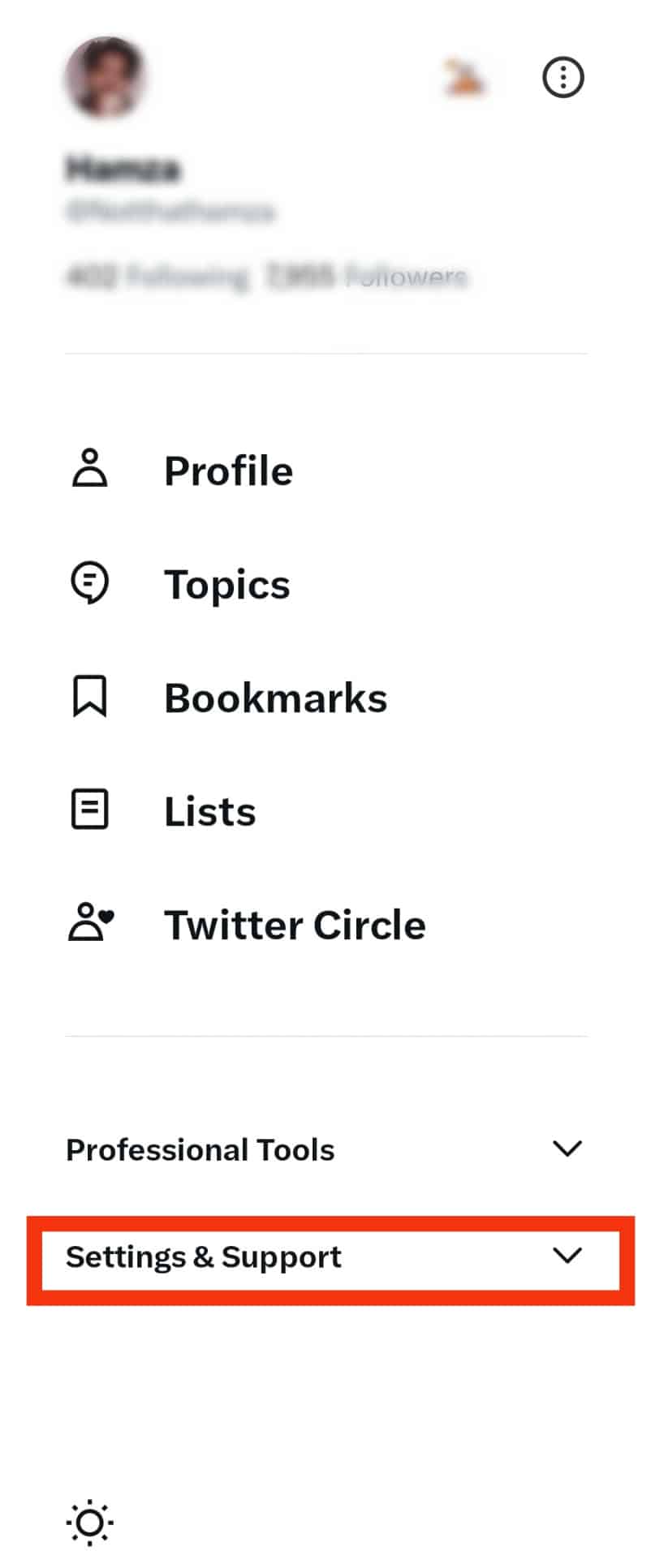
- Go to ‘Privacy and safety.’
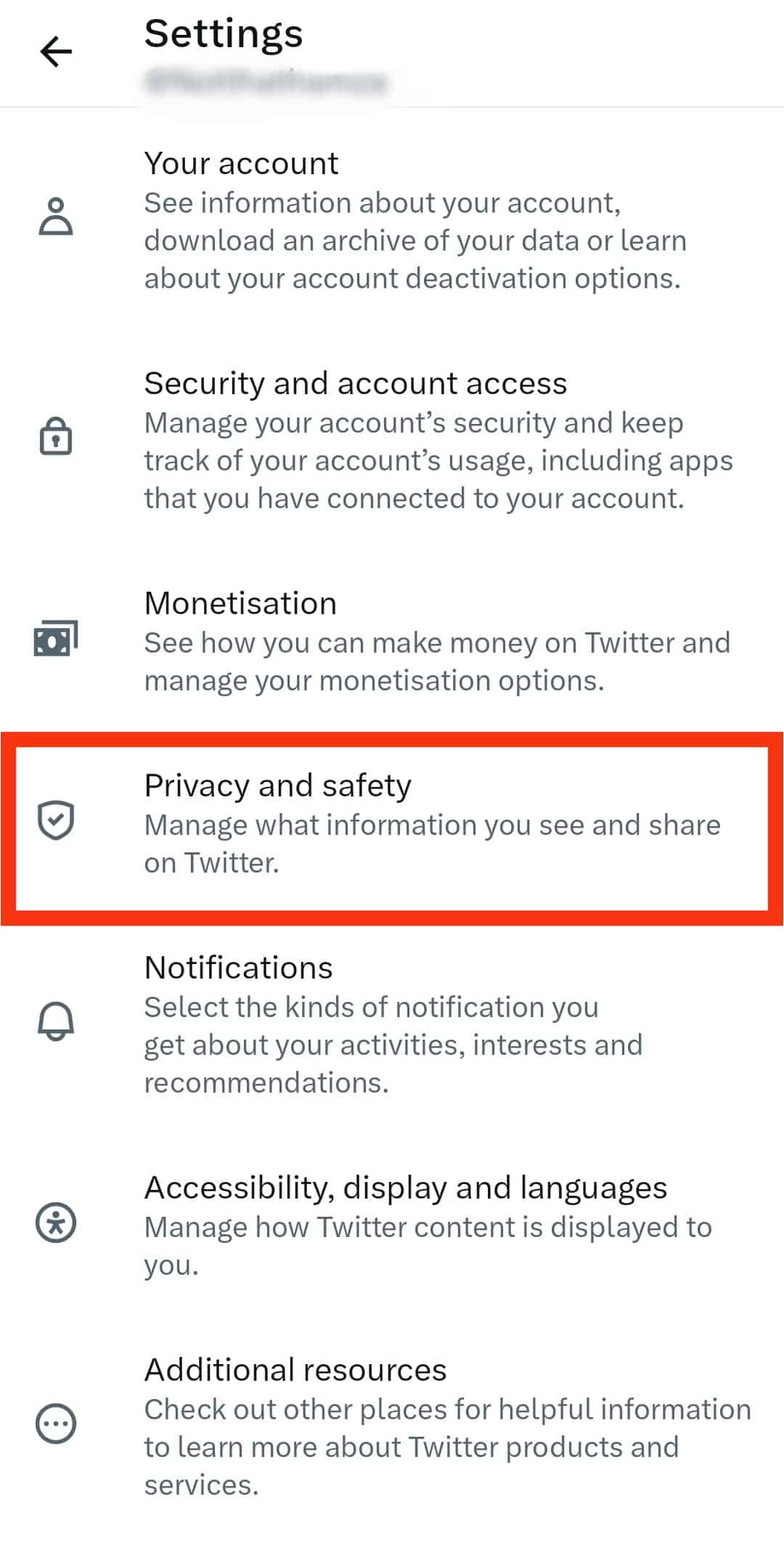
- Scroll down and tap ‘Discoverability and contacts.’
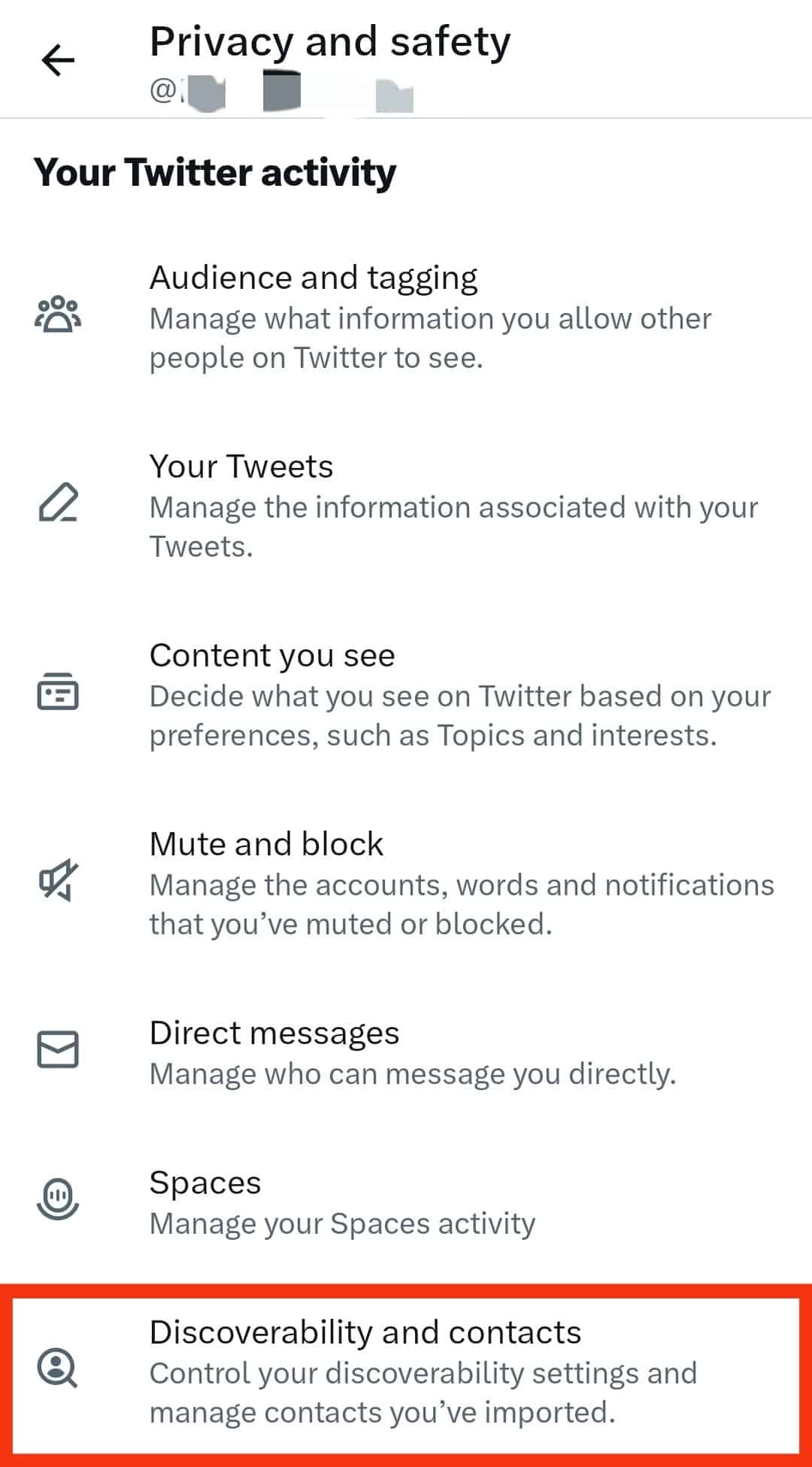
- Turn on the ‘Let others find you by your email address‘ and ‘Let others find you by your phone number.’
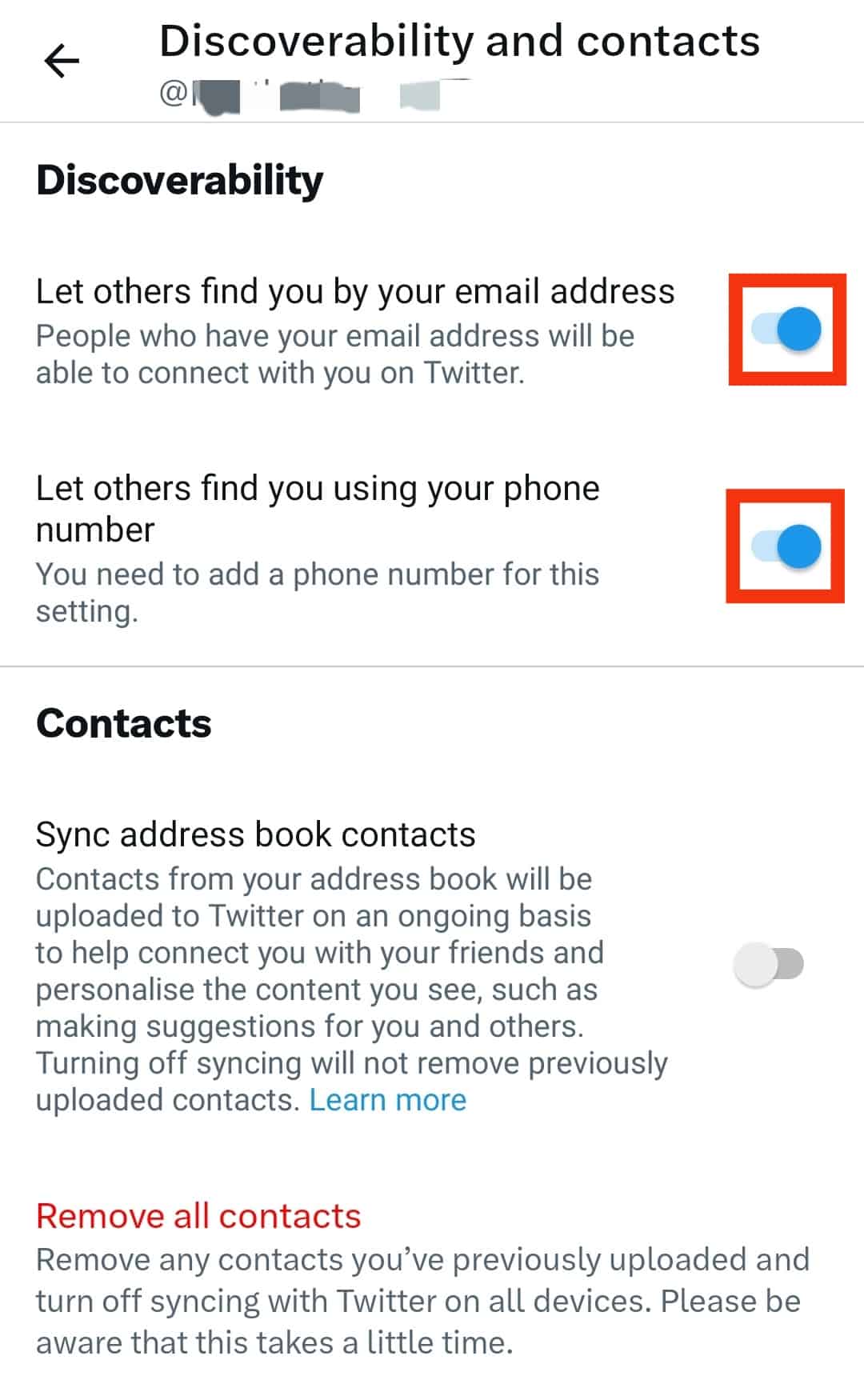
- Toggle on the ‘Sync address book contacts‘ option.
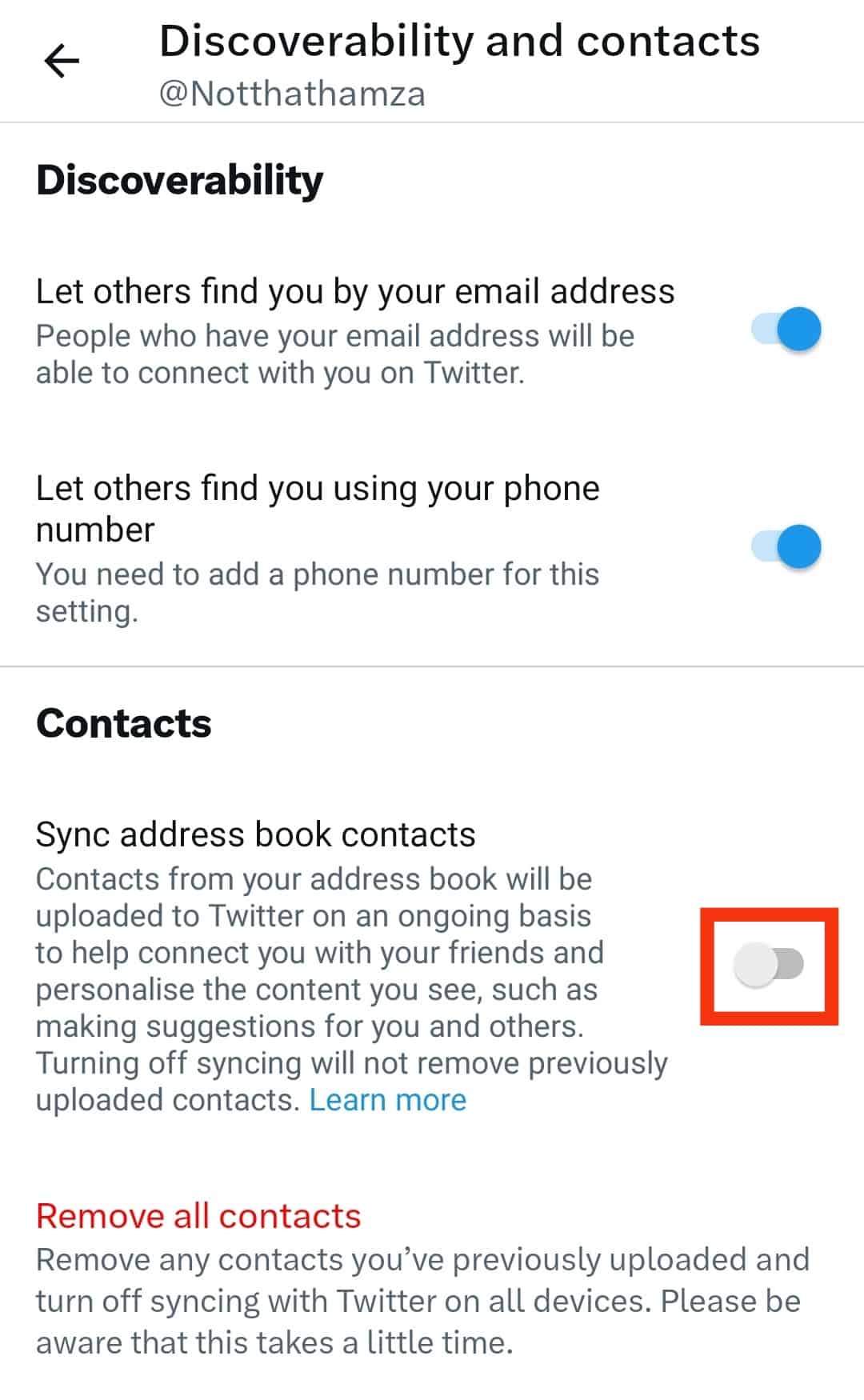
- Confirm your action by tapping ‘Allow‘ when prompted.
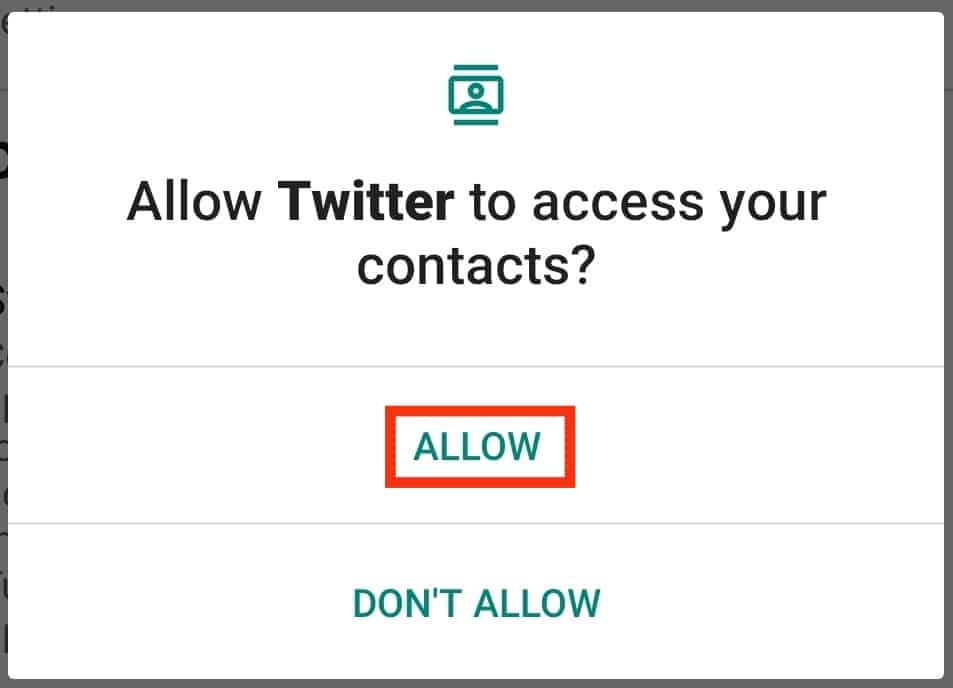
Once you turn on the option to import contacts, Twitter will start scanning your phone’s address book for people already on Twitter. This might take a few minutes, depending on how many contacts you have on your phone.
You’ll see a list of contacts on Twitter, and you can follow them by tapping on the ‘Follow’ button next to their name. Your contacts will also appear in your Twitter home screen’s ‘people to follow’ section.
You can only find the contacts who have allowed others to find them by their email address or phone number.
Using the Twitter Web App
If you’re using twitter.com, you can turn on the option to let other people find you by your email address or phone number. However, you’ll need the app on a mobile device to sync your contacts for this method to work.
Follow these steps:
- Go to twitter.com on your computer and log in to your account.
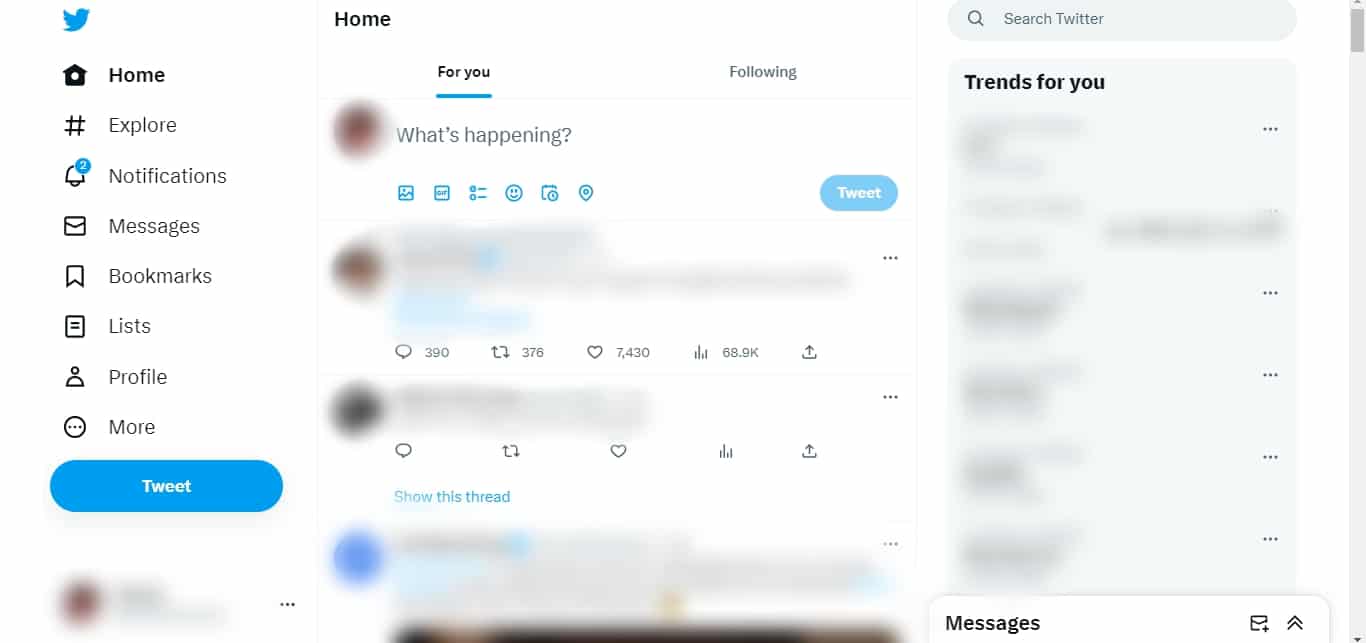
- Click on the ‘More‘ option in the left sidebar
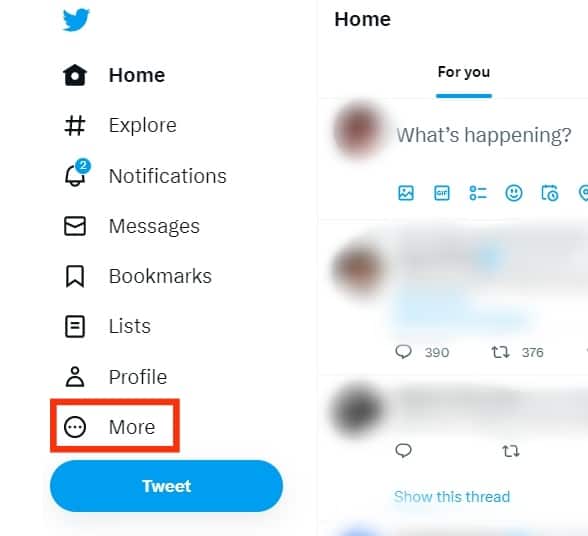
- Click on ‘Settings and Support.’
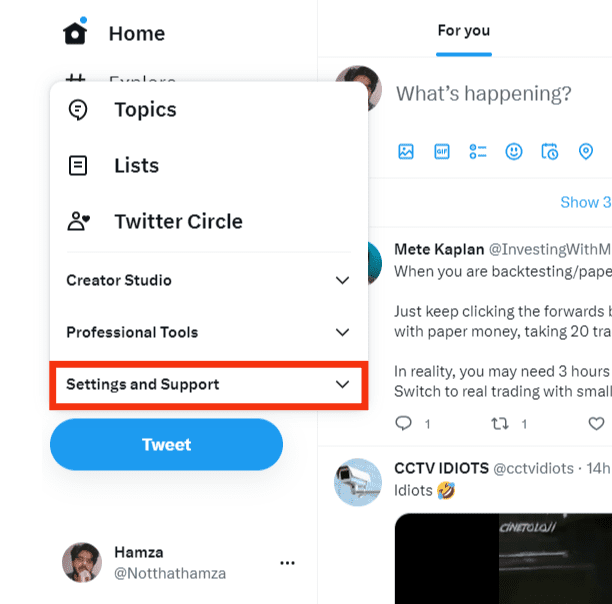
- Choose ‘Settings and privacy.’
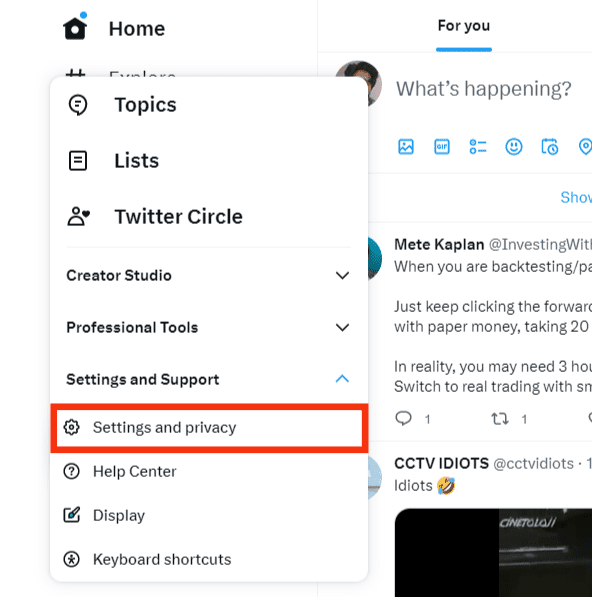
- On the next page, click the ‘Privacy and safety‘ option in the left sidebar.
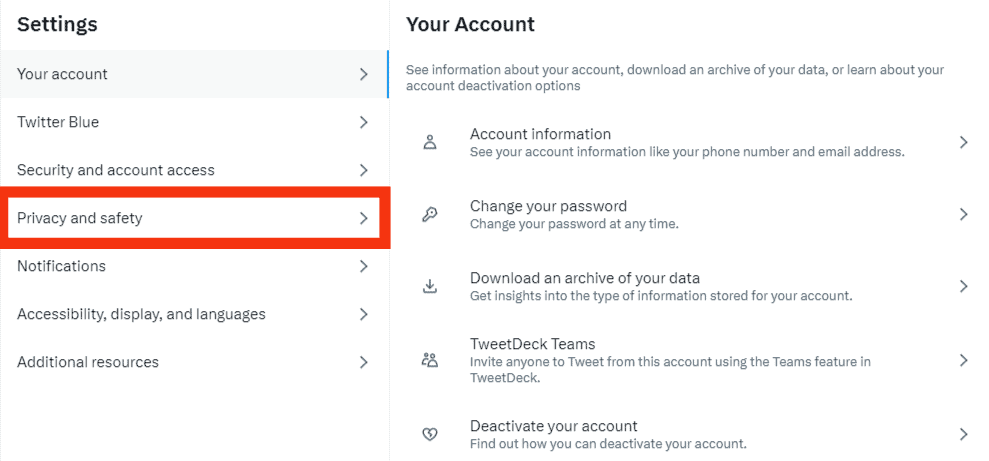
- Scroll down and click ‘Discoverability and contacts‘ in the right sidebar.

- Turn on the ‘Let others find you by your email address‘ and ‘Let others find you by your phone number‘ options.
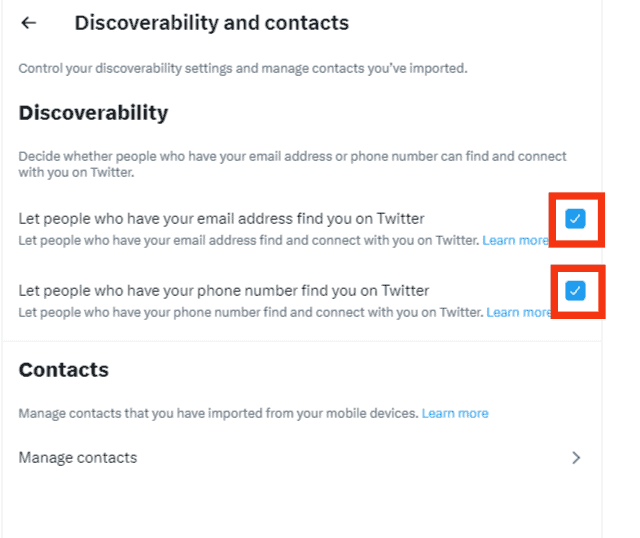
- You’ll see a ‘Manage contacts‘ option below the two options you just turned on. Click on it to allow Twitter to access your contacts on any associated mobile device. Remember, you need to install the Twitter app on your phone for this to work.
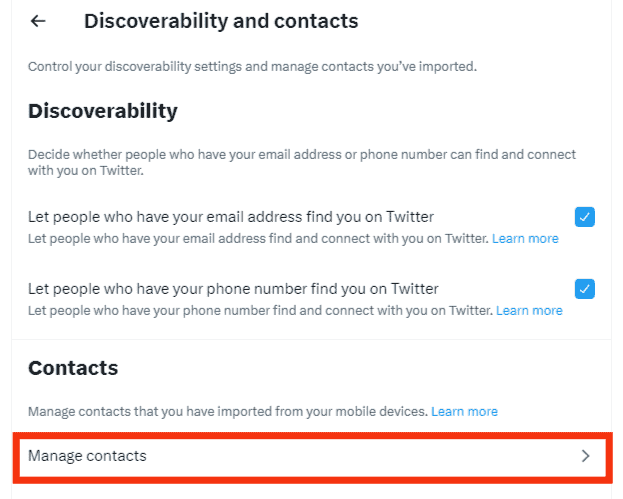
That’s all there is to it. You’ve now linked your contact list to Twitter. All your contacts on Twitter will be displayed in the ‘People to follow’ section, and the new contacts who join Twitter will also appear there.
In the ‘People to follow’ section, the Twitter algorithm also looks at who you follow, retweet, and like when suggesting people to follow. So if you’re not seeing your contacts there, you don’t have any mutual interests.
Conclusion
If you want to connect with your friends on Twitter, import your contacts and follow them.
All you have to do is turn on the import contacts setting in the Twitter app or twitter.com. Once you’ve done that, your contacts will appear in the ‘People to follow’ section.
Follow more people with similar interests and interact with them; the Twitter algorithm will learn your interests and suggest more people follow.
Frequently Asked Questions
If someone doesn’t have the same phone number or email address, you can’t find them using the import contacts feature. You’ll need to look them up manually by their username or real name.
If you don’t use the Twitter app, you can find your contacts on twitter.com by linking your email address with the account and importing the contacts from your email address book.
If you can’t find your contacts on Twitter after following the steps above, it’s likely because they haven’t turned on the setting that allows others to find them by their phone number or email address.











