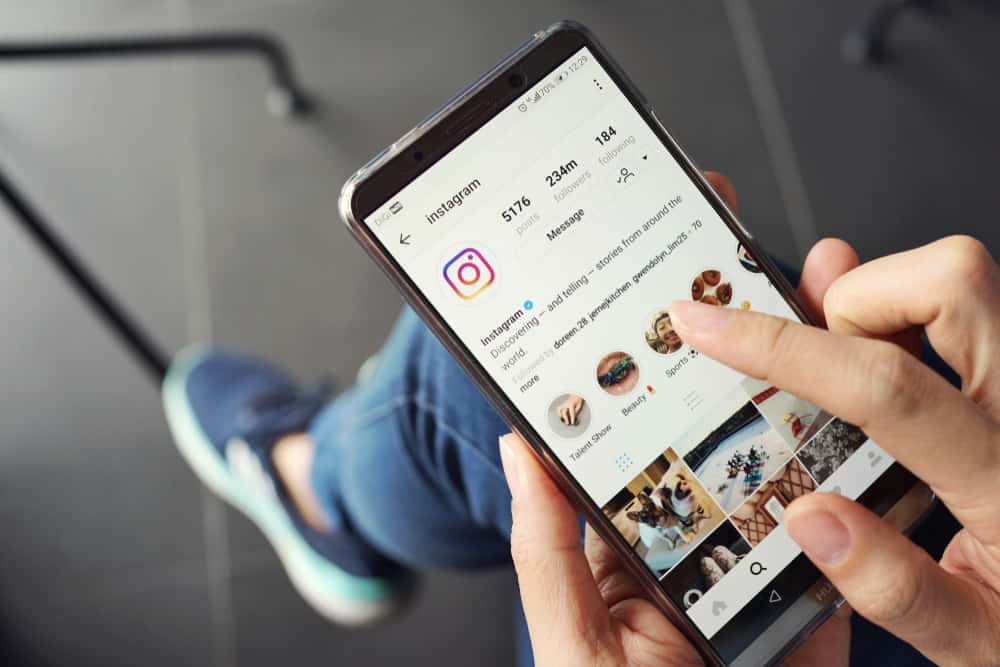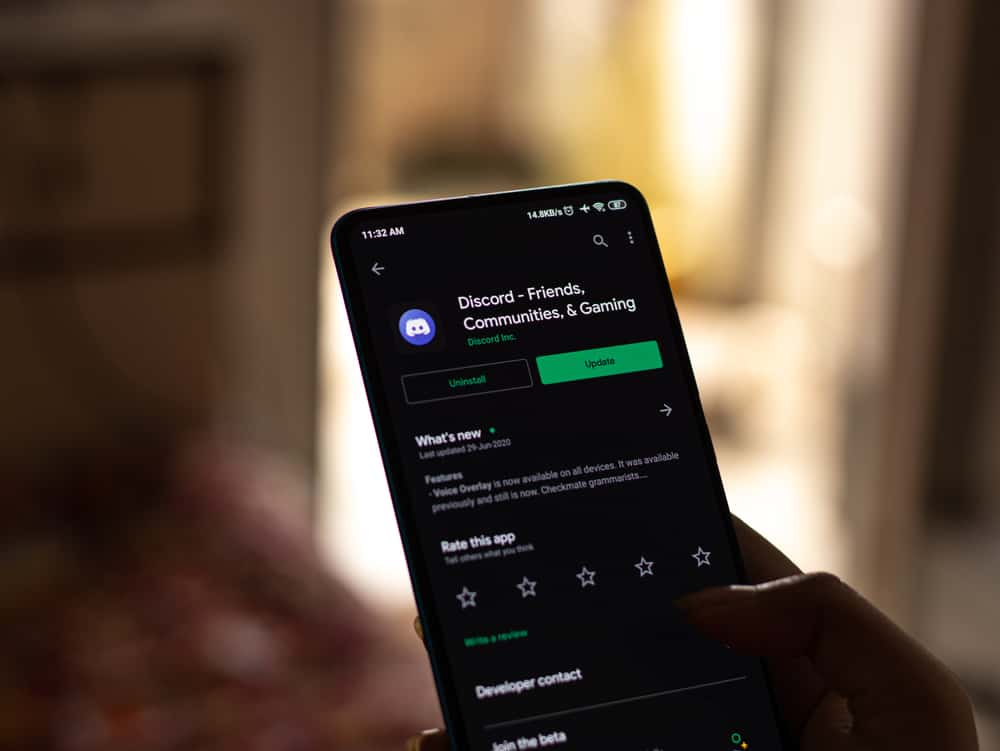
As a Pokemon player, having a Discord bot that gives you the upper hand to collect, battle, and trade is an added advantage.
Numerous Discord bots support gaming, and you will find such bots added to different gaming servers.
Pokecord is a reliable bot you can use to enhance your Pokemon experience.
You are in the right guide if you want a quick way of adding the Pokecord bot on Discord.
Open your browser and go to the Pokecord’s website. Click on the “Add to Discord” button. You will need to log in to your Discord. If you have already logged in, select which server you want to use the Pokecord bot in and “Continue” with the process. The next screen displays a list of all permissions the bot will access. Click the “Authorize” button to grant Pokecord access to these permissions. You can now open your Discord account and start using the Pokecord bot.
This post begins by understanding what the Pokecord Discord bot is. Afterward, we will cover the detailed steps of adding Pokecord on Discord, from creating a Discord server to adding the bot to the created server. Take a look!
What is Pokecord Bot?
Pokecord describes itself as the magic of Pokemon. Pokecord is a Discord bot that lets players collect, battle, and trade pokemon.
With Pokecord, you don’t need to throw Poke balls. Instead, the bot will spawn a Pokemon randomly in your designated channels, and your task is to guess the name; whoever gets it right becomes the winner and is rewarded with Pokemon.
With Pokecord, you can execute different commands to help play the game. Its prefix for commands is p!.
For instance, you can view the help message using the p!help command.
How To Get Pokecord Bot on Discord
Before we use the Pokecord bot, we need to create a server where we will add the bot.
Here’s a quick guide on creating a Discord server on your Discord desktop application.
- Open the Discord desktop application.
- Click the plus icon on the left sidebar.
- Click on the “Create my own” option.
- Choose the target audience for your server.
- Add the server’s name and profile picture.
- Add members or send them invite links.
- Click the “Create” button to complete creating the server.
We can now add the Pokecord bot to the created server. For that, proceed as follows.
- Visit the Pokecord website on your browser.
- Click the “Add to Discord” button.
- If you’ve logged into your Discord, then select a server window will appear. Otherwise, you must first log in.
- Click the down arrow, choose the server we created earlier, and tap on the “Continue” button.
- Next, the bot’s permissions will display. Click the “Authorize” button at the bottom to grant it access.
- The last step is to complete the captcha. You will get a message that you’ve connected the bot to Discord.
With Pokecord added to your server, you can start using it for your gaming activities.
Let’s have some examples of beginner commands that you can use.
- p!start – Executed when you want to get into the game.
- p!pick – Used for picking a starter pokemon.
- p!help – Gives the different commands you can use with the Pokecord bot.
- p!info – Gives information about a specified pokemon.
- p!catch <name of pokemon> – Used to catch the spawned pokemon.
- p!hint – It gives a hint about the currently spawned Pokemon.
- p!pokemon – It lists all your Pokemon.
There are multiple commands you can use, and a detailed list of the commands is available online, alongside a description of each command.
You only need to know which command to use for a given task, and once you execute the command, you will have fun playing Pokemon using the Pokecord bot.
Conclusion
Pokecord is a reliable pokemon gaming bot. With it, you can trade, catch, battle, and collect different Pokemon.
Once you correctly guess the spawned Pokemon, you get a reward from the Pokecord bot.
We’ve seen how to create a Discord server where to add the bot.
Next, we’ve detailed the steps to add the Pokecord bot to your Discord server and the commands to start gaming.