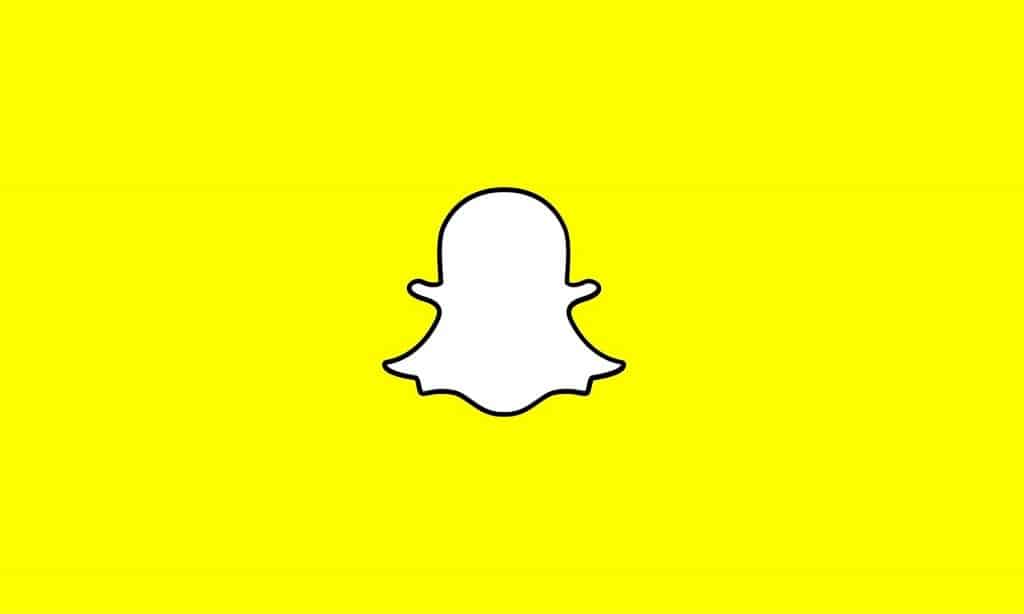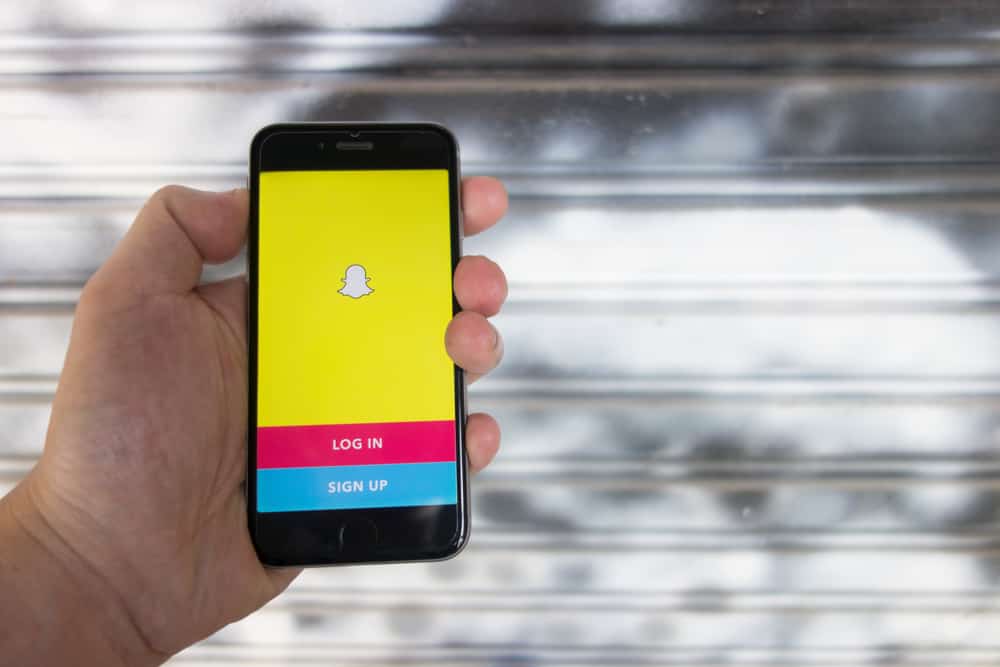When Instagram approves your account to shop on Instagram, it will add the “Shop” button, allowing you to find various brands and discover new products easily.
Besides, you can make a purchase using the “Shop” button. The problem occurs when the feature annoys you and blocks your usage and visibility on Instagram as it keeps popping on the screen.
The bad news is that there is no permanent way of removing Instagram Shop as it’s part of Instagram’s built-in feature. However, various tricks can help to get rid of it. You can try switching accounts, especially if you currently use your business account. Also, disable the feature from settings and hopefully get rid of it.
We will cover what the Instagram Shop feature is and discuss various methods that can work in getting rid of this feature. Furthermore, we will check users’ critical questions regarding the Instagram Shop feature. Stay tuned!
What is Instagram Shop?
Instagram allows people to create catalogs of their various products that they can sell to Instagram users. Multiple brands can reach their customers on Instagram, and when someone clicks the “Shop” button, they can make their purchase or discover more products.
The “Shop” button is mainly availed for people using business accounts, and if you have the “Shop” button, it means you’ve been approved to make purchases via Instagram. The “Shop” button will pop up randomly on your screen to entice you to look at the item at hand and, if possible, to purchase it.
How To Get Rid of Instagram Shop
Instagram offers no definitive method for users to remove the “Shop” button from their page. Nonetheless, we have various tricks that hopefully enable you to eliminate the annoying “Shop” button on Instagram. Try them out!
Method #1: Try Disabling the Shop Tab
There is a way you can tweak your Instagram settings and achieve hiding the “Shop” tab. To do so, use the steps below:
- Open your Instagram app and log into your account.
- Navigate to your Business Profile tab and click the hamburger (three lines) at the top of your screen.
- Next, click the “Settings” option.
- Scroll down and locate the “Show Shop Tab”.
- To hide it, switch it off.
Hopefully, toggling off this feature will remove the “Shop” button from your screen. If it didn’t work, try the other methods below.
Method #2: Switch Account
You can try switching to a normal account if you are currently using your business account. Doing so will get rid of the Instagram Shop.
To switch the account, use the steps below.
- Open your Instagram app and log into your account.
- Locate and click on your profile/avatar picture at the bottom.
- On the next screen, click the three lines at the top.
- A menu will appear. Tap on “Settings”.
- Under the settings page, locate and click the “Add or Switch Accounts” option.
Once you click on it, you can switch and use your Personal account, which has no Shop button. The trick here is to switch to your other normal account that doesn’t have the Shop button. Doing so will change your username. Try the next method below if you want to keep using the same username.
Method #3: Change Account Type
Switching your account type from business to personal will do the trick and retain the same username.
- Open your Instagram app and log into your account.
- Click on your profile icon at the bottom.
- Next, click the three vertical lines at the top.
- Select “Settings” from the menu that appears.
- Under the settings page, scroll down and click on “Account”.
- Locate and click the option of “Switch Account Type”.
- From the options, select the “Switch to Personal Account” and confirm the action on the prompt that appears.
Once you’ve switched the account type, you will no longer see the “Shop” button.
Conclusion
We understand how annoying it gets when the Instagram Shop button keeps appearing on your screen and you don’t need it. When using a business account, you will likely encounter the Shop button. If that happens and you wish to get rid of it, try the methods discussed in this post.
Frequently Asked Questions
The “Shop” button is a build-in feature provided by Instagram to accounts that get approved to make purchases on the platform. If you are using a business Instagram account, you will likely see the “Shop” button on your screen.
The sad news is that there is no clear way of removing the “Shop” button. However, we’ve covered three methods that you can try and hopefully get rid of the annoying “Shop” button. The first method of switching off the feature should work. If it fails, try switching your account using the other two techniques. They will do the trick.
If you are on Instagram and start seeing the “Shop” button appear on your screen, you can click on it to view the various brand products you can purchase. Once you see an item, clicking on it will guide you on how you can buy it.