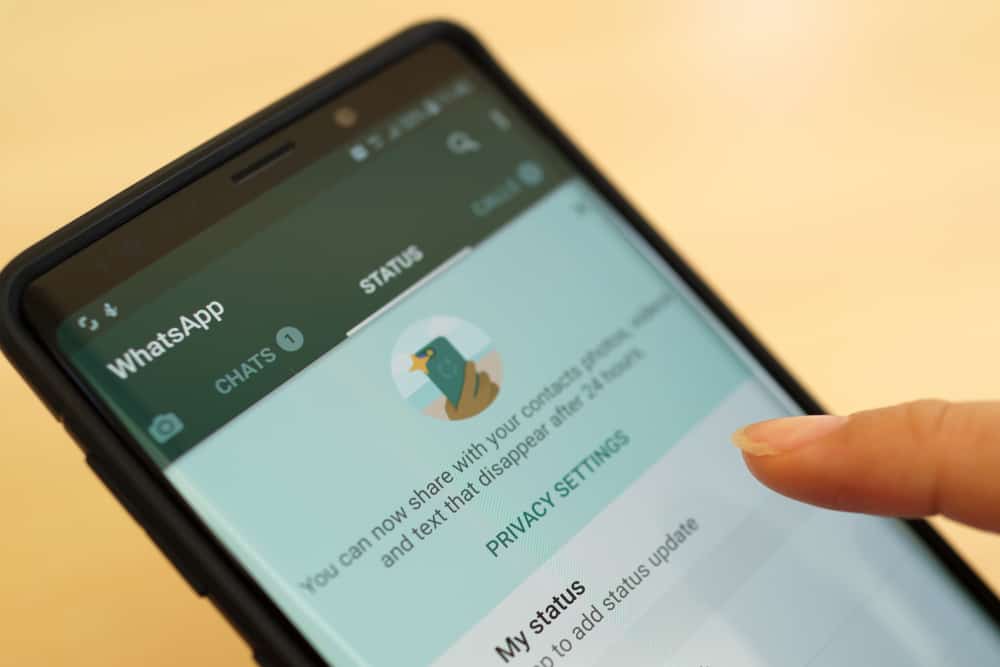
WhatsApp allows users to add pictures and set them as their profile pictures. When texting someone on WhatsApp, you will notice their profile picture appearing at the top of their profile details.
Although it’s possible to hide your WhatsApp profile picture, many enjoy letting their contacts interact with their profile picture. When you encounter someone’s profile picture that entices you, how can you save it?
Initially, WhatsApp had a feature that allowed you to save someone’s profile picture to your gallery. However, the feature no longer exists, and you cannot save someone’s WhatsApp profile picture. Your best chance is to screenshot the profile picture, access it from your gallery, and crop it to remove the unneeded sections. Alternatively, you can utilize WhatsApp web and save the image to your files.
First, we will discuss why you may want to get someone’s profile picture. Next, we will see how to get someone’s profile picture and the steps involved for mobile and WhatsApp web.
Why Save Someone’s Profile Picture?
People are creative, and they express that via their WhatsApp profile pictures. When registering for WhatsApp, you are prompted to add a profile picture optionally. Besides, you can edit the profile picture from your WhatsApp anytime.
You can set any picture as your profile picture, provided you crop it to fit the required dimensions. When viewing your WhatsApp contacts, you can encounter a cute picture and wish to save it on your phone. It could be your crush’s picture or a random yet creative picture.
Besides, there is no harm in getting someone’s profile picture, provided you don’t violate any copyright issues or their privacy.
How To Get Someone’s WhatsApp Profile Picture
WhatsApp used to have a feature that allowed people to save each other’s profile pictures using the share feature. You could forward someone’s profile picture after viewing it. All you needed was to tap on that person’s profile picture, and the share icon would appear.
Times have changed, and WhatsApp removed this feature to enhance people’s privacy. When you view someone’s profile picture, you have no option for saving their profile; the much you can do is screenshot their profile picture. However, when you access your WhatsApp on the browser, you have a simplified way of getting someone’s profile picture.
Try these two ways to get someone’s WhatsApp profile picture.
On Mobile
When you have WhatsApp on your Android or iPhone, you can use the screenshot option to get someone’s profile picture.
- Open your WhatsApp application.
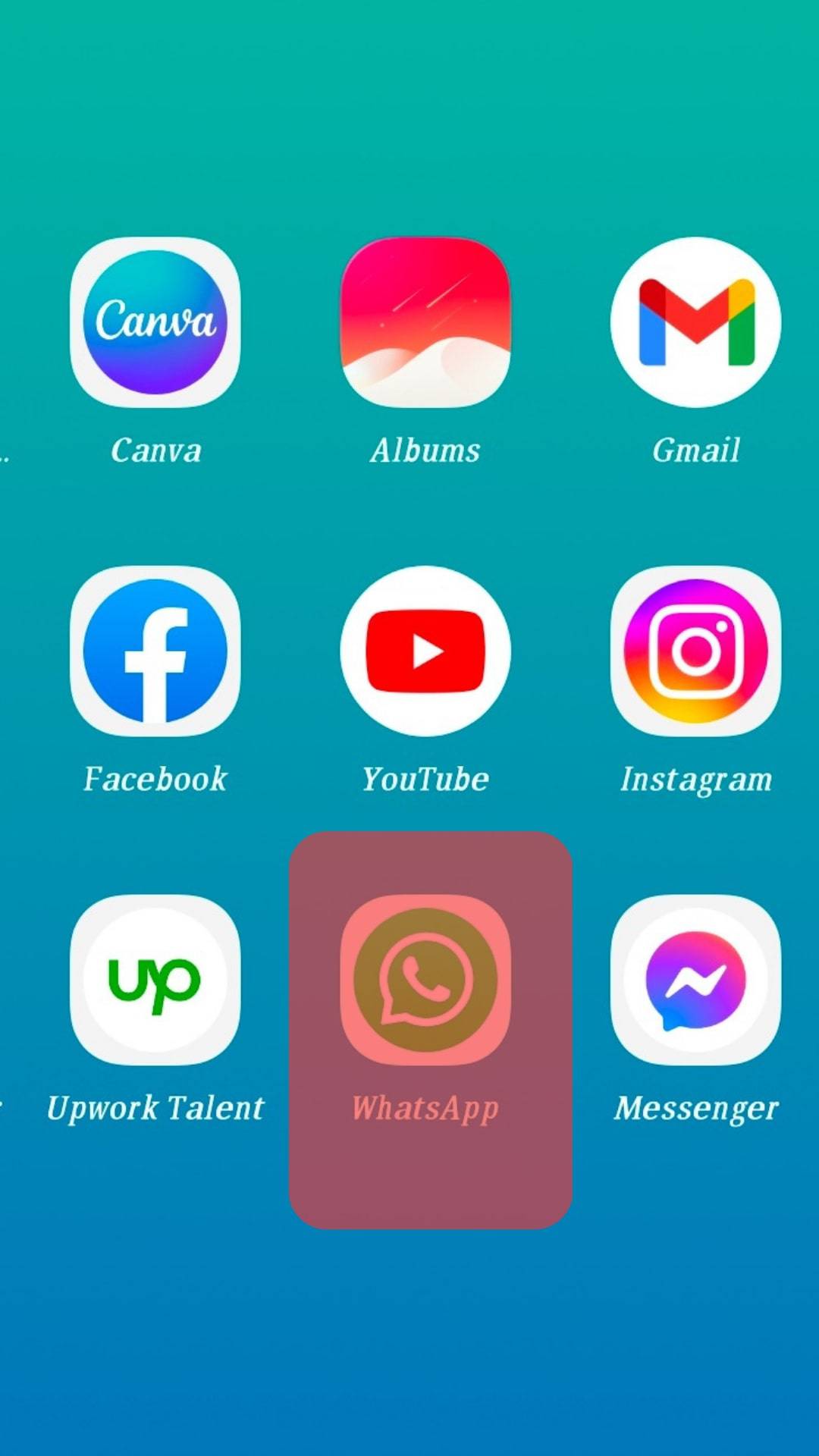
- Locate your chat with the person you want to save their profile picture and open it. Alternatively, open your WhatsApp contact and find the target person.

- Once in the chat window, tap on the profile picture to open their profile page.
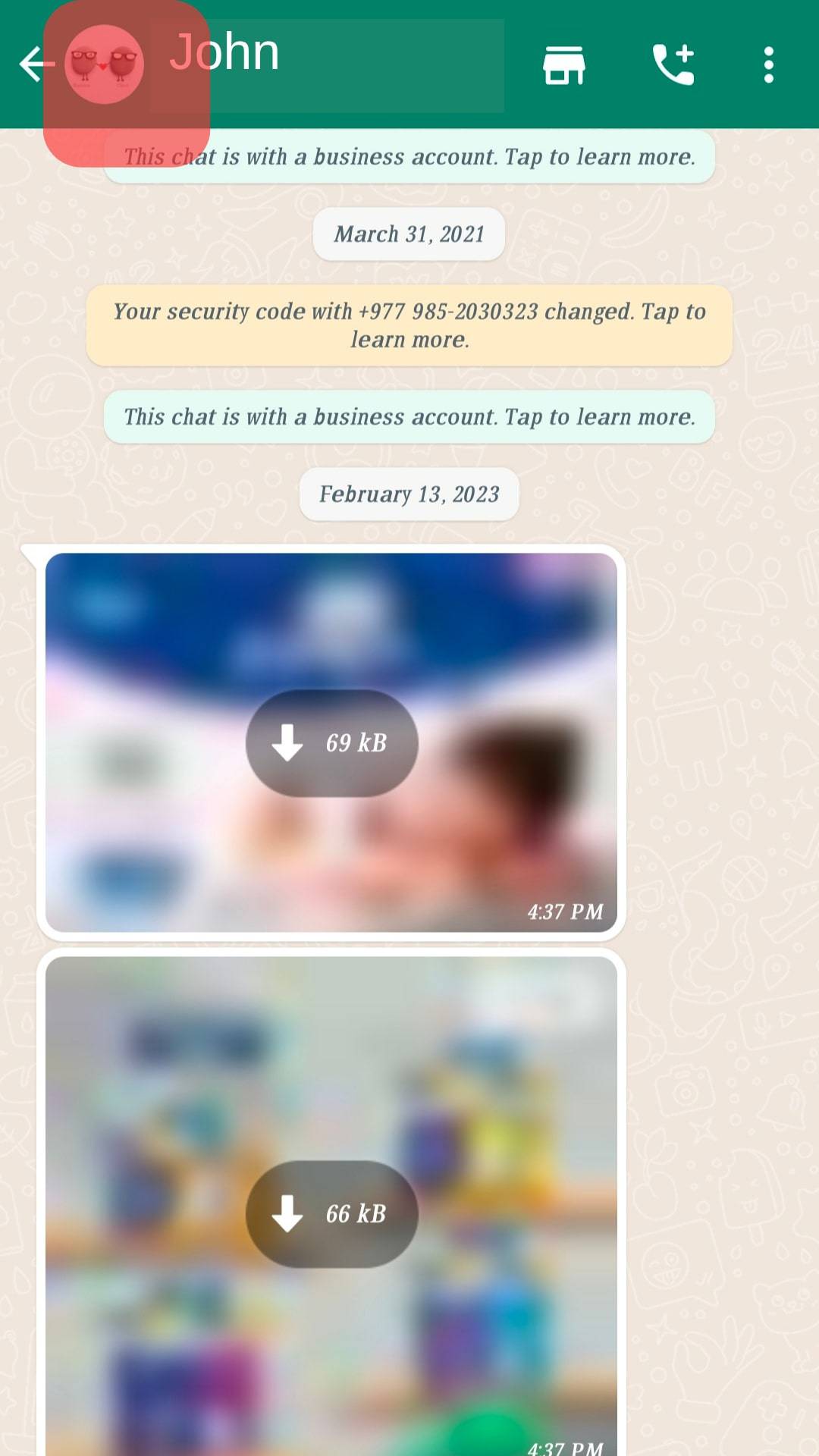
- Click on the picture again to get a clear view.
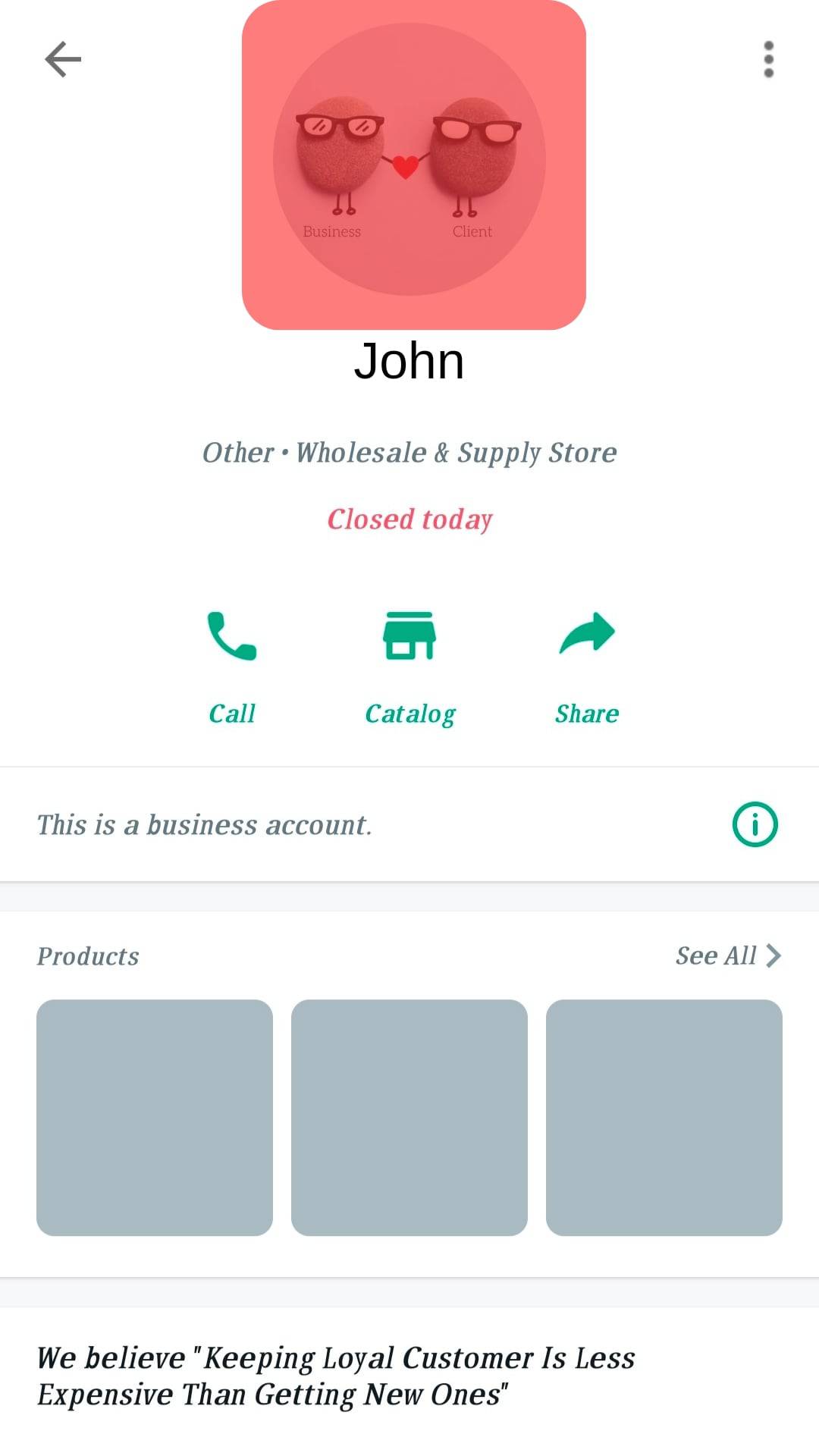
- Capture a screenshot of the profile picture on your phone.
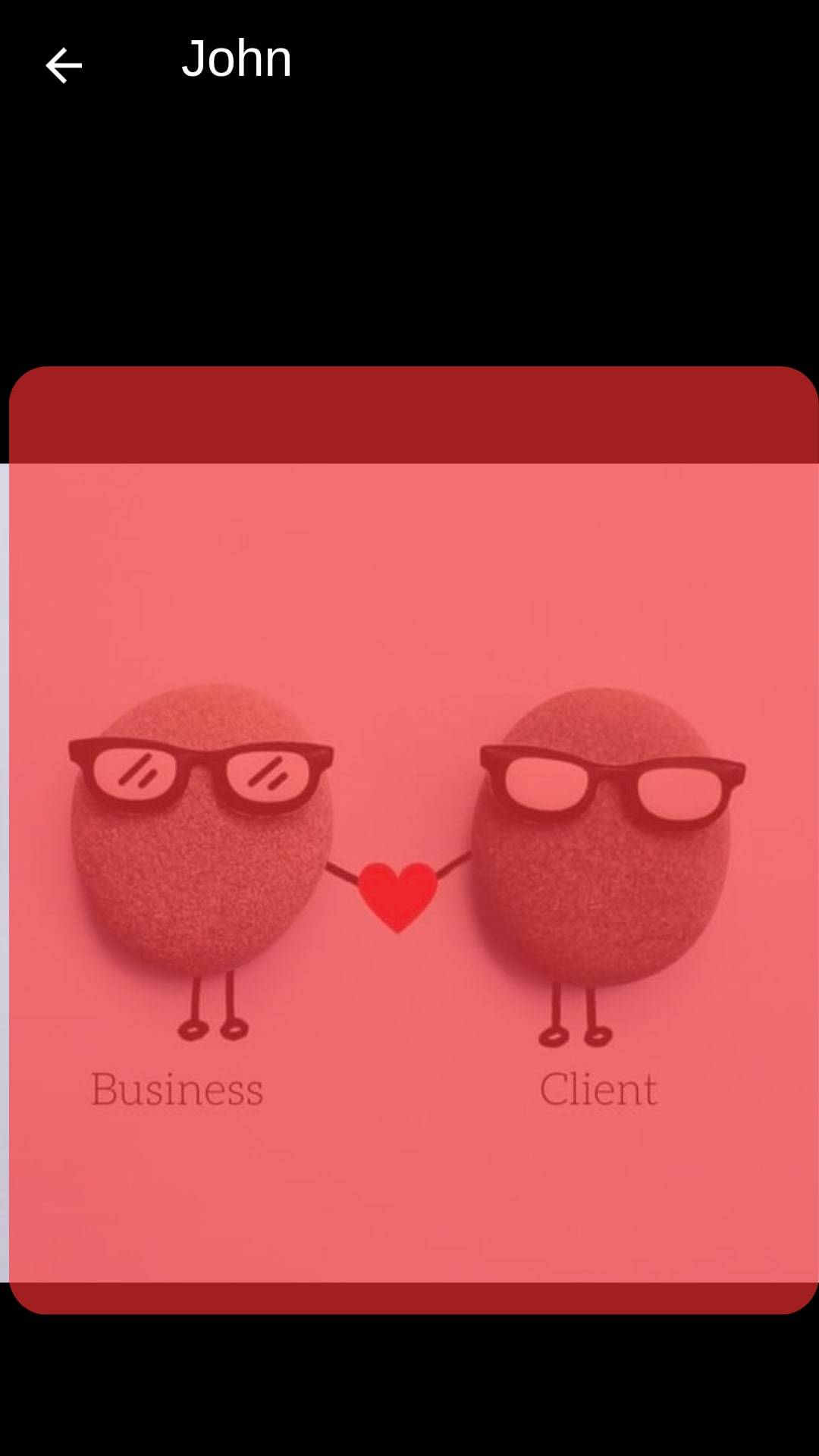
Once you have your screenshot captured on your Android or iPhone, you can open your phone’s gallery and locate the captured screenshot.
On Browser
- Visit WhatsApp web and log in by scanning the QR code.
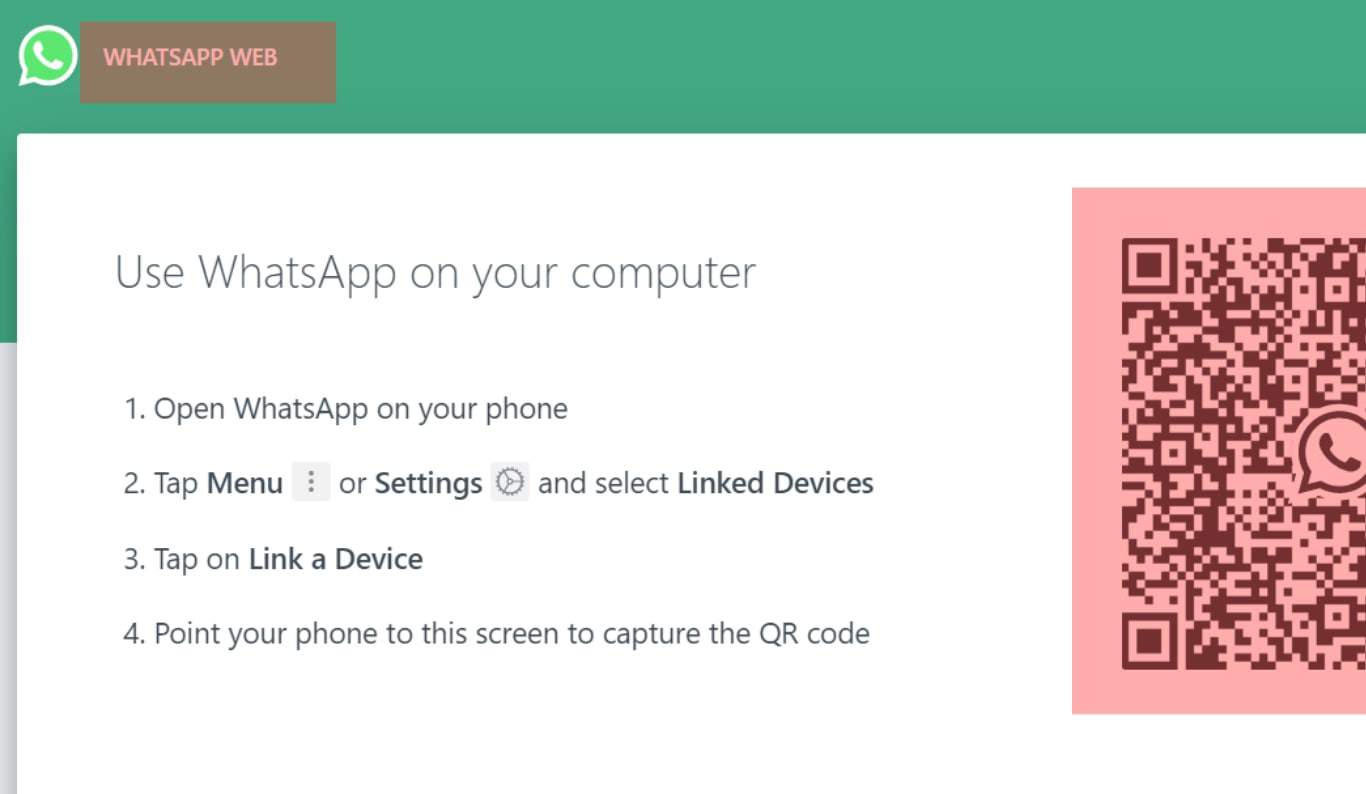
- Once logged in, locate the target person and open their profile picture by clicking on it.

- Right-click their profile and select the option to “Save Image As.”
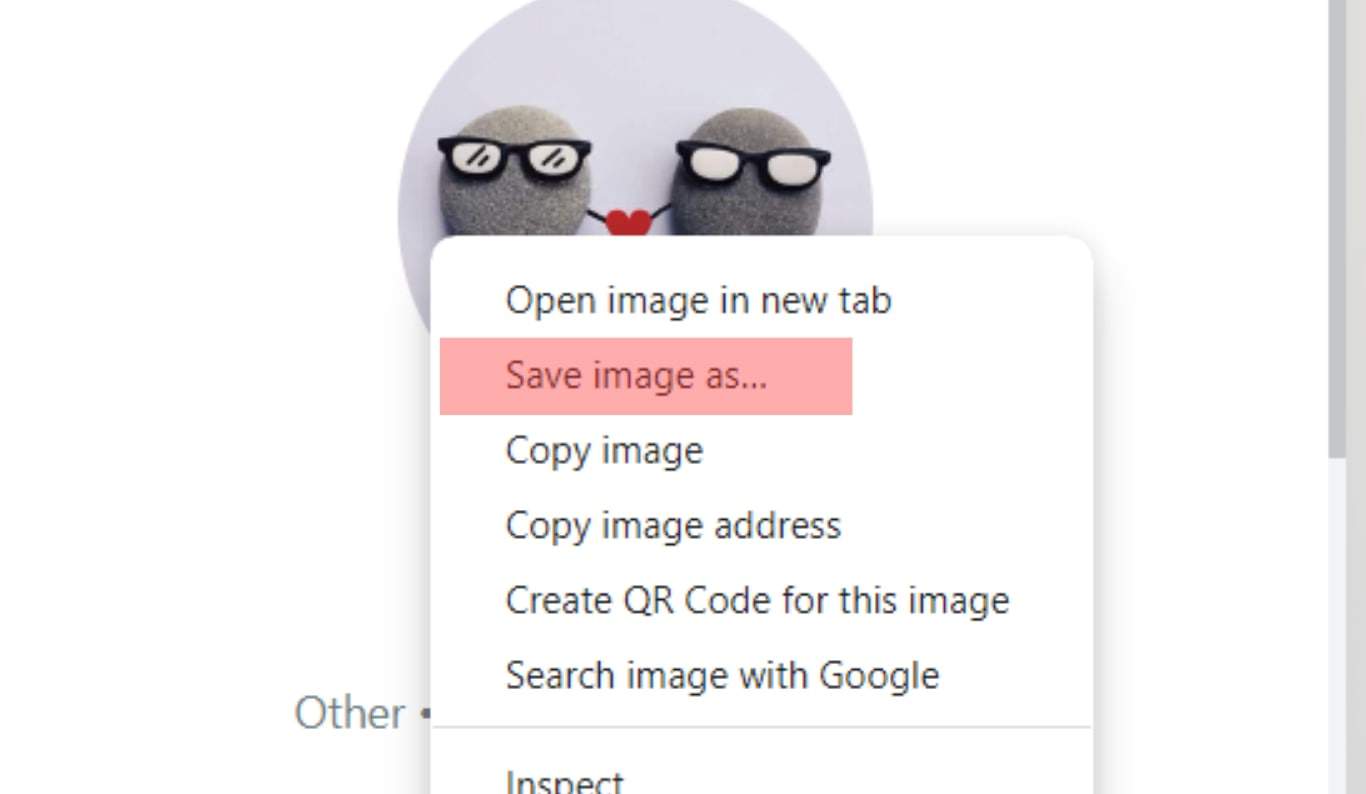
- Choose a folder and name the picture.
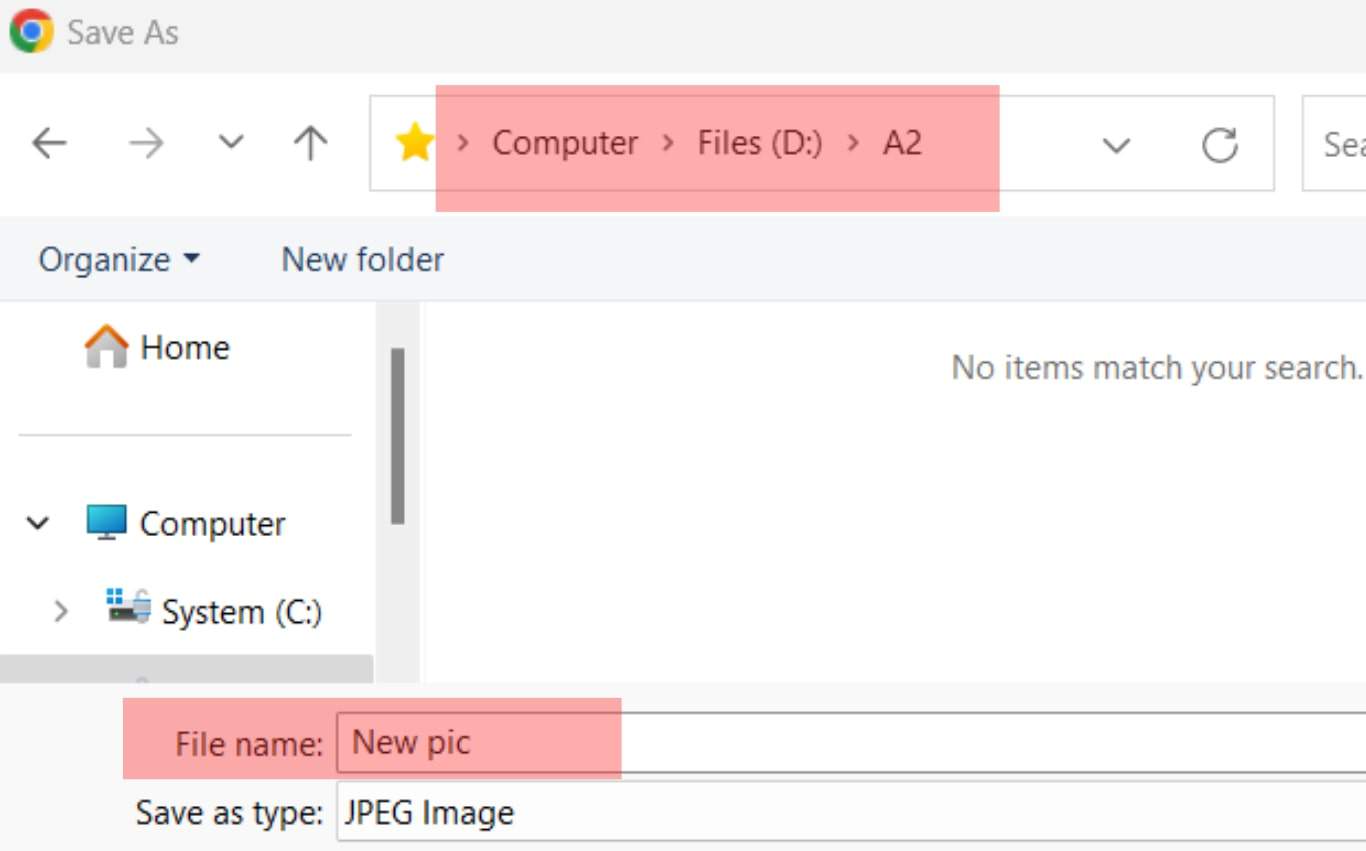
- Lastly, click “Save.”
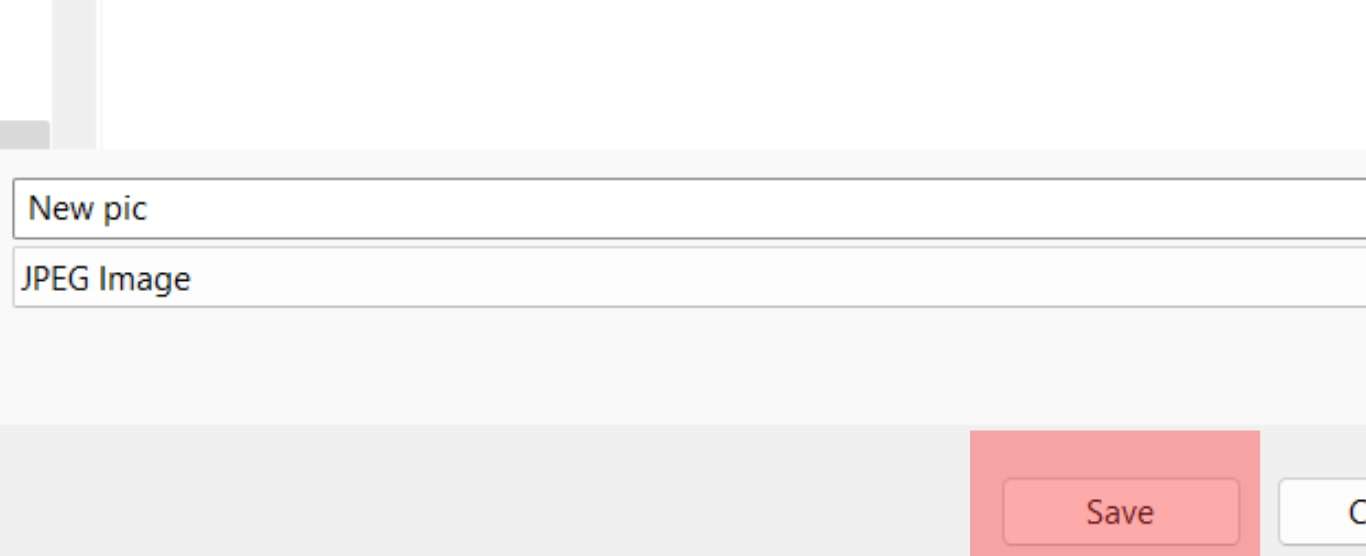
Conclusion
With WhatsApp, you can get someone’s profile picture by taking a screenshot when viewing the profile picture on your phone. Alternatively, you can save the profile picture when you view it from the WhatsApp web.











