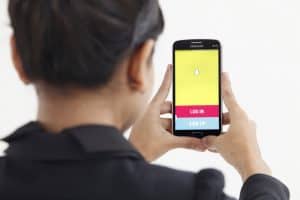When you hear “viral,” you know what we’re talking about. TikTok has been the talk of the town for controversial yet engaging videos that give a good laugh. Where people seem to love TikTok stars overnight, their effects are no joke. Recently, the fat filter on TikTok has been making rounds on the web. Everyone wants to know how to get the fat filter on TikTok.
There are two methods you can follow to get the face filter. The first one is to get the app and start a video. Then, go to effects and fetch the fat filter. On the other side, you can also get a fat face through FaceApp. The application helps you get the original fat filter look by going through the app.
Although, face filters started an uproar in the market. As we live in a woke world, it is wrong to fat shame through the filter. Still, you can harmlessly share your fat-looking selfies to know their reaction. Just for fun!
Don’t know how to get the fat filter? Well, we’re here to help. Here are two ways you can make TikToks with a fat face. Head downwards!
How To View and Use Fat Filter on TikTok
TikTok has grown out of the “musically” era and is in a zeal to make a name. Tiktok sounds and effects have influenced many celebrities and actors to join the platform. They share the informal parts of their lives, and netizens enjoy it.
Just like other trends, people loved the fat filter look on TikTok. TikTok users shared their faces getting fatter and fatter through a filter. This has caused a stir among individuals to a TikTok of themselves with the fat filter.
Be ready to pull a prank on your long-last friends by sharing your fat filter video.
Here’s what you need to do!
Method #1: Search the Effects To Get the Fat Filter
This is the most convenient method you can follow to get a fat face on TikTok. There’s no need to download any third-party source. Here are a few steps that you need to follow:
- Open the TikTok App.
- Click on the “plus” in the lower middle part of the screen.
- Tap on Effects on the left corner at the bottom.
- Select the searching icon on the left side.
- Type “fat,” “big,” or “chubby” to get in-built TikTok fat filters.
This way, you can get the Fat Filter on TikTok. Open TikTok and see if you like the results. If you think you’re not getting the “genuine Fat Filter” that you saw on TikTok, down below is another method.
The video with the fat filter which started the trend on TikTok was not actually shot by using TikTok effects. If you want to get the famous fat look that made the internet crazy, you may need to get the FaceApp which is the actual source of the fat face on TikTok. In short, there is no fat filter on TikTok like that!
Method #2: Download the FaceApp To Get Fat Filter
Do you want to get the fat filter on TikTok in which your face keeps on exploding? Then, here’s what you can do to make the funny fat filters mimic yours.
- Launch the FaceApp or get it at Google Play Store & Apple App Store.
- Allow Access to the app to your pictures.
- Now, select a picture from your gallery or take a photo through FaceApp.
- Select “sizes” from the menu given below.
- Tap on “big face.”
- Save the picture at the end of the process.
If you want to make a fat face on TikTok, repeat the process 10 times through FaceApp. Apply fat face filters on a picture again and again and save all versions. Go to TikTok -> Plus icon -> Gallery -> Select all pictures. Align the picture from normal to the fattest face. Play it in repetition, and you’re good to go!
Summary
TikTok effects have been in the talks for their hilarious looks. They make you change as a person in a video. If you wish for the fat filter on TikTok, this guide has covered you.
You can follow the two methods to make a fatty TikTok. It’s time to pull pranks on your friends by sharing a fat TikTok of yours. Be ready to get a phone call from them, hehe!