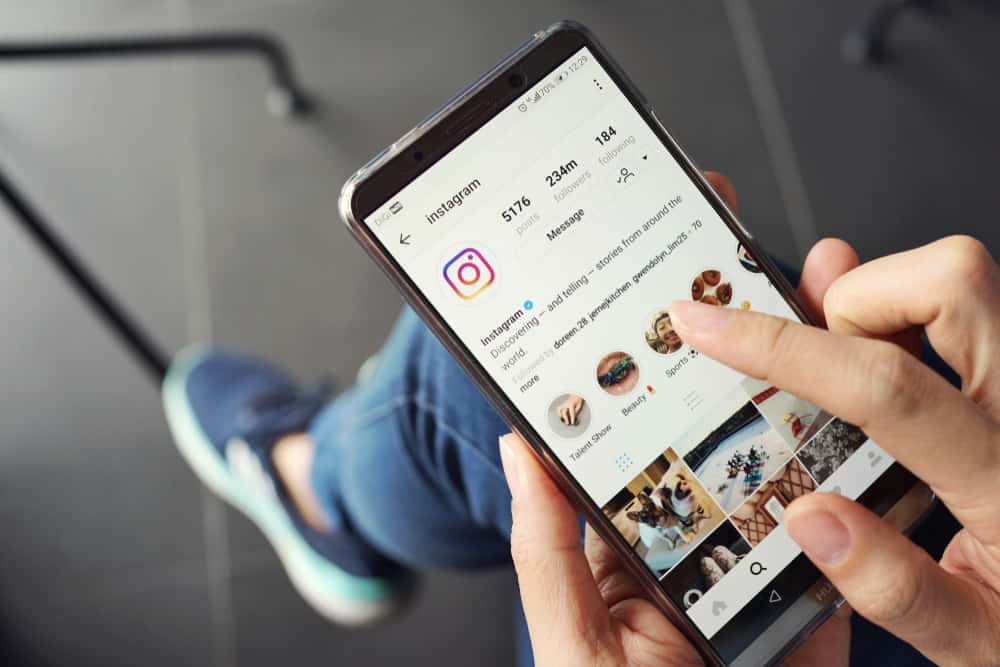Ever since Instagram introduced Reels, it doesn’t run out of ways to keep things interesting for its users. Every day, several challenges trend on Instagram, with new filters making it easy for everyone to participate in the trends.
One of these filters that gained massive popularity on Instagram is the Runaway Aurora filter. So if you’re wondering how to get the Runaway Aurora filter on Instagram, you’ve come to the right place.
To get the Runaway Aurora Filter, open Instagram, tap the “+” button at the top, and select “Reel.” Tap on the filters icon from the left panel, search for the ‘Runaway Aurora’ filter, and tap on the one you like.
The Runaway Aurora filter is sought out by many and is among Instagram’s top most used filters. If you want to learn more about this filter, this article will help you understand how to use this filter and join the trend.
What Is the Runaway Aurora Trend?
Runaway Aurora started on TikTok, and after that, it made its way to Instagram reels.
Ideally, this challenge requires you to make videos in which you pose against the sky, and the filter would add a celestial filter of blue, purple, and violet to it.
The lead background music in the Runaway Aurora challenge is the song Runaway by Aurora. Since its release in 2015, the song has again become a sensation through this trend.
How To Create The Runaway Aurora Trend?
If you’ve wanted to create a reel using this filter and join the trend on Instagram but don’t know how to, we’ve got you covered!
Read on for the step-by-step guide for creating a video and joining this trend.
Method #1: By a Right Swipe
You can take this simple approach to create the video; follow these steps:
- Launch the Instagram app on your mobile device.
- From the home screen, swipe right to get the camera.
- From the options below, select “Reel.”
- Tap on the “Effects” icon (three stars) in the left panel.
- Tap on the search icon and type “Runaway Aurora.”
- Choose the filter you like the best; there are many.
- Record your video by holding the record button. Make sure to pose against the sky.
- If you are satisfied with the video, tap the “Next” button.
- Further, edit the video and tap “Next.”
- Fill in the details and hit the “Share” button.
After you search for the Runaway Aurora filter in the effects section, you will get many search results with the same name. Though, except for the original one, most of them would be variants and won’t entirely give you the same result.
So choose the ones by @pandestriana or @rossalindafajr_ as their filters are the most used and would put you right into the trend, enhancing your chances of popularity.
Method #2: From the Add Button
Another way to access the filter and start creating videos is using the add button. Let’s see how you do it:
- Open the Instagram app on your mobile device.
- Click on the “+” icon on the top right side.
- Choose “Reels.”
- Tap on the “Effects” icon on the left.
- Tap on the search icon and search for “Runaway Aurora.”
- Tap the filter you like the best.
- Pose against the sky and record the video.
- Tap the “Next” button.
- Edit the video if you wish and tap “Next.”
- Add additional information and hit the “Share” button.
Method #3: From The Reels, You Come Across
If you’re scrolling through reels and suddenly stumble upon a reel with the Runaway Aurora Filter, you can use the filter from there. Just follow these steps:
- Open Instagram on your mobile device.
- Navigate to the reels tab.
- Scroll until you come across a Runaway Aurora video.
- Tap on the effect’s name that appears right above the username.
- Tap on the “Use Effect” button.
- Pose against the sky and record the video.
- Tap the “Next” button if you are satisfied with the result.
- Tap “Next.”
- Add additional information and tap the “Share” button.
After you share your video, make sure to put relevant hashtags like #runawayaurora, #runaway, and #aurora in your comment to make your reels more discoverable.
Tips For a Better Runaway Aurora Reel
Since the theme of this filter is to create a silhouette of a person against the sky, you should create the video in that respect:
- Pose against the sky. The time of the day depends on how you want your background, clear, bright, or cloudy.
- When you pose, make sure you pause when the song hits the pause note because that’s when the filter creates your silhouette.
- You can also take your creative liberty and choose unique poses or subjects for your videos.
Conclusion
After the filter hit social media in 2021, it was sensational, and so far, more than 2 million reels or TikToks have been uploaded.
The filter makes celestial ambient videos that turn the subject into a silhouette against the sky while the Runaway by Aurora plays in the background.
If you want to use this effect for your video, follow the steps mentioned in this article.