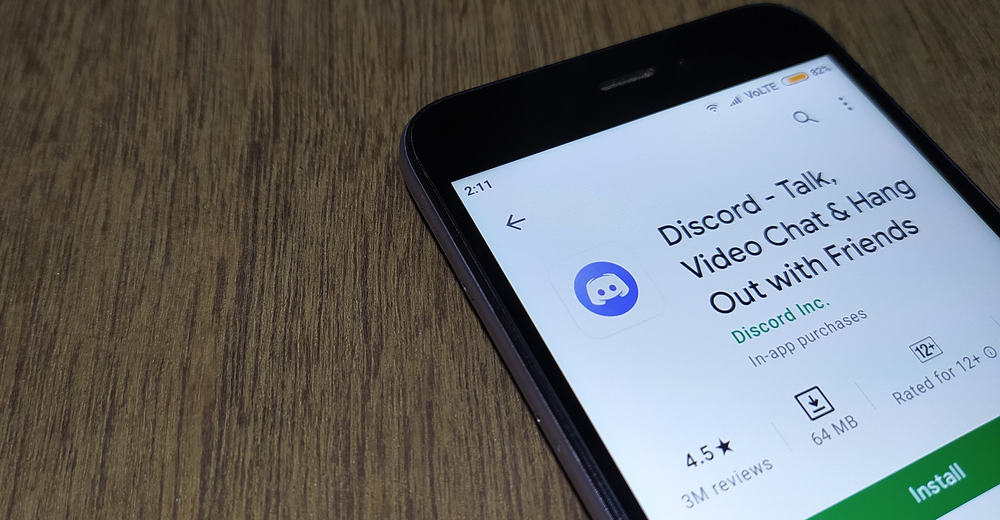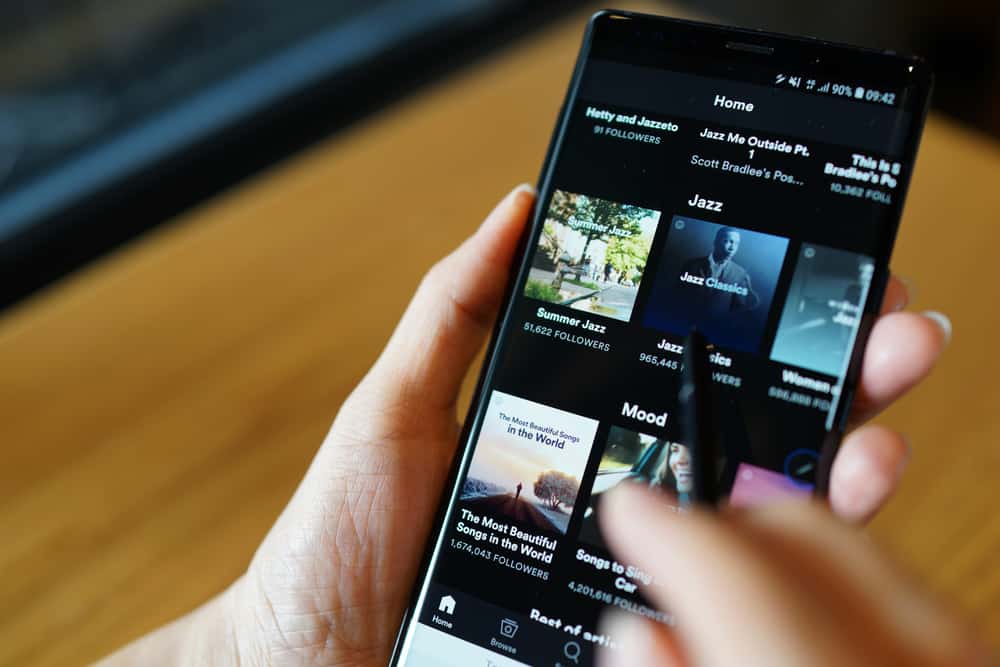With Discord bots and servers, so much can happen when you bring people together. For instance, there is a marriage bot on Discord.
Using this bot, you can quickly propose and marry another member of a particular server. Moreover, you can choose to adopt other server members to be your children, and in so doing, you create a family tree.
The marriage bot allows room to create so much fun, and in this post, we will see how to unadopt on Discord.
Discord has a Marriage bot with various commands to facilitate the creation of a family tree.
When you adopt someone, you can un-adopt the child using the m!disown command.
As the adopted child, you can remove the parent using the m!emancipate command.
If you want to disown all your adopted kids, use the m!disownall command, and any child you have in your family tree will be removed.
Today’s guide will discuss how you can create a family on Discord. We will understand the Marriage bot on Discord and the various commands it offers, including commands to marry and adopt kids. Still, we will cover how to get unadopted on Discord.
How To Get Married on Discord
One excellent thing about Discord is the main features that it offers. You will enjoy everything about Discord, from creating or joining Discord servers to utilizing the publicly available bots. Similar to how real-life marriages work, you can mimic the same on Discord.
It’s possible to propose to someone, get married, and adopt kids. You only need to add the Marriage bot to your Discord server, and members can start having this fun. Let’s see how to get started with the Marriage bot on Discord.
- Open your browser and visit the Marriage bot website.
- Click the option for “Add it to Your Server!”
- Sign in to your Discord account on the next page if you are not logged in.
- You will be required to choose the server to which you want to add the bot.
- After selecting the server, click the “Continue” button.
- The next window will display all the permissions the bot will access. Click the “Authorize” button.
The Marriage bot is now added to your server. You can open your Discord server where you added the bot and use its various commands to initiate marriage or related activities.
For the marriage bot, its prefix is m!
For instance, if you want to propose to a given server member, you can use the m!marry @username and add their Discord username. Once you press the enter key, Discord will initiate the proposal to the mentioned person.
If they accept the proposal, you are now married, and your family tree will start there.
How To Get Unadopted on Discord
We’ve seen how to get married on Discord using the Marriage bot. When you want to extend your family tree, you can adopt other server members as your children.
Using the m!adopt @username, you are adding the mentioned user to your family tree.
Again, if you’ve not been adopted and wish to join a given family tree, you can execute the m!makeparent @username. The person you pick will be your aren’t, but if they don’t want to take up that role, they can choose to disown you.
Suppose someone adopted you as their child, and you don’t want to be part of their family tree.
There is an option to get unadopted. For that, use the m!emancipate. Executing the command will remove your parent.
Similarly, if you are a parent and wish to unadopt someone, you can use the m!disown @username to remove the mentioned user from being your child.
In the worst case, you can remove all the adopted children. For that, use the m!disownall command, which will remove all your children from your family tree.
Conclusion
The Marriage bot makes it possible to simulate real-life marriage on Discord.
When you add the bot to your server, you can use its various commands to execute different activities, including marrying someone and adopting children.
We’ve discussed the different options you have for unadopting someone on Discord.