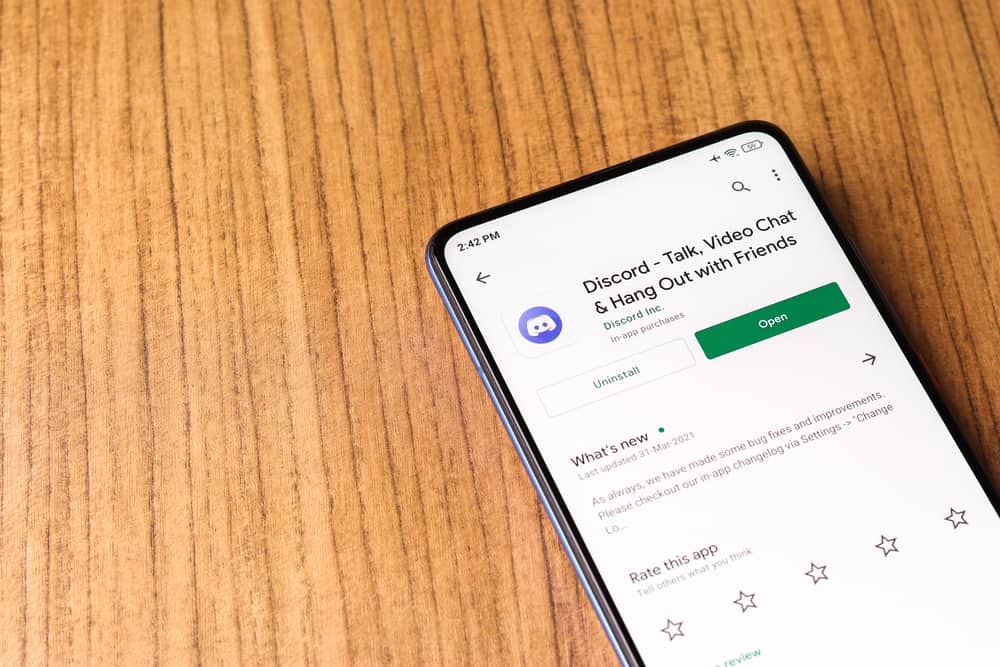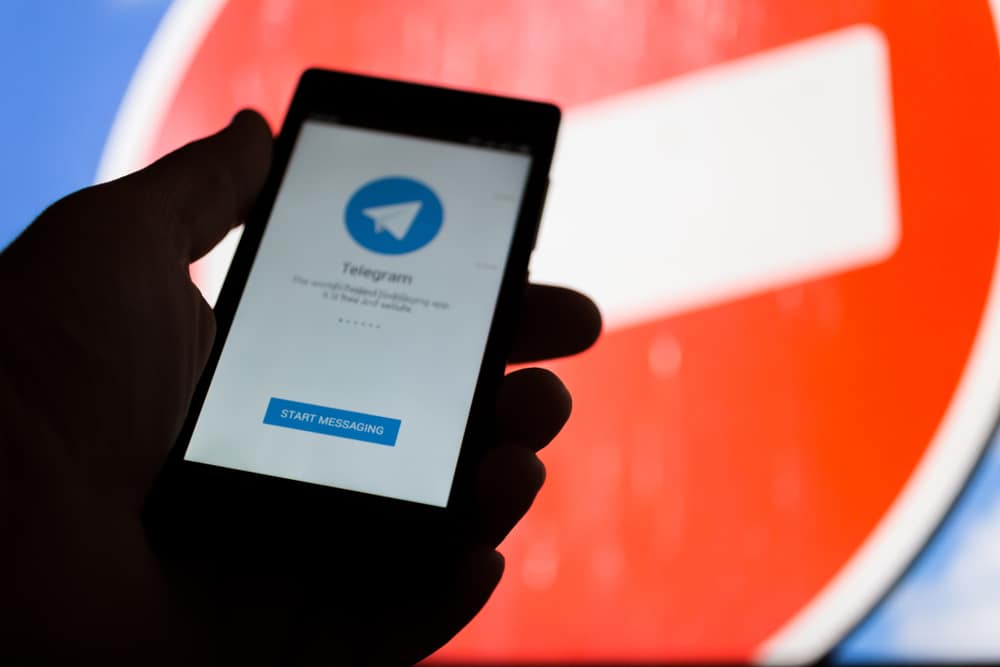When you create a WhatsApp group, or you are the admin of a particular WhatsApp group, you may want to add more participants to the WhatsApp group.
You achieve that by sharing the WhatsApp invite link, adding participants from your contacts, or sharing the QR code for the particular WhatsApp group.
When someone scans the QR code, WhatsApp will automatically join them in the WhatsApp group.
So, how can you get a WhatsApp group QR code?
WhatsApp allows you to generate a WhatsApp group QR code if you are the admin. Open your WhatsApp and access the target WhatsApp group. Once the group opens, click on the group’s name to open the profile page. Select the option for “Invite via link” and choose the option for QR Code. You can then share the QR code with anyone you wish they join the group or on your social networks for your followers to scan the QR code and join the group.
This guide covers what a WhatsApp QR code is and why you may want to use it. Still, we will see how to create a WhatsApp group, get its QR code, and share it with your friends. Lastly, we will see how to scan the QR code sent to you to join a WhatsApp group.
What Is a WhatsApp QR Code?
When you create a WhatsApp group, you can add participants to the group to help engage with others in the group. As the admin, only you can add participants to the WhatsApp group.
WhatsApp recently added the option to invite people to join a group using a QR code.
A WhatsApp QR code acts as an alternative to using an invite link. The QR code is a coded form of the invite link. Once you send it to someone, they can scan it to join your WhatsApp group.
Using a QR code is ideal when you want to share it to your social networks as a post when you want your social media followers to join the group. Besides, using a QR code is more appealing than an invite link.
Moreover, if you have someone sitting next to you, a QR code is a quick way for them to scan it directly on your phone and join your group.
How To Get WhatsApp Group QR Code
You must be the WhatsApp group admin to get the QR code for your WhatsApp group.
Step #1: Create a Group
First, let’s quickly create a WhatsApp group and get its QR code:
- Open your WhatsApp on iOS or Android.

- Tap the three dots or the new chat icon at the top.
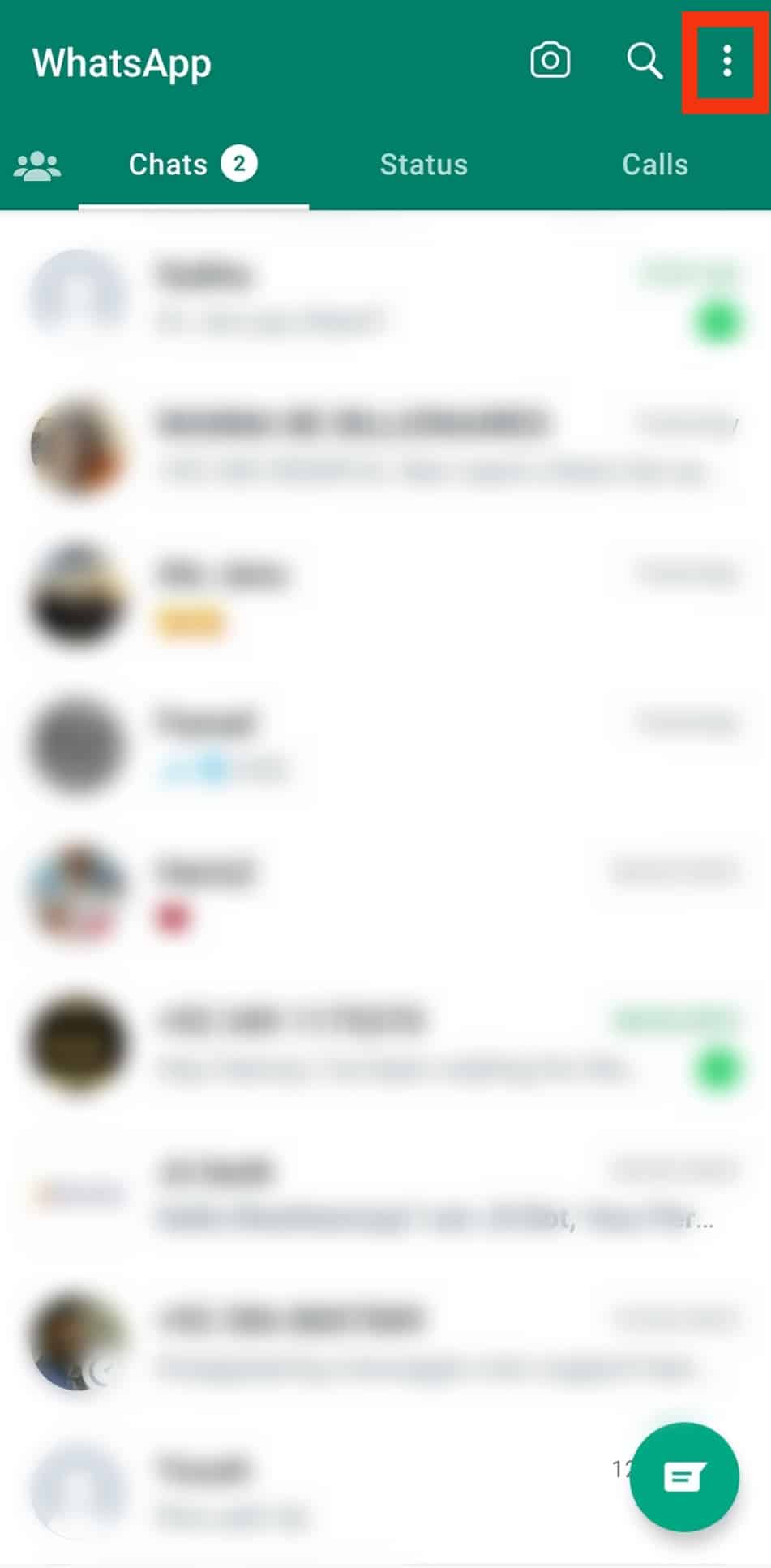
- Select the “New group“ option.
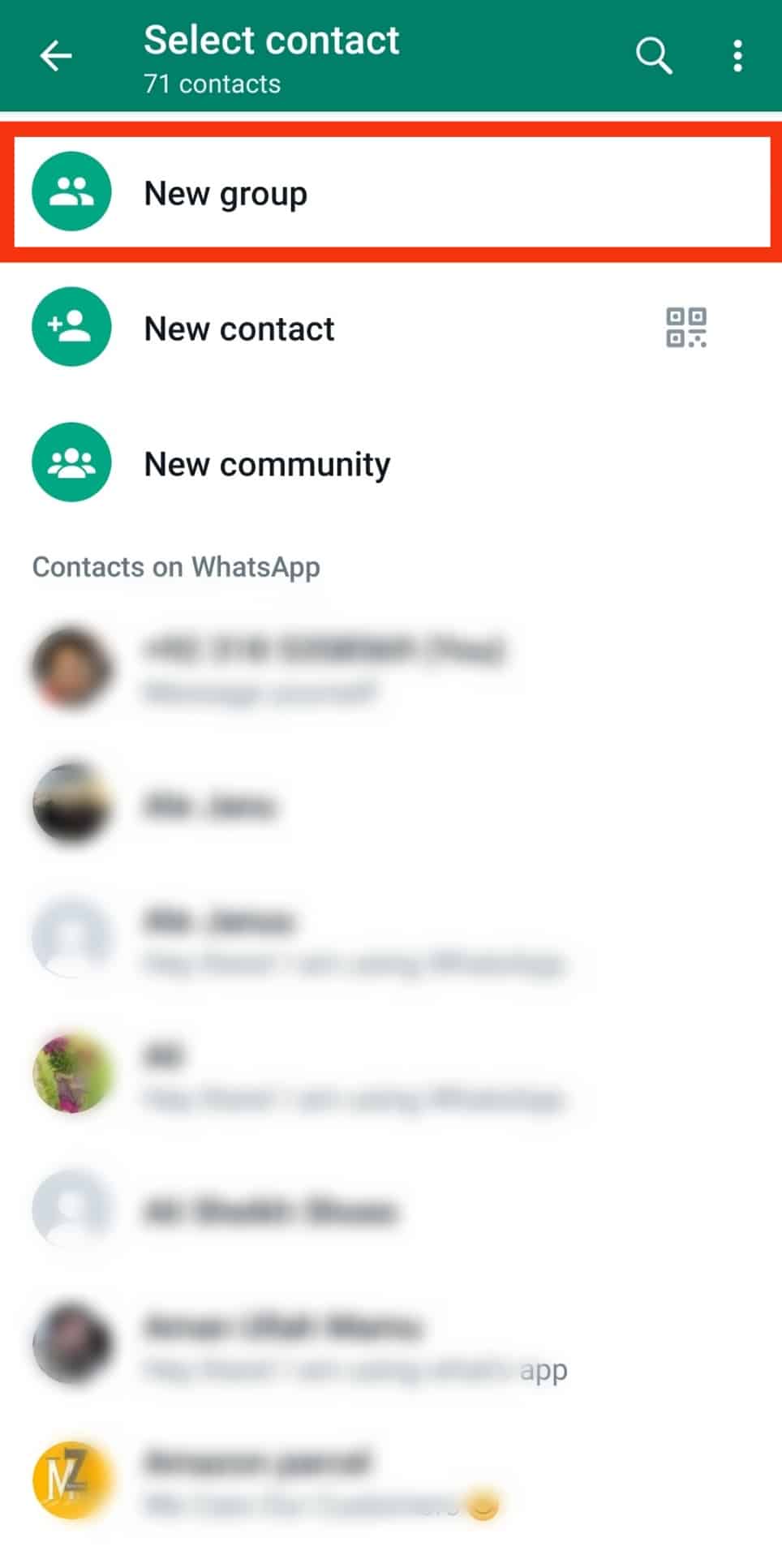
- Select the participants, at least 1 participant.
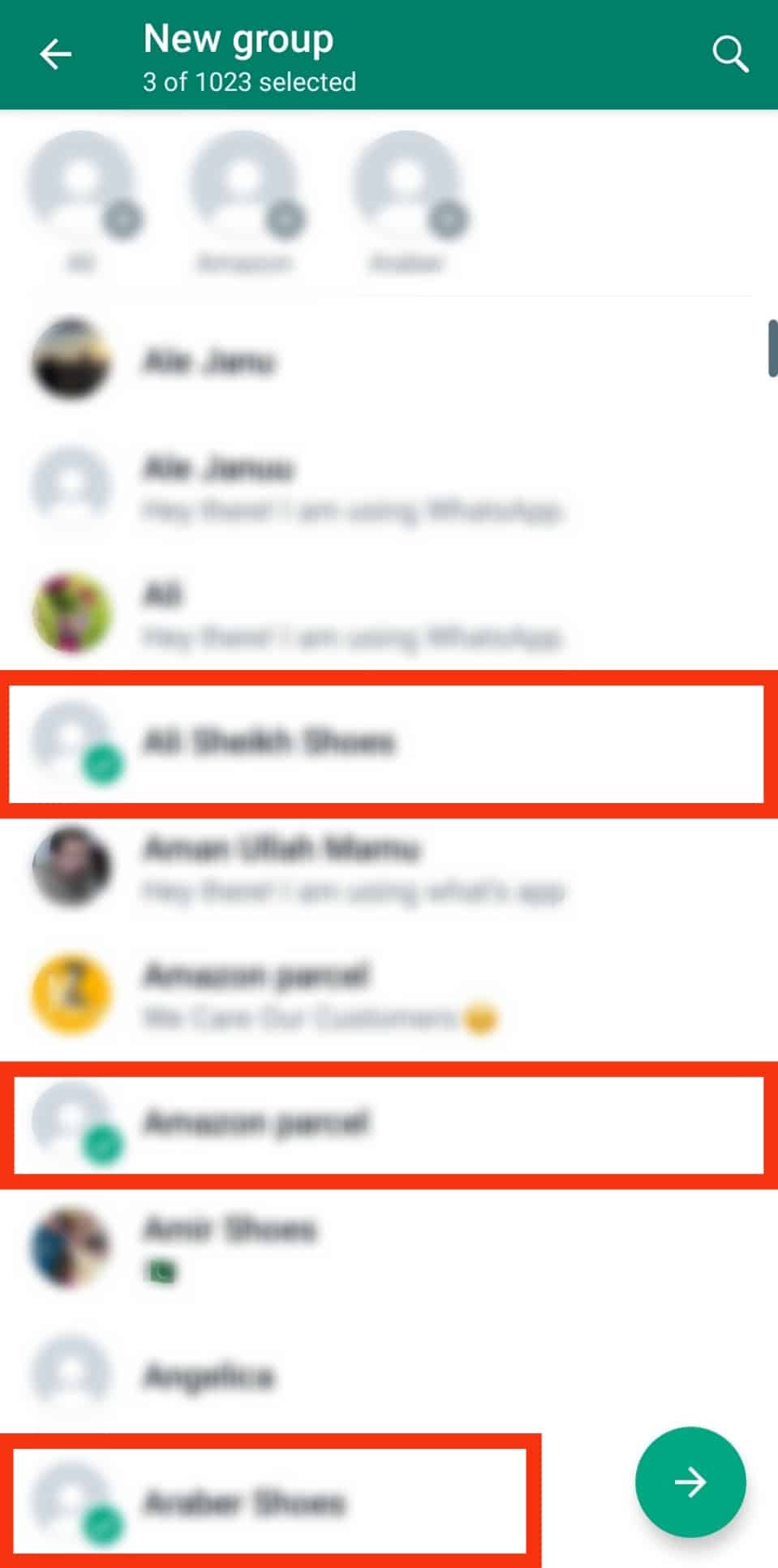
- Add the group’s name.
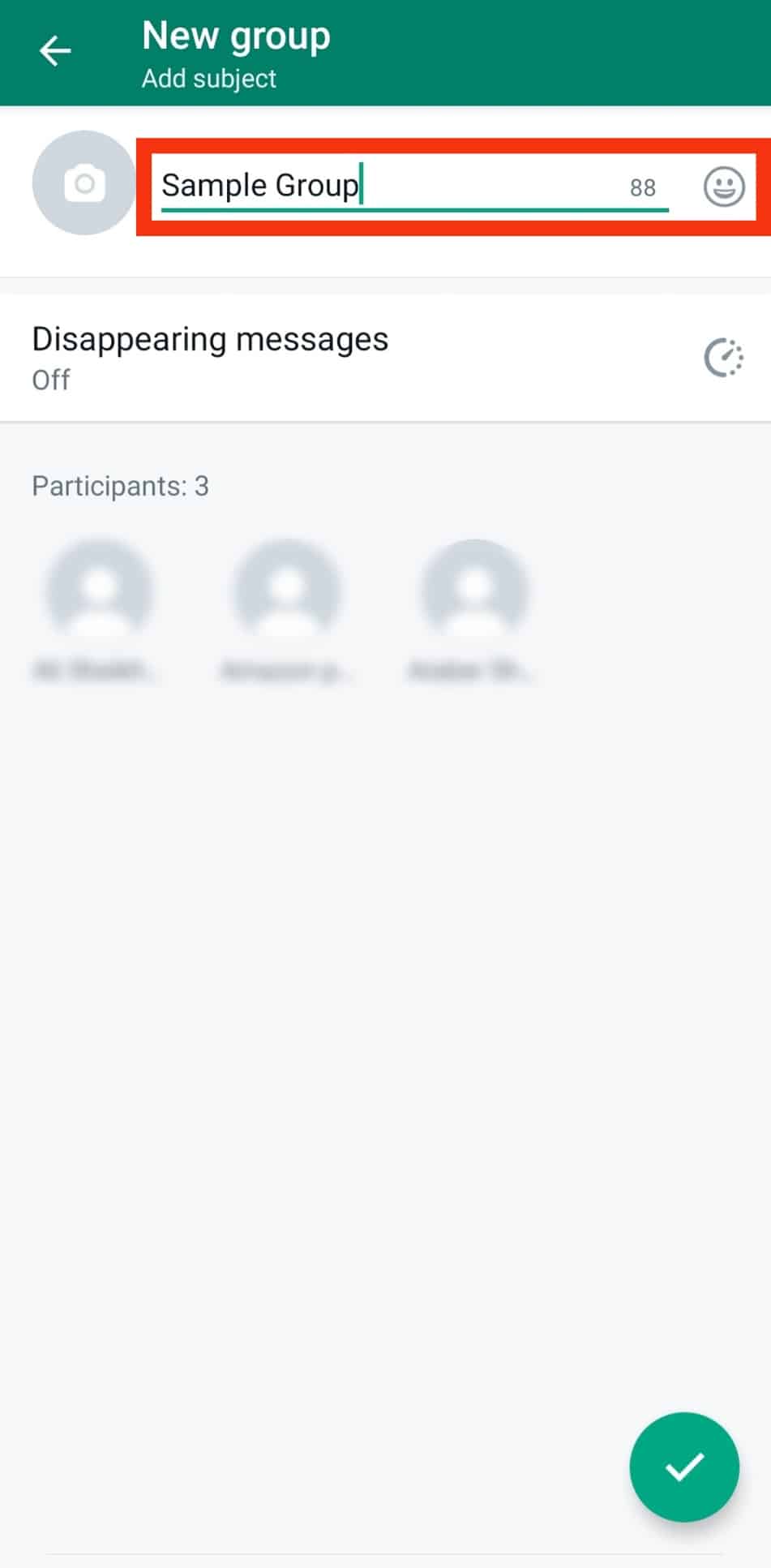
- Upload a profile picture for the group by tapping on the camera icon.
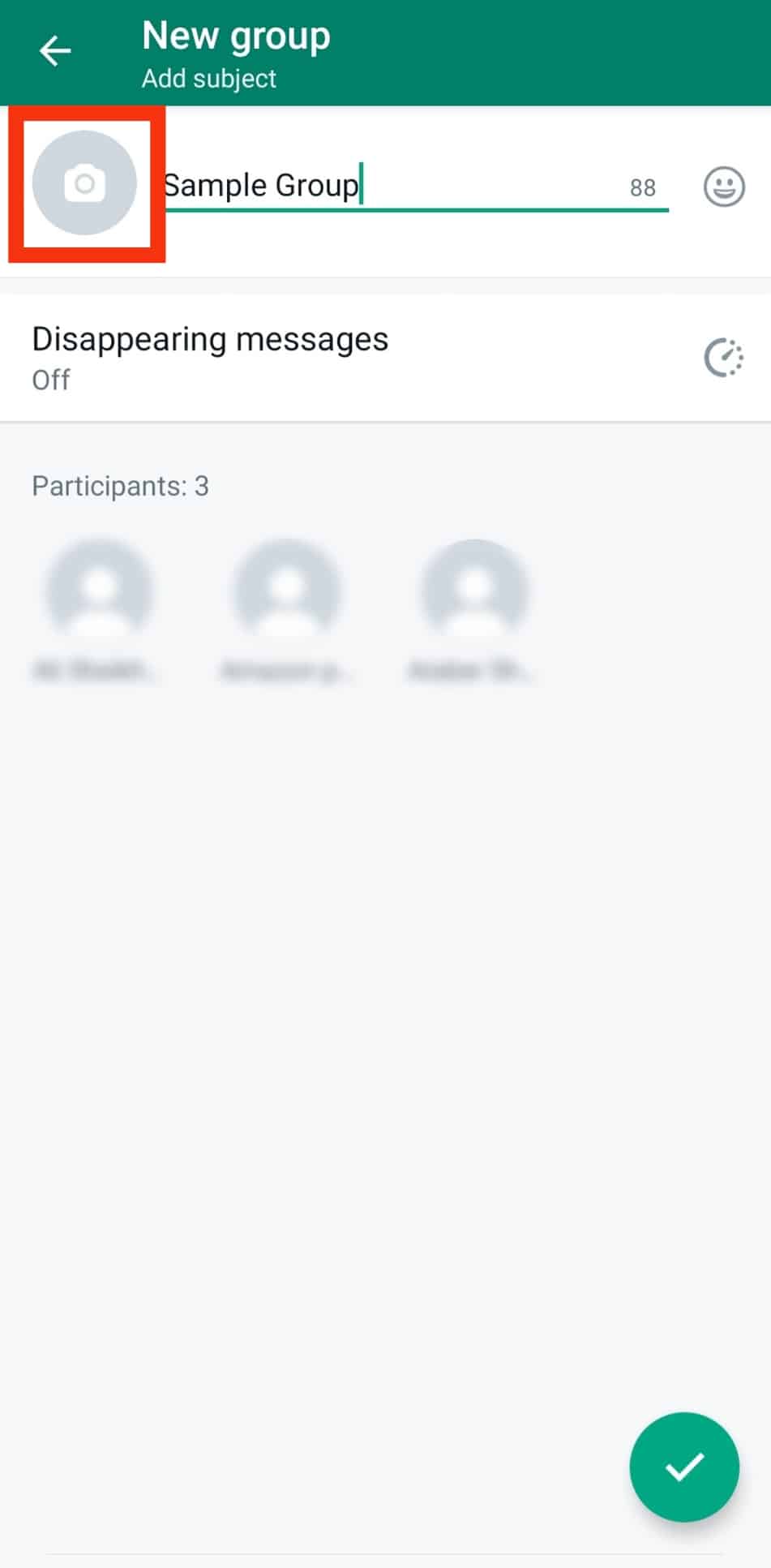
- Lastly, tap the tick icon to complete creating the WhatsApp group.
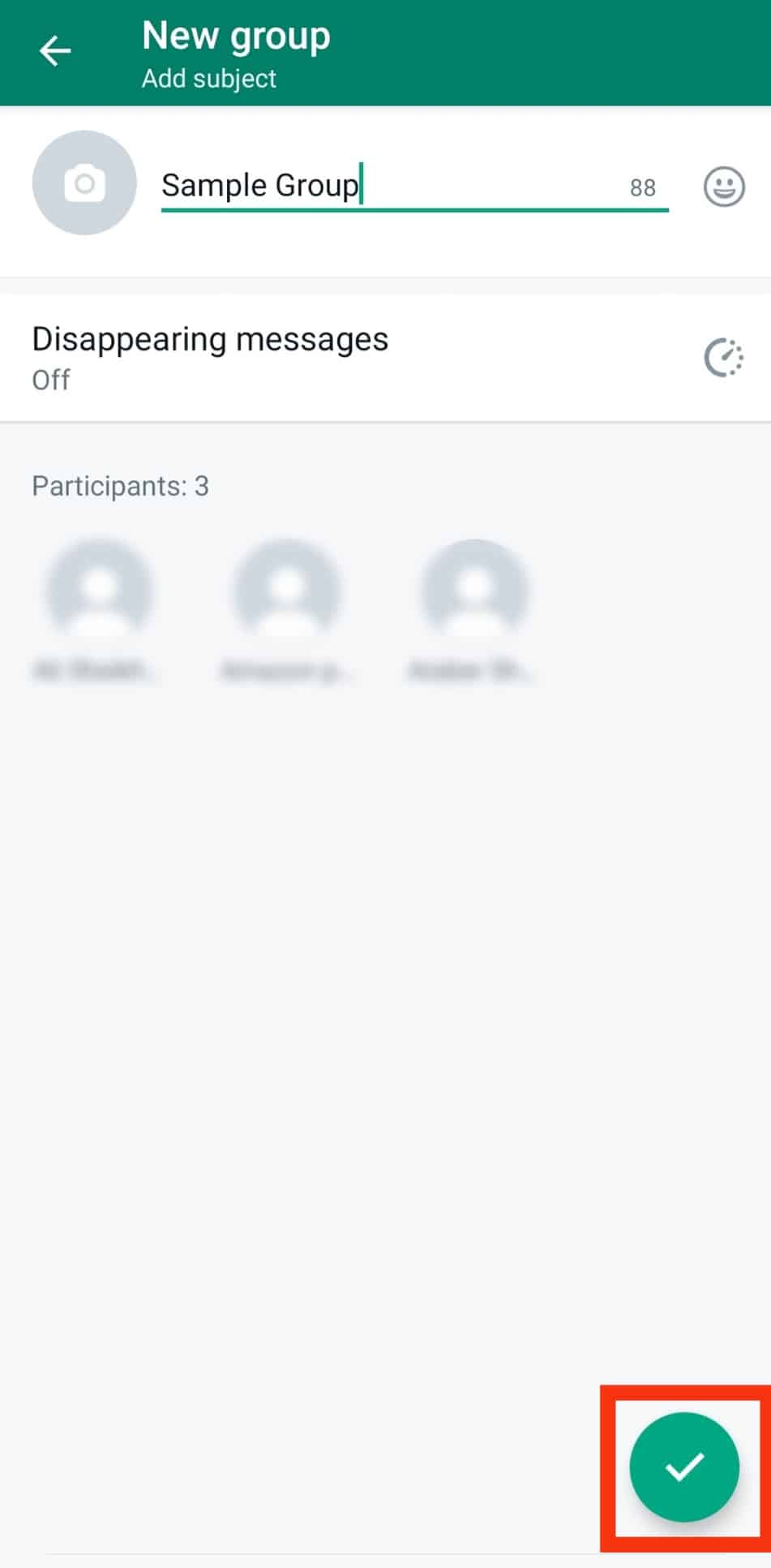
Step #2: Get the QR Code
After creating your group, follow the steps below to get the WhatsApp group QR code:
- Open WhatsApp on your device.

- Open the target WhatsApp group from the “Chats” tab.
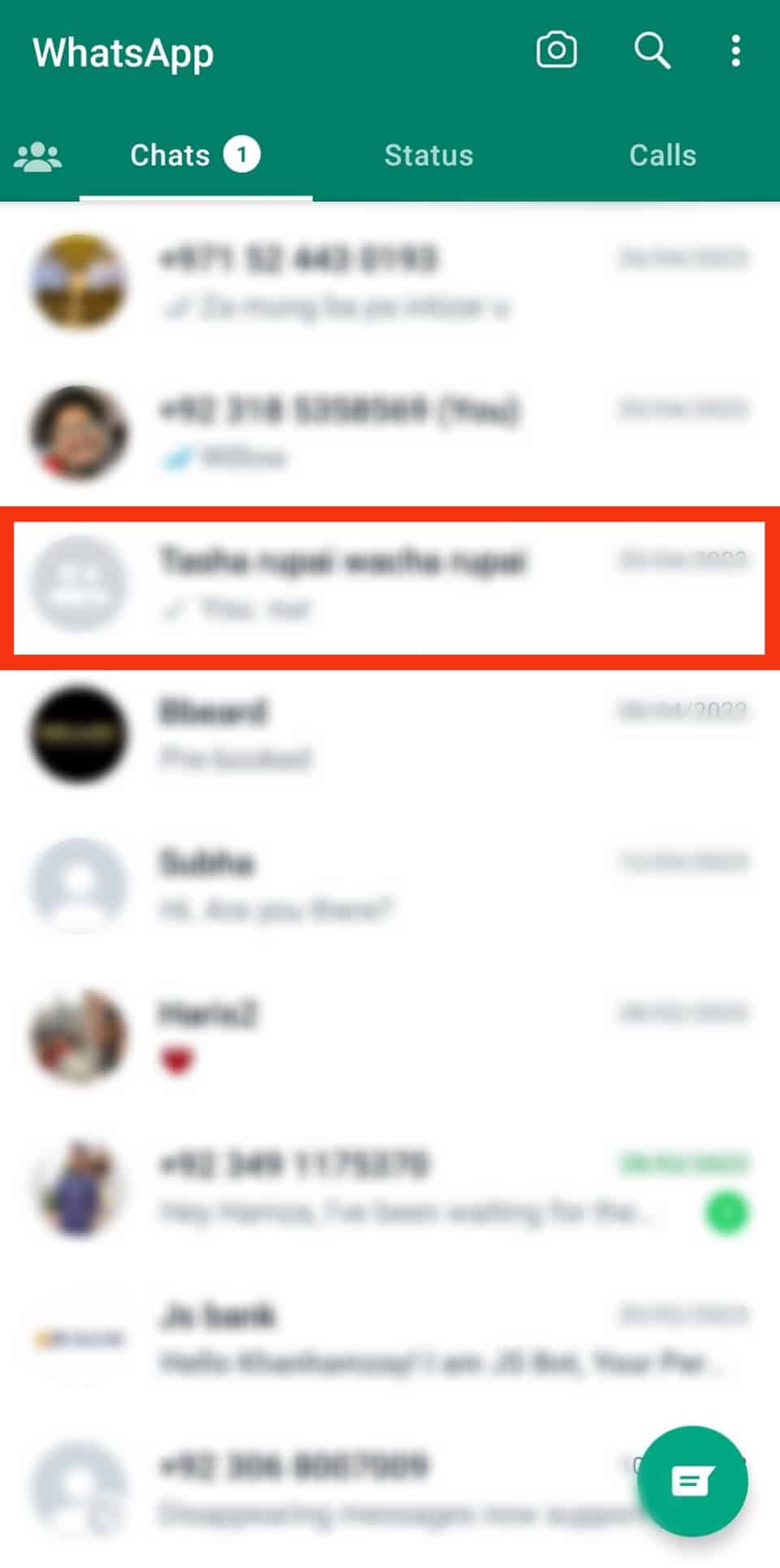
- Tap on the group’s name at the top.
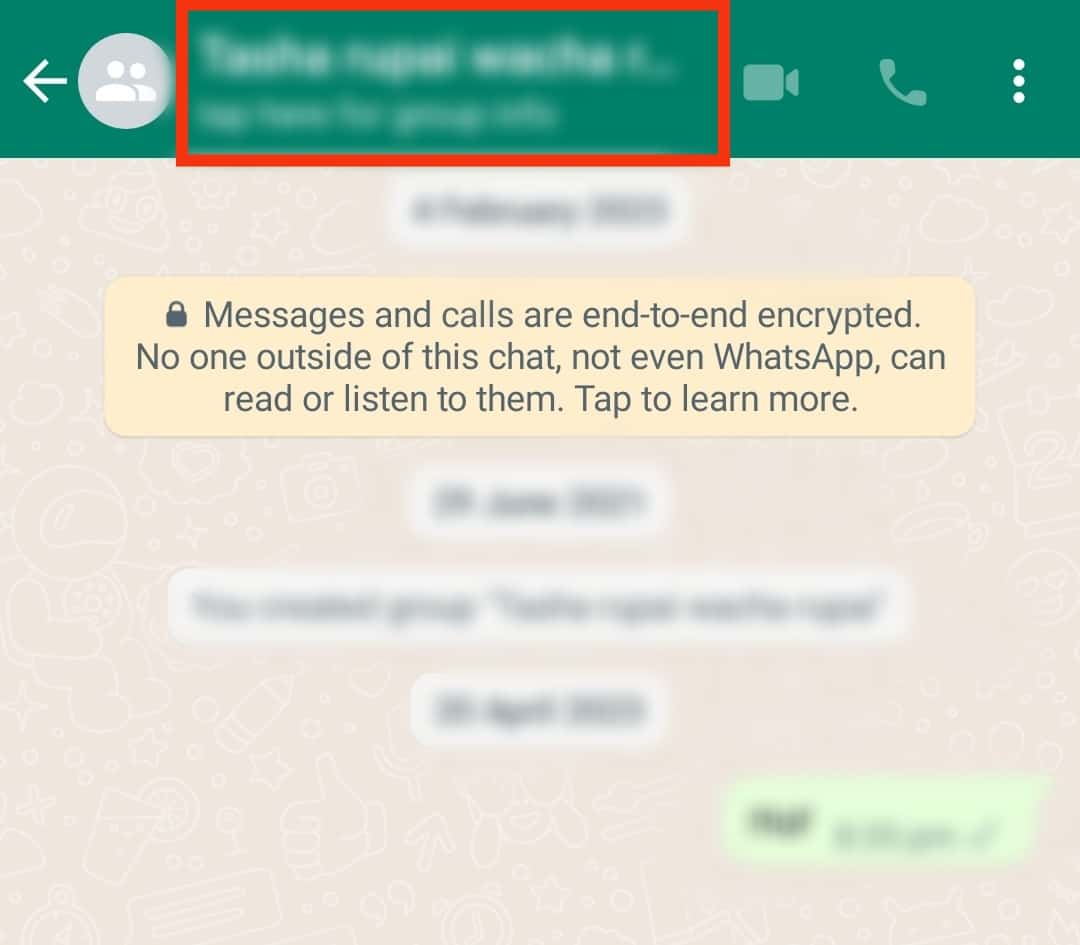
- Scroll down and tap the “Invite via link” button.
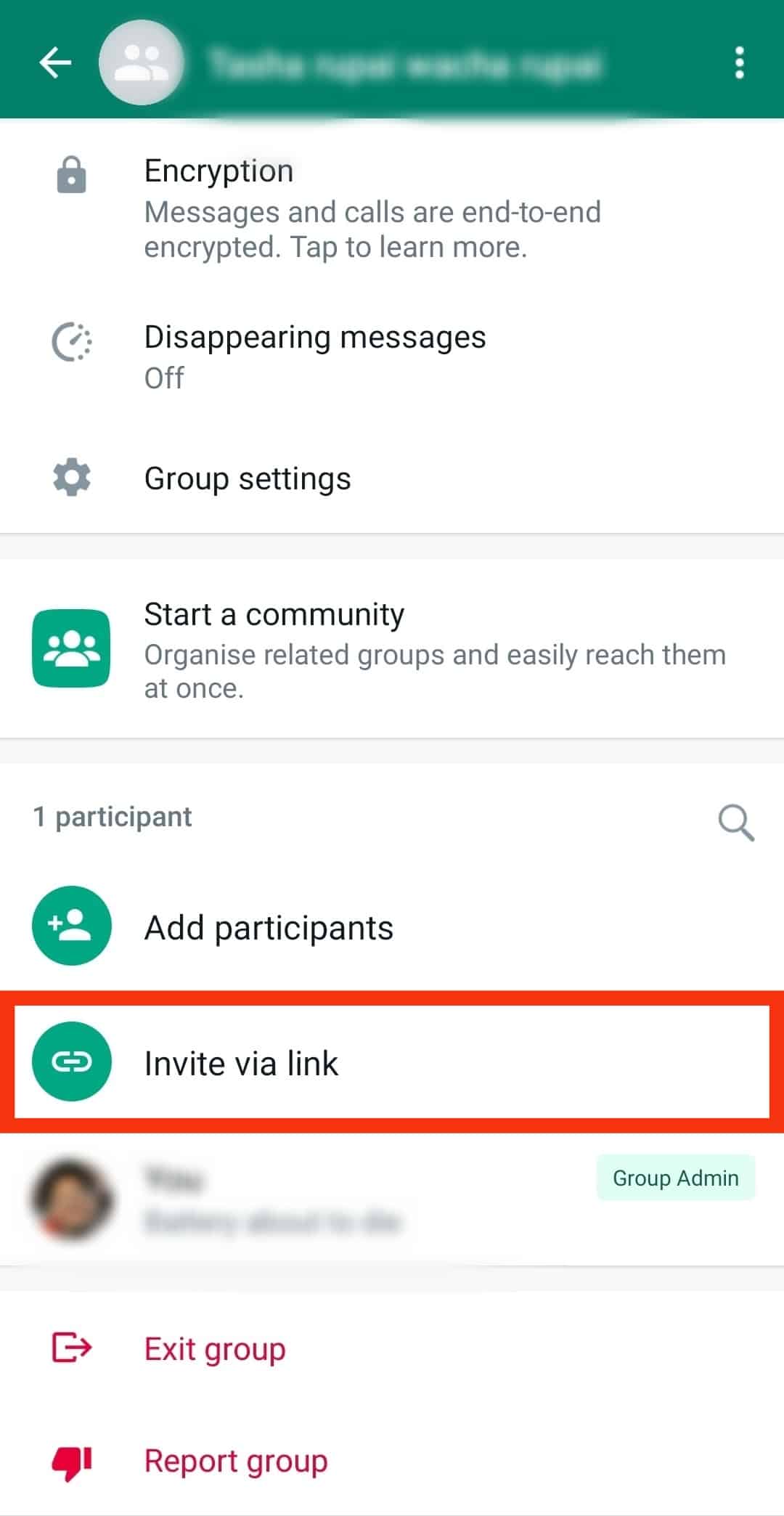
- Tap the option for the “QR code.”
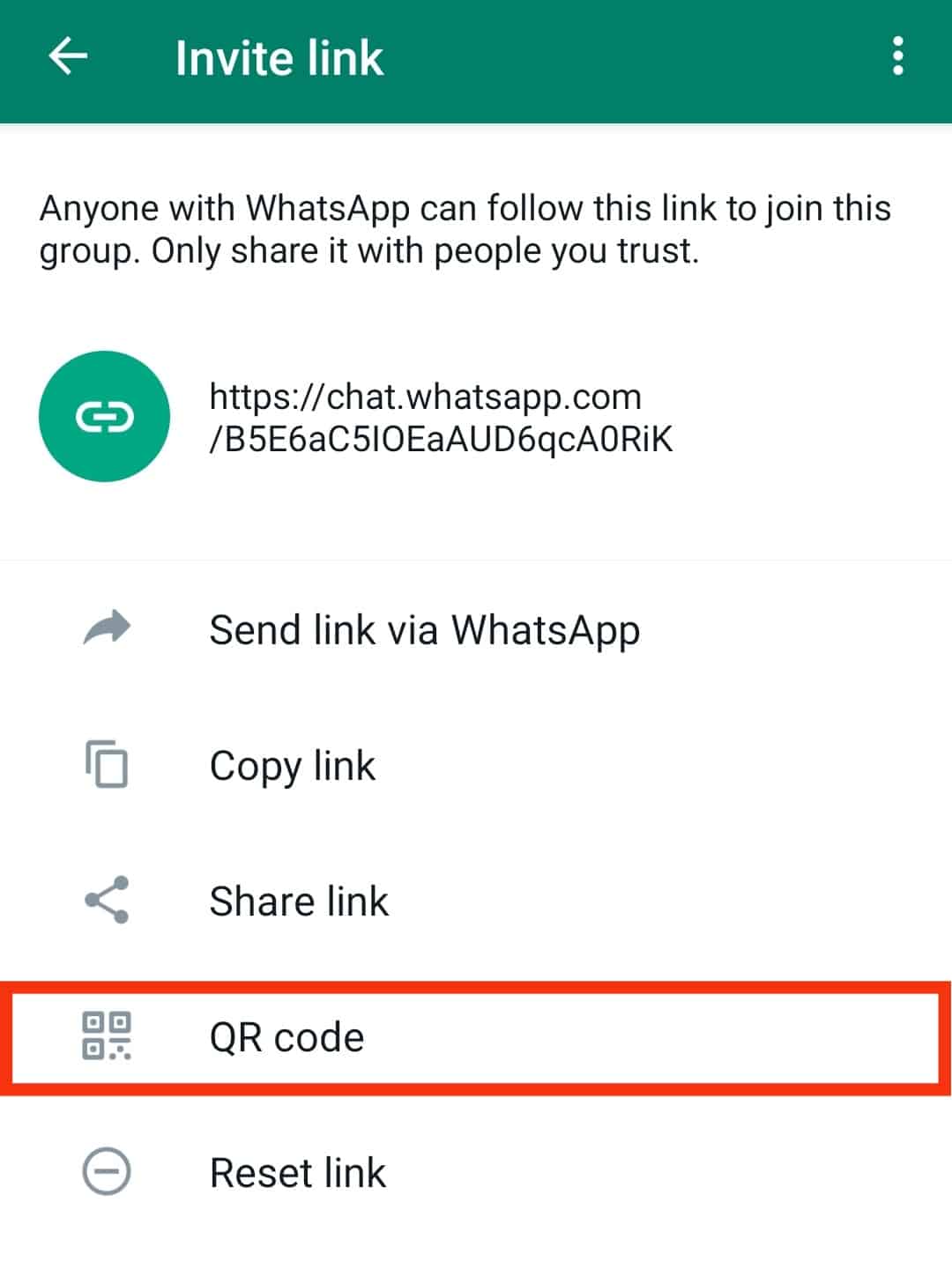
- Hit the share icon at the top to send the QR code to your friends using different applications.
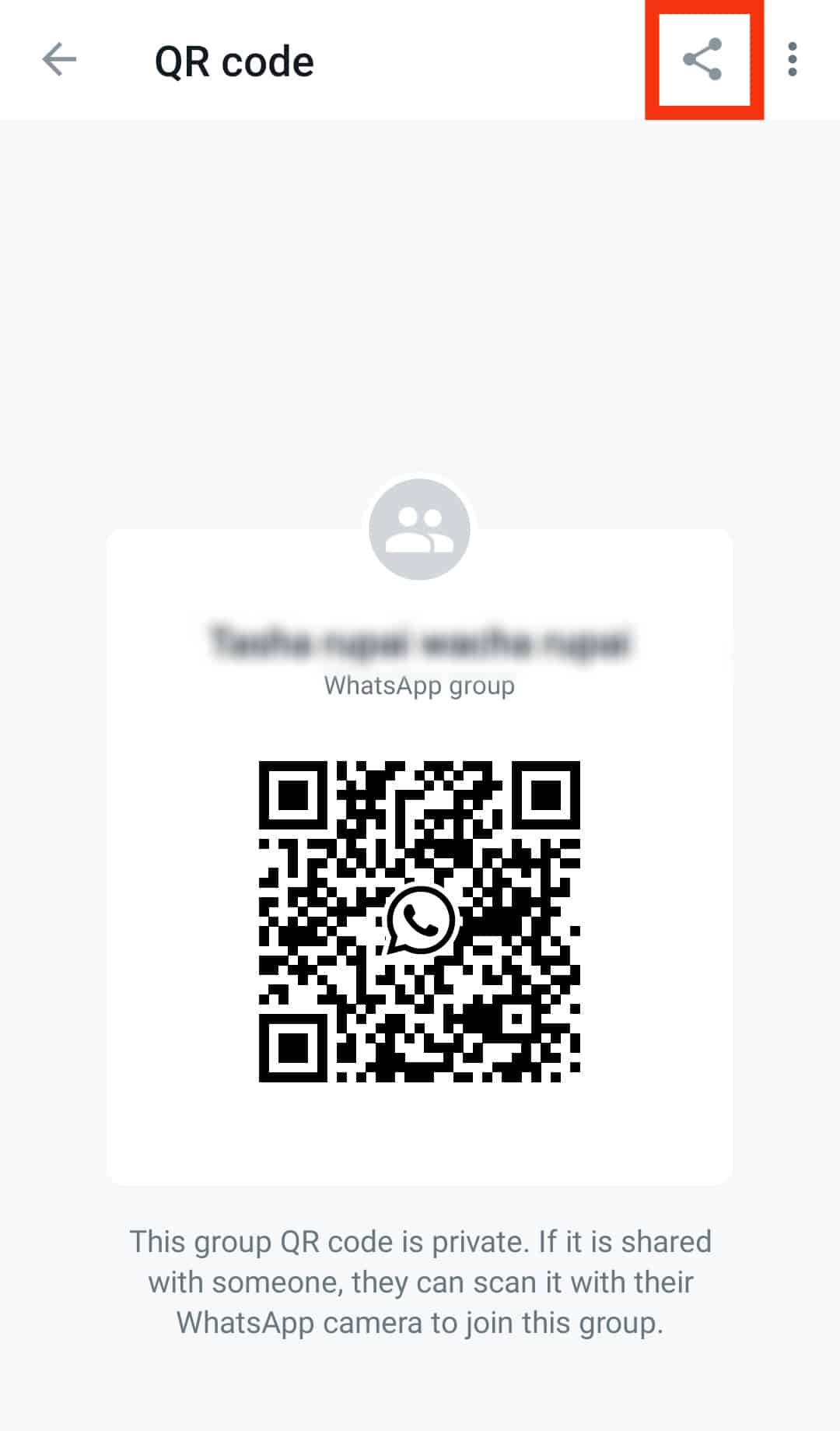
How To Scan a WhatsApp QR Code
Suppose someone has shared their WhatsApp group QR code or has opened it on their phone. You can quickly scan it to join the group.
Here’s how to open the WhatsApp QR code scanner:
- Open WhatsApp.

- Tap the three dots at the top. Skip this step for iOS.
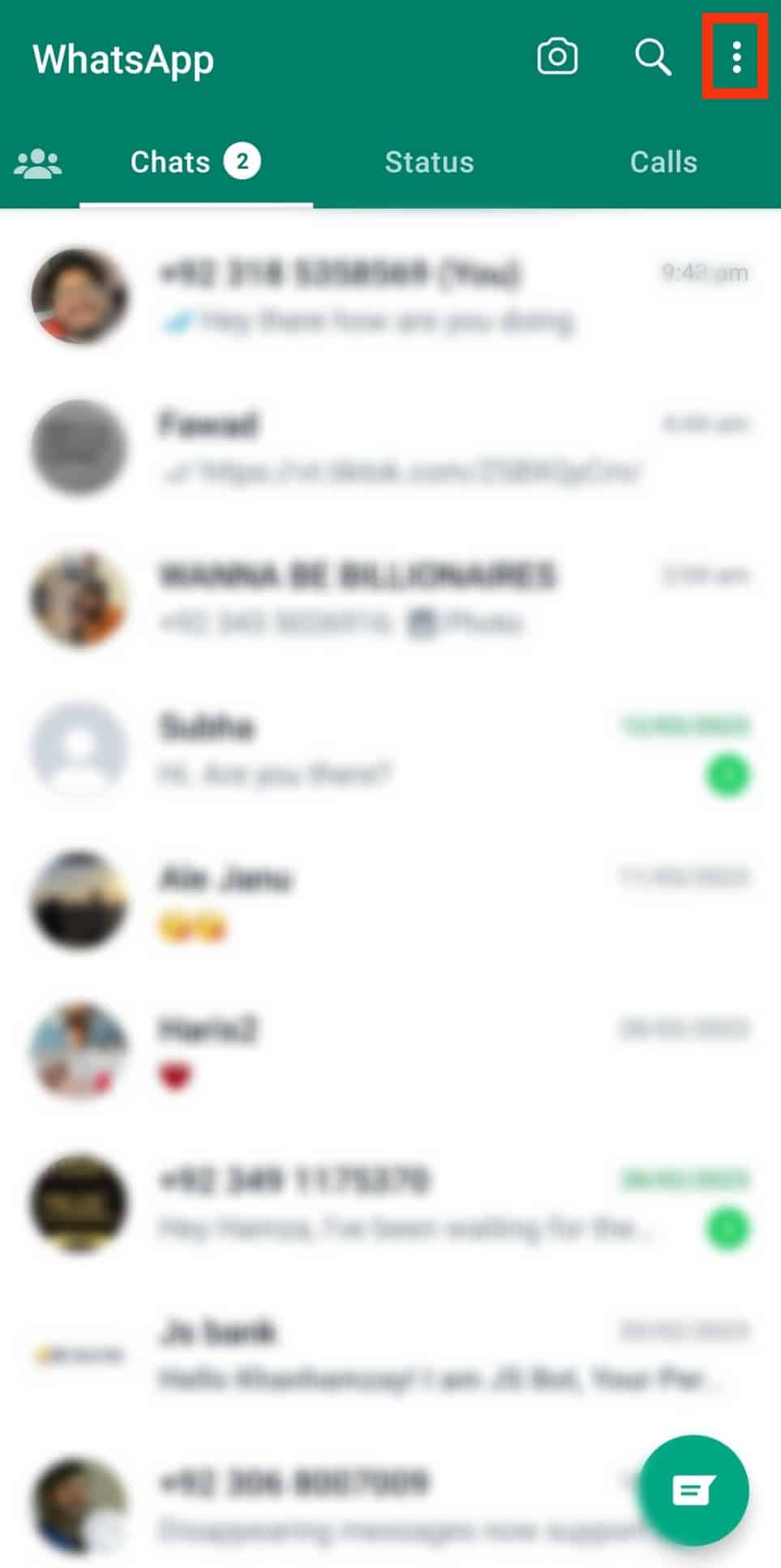
- Tap the “Settings” option.
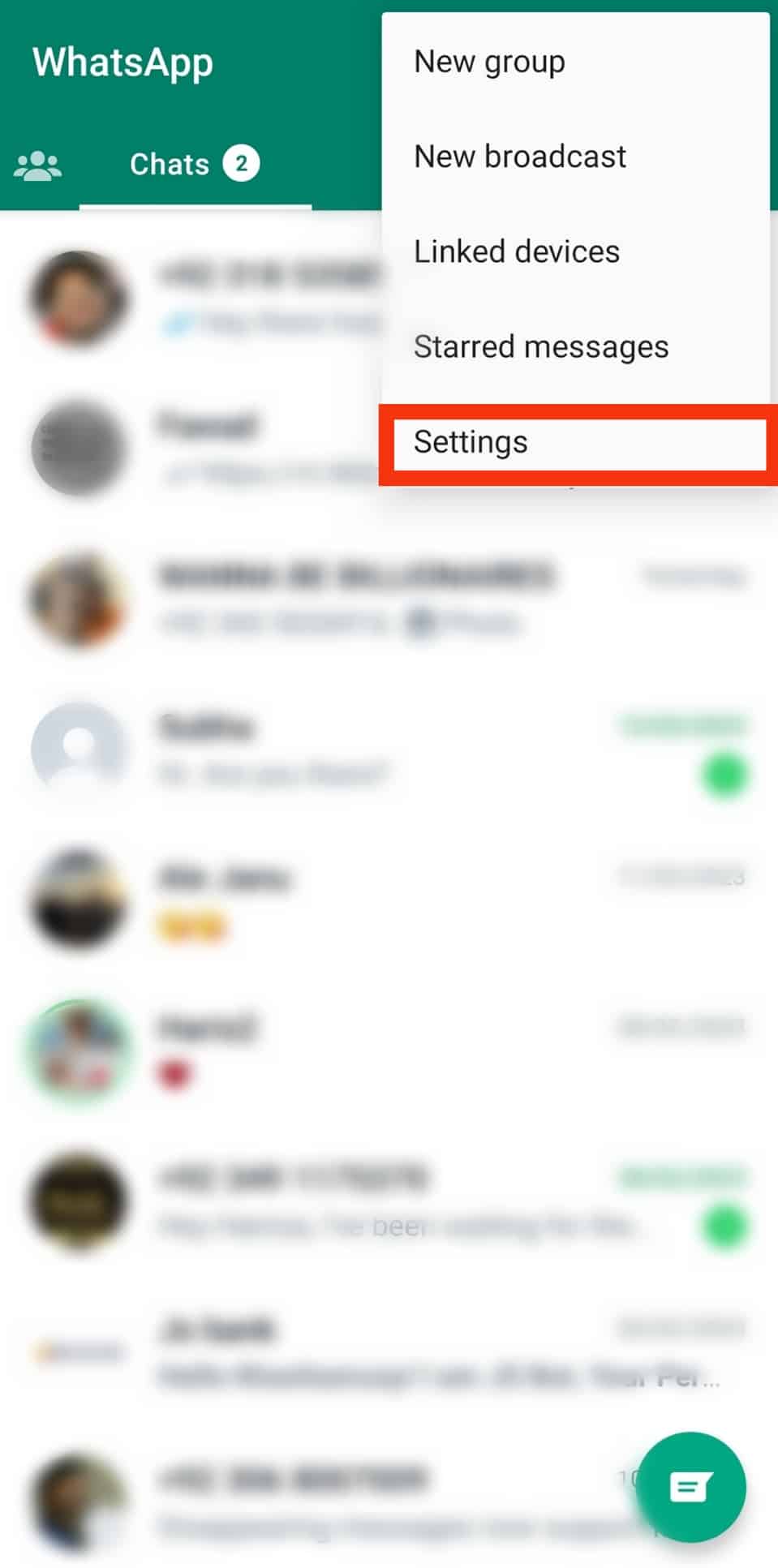
- Locate your WhatsApp name and tap the QR code icon on its right.
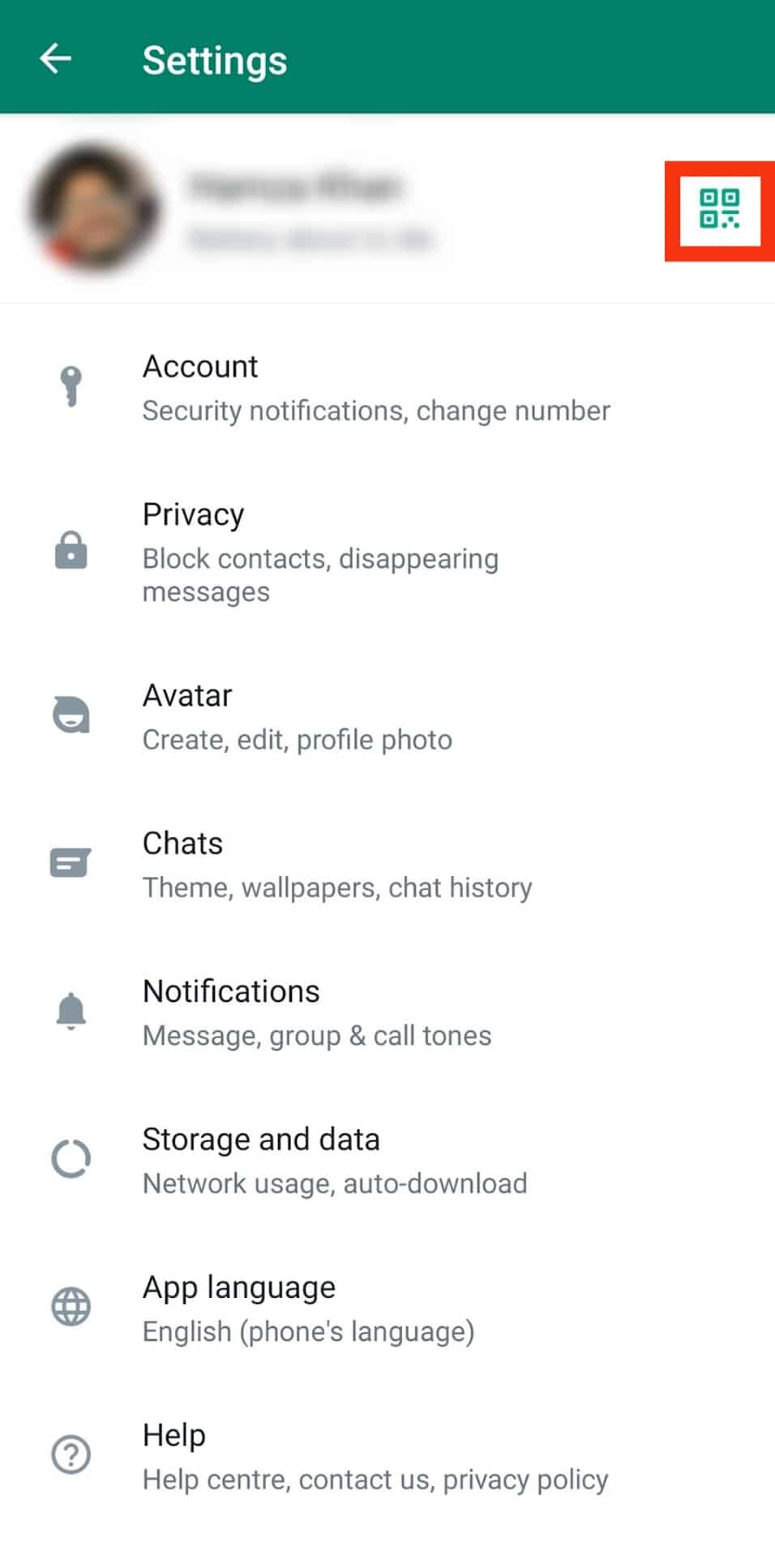
Once the scanner opens, you can place it on top of the QR code you want to scan. Once the scan authenticates, you will join the WhatsApp group associated with the QR code.
Conclusion
When you want to share the WhatsApp group QR code, open the particular WhatsApp group and access the profile page.
Click on the “Invite via link” option and tap the option for the QR code.
You can only access this QR code if you are the WhatsApp group admin or owner.