
Bots are one of the defining features of Discord. This mini-software can automate various user tasks and streamline processes on your servers.
They can help you in your server’s moderation and amp up your community with many features like music, games, and other utilities. One such bot is the Yggdrasil bot, which offers many exciting features.
Cross-server phone service is one such feature that the Yggdrasil bot offers users. This feature enables you to chat with people from other servers, plus the bot offers plenty of phone commands.
If you want to learn how to call a random person from another server using the userphone and hang up the call when you wish, we can help you walk through the process.
To begin the userphone call on the Yggdrasil bot, you need to enter the command “–userphone” on any text channel. Similarly, you can hang up using the same command, “–userphone.”
Let us guide you on the userphone of the Yggdrasil bot. Keep reading to learn how to use the userphone to establish a call and hang up whenever you wish.
Complete Guide on Userphone on Yggdrasil Bot
Yggdrasil bot is the bot that, as the makers say on the website, is meant for – “Fun! Sounds! Racing! Games! Phones! Pranks!“
The bot offers various features that you can enjoy with friends, like Fidget Spinners, Death Battles, Racing, Shipping games to see compatibility tests, and cross-server phone services, to name a few. Userphone is one of the cross-server phones protocol offered by the Yggdrasil bot.
But without further ado, let’s learn how to call using a userphone.
Yggdrasil bot also offers other phone protocols besides userphone like speakerphone, eyephone, flipphone, scramblephone, voice phone, and fuwwyphone.
Step #1: Summon Yggdrasil Bot
- First, go to the official website of the Yggdrasil bot.
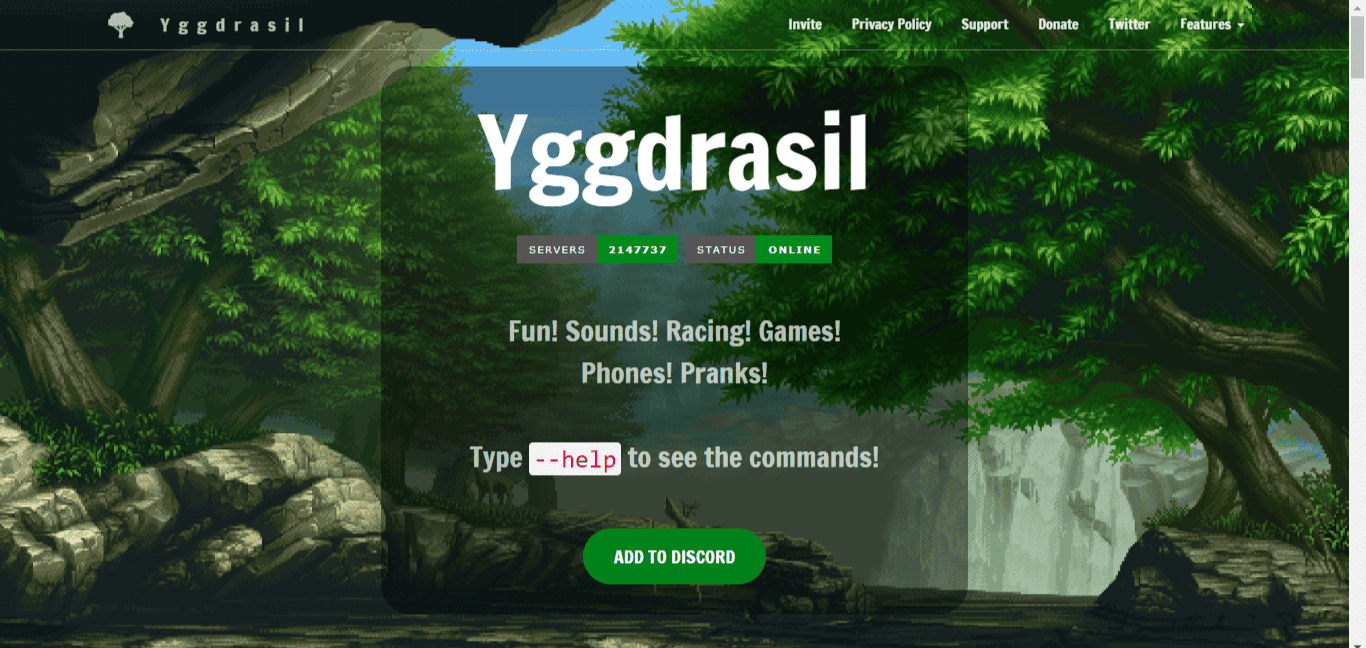
- Click the “Add To Discord” button.
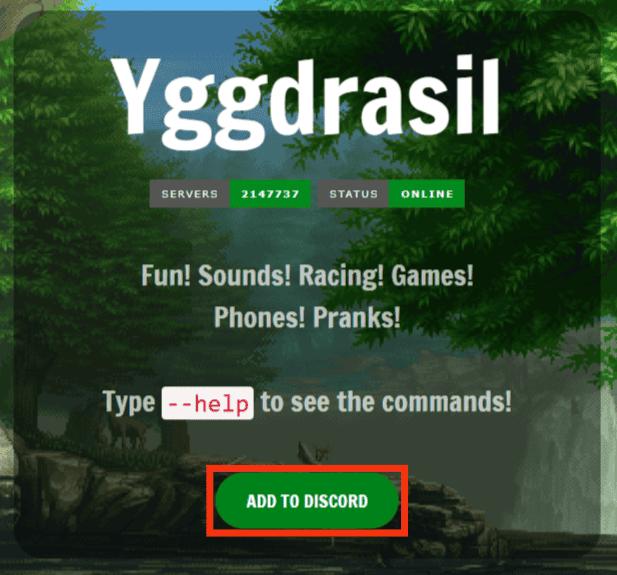
- From the new window, select your server.
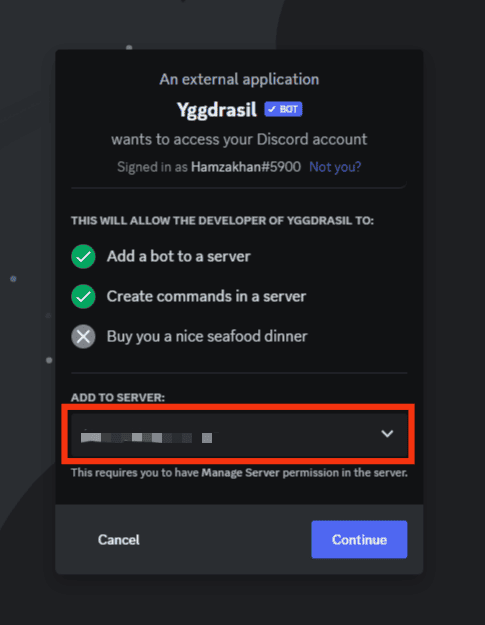
- Hit the “Continue” button.

- Check/uncheck permissions and click the “Authorize” button.
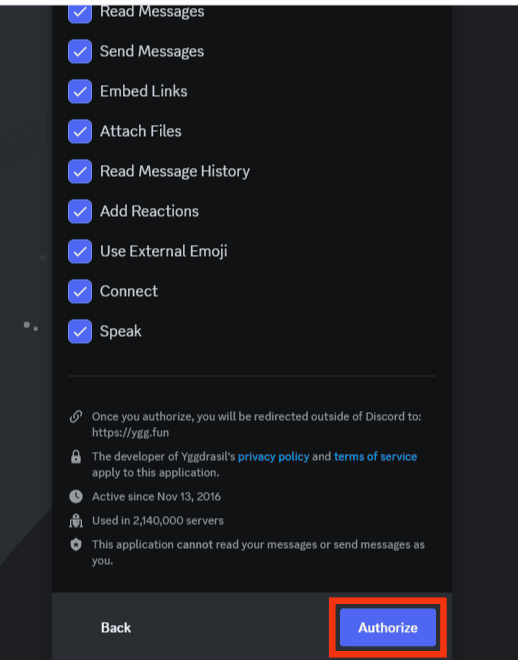
- Complete the captcha.
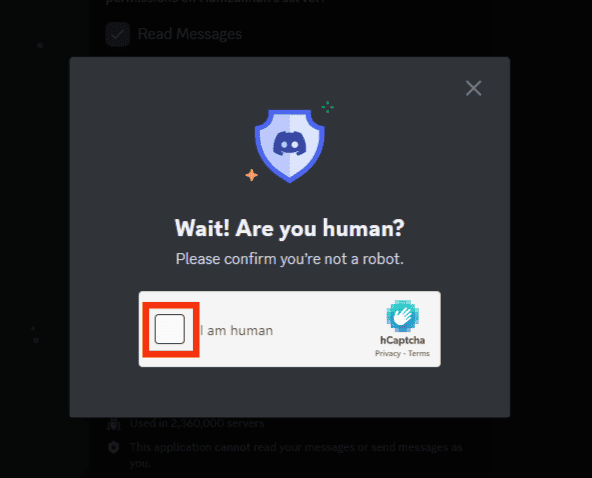
Bingo! The bot is part of your server and ready to serve you.
To get the complete list of commands, type “–help” on any text channel.
Step #2: Userphone Command To Begin Cross-Server Chat
Now, you can use the “userphone” or any other command to play with the Yggdrasil bot. With the “userphone,” you can talk to any random person from another server.
Similar to a userphone is a speakerphone. However, the only difference is that the speakerphone does not show the username of the person you are interacting with, while the userphone does.
To use the userphone, type the “–userphone” command on any text channel. You will get the intimation that the connection has been made, and now you can chat with the other person.
You can chat with any person from any random server. Therefore, you can learn more about their community and possibly make friends if things go all right.
How Can You Hang Up Userphone?
You can drop the call anytime if the interaction with another fellow is less interesting than anticipated. To hang up the userphone, use the “–userphone” command.
The command initiates your call, and the same command hangs up the call for you. This show how simple the processes of the Yggdrasil bot are to help you remember commands.
Round Up
Yggdrasil bot is one of the unique bots available for Discord users. The bot has many features that users can enjoy. One of the distinctive features is the ability to make cross-server phone calls.
Userphone is one of the phone features of the bot that allows you to chat with anyone from another server by using the command “–userphone.”
Alternatively, if you want to hang up the call, again type the command “–userphone” and the call will drop off instantly.
Frequently Asked Questions
Userphone is one of the cross-server phone functionalities of the Yggdrasil bot on Discord. This phone lets you chat with any random individual from another server while staying on your server. You can initiate the call using the command “–userphone.”
Find the bot under the “Show Member List” menu on the top right of your server. Right-click the bot and select either “Kick Yggdrasil bot” or “Ban Yggdrasil bot” to remove the bot from your server. Insert the reasons in the pop-up and confirm.











