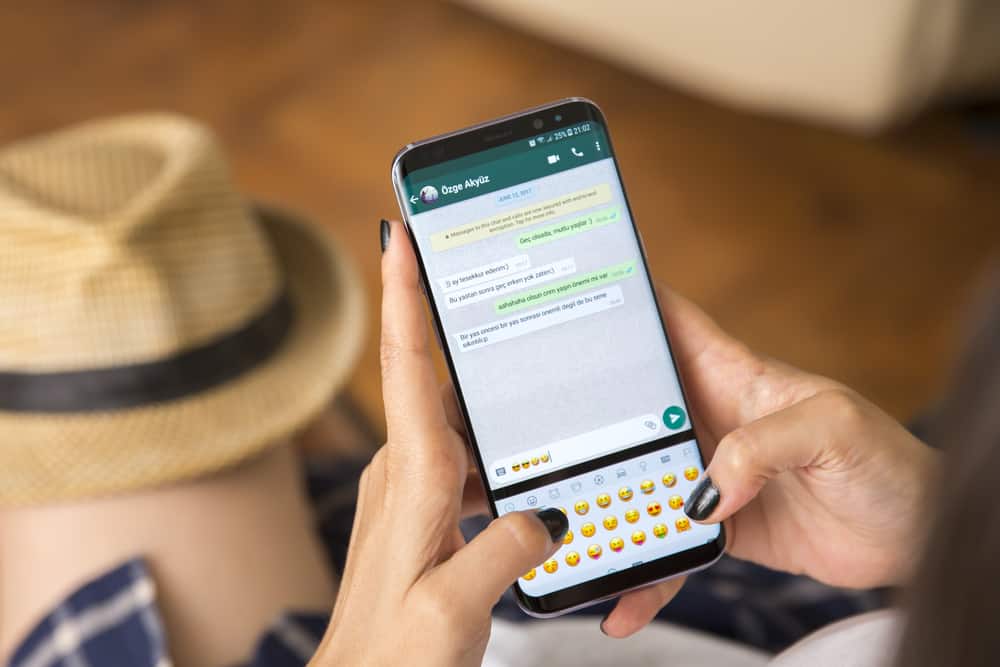You may have seen people’s WhatsApp statuses each time you go through your WhatsApp contact list. Anyone with your WhatsApp phone number can also see your online status. It’s a default setting.
Can one prevent other WhatsApp users from seeing their online status on WhatsApp? Can one make the status section blank?
It’s possible to have no status on WhatsApp. You start by setting your WhatsApp privacy to “Nobody.” Don’t forget the “Last Seen” setting. Select “Nobody” to prevent others from seeing your online status. Lastly, erase your current status in the “About” section. Copy this symbol (⇨) on your status input field. You can also use a blank messaging app.
We have no control over any information posted online. Therefore, having no status on WhatsApp lets you control the details you decide to share with other users on WhatsApp.
In this article, we’ve detailed the different ways you have no status on WhatsApp.
No Status on WhatsApp
WhatsApp users often use the status section to share updates with their friends, workmates, or family. However, malicious people may use the information you’ve shared in the status section to harm you. Sadly, WhatsApp doesn’t provide an option or way to leave the “About” field empty.
Don’t despair. We have a few solutions you can use to prevent other WhatsApp users from seeing the information you’ve shared in the status section. Here are the various ways to have no status on WhatsApp.
Method #1: Change the About Privacy Settings
WhatsApp allows users to control their privacy settings. It lets you decide to publicize or privatize your status. You have the option to set your privacy settings to:
- Everyone
- My contacts
- My contacts except
- Nobody
You’ll have to set it to “Nobody” to prevent others from seeing your WhatsApp status. The solution works on both Android and iOS.
On Android
- Open WhatsApp.
- Tap the “More” (vertical ellipsis) button.
- Select “Settings.”
- Press on the “Privacy” option.
- Navigate to the “About” section.
- Pick “Nobody.”
On iOS
- Launch your WhatsApp.
- Tap the “Settings” button.
- Select the “Privacy” option.
- Scroll to the “About” section and set it to “Nobody.”
On WhatsApp Web
- Access your WhatsApp via a browser.
- Follow all the instructions on the screen to access WhatsApp via your browser.
- Click the “More” button (vertical ellipsis).
- Navigate to the “About” section.
- Select “Nobody.”
Methods #2: Use Symbol Instead of Words
The option works if you don’t want to set your “About” section to “Nobody.” An unsupported Unicode like “⇨ ຸ” will leave the “About” section blank. So, others won’t see an update on the “About” section. Add the symbol as follows.
On Android
- Open WhatsApp.
- Tap the “More” button.
- Tap on your name and current status.
- Hit the pencil icon beside the information shared in the “About” section.
- Tap the pencil icon beneath the “Currently set to.”
- Copy the “⇨” symbol to the “Add About” input field.
- Tap “Save.”
On iOS
- Launch WhatsApp.
- Tap the “Settings” icon.
- Tap your profile photo or current “About” status.
- Copy the “⇨” symbol to the “Add about” input field.
- Hit the “Save” button.
Method #3: Use an Invisible Text Tool
You can also use an invisible text tool to set up a blank WhatsApp “About” status. Search for an empty text-generating tool. Use it to text and copy it on the “About” input field.
Method #4: Change Last Seen To Nobody
Your WhatsApp online status lets your friends, family, and colleagues see whether you’re active or offline. But you can always choose to have no online status on your WhatsApp. You can do this by hiding your online status. Do it as follows.
On Android
- Launch your WhatsApp.
- Tap the “More” button and select “Settings.”
- Tap “Privacy.”
- Select the “Last see and online” option.
- Pick “Nobody” on the “Who can see my last seen” section and pick “Same as last seen” on the “Who can see when I’m online” section.
On iOS
- Open your WhatsApp.
- Tap the “Settings” button.
- Click on the “Privacy” option.
- Tap “Last seen and online.”
- Choose “Nobody” and “Same as last seen.”
Others will see a blank online status when they open your conversation. But people will still see you’re online when you access your WhatsApp. Remember that turning off the “Last Seen” and “About” sections will prevent you from seeing the same information from others as well.
Wrapping up
Having no status on WhatsApp gives you control over what you share on WhatsApp. Leaving the “About” section blank will let you be in control of the information anyone with your WhatsApp can see.
Therefore, you get to protect your online presence by restricting what others can access about you on the platform.
We’ve discussed the various tricks to have no status on WhatsApp. Try incorporating them into your WhatsApp routine to limit the information you share via WhatsApp.
FAQs
Yes, you can. Turn off the “Read Receipt” button. You can access the button via your WhatsApp “Settings.” No one will know you checked their WhatsApp status once you turn off the “Read Receipt.” You can also use third-party apps to view other people’s statuses. You can find these apps online.