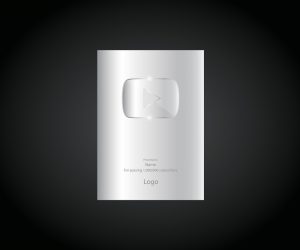When you join YouTube, one goal is to make money. YouTube understands this and offers a monetization program. One factor to consider is the RPM.
Knowing how to increase it is beneficial, especially for the content creator. If you are unsure of how you can increase RPM on YouTube, this post will guide you on what moves to take.
When you want to expand your earning capacity on YouTube, there are different actions you can take. First, you can turn on monetization for all the videos. Still, you can enable all ad formats to ensure you don’t limit the type of ads displayed. Moreover, you can turn on eligible positions for ads and activate other revenue streams such as Super Chat, channel membership, etc. Further, your SEO tactics, such as keyword optimization, are handy.
This post discusses what YouTube RPM means. We will understand how it impacts your earnings and give the various metrics to consider when you want to increase it to boost your channel.
What Is RPM?
When monetizing your channel as a YouTuber, you must know how best to maximize your earnings. YouTube allows content creators to upload videos and monetize their accounts to make income.
However, you can only monetize your channel if you’ve reached 1,000 subscribers and have 4,000 total watch hours.
RPM stands for “Revenue Per Mile” and is measured based on the revenue you earn for every 1,000 ad impressions on your channel.
The RPM metric measures your earnings for every 1,000 video views. Your RPM is valued based on various factors, such as the monetization streams you’ve added to your channel.
How To Increase RPM on YouTube
Advertisers target YouTube to promote their brands due to its many users. YouTube ads are essential for many brands, and YouTube relies on these ads to pay content creators.
The revenue generated from running ads on someone’s channel gets shared between YouTube and the content creator.
As a content creator, there are different strategies you can use to increase your YouTube RPM. The common ones include the following:
Optimize Your Content
When you are creating YouTube content, there are different ways that you can optimize your content to help with increasing its RPM.
The optimization can be done in different ways, such as the titles you use for the video and the tags. Your titles should align with keywords that match the brand of your channel.
Moreover, ensure you create engaging content that viewers will enjoy and easily share. Quality content will easily get more views and boost your RPM.
Enable Monetization
You can’t earn unless you’ve enabled monetization. So, check your qualifications and join the YouTube Partner Program.
Once you do, you will manage to earn through ads as YouTube will begin to display different ads relevant to your channel’s content.
Further, ensure you adhere to YouTube’s policy and community guidelines to stay safe.
Enable Different Ad Positions and Formats
You must also turn on all eligible ad positions and formats on your YouTube channel. That way, YouTube will be free to display different ads in different positions, such as at the start, middle, etc.
The more flexibility you allow YouTube to display ads, the more views you get, and your RPM will increase.
Promote Your Videos
When you create your videos, many creators struggle to get views. However, you should focus on promoting your videos on different platforms, including your social networks.
Your followers will watch the uploaded video, and doing so will help get more impressions for the displayed ads, which ultimately help boost your RPM.
Conclusion
You can increase your YouTube RPM using different options, such as monetization, creating engaging content, SEO, etc.
This post has explained the different methods to increase your RPM. With that, you can now comfortably increase your YouTube RPM.