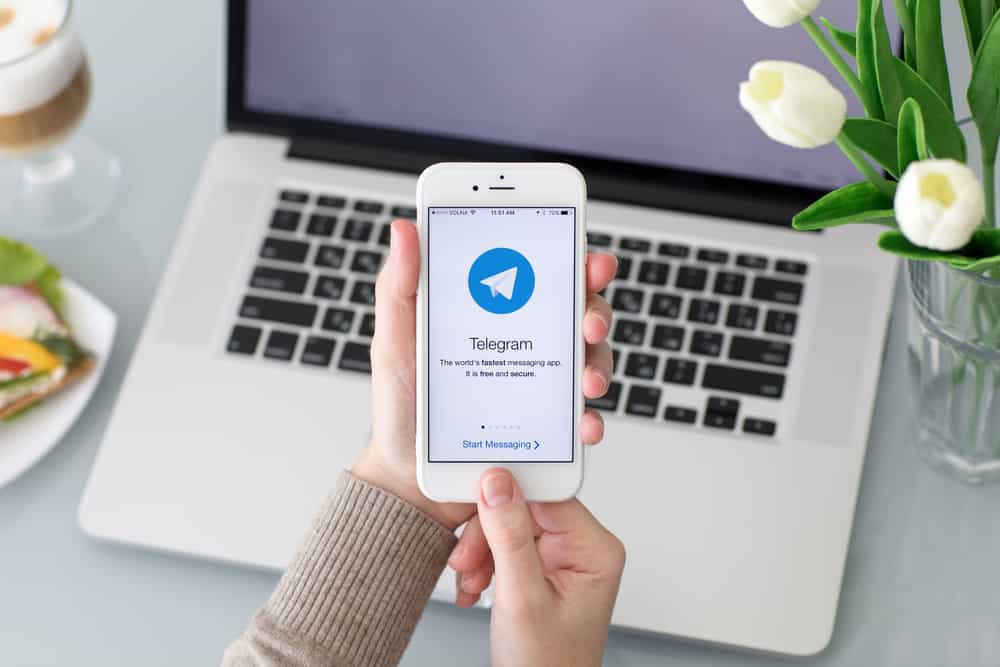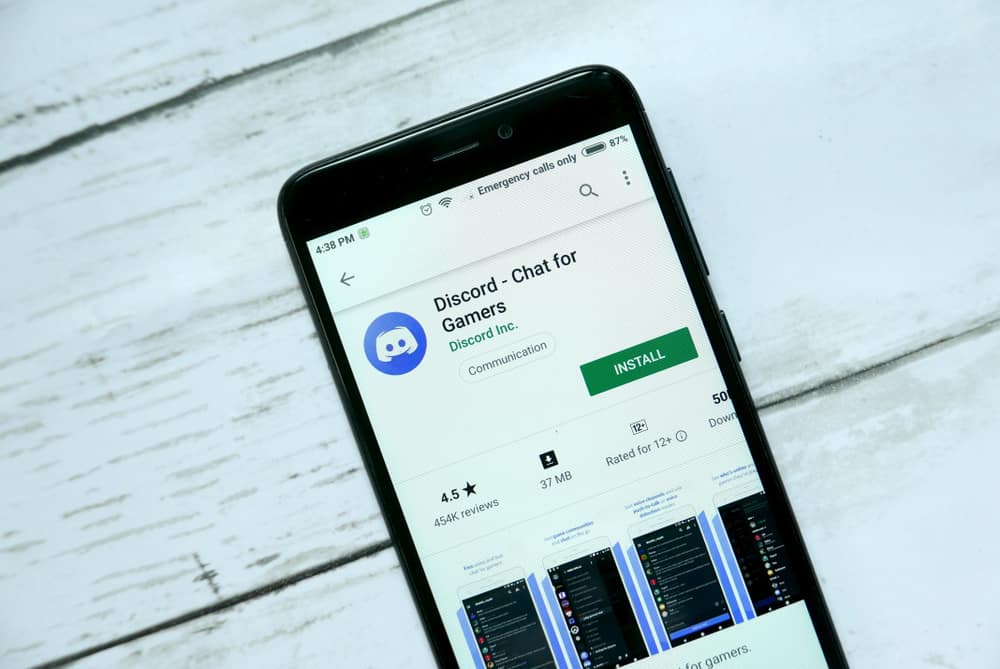WhatsApp is one of the most preferred communication platforms by individuals and organizations.
It makes conversations fast, simple, and reliable. WhatsApp users can receive or send photos, texts, videos, and documents.
However, the convenience may become a security nightmare if someone hacks your WhatsApp.
Is there a way to tell if someone hacked your WhatsApp?
There is no direct way to check if another person can access your WhatsApp. But you can tell if another user has a way into your WhatsApp. Check your message activity list to see if there are messages you did not send. Also, verify if you got texts from unknown people. You can also check your login session through the Linked Devices page. Don’t forget to take a look at the contact information.
Your WhatsApp security matters. Keep reading this article to learn more about the signs of a hacked WhatsApp account.
Signs That a Hacker Accessed Your WhatsApp Account
Although your WhatsApp messages and calls have an end-to-end encryption feature, someone can still hack into your WhatsApp account. They’ll need your phone number to get the verification code.
The verification code will give them leeway to access your WhatsApp account. They can also gain access to your account through WhatsApp web.
Here are signs that someone hacked into your WhatsApp account.
Sign #1: WhatsApp Web Session From an Unknown Device
WhatsApp web is the browser version of your WhatsApp application. It allows you to chat with other people on WhatsApp via the browser. Therefore, making your WhatsApp chats more convenient.
However, hackers can easily access your WhatsApp web sessions by hacking your browser.
You won’t get any notification that someone hacked your WhatsApp web. Thankfully, you can check if there is an active WhatsApp web session on an unknown device on your WhatsApp app.
Check for Active WhatsApp Web Session on Android
Follow these steps:
- Open the WhatsApp app on your Android device.

- Tap the three dots in the top right corner.
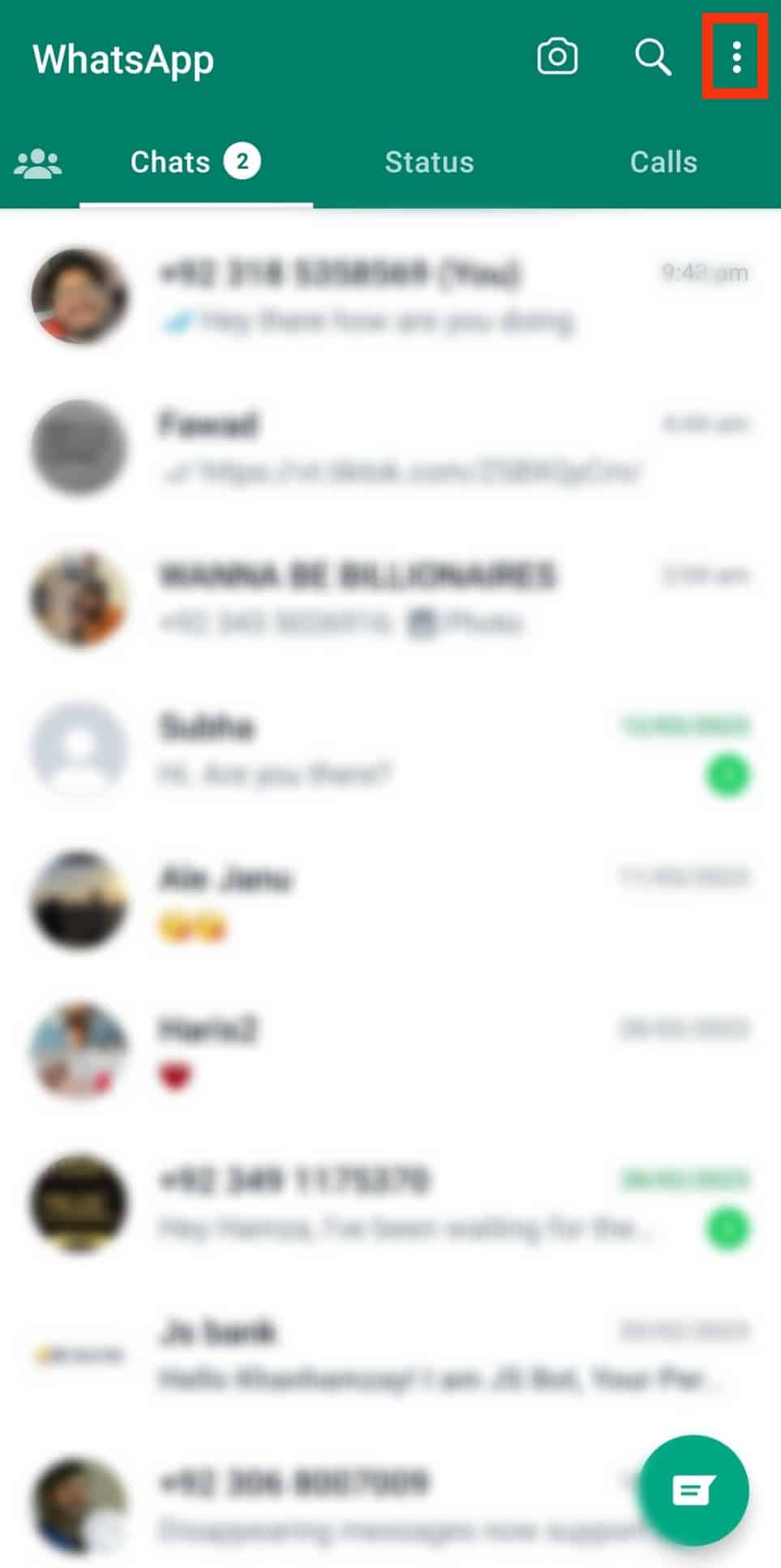
- Select “Linked devices.”
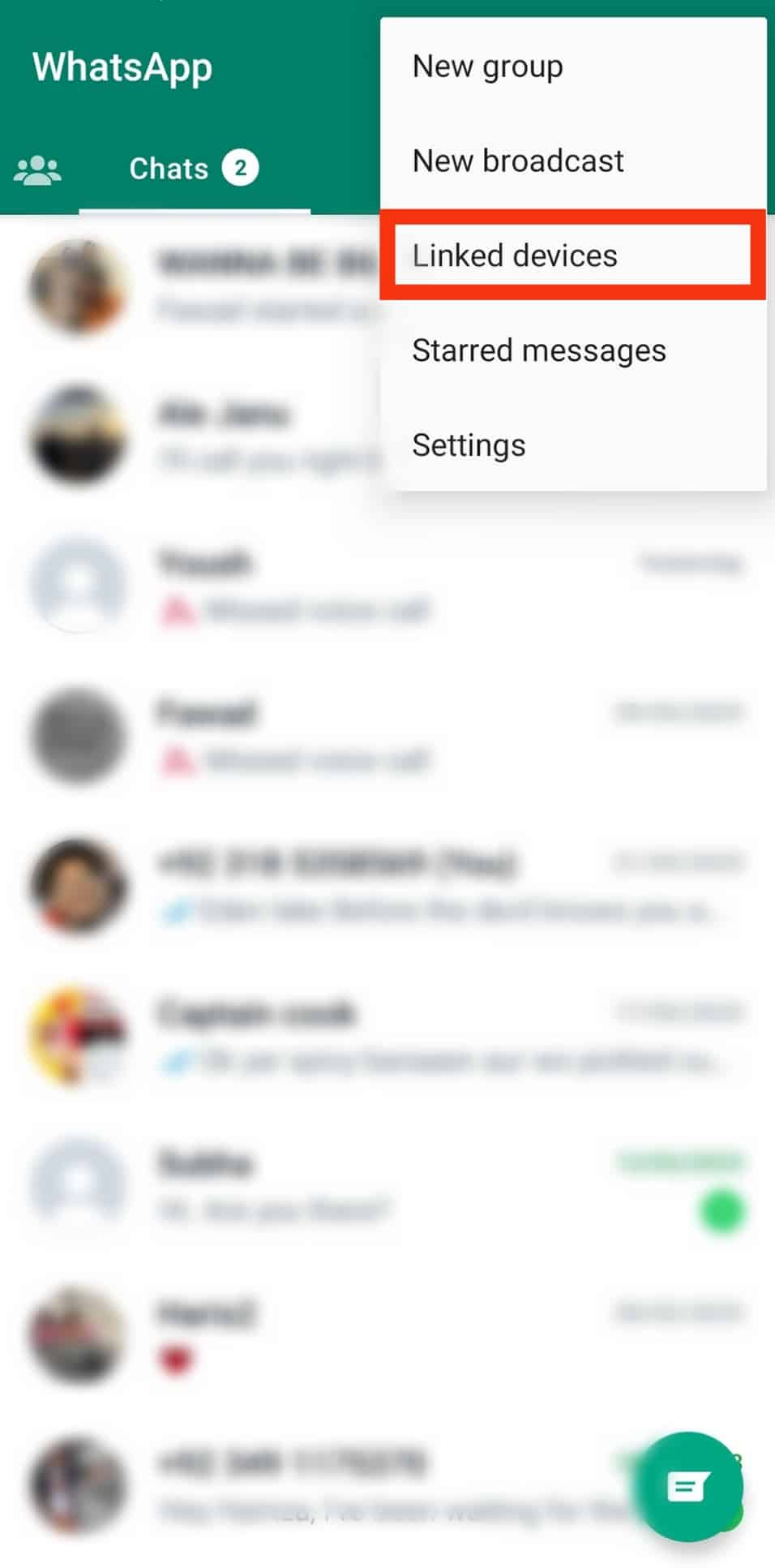
- Move to the “Device Status” section and check all the logged-in sessions.
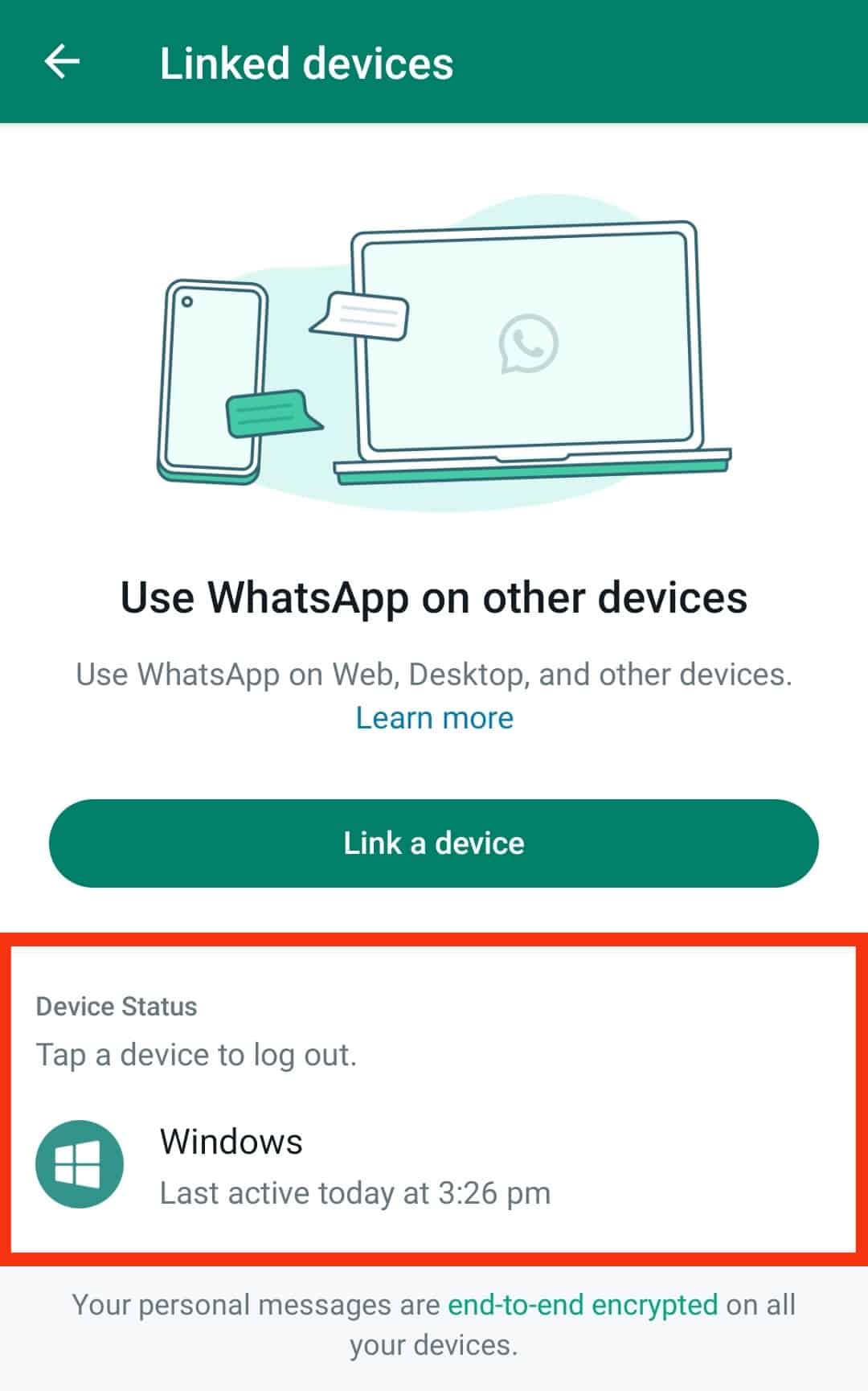
Check for Active WhatsApp Web Session on iOS
Follow these steps:
- Open WhatsApp on your iOS device.

- Tap the “Settings” tab at the bottom.
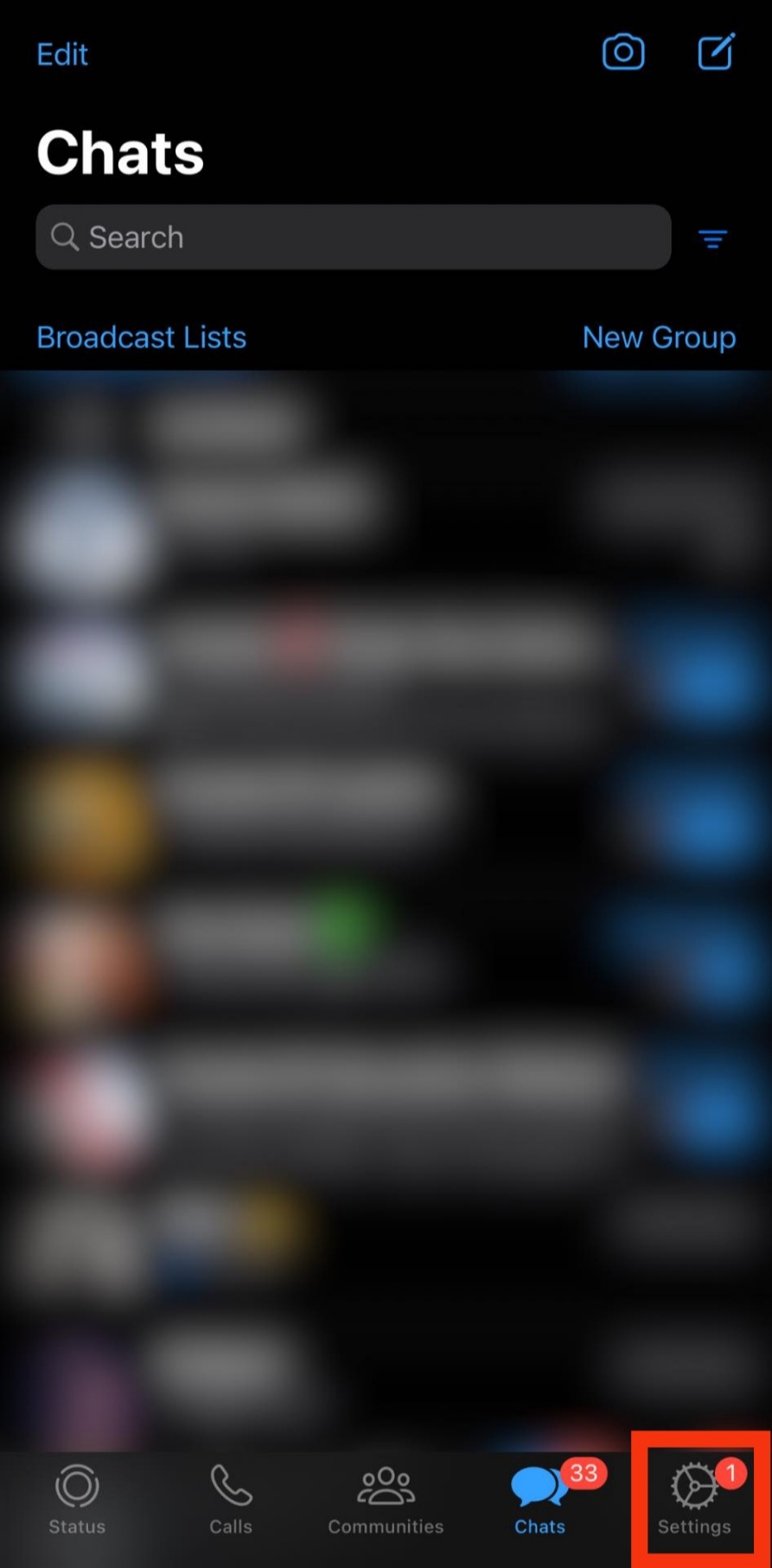
- Selected “Linked Devices.”
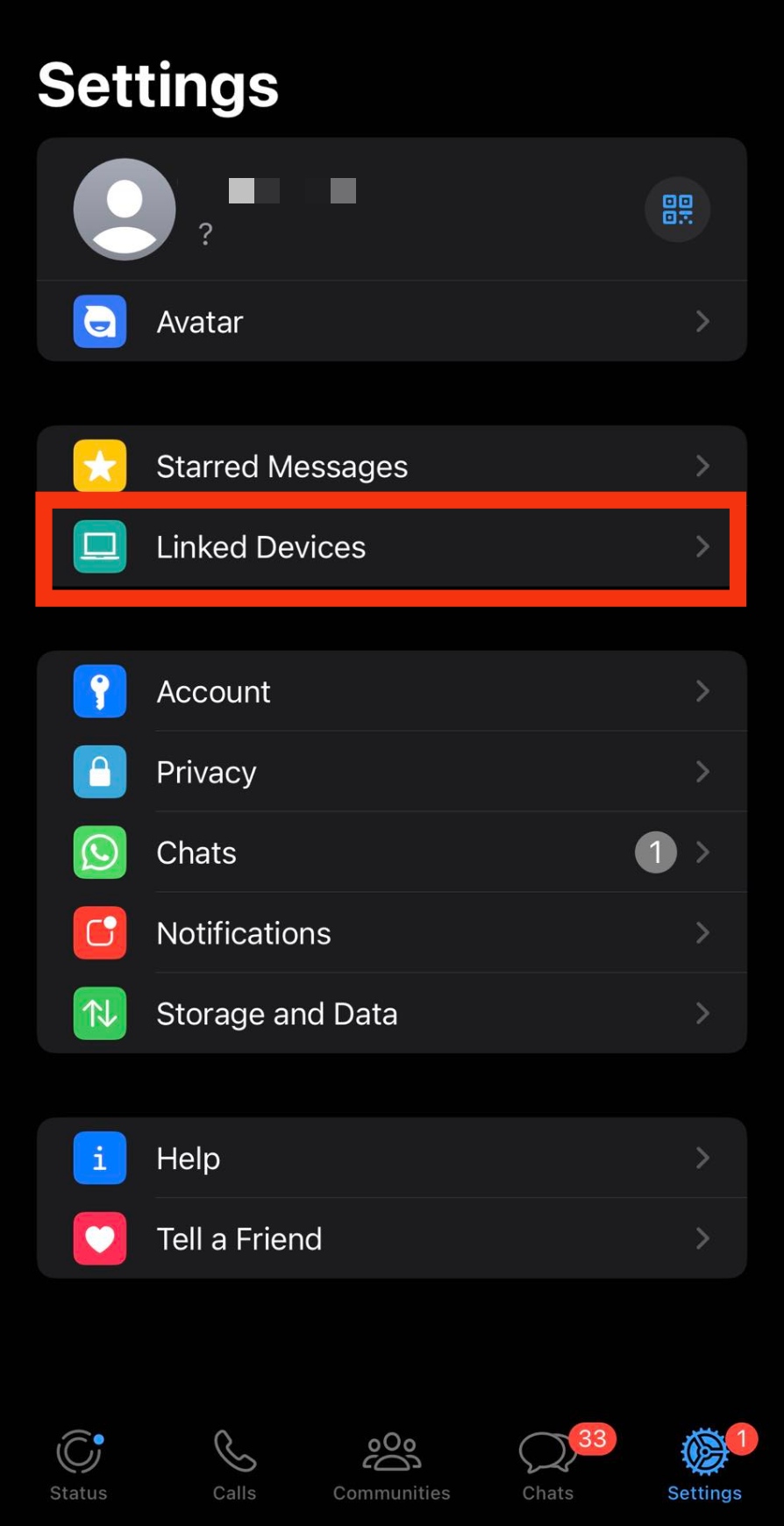
- You’ll see the active sessions in the “Linked Devices” section.
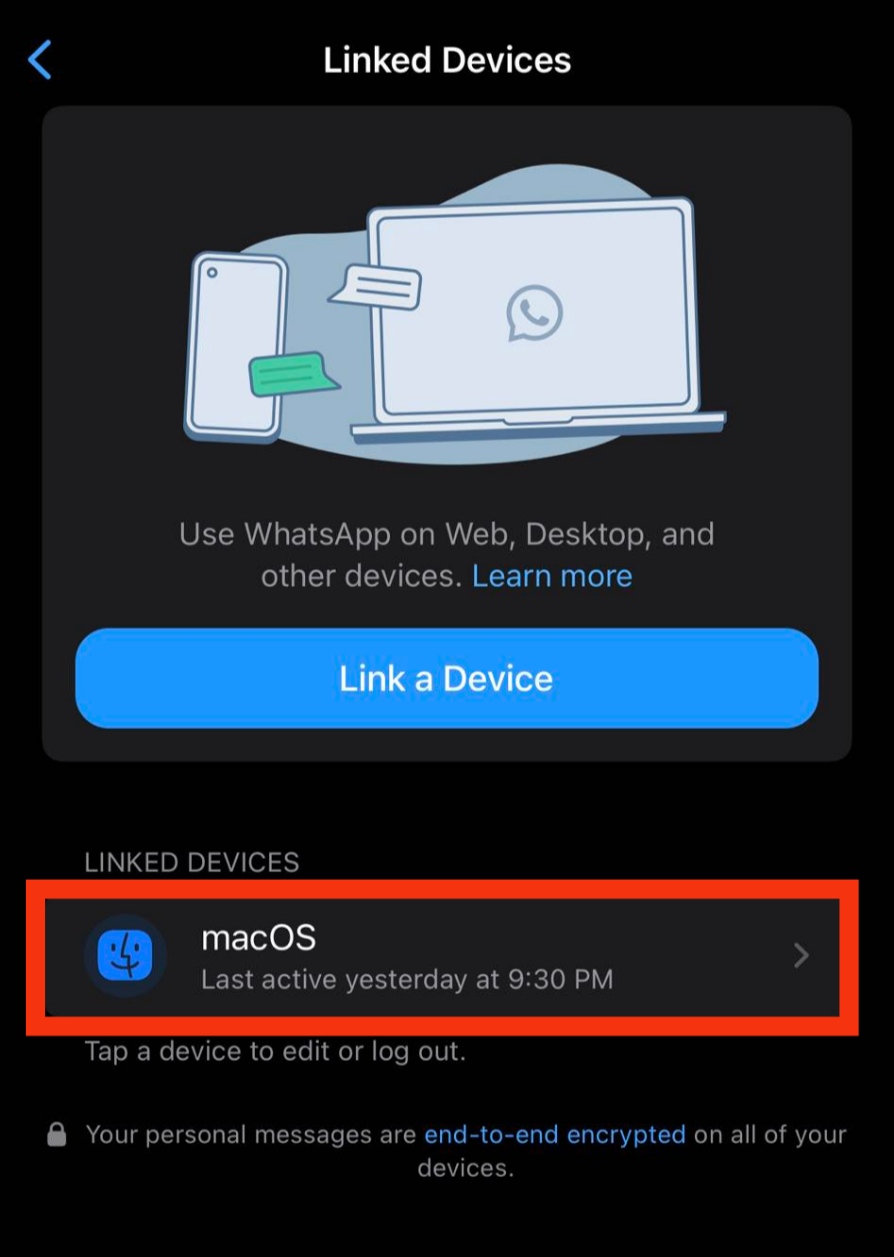
Any unknown session means another user accessed your WhatsApp account.
Sign #2: You Keep Sending Spammy Messages
Chances are someone hacked into your WhatsApp account if your friends keep complaining of receiving spammy messages from your end.
Go through your recent chats to check if there are any sent messages you don’t remember sending. Someone might have hacked and accessed your WhatsApp account if you see messages you didn’t formulate or send to your friends.
Sign #3: Random Message Appearing From Unknown Contacts
Once hackers access your WhatsApp, there is a high chance they’ll share your contacts or add new contacts to your WhatsApp account.
Therefore, messages from random people are a clear indication that another person is currently using your WhatsApp account. You can also check if there are unknown people on your contact list.
Sign #4: Changes to Your WhatsApp Profile Details
Have you noticed any changes to your WhatsApp profile details? Did you recently edit your WhatsApp profile details? Chances are someone else accessed your WhatsApp if you didn’t modify your profile details.
Go to your WhatsApp profile and check for an alteration to your contact or profile details.
Checking Profile Details on Android
Follow these steps:
- Open the WhatsApp app on your Android device.

- Tap the three dots in the top right corner.
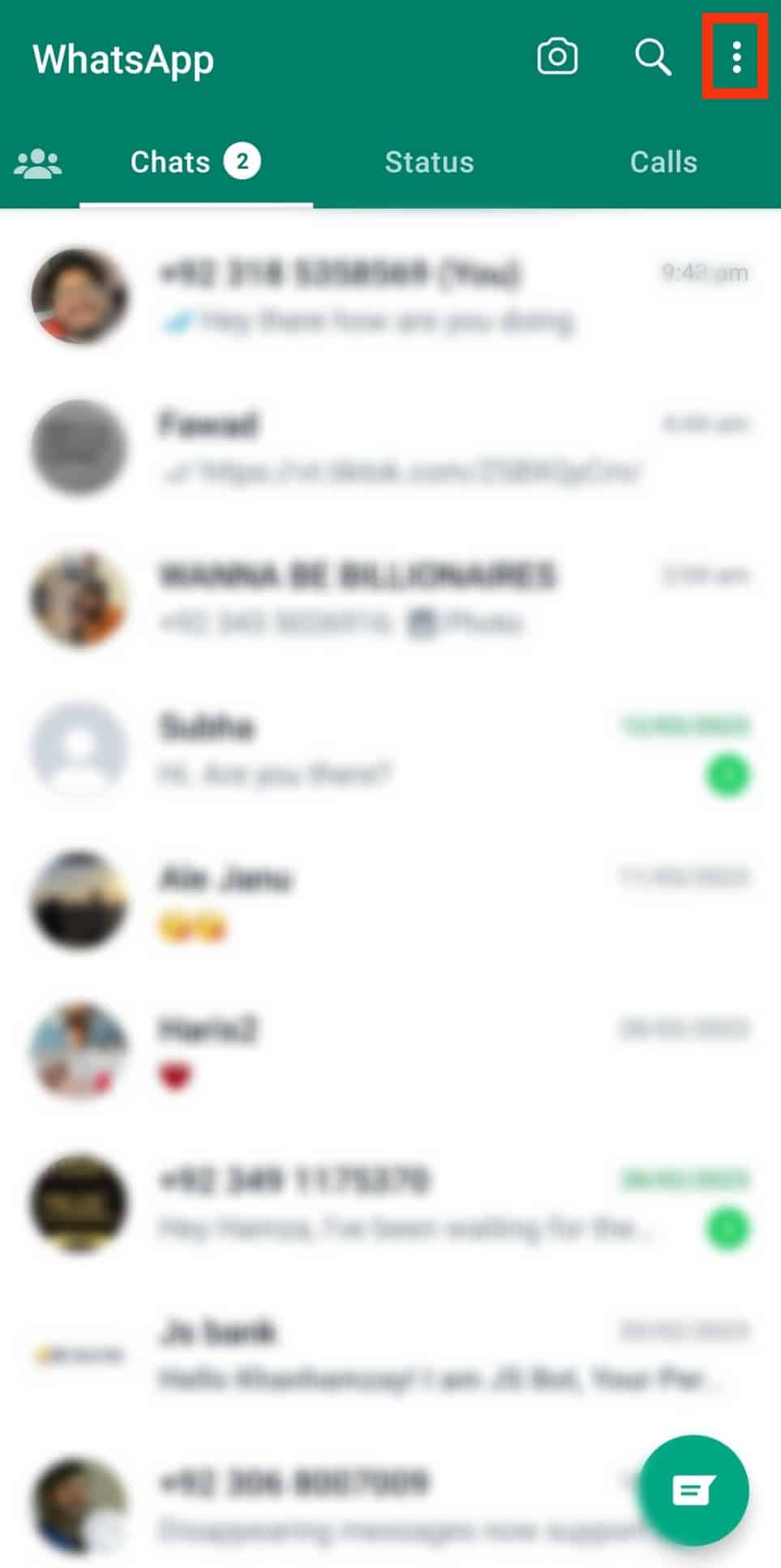
- Tap on “Settings.”
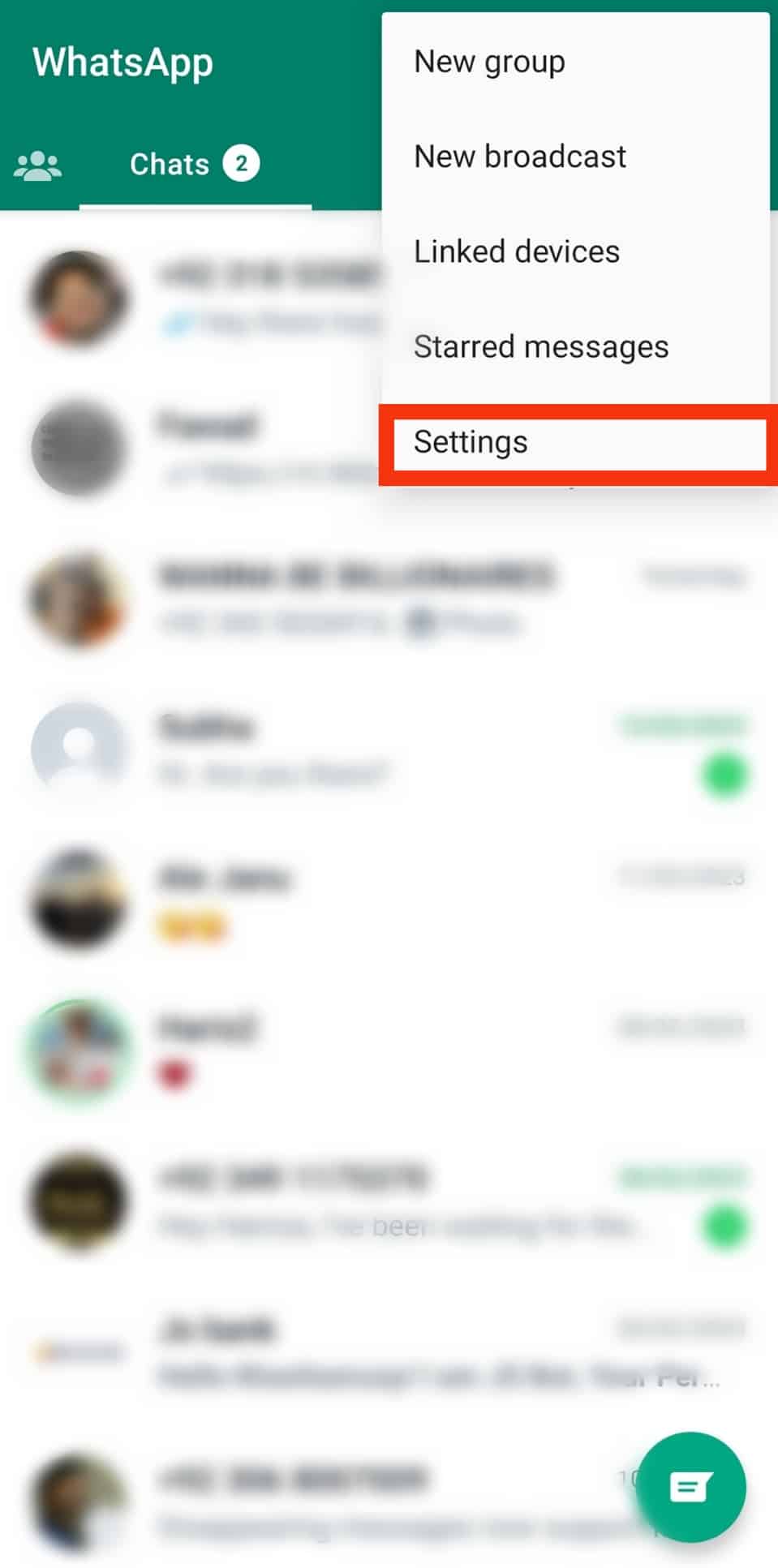
- Tap on your profile pic.
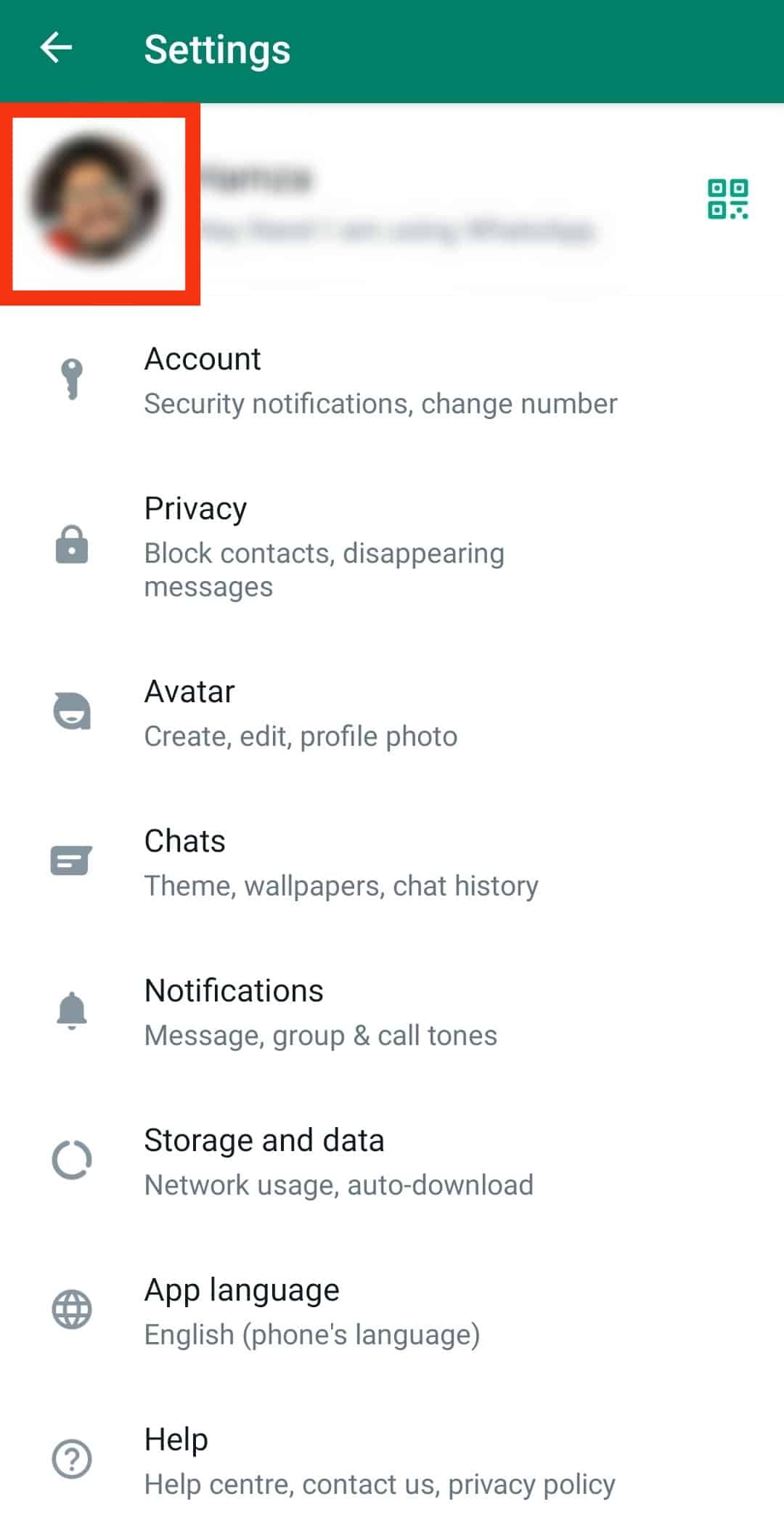
- Go through all your profile information.
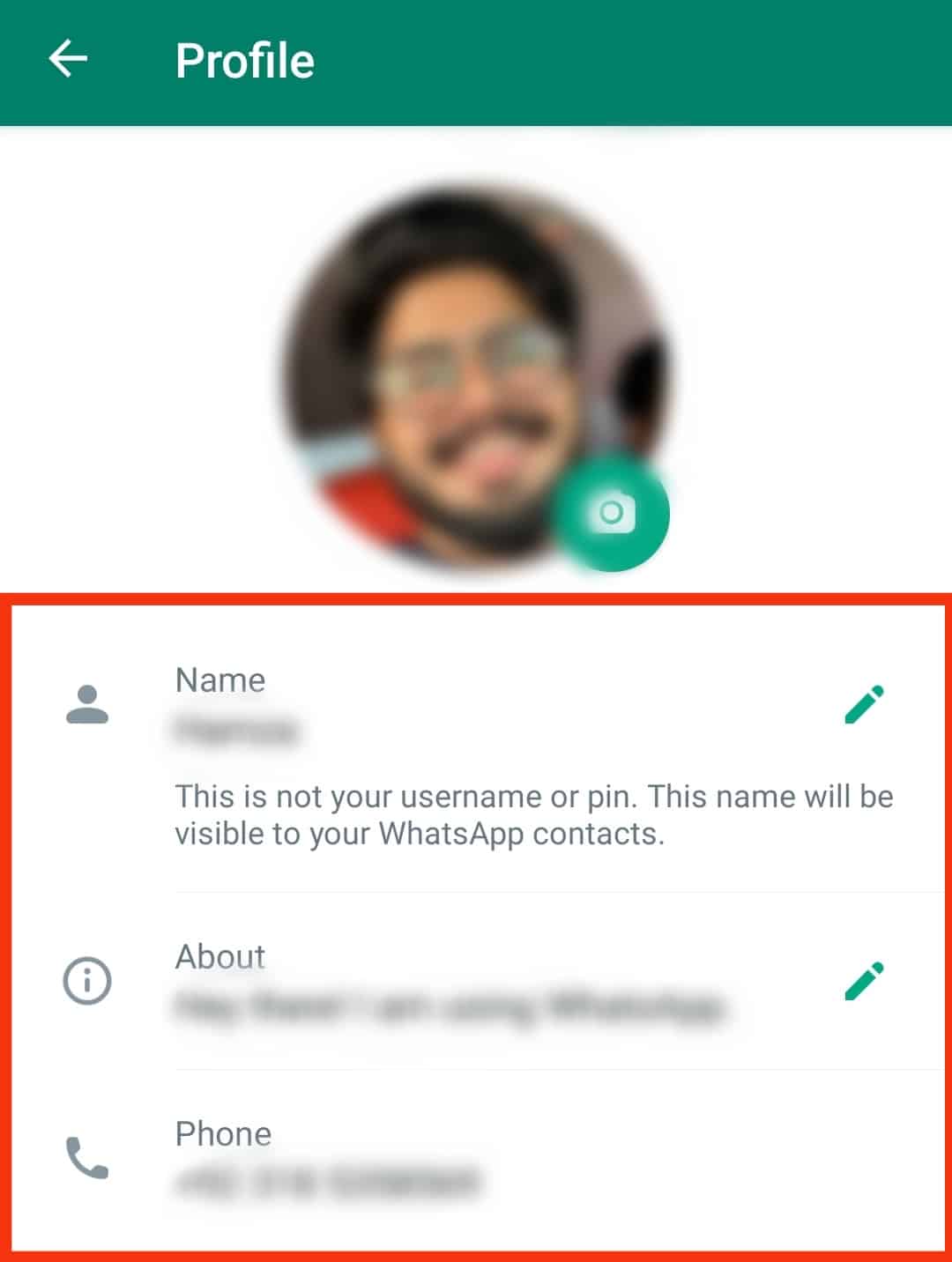
Checking Profile Details on iOS
Follow these steps:
- Open the WhatsApp app on your iOS device.

- Tap the “Settings” tab at the bottom.
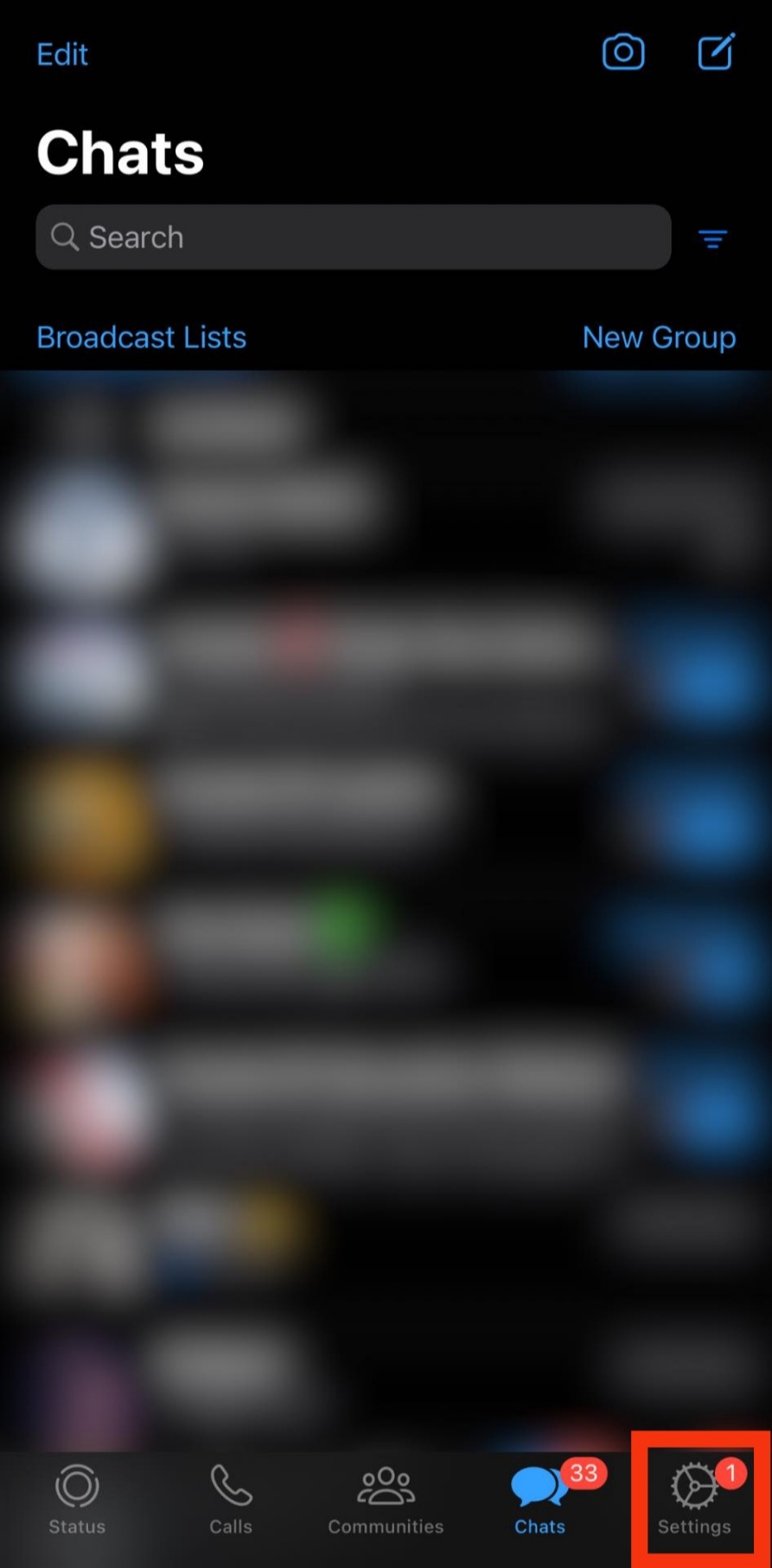
- Tap on your profile pic at the top.
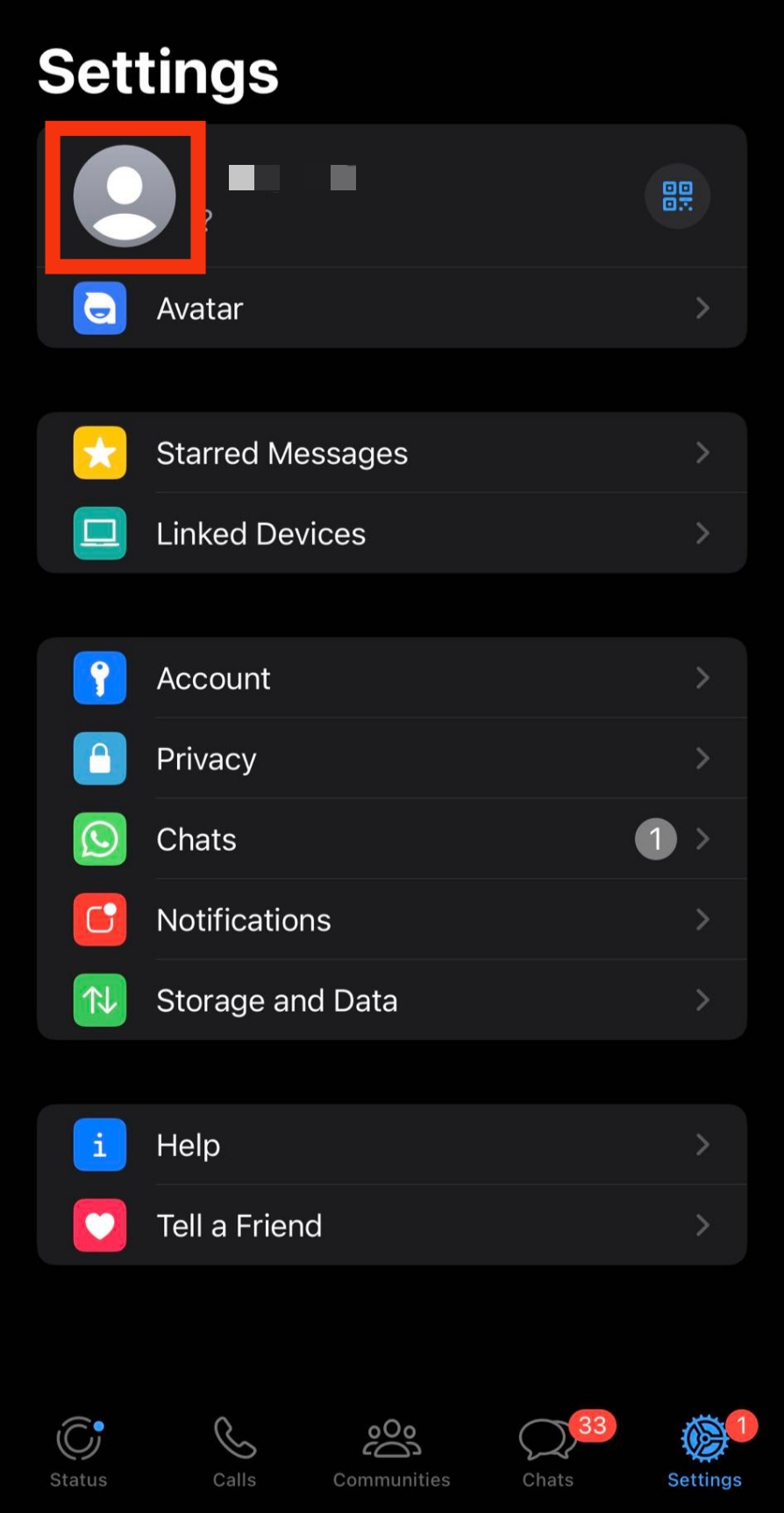
- Check if you can see any modification or suspicious information on your profile.
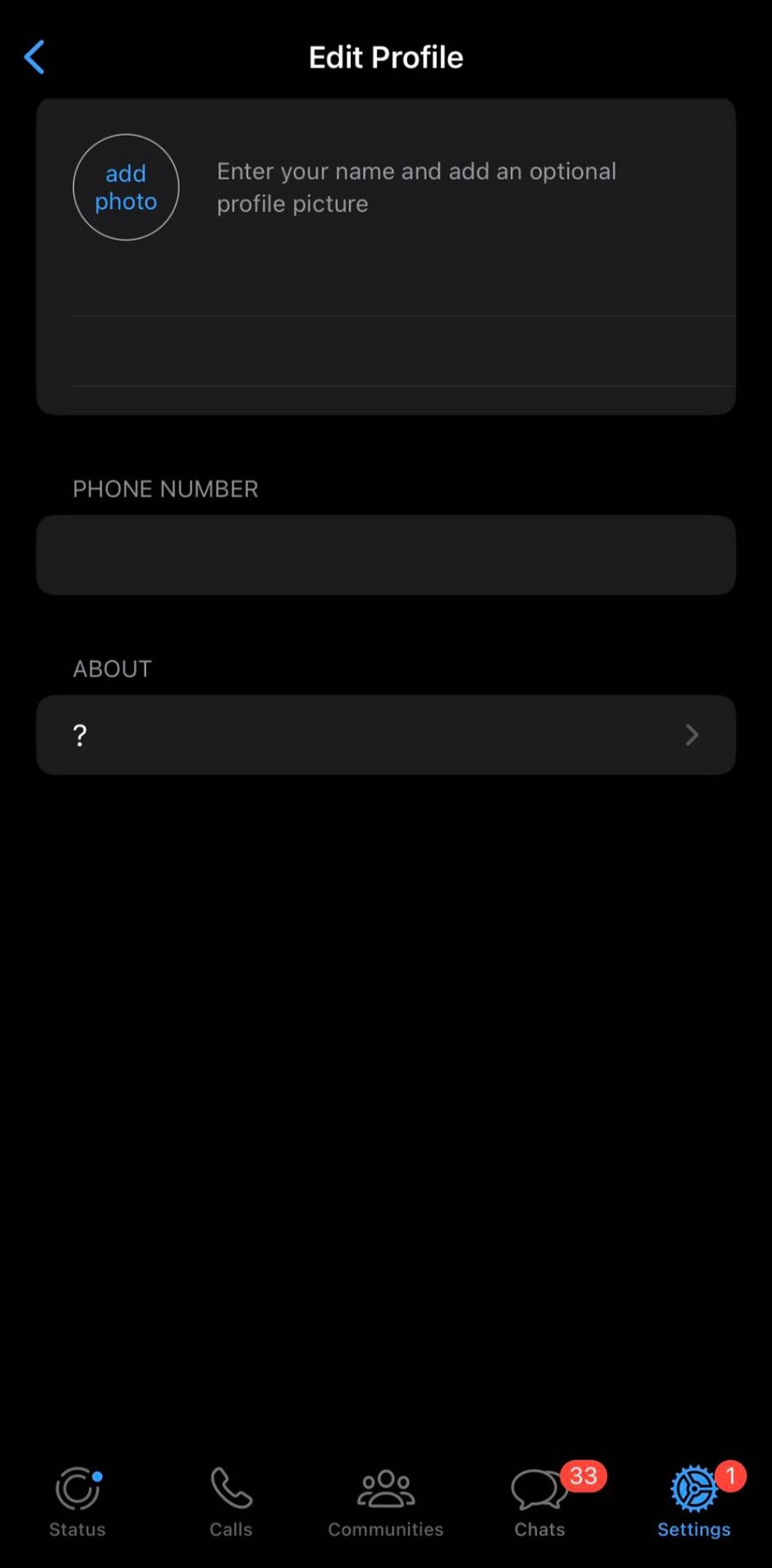
How To Prevent a WhatsApp Hack?
You’ll need to secure your account if you’ve noticed suspicious activity on your WhatsApp account. Here are the various ways to safeguard it.
Method #1: Enable Two-Factor Authentication
WhatsApp doesn’t use passwords to secure accounts. Thankfully, WhatsApp has a two-factor authentication feature that inhibits random logins. One will need verification to log in to their WhatsApp account.
On Android
Enable two-factor authentication as follows on your Android device:
- Open WhatsApp on your Android device.

- Tap the three-dotted button in the top right corner.
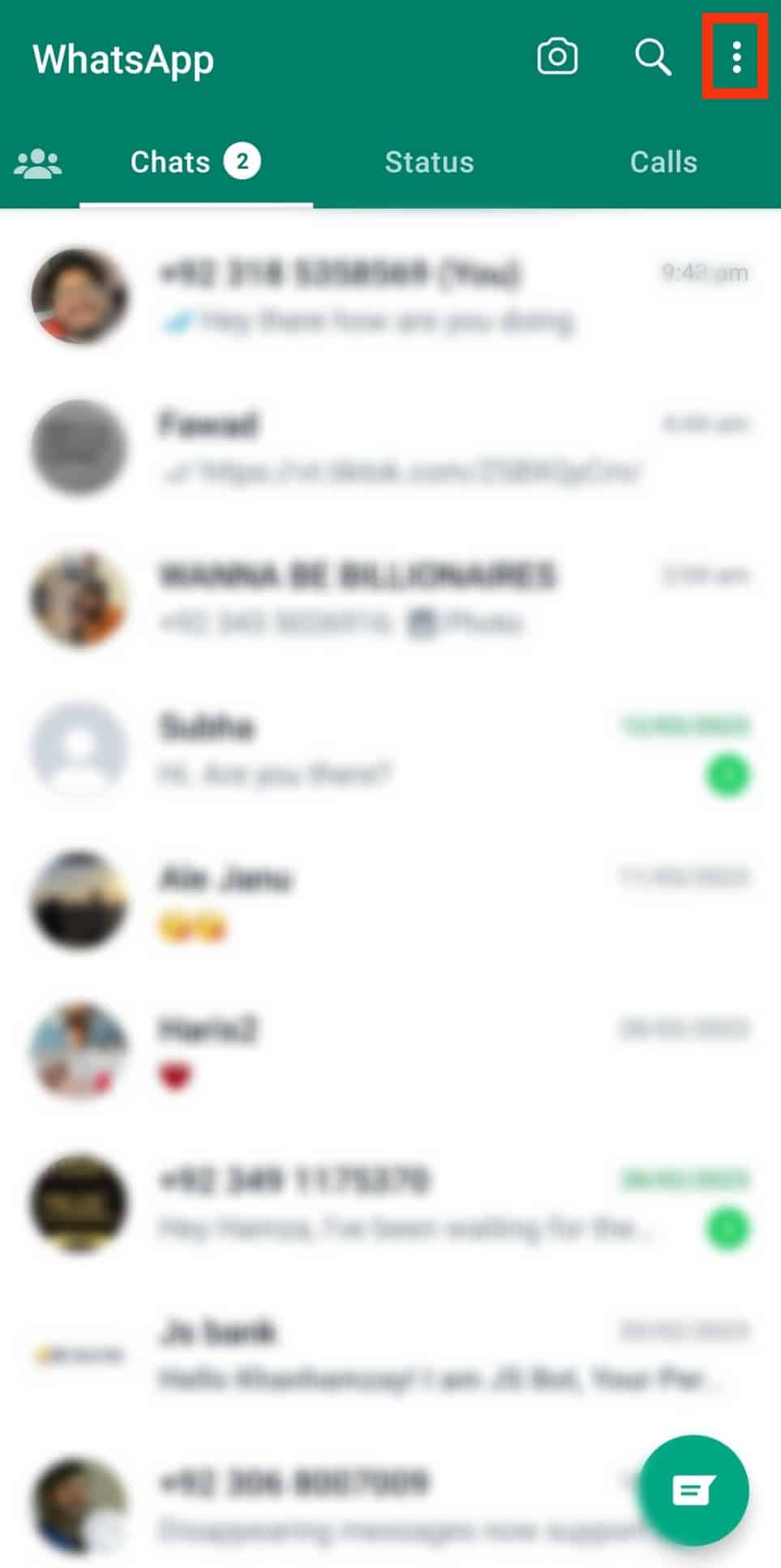
- Tap on “Settings.”
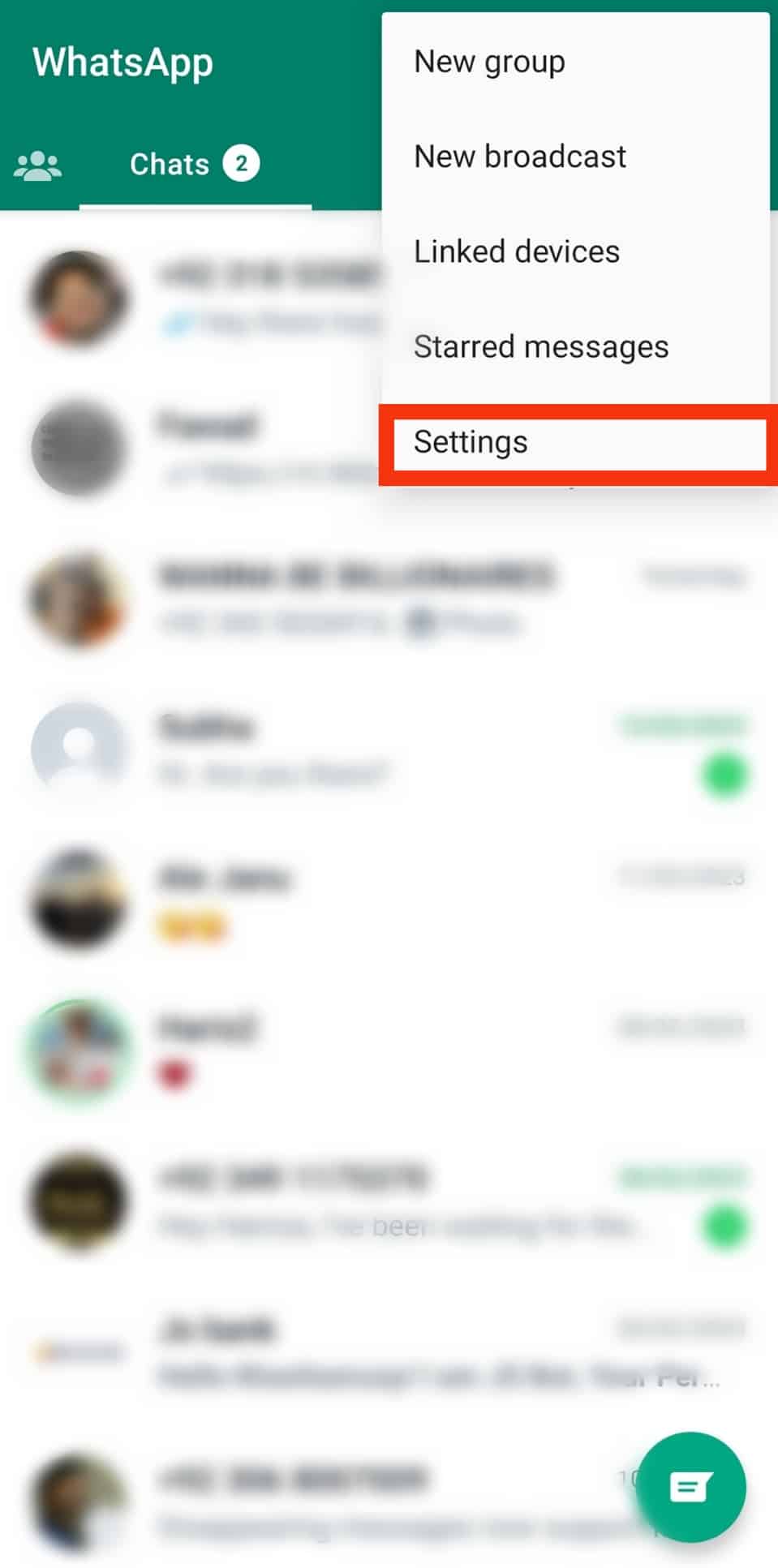
- Select the “Account” option.
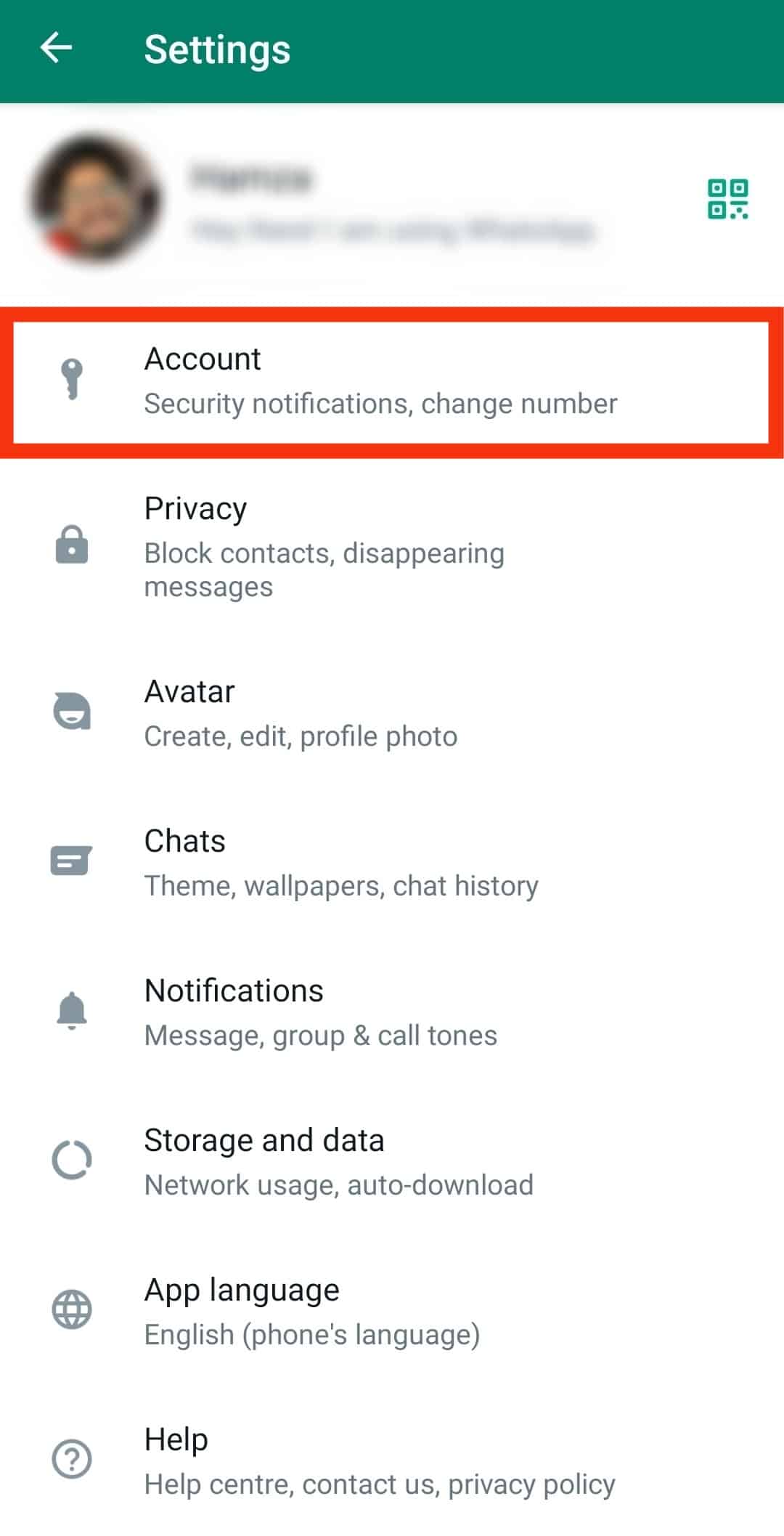
- Select “Two-step verification.”
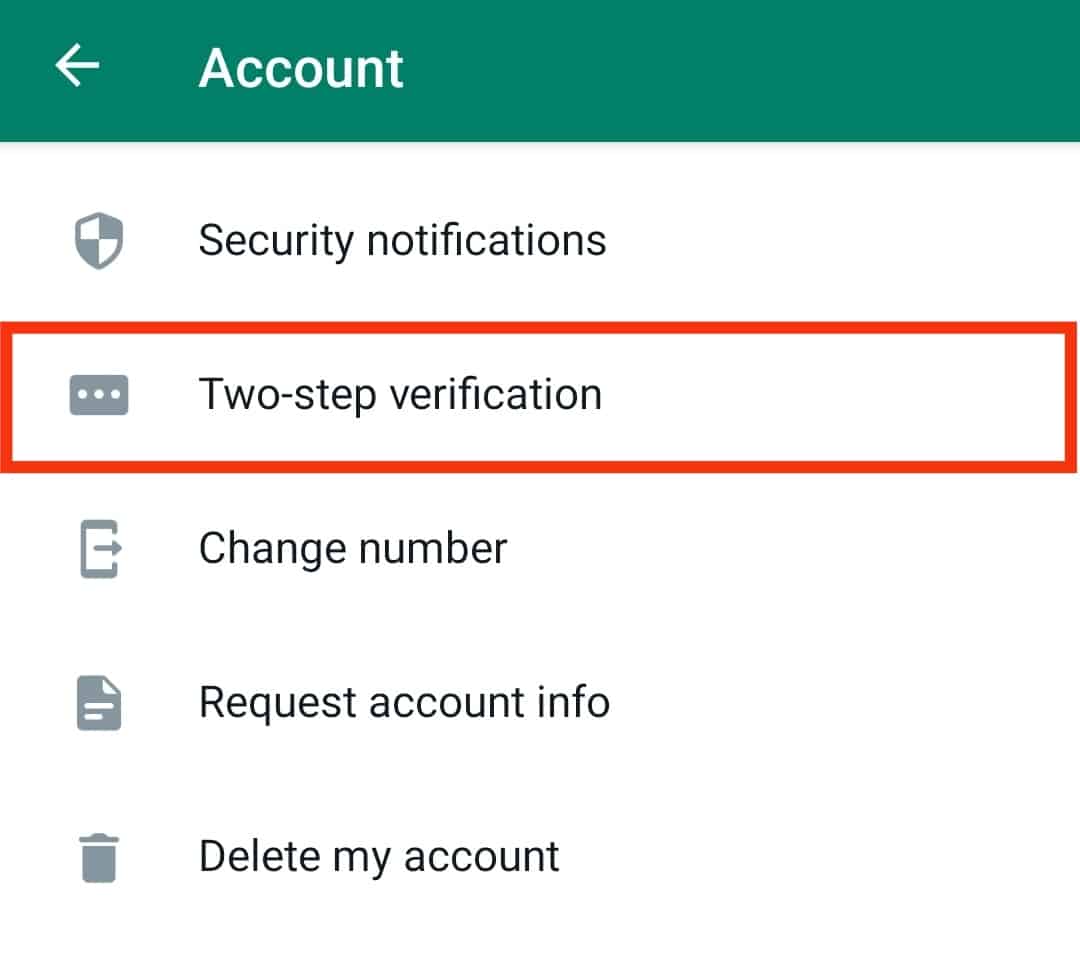
- Tap “Turn on.”
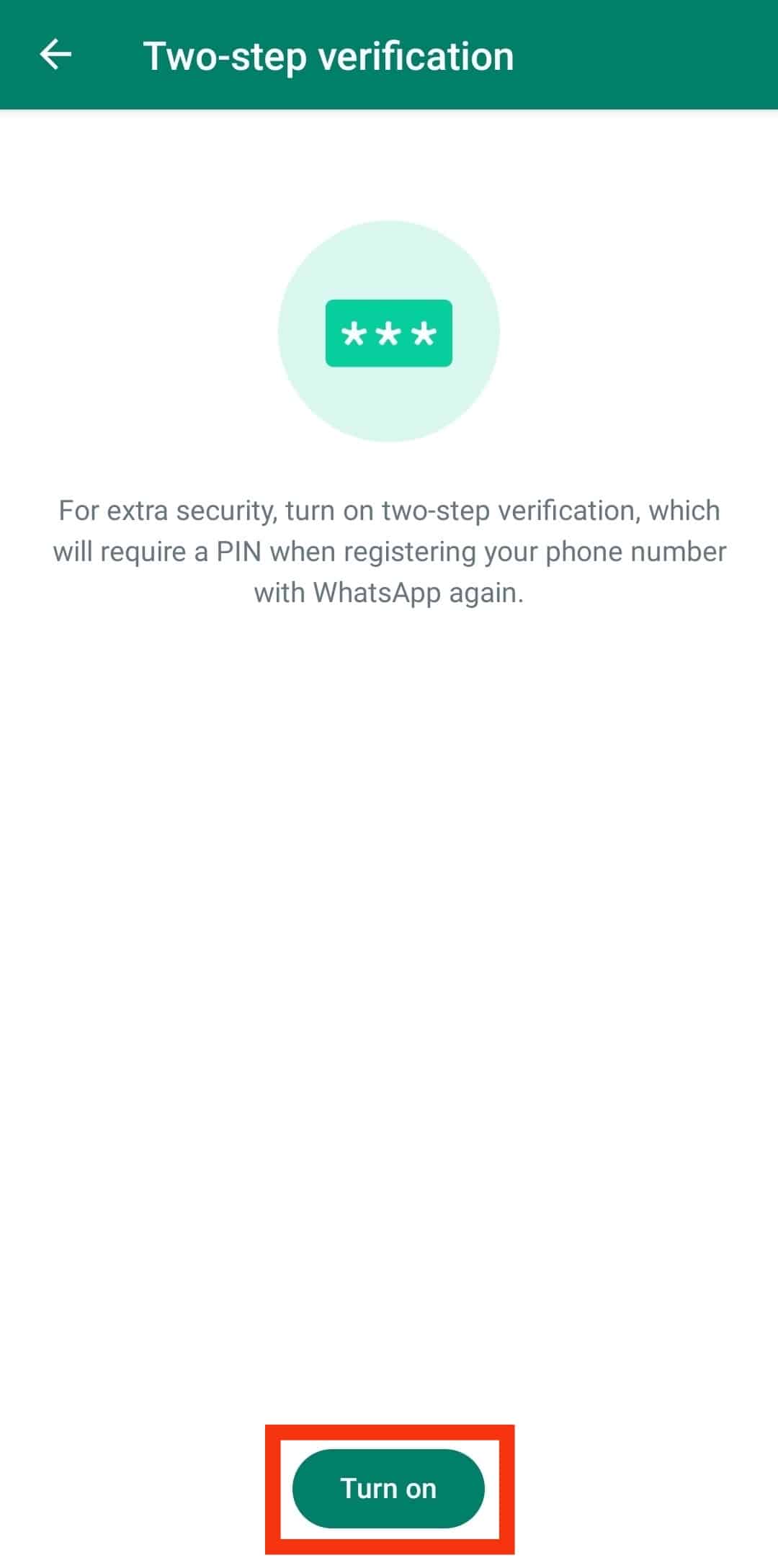
- Input a six-digit pin to secure your account.
- Repeat the pin on the next page for confirmation purposes.
- Add your email address.
- Confirm your email address.
- Tap “Done.”
- Confirm the email on the next screen.
- Tap “Done.”
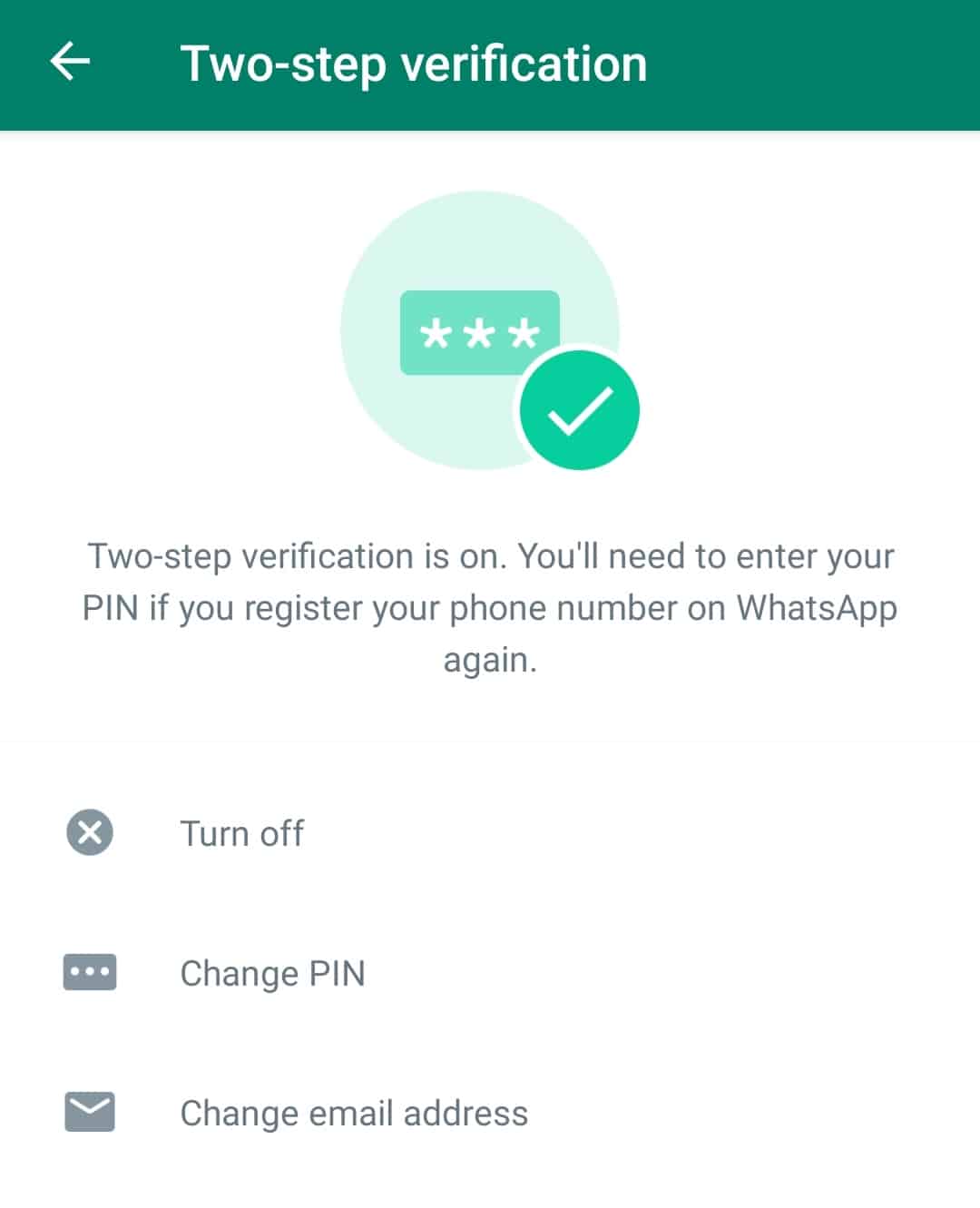
On iOS
Enable two-factor authentication as follows on your iOS device:
- Open WhatsApp on your iOS device.

- Tap on “Settings” at the bottom.
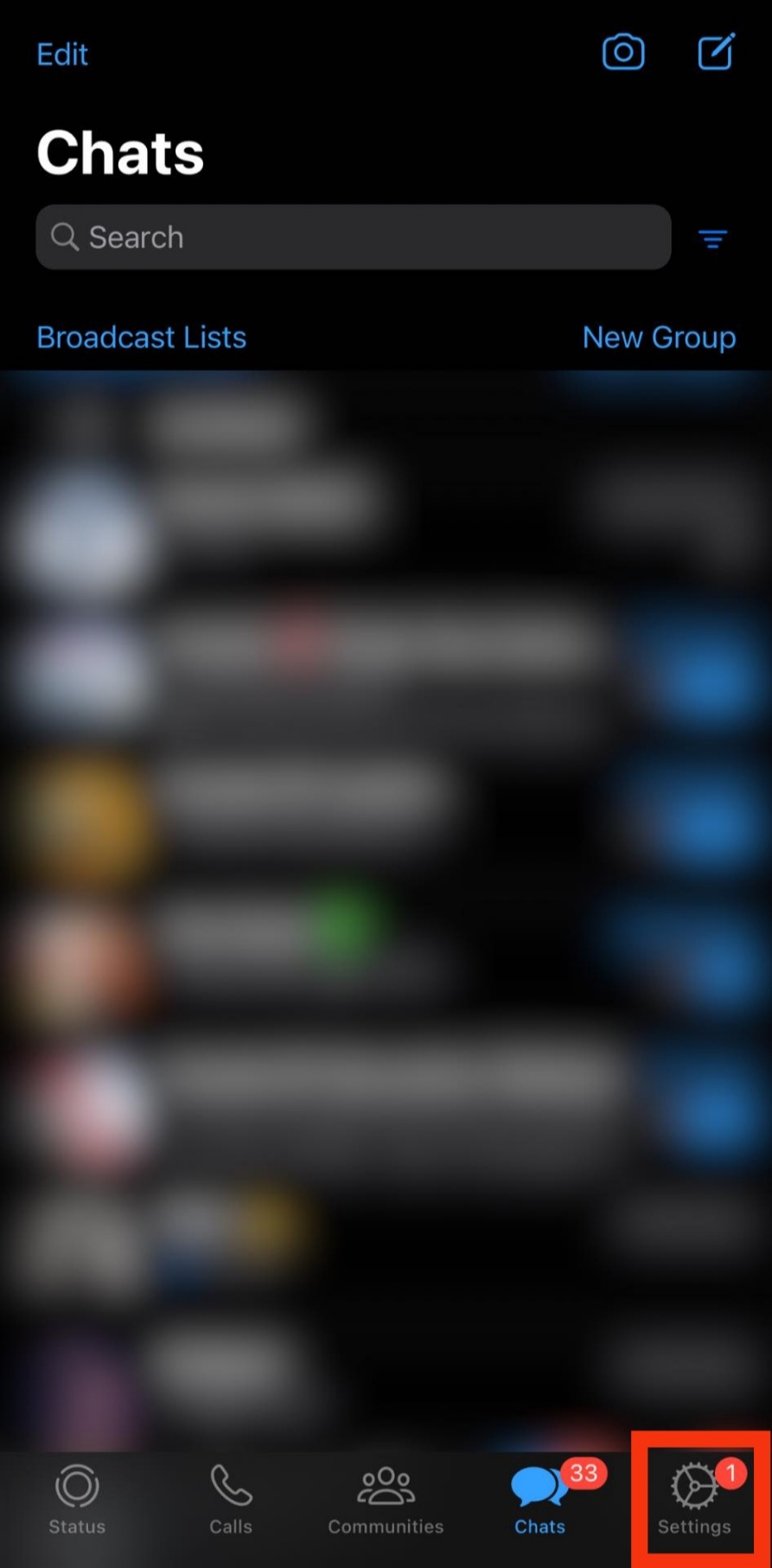
- Select the “Account” option.
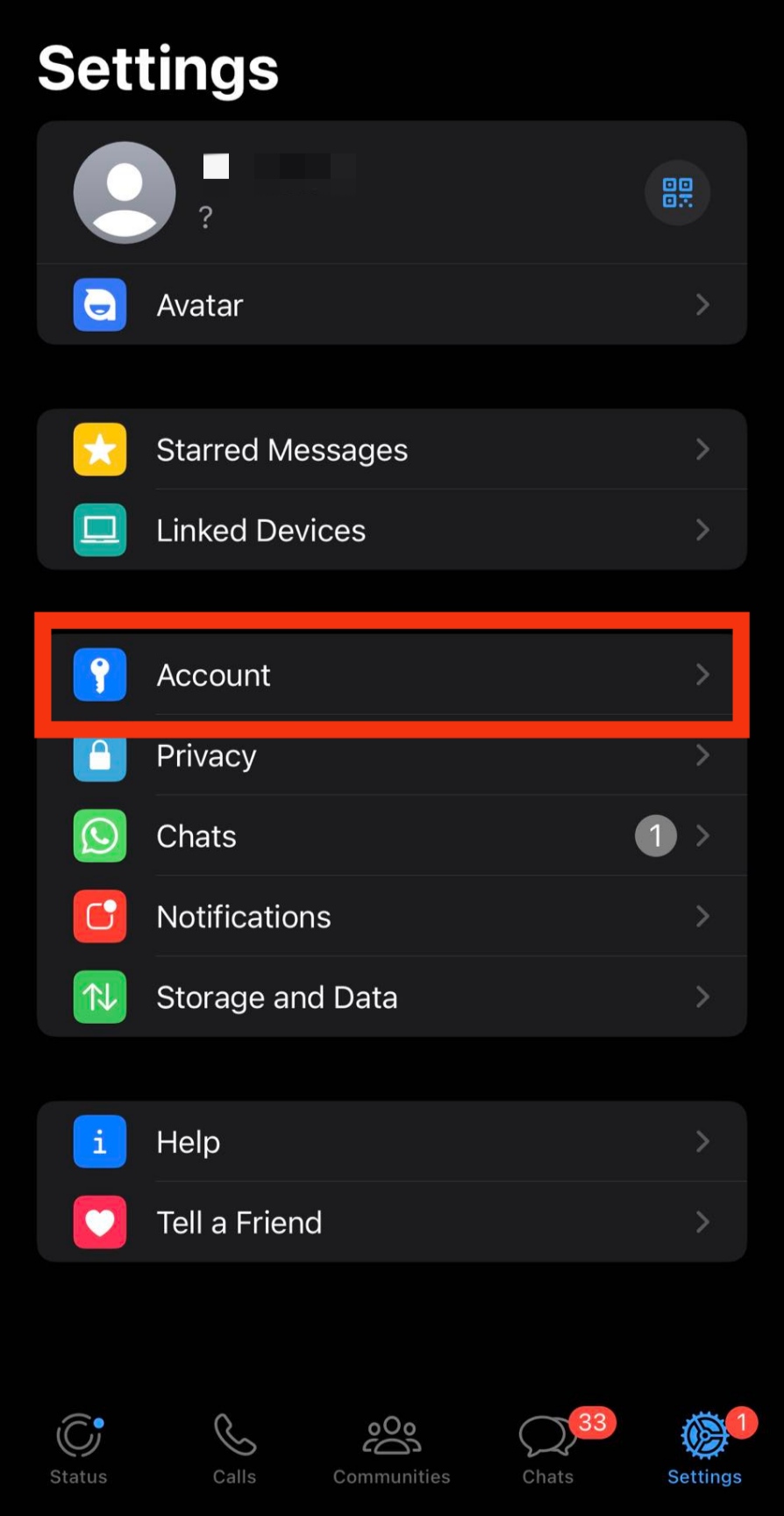
- Select “Two-Step Verification.”
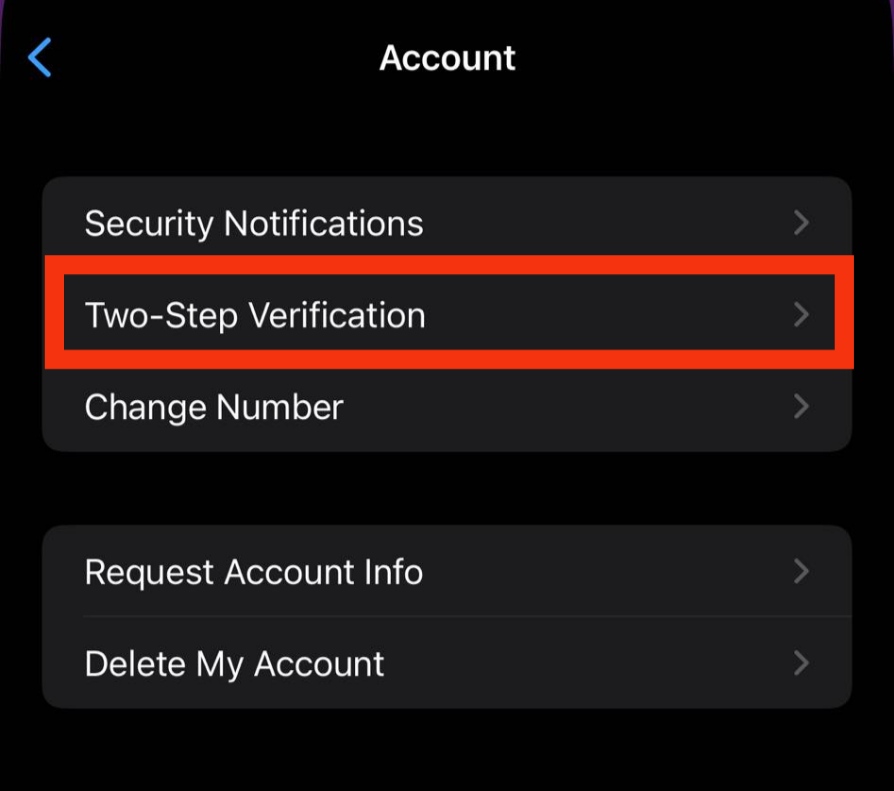
- Tap “Turn on.”
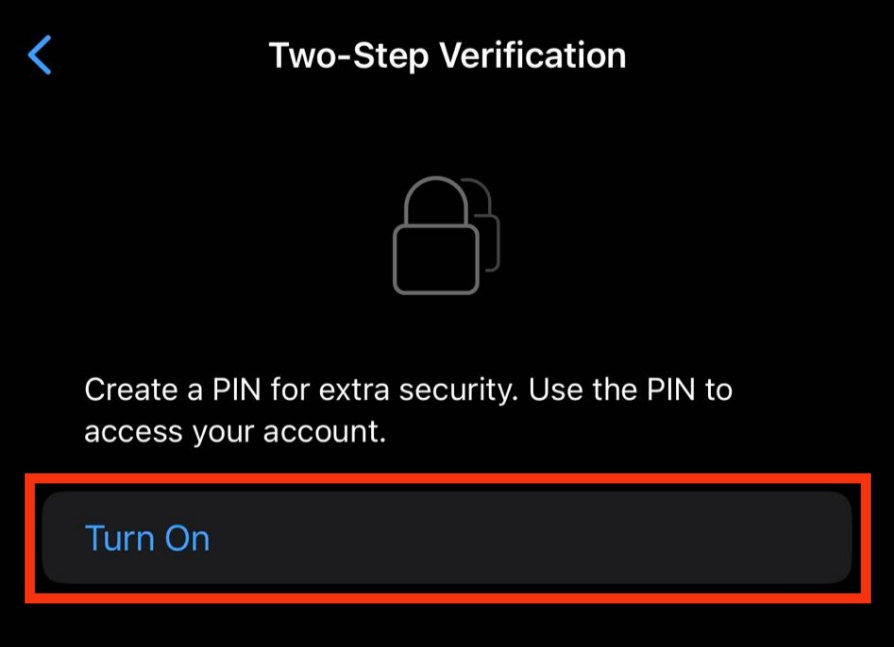
- Input a six-digit pin to secure your account.
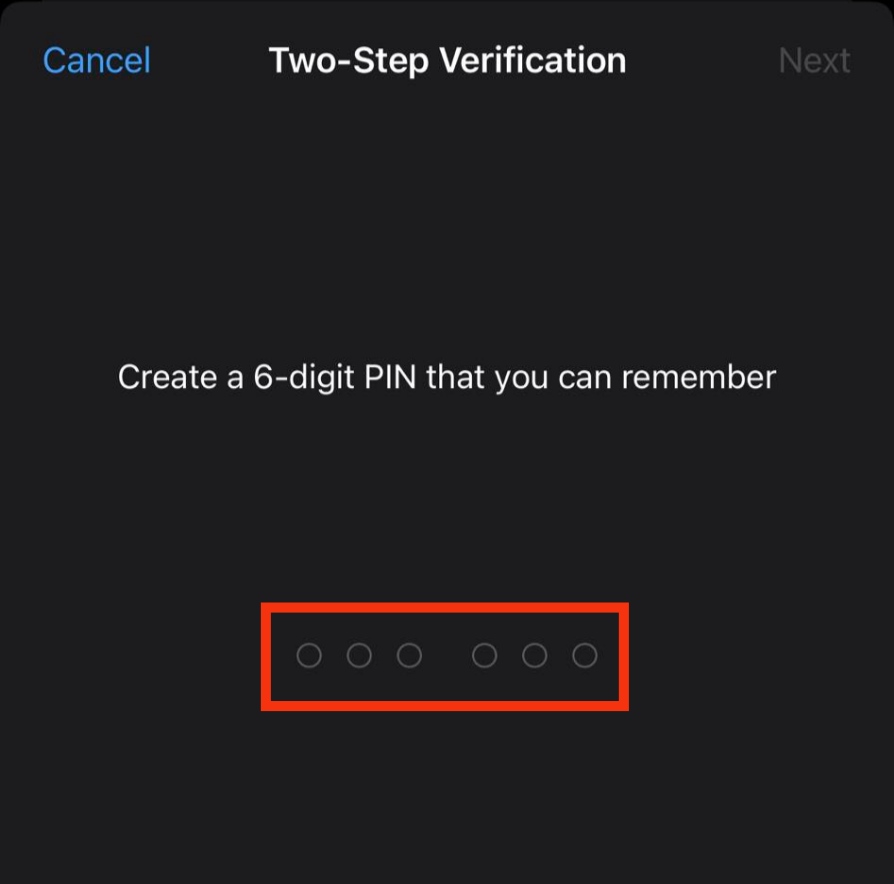
- Repeat the pin on the next page for confirmation purposes.
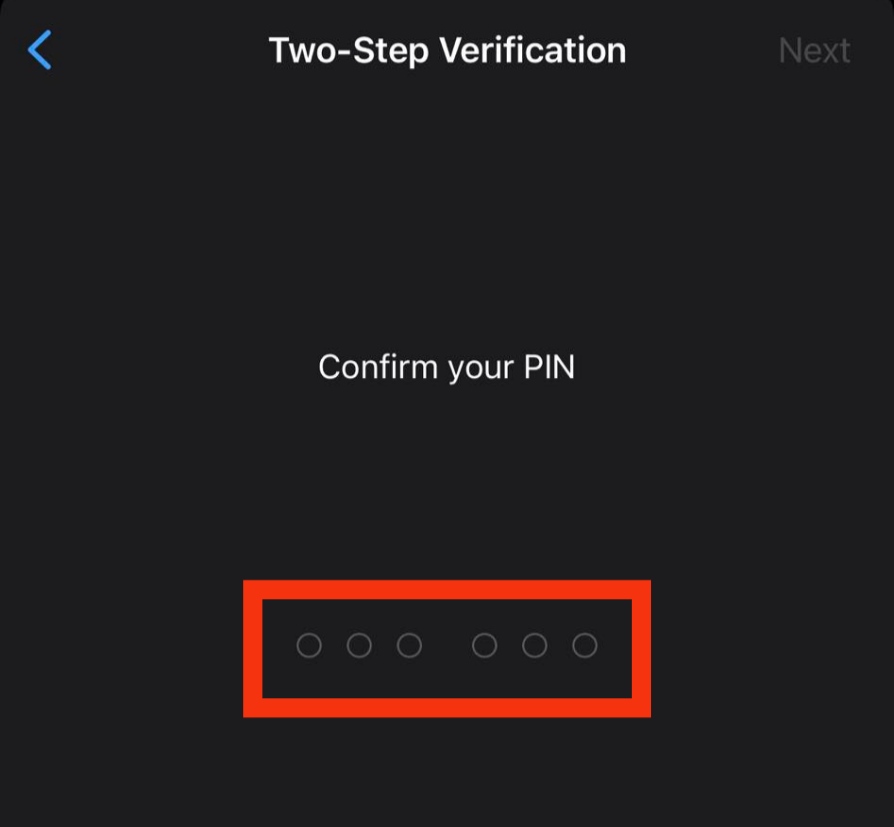
- Add your email address.
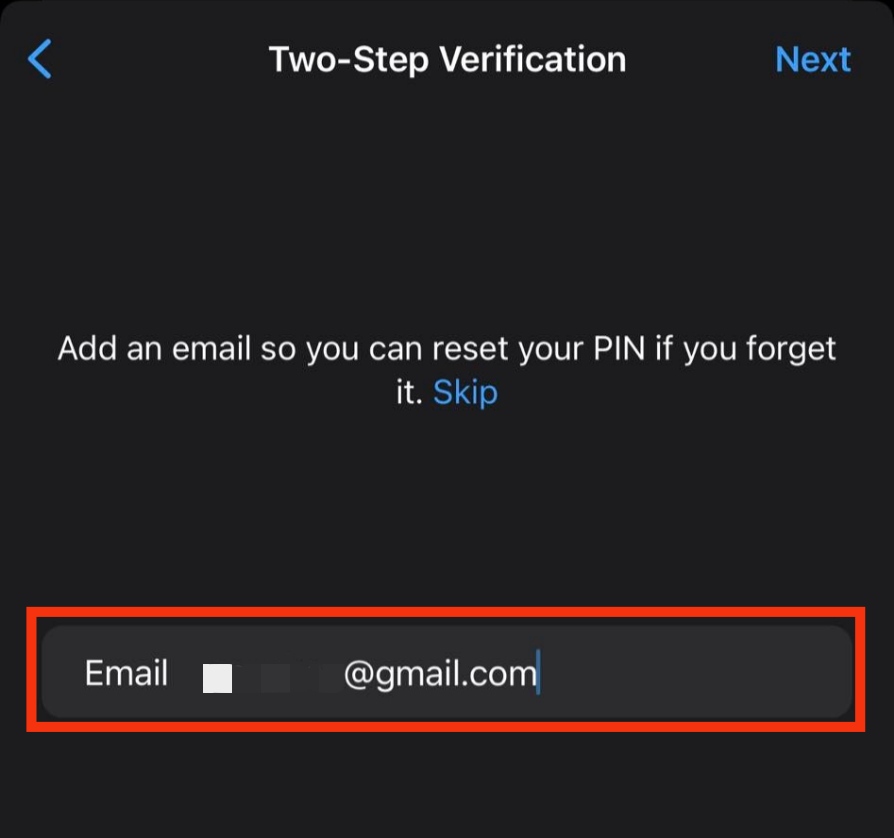
- Tap “Next.”
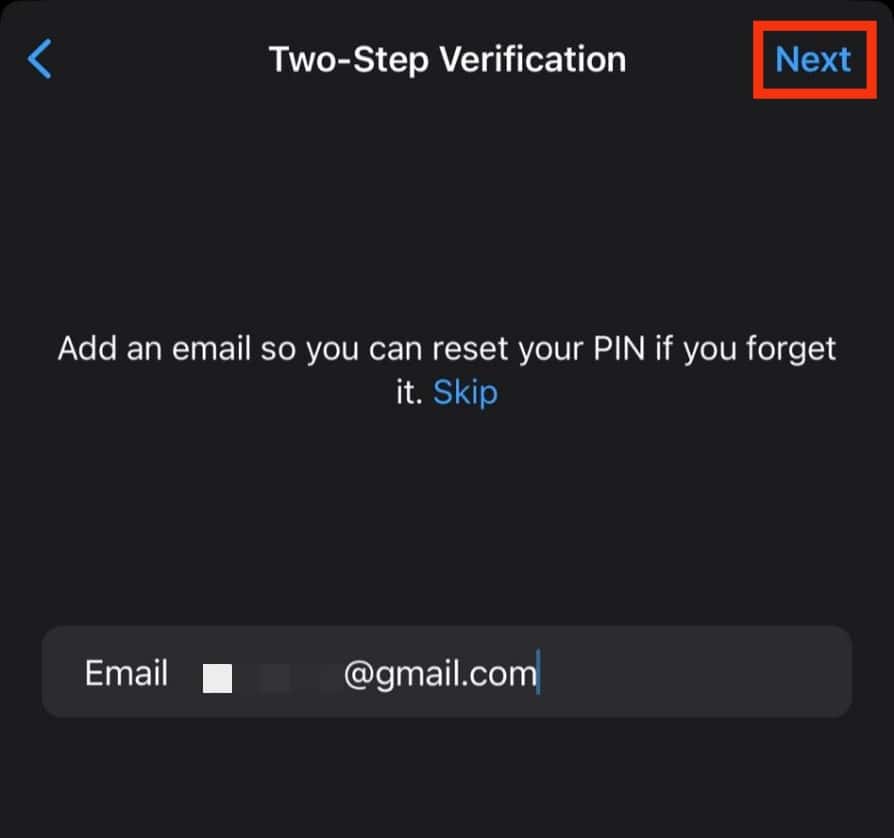
- Confirm the email on the next screen.
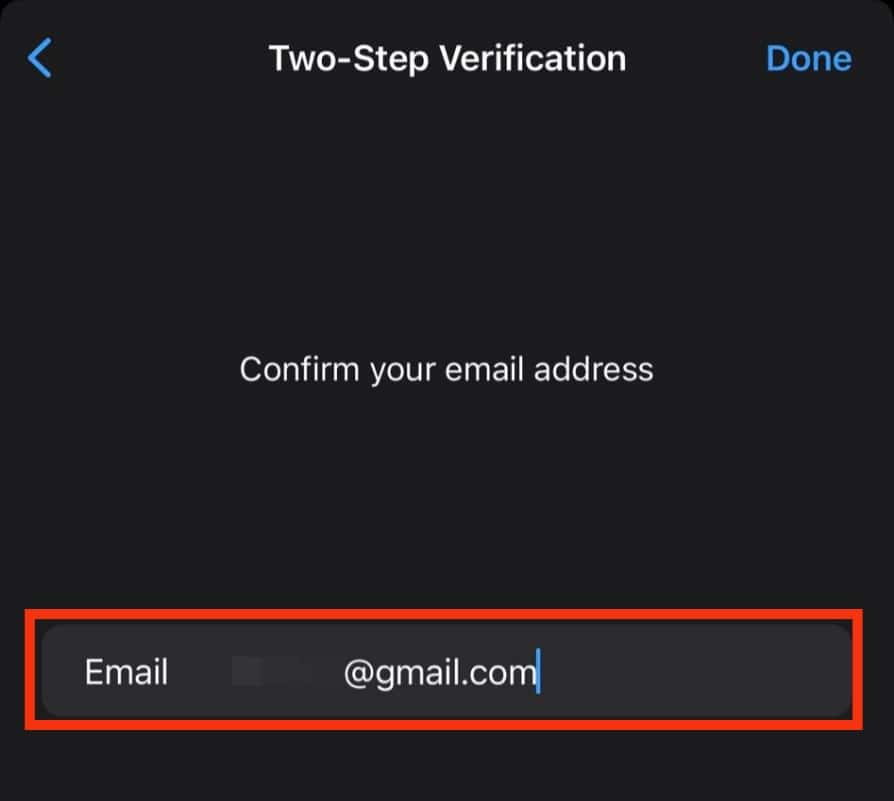
- Tap “Done.”
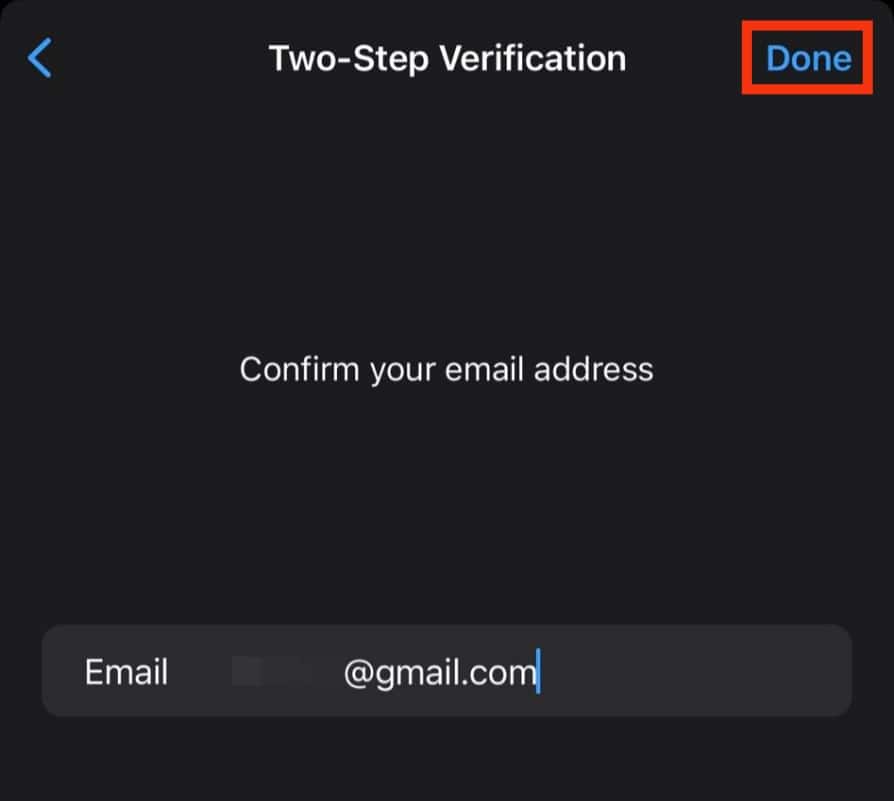
The two-factor authentication will lock your account and prevent hackers from accessing your account from a different device. It’s a proactive measure to prevent malicious people from accessing your account.
Method #2: Always Log Out
It is always advisable to log out from any WhatsApp web session, especially if you logged in using someone else’s PC or Mac. You can sign out from the browser or the app.
Android App
Follow these steps:
- Open WhatsApp on your Android device.

- Tap the three-dotted button.
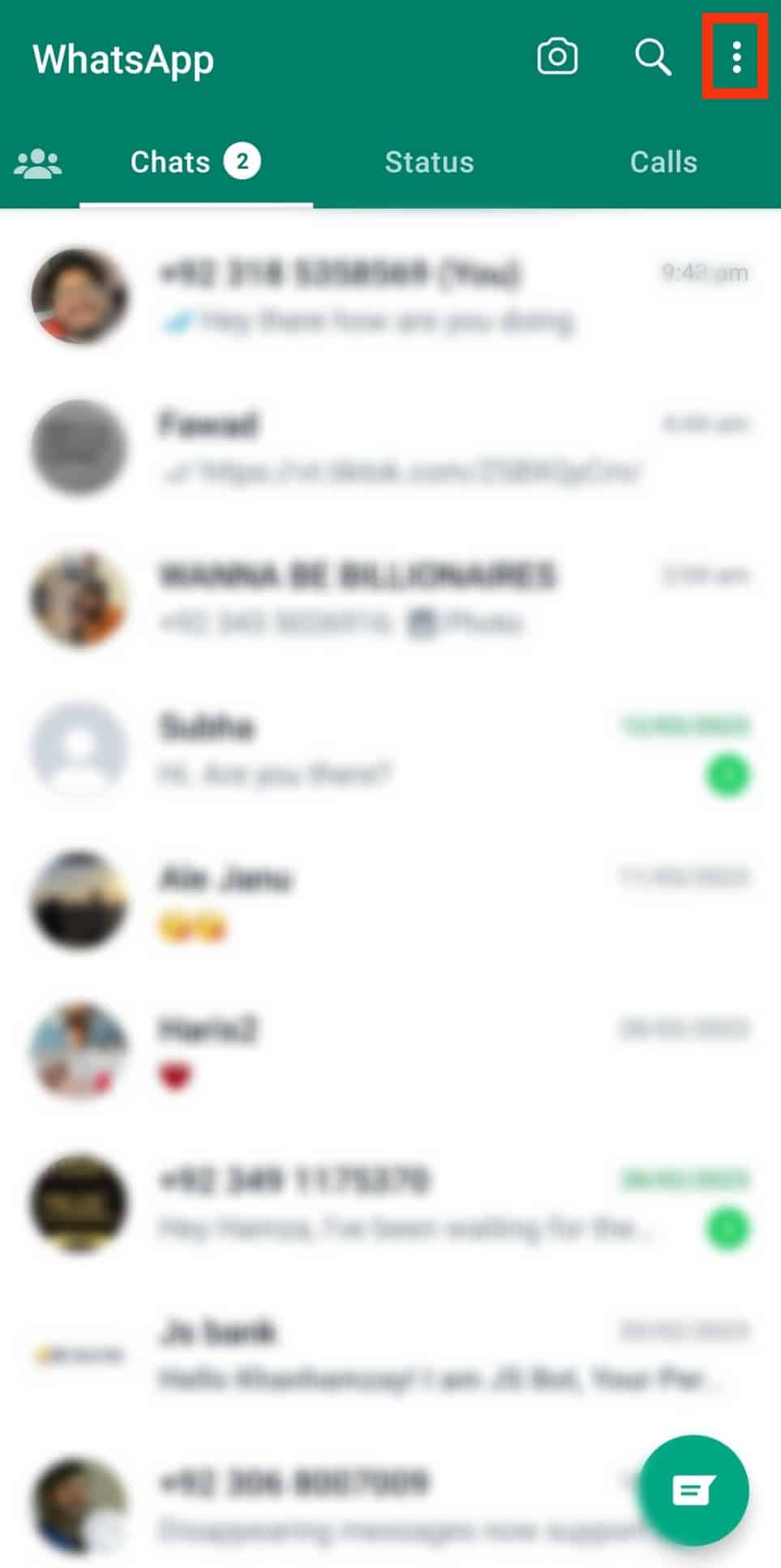
- Select “Linked devices.”
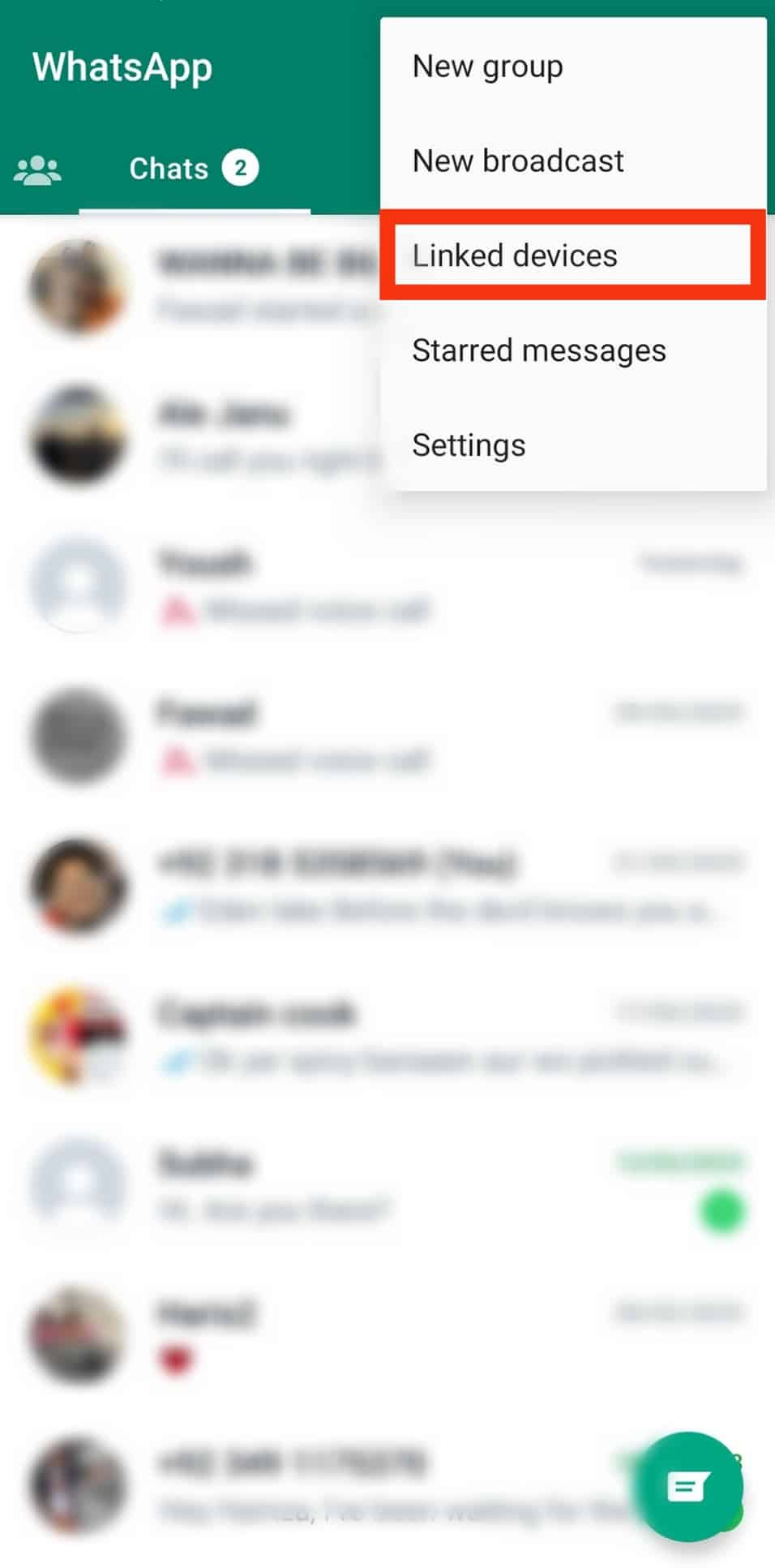
- Move to the “Device Status” section and tap any active session.
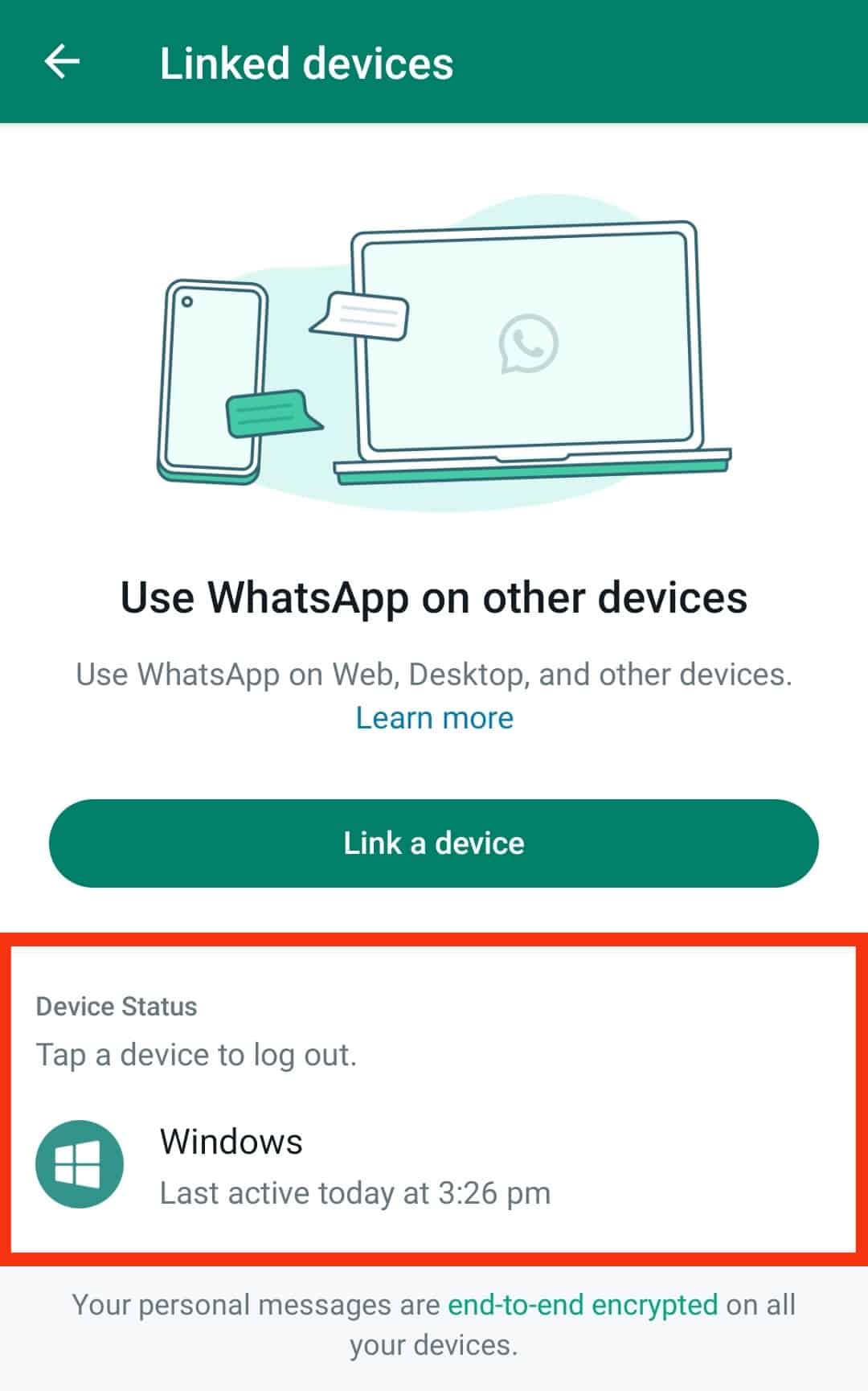
- Tap on “Log out.”
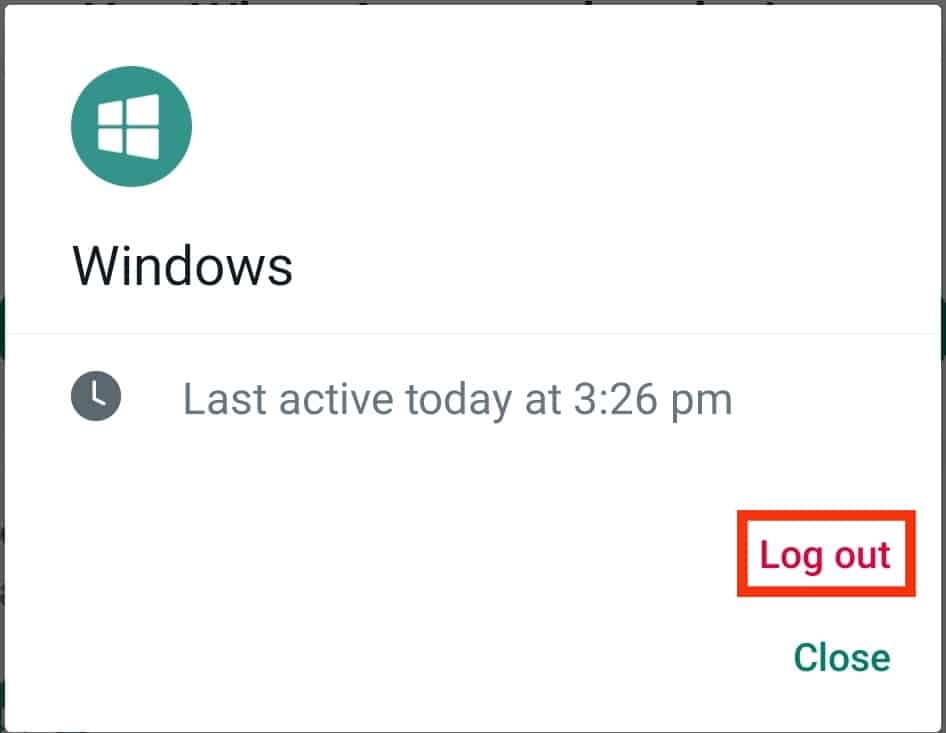
iOS App
Follow these steps:
- Open WhatsApp on your iOS device.

- Tap the “Settings” button at the bottom.
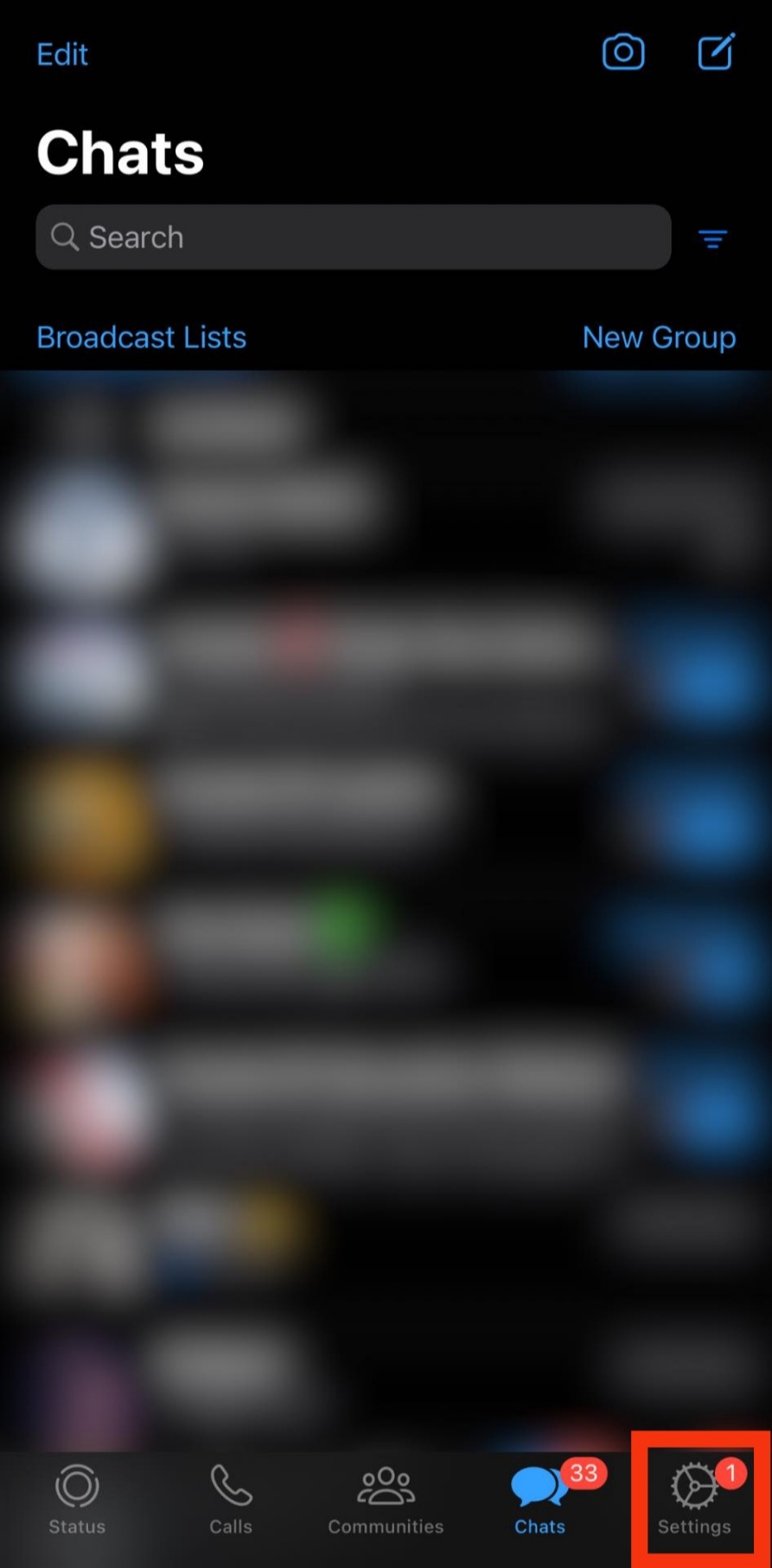
- Select “Linked Devices.”
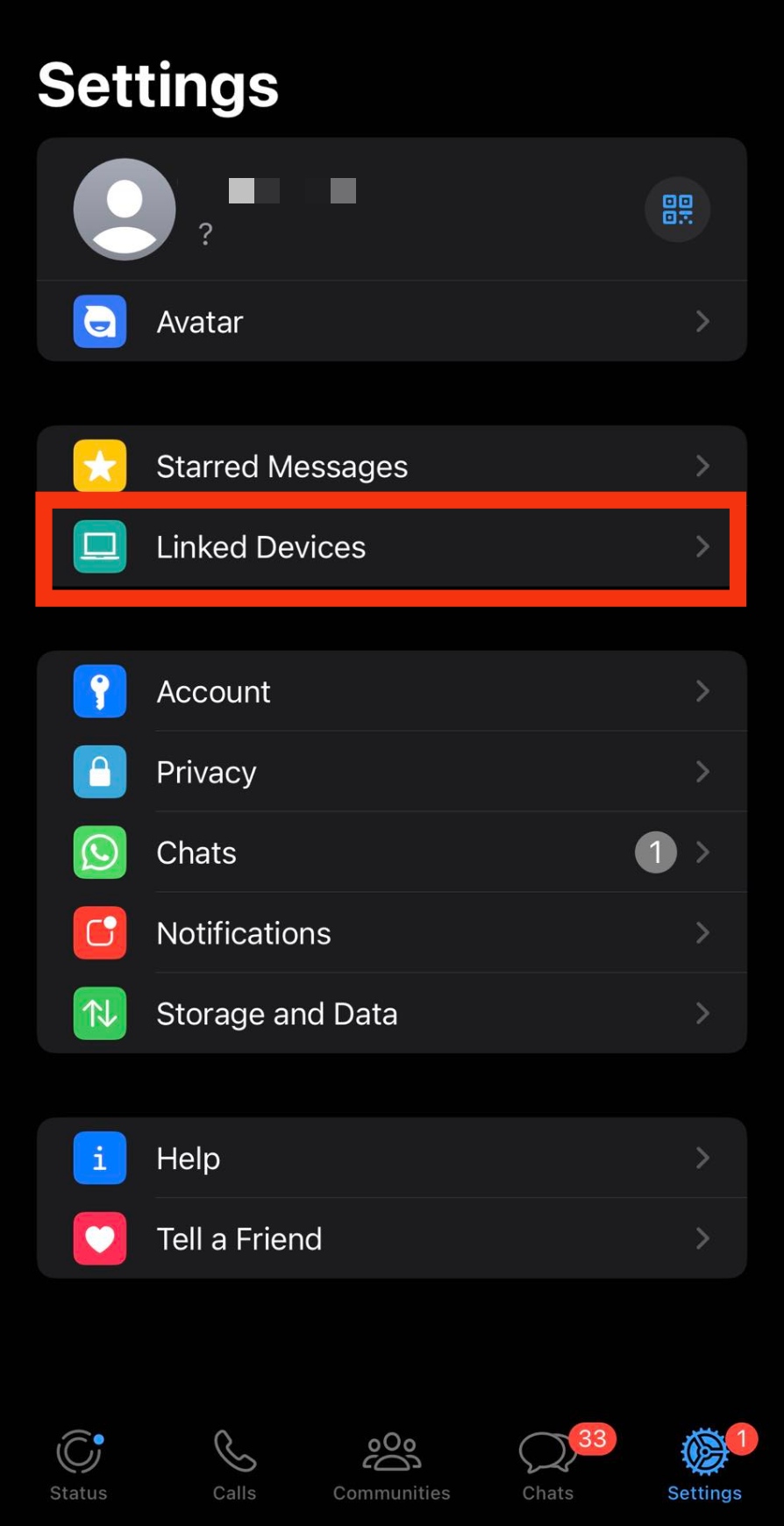
- Tap on any device under “Linked Devices.”
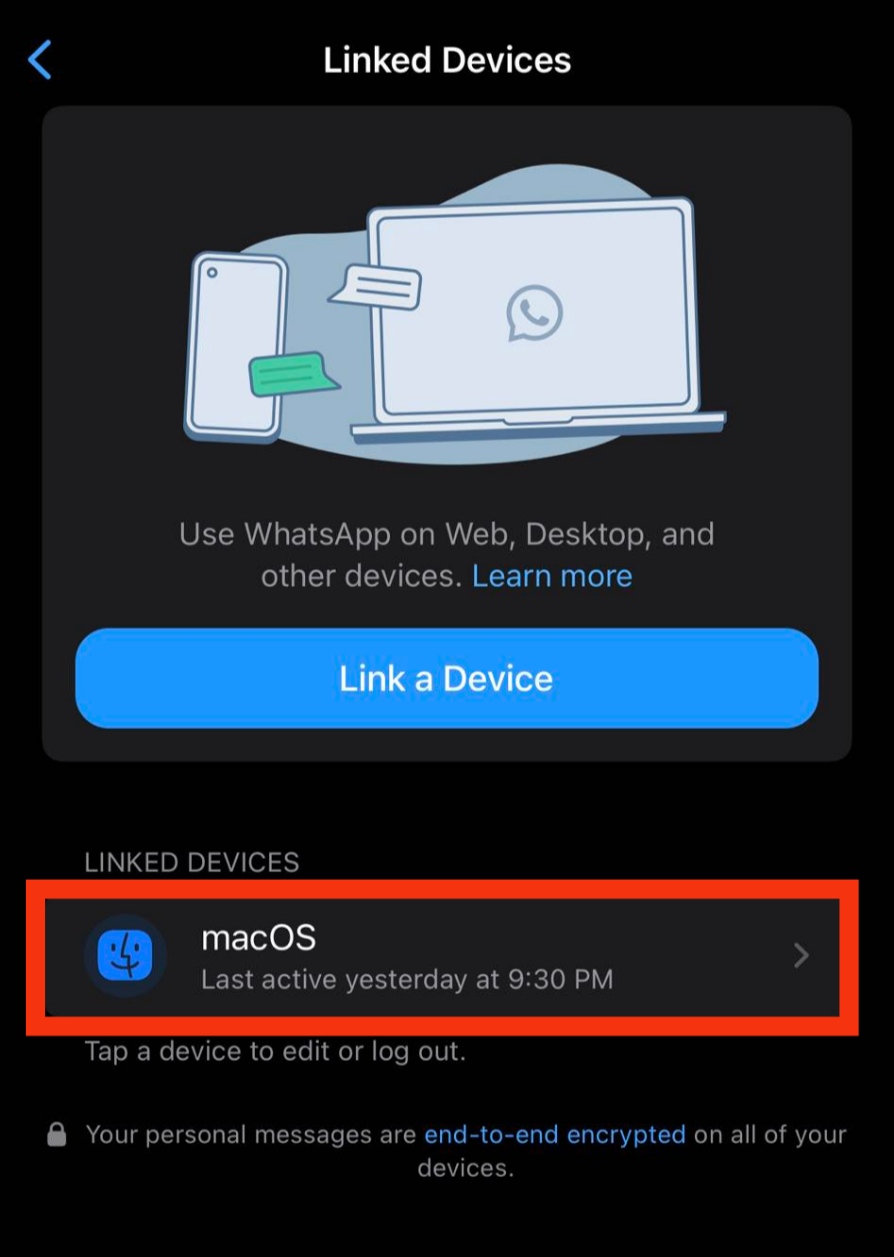
- Tap the “Log Out” button.
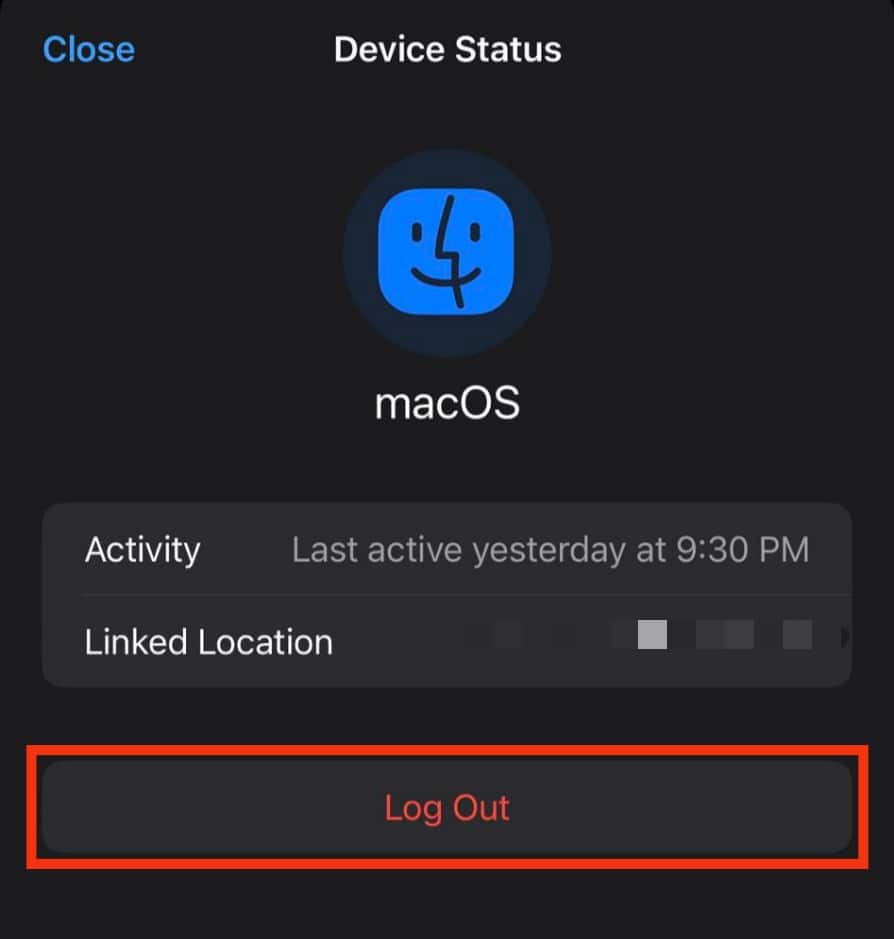
WhatsApp Web
Follow these steps:
- Go to your WhatsApp session on the browser.
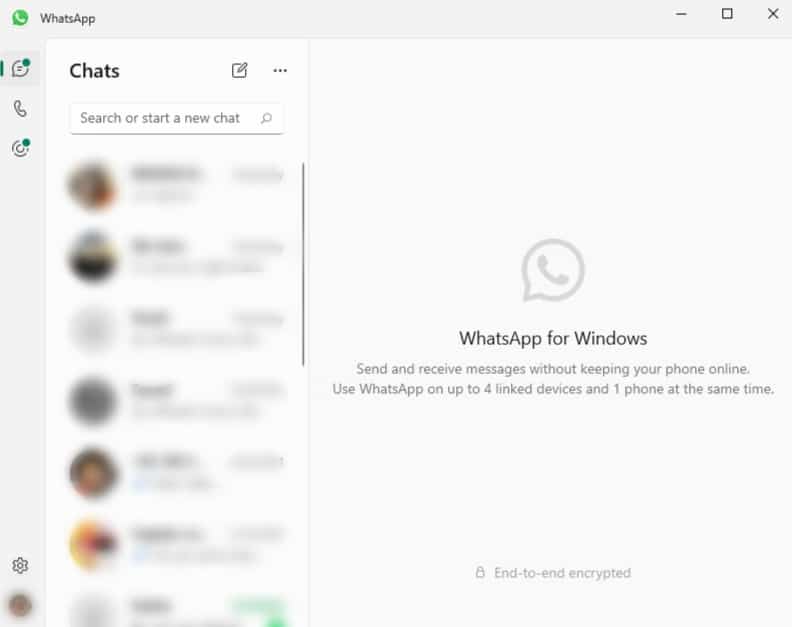
- Click the settings icon at the bottom left corner.
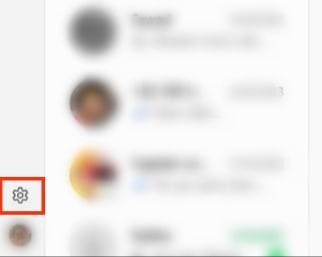
- Select the “Log out” option.
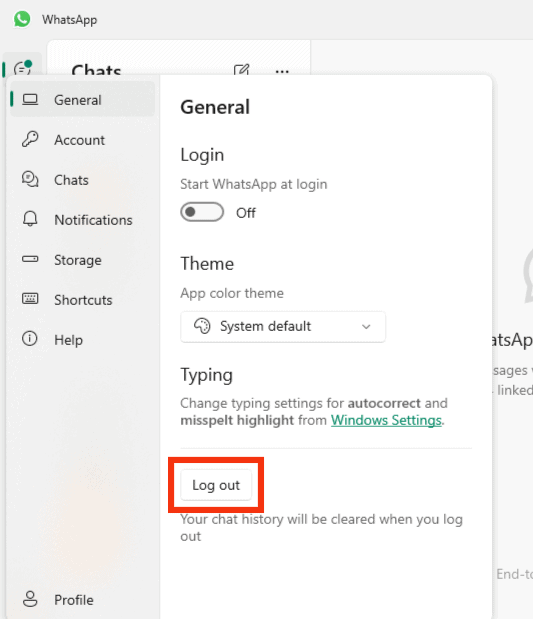
Summary
Someone can hack into your WhatsApp account. It’s not as secure as we thought.
Suspicious activities like your friends receiving spammy messages from you, new unknown people on your contact list, a sudden change in your profile information, et cetera, are signs that someone else is operating your account without your consent.
Therefore, take the necessary steps to secure your account. Enable the two-factor authentication and always log out from any active WhatsApp session.
FAQs
Start by contacting WhatsApp Help Center. WhatsApp has very responsive customer support. They will give you a quick after reporting the hacking. Another option is to delete your account and start fresh. Also, don’t forget to notify your contacts of the hacking incident.