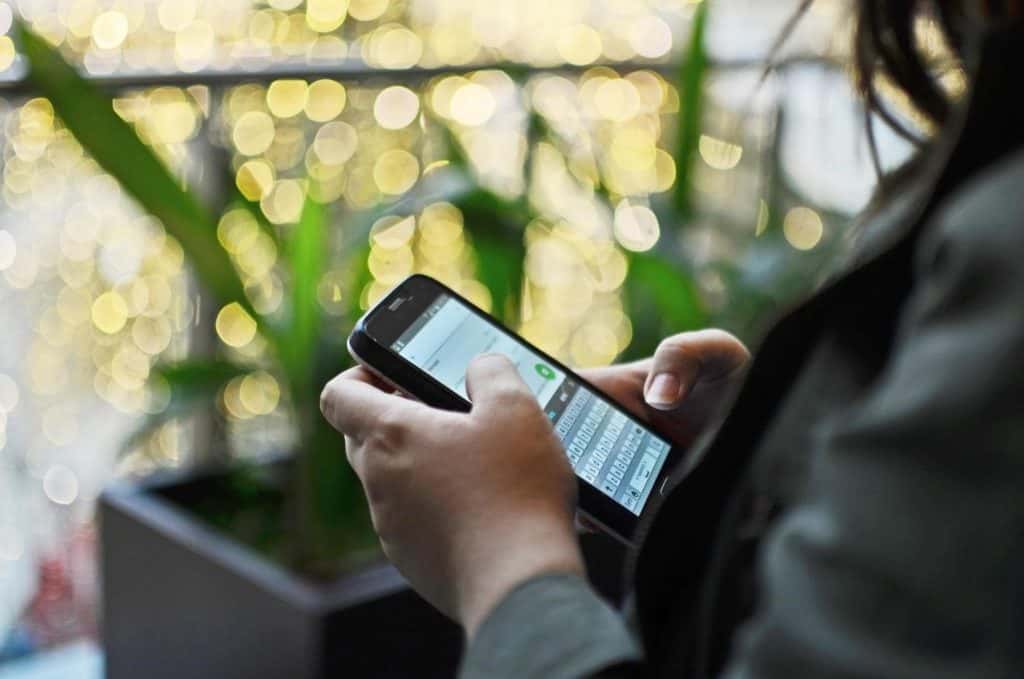With the growing popularity of TikTok, there has been an increase in the number of users creating TikTok accounts. While not everyone is a content creator, you may get annoying people on the platform and decide to block them. But how can you know that someone blocked you on TikTok?
There are three ways of knowing if someone has blocked you on TikTok. You can search for their username on TikTok, and if they don’t appear in your following, yet you follow them, then you’ve been blocked. Also, you are likely blocked if you can’t view a video you commented on or mentioned. Lastly, if you try to follow that person and get restricted, they’ve unfortunately blocked you.
Today’s guide discusses the three ways of knowing if someone blocked you. Additionally, we will see the steps of blocking and unblocking someone on TikTok. Read on and learn how to know when you are blocked on TikTok.
Ways of Knowing if You’ve Been Blocked on TikTok
TikTok doesn’t give an official way or an alert to know someone has blocked you on TikTok. Nonetheless, there are still some tricks that you can use to know if someone has blocked you on TikTok. Take a look at the three ways below.
Check Your Following List
If you follow someone, their name should appear on the list of people you follow on TikTok. However, if you follow someone who ends up blocking you, their TikTok profile won’t appear under the people you follow.
Follow the steps below to verify so.
- Open the TikTok app on your phone.
- Navigate to your profile page by tapping the profile icon at the bottom of the screen.
- Click the option for “Following.” A list of all the people that you follow on TikTok will appear.
- Try looking for the target person that you think they have blocked you.
If you have followed them on TikTok but can no longer see them, it means they’ve blocked you.
Try Following Them
TikTok will restrict you from following someone who has blocked you. Often, you will see a message indicating that you can’t follow the person or that some privacy settings are hindering you from following them.
To use this method, follow the steps below.
- Open your TikTok app.
- Tap the Discover/Friends icon at the bottom.
- Type the name of the person you wish to follow and click the enter or search key.
- From the results that appear, check for the TikTok account of your target person.
- If that person has blocked you, their TikTok videos and bio will be hidden.
- Besides, you will get a message saying their privacy settings are hindering you from seeing their videos.
- Click the Follow button. If you successfully follow the person, they have not blocked you. However, if you get an error message that their privacy settings don’t allow following that person, they have blocked you.
Check Comments and Messages
If you had commented on a post of the target person or had left a tag on their post, you can try looking at it. Once you do, you will know that you’ve been blocked if you have no way of seeing the content.
Follow the steps below.
- Open your TikTok app.
- Click on the Inbox/Notifications icon at the bottom.
- Locate a comment or mention that you made for the target person’s video.
- Alternatively, look for a tag on their posts.
- You are safe if you can click the video and view it. However, you’ve been blocked if you can’t view the video.
With the three methods, you can now tell if someone has blocked you on TikTok.
How To Block Someone on TikTok
Do you want to block someone on TikTok? We understand that there are times when you no longer want to view someone’s post or don’t want them to follow you. In that case, your best option is to block them.
- Open your TikTok app.
- Click on the Friends/Discover icon.
- Locate the person you want to block by searching for their username.
- Click on their profile and tap the three dots at the top.
- A menu with multiple options will appear. Click on the Block option.
That’s it. You won’t view videos of the person you’ve blocked, and they, too, won’t access your TikTok content.
How To Unblock Someone on TikTok
After blocking someone, you may get a change of heart and wish to unblock them later. Luckily, that is an easy task; all you need is the following steps.
- Open your TikTok app.
- Click on the Profile icon at the bottom.
- Tap the three lines at the top.
- Click on the Settings and privacy option.
- Tap on Privacy.
- Scroll down and click the Blocked accounts option.
- Click on the Unblock button.
You’ve unblocked your target person.
Conclusion
Blocking someone on TikTok is common, and everyone has their reason for blocking someone. If you suspect someone has blocked you on TikTok, you can use the three ways described in this guide to check if they have blocked you. Still, we’ve seen the steps of blocking and unblocking someone on TikTok.