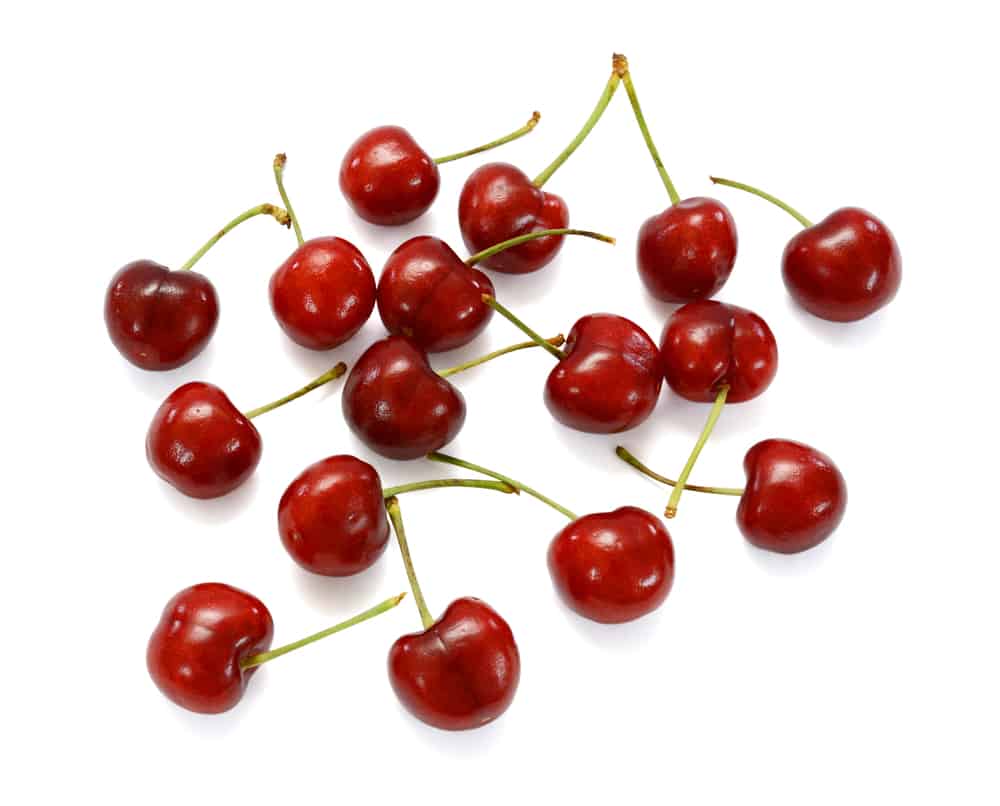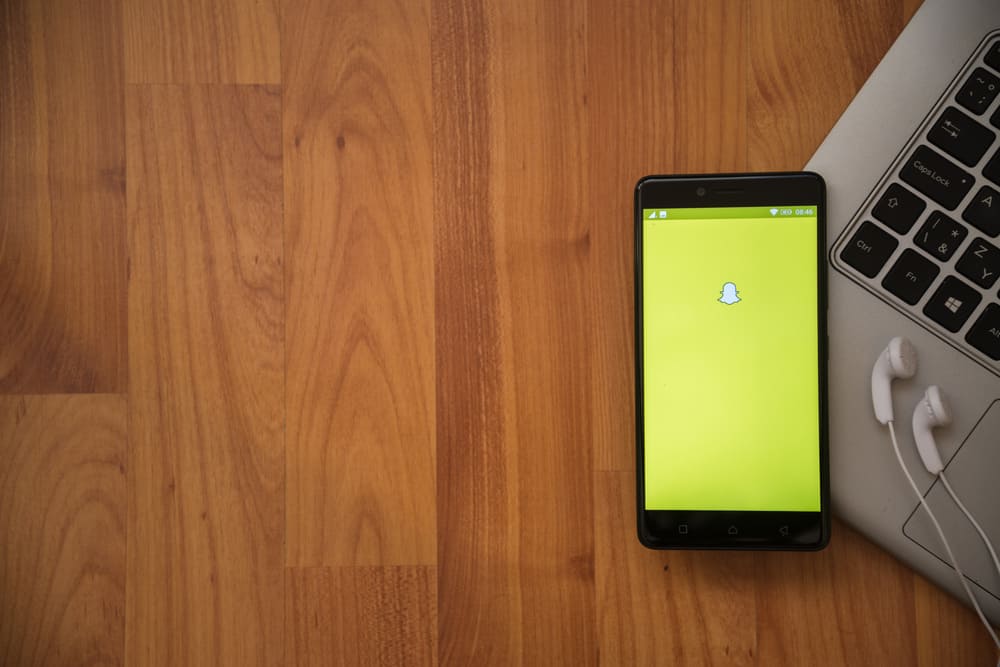Instagram is the go-to platform for connecting with family, friends, and people.
When someone follows you on Instagram, there is no guarantee that they will remain your follower forever.
Sometimes, someone who followed you last week is currently not following you.
If you want to know if someone follows you back on Instagram, we got your back.
There are three ways of knowing if someone follows you on Instagram. You can start by checking your follower list. If someone follows you, their name should be on your list of followers. Still, you can visit their profile and see if you have the option of removing them as your follower or if you can see your username on their list of followers.
Want to know if someone still follows you on Instagram? This article will discuss three methods of doing so. The step-by-step guide will ensure you easily monitor who follows you back on Instagram. We will also cover how you can follow and unfollow someone on Instagram. Let’s dive in!
How To Follow Someone on Instagram
You can easily follow anyone on Instagram, provided their profile is public.
If their profile is private, you can send them a follow request, and if they accept, you can follow them.
To follow someone on Instagram, use the steps below:
- Open your Instagram app on your phone or access the web version of Instagram.

- Tap the search icon at the bottom of your screen.
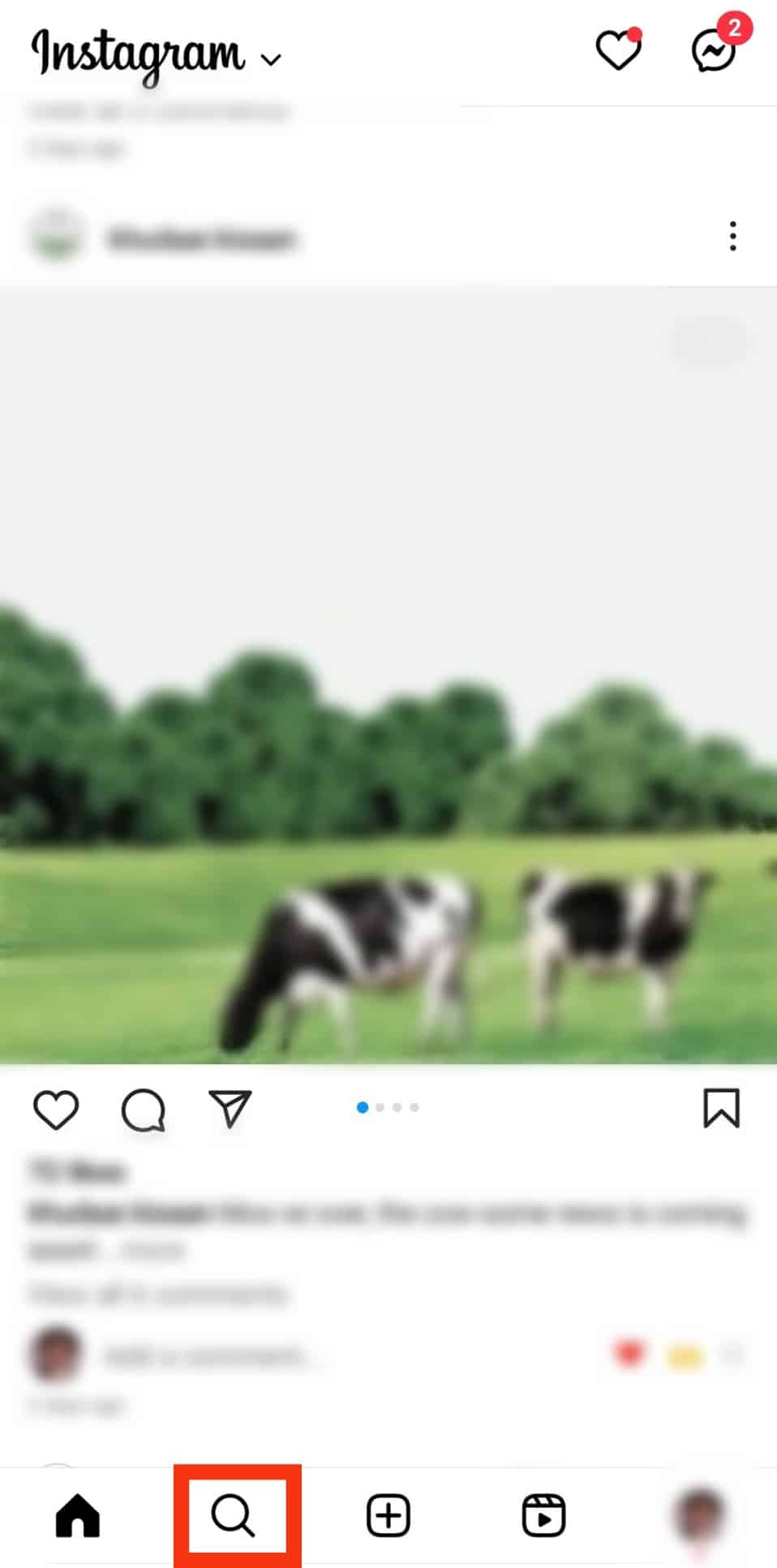
- Tap on the search bar at the top.
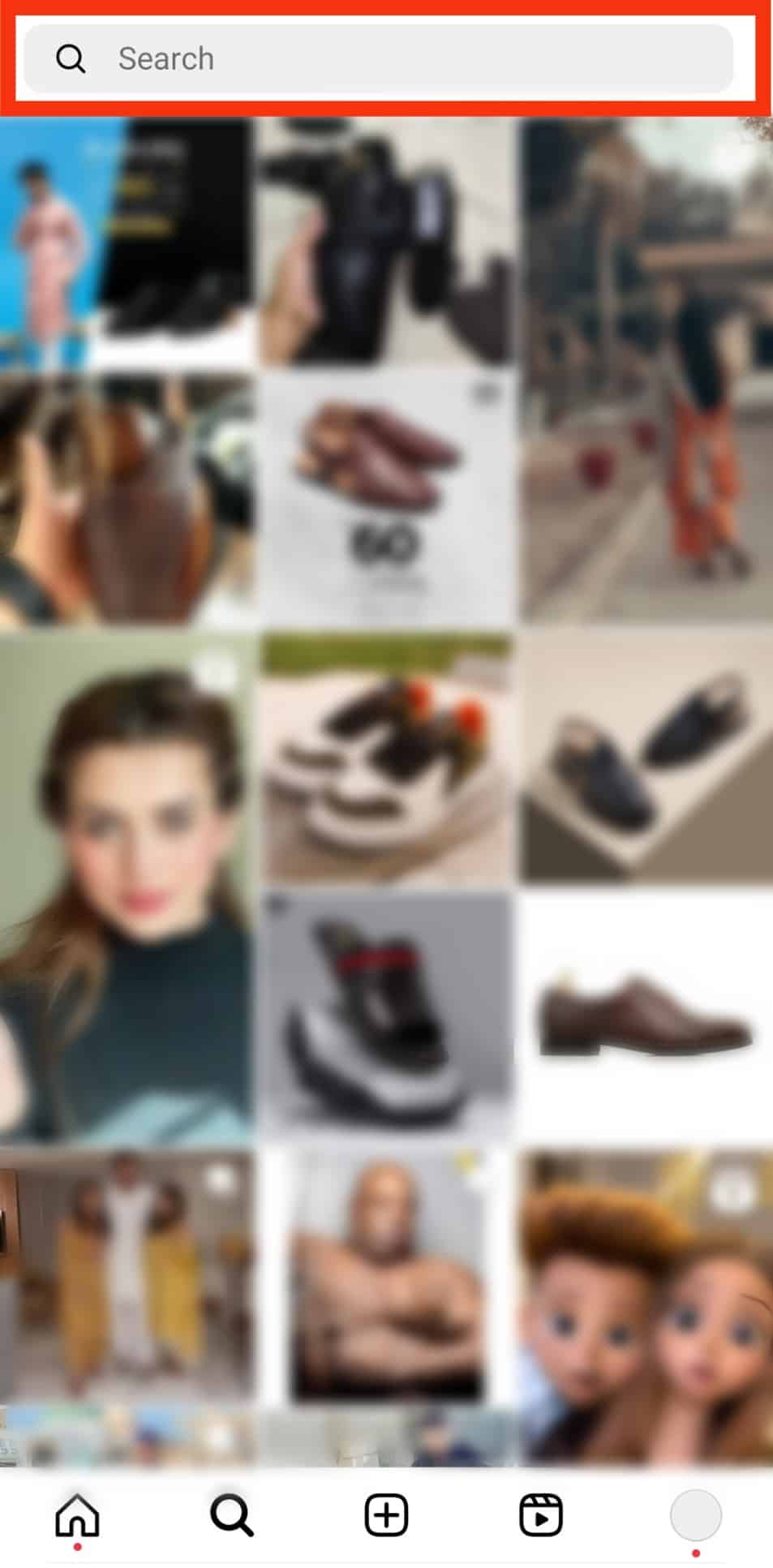
- Enter the Instagram username of the person you want to follow.
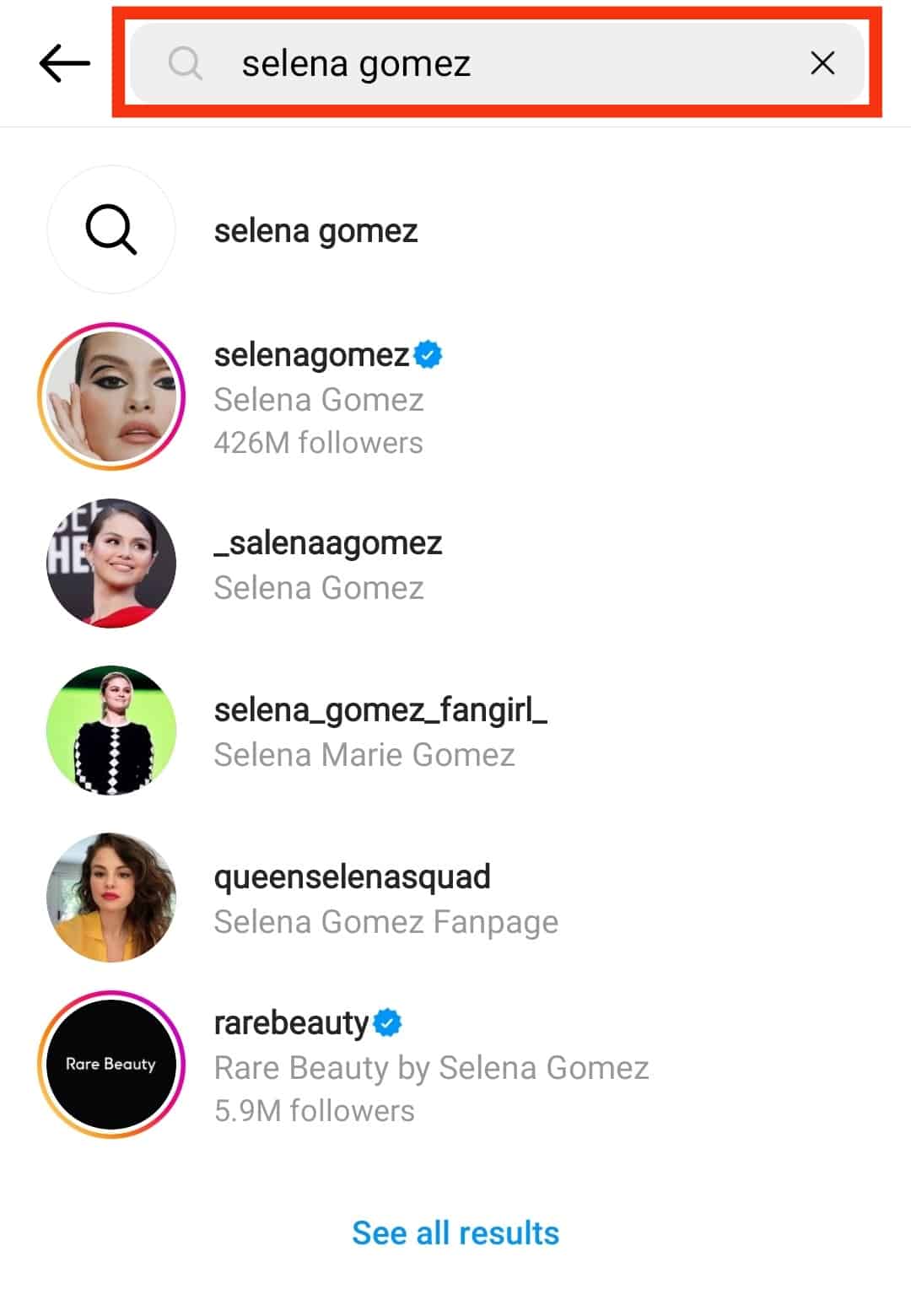
- Once their Instagram account comes up, tap on it.
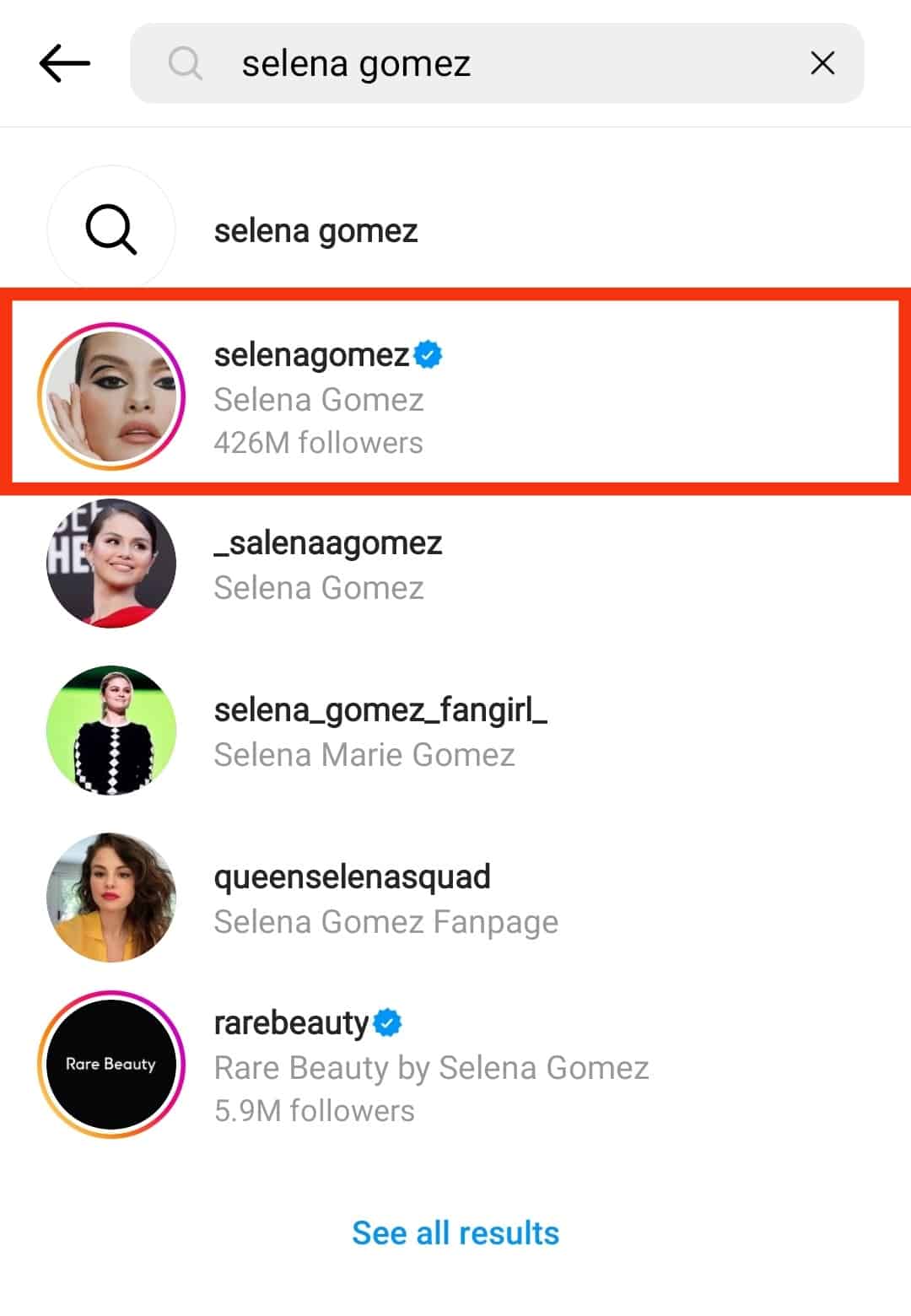
- Lastly, tap the “Follow” button on their profile.
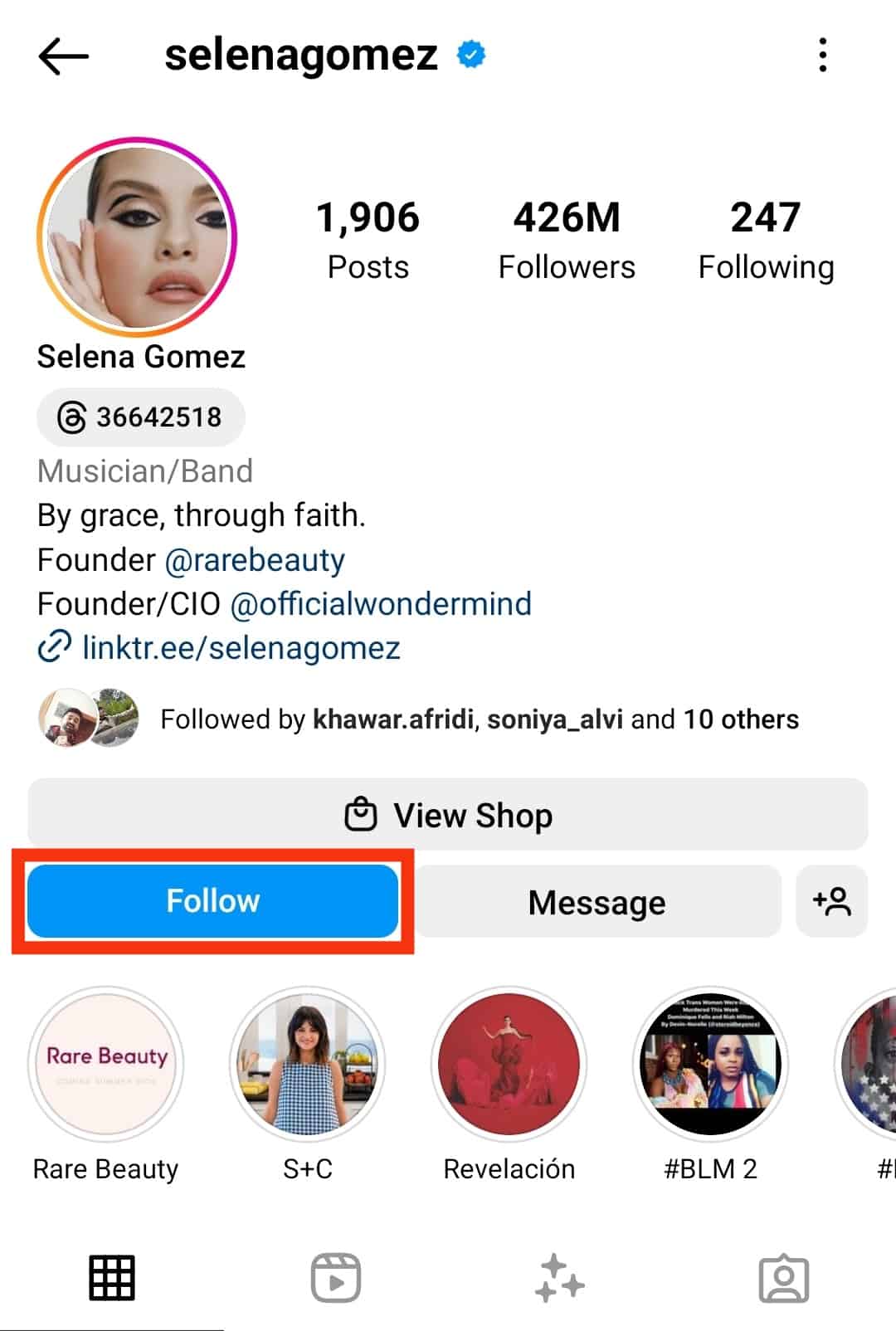
That’s how you can follow someone. Now, let’s see how to check if that person follows you back.
How To Know If Someone Follows You Back on Instagram
Instagram offers three easy methods of checking if someone follows you on Instagram. Try any or all of them.
Method #1: Check Their Profile
Navigating their profile is the easiest way to know if someone follows you on Instagram.
If that person follows you back, you should get an option to remove them as your follower. They don’t follow you back if you don’t get that option.
Below are the steps to use:
- Open the Instagram app.

- Tap on the search icon at the bottom.
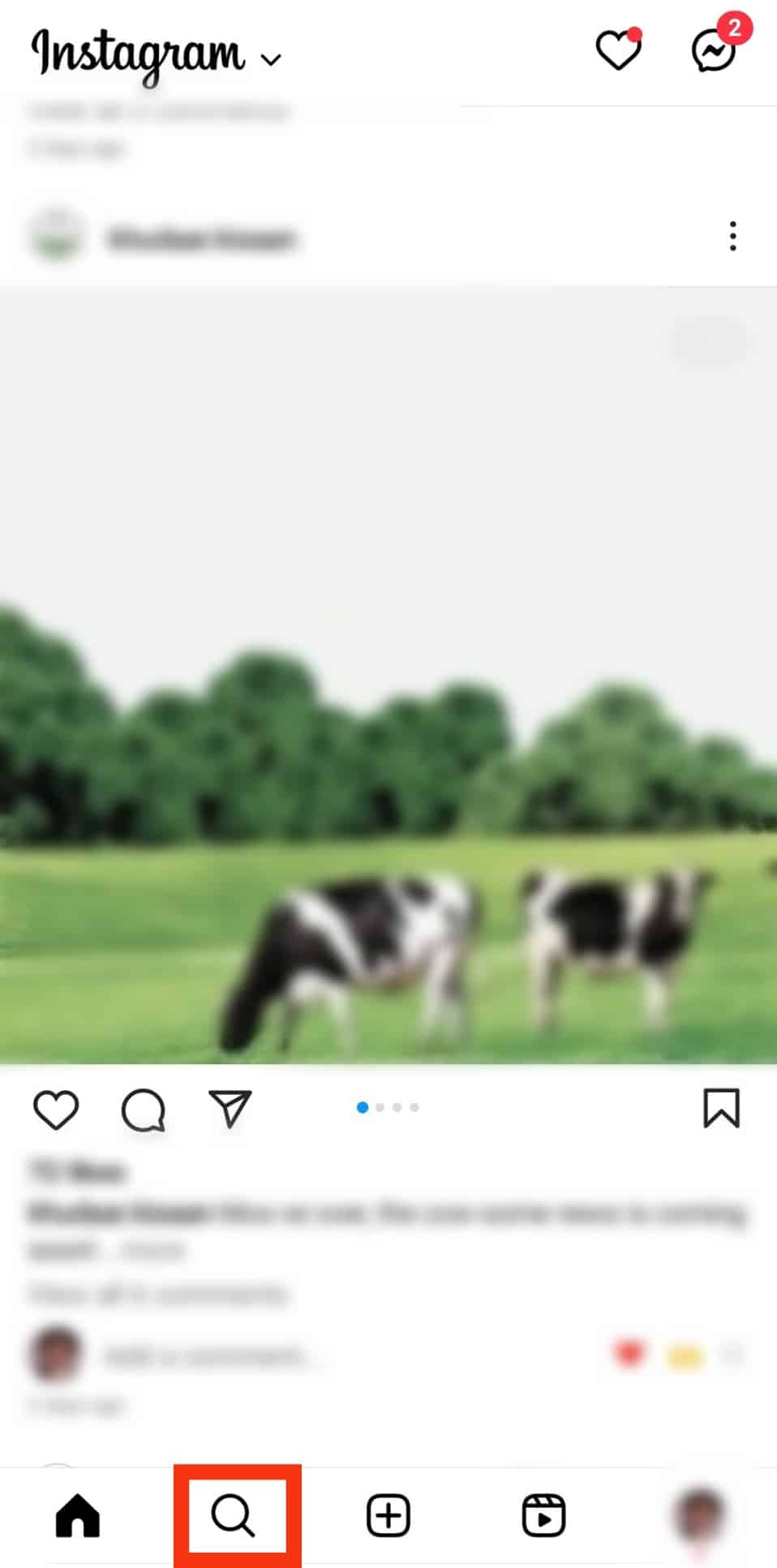
- Tap on the search bar at the top.
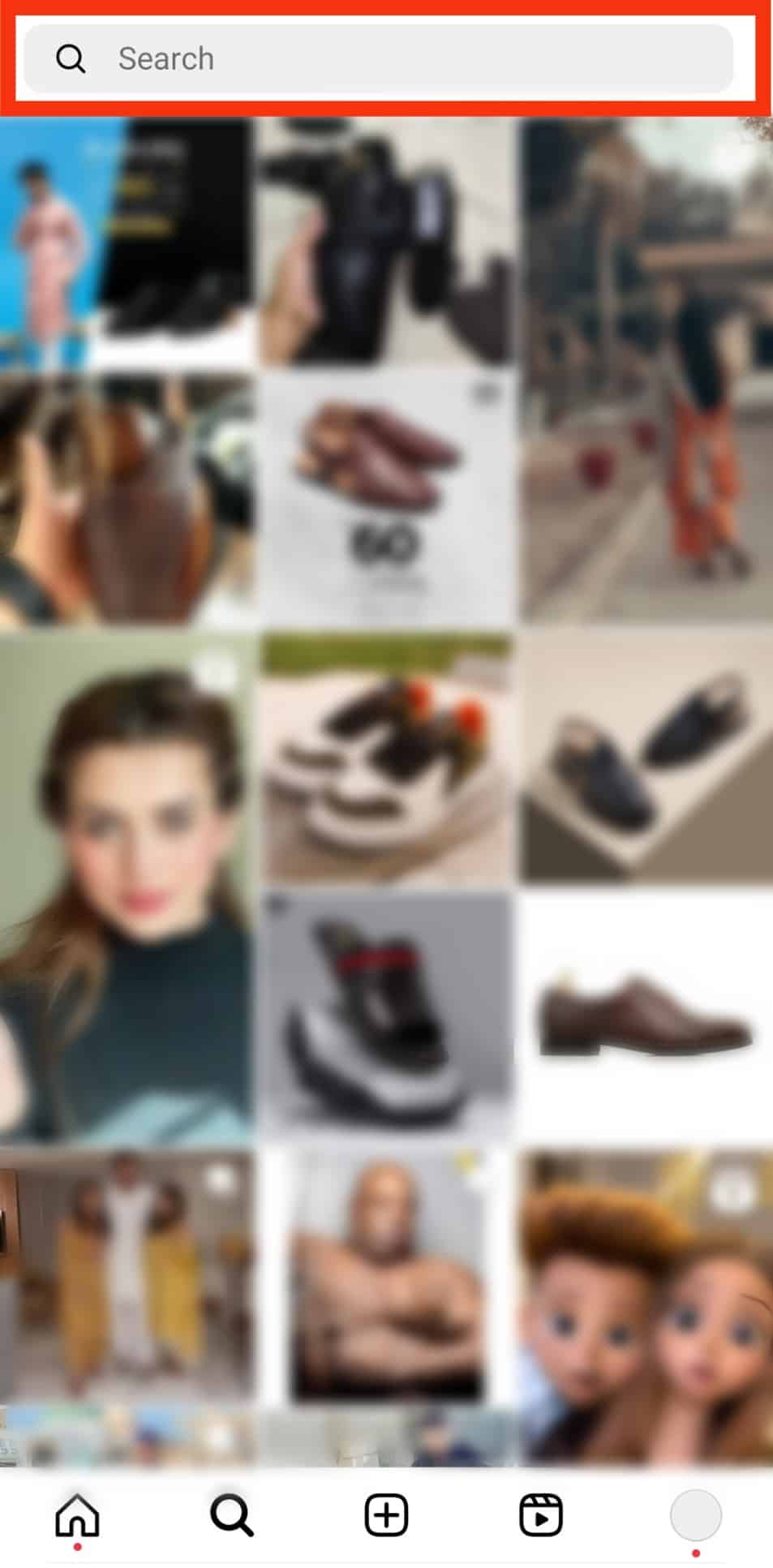
- Enter the name of the target person.
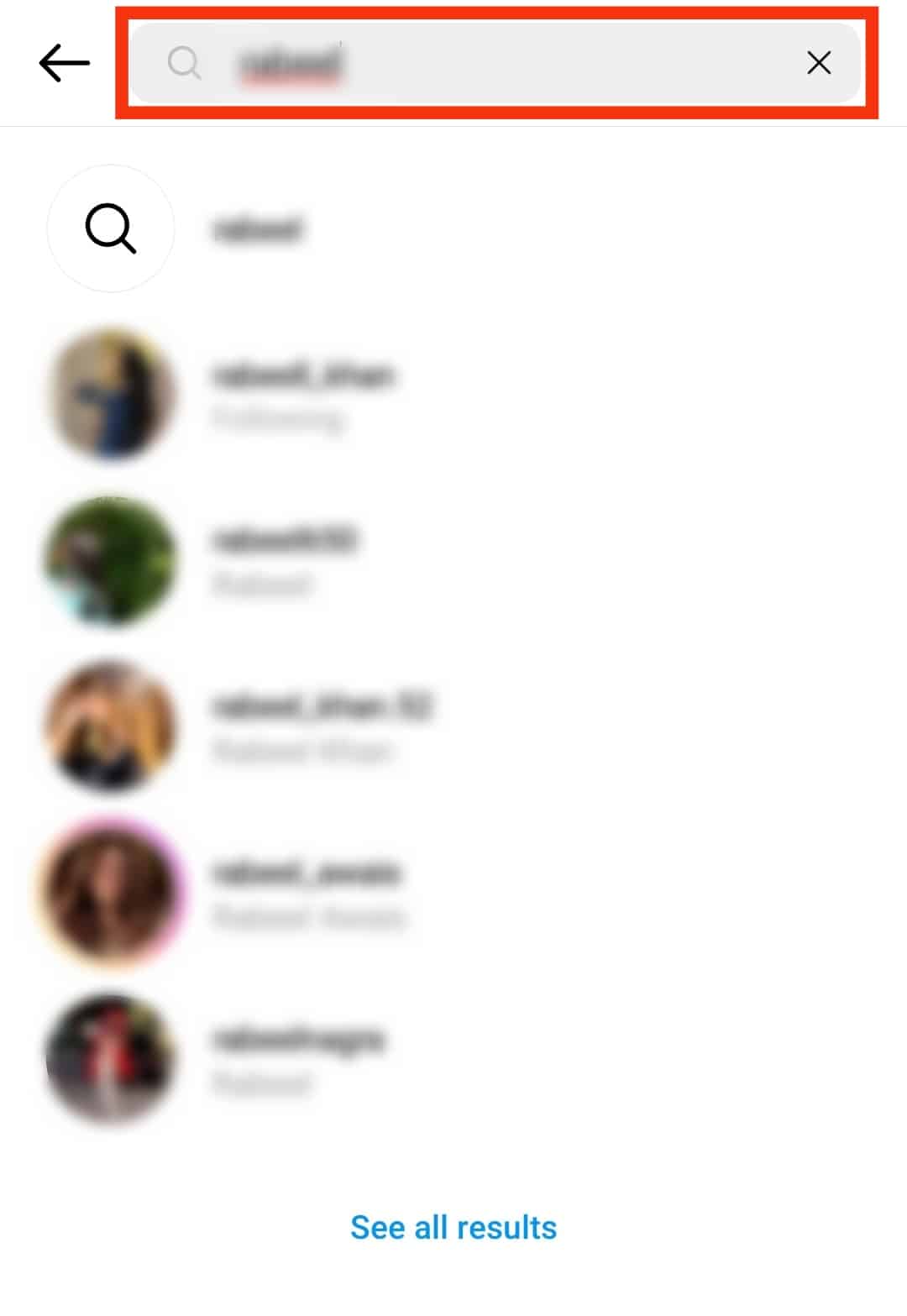
- Once their Instagram profile comes up, tap on it.
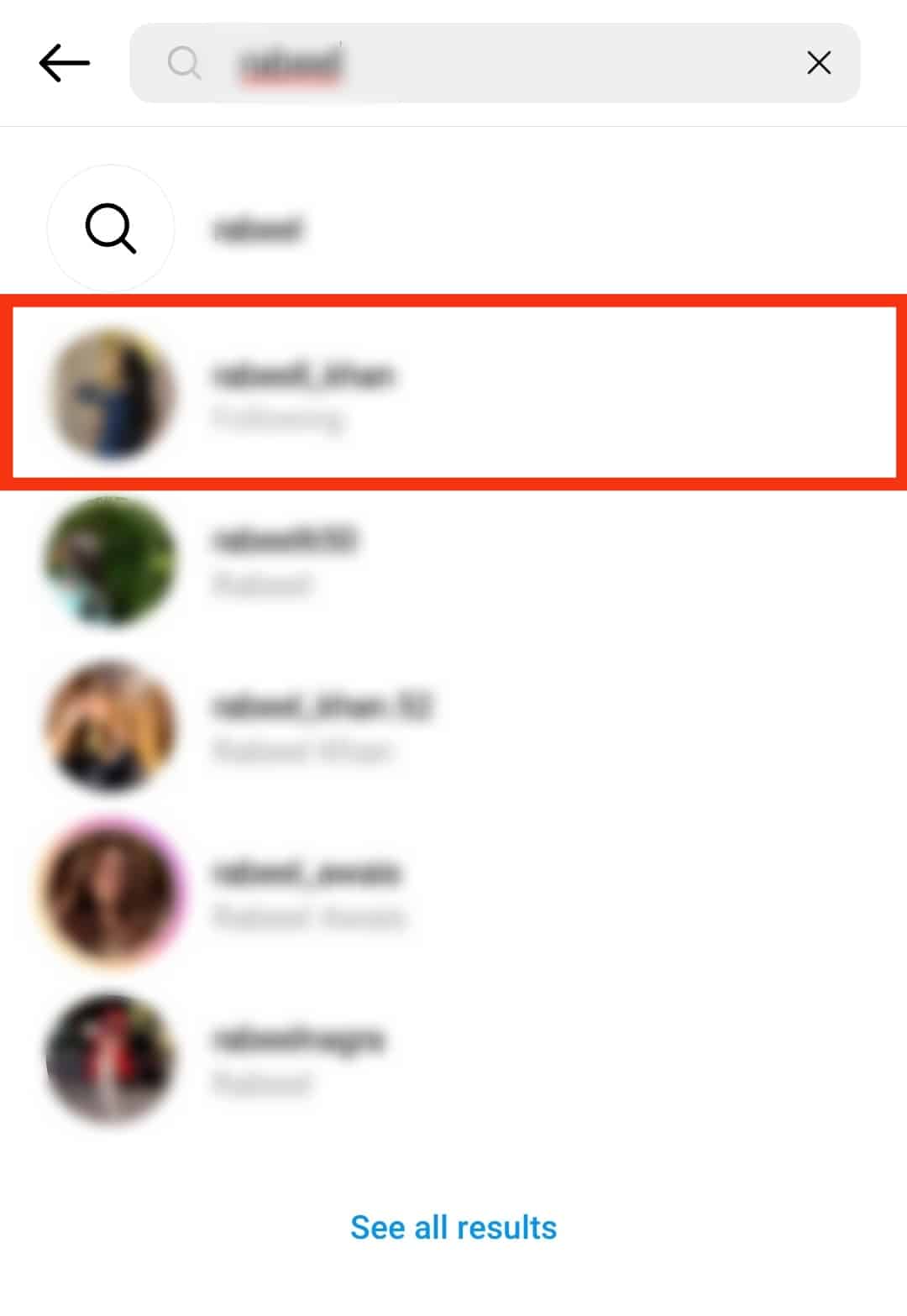
- Once on their profile page, tap the three dots at the top.
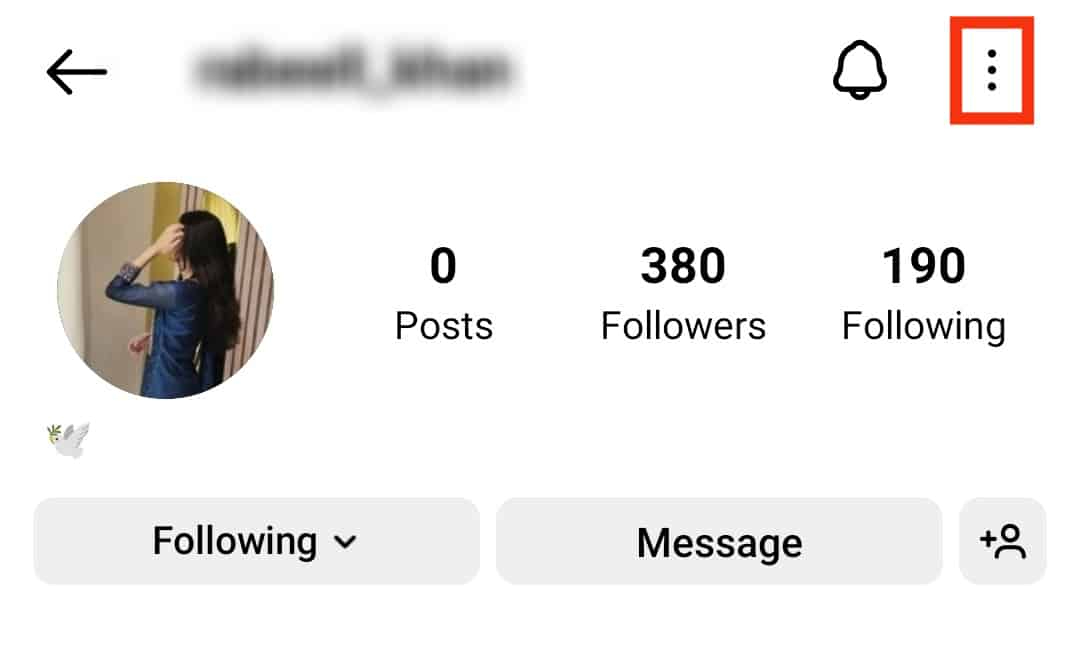
- A pop-up screen will appear with various options.
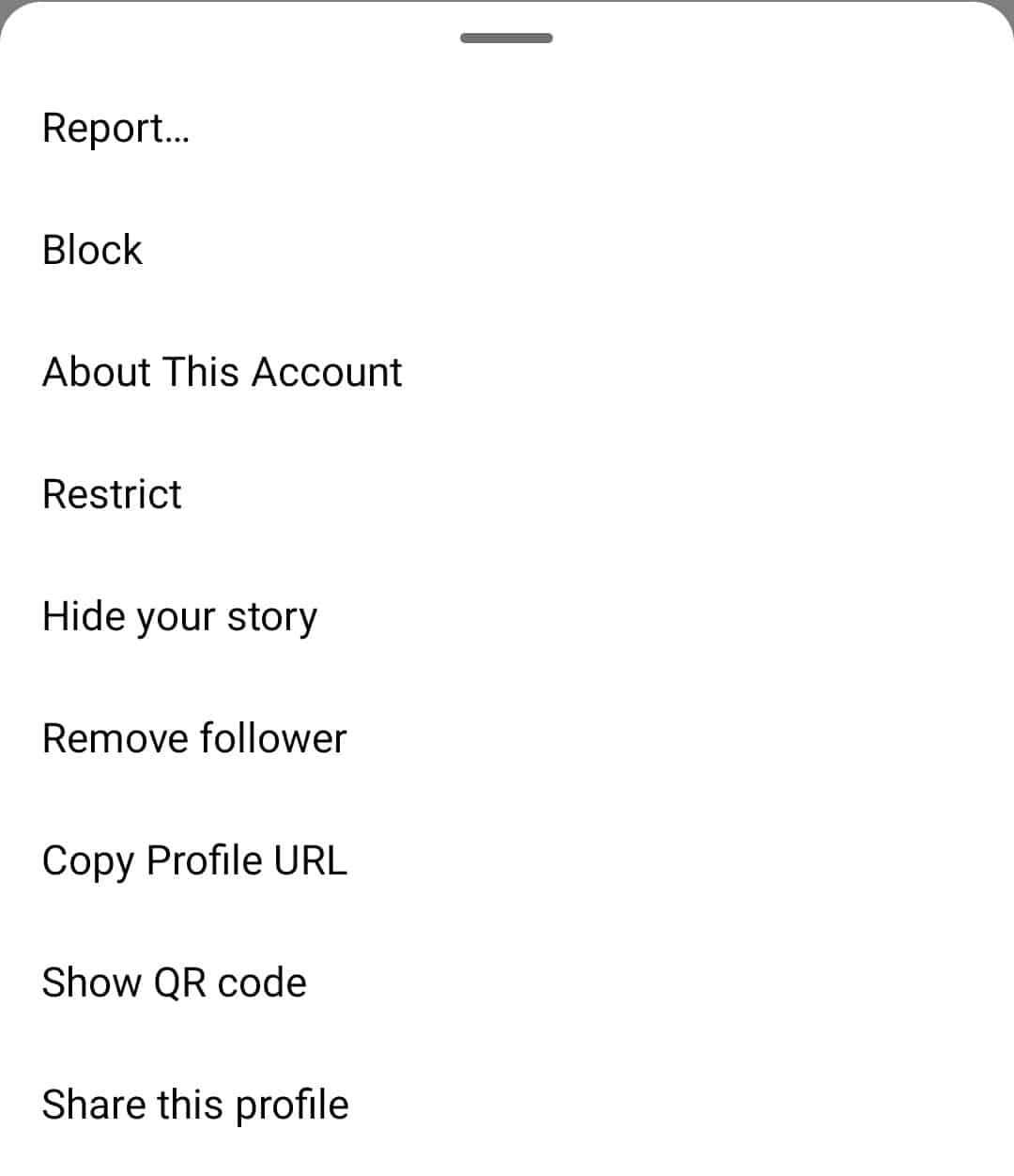
- If that person follows you back, you should get the option of “Remove follower.”
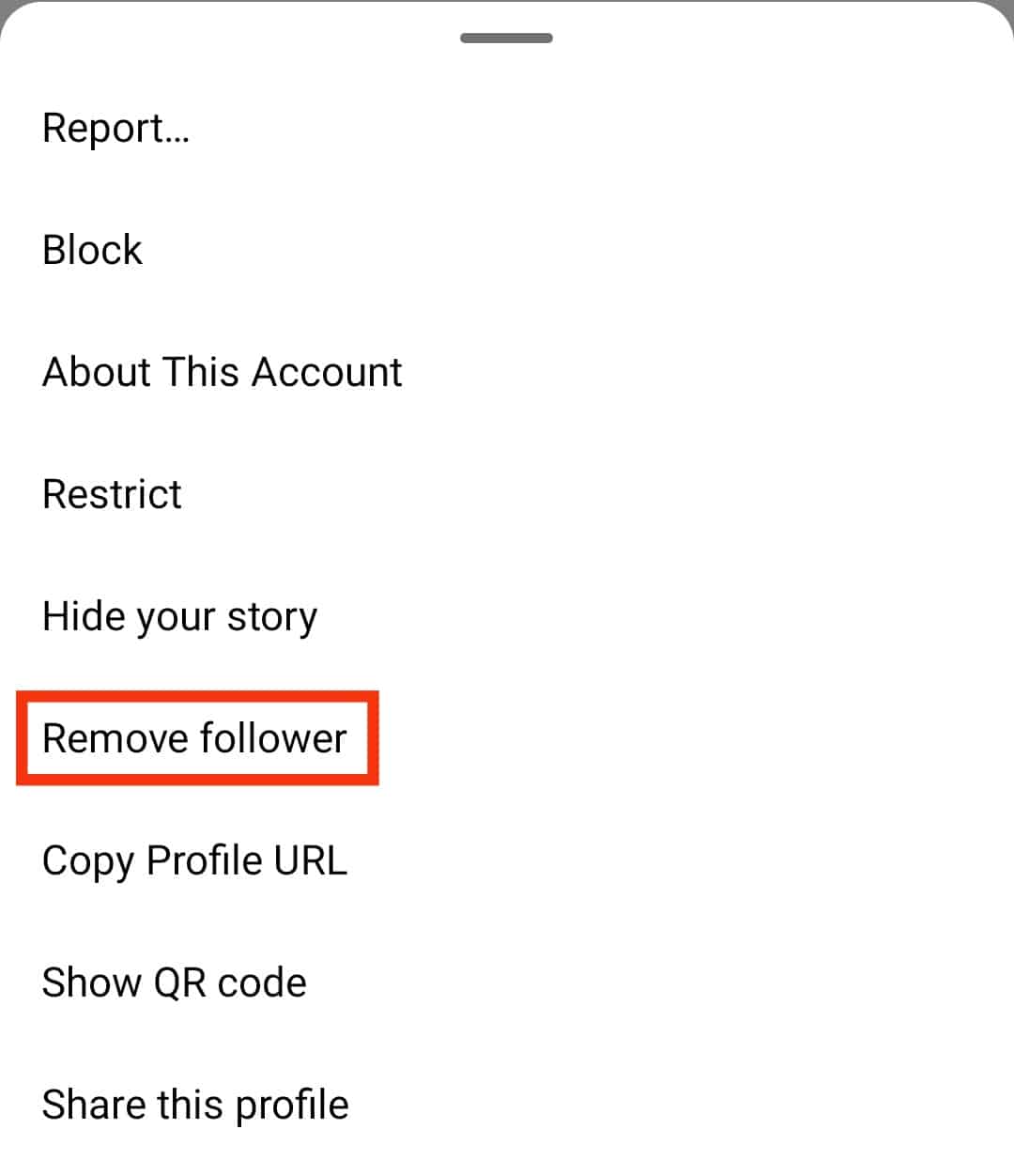
If you can see that option, that person follows you back. If not, they are not your follower.
Method #2: Check Their Followers
Not satisfied or still in doubt? You can also search for your Instagram username on that person’s list of followers.
They follow you back if your name comes up in the search results. If not, they don’t follow you.
Take a look at the steps below:
- Open the Instagram app.

- Tap on the search icon.
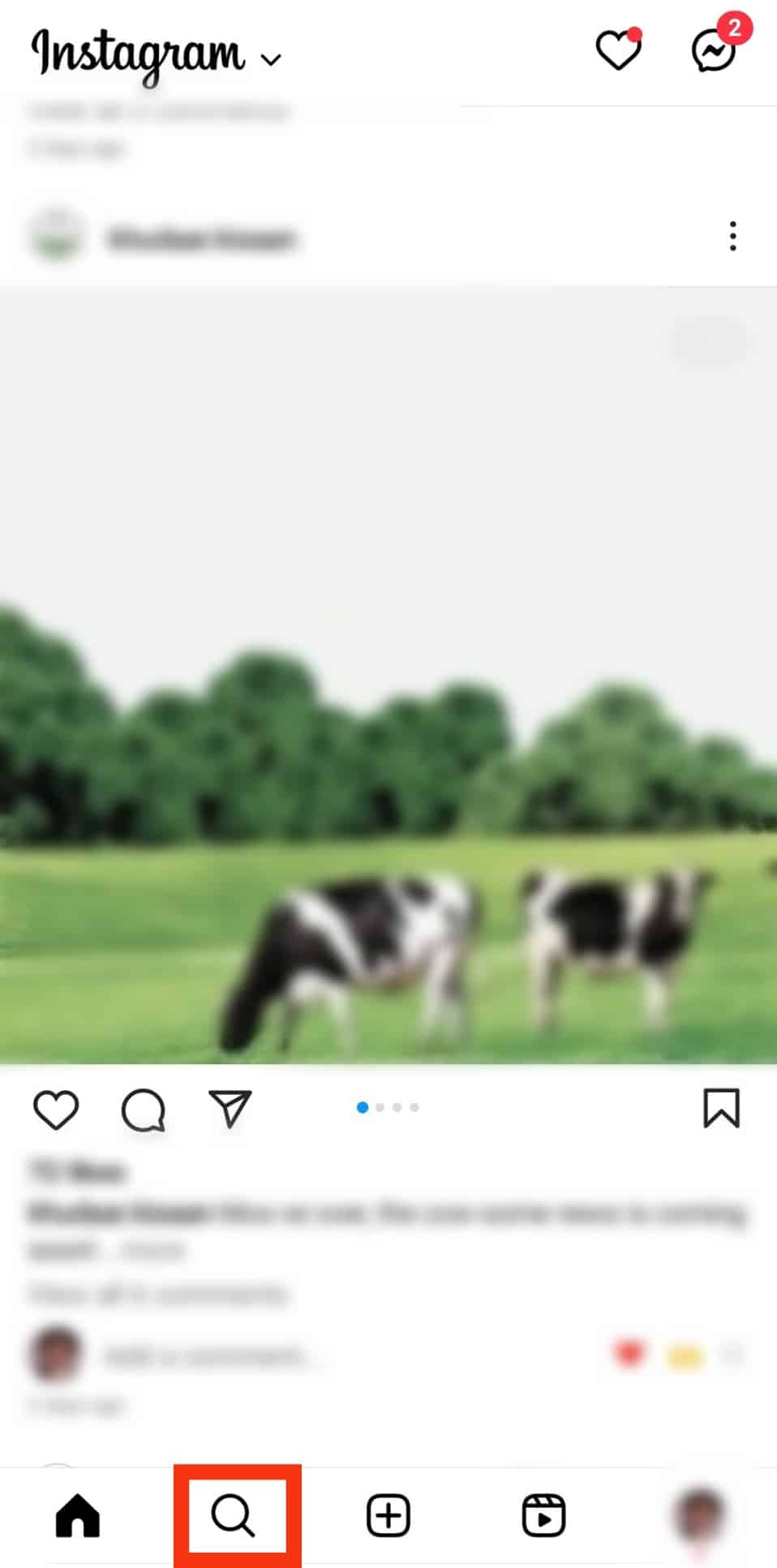
- Tap on the search bar at the top.
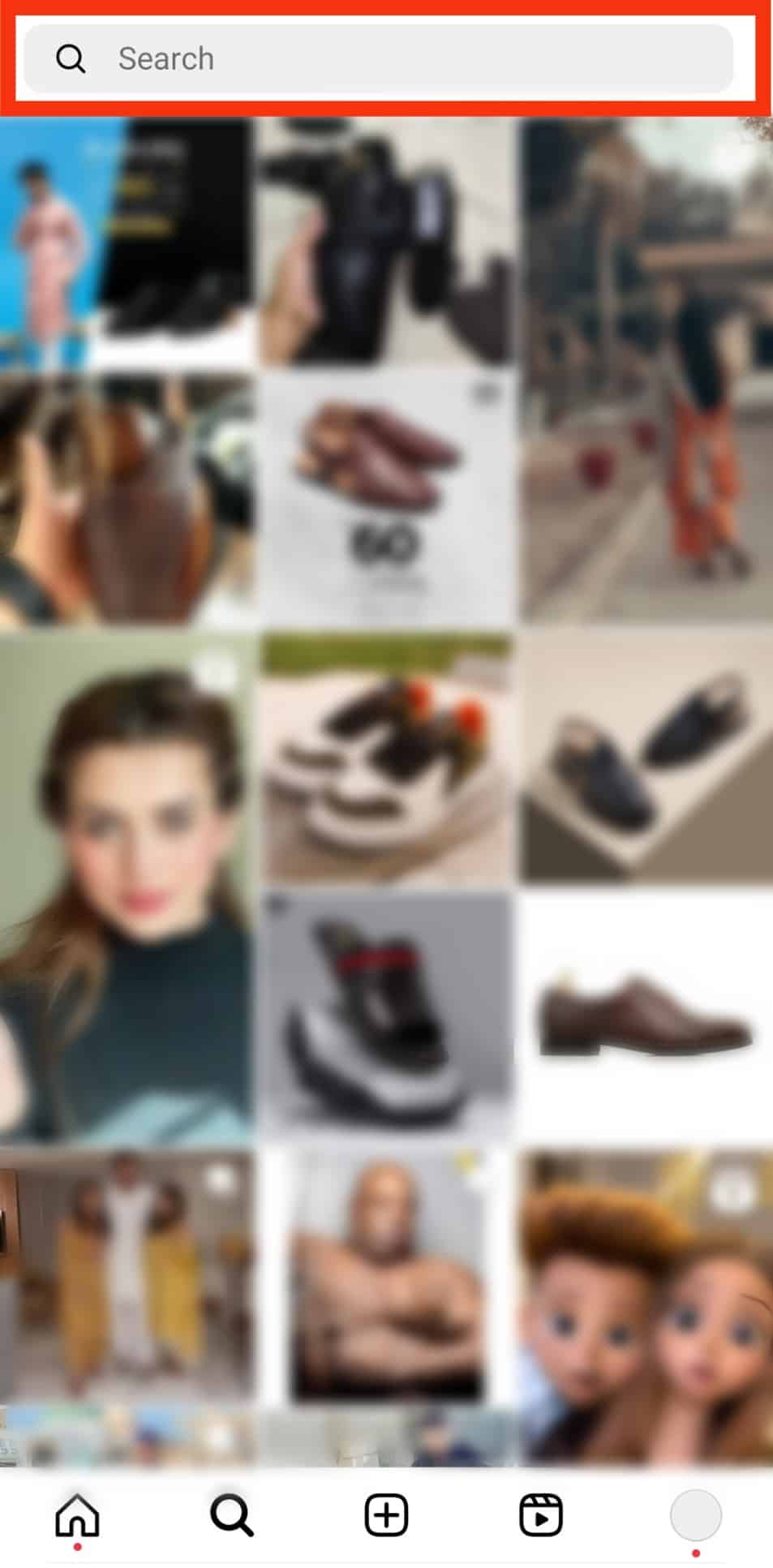
- Enter the name of the target person.
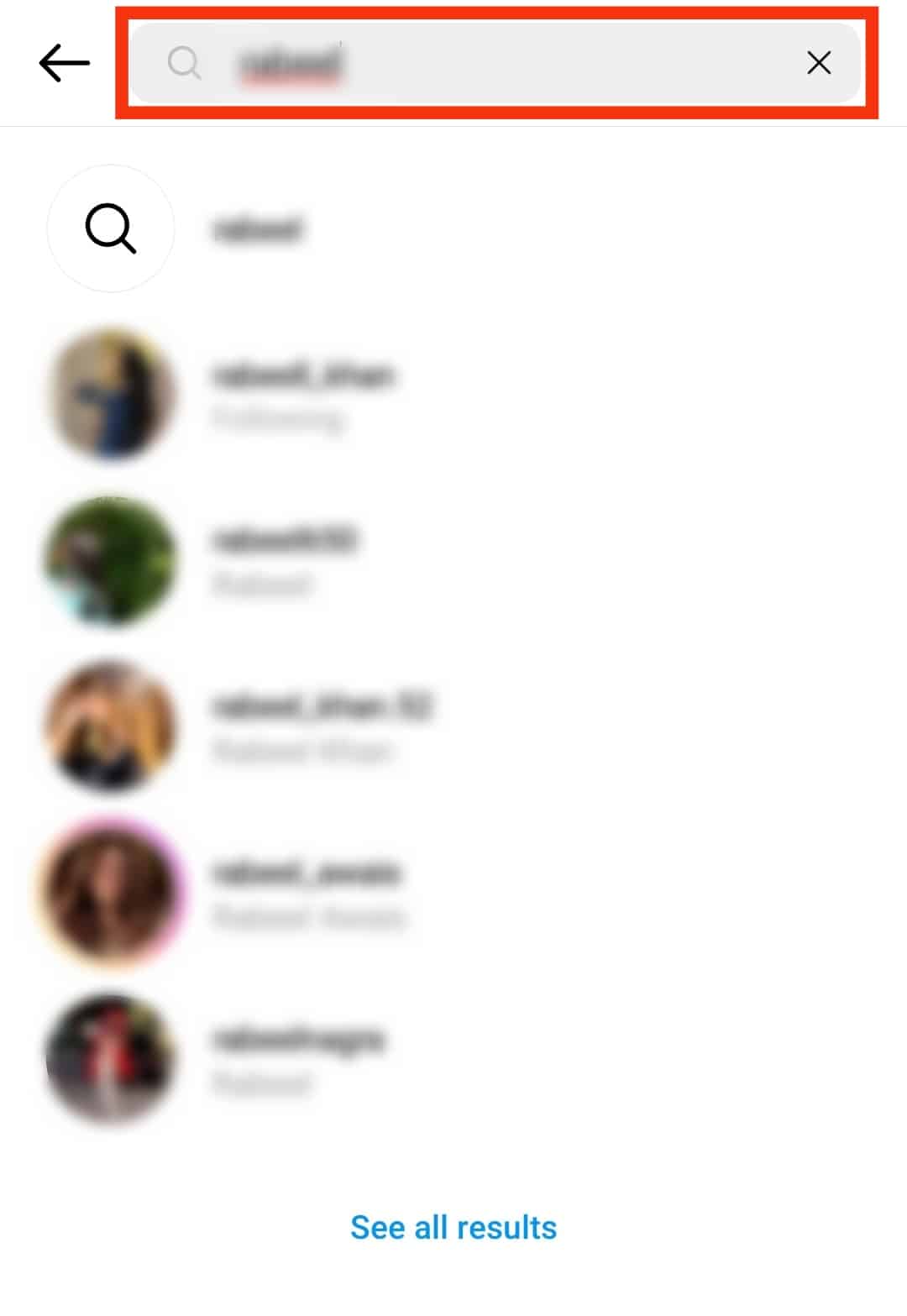
- Tap on their profile once it shows up in the search results.
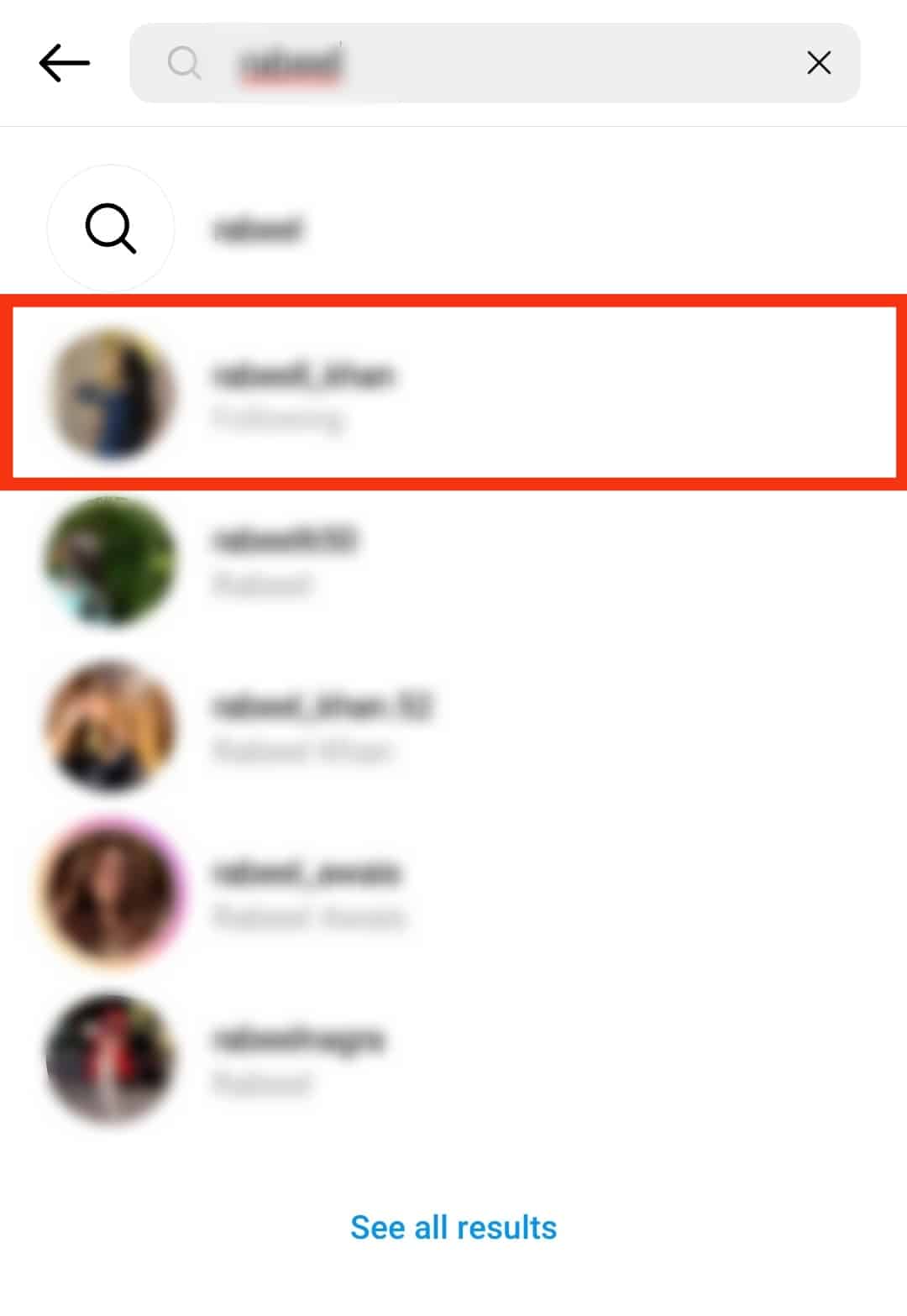
- Tap on “Following.”
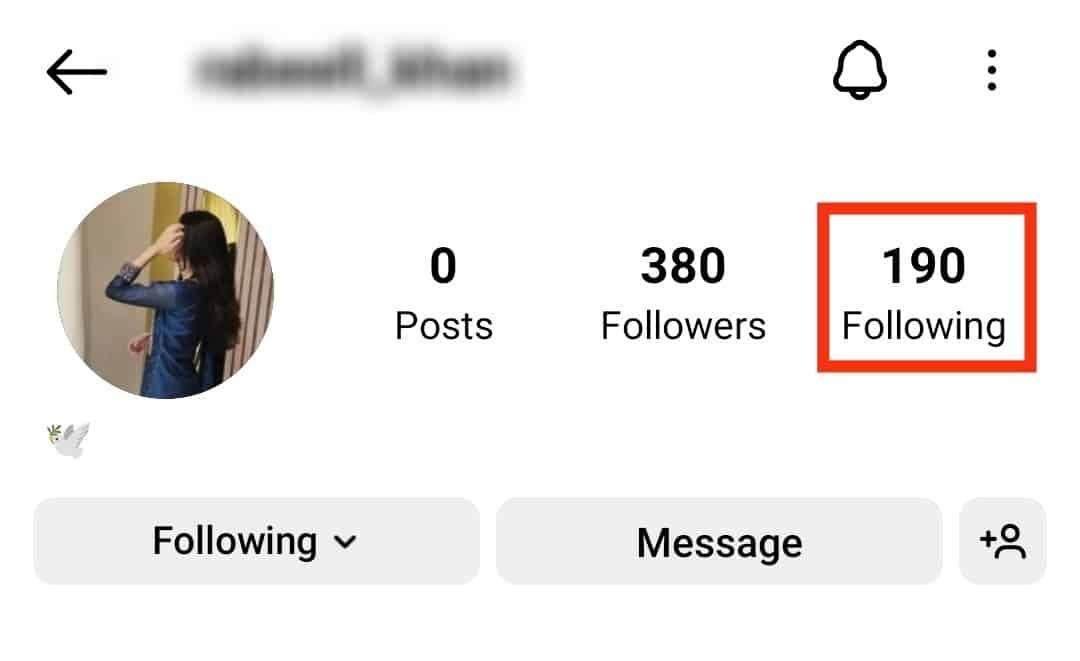
- Under the “Following,” type your Instagram username on the search bar.
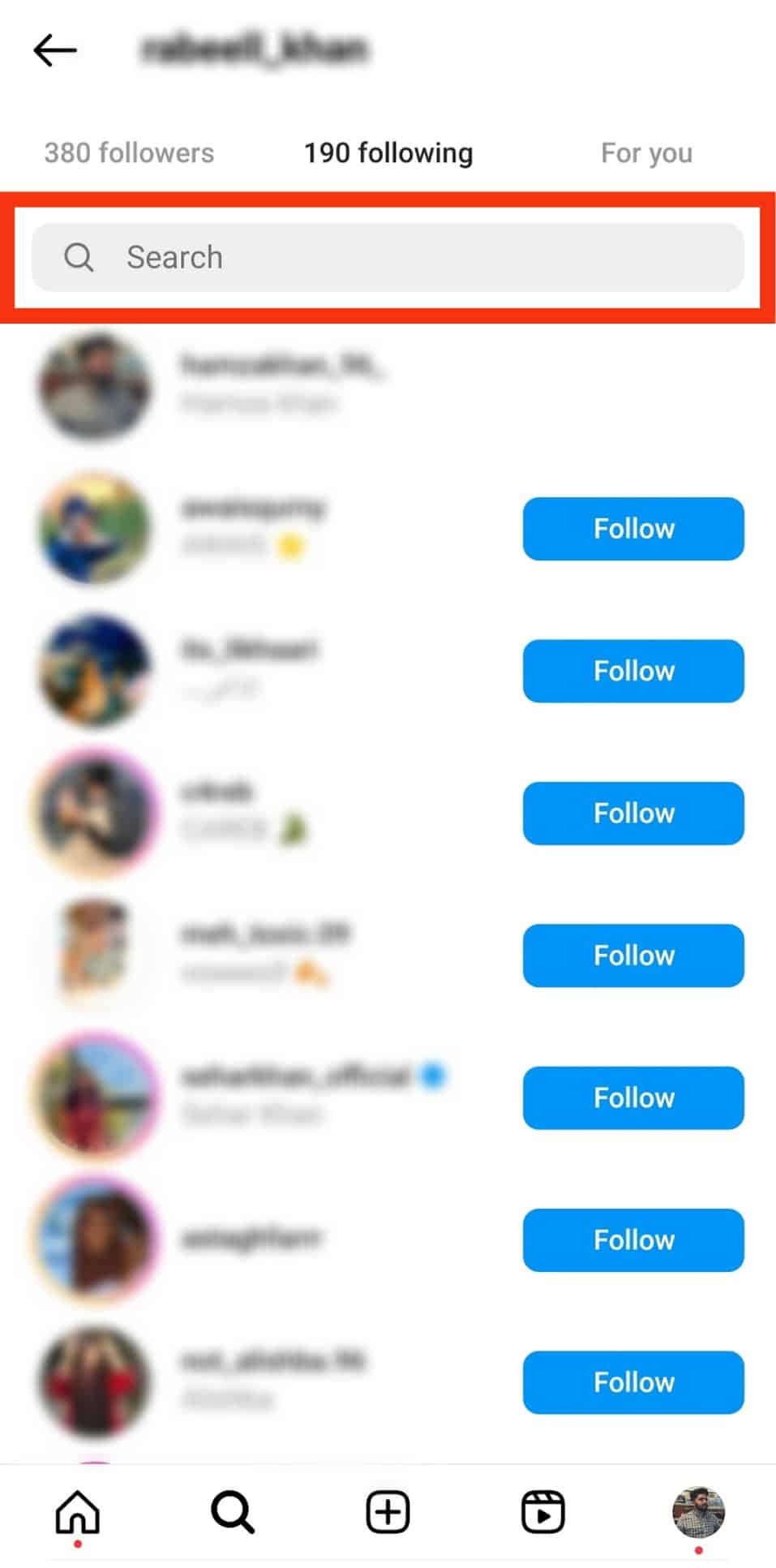
- If you see your account on the search results, they have followed you back.
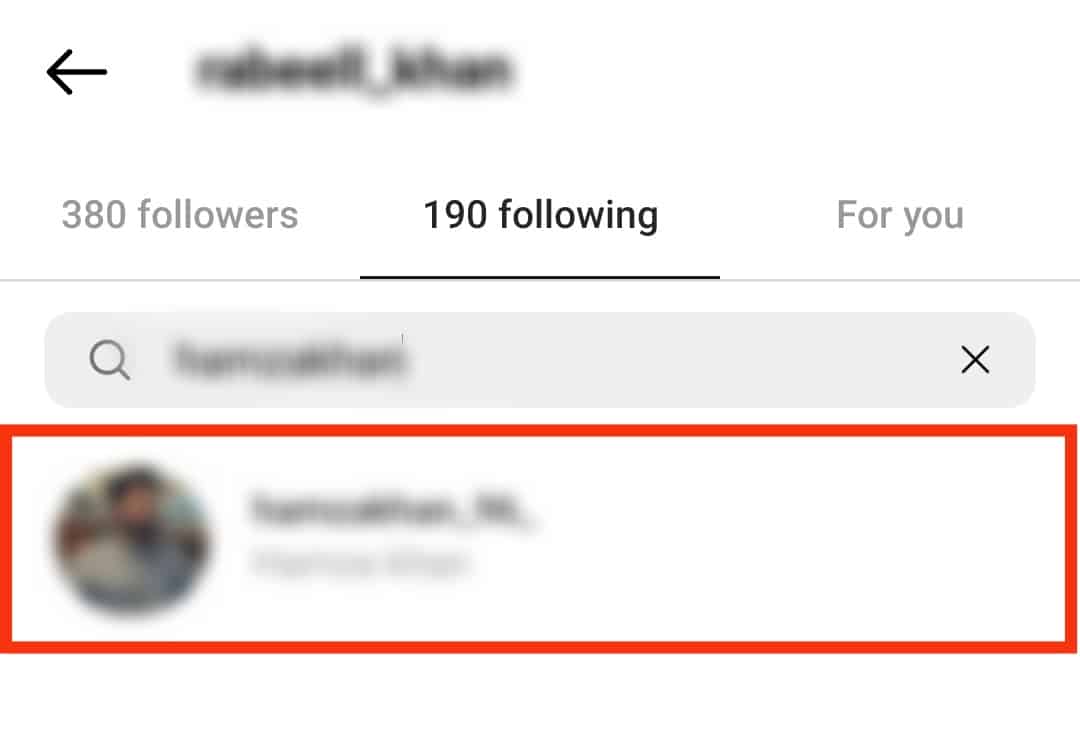
- However, they have not followed you back if you get a “No User Found” message.
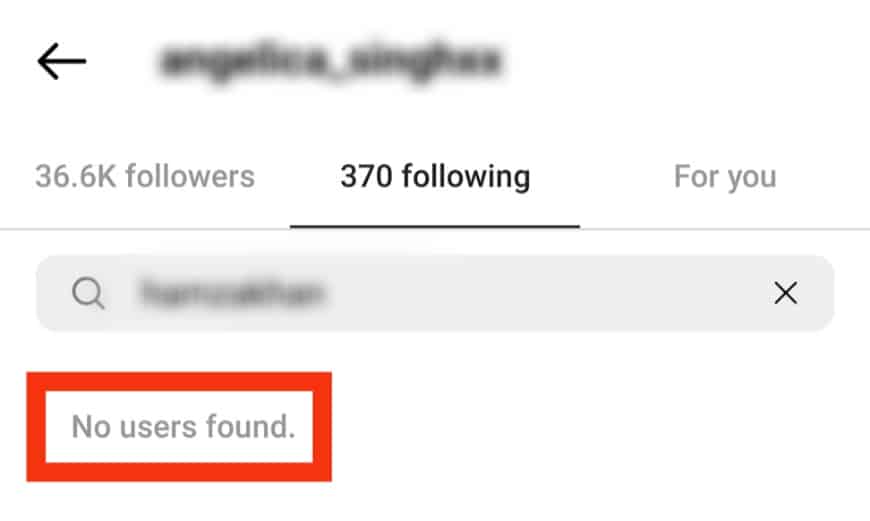
With this method, you are sure of the result, and it is more reliable whether using the browser version of Instagram or the mobile app.
Method #3: Check Through Your Profile
On your profile, anyone you follow appears under “Following,” and anyone following back falls under the ” Followers ” list.
Therefore, if you want to know if someone follows you back, their username should appear in your list of followers.
To verify that, use the steps below:
- Open the Instagram app.

- Tap on your profile icon at the bottom of the screen.
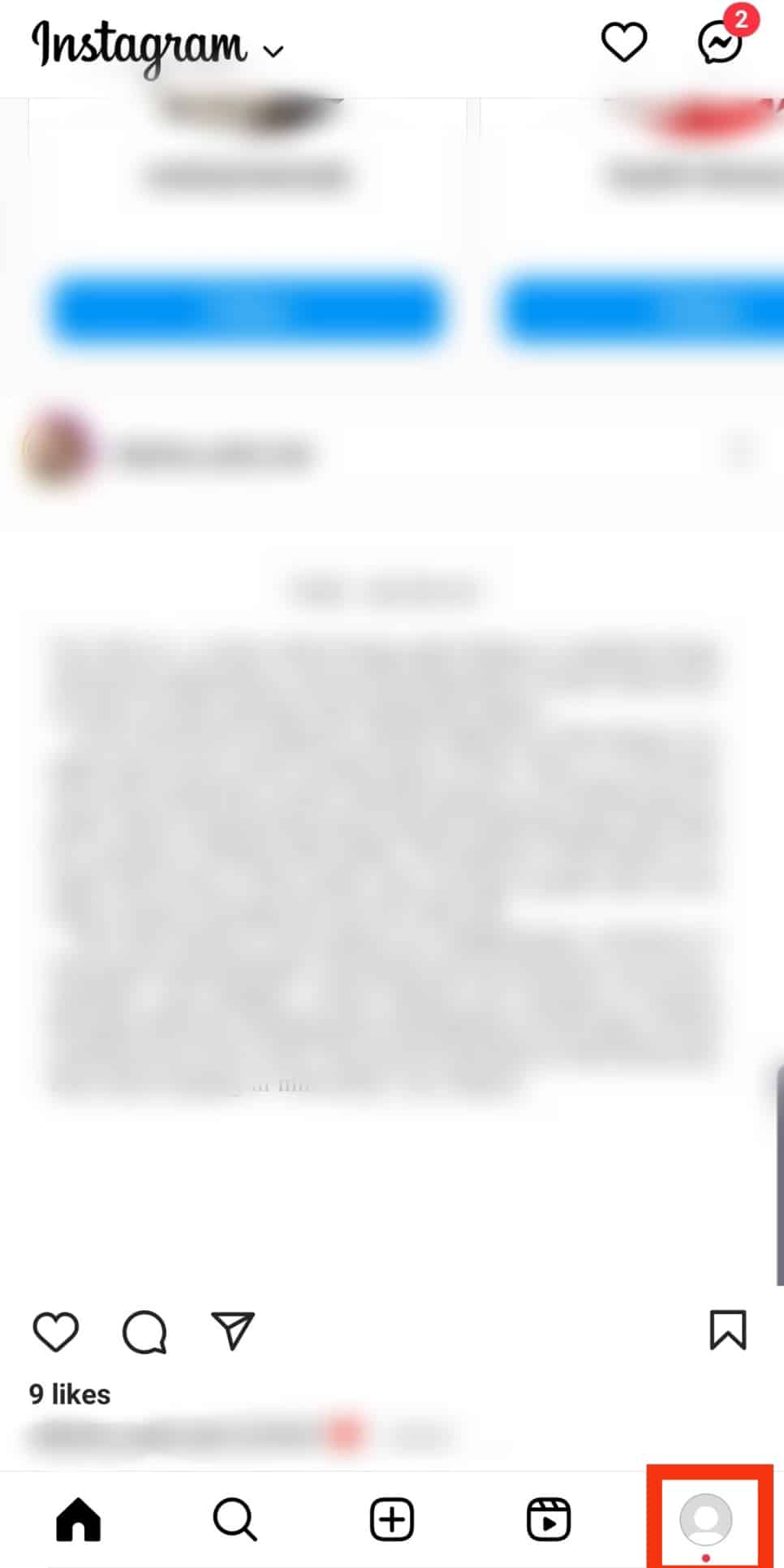
- On your profile page, tap the “Followers” button.
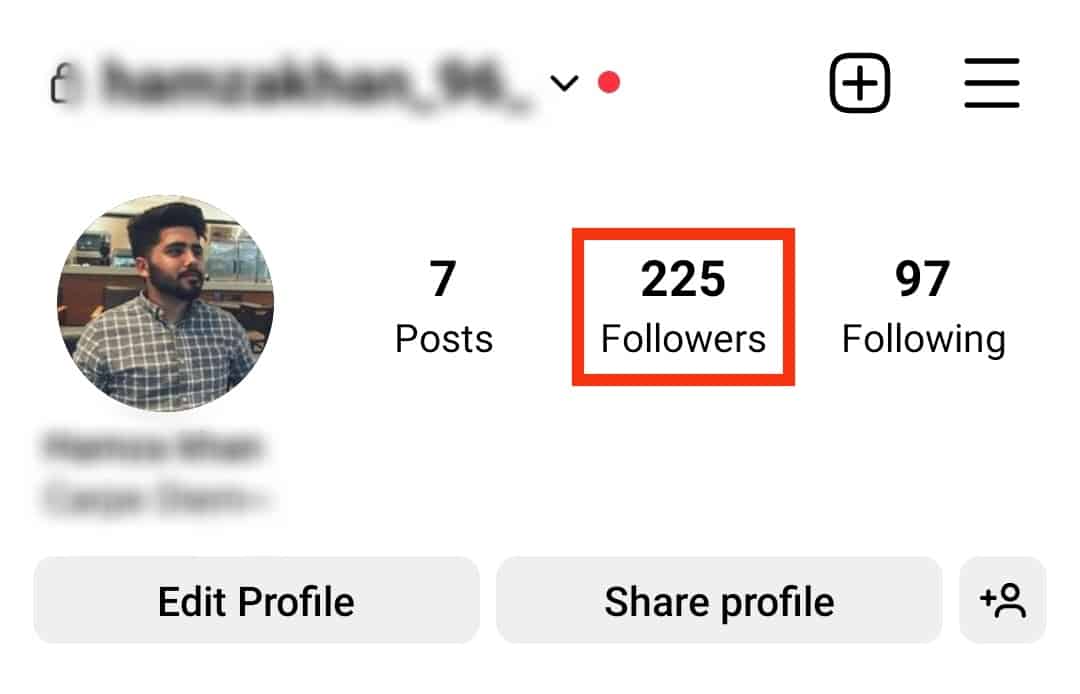
- A list of all your followers will display.
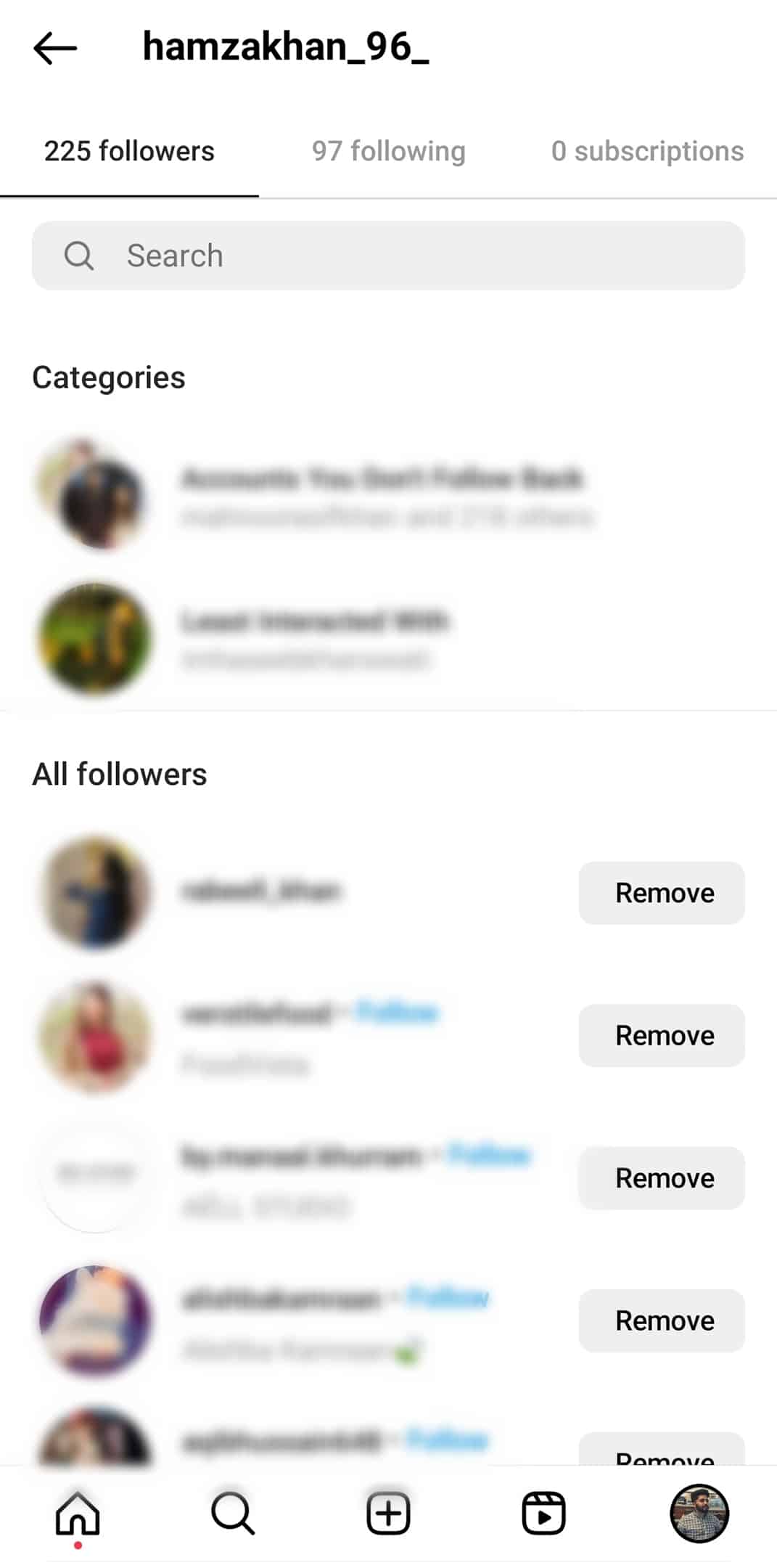
- Tap the search bar at the top and enter the username of the person you want to check.
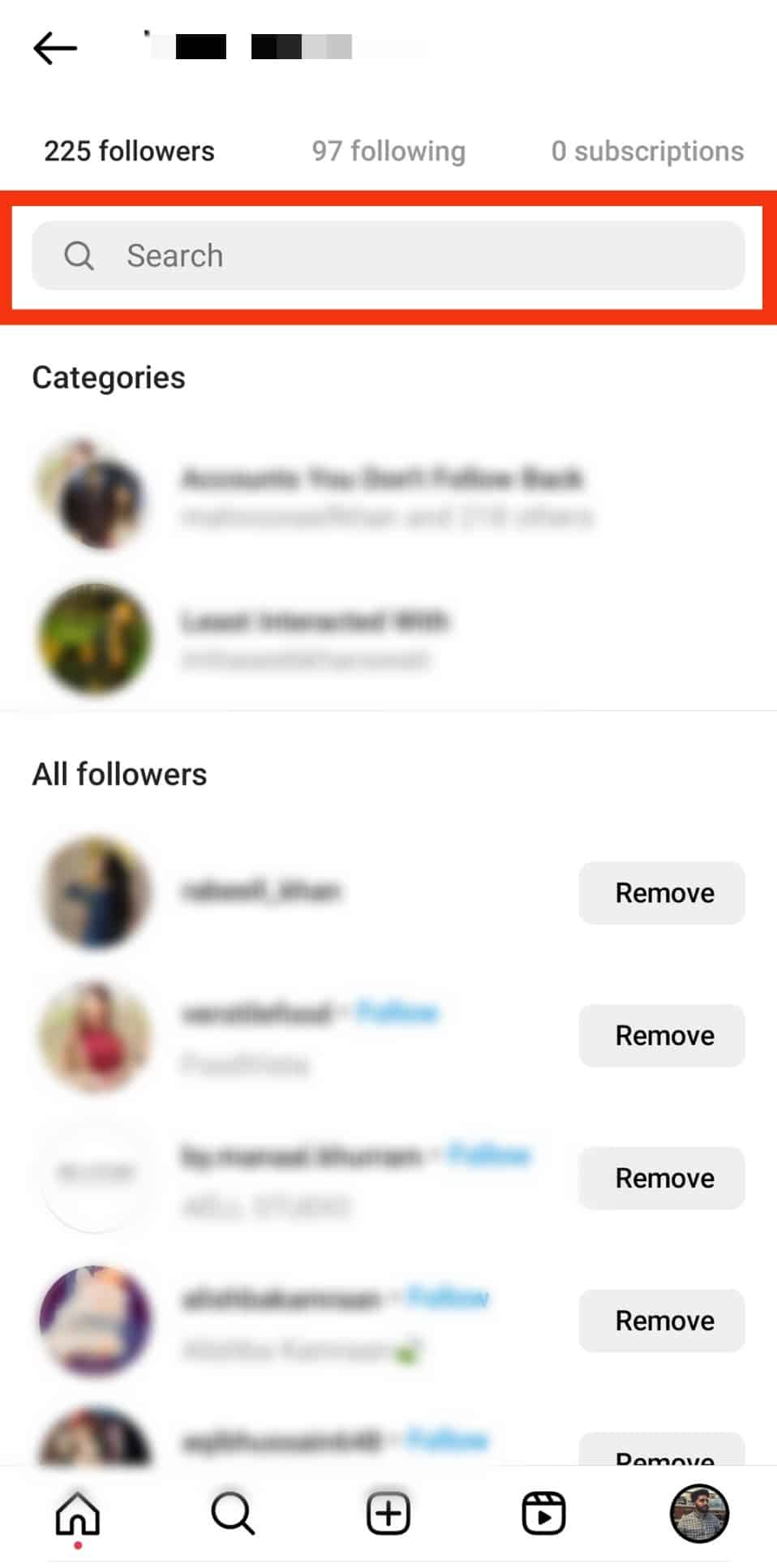
- Their account should appear in the results. If not, they don’t follow you back.
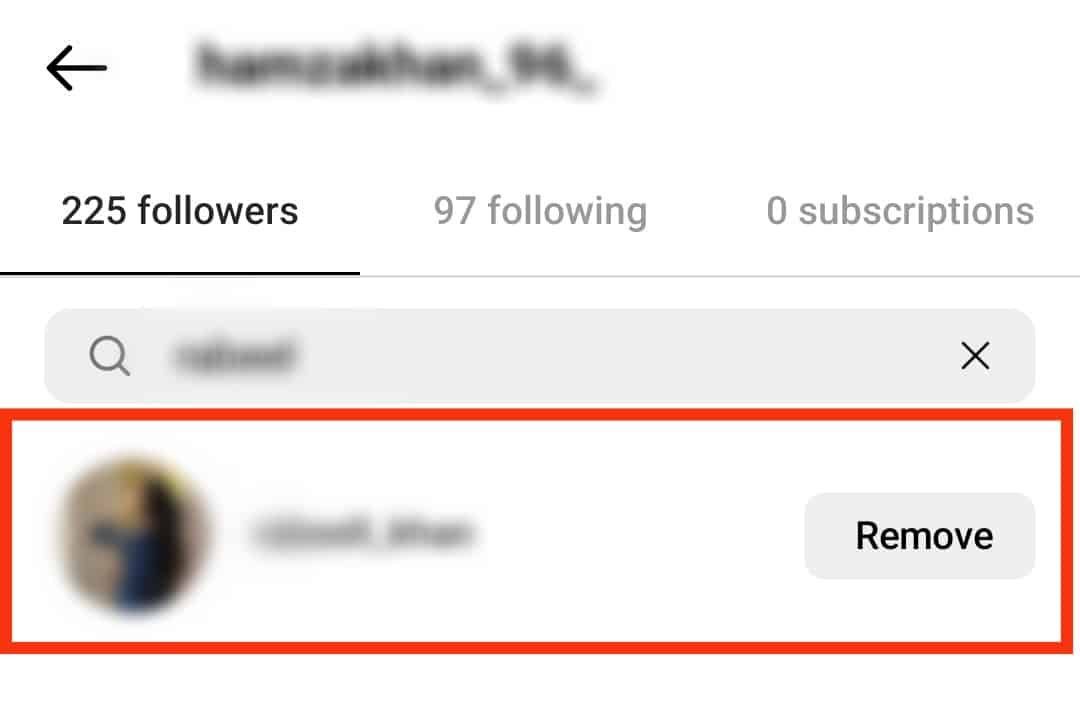
Don’t be surprised not to find your target person. Unfollowing someone is easy, and probably, that’s what they did after giving you the impression that they follow you.
How To Unfollow Someone on Instagram
Instagram is great for following your favorite people. If you feel you no longer wish to associate with a given Instagram account, you have the option of unfollowing them.
The process is easy, as described in the steps below:
- Open the Instagram app.

- Tap on your profile icon at the bottom.
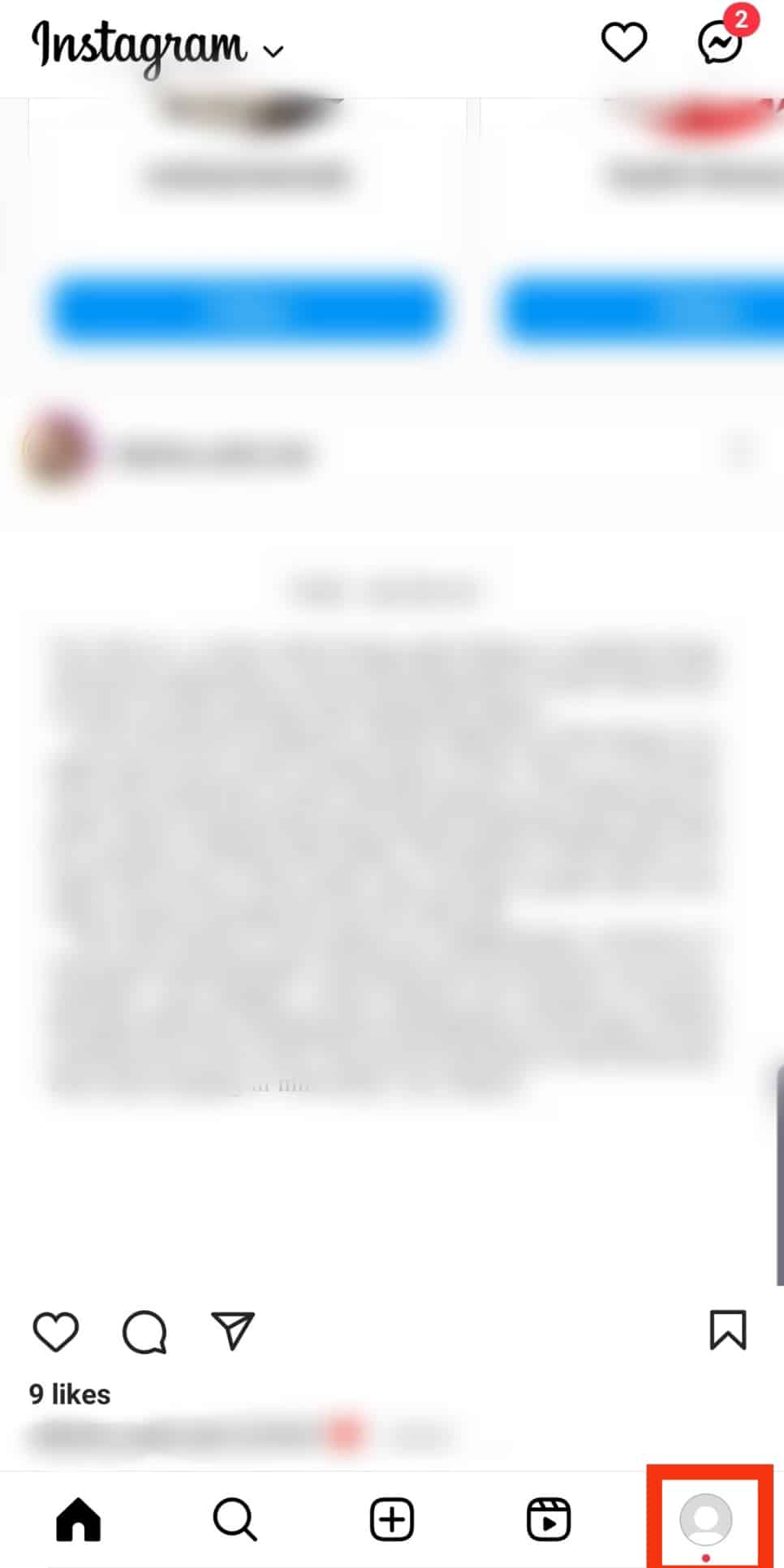
- Tap on the “Following” button.
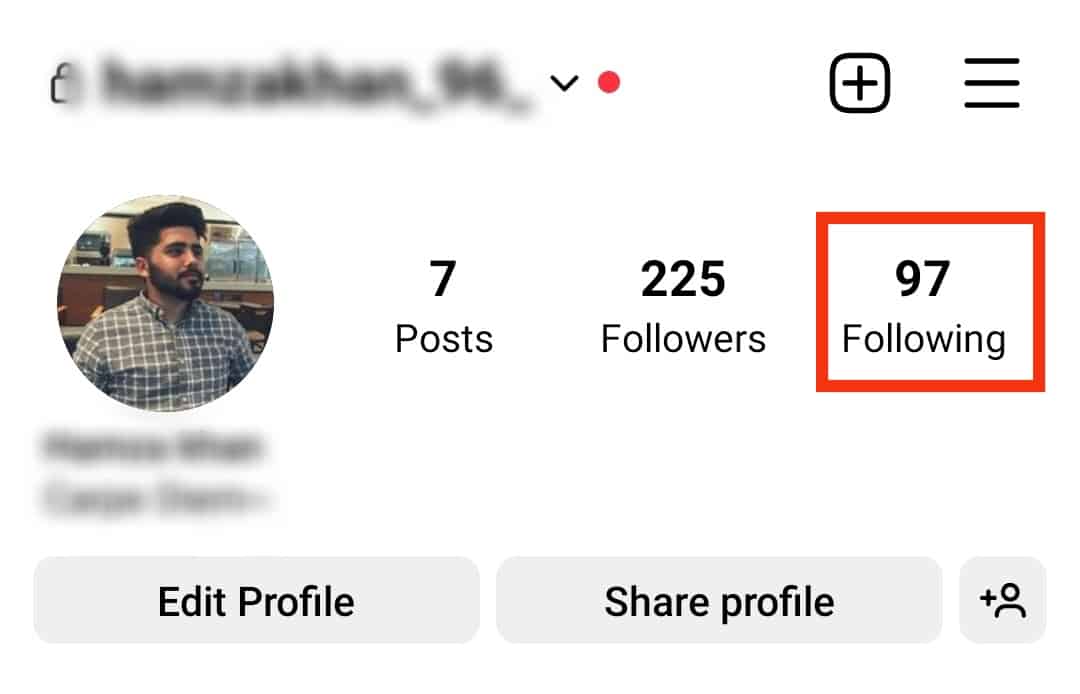
- All the people you follow will get listed.
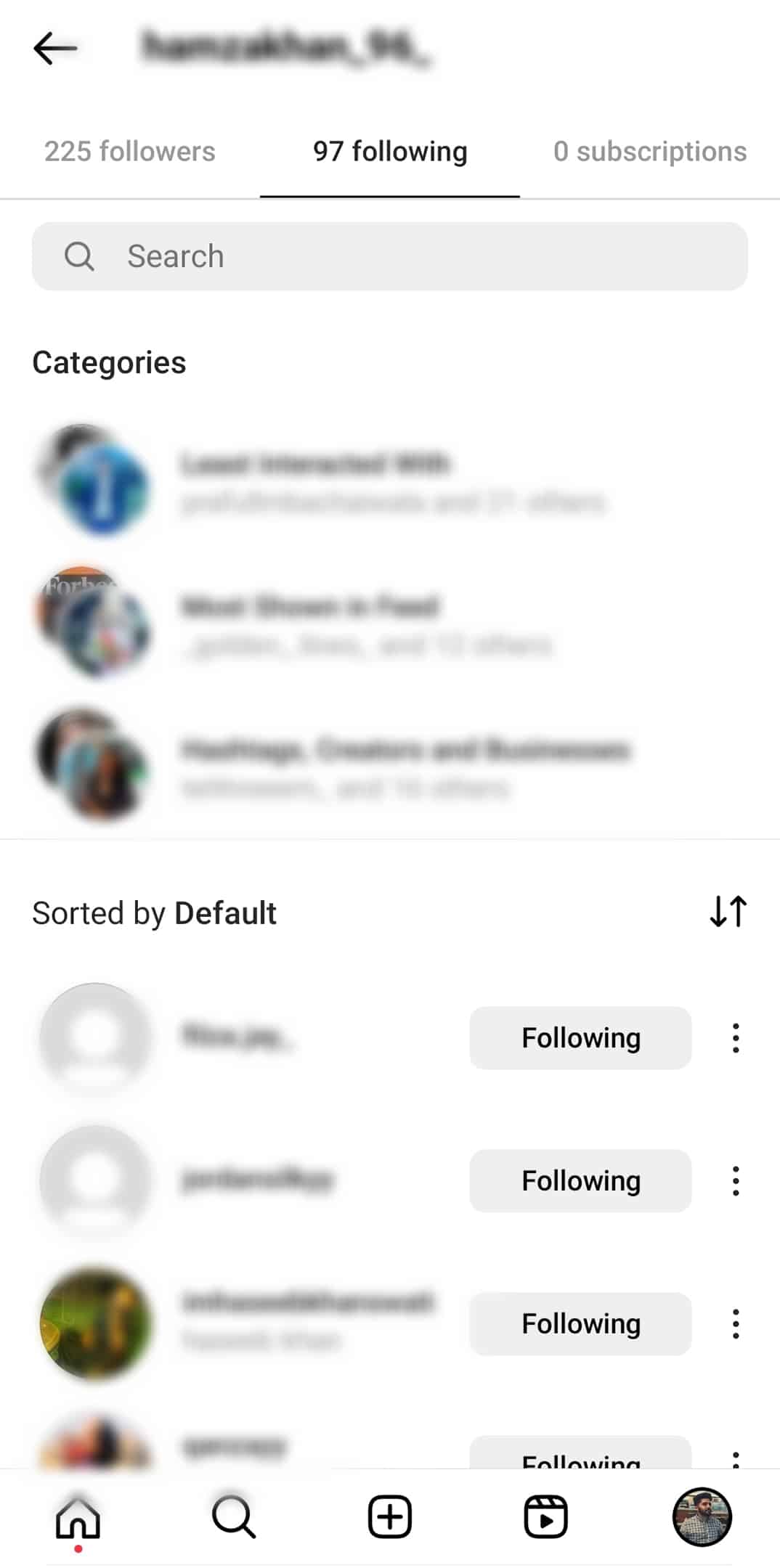
- Tap the search bar at the top and search for the person’s username or scroll down.
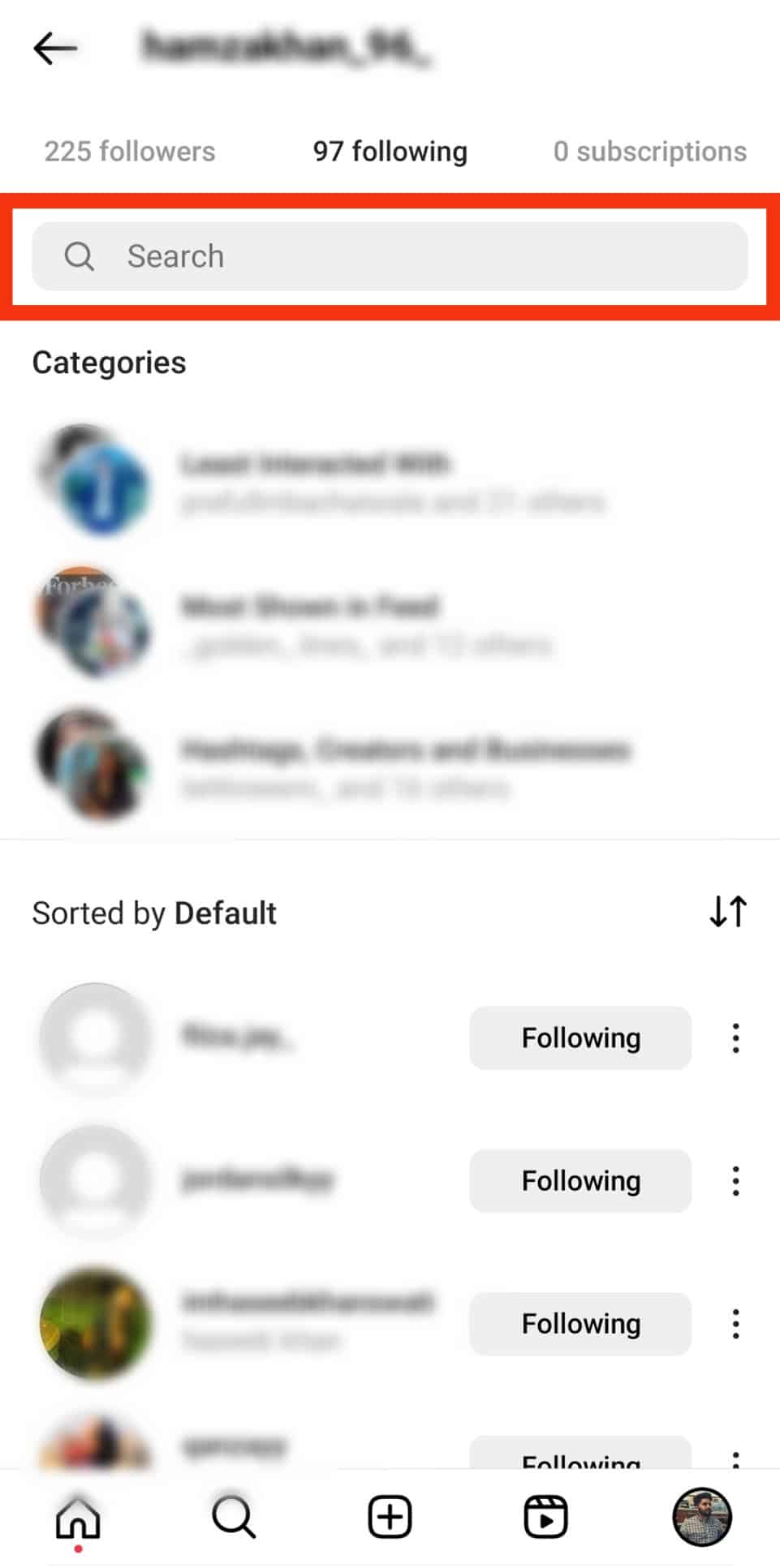
- Tap on the “Following” button on the right of their username.
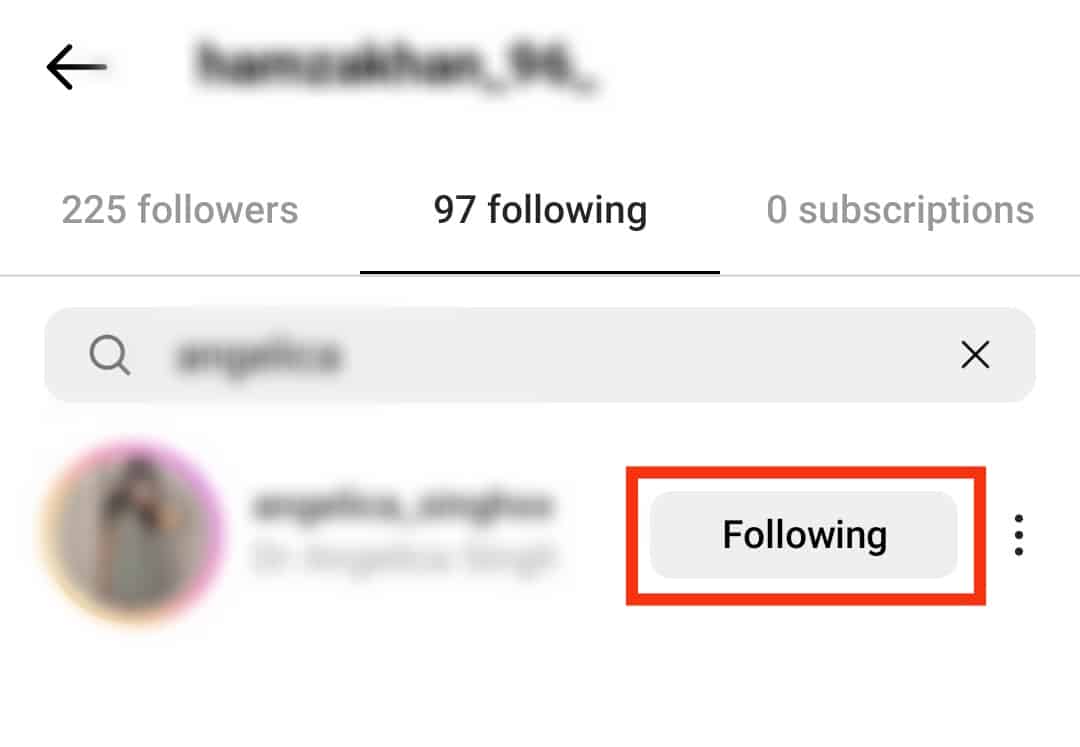
- Tap the “Unfollow” button and confirm on the prompt that appears.
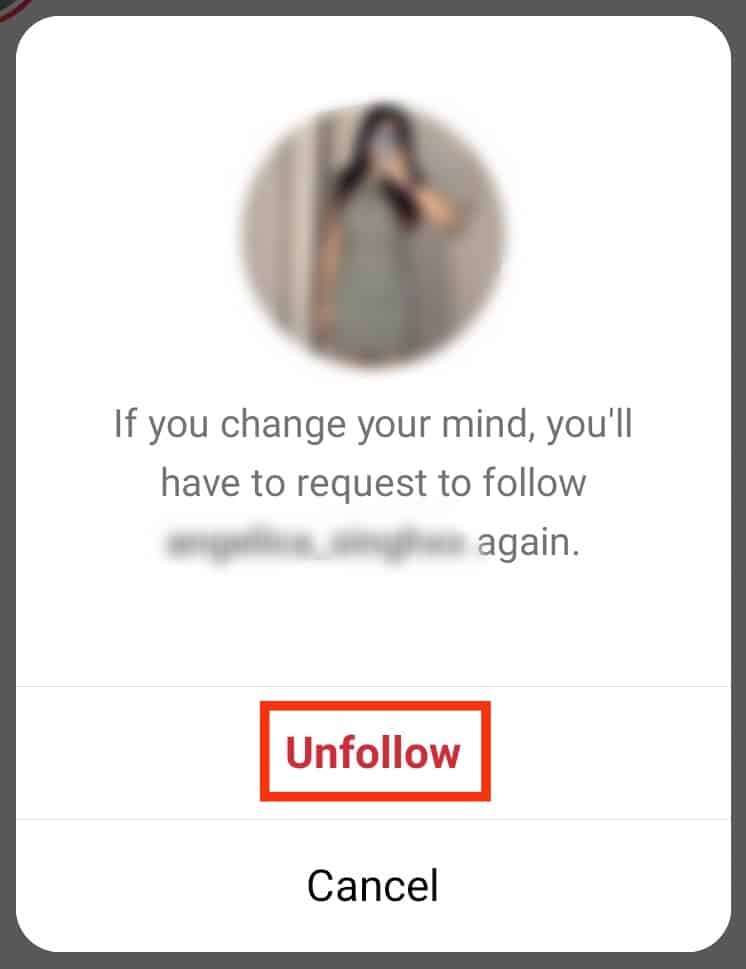
Once done, you’ve unfollowed that given person, and you will no longer access their posts and stories. If it was a private account, you must request them the next time you reconsider following them back.
Conclusion
Most people use the follow-for-follow analogy on Instagram, where you follow me so that I follow you back.
Sometimes, people follow a given account only to unfollow it later.
If that’s the case, you can keep a tab on who follows you back using the three methods presented in today’s guide.
You can use your list of followers or check their profiles to know if they follow you back.
We hope you can now check who follows you on Instagram easily with the three methods.