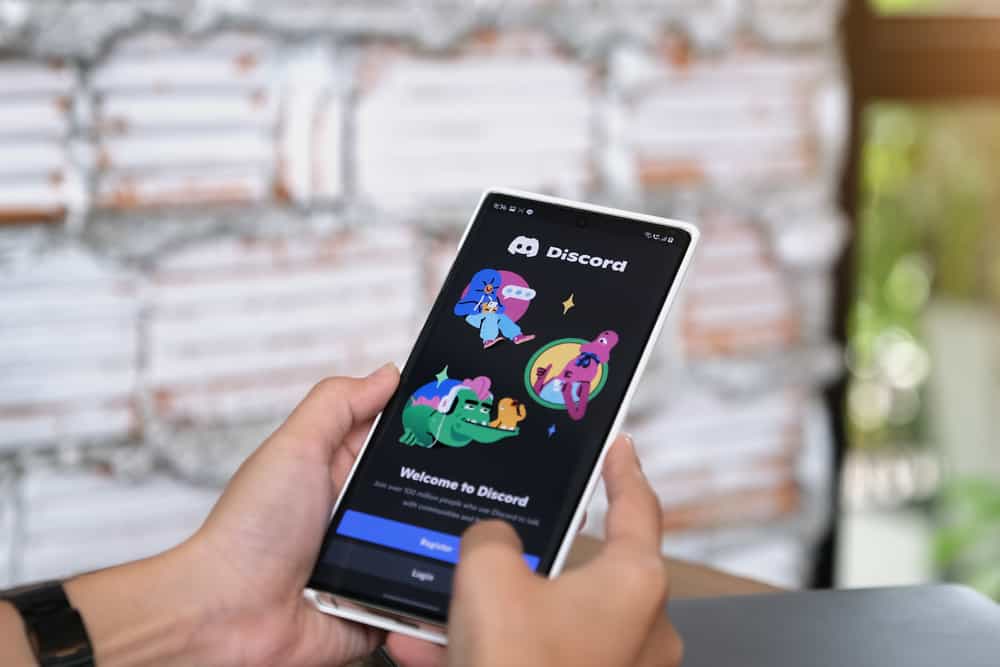Viber is a reliable VoIP and messaging platform that supports exchanging audio and video calls.
Besides, you can have group chats and video messages.
The platform offers end-to-end encryption, making it a secure platform.
So, how can you know if your contact has saved you on Viber? Does someone know when you save them on Viber?
Viber doesn’t notify someone when you save them as your contact. However, if your number is on the contact list of the target person and they join Viber, you will get notified. This notification hints that the target person will likely add you as their contact on Viber. Aside from that hint, you can’t tell if someone saved your number on Viber.
This guide begins by understanding what Viber is and how to know if someone is on Viber. Still, we will see how you can save someone on Viber and discuss whether it’s possible to know if someone saved your number.
How To Know if Someone Is on Viber
Viber is among the most popular VoIP platforms supporting instant messaging and group chat. You can utilize Viber to exchange text, video, and audio calls.
Moreover, Viber is cross-platform, meaning you can use it across all devices and communicate with your Viber friends.
You can easily check if someone on your contact is on Viber by following these steps:
- Open the Viber app on your phone.
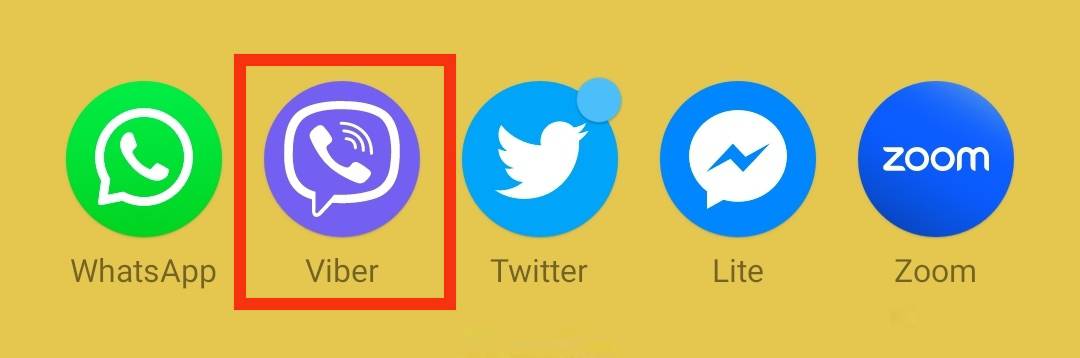
- Tap the “Calls” option.
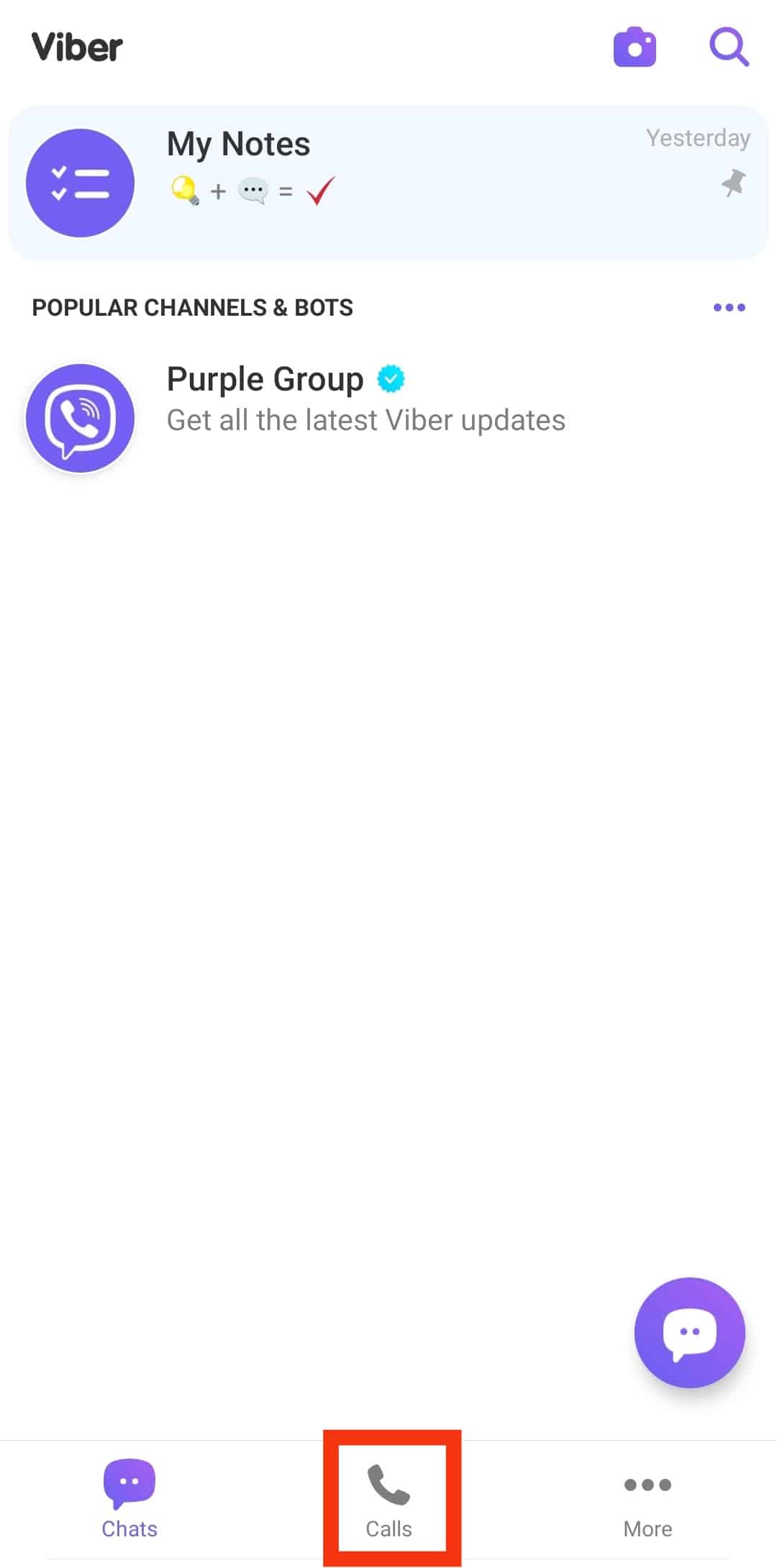
- Tap on the search icon at the top right.
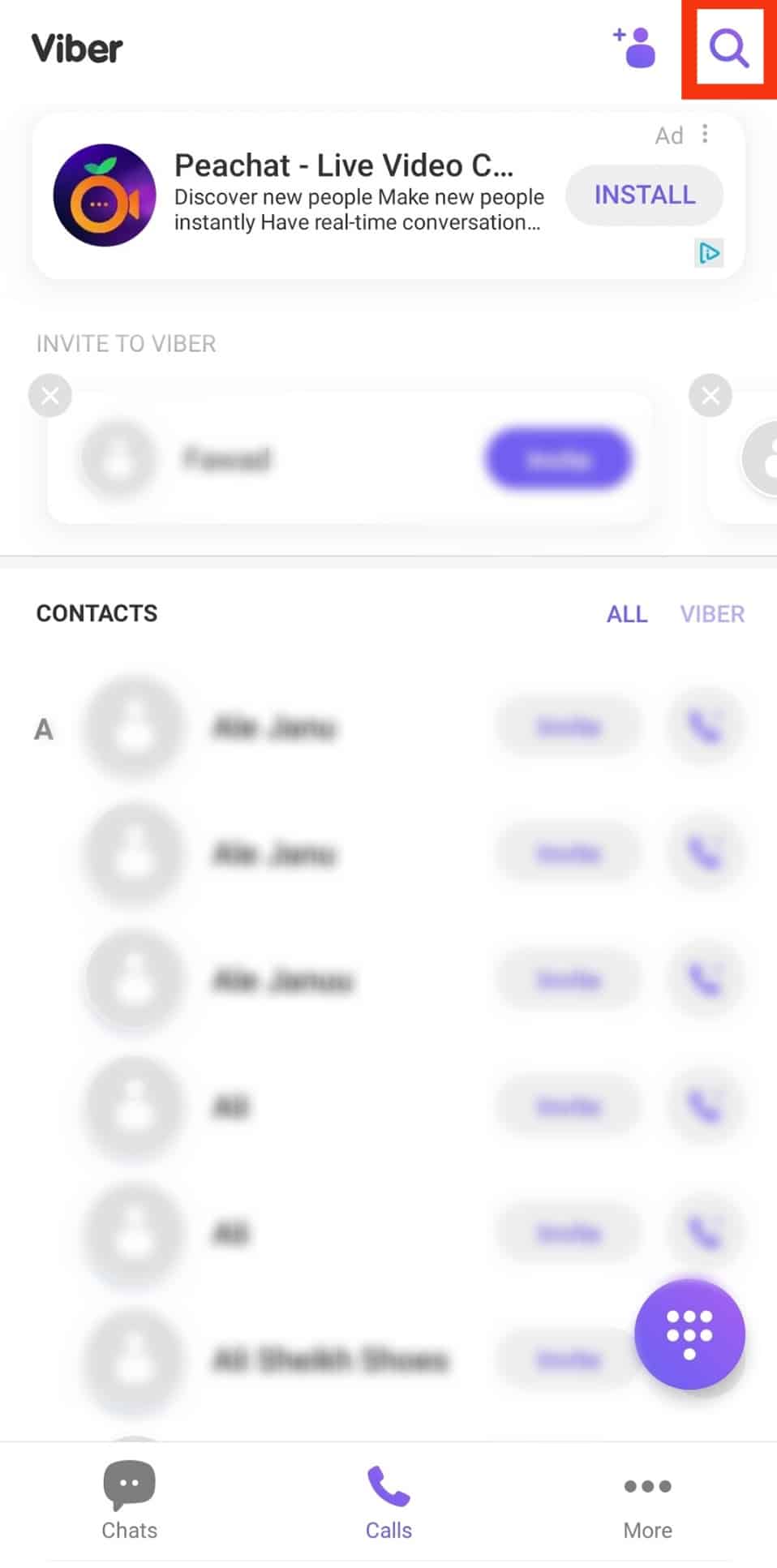
- Enter the name of the target contact.
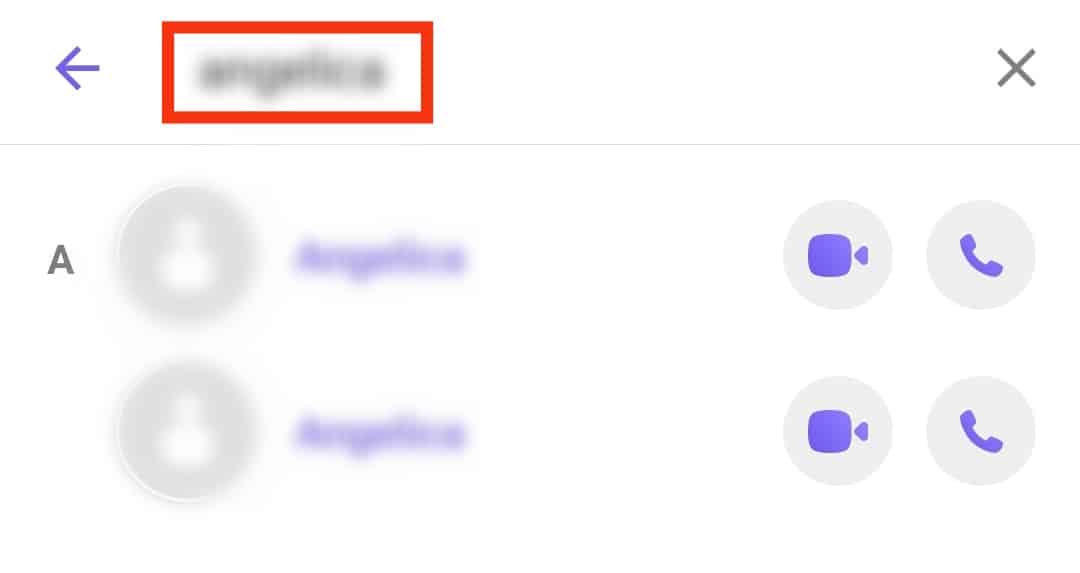
If they have Viber, they will appear in the search results. Otherwise, you can tap the “Invite” button for Viber to send an invite link to the target person, urging them to join Viber.
If you scroll down the screen, you will find all your Viber contacts displayed alphabetically. You can then decide whether to add them to your Viber contacts.
How To Save a Contact on Viber?
If someone is not on your phonebook, you can add them on Viber. However, when you save someone on Viber, they automatically get saved to your phone’s contact.
Here’s how to save a new contact on Viber:
- Open the Viber app on your phone.
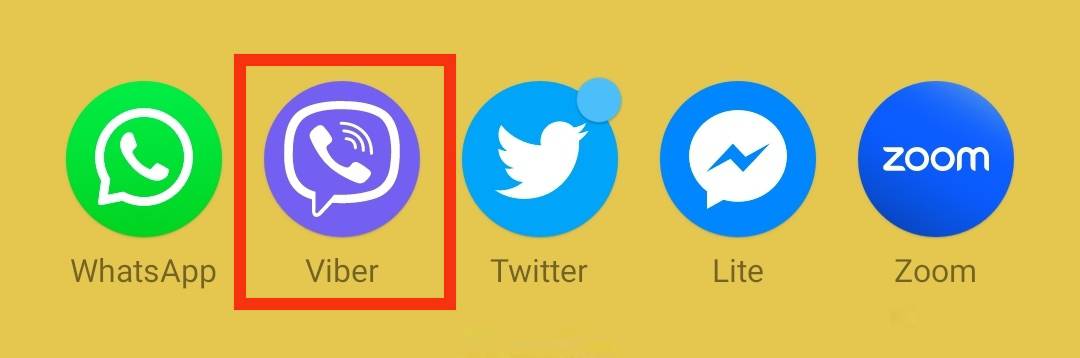
- For iOS, tap the three dots or the “More“ option for Android.
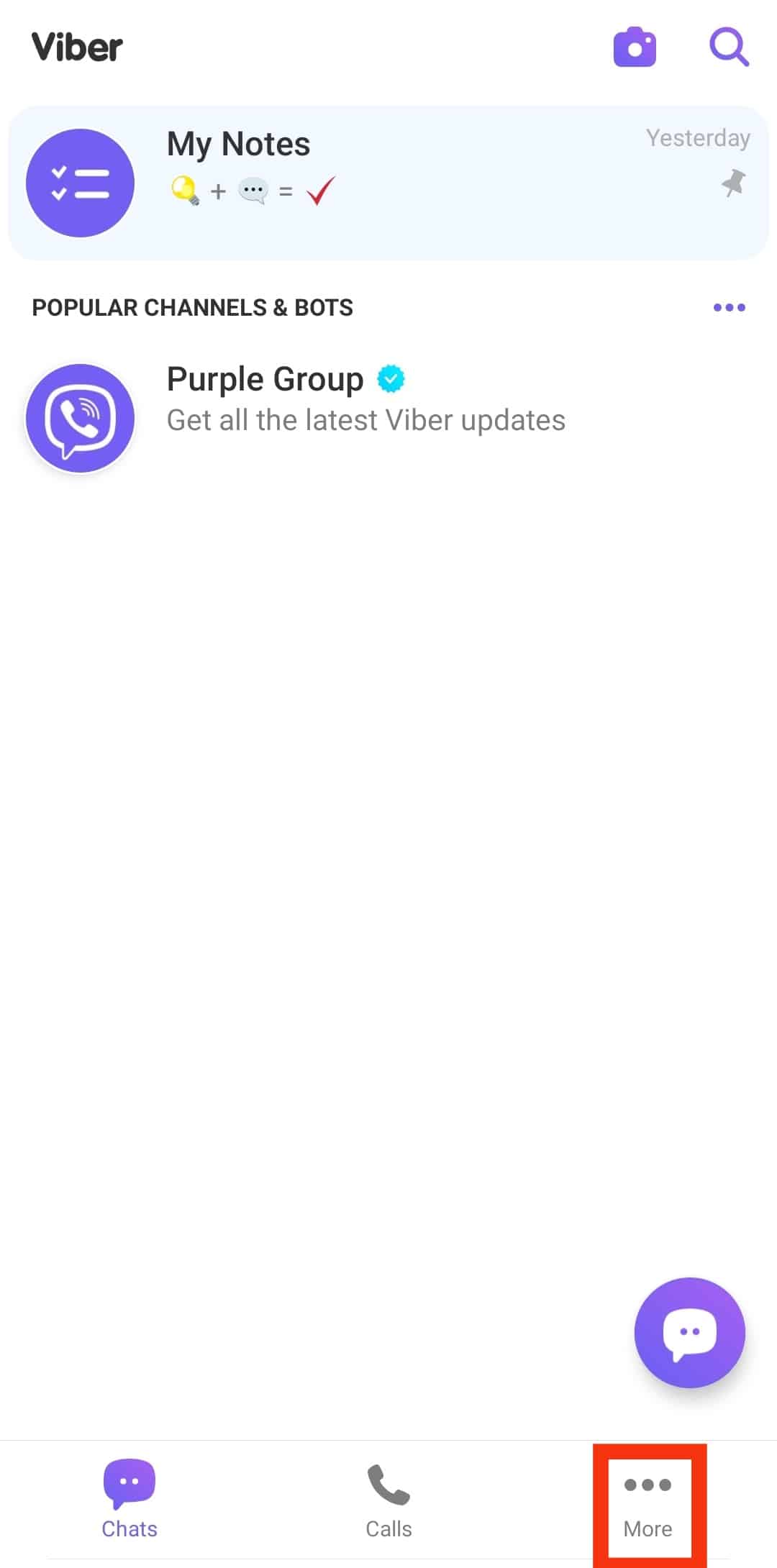
- Next, tap the “Add contact” button.
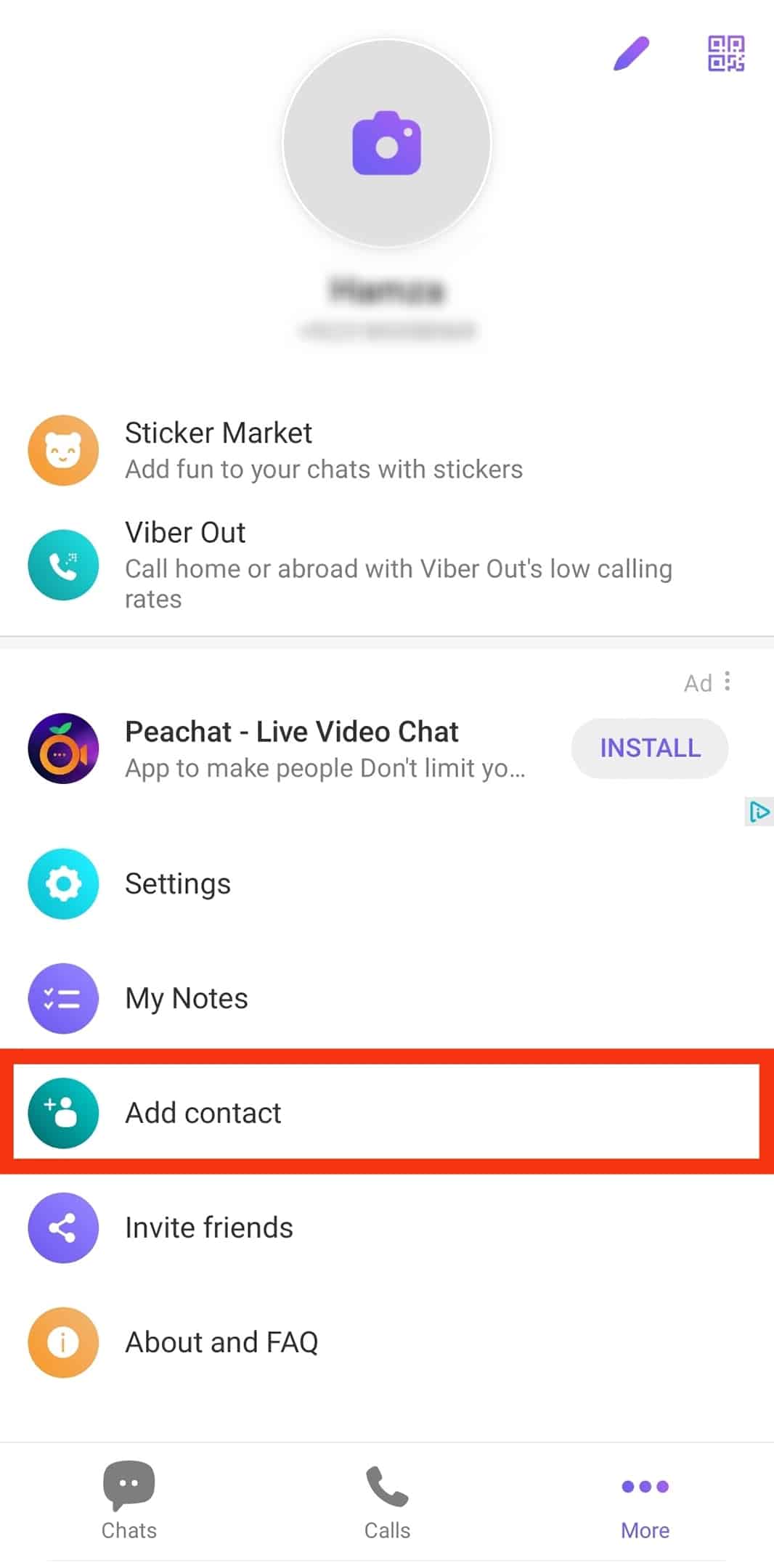
- Type their phone number, including the country code.
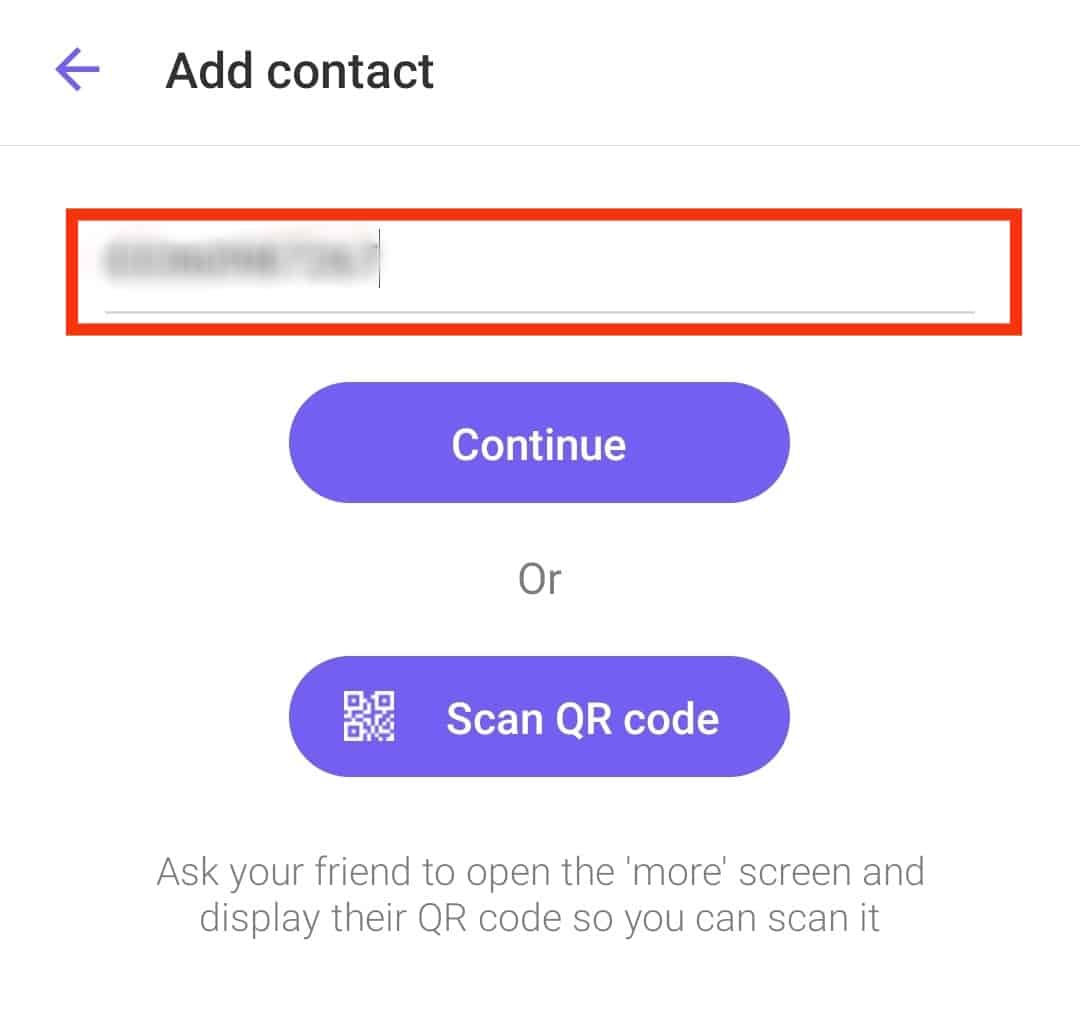
- Tap “Done” for iOS or “Continue” for Android.
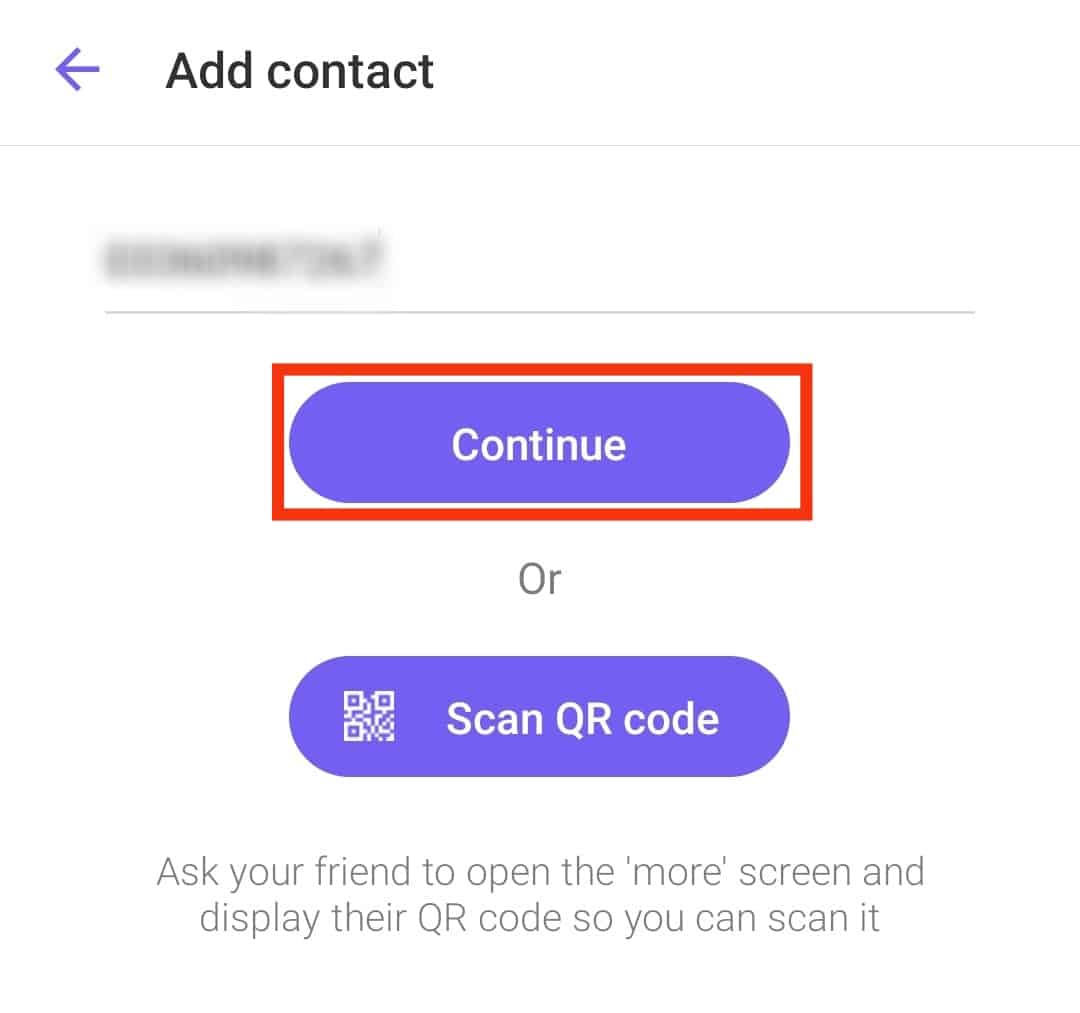
- Lastly, save the contact by tapping the tick or “Save contact” button.
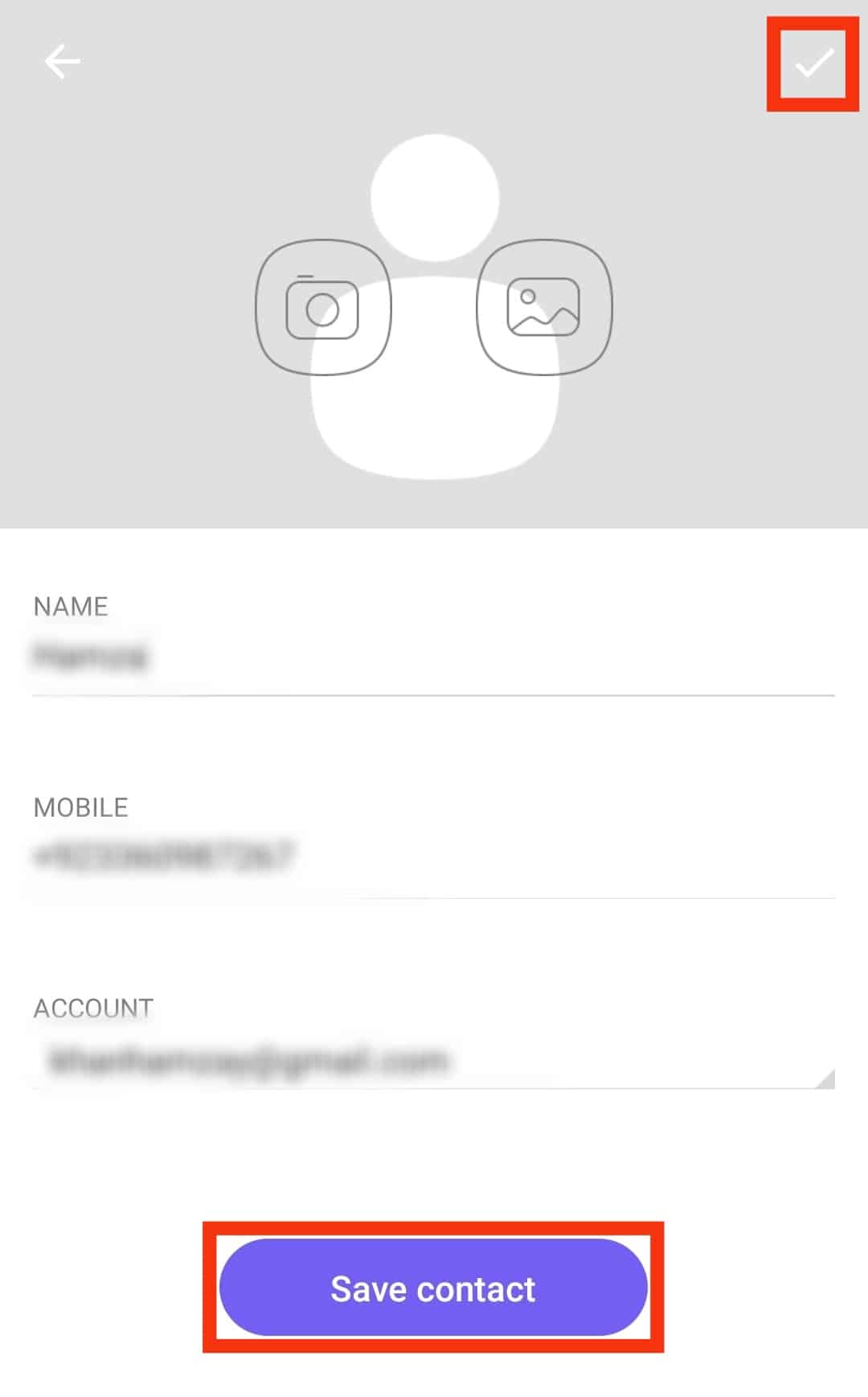
How To Know if Someone Saved Your Number on Viber
Viber doesn’t notify someone when you save them on Viber. Therefore, even when someone you are chatting with saves you on Viber, you won’t know.
Someone in your phone’s contact can have Viber, but that doesn’t guarantee that you must add them as your Viber contacts.
Besides, someone new can chat with you on Viber, and you can continue the conversation without necessarily saving their contact on Viber.
However, if someone has saved you on their contact list, you will get notified the first time they join Viber.
Still, that doesn’t imply that they have added you as their contact on Viber, but it hints that they may save your number or can easily chat with you when they realize you are also on Viber.
Conclusion
Viber facilitates communication by supporting voice, video, and chat communication.
When someone in your contacts who saved you in their phonebook joins Viber, you will be notified.
However, Viber doesn’t notify you when someone saves your number.
This guide has discussed Viber in detail and how to know if someone is on Viber. Enjoy!
Frequently Asked Questions
No, it doesn’t. Viber respects your privacy and doesn’t notify the person whom you save their number. However, when you join Viber for the first time, people on your contacts who have Viber on their phones will be notified that you’ve joined the platform.
No, you can’t. If someone is not in your phonebook, you can’t search for them on Viber. When you save that person’s number on Viber, they automatically get saved on your phone’s contact.