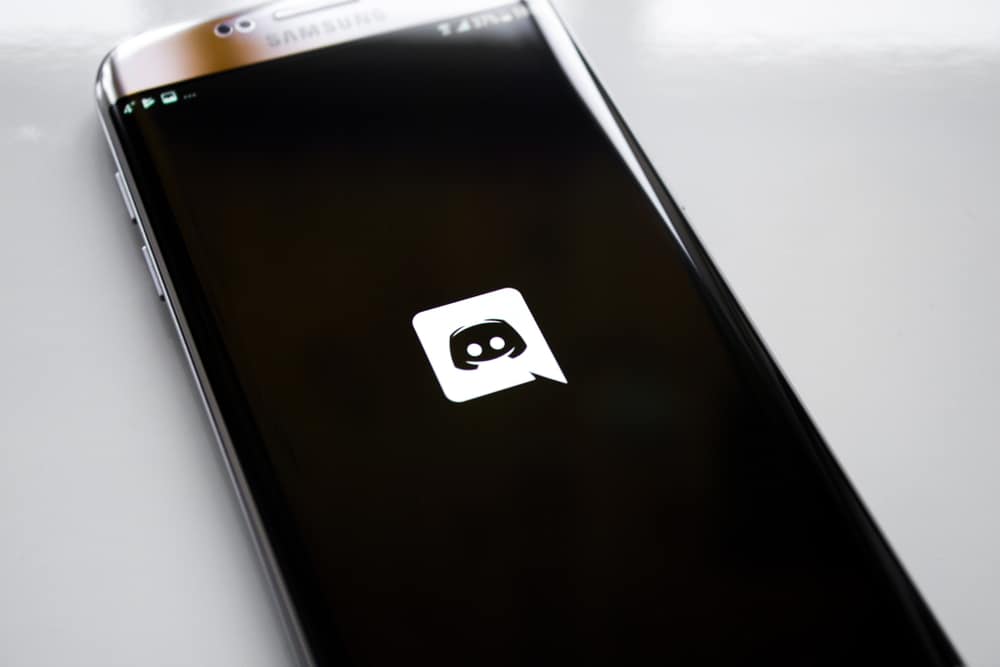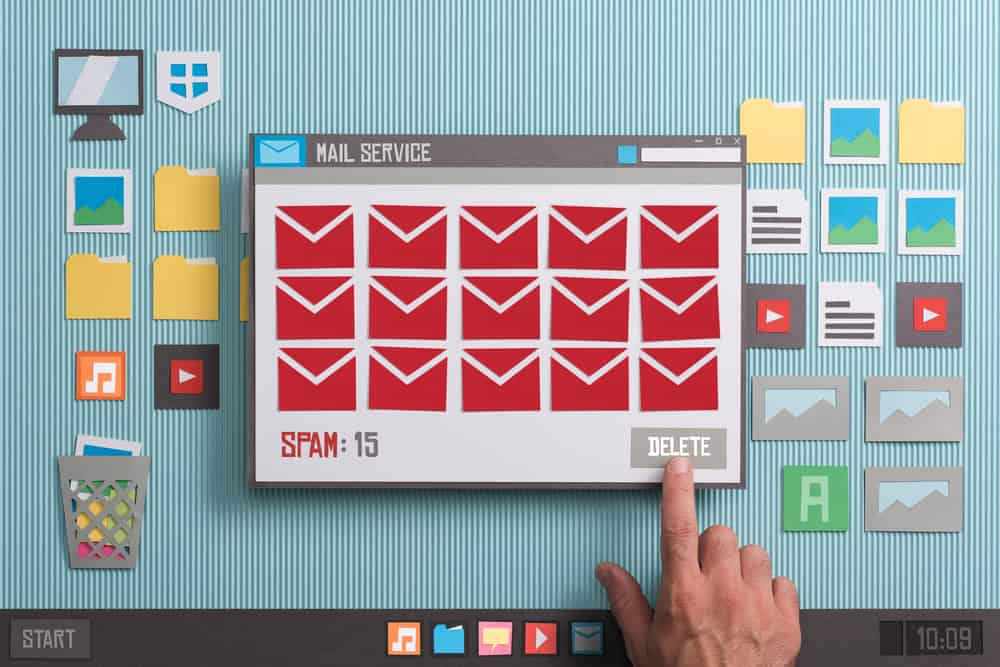Many people love using Telegram for communication for its unique features and end-to-end message encryption. Besides, you can have a Telegram group or channel to connect with your friends and customize multiple features.
When you message someone on Telegram, and they fail to respond, you may get curious why that is the case.
Could it be your friend uninstalled Telegram? How can you confirm that?
Uninstalling Telegram doesn’t delete a Telegram account. Therefore, there is no way to know if someone uninstalled Telegram from their desktop or mobile phone. However, if you notice your target person not receiving messages, yet their account details are intact, they may have uninstalled Telegram.
This write-up begins by understanding why someone may decide to uninstall Telegram. Next, we will discuss whether someone can know when you uninstall Telegram.
Why Uninstall Telegram?
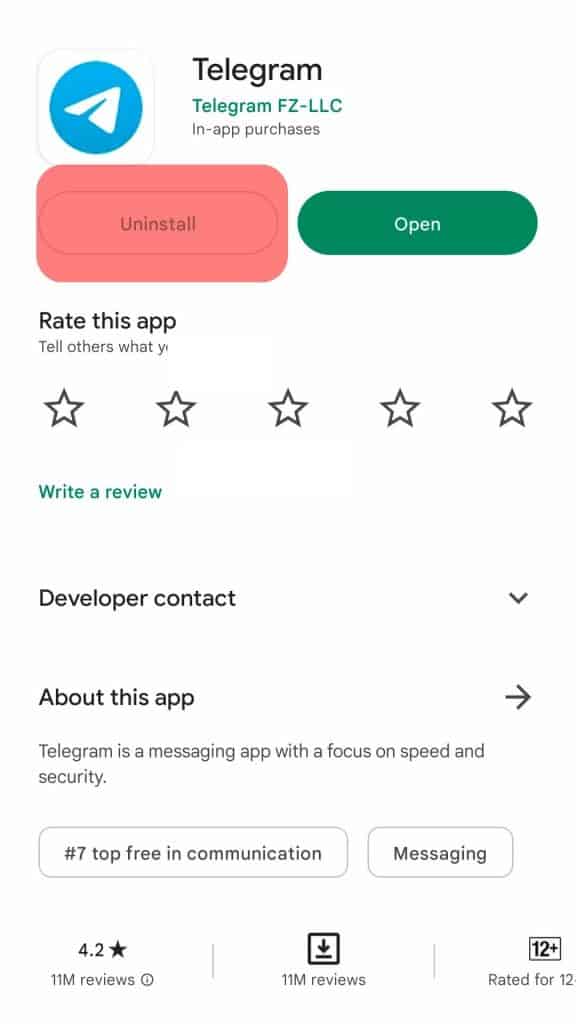
Despite Telegram being a reliable instant messaging app, some circumstances can make you uninstall the application from your phone or desktop.
One fact to note is that uninstalling the Telegram app doesn’t delete your Telegram account. Instead, you become inactive, and your account can automatically get deleted after a specified duration of inactivity, such as a year.
Here’s why people may uninstall Telegram.
Save on Storage
Most Android users face issues with storage. When the phone detects it’s running out of space; it raises a warning requiring you to delete applications or files to increase the available space.
If you notice Telegram is taking most of your phone’s storage, you may decide to uninstall it to recover more space. Besides, if your phone’s storage is running out, its performance will degrade, forcing you to uninstall a few apps, such as Telegram.
Avoid Distraction
For someone addicted to their phone or staying online to chat with their Telegram friends, you may uninstall Telegram to avoid distractions.
Social media is addictive, and one way of taming yourself is by uninstalling the addictive app. For this case, it could be Telegram.
Gifting Their Device
When you want to gift someone your phone or computer, you don’t want them to access your data and applications.
In that case, you can uninstall Telegram to wipe the data before you gift your device.
Enhance Performance
Whether it’s your computer or phone that has degraded its performance, uninstalling apps can fix the problem.
Still, if you want to reset your phone to fix an error affecting its performance, resetting the phone will wipe all installed applications, including Telegram.
How To Know Someone Uninstalled Telegram
People confuse deleting their Telegram account with deleting the Telegram app. When you uninstall a Telegram app, that doesn’t affect your Telegram account. The only impact is that your Telegram account will remain inactive until you sign in from another device.
Besides, someone can check your profile and see when you were last active. Ideally, there is no way of knowing whether someone has uninstalled their Telegram app. However, if you take too long before you become active again on Telegram, someone can suspect you might have uninstalled your Telegram.
Moreover, when someone messages you on Telegram and realizes the message has not been received on your end, yet your profile is available, they can presume you’ve uninstalled Telegram.
Generally, someone can’t know when you’ve uninstalled Telegram on your end as no notification is issued, and uninstalling Telegram doesn’t affect your Telegram, provided you sign in soon from another or the same device to regain your activeness.
Conclusion
There is no way someone can know that you’ve uninstalled Telegram on your phone or computer. However, if you stay long without signing back in, someone can notice that you’ve been offline for a long time.
Nonetheless, that doesn’t imply that you’ve uninstalled Telegram.
The bottom line is that if someone uninstalls Telegram, you can’t know.
Frequently Asked Questions
No, it doesn’t. Uninstalling your Telegram only removes the application from your device, but your account remains intact. You can use another device to access your account or re-install the Telegram app.
No, you can’t. There is no way of knowing when someone uninstalls their Telegram as no notification is issued on your end.