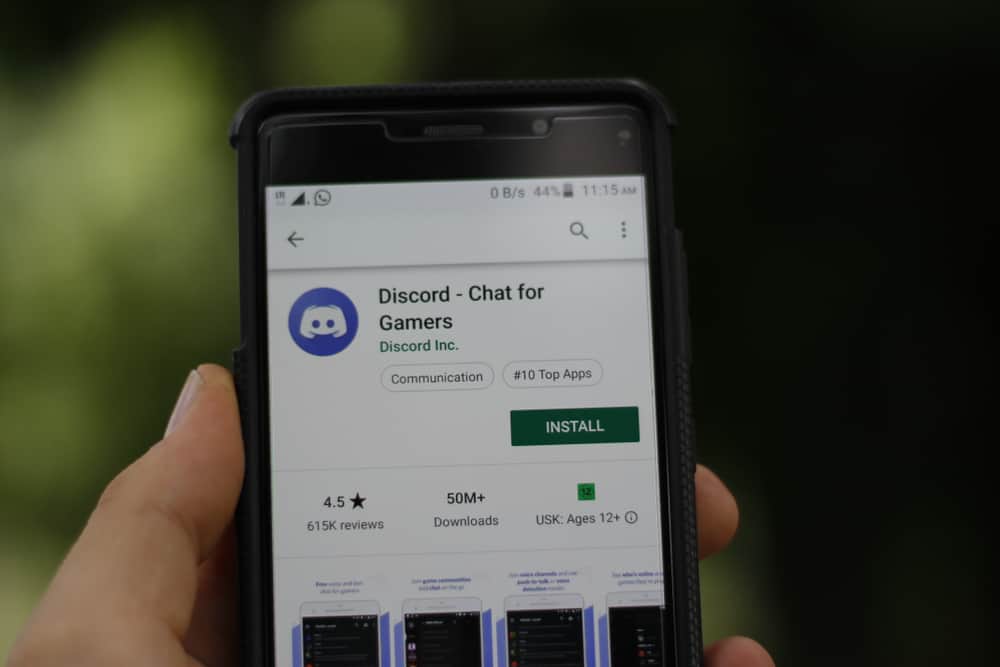Cybercrimes are rising, and with technological advancement, cybercriminals keep developing new tactics to bypass restrictions and execute various attacks.
Discord is an online platform, making it a target for hackers who prey on online platforms to discover how best to hack them.
The key concern is how you can know that your Discord account is hacked.
If you’ve enabled 2FA and keep getting repeated OTP, that’s the first sign that your Discord is hacked. Also, your Discord might have been hacked if your transaction history shows strange activities, such as billings you didn’t initiate. Moreover, if you notice you are getting strange messages from unknown people, or someone informs you that you message them, yet you didn’t, that’s another sign.
We will present the various signs that indicate your Discord has been hacked. Next, we will see the steps to secure your Discord account from getting hacked. Moreover, we will see what you should do when you realize your Discord is hacked.
Can Discord Get Hacked?
Yes, it can.
Any online platform is a target and can get hacked with time. There is no 100% safe platform, and your daily activities play a huge role in getting hacked.
Hackers target Discord accounts with multiple servers to disrupt normal operations by making a service unavailable.
Besides, someone can hack you to annoy or hinder you from enjoying your gaming sessions, especially if it’s someone close to you.
How To Know Your Discord is Hacked
Although no one sign confirms that your Discord has been hacked, there are various things to look out for when determining whether your account has been hacked.
Sign #1: Repeated One-Time Passcodes
Discord lets people set up 2FA, which comes in handy in securing your account from hackers.
With 2FA, someone must enter the one-time passcode sent to your phone for them to access your Discord account.
Therefore, if you notice you are receiving many OTP on your phone, yet you are not trying to access your account, it could be a hacker is trying to access your Discord account.
Sign #2: Strange Transactions History
If you are using Discord for your business or other billing activities, checking the transaction history is another way of knowing you’ve been hacked.
If you notice strange transactions you didn’t initiate, someone hacked your account and initiated the transactions.
Sign #3: Unknown Messages
When someone hacks your Discord, they can share messages and impersonate you.
For instance, if you open a channel and find that you’ve sent unknown messages, it means someone is accessing your Discord.
Also, you could notice strange activities on your Discord account, such as creating new servers or modifying your profile. If you do, it means you’ve been hacked.
What To Do When Discord Gets Hacked
Is your Discord account hacked? Don’t panic! Instead, do the following.
Step #1: Change Your Passwords
Changing your password should be the first thing to do when your Discord gets hacked.
If you can still access your account, follow the below steps:
- Open the Discord app.

- Log in to your account and click the settings icon at the bottom.
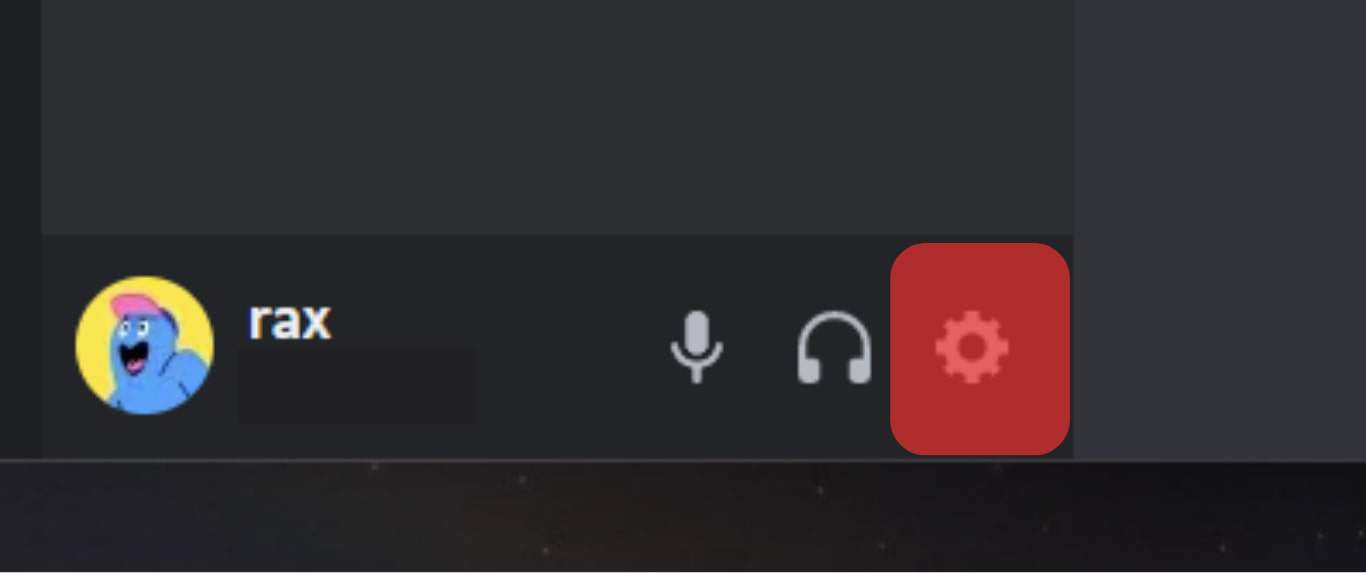
- Click on the option for “My Account.”
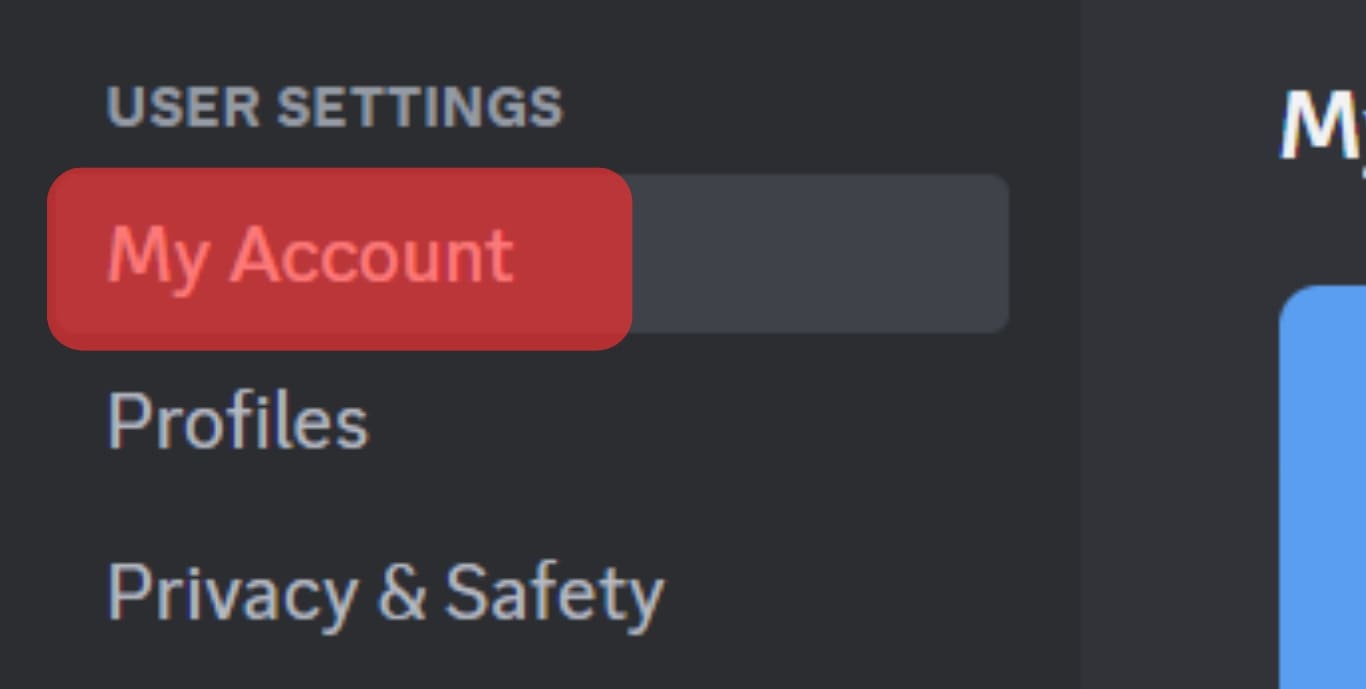
- Click the “Change Password” option.
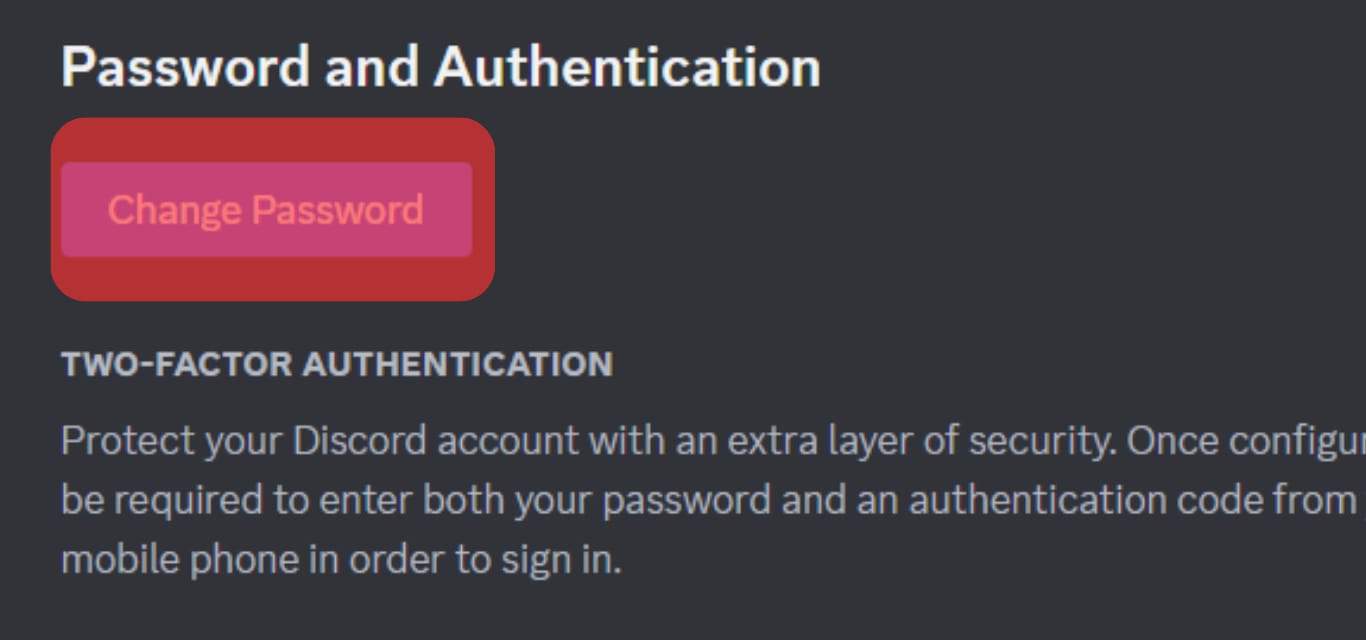
- Enter your current password and set a new one for your account.
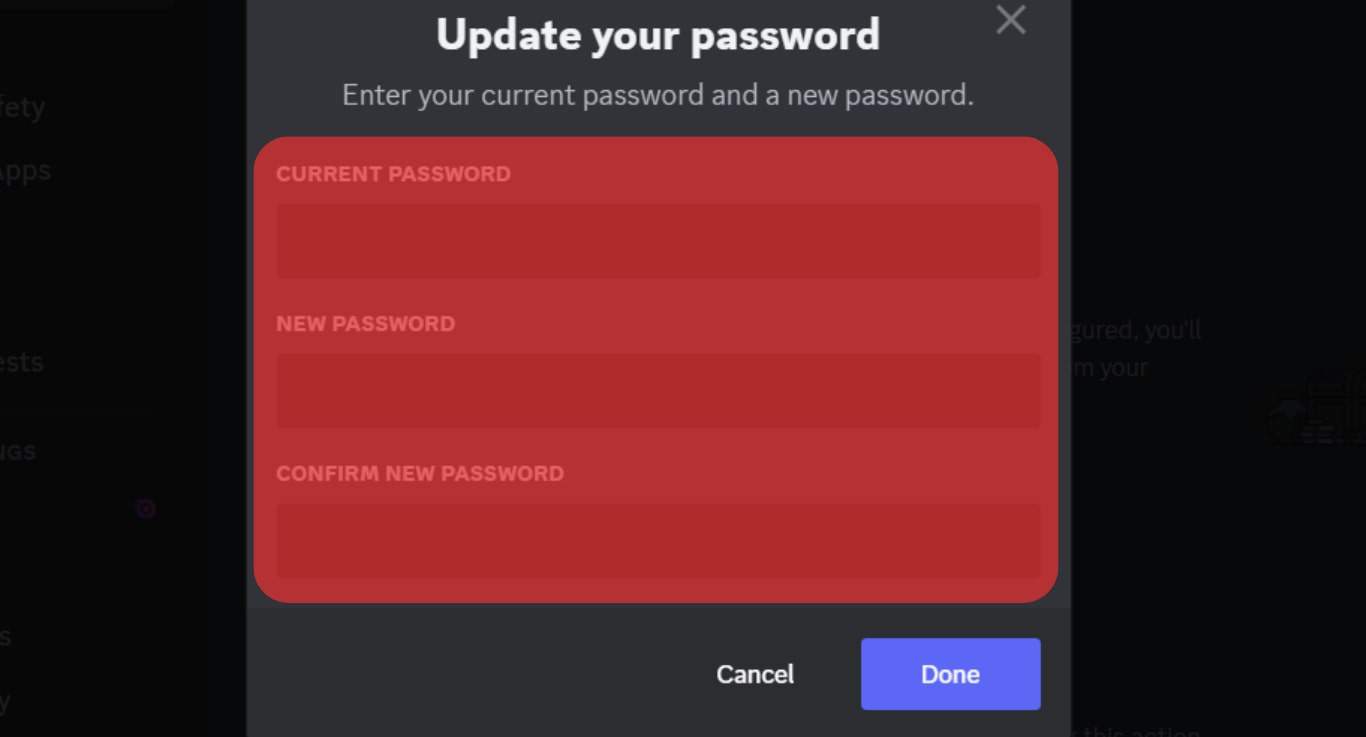
- Lastly, click “Done” to save the changes.
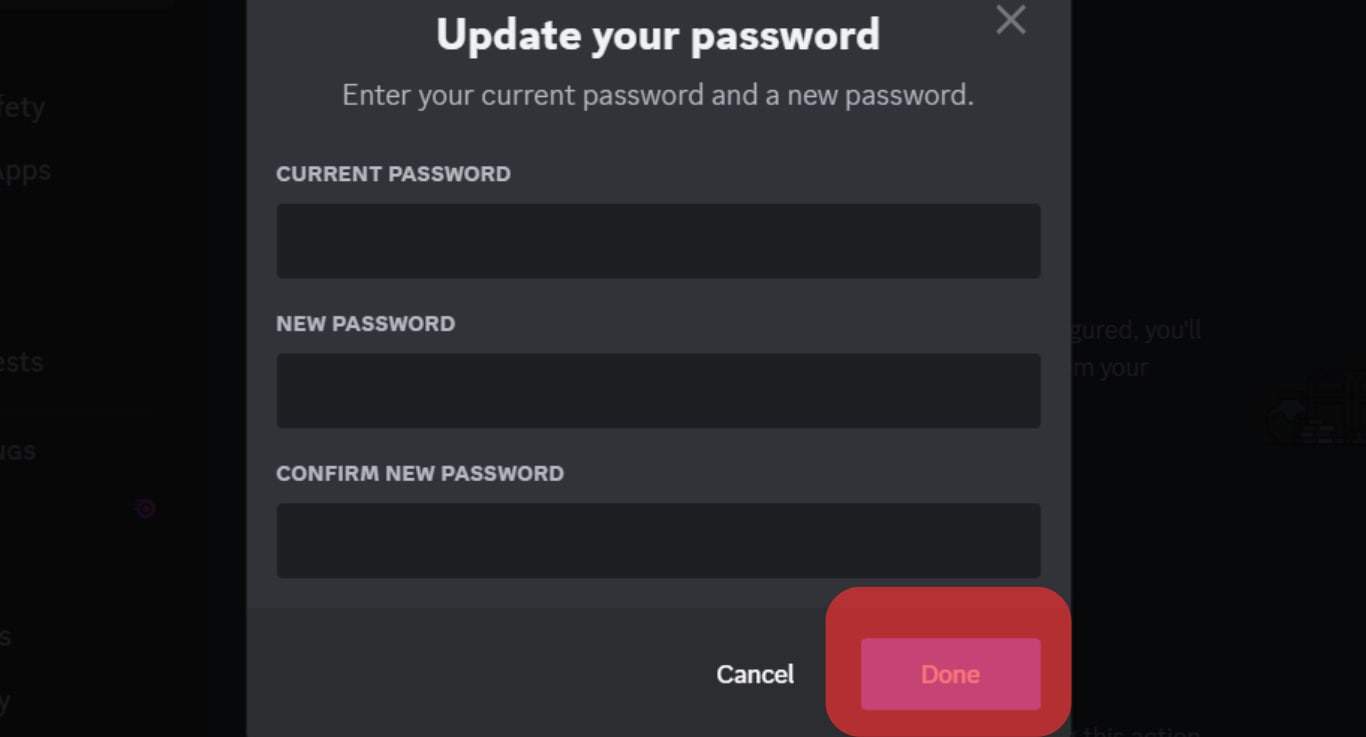
Step #2: Enable 2FA on Discord
If you have not enabled 2FA for your account, you should do so using the below steps:
- Open Discord and go to the settings page.
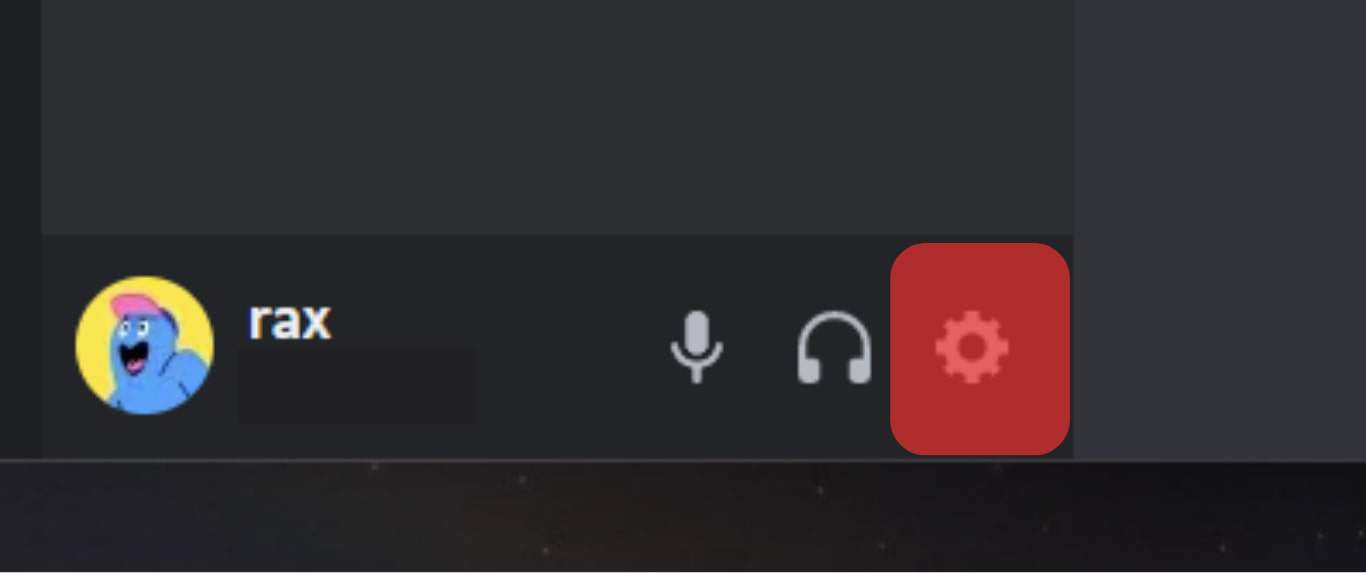
- Click on the “My Account” option.
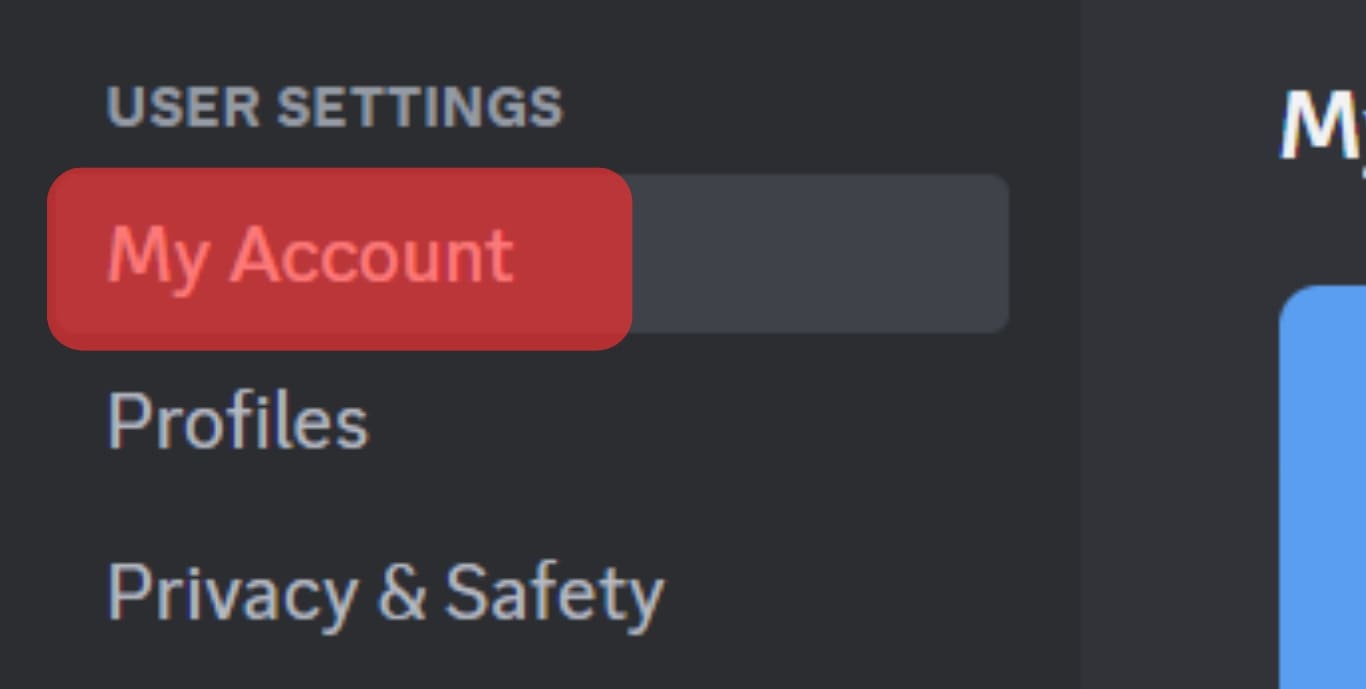
- Click the “Enable Two-Factor Auth” button.
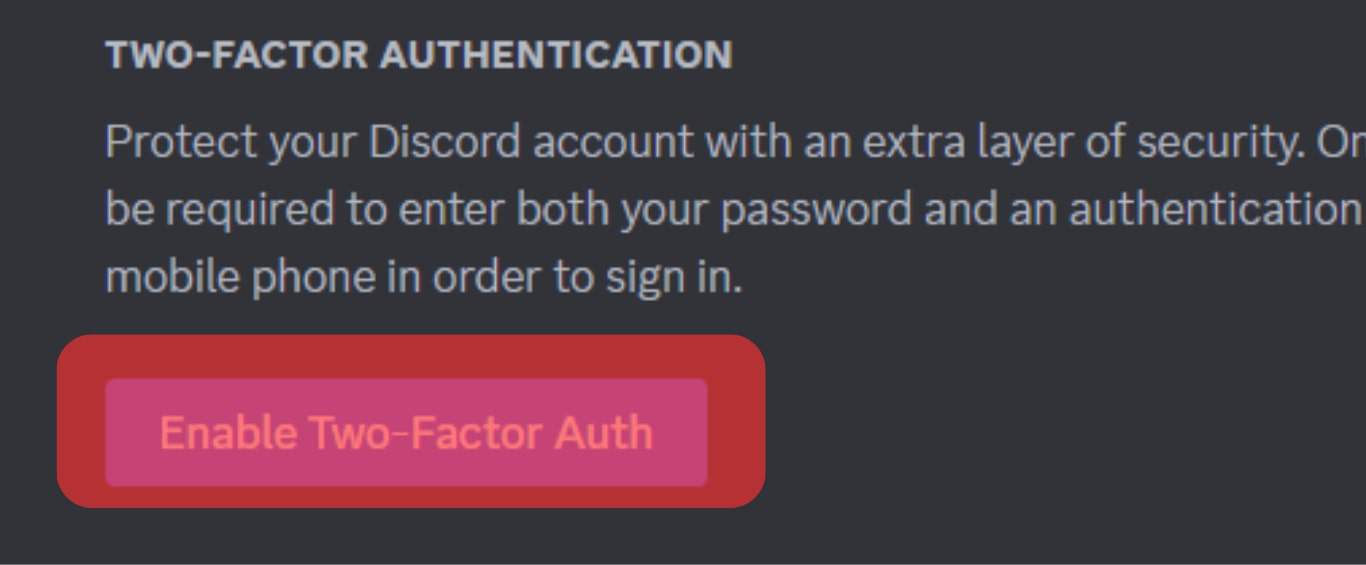
- Download the Authy or Google Authenticator app for your phone.
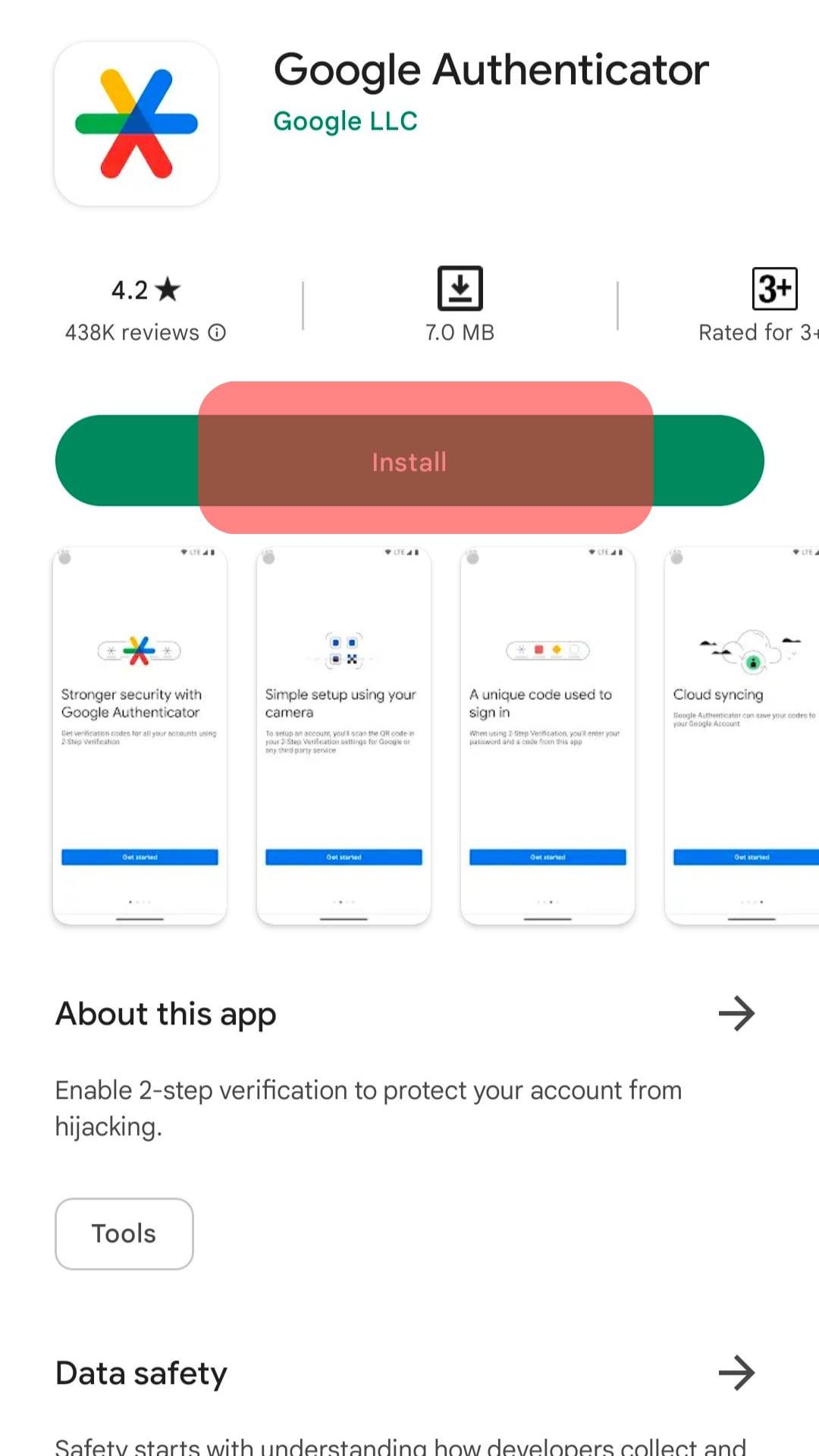
- Scan the QR code from Discord.
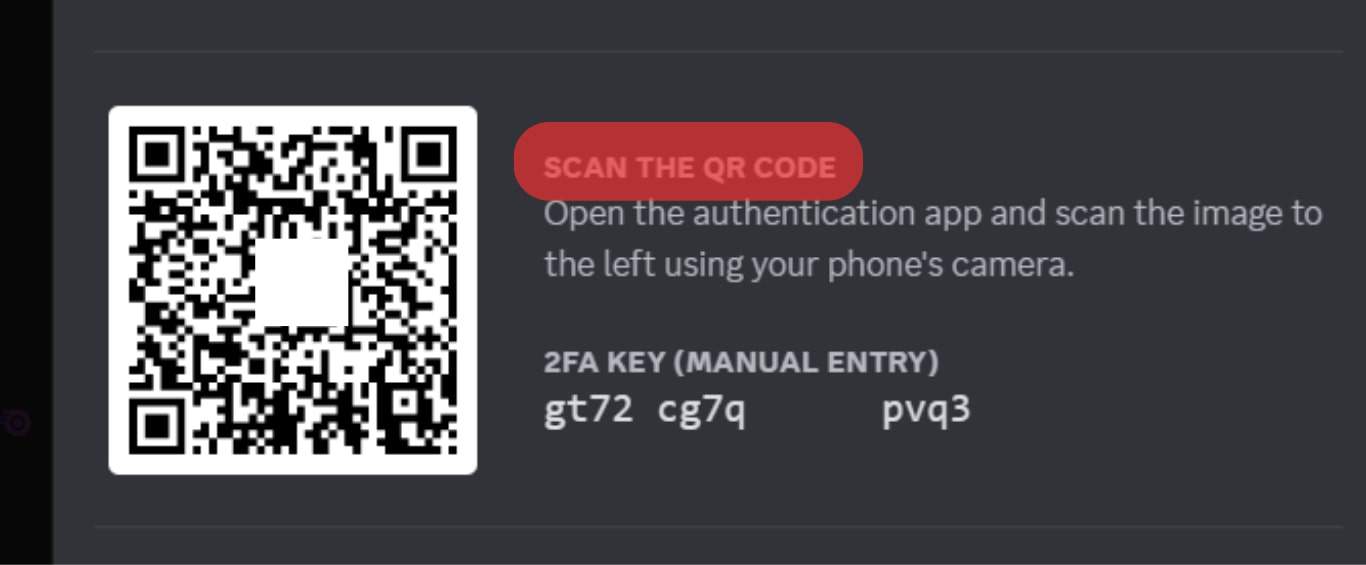
- Download backup codes.
The above steps ensure you don’t get locked out of your account, and the hacker won’t have easy access to your account as they must have the codes to log in.
Step #3: Inform Your Discord Friends
Updating your friends that your Discord account has been hacked is a good awareness strategy.
That way, they won’t fall into traps the hacker can set when using your hacked account.
For instance, any strange messages they receive from you or links, they will know they are from the hacker and not you.
Step #4: Inform Your Financial Institution
If you’ve linked your financial details, such as credit cards, to your Discord account, inform the financial institution that your Discord has been hacked.
That way, any purchases made via Discord won’t go through to avoid incurring financial losses.
Step #5: Unlike Connected Services
Suppose you’ve linked your Discord to other services or platforms.
Such as Facebook, the hacker can utilize this to do more harm.
Therefore, change the passwords of the linked platforms and then unlink them.
How To Prevent Getting Your Discord Hacked in the Future
The security of your Discord depends on the measures you add to secure it.
Below are the tips to consider in securing your Discord account:
- Use strong passwords for Discord.
- Ensure you’ve enabled 2FA.
- Avoid opening random links or downloading strange files from unverified people.
- Use a firewall and an antivirus to keep hackers away.
- Always log out when using Discord on other devices.
The above measures help add an extra security layer to your Discord, making it hard for someone to hack you.
Conclusion
Hacking is becoming a common issue, and many people fall victim to it, especially on social media platforms.
On Discord, you can know you’ve been hacked when you notice many OTP, strange messages, and strange transactions on your account.
If that is the case, follow the guidelines on what to do after you’ve been hacked and how to avoid getting hacked in the future.