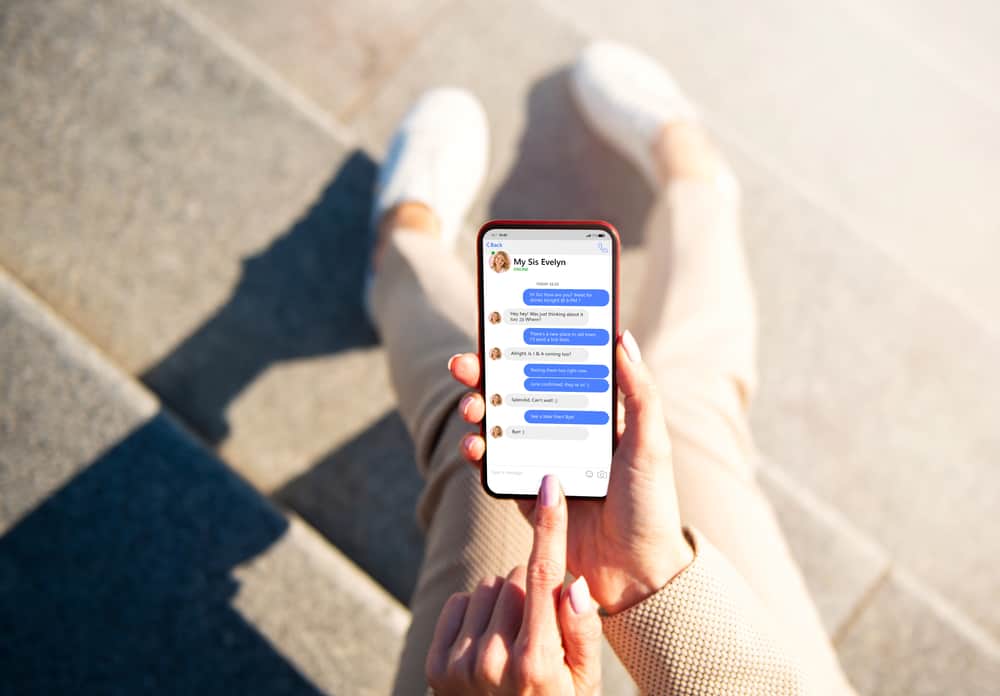There are various verifications required when creating a Discord account. The verifications include email addresses and phone numbers.
Here’s the thing, do you know you can make a Discord account without a phone number?
Discord is perfect for voice calls, and when hanging out with friends or fellow gamers, you can easily join a voice channel and communicate in real-time.
So, how can you make a Discord account without a phone number?
Start by visiting Discord’s website and registering for a new account. Add your details and add your email address. Once Discord opens, you will be required to add your phone number. However, click the resend email option, open your email account, and click the verify button. Once your email gets verified, you can use your Discord account without adding a phone number.
Today’s write-up will cover the steps for creating a Discord account and how to verify it without adding a phone number. Moreover, we will cover frequently asked questions. Let’s dig in!
Why Do I Have to Verify My Details on Discord?
Discord is a social platform, and many people attempt to use it for the wrong purpose. For instance, some users create bots to impersonate people; if not verified, the bots can be used to scam Discord users.
Moreover, hackers attempt to use Discord for their malicious activities. Therefore, Discord requires account verification to stop spammers and bots and turn down hackers from the platform. Besides, there are some private servers that you can only join if you are a verified Discord user.
You can’t bypass Discord verification. The much you can do is verify your account using email and avoid adding your phone number. The bottom line is that you must have one verification method associated with your Discord account to continue using Discord uninterrupted.
How To Make a Discord Account Without a Phone Number
Discord is growing rapidly, and many people are creating new accounts.
Discord requires each new account to be verified; you can use your email address and avoid adding your phone number.
Most people avoid associating their phone numbers with Discord; this guide will guide you in achieving that.
Follow the steps presented below:
- Visit the Discord website on your browser.
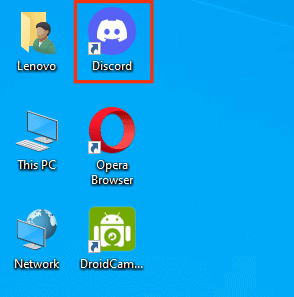
- Click on the “Login” button at the top.
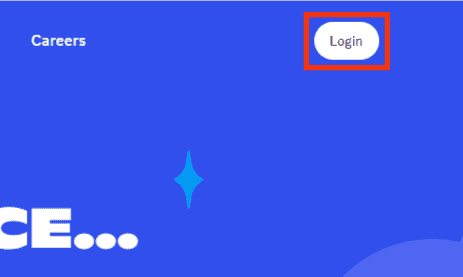
- On the “Login” page, click the “Register” button at the bottom.
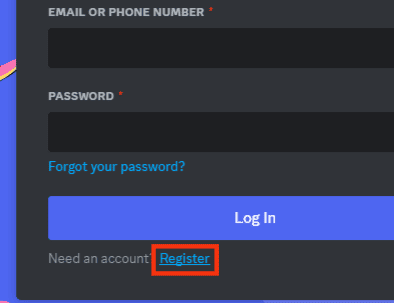
- Enter your email.
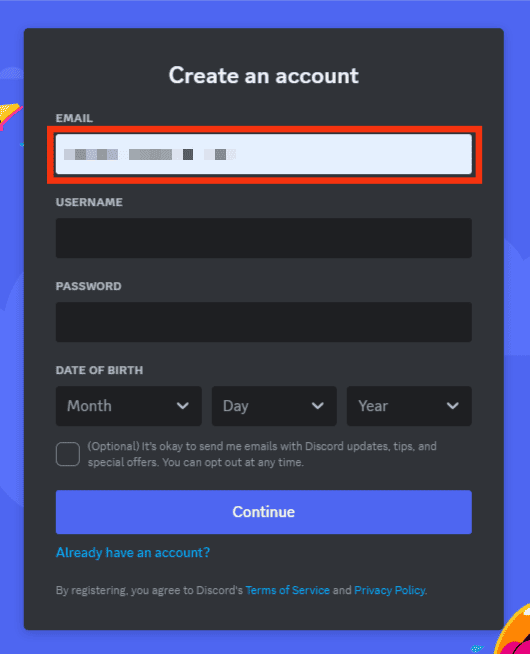
- Enter a username and password.
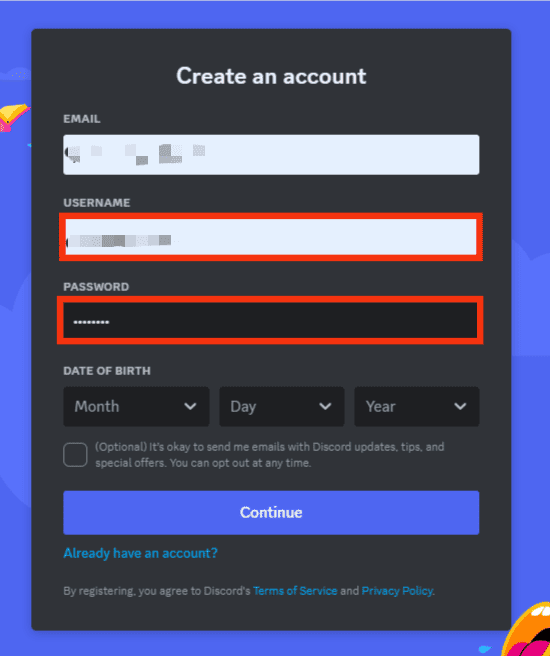
- Enter your date of birth.
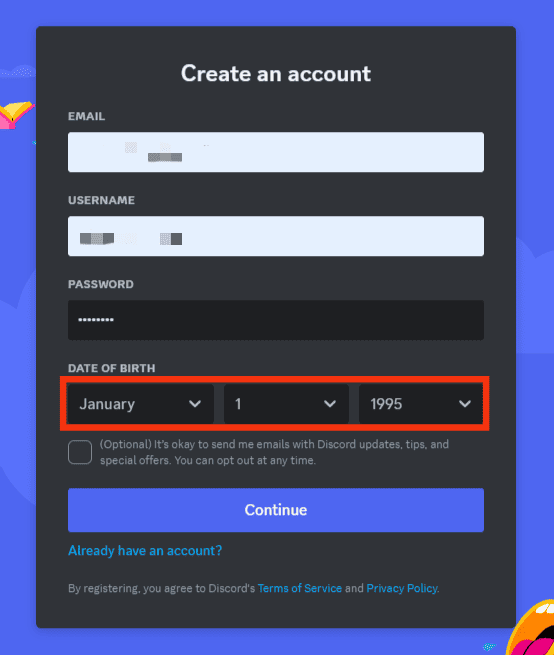
- Click the “Continue” button once you’ve confirmed your details.
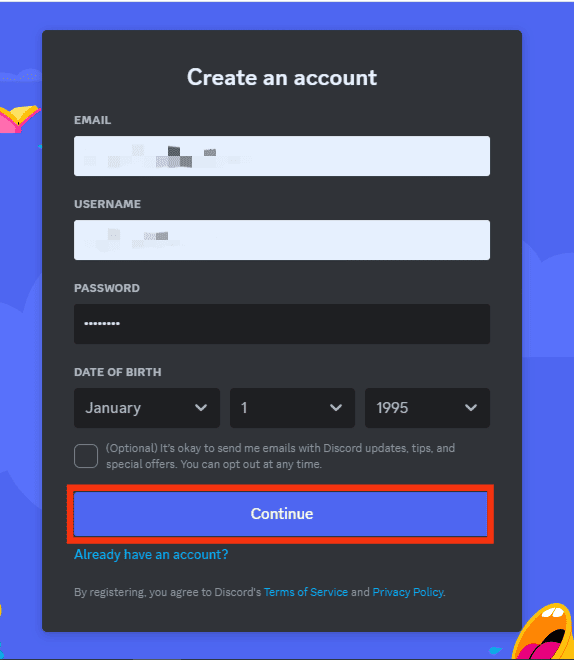
- Fill in the Captcha on the next screen.
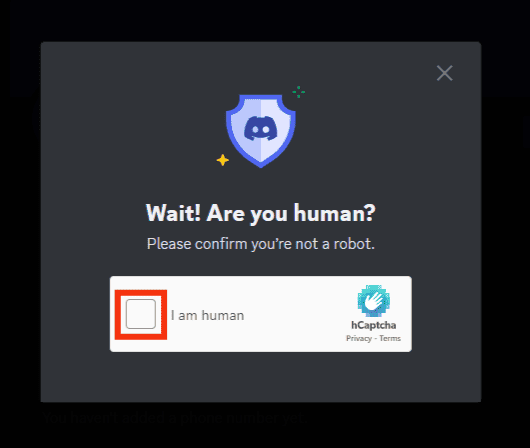
- On the next screen, click on Verify by Email button.
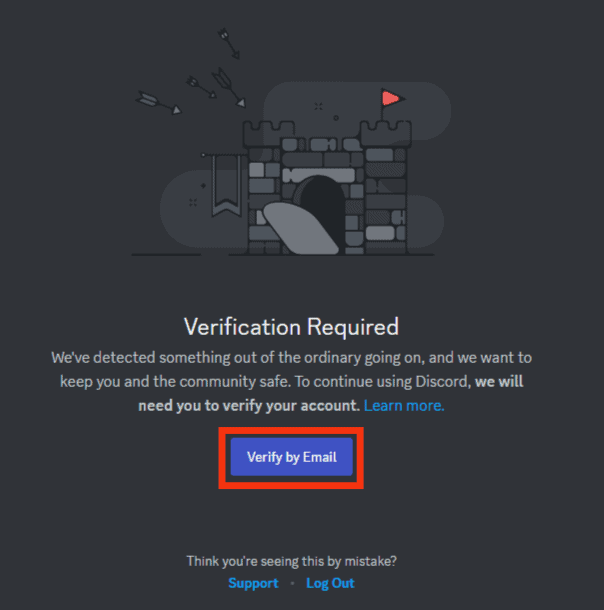
- You’ll receive a verification email. Go to your Gmail account, open the email, and click on the “Verify Email” button.
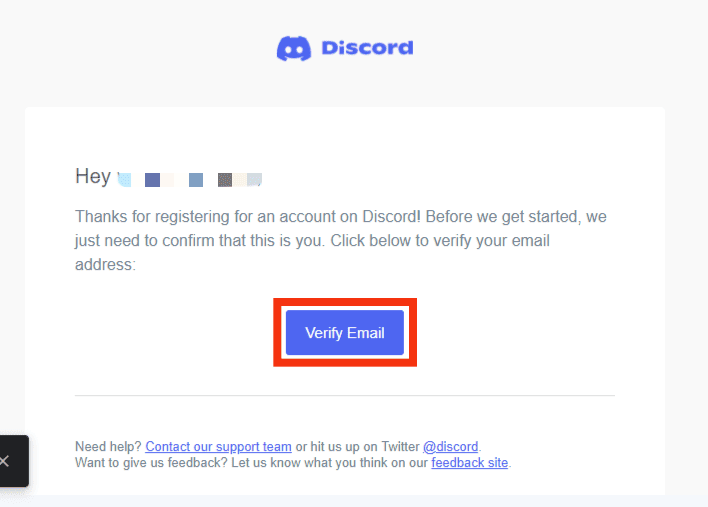
- You’ll see an “Email verified!” confirmation box, click the “Continue to Discord” button.
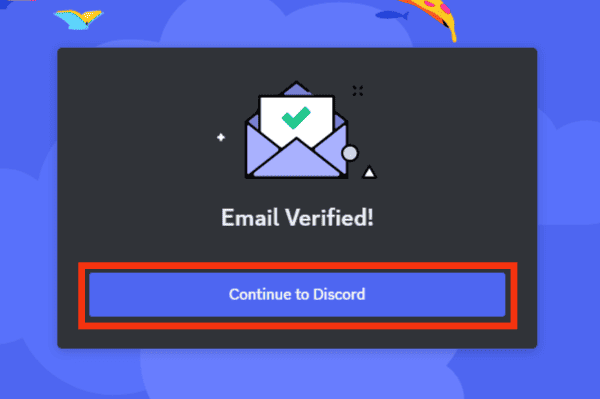
That’s it. Your Discord account is created and verified without adding a phone number. The only catch is that you must add a verification option; in this case, we’ve used an email address to verify the account. Provided you have verified your email address; you don’t have to add a phone number to create and use a Discord account.
Conclusion
To ensure users are safe from bots, spammers, and hackers, Discord requires that each new account be verified.
If you are trying to create a Discord account and pass the verification without adding your phone number, your best option is to verify your account using an email address.
Once the email gets verified, you can use your account without adding your phone number.
Frequently Asked Questions
Discord has a verification process to ensure it keeps the platform safe for all its users. The verification process ensures that Discord keeps off bots, spammers, and hackers from creating malicious accounts that can affect other Discord users. You can add your email address and phone number to verify your account.
Yes, you can. Register for a new Discord account and add a valid email address to achieve this. Once your account opens, navigate to the “User settings” and click the “My Account” option. Click on the option to verify your email address. Once you do, open your email account and click on the verification message. Tap the “Verify” button. Once your email gets verified, use your Discord account without having to add your phone number.