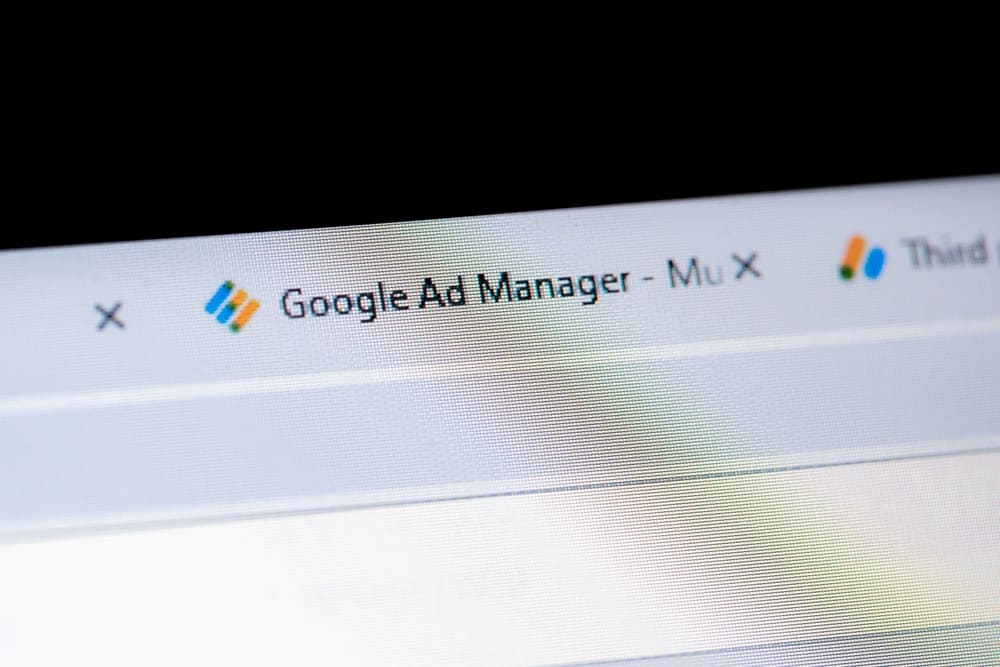The growing number of server requests that need to get moderated has made it necessary for some moderators to want to have a bot. Doing small and the same tasks every day can be boring when a bot would have done the work quickly without bothering you. But is it possible to make a Discord bot without coding? If you want to learn more about this topic, read the guide.
Making a Discord bot without coding skills can seem like a joke. But the good news is that you don’t have to learn coding to make a simple Discord bot because there are applications you can use to achieve your aim. One such application you can use is BotGhost, which allows you to customize a simple bot yourself or use readymade bots.
The guide has explained why making a Discord bot is necessary and if it is possible to make a Discord bot without coding. Moreover, the guide has explained how you can make a Discord bot without coding.
What Are Discord Bots?
Bots are taking over the world, with major companies adopting them in handling regular tasks. Nowadays, every company has a chatbot that can handle users’ requests 24 hours a day without getting tired.
Discord bots are becoming helpful in automating simple tasks that need to be repeated. Something like welcoming new users cannot be done by a human being when a bot can be a better choice to achieve that because it can be available all the time.
How Can a Bot Be Useful on Discord?
There are many tasks to be done on Discord that need a bot. Most people on Discord have adopted bots to facilitate the process of moderation. Discord is a vast platform, and the data generated per second is enormous for any human being to handle.
Because of the growing data needs, a computer program must be used to handle the data efficiently. In this era, it doesn’t make sense to have many moderators that cannot be active all the time when one bot would have handled all the work.
The following are some of the basic tasks that a Discord bot can perform:
- Detecting forbidden links posted by Discord users and issuing them a warning.
- Welcoming new Discord members and giving them roles.
- Preventing banned Discord members from joining a group.
- Replying to users’ inquiries with specific keywords.
Discord bots can be helpful in many cases and help make management more effortless. Moreover, the bots have enabled many companies to increase client engagement.
Is It Possible To Make a Discord Bot Without Coding?
Now that you understand the importance of Discord bots, the main question remains. Many users have wanted to know if they can make a Discord bot without learning to code or consulting a coding geek. The good news is that it is possible.
Having basic coding skills is a requirement when one wants to create any software. However, you may find that hard with the existence of many coding languages, which can confuse you on which one to use.
Discord is a commonly used platform, so making a bot without coding skills is possible. Several applications have been developed that enable users to customize a bot that can achieve their needs easily.
One of the applications you can use to make a Discord bot include Zapier, Bort Disco, and BotGhost. There are many other applications in the market, and you can choose the one you are comfortable with.
How To Make a Discord Bot Without Coding
Making your Discord bot without coding can be tricky, but you can still achieve your aim. If you must make the bot, you have an option of using third-party applications that will enable you to customize one quickly.
This guide will explain how you can make a Discord bot using BotGhost. BotGhost is perfect because it allows you to create a bot that suits you and add it to your Discord server for free and without coding.
Step #1: Create an App on Discord
To create a Discord bot, you must first create an application in the Developer Portal of Discord. This will enable you to create a bot token you will utilize to connect the bot app to BotGhost. Once the bot gets connected with BotGhost, BotGhost can run the bot app. Follow the steps below to create an application on Discord.
- Open the Discord Developer Portal after logging into Discord.
- Click on the New Application option at the top of the page.
- Give a descriptive name to your application.
- Tap on Create to finish creating your application.
The steps above will enable you to go to the General Information tab, where you can see details regarding your bot application.
Step #2: Turn Your Discord Application Into a Bot
Once you create a Discord application on Discord, you must convert it to a bot. You can turn the application into a bot by clicking on the Bot tab to go to the bot page.
Once you are in the Bot tab, click on Add Bot, and your Discord bot will get created after confirming your action.
Step #3: Generate a Bot Token
The third step when creating a Discord bot is regenerating a bot token. The page that opens up will show you details regarding your bot. You can now set up your bot’s username and icon and do some configurations if you want it to get set to public or private.
- Tap the Reset Token button to generate your bot’s token, enabling you to connect Discord to BotGhost.
- Click on “Yes, do it!” to continue and write down the generated token for later.
Step #4: Set Gateway Intents
Or your bot to start functioning, you must enable the privileged Gateway intents offered by Discord. Currently, the intents are three: the Presence, Server Member, and Message Content intents. The various intents will enable the bot to perform multiple functions, like receiving updates.
Once you have enabled the intents, click on Save Changes.
To be able to invite your bot, DO NOT enable REQUIRES OAuth2 Code Grant option.
Step #5: Link the Created Bot to BotGhost
Now you need to connect your Discord bot with BotGhost so that your bot can run normally. In this step, you must copy the token you generated so that you can use it to connect the bot with BotGhost. Once the token gets copied, open the BotGhost Dashboard and log in. Tap on the Create Bot button on BotGhost, and link your bot.
Step #6: Invite Your Discord Bot
After creating the Discord bot, the final step is to invite it to your Discord server. Instead of knowing the commands for inviting your bot, BotGhost has done that for you and offers you an interface that enables you to invite the bot without hassles. To invite your bot:
- Go to the BotGhost main dashboard.
- Tap on the Invite option.
- Select the server to which your bot will get added.
- Select the required permissions.
That is it! Your bot is now up and ready to start functioning as you wish. You can check the BotGhost YouTube channel for specific commands on how you can create basic commands for your bot.
Conclusion
Discord is a popular platform, and its many users have made it possible to create bots easily. If you have never had any coding skills and you wish to make a Discord bot, read this guide to discover suitable tools you can use to achieve your aim quickly.
Frequently Asked Questions
Making a Discord bot without coding is possible when you know how to use third-party applications. Several third-party applications have been used to create bots, and you can choose the best that will enable you to achieve your goal.