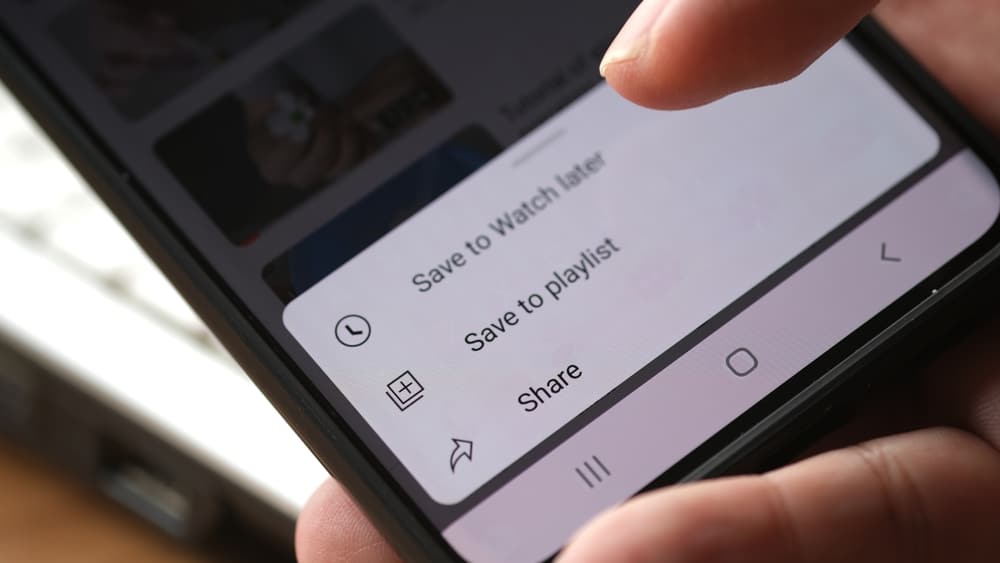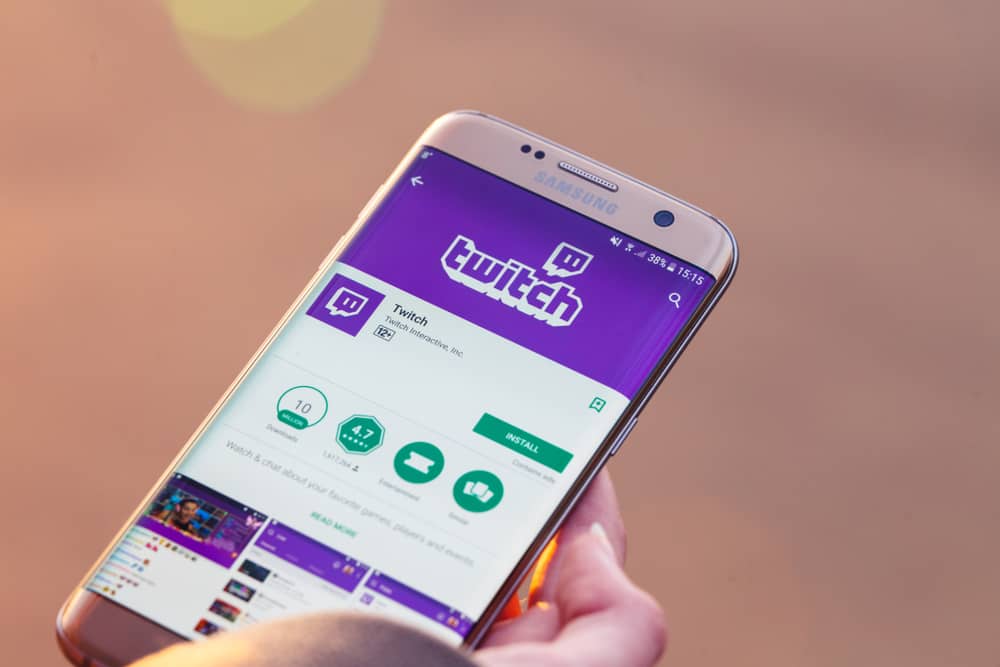
To stream on Twitch or view different streaming channels, you must have a Twitch account to sign in on your mobile, desktop, or the Twitch website.
Twitch offers amazing features for anyone, and with its numerous channel categories, you can’t miss finding fun on this platform. How do you make a Twitch account?
A Twitch account ensures you can interact with various streamers and communities via chats. Moreover, you can start streaming on your channel. Access the Twitch website on your desktop, click the “Sign-Up” button, and complete the sign-up process. If using the Twitch mobile app, download it and open it. Follow the prompts to start the sign-up process.
Creating a Twitch account is an easy process that you can accomplish when using your desktop or the Twitch mobile app. We will understand how Twitch works and the steps for creating a Twitch account.
Getting Comfortable With Twitch
When talking about Twitch, we refer to a platform that brings together streamers and viewers. There are different channels on Twitch, and anyone is free to broadcast their activity, and others will join to watch them in action.
Twitch has millions of users, and you can enjoy various interests. For instance, there are numerous gaming channels on Twitch. If gaming is your thing, you can create a Twitch account and broadcast your gaming with viewers. Still, if you enjoy watching your favorite gamers in action, you can follow them and subscribe to their channel.
Twitch requires you to have an active internet connection to start using it. Anything that aligns with the platform’s community guidelines can be broadcasted during a live stream. As a Twitch creator, you can make money in different ways, such as subscriptions, selling merchandise, donations, crowdfunding, bits, etc.
How To Make a Twitch Account
If you are new to Twitch, having an account is ideal for unlocking more opportunities on the platform. You can’t start broadcasting your activities or joining live streams unless you have a Twitch account.
You can make a Twitch account on the desktop or using the Twitch mobile app. Let’s see the steps for both methods.
On Desktop
You can access the Twitch website and create an account as follows.
- Open a browser on your desktop.
- Visit the Twitch website.
- Click the “Sign-Up” button at the top.
- On the “Sign Up” window, add your username and password, then click “Next Step.”
- Add your phone number and click “Next Step.” You can also use email instead of a phone number.
- Select your date of birth and click “Sign Up.”
Agree to their community guidelines to complete creating your Twitch account.
On Twitch Mobile
Twitch has a mobile app that you can download and use to make your Twitch account.
- Download the Twitch mobile app on your device.
- Open the downloaded app and install it.
- Once installed, open the app and tap the “Sign-Up” button.
- On the “Sign-Up” page, add your phone number or select the email option instead.
- After adding your phone number or email, add other required details.
- Lastly, tap the “Sign Up” button.
If necessary, verify your phone number or email address. Additionally, consider enabling two-factor authentication to strengthen your account’s security and prevent unauthorized access.
Conclusion
You can sign up using the desktop or mobile to make a Twitch account. For the desktop, you must visit the Twitch website.
As for mobile, download the Twitch app and access the sign-up form. Once you add your details and verify them, your Twitch account will have been successfully created.
Frequently Asked Questions
You can make your Twitch account by completing the sign-up form. You can access it using the Twitch mobile or by accessing its website.
Yes, you can. Twitch requires any user to adhere to the terms of service and its community guidelines. Hence, failing to do so can lead to getting banned on Twitch.