
WhatsApp has made the texting application better by offering stickers and emojis to enhance your texting experience.
Although the app offers GIF stickers, you may need to make your stickers and enhance your chatting experience.
Unfortunately, there is no inbuilt tool for making GIF stickers on WhatsApp, but you can utilize the third-party tools that have been created for that purpose.
Making GIF stickers is not easy, but it can be achieved using tools like ezgif. You can open the tool on a website, tap the “GIF Maker” option, click “Choose Files” and upload the file you want to transform into a sticker. The tool allows you to make a few edits, like removing the background and adjusting the size to a suitable one. Once your GIF sticker is ready, save the folder in WhatsApp to make it easy to use it on WhatsApp.
The article explains all the steps to make a GIF sticker for WhatsApp. If you are eager to learn more about the topic, continue reading!
How To Make GIF Stickers for WhatsApp
WhatsApp offers stickers and many emojis that users can use when chatting with friends. If you feel the available stickers are unsuitable, you can create your stickers and make your experience on the platform the best.
Although there is no inbuilt tool for making the stickers, third-party tools have been developed to make the process possible. One such tool is ezgif, which is easy to use because it does not require you to download or install it.
The following are the steps for creating an animated GIF sticker on WhatsApp using ezgif.
- Use your suitable browser to open the ezgif website.
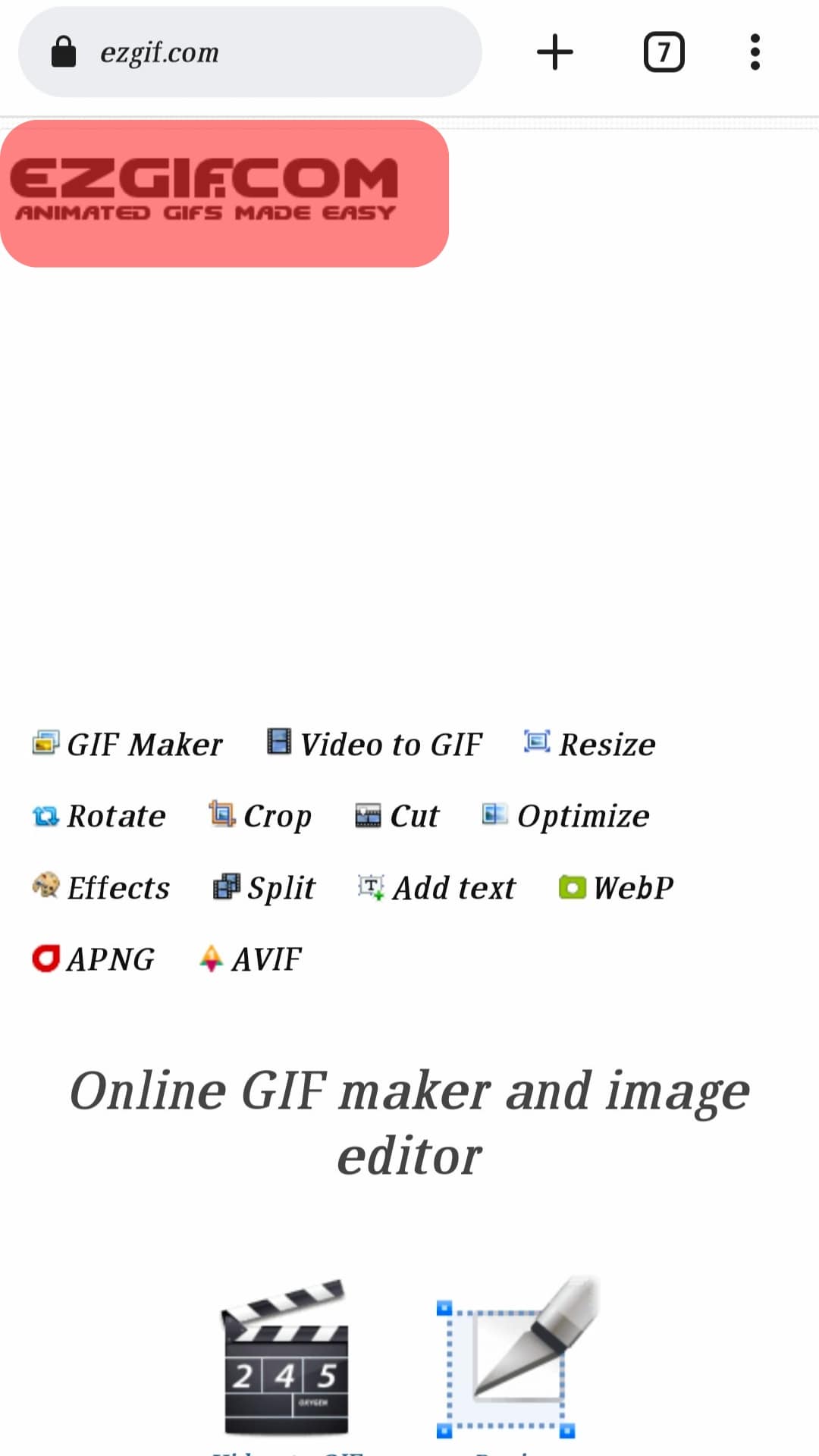
- Click the “GIF Maker” option from the website.
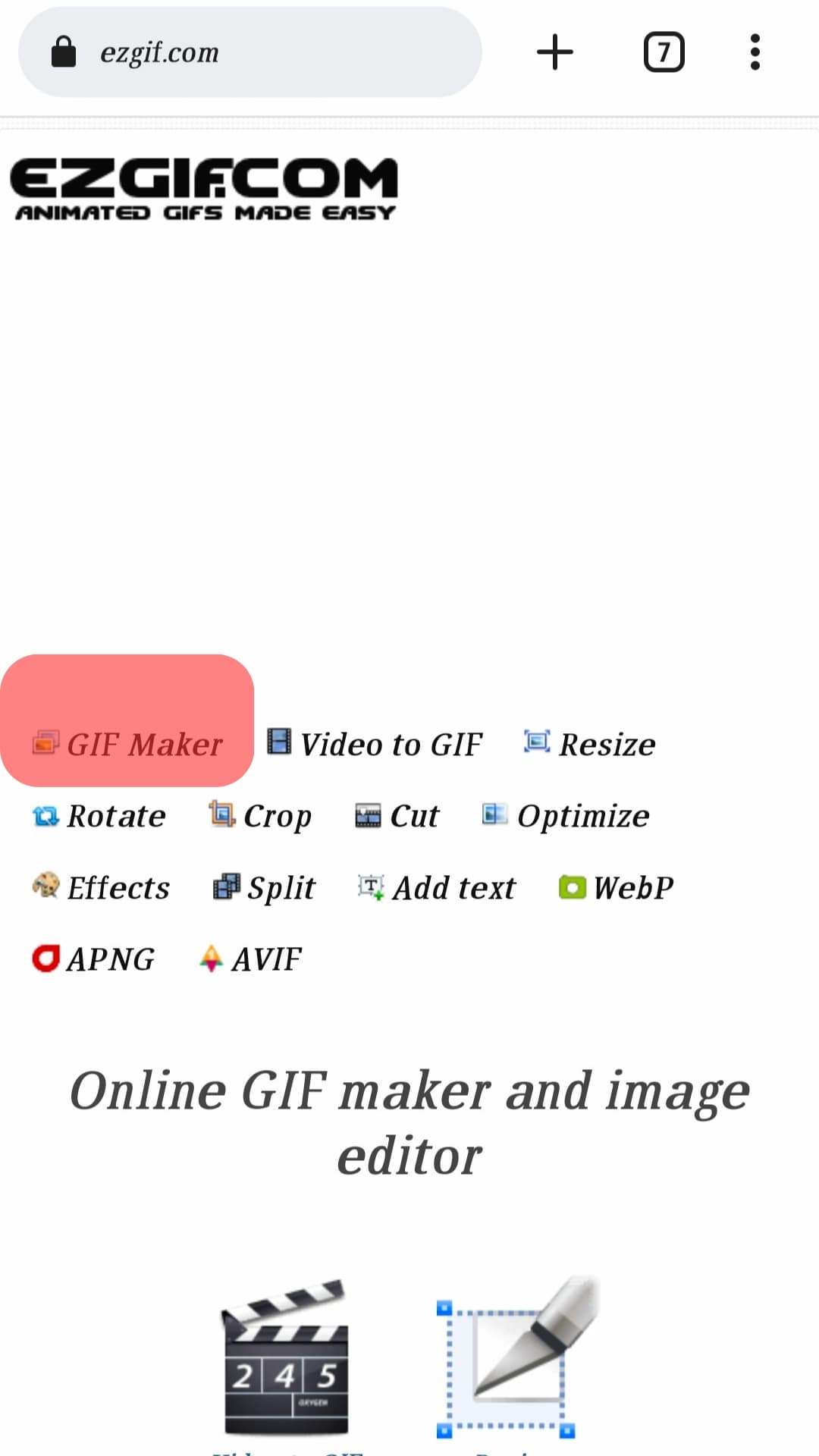
- Tap on “Choose Files” to pick the media you will transform into an animated GIF sticker.
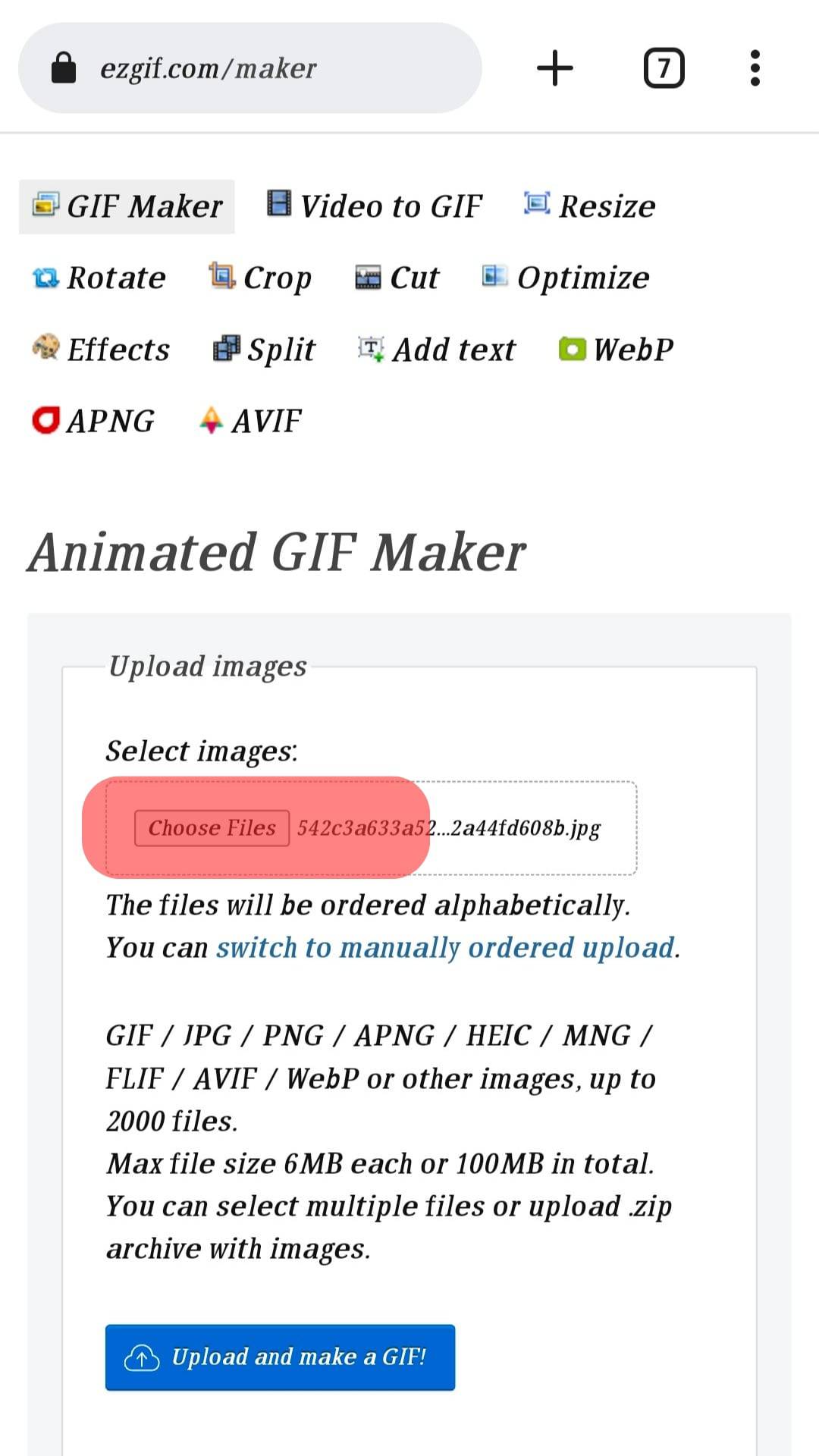
- Drag the uploaded media and click on “Don’t Stack frames” to avoid seeing images on top of each other with transparent backgrounds.
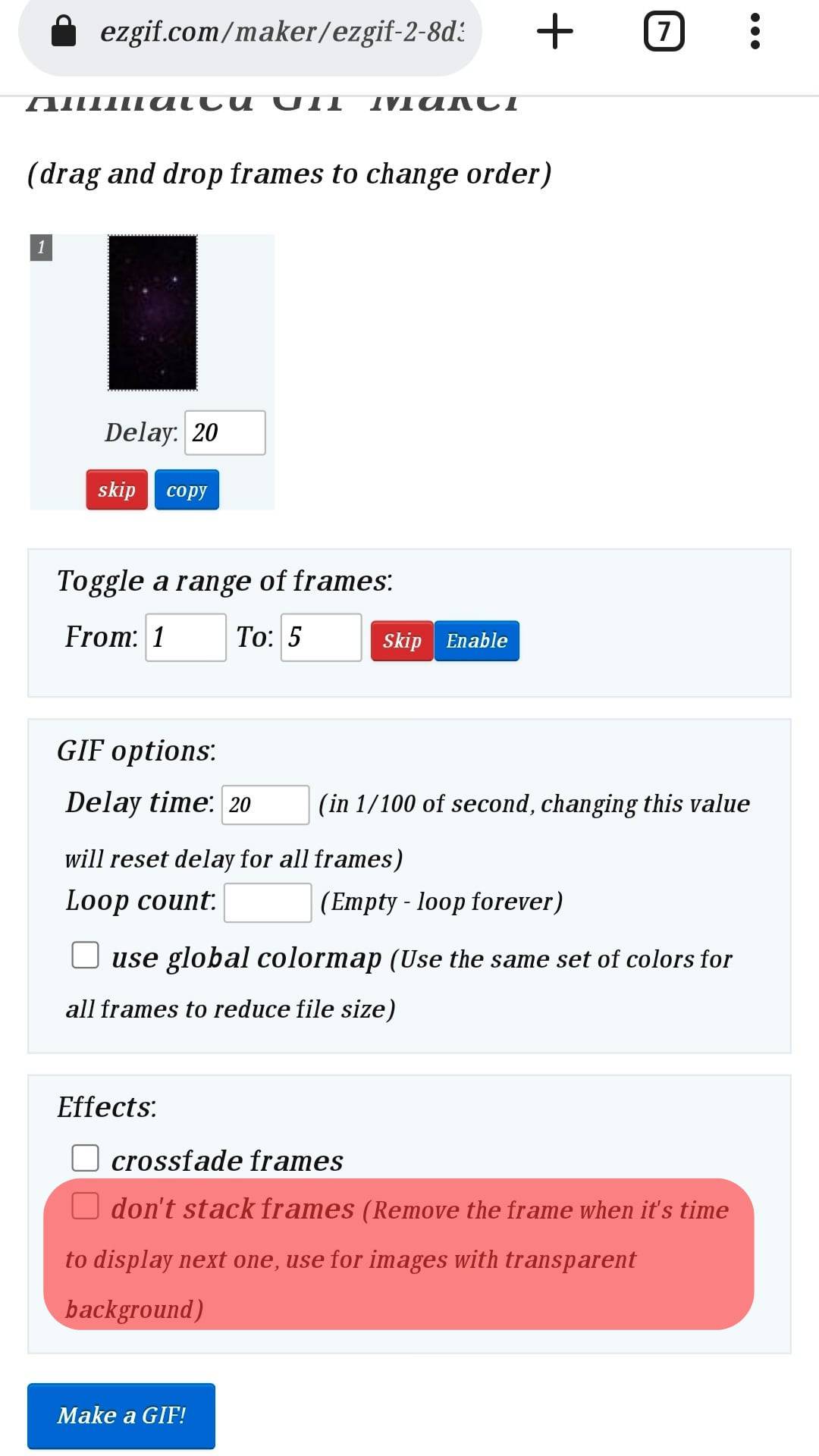
- Download the sticker by clicking the “Make a GIF” button.
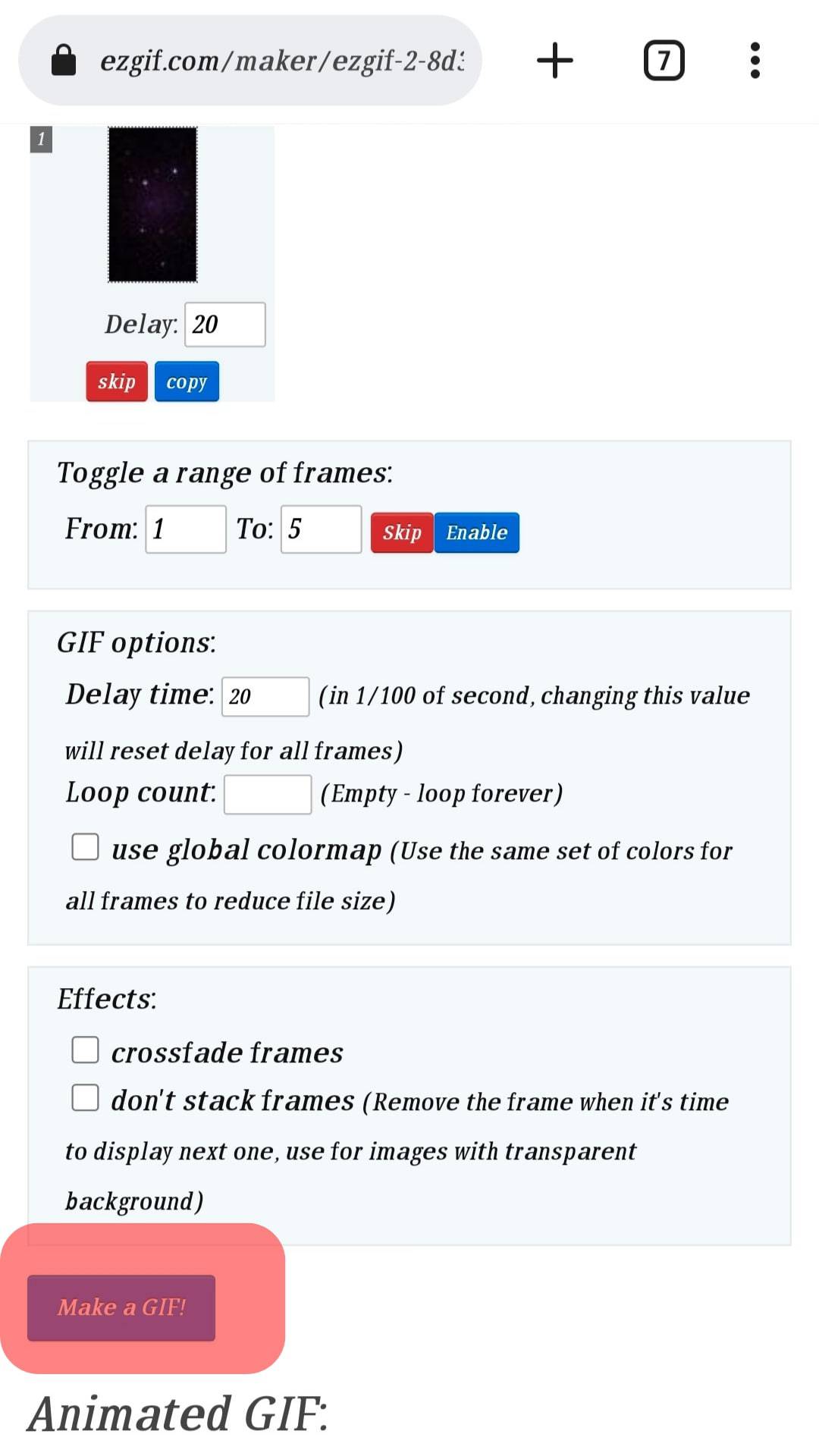
- Request your friend to share a sticker, not in your WhatsApp library.
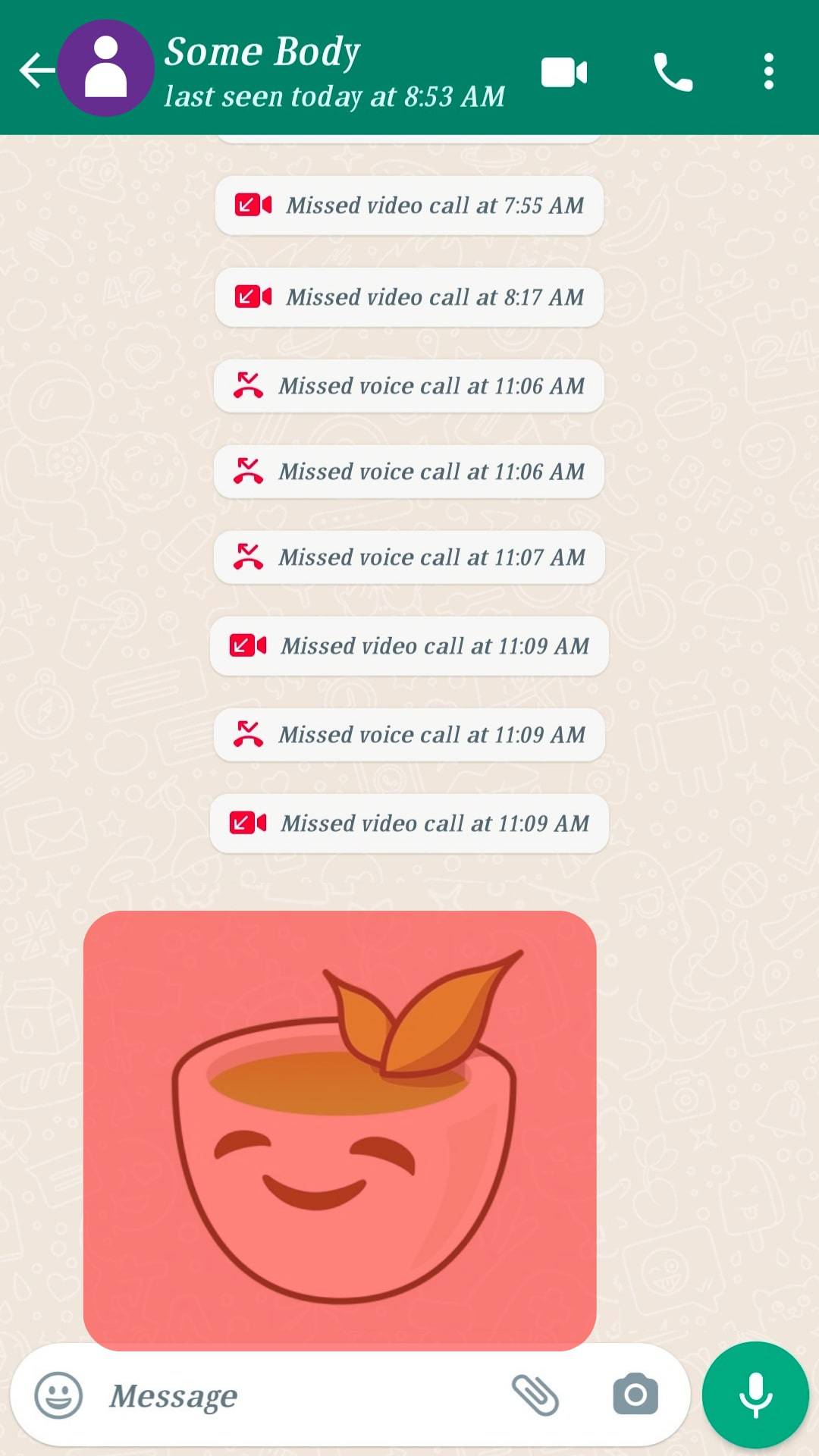
- Copy the sticker you created and replace it with the one your friend sent you.
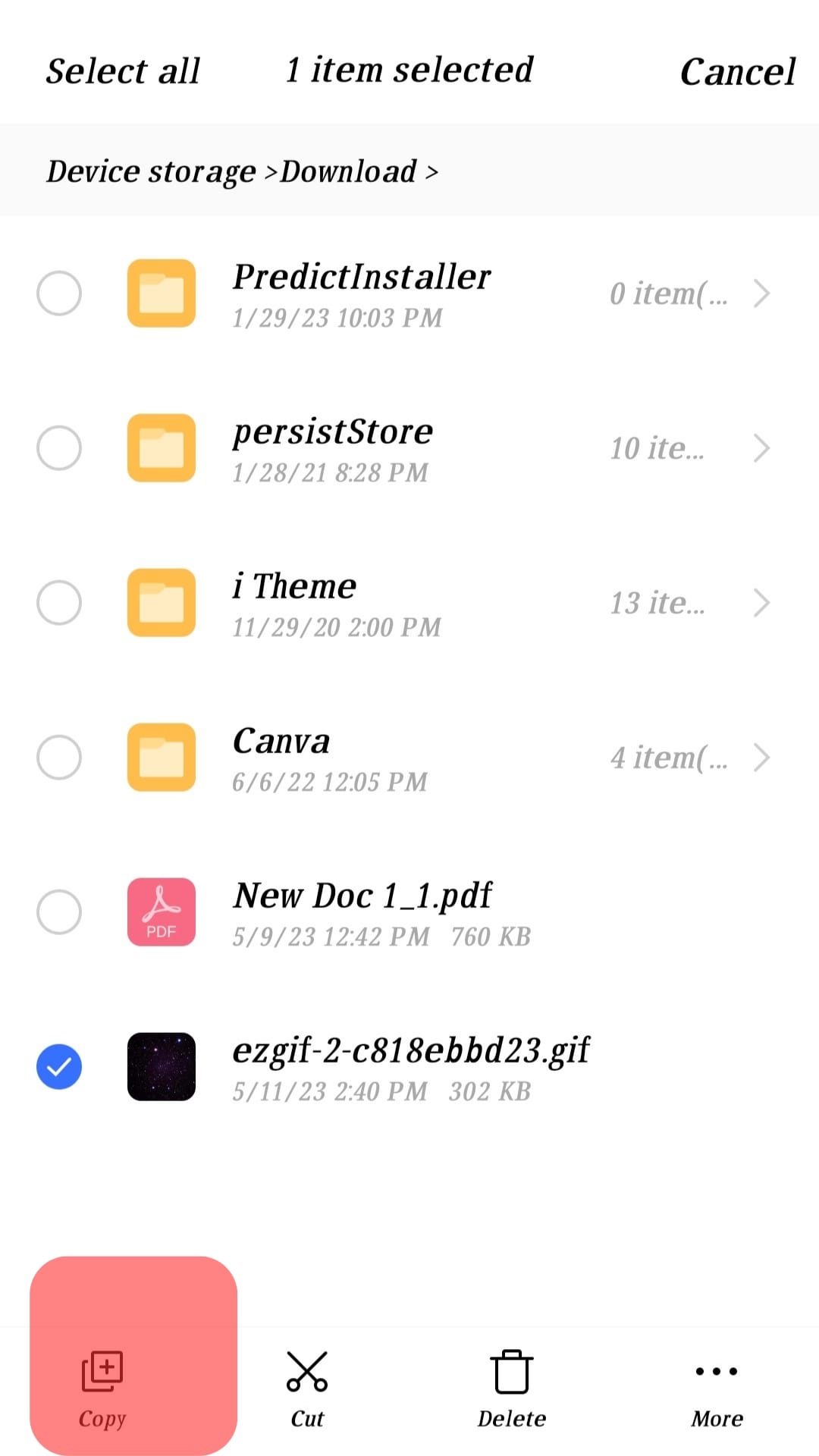
- Open the received folder by navigating internal Storage > WhatsApp Media> WhatsApp Stickers.
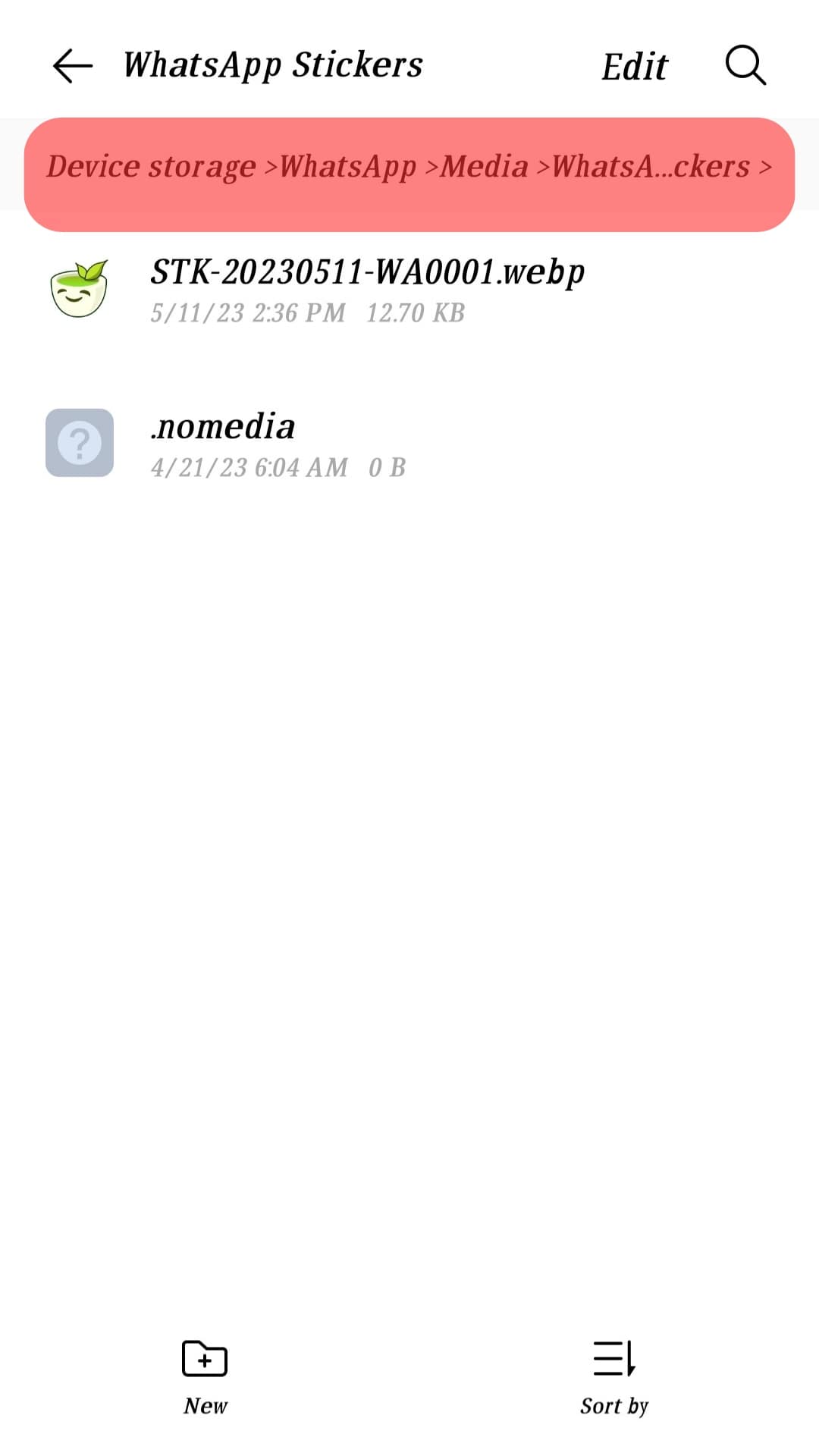
- Right-click to sort by date, then choose the rename option and copy the file name.
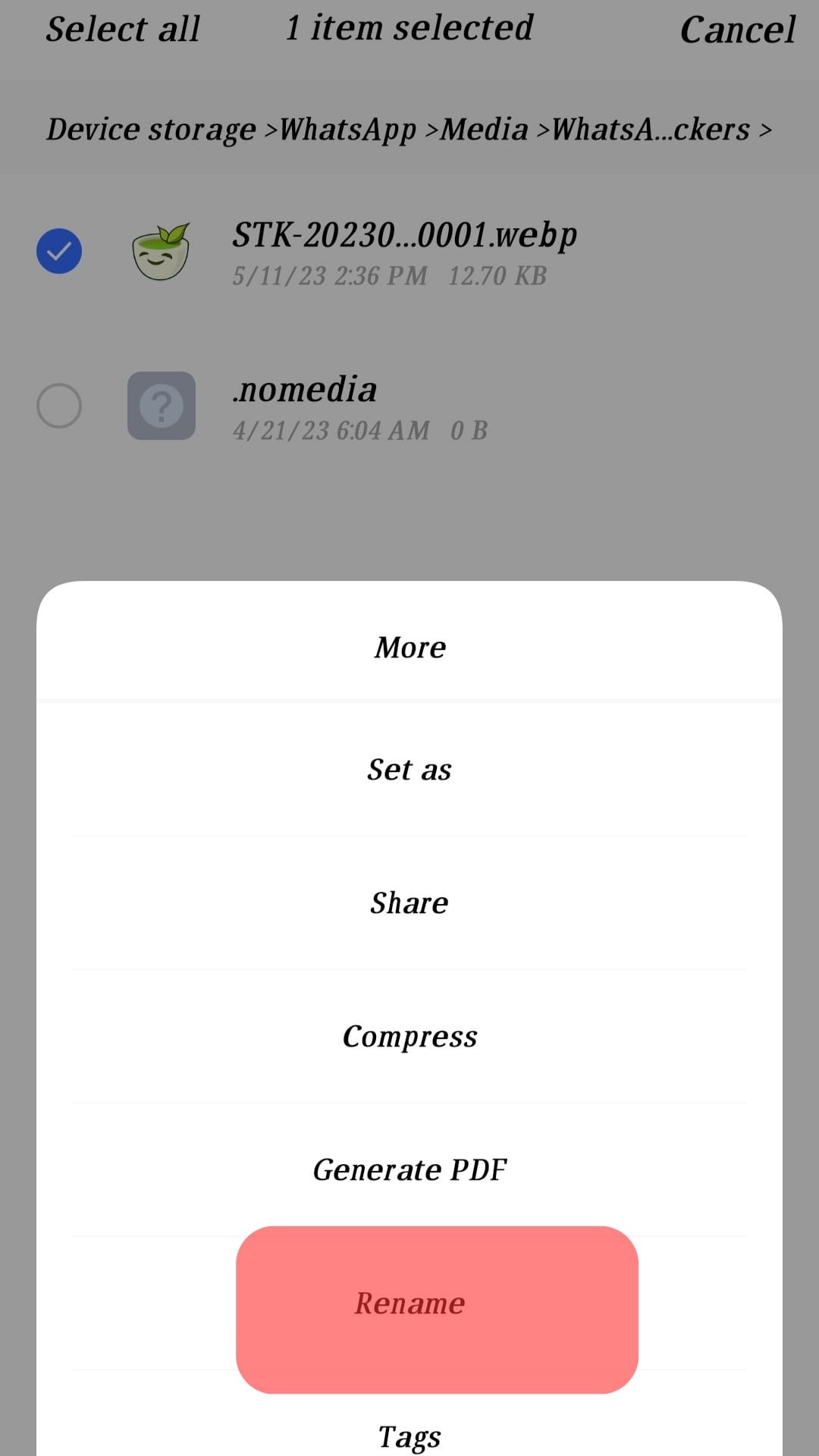
- Navigate to the GIF you created, and save it with the name you copied. Copy the sticker and save it in the Stickers subfolder.
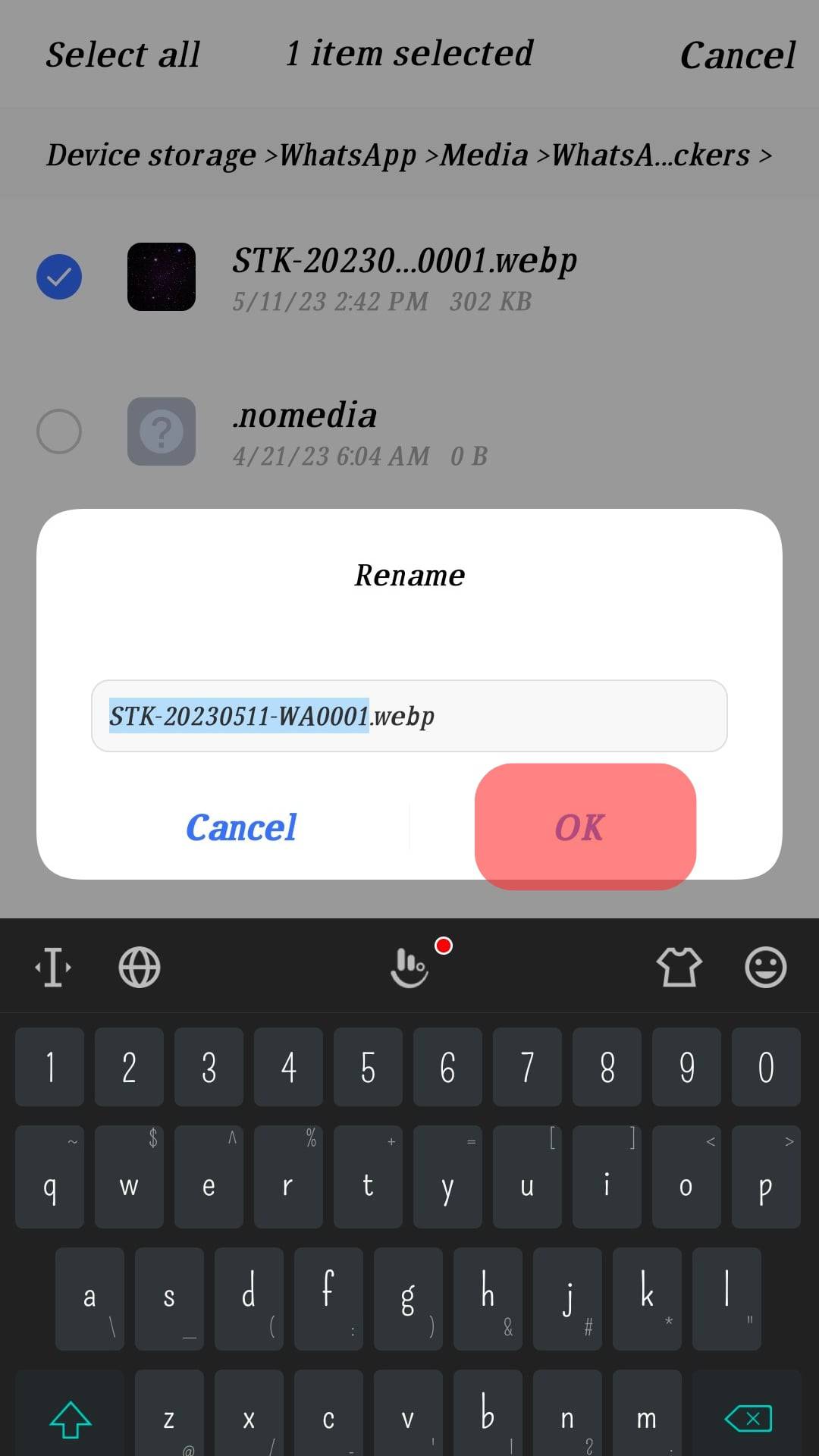
After completing the above steps, clear the WhatsApp cache to save your custom GIF sticker in the folder your friend shared. You will realize that the custom GIF will replace the gif you received from your friend.
Conclusion
Making a GIF Sticker may seem complicated, but it is worth giving the steps a shot if you must make a custom GIF sticker.
The guide has explained all the steps for editing your custom GIF sticker and adding it to WhatsApp folders to make it easy to use it on WhatsApp when chatting.
Frequently Asked Questions
iPhone users cannot make custom GIF stickers. The steps involving ezgif are for Android users alone. If you are an iPhone user that wishes to use a custom GIF, you can ask your friend with an Android to make the GIF sticker and send it to you. Otherwise, you cannot customize a GIF sticker on your phone.
Several third-party tools have been developed for making WhatsApp stickers. The best will depend on the features you are looking for because they come with different features. You can use ezgif for making GIF stickers on PC and Android phones, but the steps involved are a bit complicated.
WhatsApp offers stickers you can use for chatting but does not offer an inbuilt feature for making stickers. You can make the stickers using third-party tools and then download and save the custom sticker on WhatsApp.











