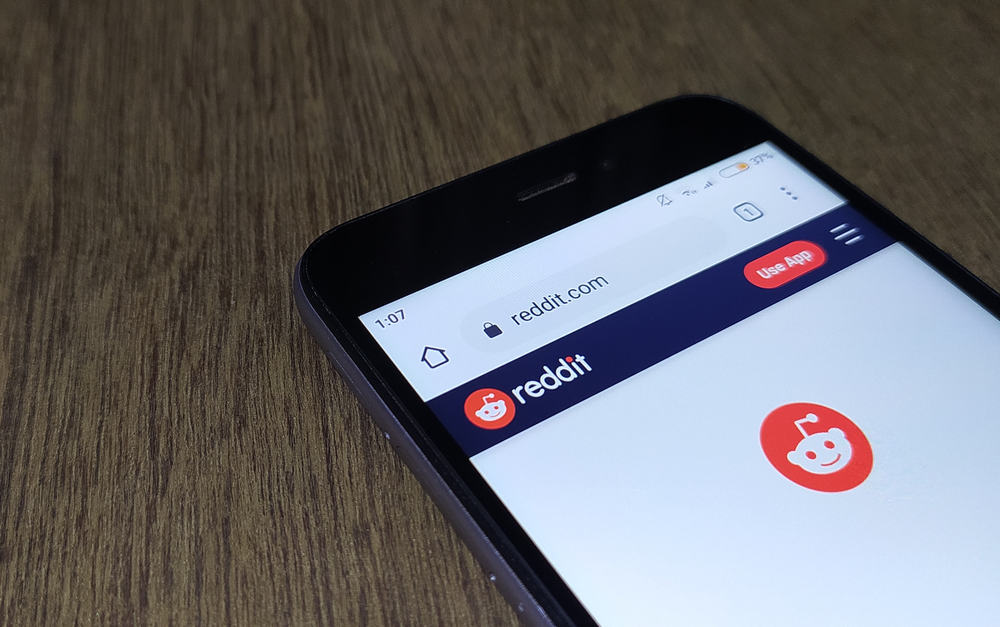Privacy is a growing concern for many social media app users. This concern is due to the increase in data and security breaches of various social media apps that compromise the safety of user information.
Even though Reddit ranks high in user anonymity and data safety, it’s still critical to worry about safeguarding your information.
Unlike other social media apps, the only personal information you require to create a Reddit account is an email. It also doesn’t publicly display the email and only uses it for notifications and account recovery.
Still, if you’re concerned about anonymity, you can enable several settings to make your Reddit account more private.
The first method to make your Reddit account private is to change your content visibility settings. Go to your Reddit profile and click on “Edit.” Slide the toggles next to “Content visibility” and “Show active communities” to off.
This article will show you how if you’re struggling with making your Reddit account more private.
Overview of Making Your Reddit Account Private
As stated earlier, Reddit has better privacy than other social media apps because it doesn’t require personal information like actual name, address, or birthday to create an account.
Reddit only requires an email that doesn’t have to be linked to your information. Additionally, Reddit keeps the email private so no one can use it to track you or message you privately.
In addition to its user anonymity, Reddit has various privacy settings you can implement to enhance your Reddit account privacy.
These privacy settings include switching off your activity status, changing content visibility settings, and using the anonymous browsing feature.
Switching off content visibility prevents your Reddit posts from appearing on public pages and also hides the communities in which you’re active.
Next, we cover the primary steps to making your Reddit account private
Step-by-Step Guide To Making Your Reddit Account More Private
Unfortunately, Reddit doesn’t have a feature to directly switch your account from a public to a private account. The next best thing is to utilize the app’s privacy features to enhance your account’s anonymity.
Method #1: Change the Content Visibility Settings
The first way to do this is through content visibility settings. Here’s how to switch these settings.
Changing Content Visibility on Reddit Mobile App
Follow the steps below to make your Reddit account more private on the mobile app:
- Launch the Reddit app on your mobile device.
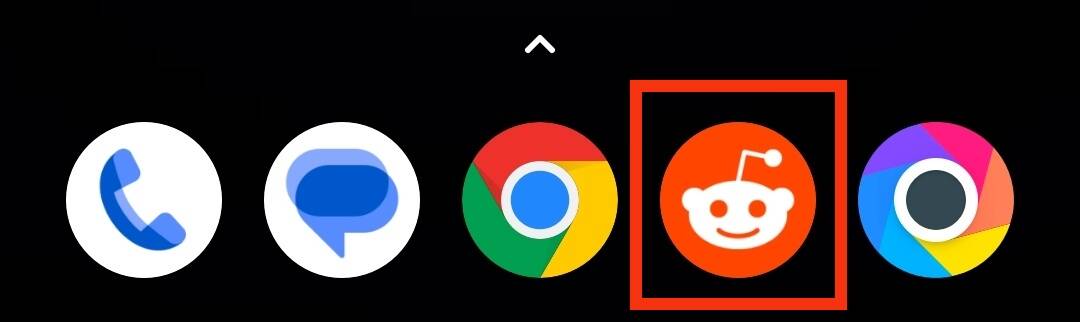
- Tap on your avatar at the top-right corner of your screen.
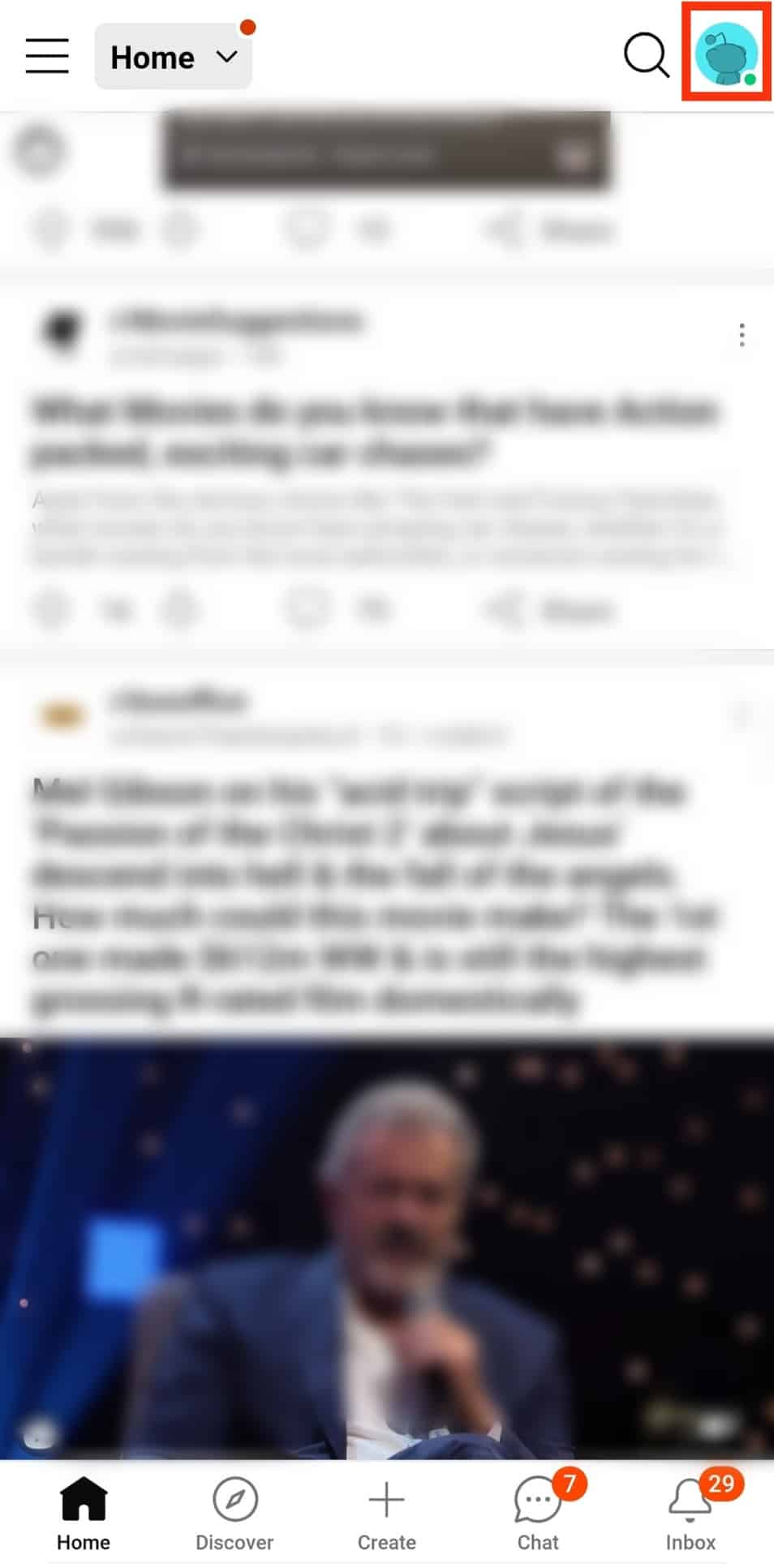
- Tap on the “My profile” option.
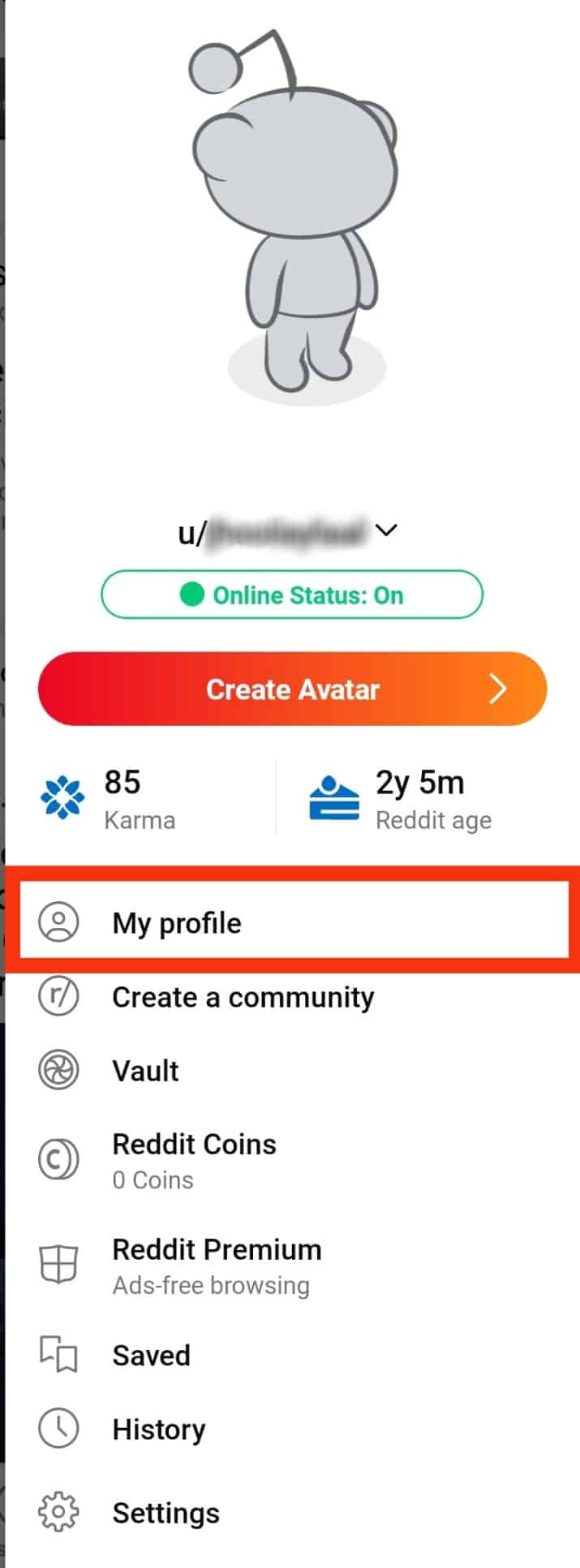
- Tap on the “Edit” button.
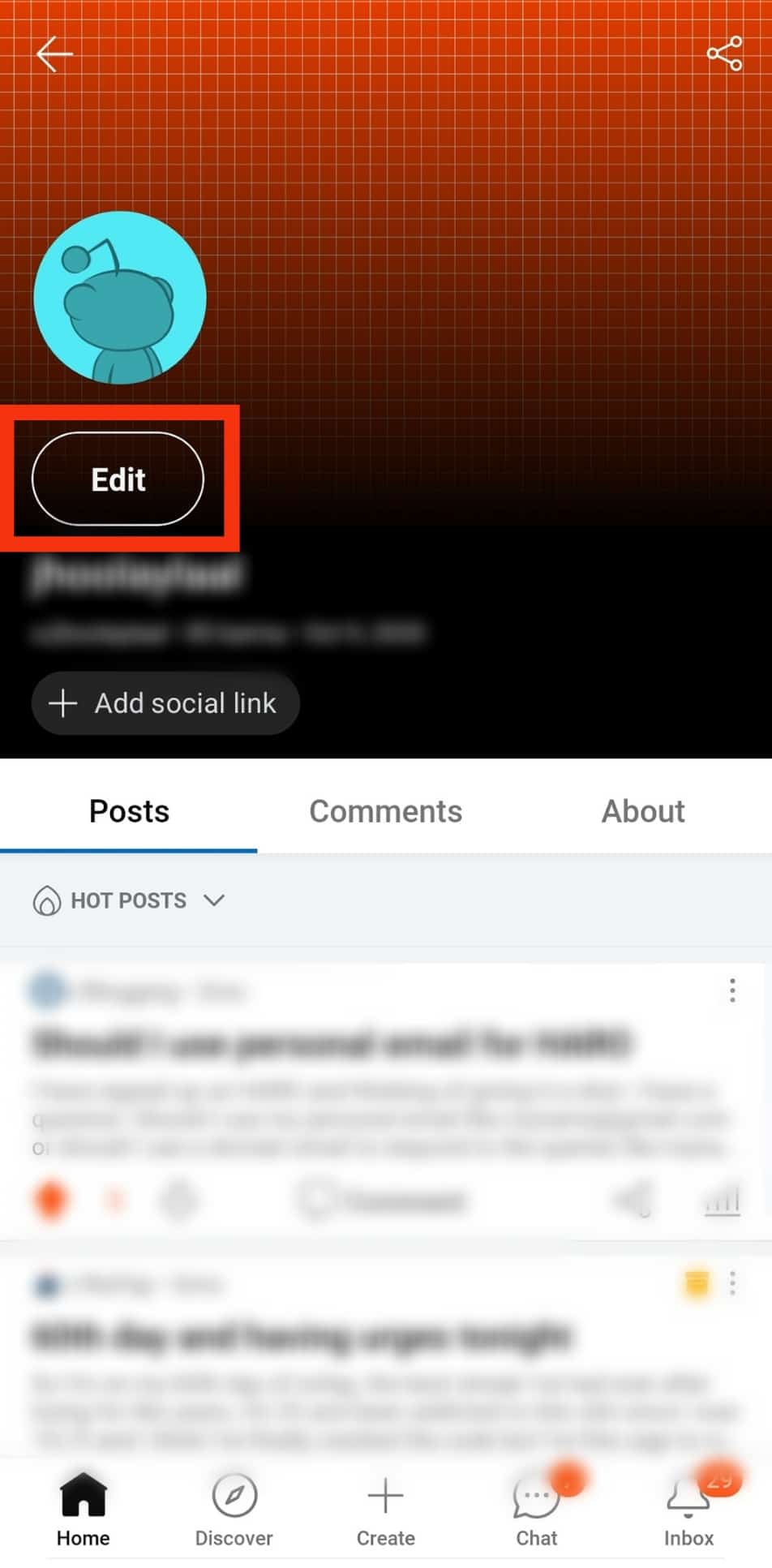
- At the bottom of the page, you’ll see “Content visibility” and “Show active communities.”
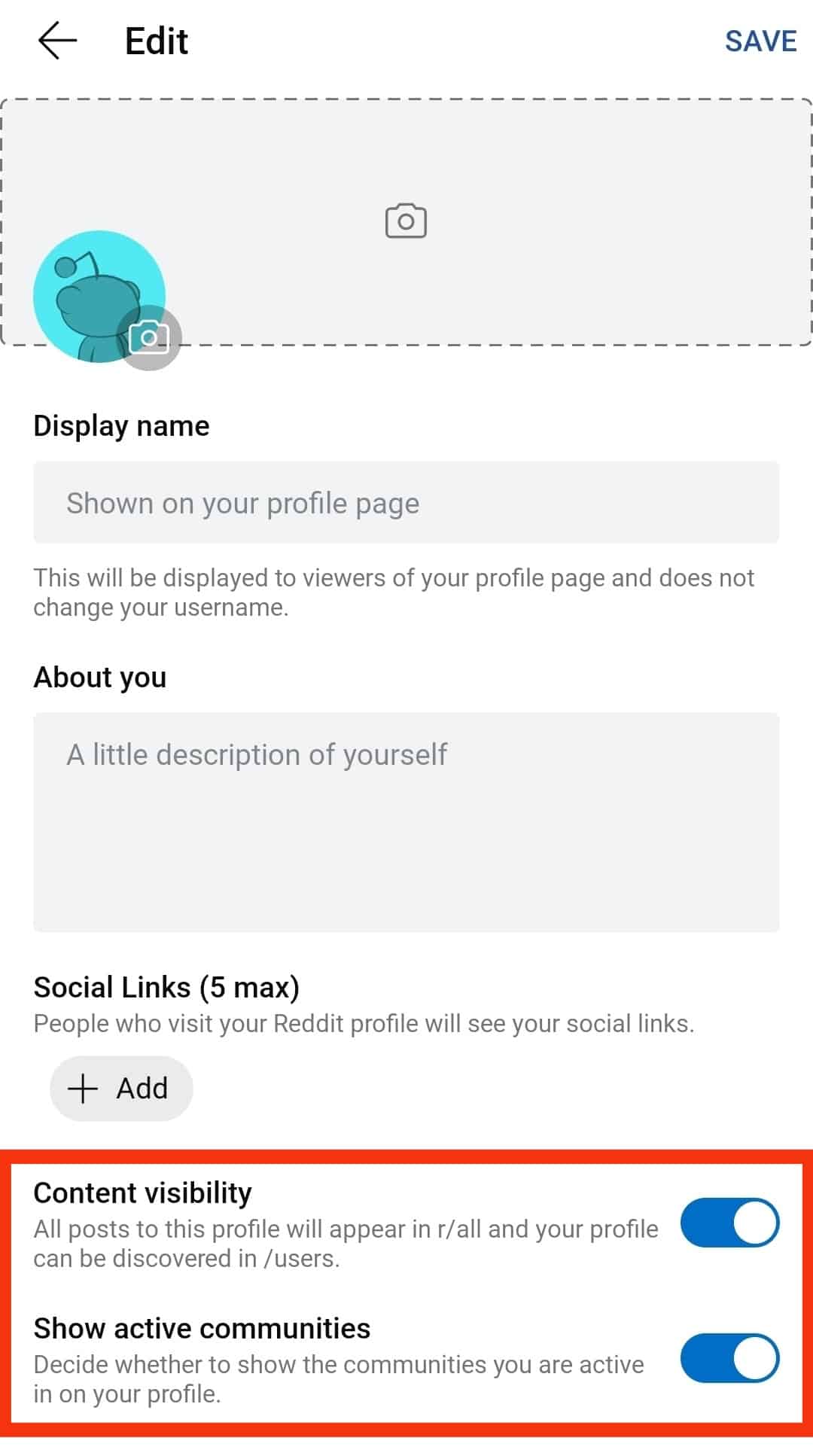
- Slide the toggle next to “Content visibility” to off.
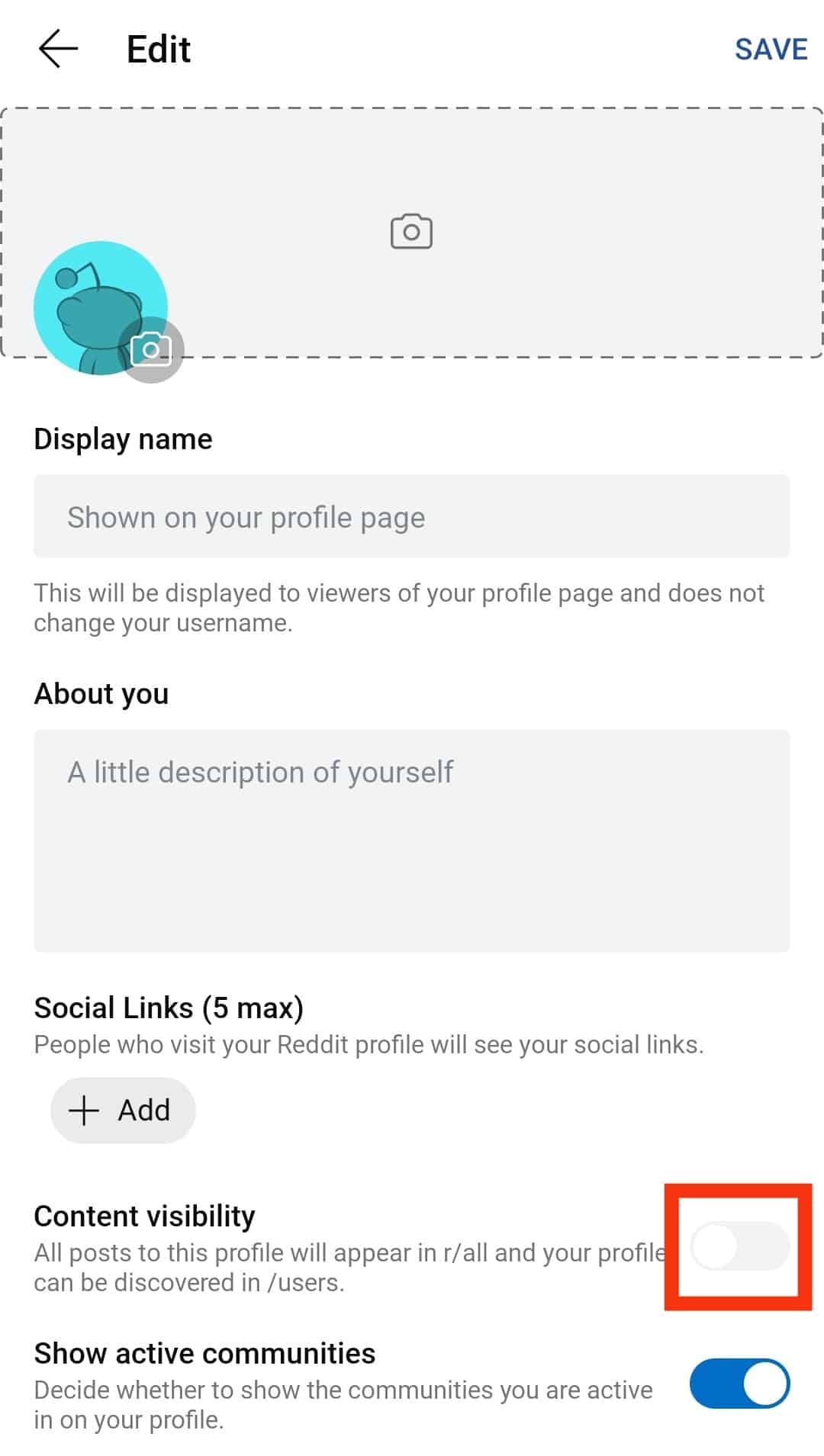
- Slide the toggle next to “Show active communities” to off.
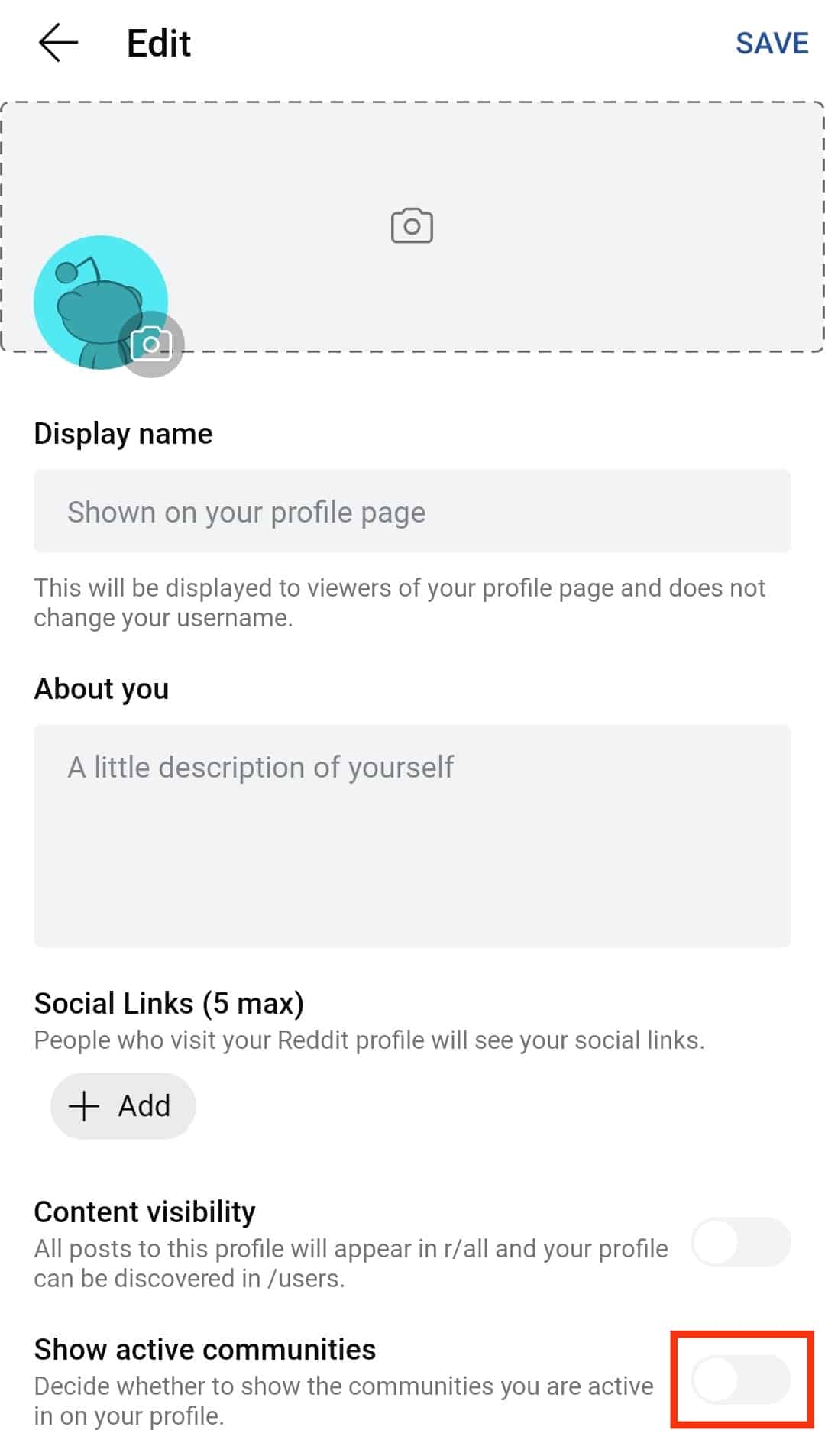
- Hit “Save” at the top right corner.
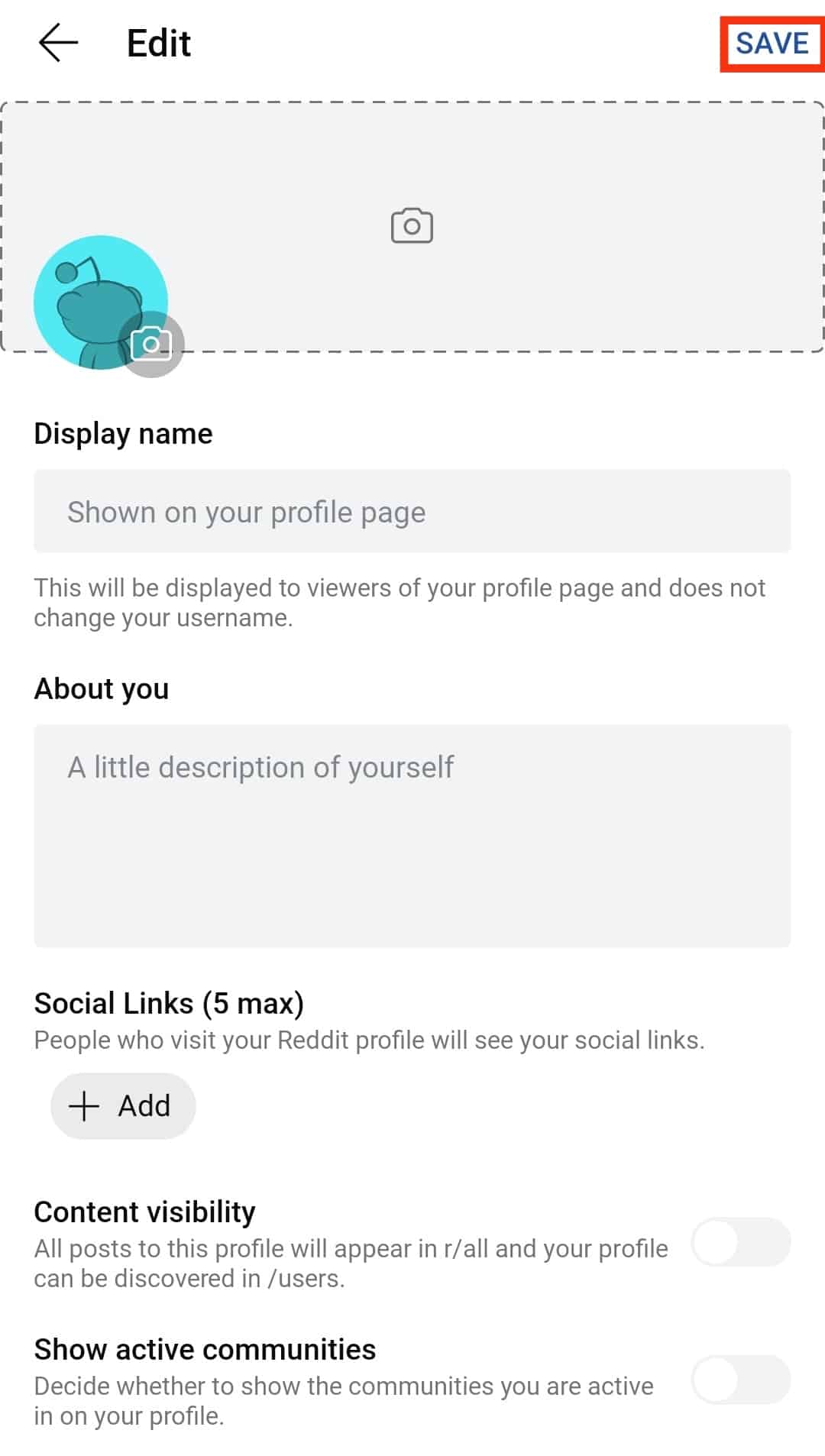
Changing Content Visibility on Reddit Desktop Version
Follow the steps to enhance your privacy on Reddit using the desktop version:
- Navigate to Reddit on your favorite browser.
- Click the drop-down arrow next to your username in the top right corner.
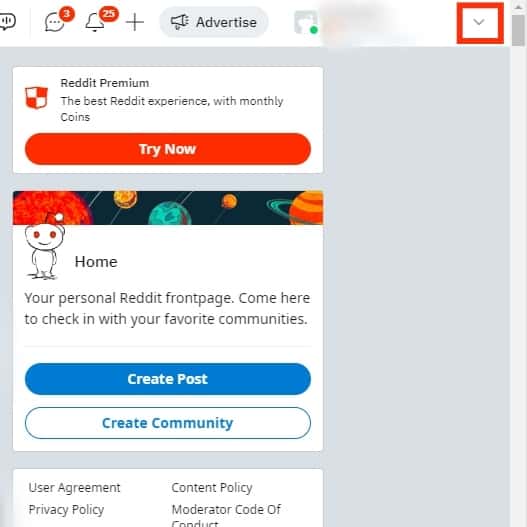
- Click on “User Settings.”
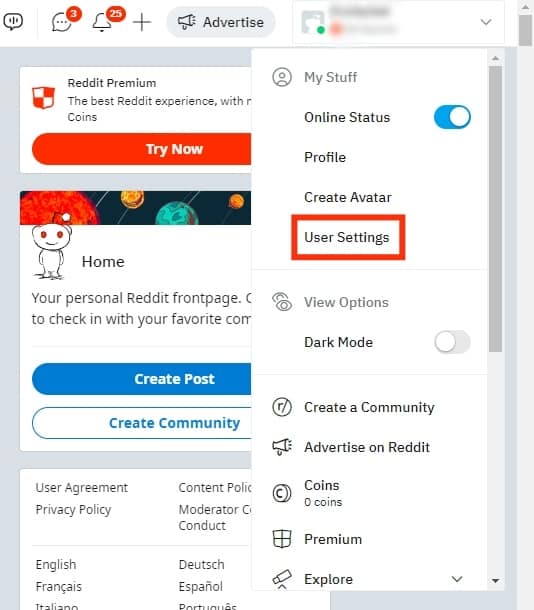
- Select the “Profile” tab at the top.
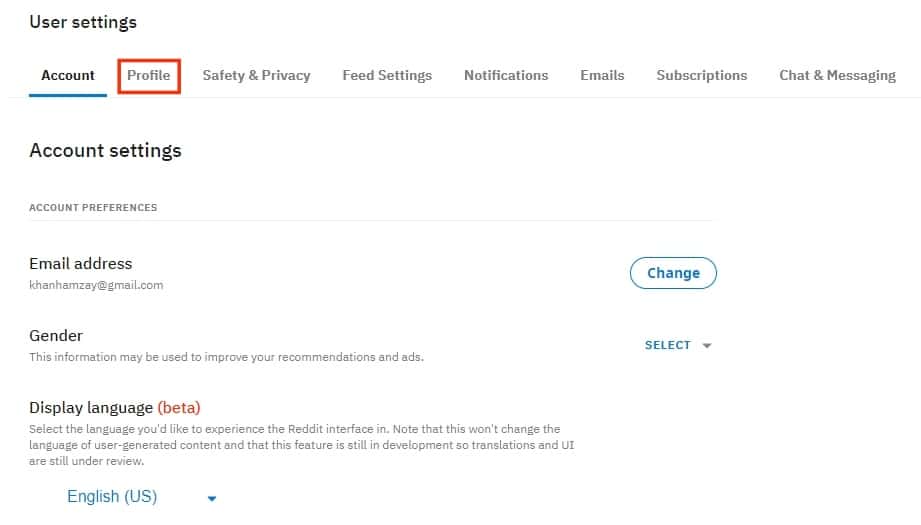
- Scroll down and slide the toggle next to “Content visibility” to off.
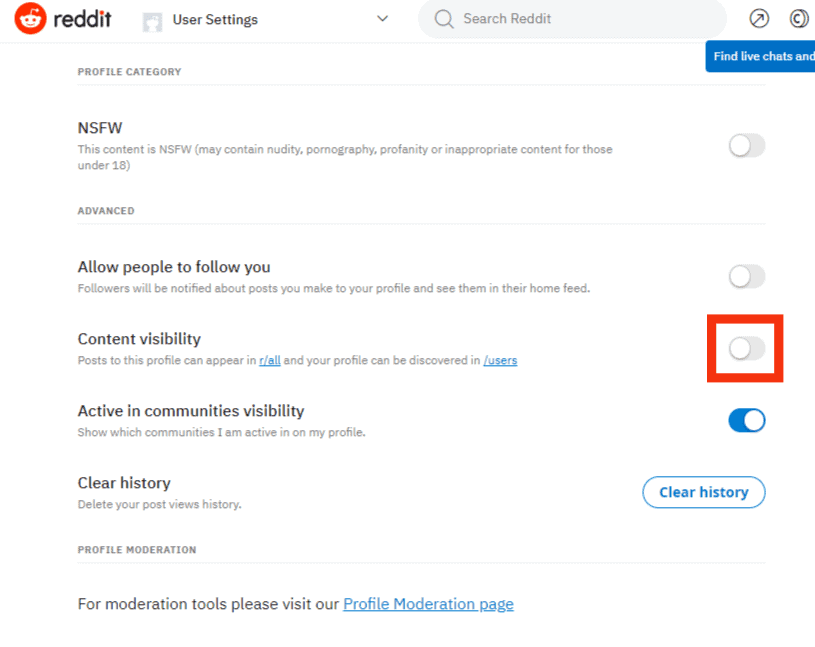
- Slide the toggle next to “Active in communities visibility” to off.
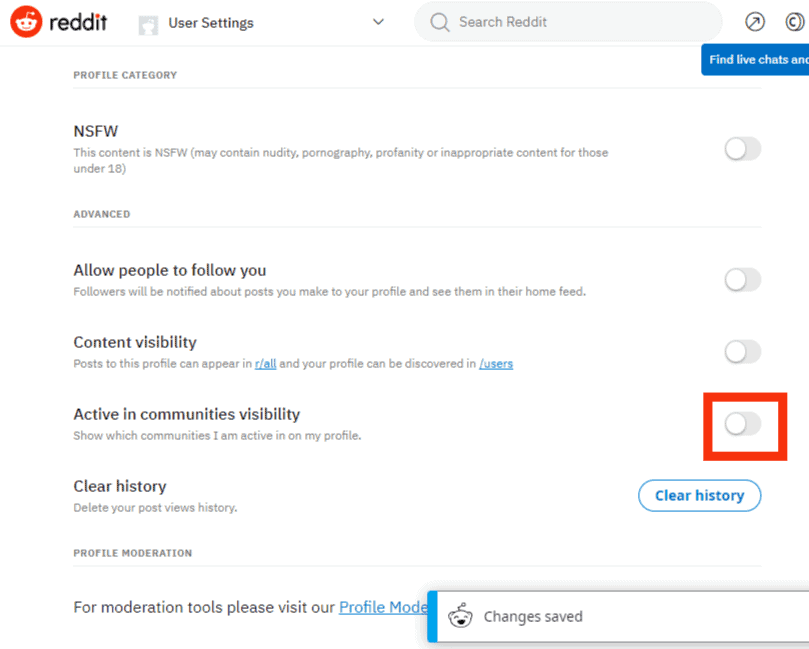
Method #2: Use the Anonymous Browsing Feature
Besides changing your content visibility settings, you can use the Reddit anonymous browsing feature whenever you want to use Reddit anonymously.
When using the anonymous mode, Reddit doesn’t link your search history or activity to your actual account.
It only retains your browsing activity while using the anonymous browsing feature and then deletes it when you switch to standard account settings.
If you’re still worried about your Reddit account privacy after changing content visibility settings, Anonymous browsing can provide extra precaution.
The anonymous browsing feature is available only for Reddit mobile apps. You can use incognito mode on your browser for more privacy on your PC.
Here’s how to switch to Anonymous browsing on the Reddit mobile app:
- Open the Reddit app on your mobile device.
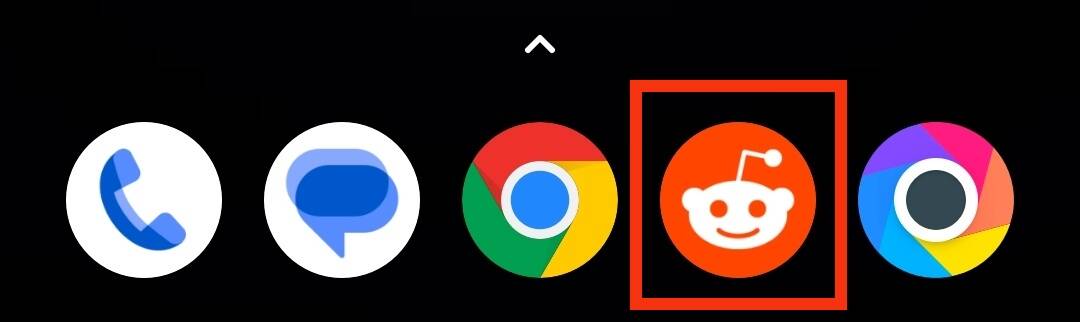
- Tap on your avatar in the top right corner.

- Tap the drop-down arrow next to your username.
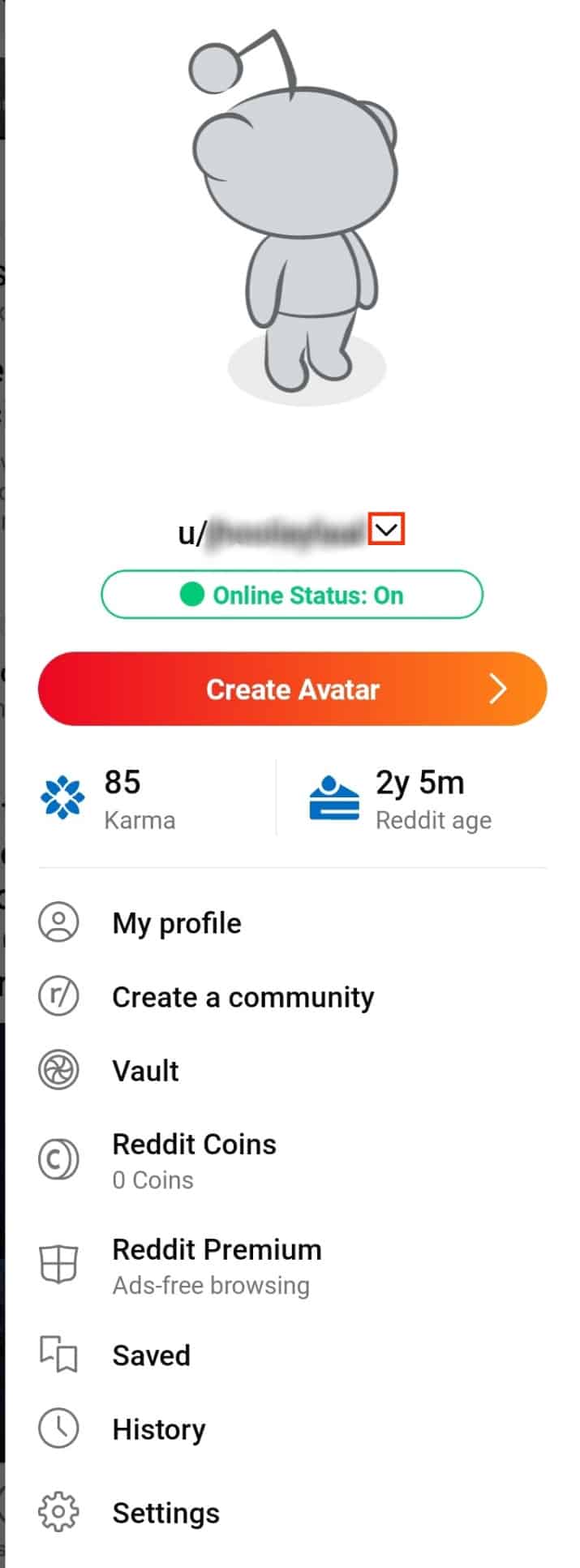
- Select “Anonymous Browsing.”
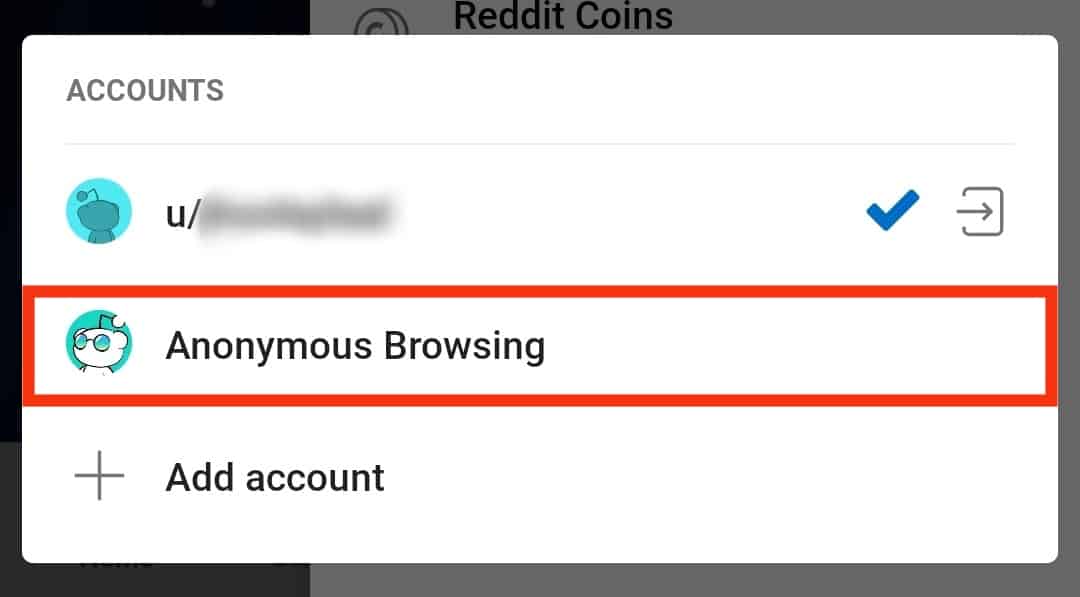
Please note that anonymous browsing limits your Reddit activity to browsing, meaning that you can’t vote on the content or leave comments on posts.
Summary
Reddit doesn’t have a direct feature to switch an account from public to private. The next best thing is to utilize the available privacy settings to ensure your posts and data are confidential.
One of the best ways to enhance your Reddit account’s privacy is to switch off the “Content visibility” and “Active communities” settings.
With these settings off, your posts won’t appear on public Reddit pages, and no one will be able to see the communities you’re active in.
Other ways to make your Reddit account private include turning off your activity status and using Reddit anonymous browsing mode.