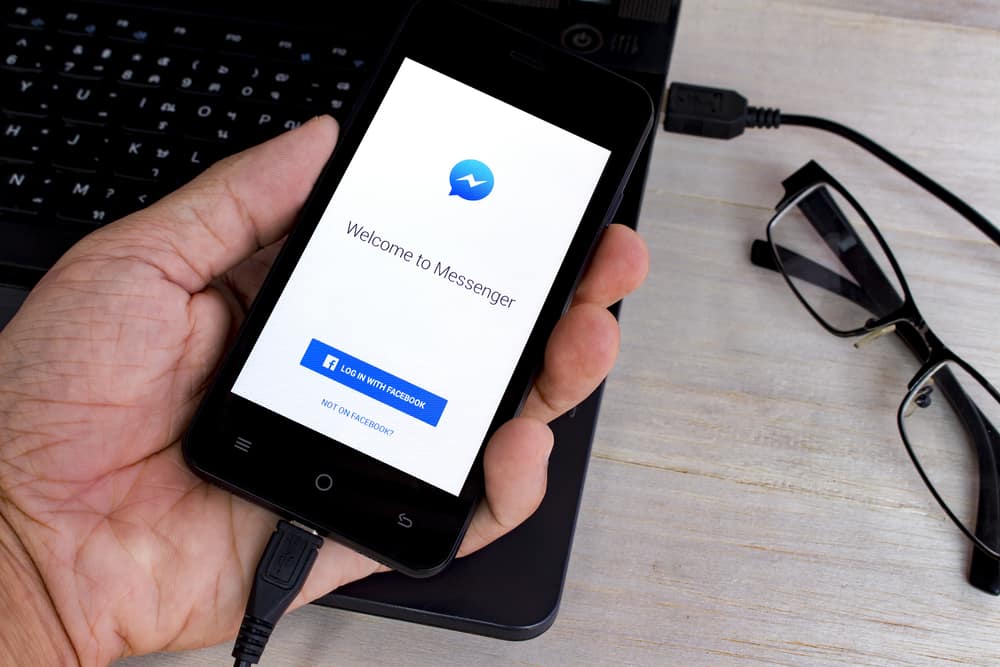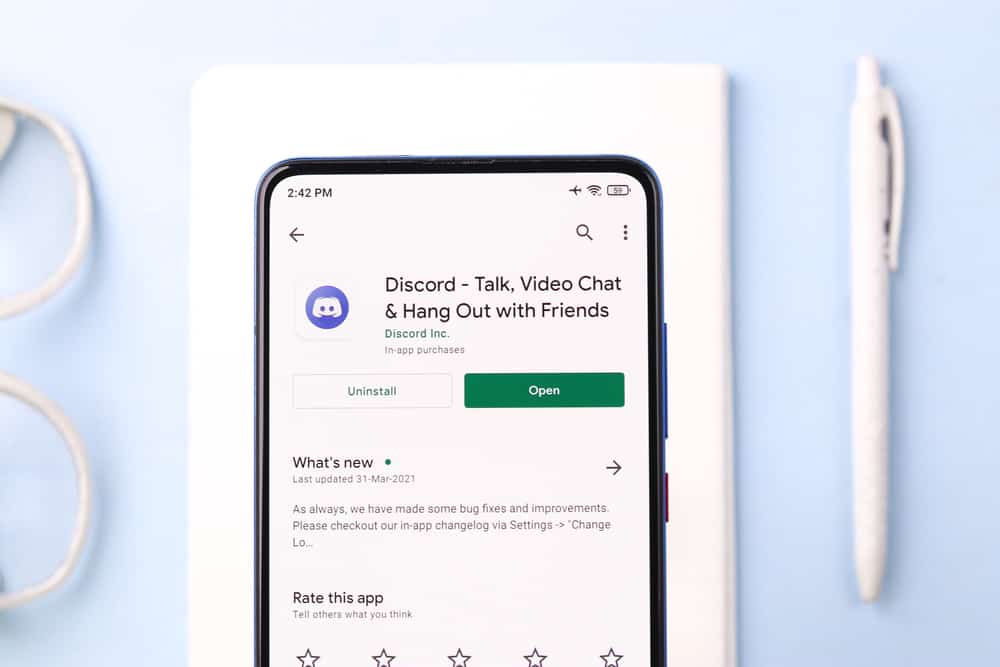
Discord started as a hangout platform for gamers seeking to interact with fellow gamers and showcase their gaming prowess.
Over the years, the platform has become one of the most beloved social media spaces, with about 150 million active users in 2023. It allows you to interact with other users via text, audio, and video.
Texting is prevalent on most Discord servers, where users debate common interests like movies, music, gaming, anime, and comics.
Users format their text in various ways to appear cool and sophisticated, including bolding, strikethrough, italics, cool fonts, superscripts, and small texts.
If you find small texts on Discord cool and wonder how to make them, this post is for you.
To make small letters in Discord, use small text generators like Lingojam and Capitalize My Title’s Small Text Generator. Open the small text generator on your browser. Type your text in the provided field. Copy the auto-generated small text and paste it on Discord.
This post explains how to make small letters in Discord.
Overview of Making Small Letters in Discord
Have you seen someone on your Discord server use a cool font with tiny letters and wondered how to do that?
Discord is one of the most beloved hangout social media platforms where users interact with like-minded people.
While the platform doesn’t offer much when it comes to text formatting features, users find ways to customize their text, from user names and nicknames to texts in conversations.
Using small letters is one of the cool ways that users showcase their style. These small letters can be tiny texts, superscripts, and subscripts.õ
How do users make these small letters? Is it an in-app feature on Discord, or are third-party generators involved?
Let’s learn how to make these small letters on Discord below.
Making Small Letters in Discord
Discord doesn’t offer ways to customize text into small letters or cool fonts. You can change the font size from the Appearance settings, but that only reduces the appearance of text on your Discord app.
To make small letters in Discord, you need third-party small text generators.
There are multiple tiny text generators on the web, but the following are the most popular and reliable:
- Lingojam Tiny Text Generator.
- Capitalize My Title Small Text Generator.
- Small Text Generator for Discord.
For this tutorial, we’ll use the Small Text Generator for Discord.
Follow the steps below to make small letters in Discord:
- Open Discord on your PC.

- Select the server from the left navigation.
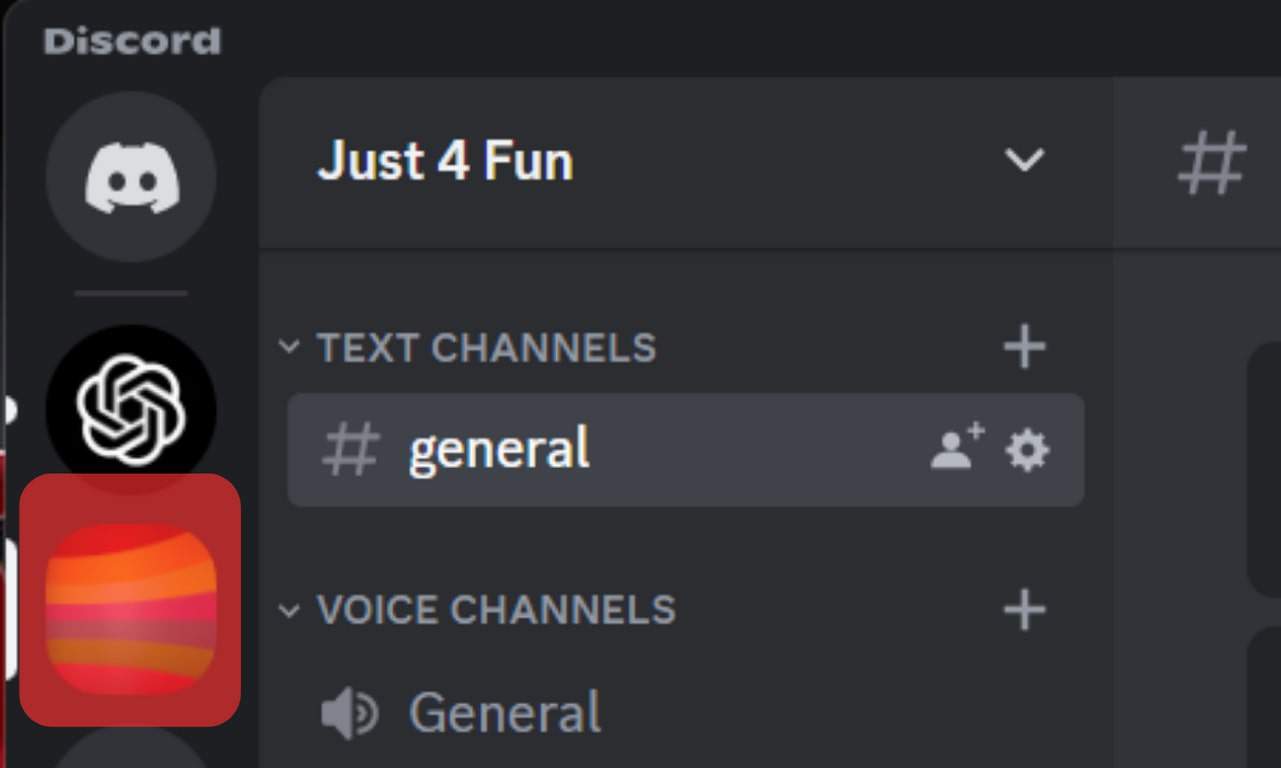
- Join a text channel.
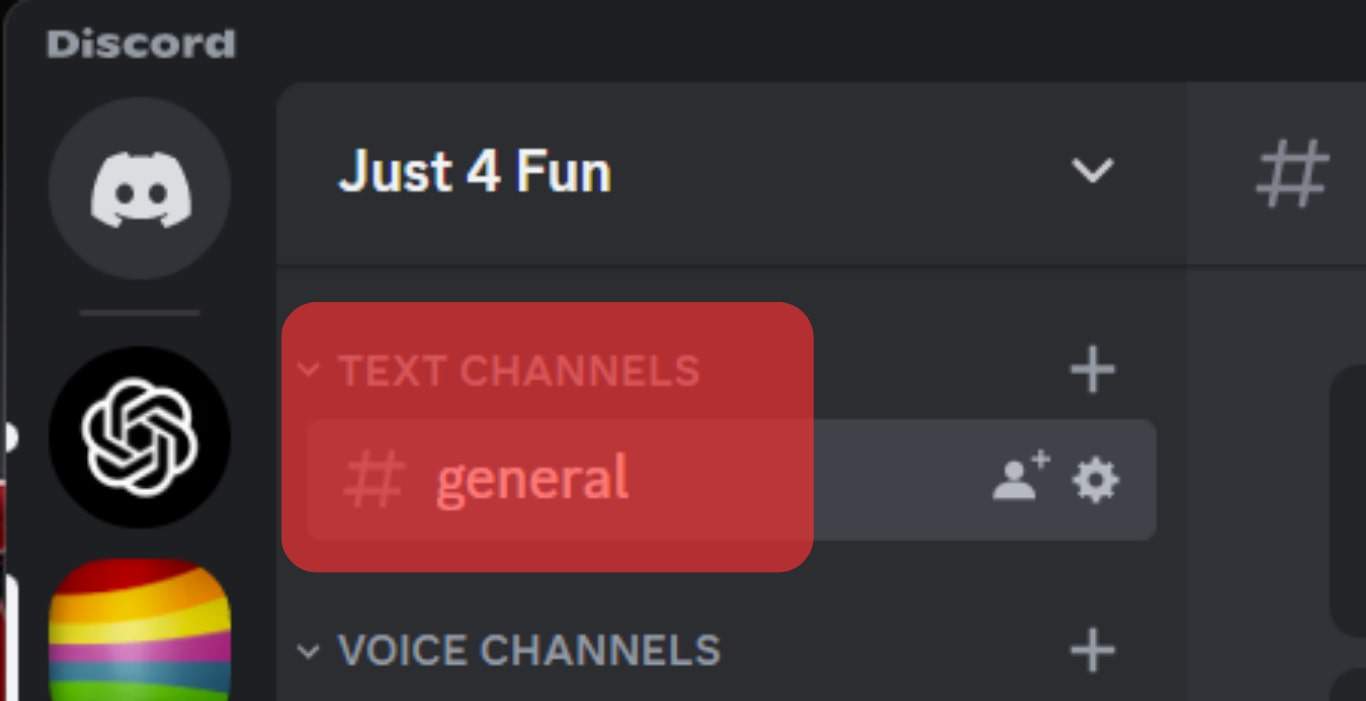
- Navigate to the Small Text Generator for Discord website on your favorite browser.
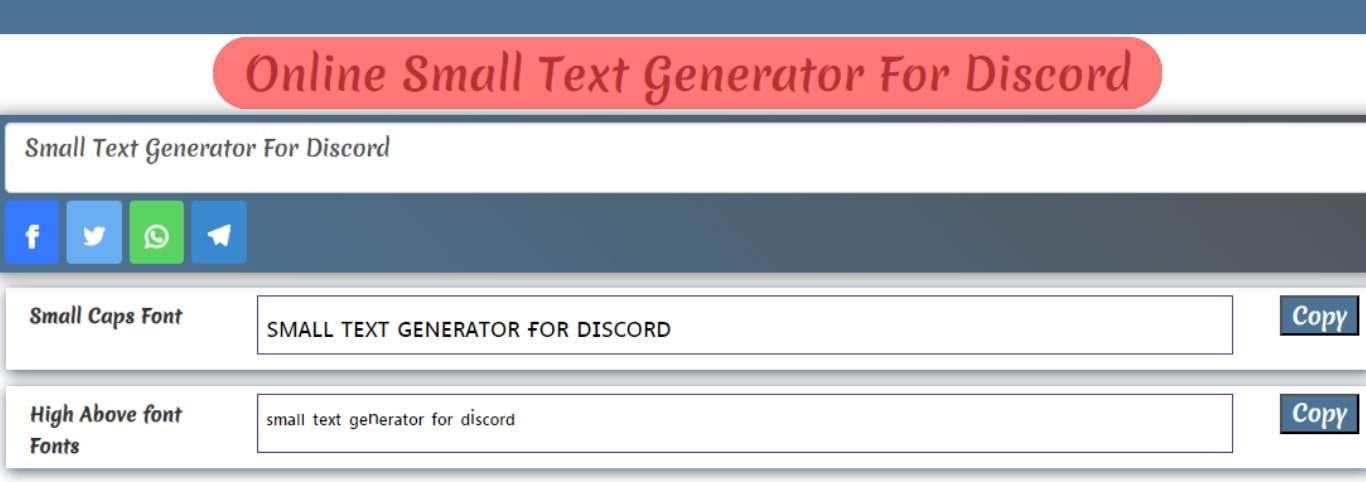
- Click on the text box at the top.
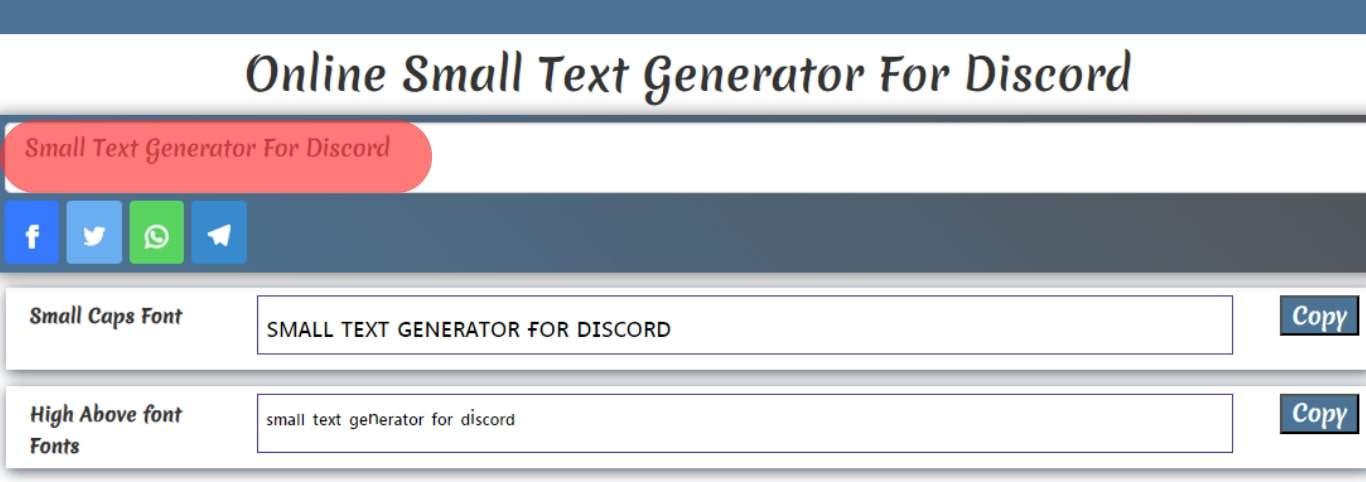
- Type your text.
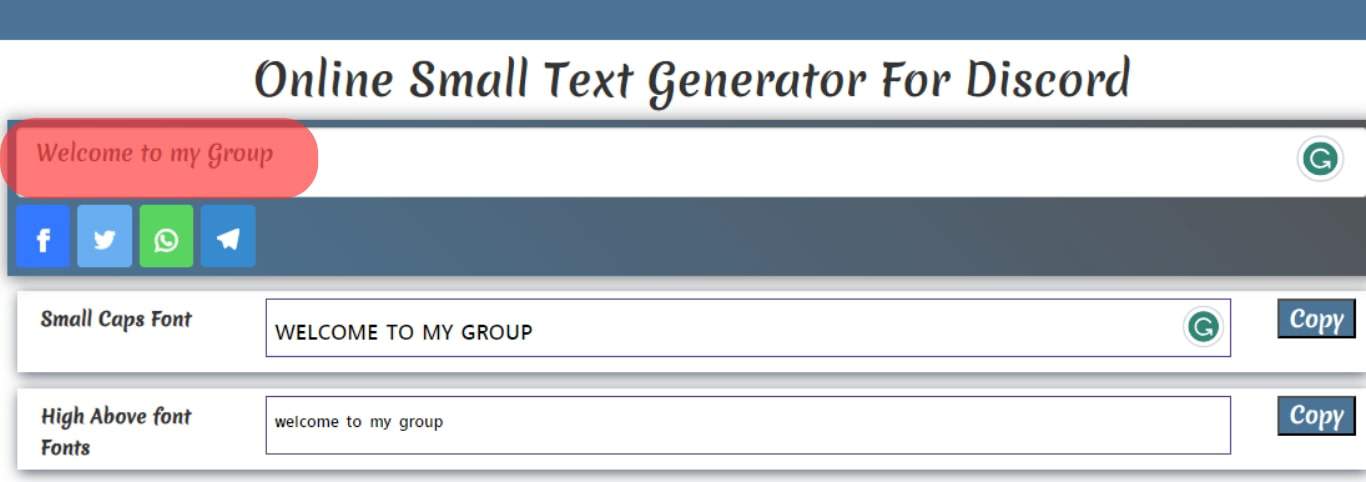
- Click “Copy” at the end of the “High Above font Fonts.”
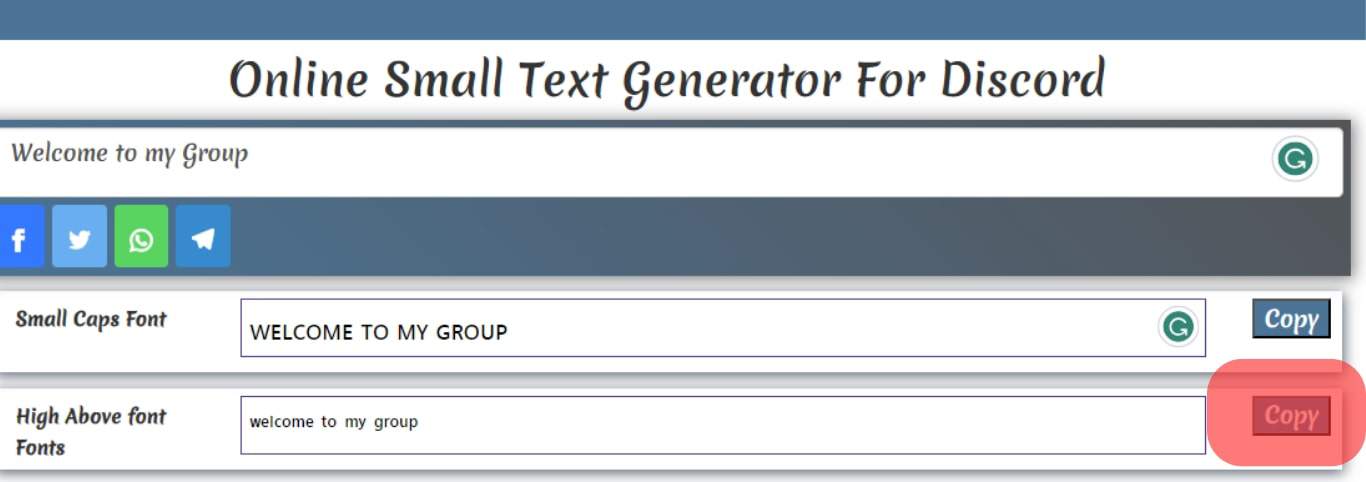
- Go back to Discord.
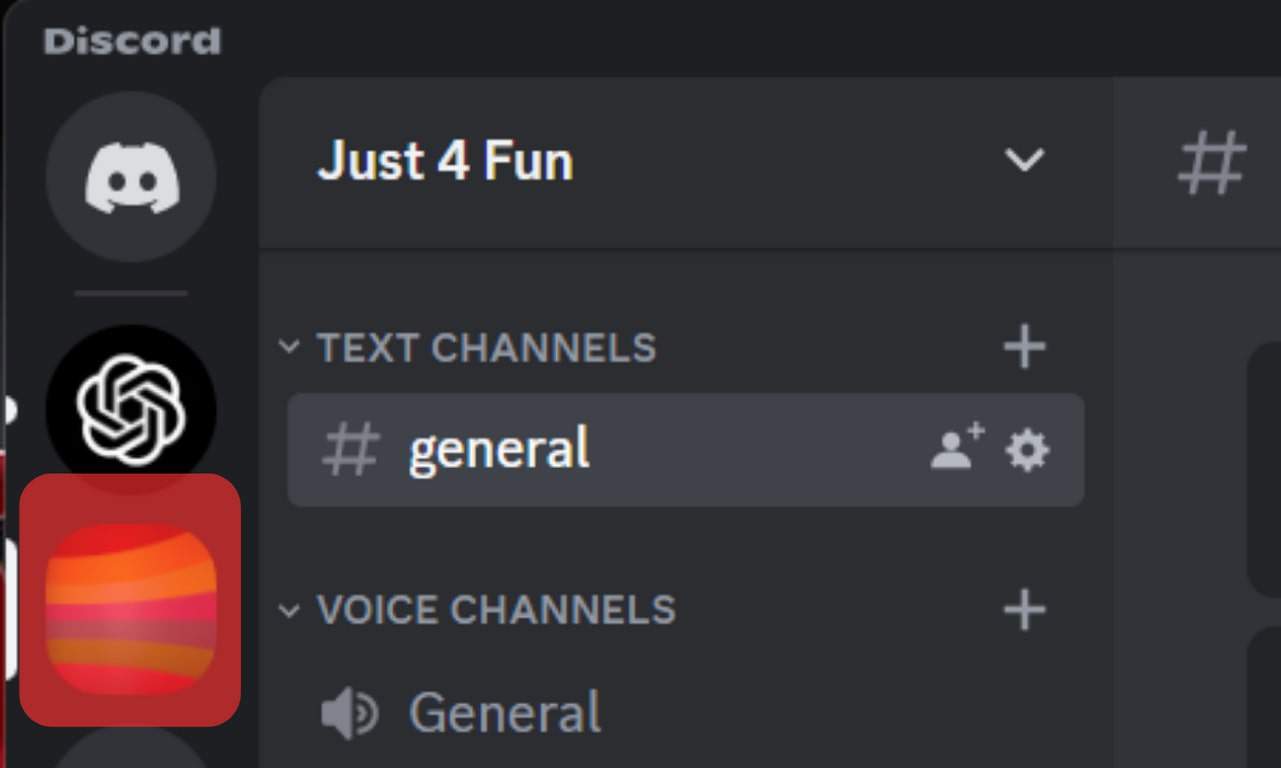
- Paste the generated small letter text on the text box.
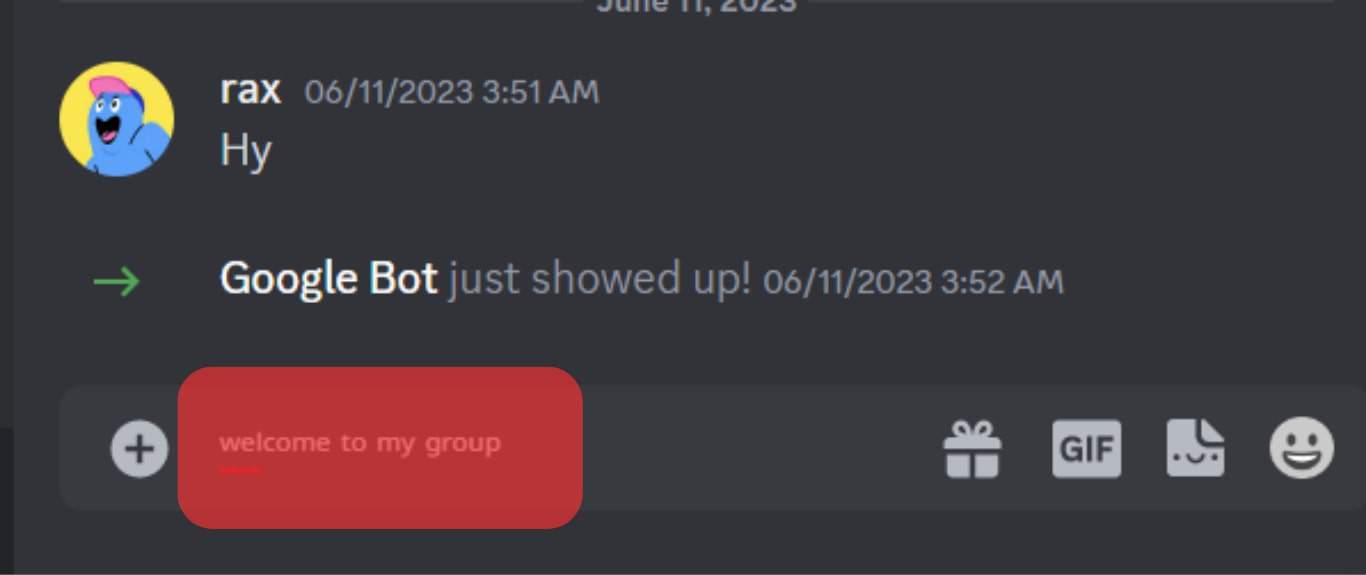
- Send the message.
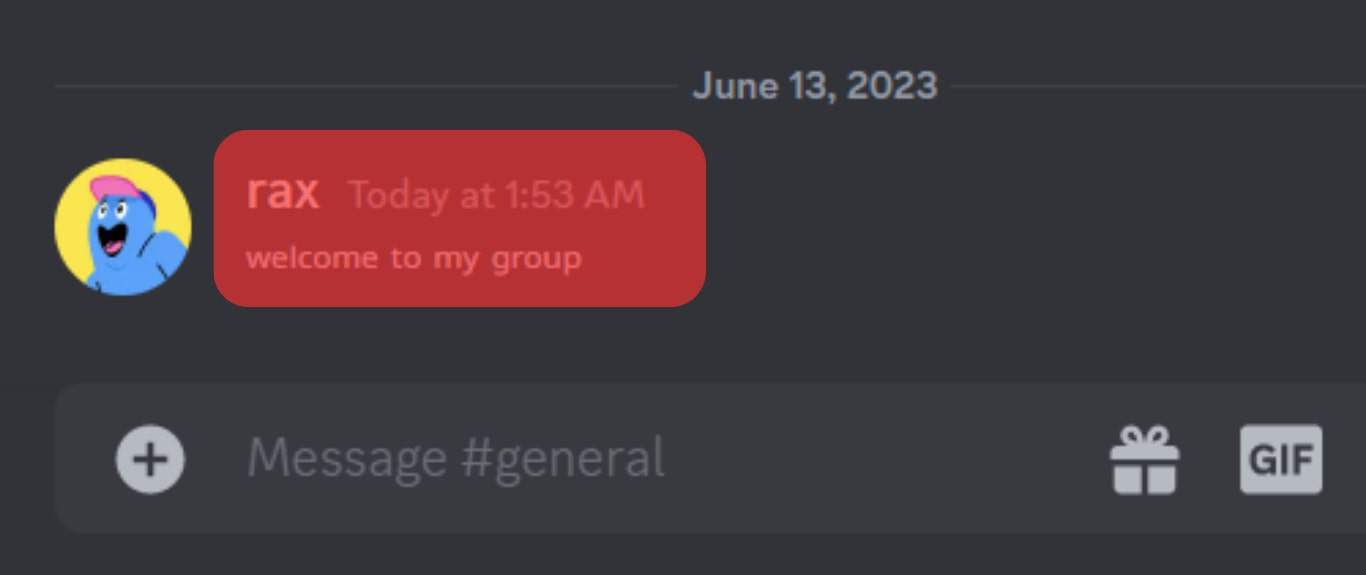
Your text appears extremely small compared to the texts sent by the other users.
Winding Up
By creating small texts in your server conversations, usernames, and nicknames, you appear cool on Discord.
You can make the texts superscripts, subscripts, or tiny texts.
Third-party small text generators help you achieve this because Discord lacks in-app features to apply these effects.
These third-party generators include the Small Text Generator for Discord and the Lingojam Tiny Text Generator.
FAQs
To make Discord’s font smaller, reduce the font size in Settings. Open Discord > “User Settings”> “Appearance”> “Chat Font Scaling” and then drag the slider to the left to reduce your font size.
There are several great tiny text generators for Discord. Below are our best picks:
– Lingojam Tiny Text Generator.
– Small Text Generator for Discord.
– Capitalize My Title Small Text Generator.
Yes, you can make small caps letters on Discord using third-party small caps text generators. These generators include Lingojam Tiny Text Generator and Small Text Generator. Go to the text generator’s website, type your text in the provided field, and the tool auto generates small caps text. Copy this text and paste it on your Discord.
To make small text in Discord mobile, open Discord and log into your account. Go to https://lingojam.com/TinyTextGenerator on your mobile browser. Type your text in the provided field. The tool auto-generates the small text in small caps, superscript, or subscript. Select the small text and copy it. Go back to Discord, paste the small text in the text box, and then send it to your server.