
People use Reddit for different reasons, from wanting to connect with other people to posting about trending topics.
Either way, you need to understand how the app works and different ways to utilize its in-built features to have a worthwhile user experience.
For example, one thing Reddit users struggle with has been how to make text bigger.
To make a text more prominent on the Reddit iOS app, go to Reddit settings and select “Text size.” Now, move the slider to the right to increase the text size and tap the “Close” button.
Unfortunately, there’s no way to make text bigger on the Reddit Android app from the app’s settings.
To help you understand the different ways to master how Reddit works, this article contains several simple guides that are easy to follow.
Step-by-Step Guide on How To Change the Text Size on Reddit
Reddit recently added a feature that allows iOS users to increase or reduce the text size. The downside of this feature is that it adjusts everything on your app to the same capacity.
For example, if the whole page was in font size 10 and you changed it to 12, everything will increase by 2 points.
So, if you want to increase or decrease the size of a specific line or word to make a particular aspect stand out, you will need to use a different method like the ones listed below.
Increasing the Size of a Specific Text
To increase the size of a text on Reddit, follow these steps:
- Open the Reddit app on your mobile device.
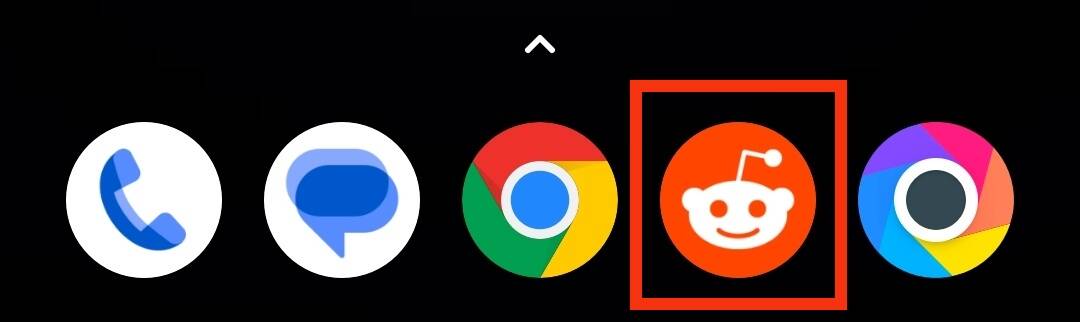
- Tap on the “+” button at the bottom.
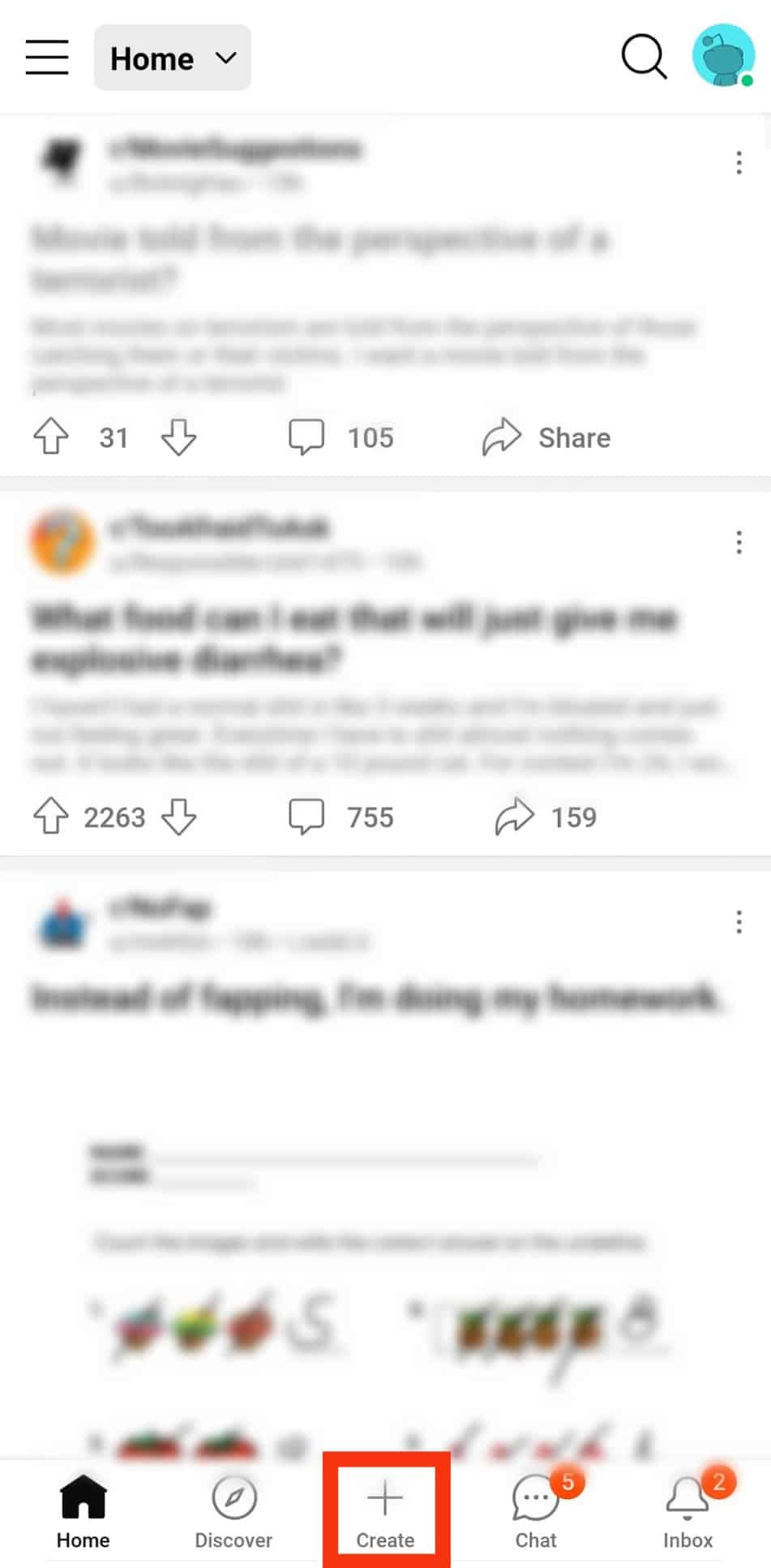
- Add a title.
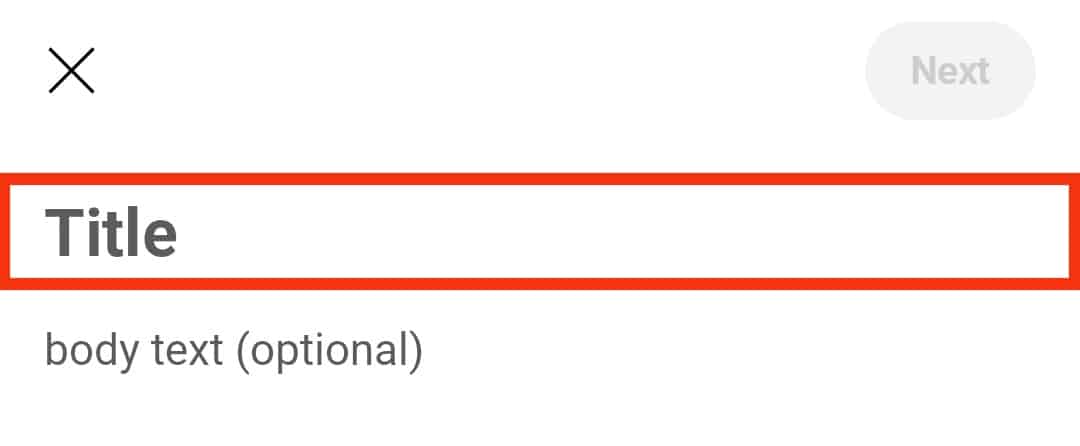
- In the body text, add a “#” sign before the text you want to appear larger than usual. As per the app’s design, it will immediately recognize the text as a header, thus increasing the text size.
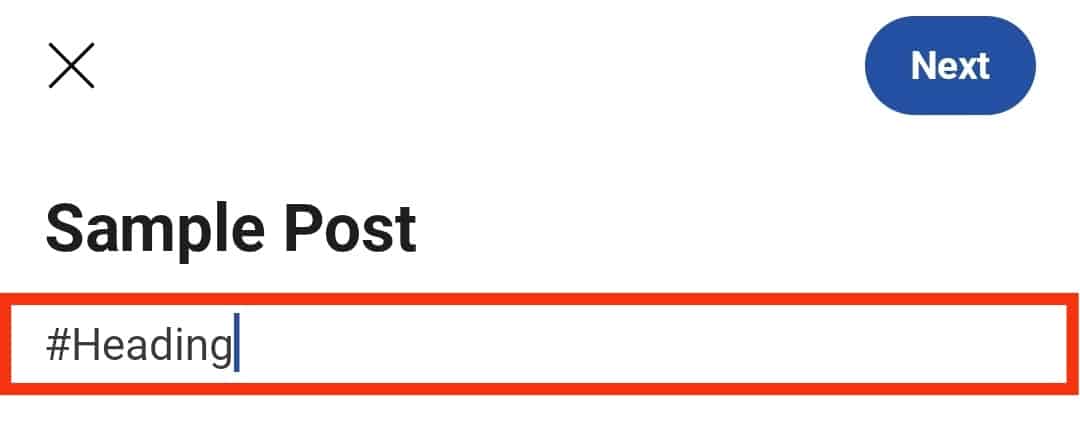
- Compose your post and hit the “Next” button in the top right corner.
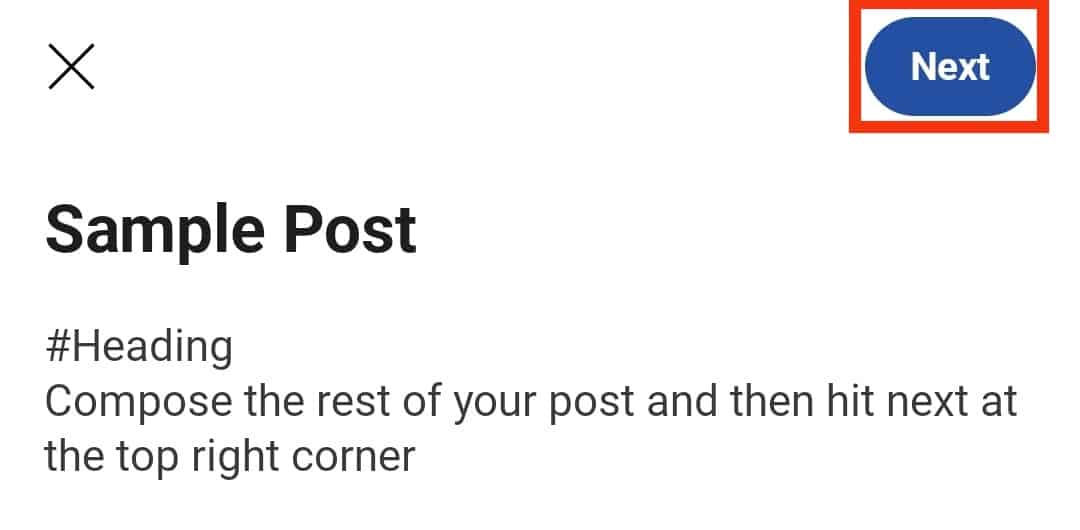
- Select the subreddit to post in.
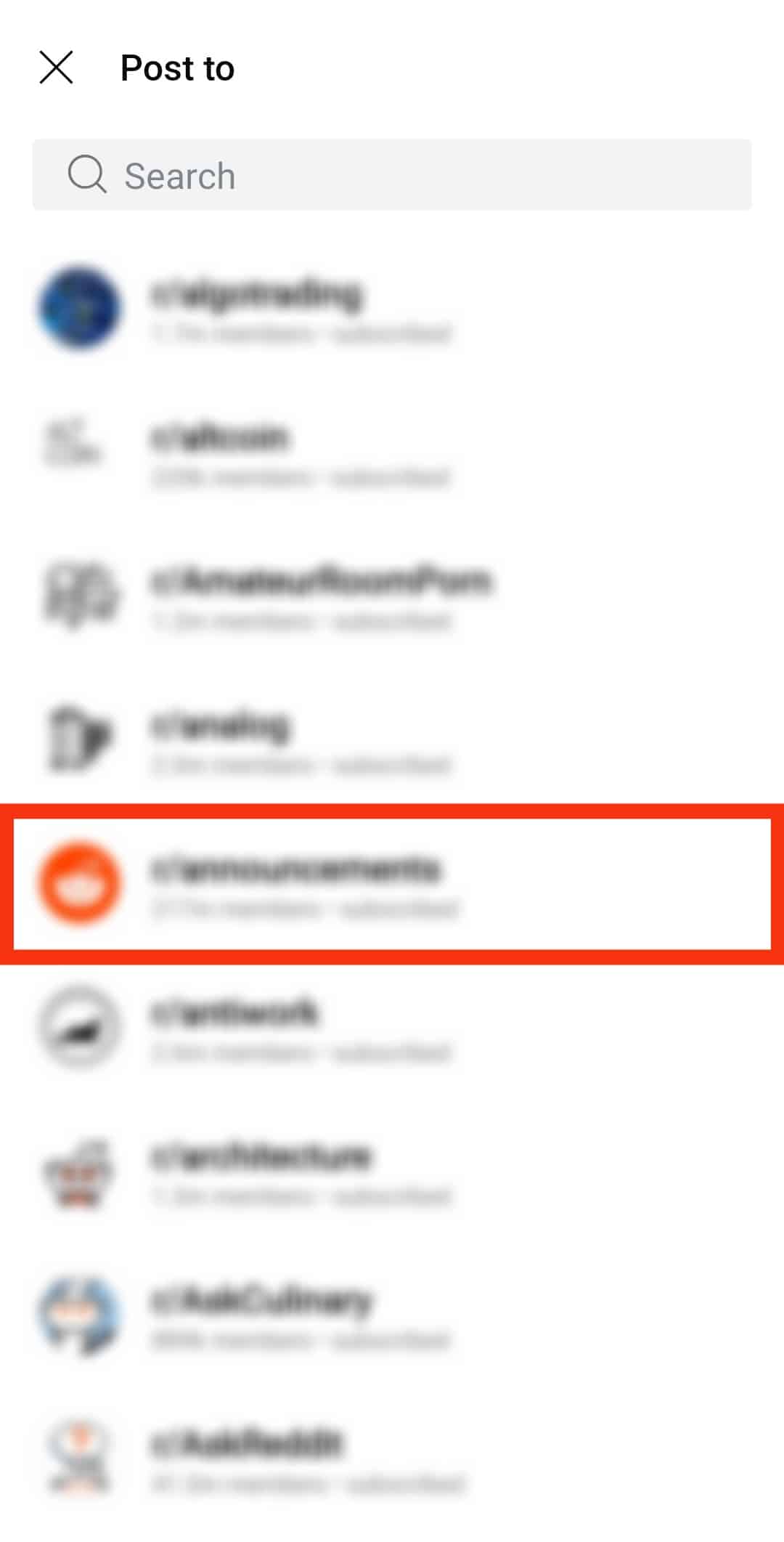
- Tap the “Post” button in the top right corner.
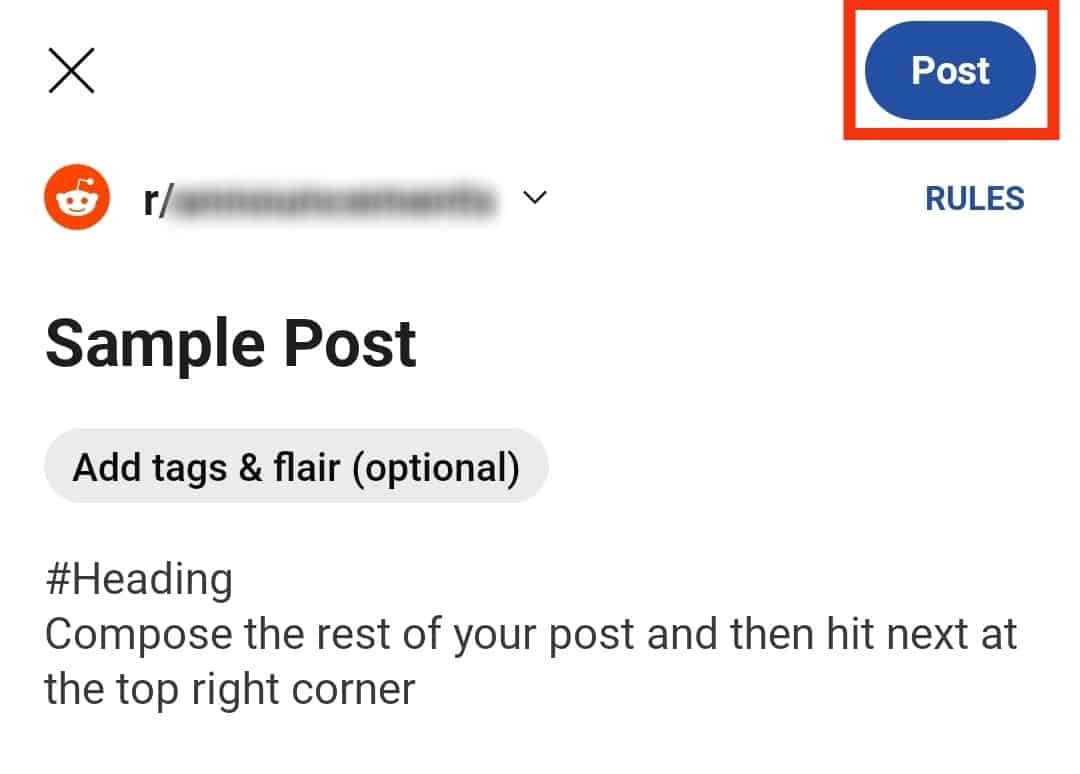
Reducing the Size of a Specific Text
To reduce the size of a text on Reddit, follow these steps:
- Open the Reddit app on your mobile device.
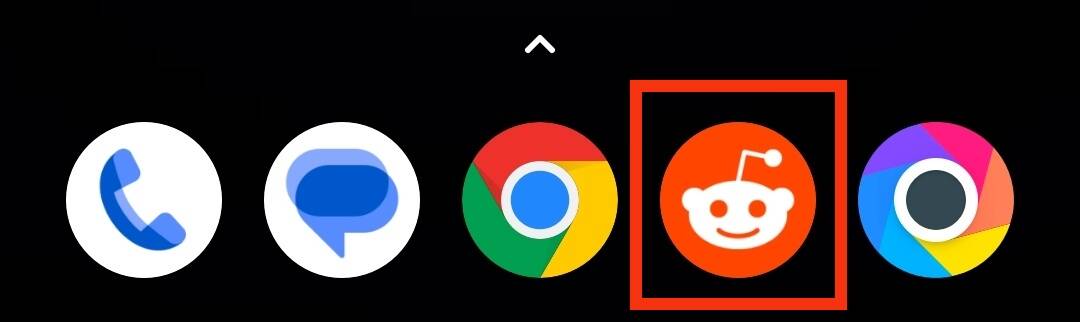
- Tap on the “+” button at the bottom.
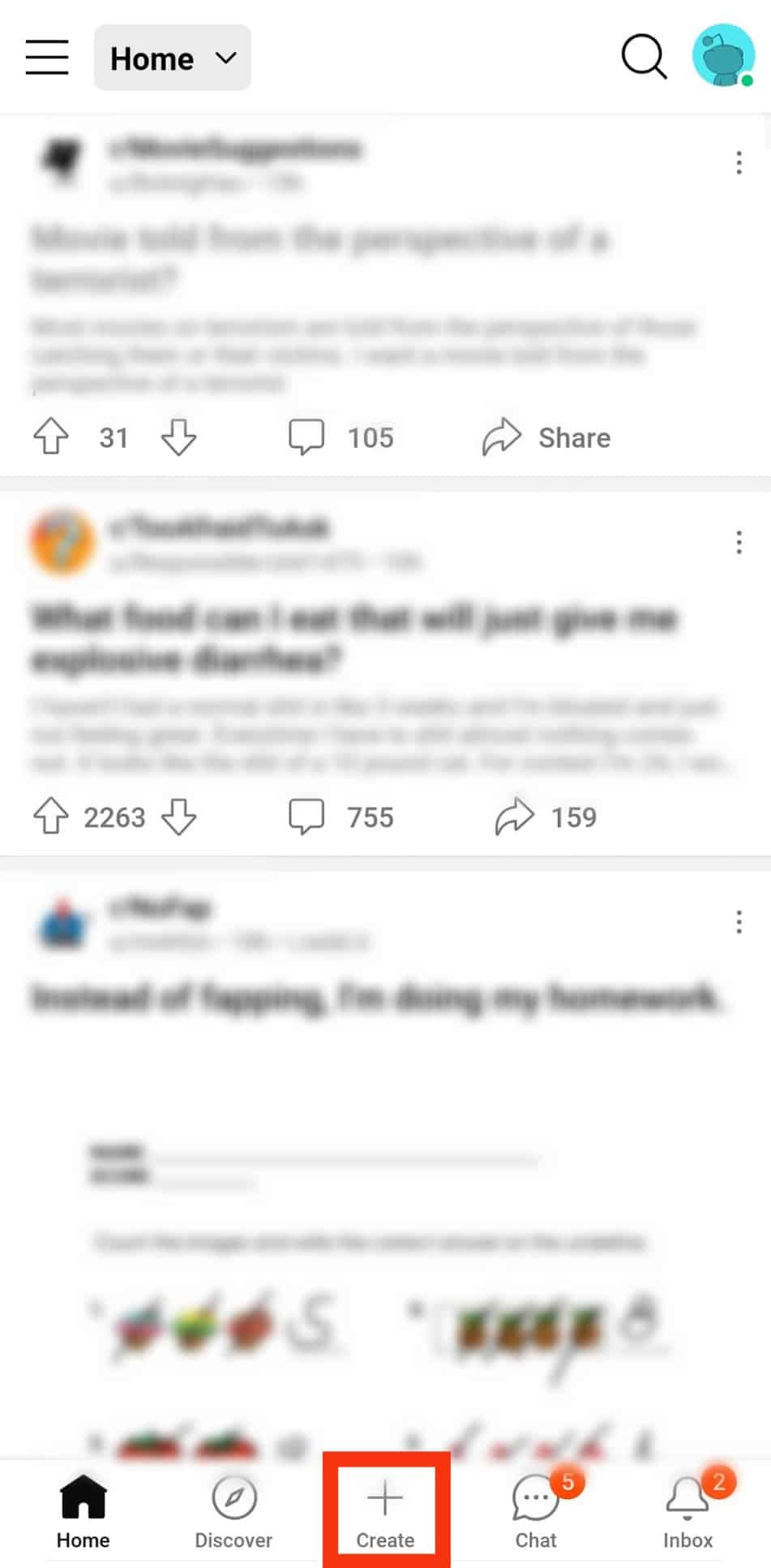
- Add a title.
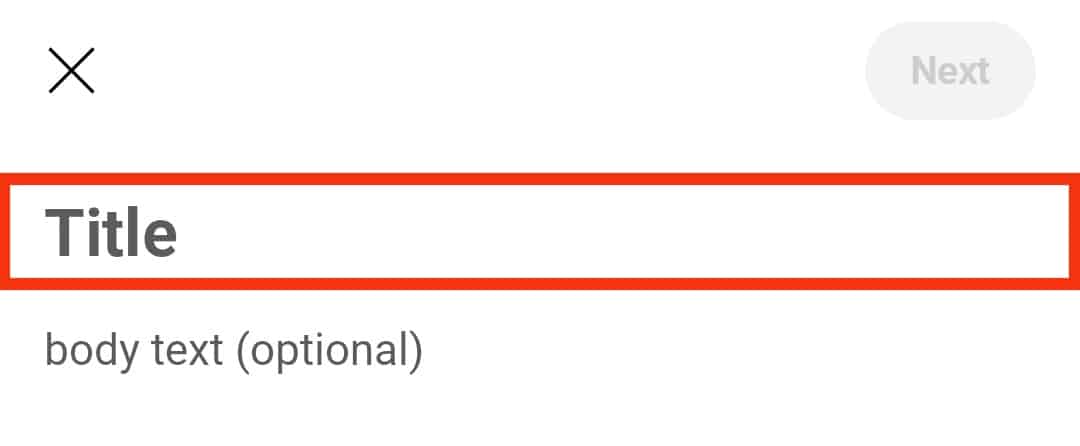
- In the body text, add a “^” before the text. The more caret symbols you add, the smaller the text will be.

- Compose your post and hit the “Next” button in the top right corner.
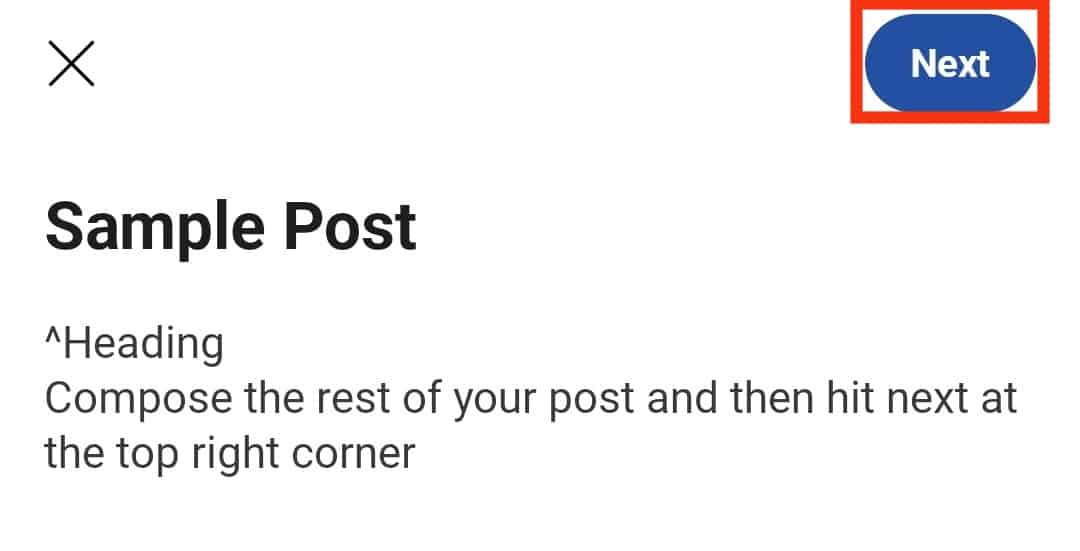
- Select the subreddit to post in.
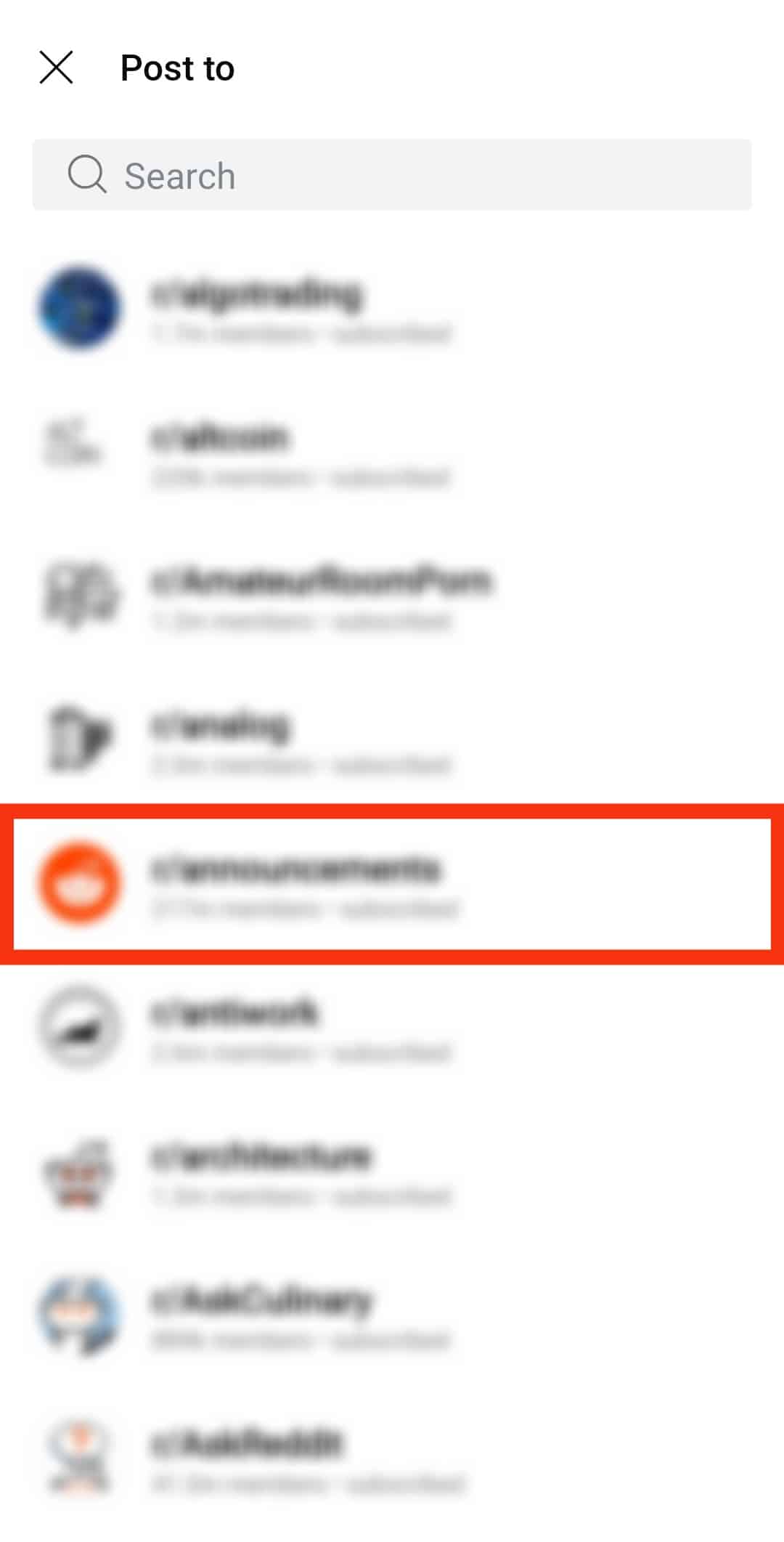
- Tap the “Post” button in the top right corner.
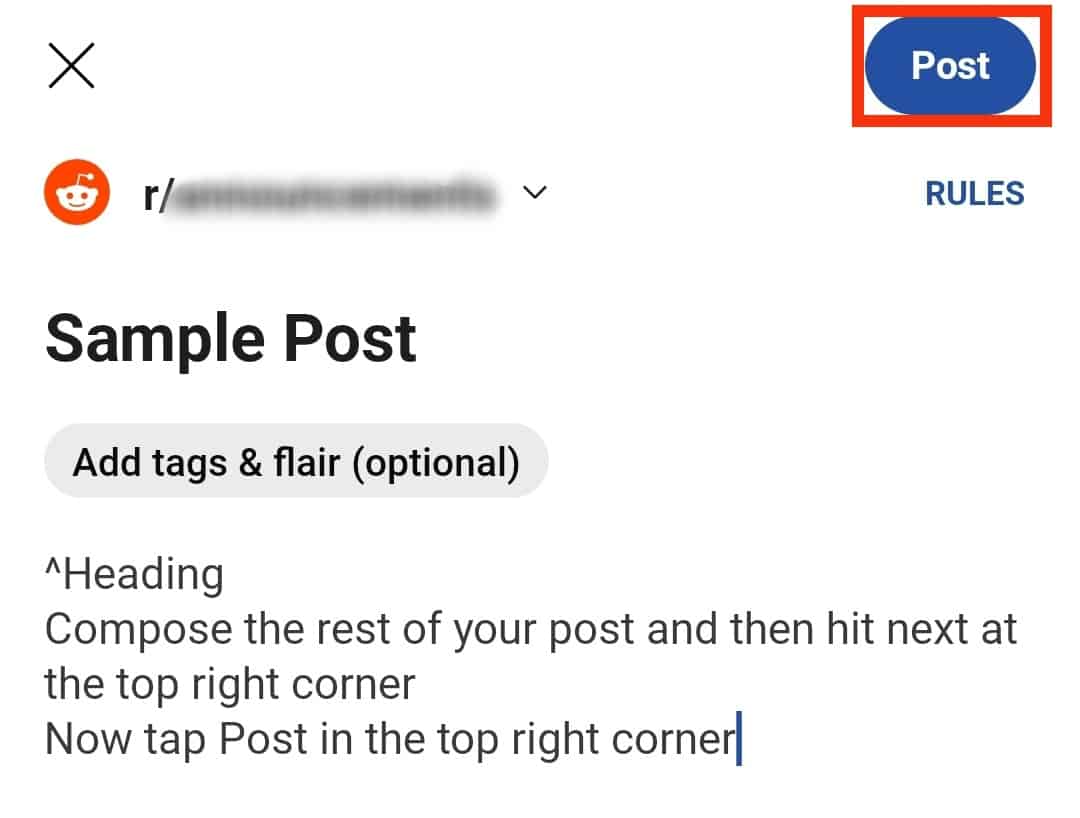
How To Increase the Text Size on Reddit?
You can only increase the overall text size on the Reddit iOS app. On the desktop version, you can use the browser’s built-in zoom feature or Windows settings; the same goes for Android devices.
To increase the text size on the Reddit iOS app, follow these steps:
- Open the Reddit app on your iOS device.
- Tap on your avatar in the top right corner.
- Select “Settings” at the bottom.
- Select “Text size.”
- Move the slider to the right side.
- Tap the “Close” button at the bottom.
How To Quickly Format Basic Text Styles in Reddit App?
Unlike most social media apps, Reddit has several features that are unique to it, especially when it comes to formatting.
As a new user, you are probably wondering how users manage to add fancy formats to their posts. If so, below are a few tips and tricks.
How To Italicize Text?
To italicize a text on Reddit, follow these steps:
- Open the Reddit app on your mobile device.
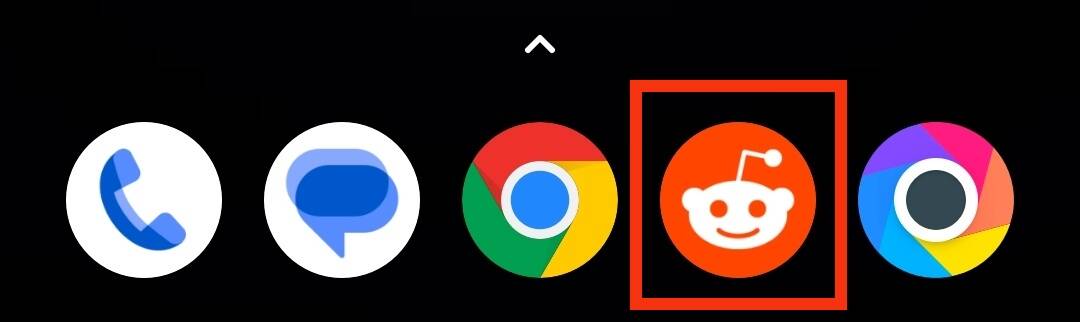
- Tap on the “+” button at the bottom.
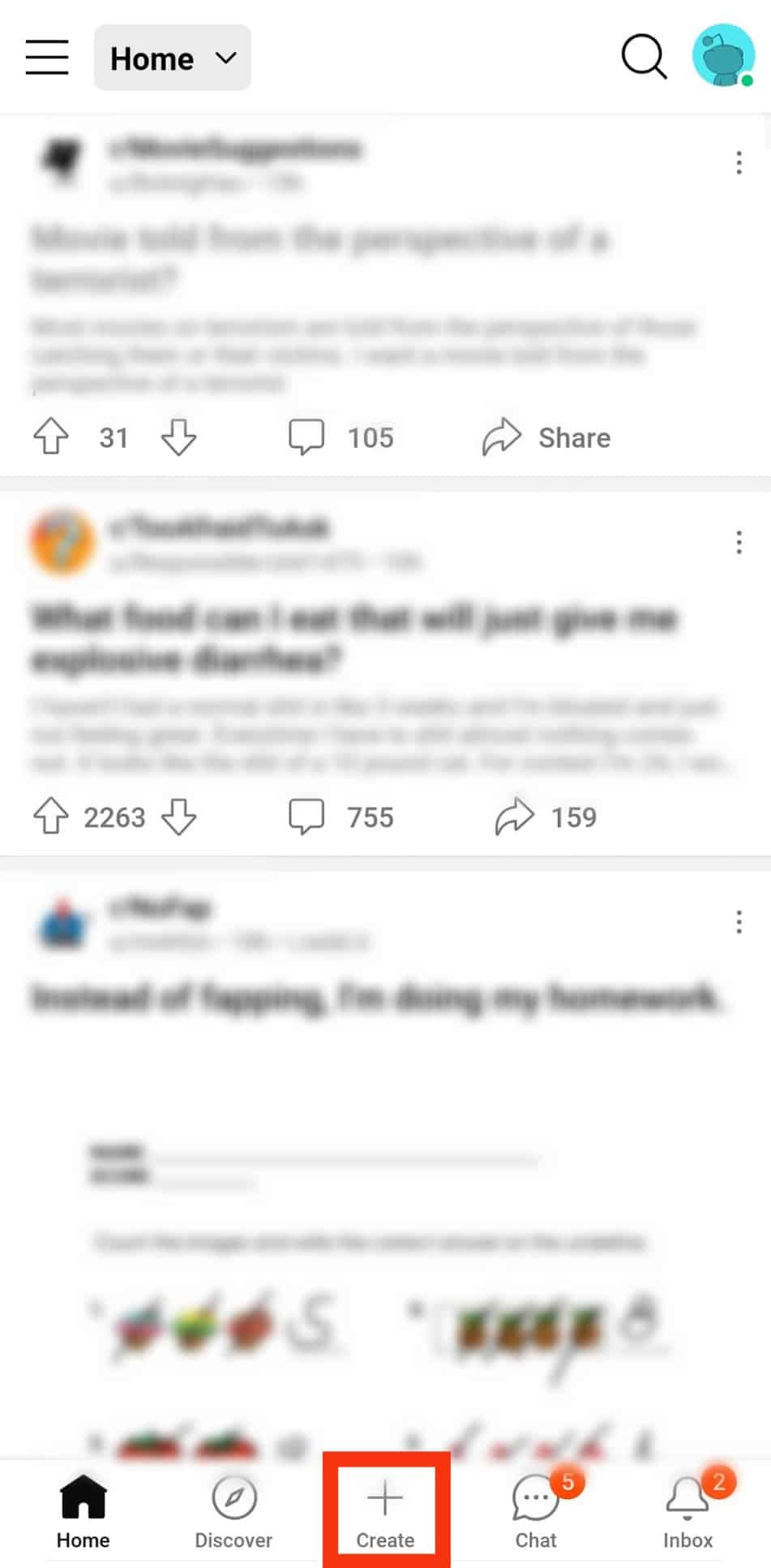
- Add a title.
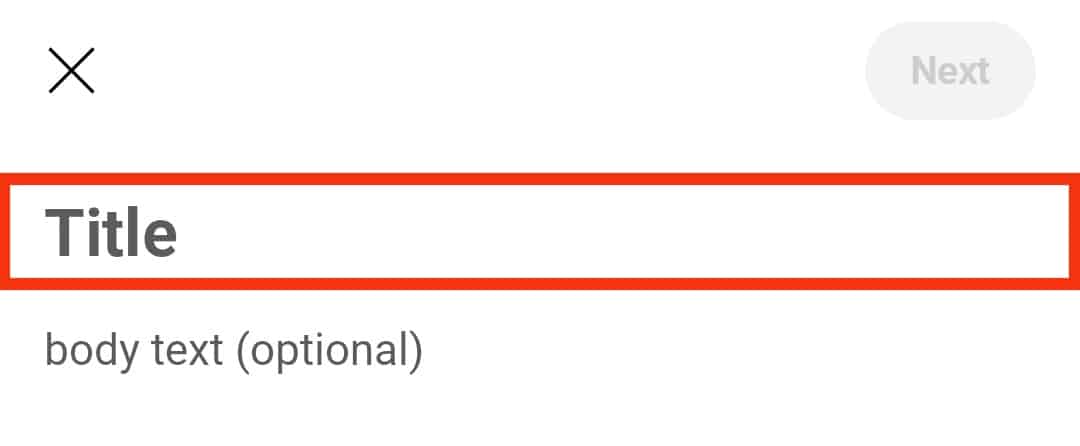
- In the body text, add an “*” symbol at the start and end of the text that you want to appear Italicized.
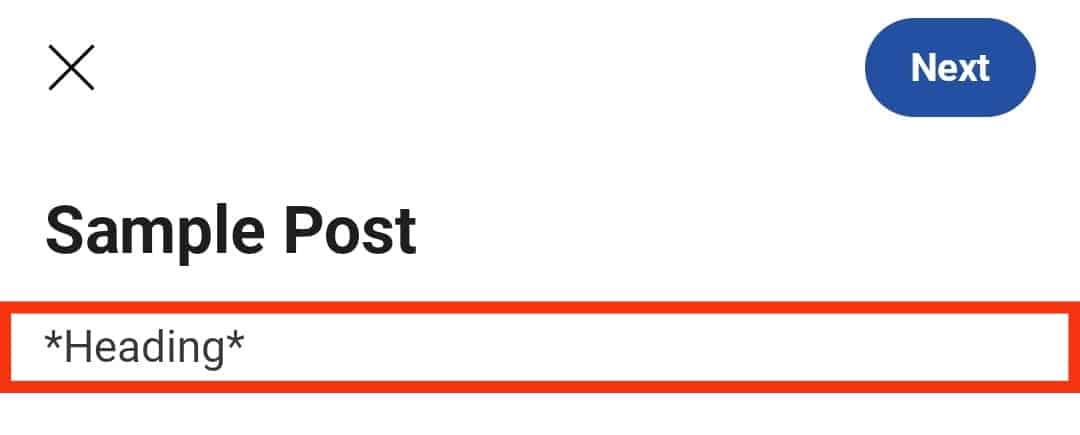
- Compose your post and hit the “Next” button in the top right corner.
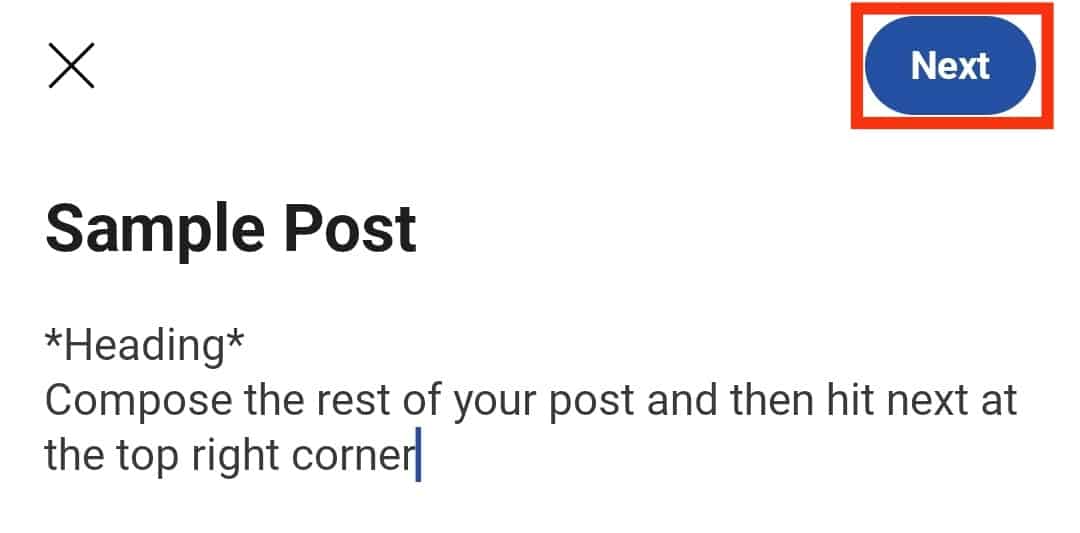
- Select the subreddit to post in.
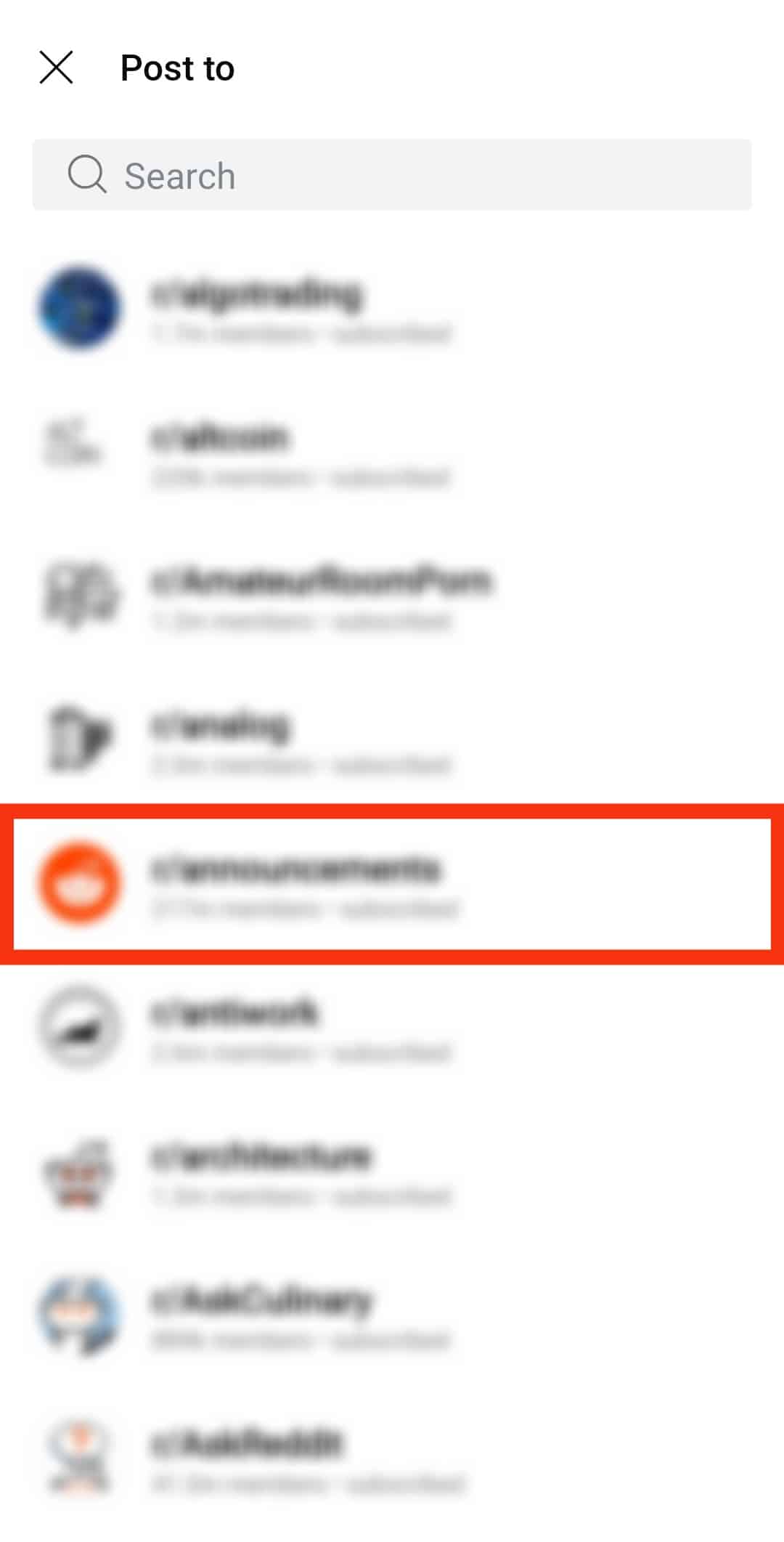
- Tap the “Post” button in the top right corner.
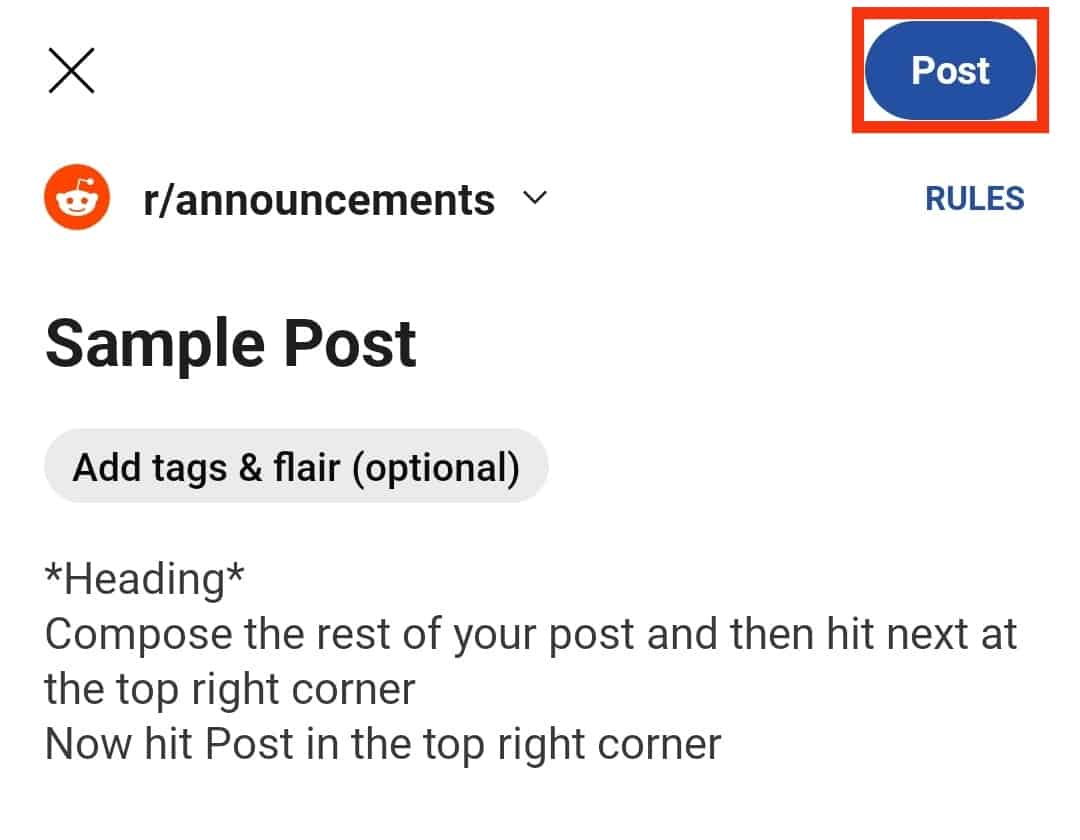
How To Bold Text
To bold a text on Reddit, follow these steps:
- Open the Reddit app on your mobile device.
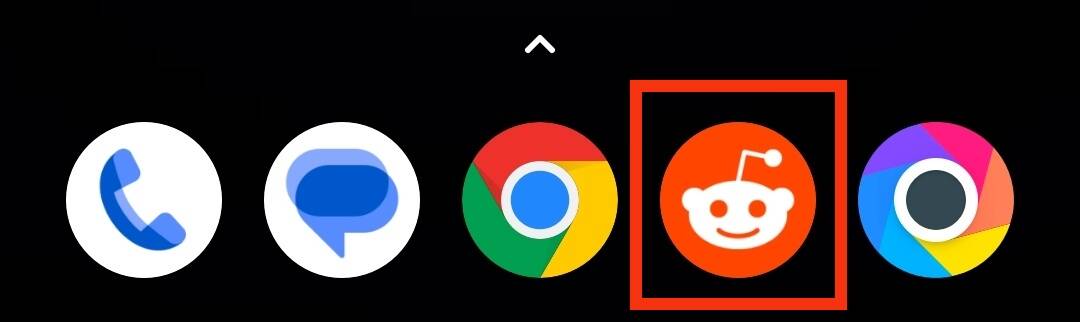
- Tap on the “+” button at the bottom.
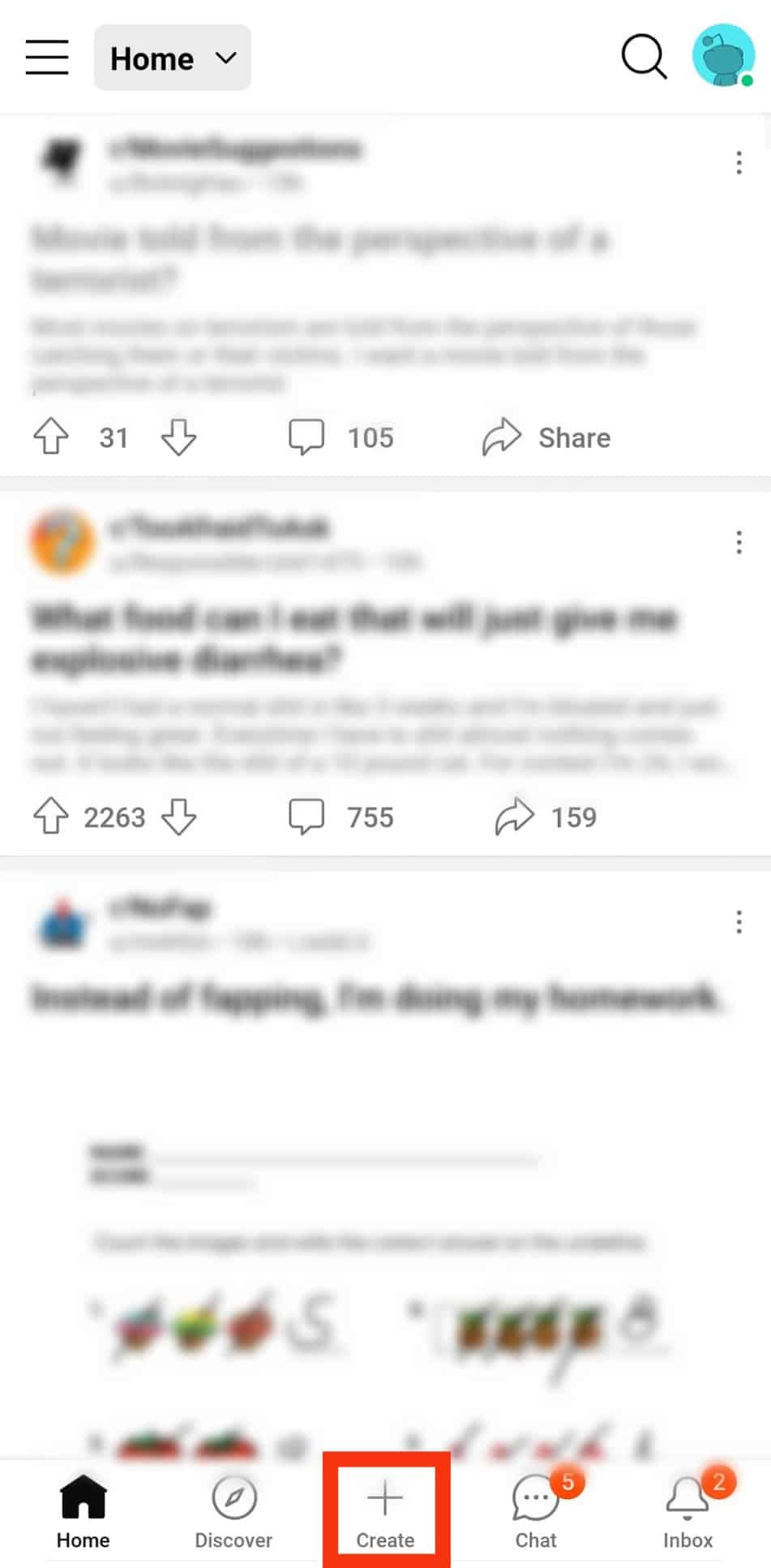
- Add a title.
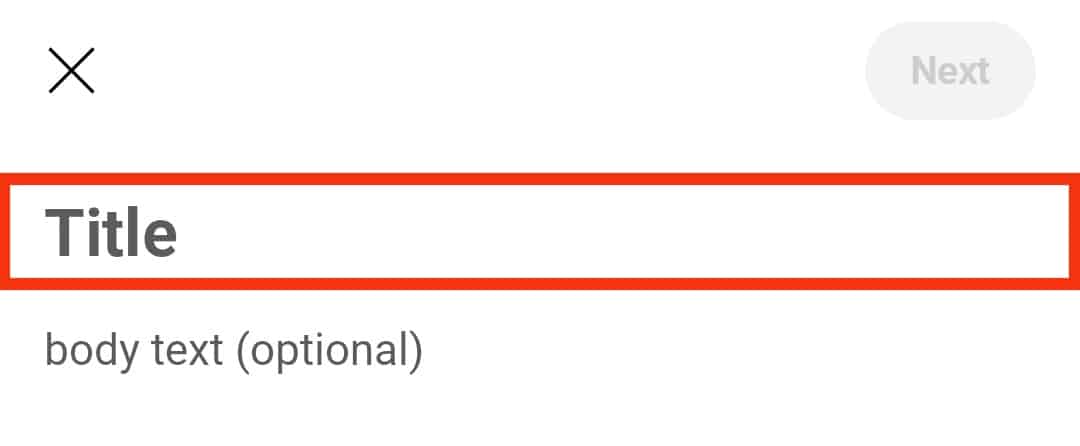
- In the body text, key in the post you want to edit and add two asterisks (“**“) each at the start and the end of the text that you want to appear bold.
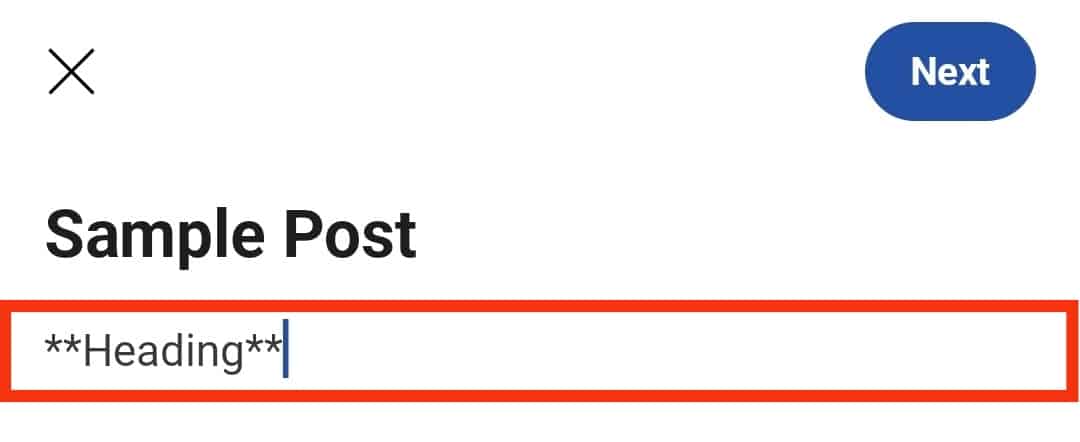
- Compose your post and hit the “Next” button in the top right corner.
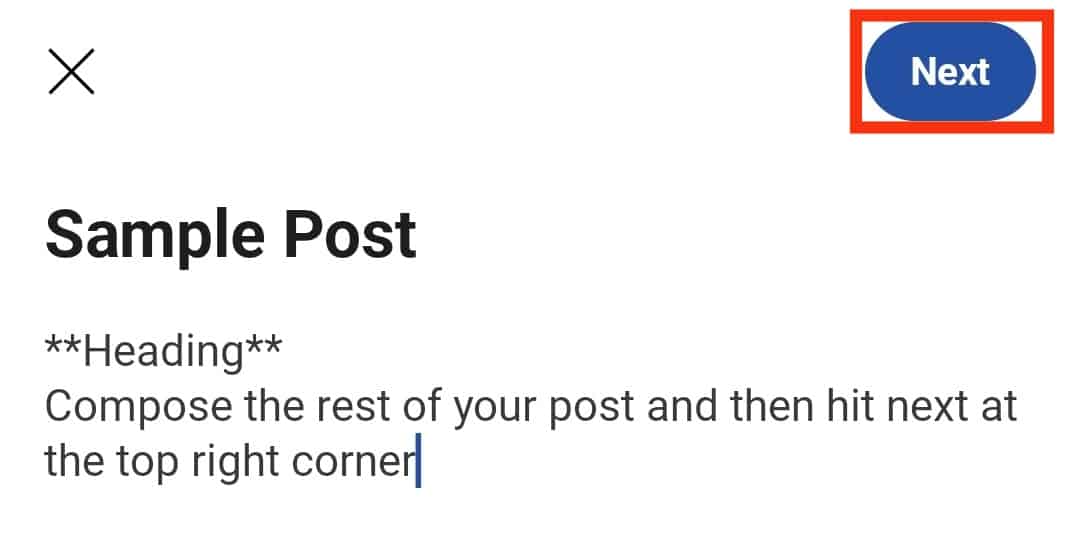
- Select the subreddit to post in.
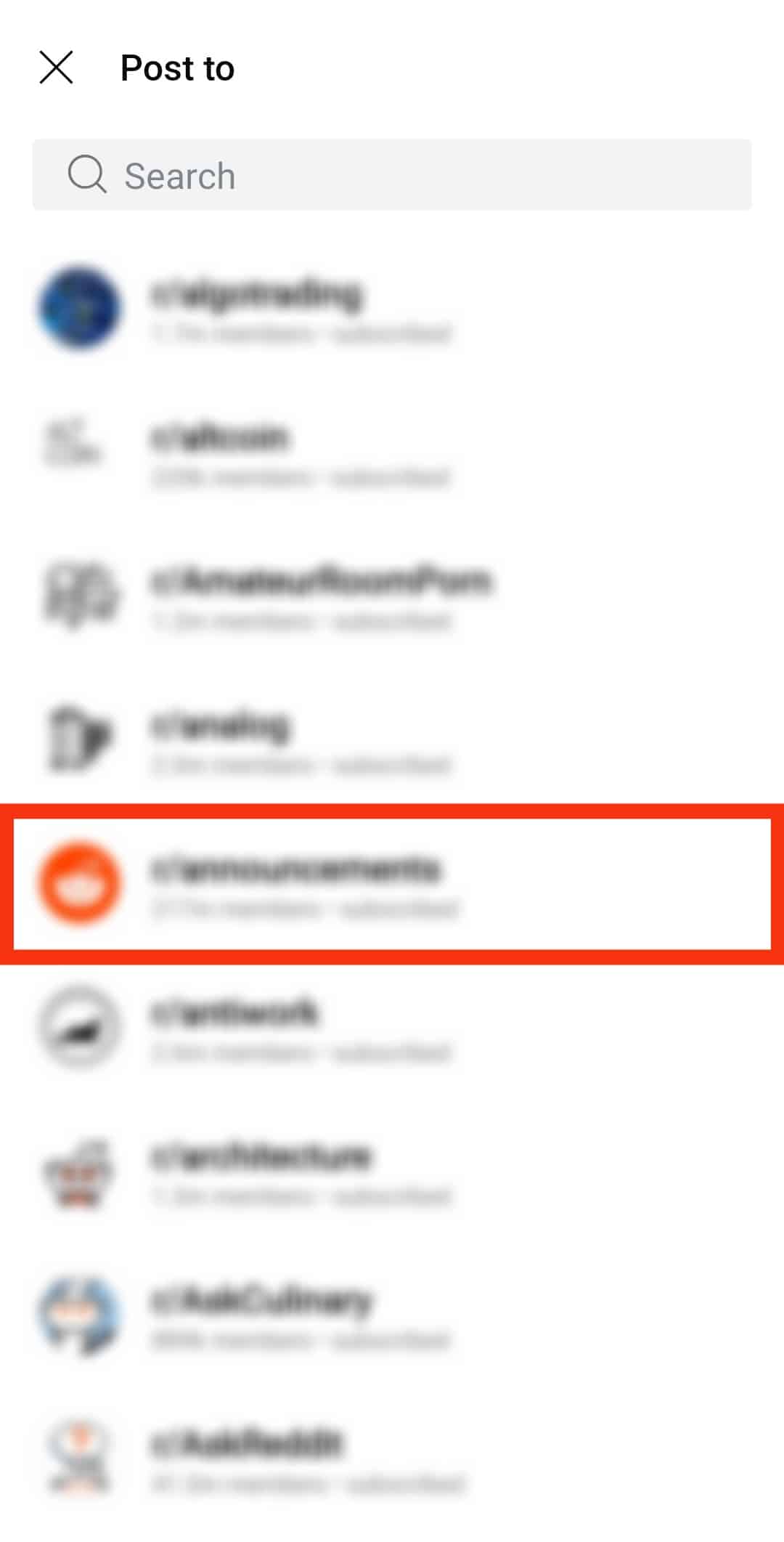
- Tap the “Post” button in the top right corner.
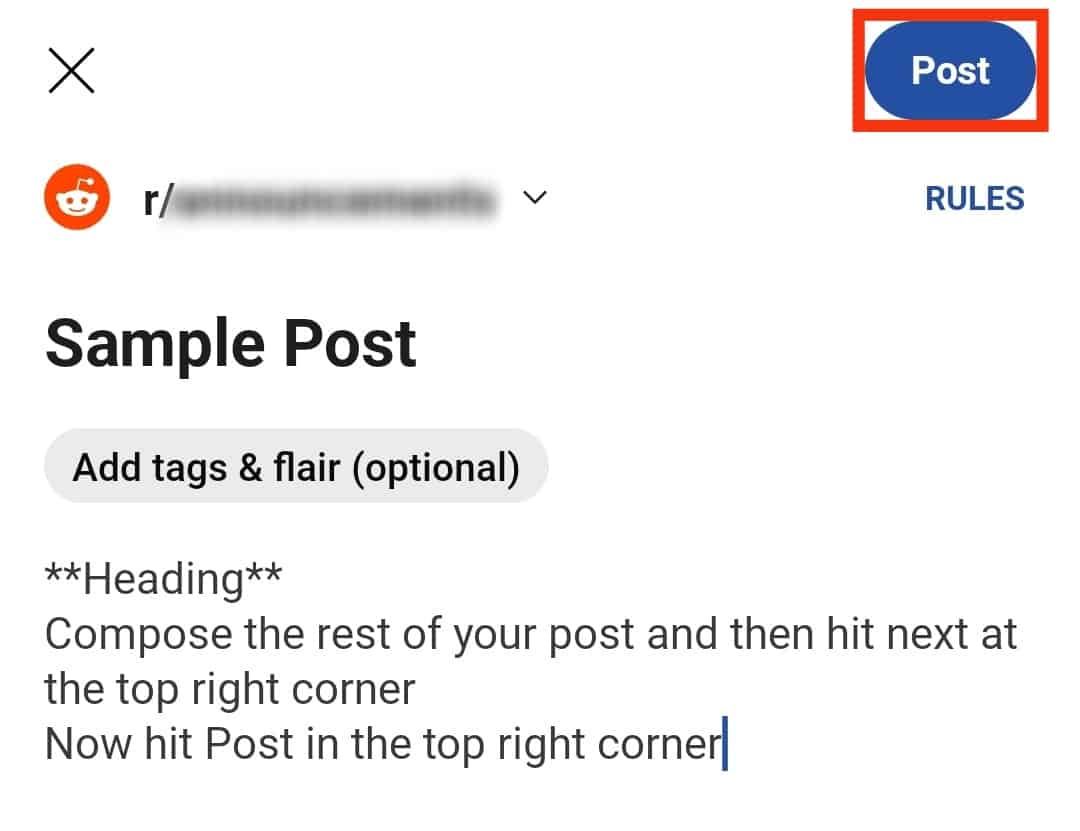
Conclusion
Reddit is a pretty exciting place once you get the hang of it. Unlike other social media sites, this one may take time to master.
However, once you master the tips listed above on how to format and make text bigger, you will have an enjoyable experience connecting with different people on Reddit.
FAQs
No, Reddit doesn’t have an in-built feature that allows you to change the font color.
Unfortunately, there’s no inbuilt feature on the Reddit desktop version that will let you change your text size. You can use the zoom feature of your browser.
It might be because you are using an outdated version of Reddit. The dark mode feature was released with newer updates. To update your app:
1. Go to your device’s app store.
2. Type in Reddit on the search bar.
3. Click “Update.”











