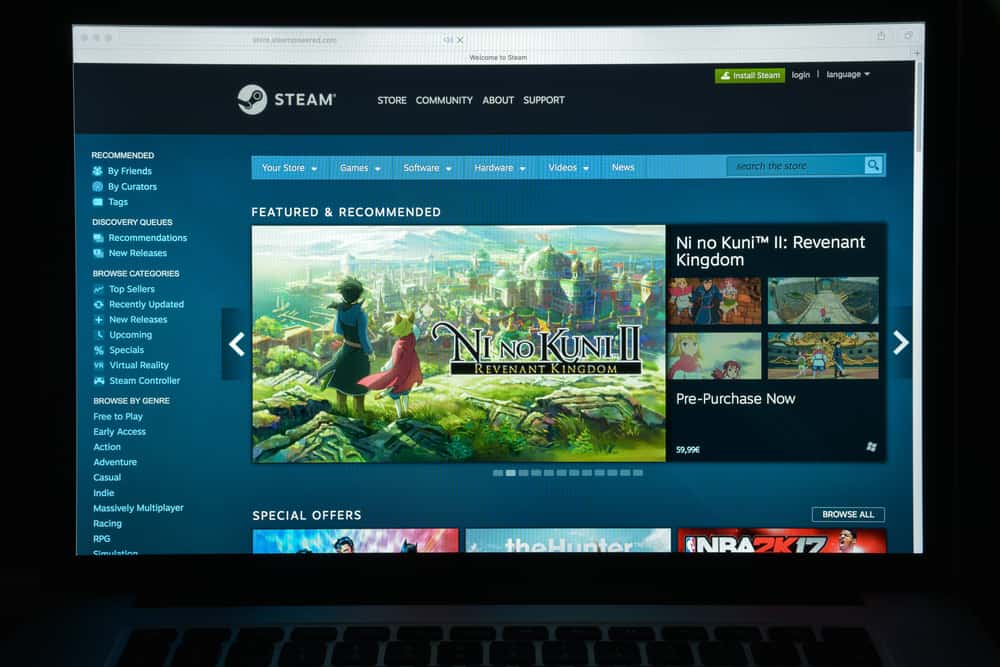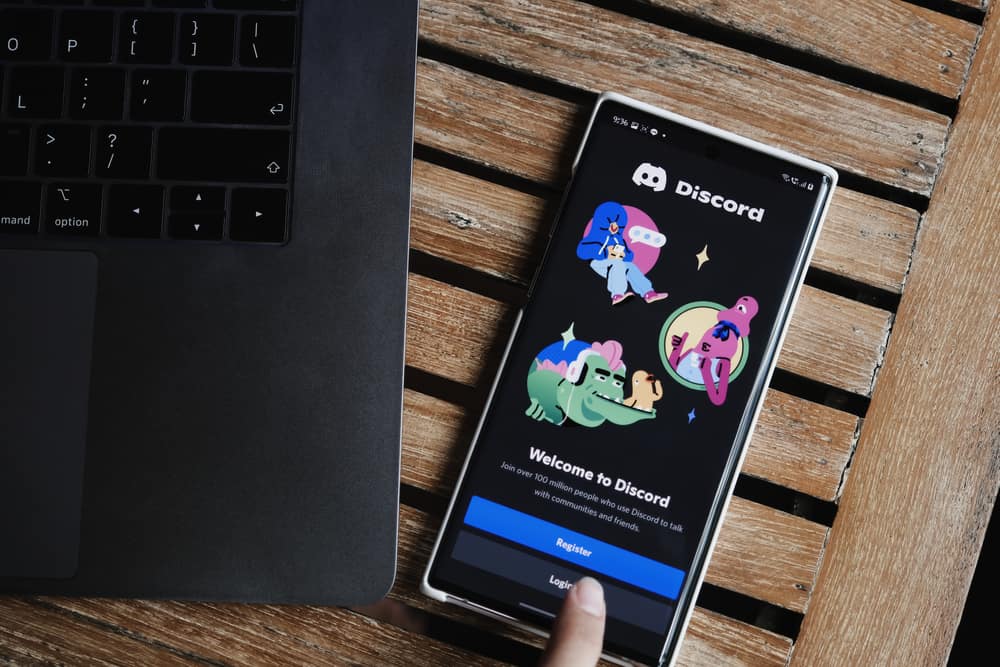
A cool Discord name makes you stand out among other Discord users, especially when chatting on servers. It also shows your personality because you can use a particular font and add emojis, among other characters.
If you have seen a user with a cool name on Discord and wondered how to make yours as cool, we will show you how to do it.
To make your Discord name look cool, use a Discord font generator. Go to the Discord font generator website. Type in your username and select your preferred cool name from the suggestions. Open Discord “User Settings” and edit your username.
This post examines how to make your Discord name look cool.
Overview of Making Your Discord Name Cool
Discord is undoubtedly one of the best social media platforms because it lets you be what you want to portray. While it was a gamer’s platform initially, it has expanded to become a place where people with similar interests hang out and chat.
One of the perks of using Discord is that you can be anyone, from Shrek, Hulk, and Lara Croft to Geralt of Rivia. You can use a username that shows your personality, reflects your best fictional character, honors your origin, and so much more.
Your Discord username choice is limitless because you can choose a funny, comical, fictional, or real name. You can also add emojis, special characters, and symbols to make it stand out from the other users’ names. Additionally, you can make your name cooler by using various interesting fonts.
But how do you make your Discord name look cool?
How To Make Your Discord Name Look Cool
Have you seen Discord usernames with cool fonts, emojis, and special characters and wondered how these users make these names? The secret is using Discord font generators like LingoJam.
These font generators generate fonts to use on your Discord chats, but you can also use them to develop a cool username with special characters, classic font, and emojis.
There are several Discord font generator sites, but for this post, we’ll use LingoJam. Follow the steps below to make your Discord name look cool.
- Go to LingoJam.
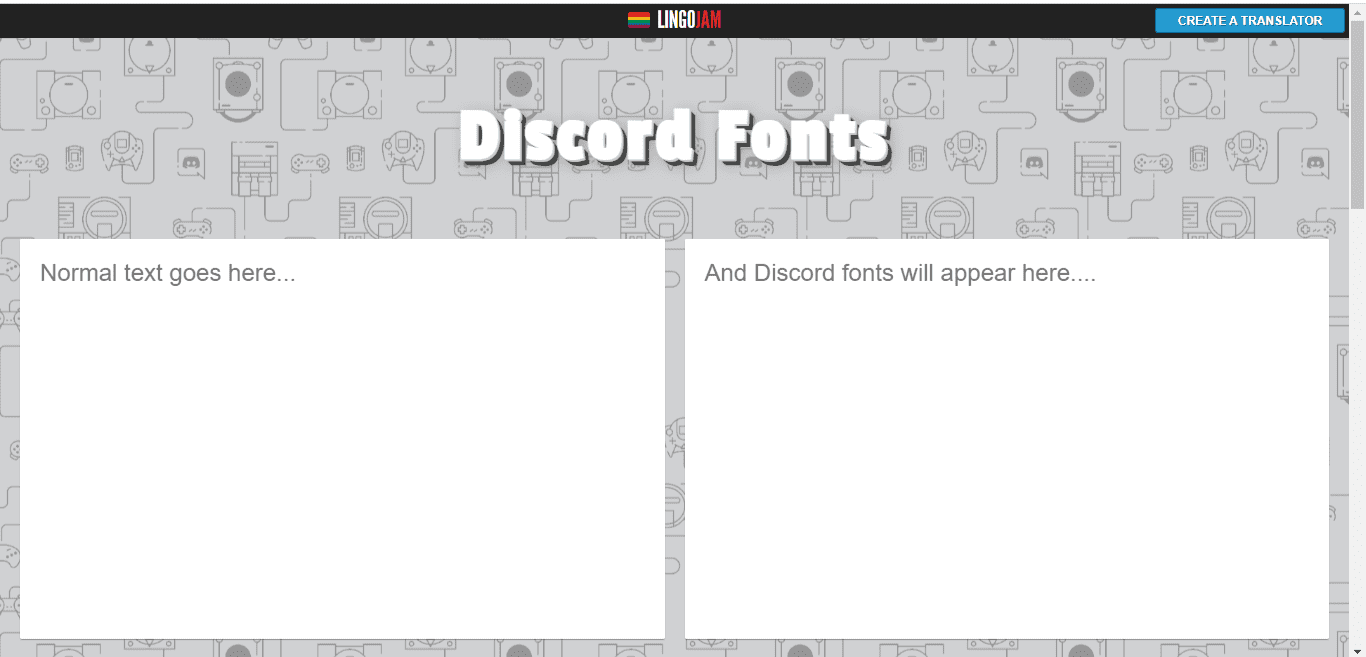
- Write your preferred Discord user name in the “Normal Text” section.
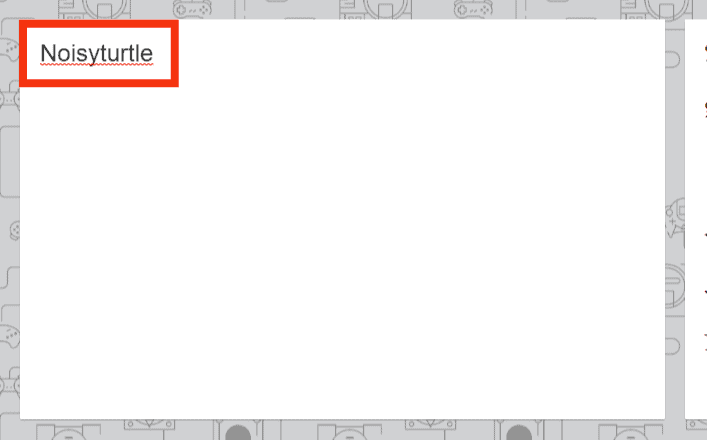
- The font generator creates several cool names from your entered name.
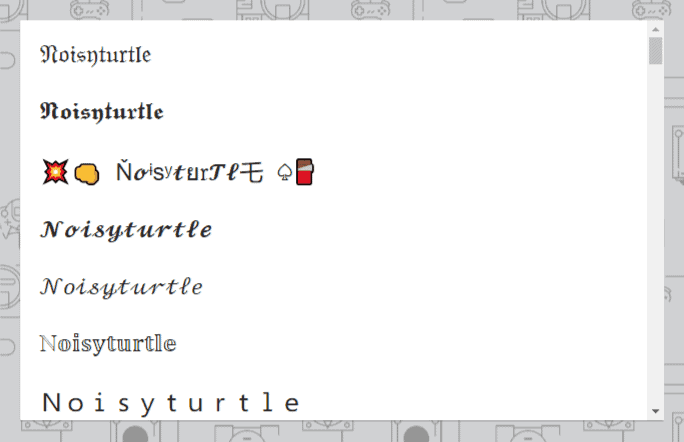
- Select your preferred cool name from the suggestions.
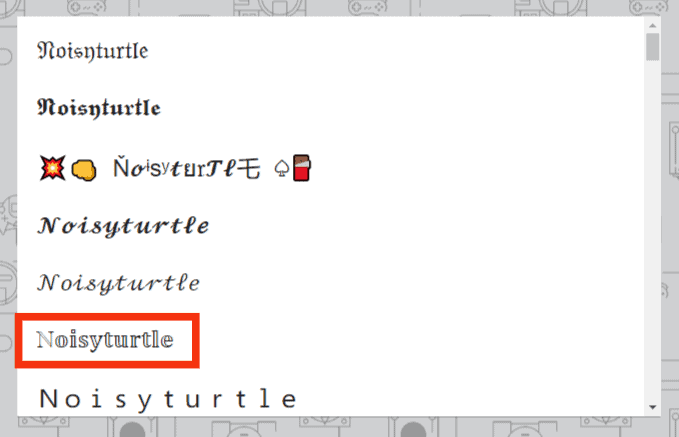
- Highlight the name and right-click on it to copy it.
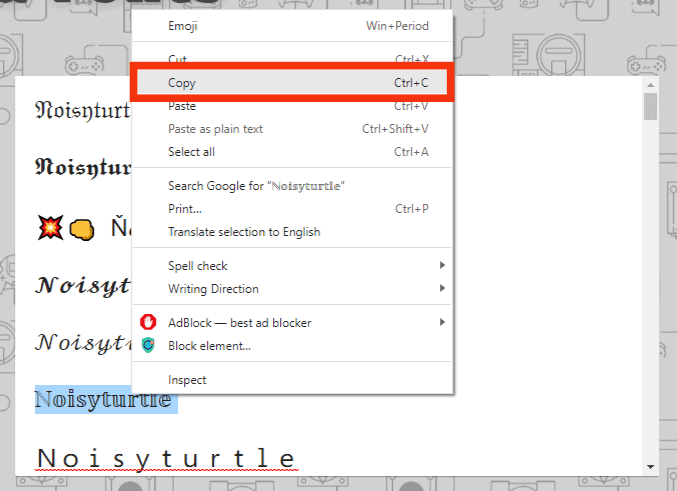
- Open the Discord PC app and sign in to your account.
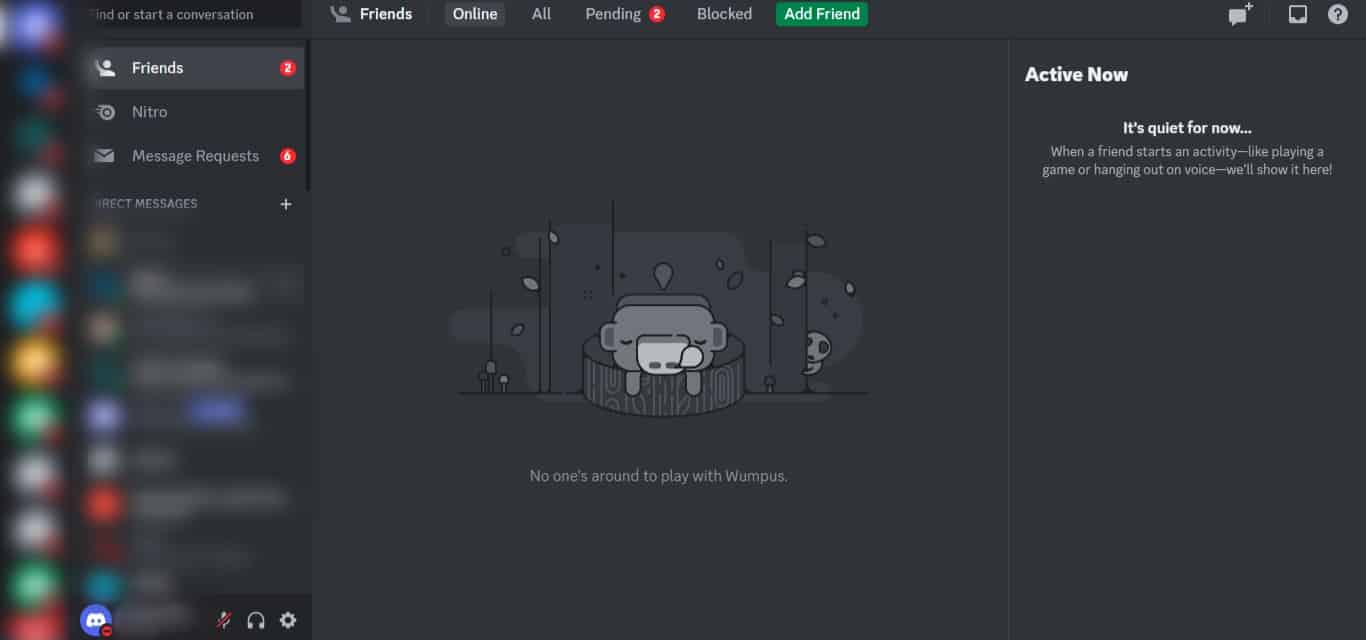
- Click on the settings icon next to your profile name.
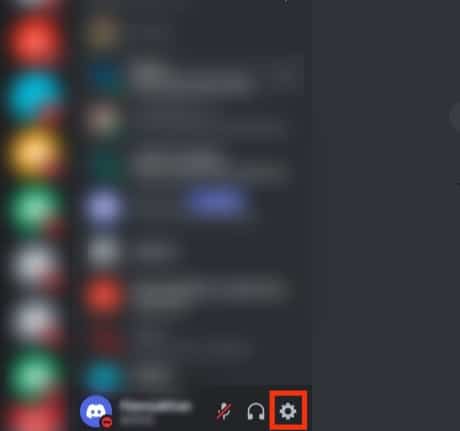
- Open the “My Account” tab.
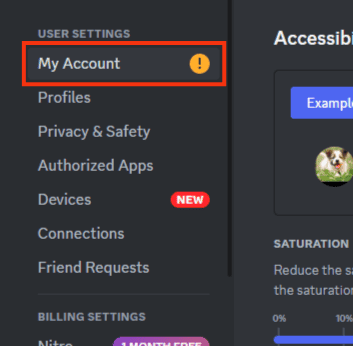
- Click the “Edit User Profile” button beside your username.
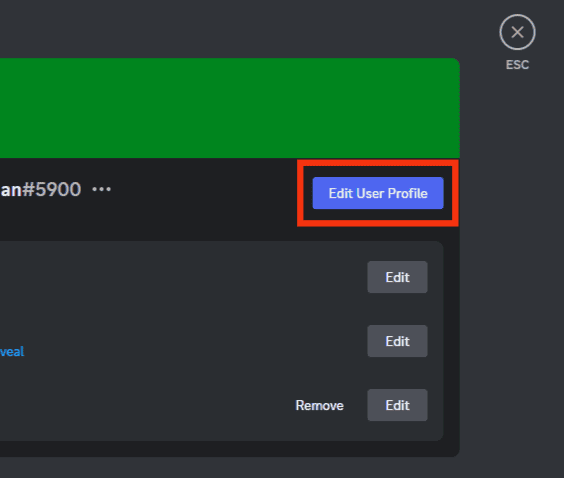
- Delete your previous name and paste the copied cool name from the Discord font generator site.
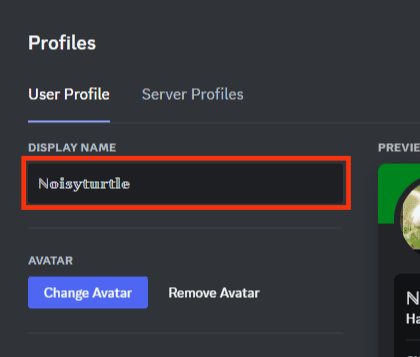
- Click on the Save Changes button.
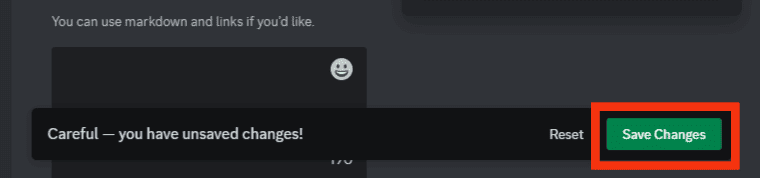
You have successfully made your Discord name look cool. Remember you can also add special characters from your keyboard, including underscores, exclamation marks, hashtags, and asterisks.
How To Make Your Discord Name Look Cool on a Single Server
Sometimes, you may want to make your username cool on one server but keep the original username for the other servers. Doing this may help you match your personality in a special server, such as adopting Geralt of Rivia’s character in a server dedicated to Witcher fans.
Follow the following steps to make your Discord name look cool on a single server:
- Go to the LingoJam website.
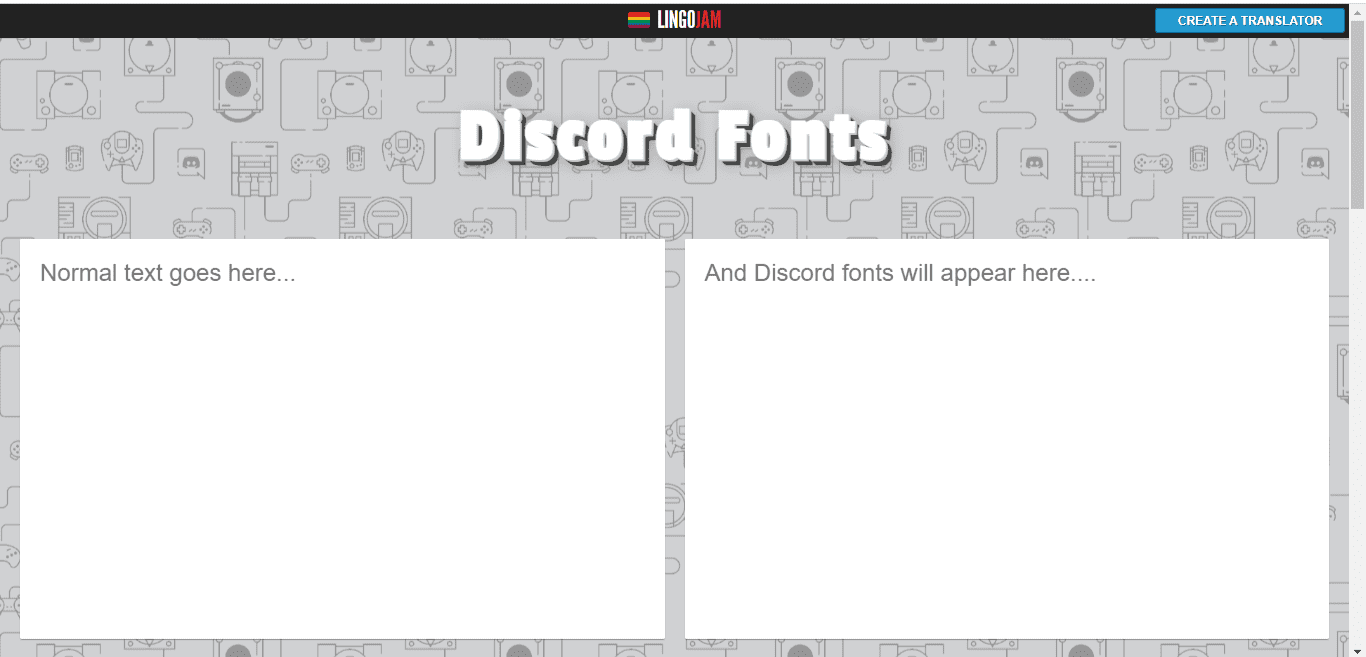
- Input your preferred name in the “Normal Text” section.
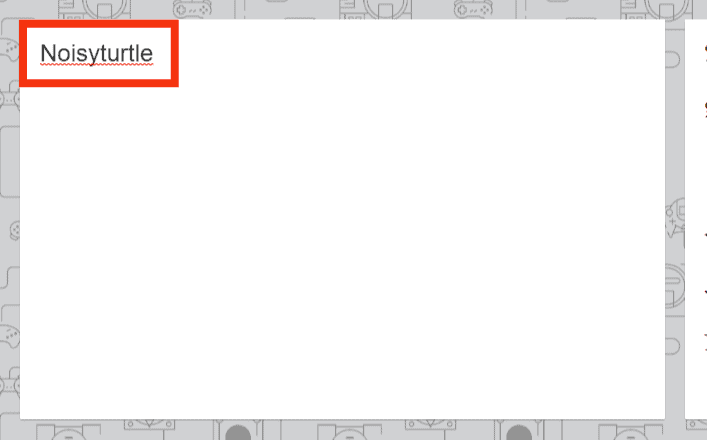
- Select your favorite cool name from the generated suggestions.
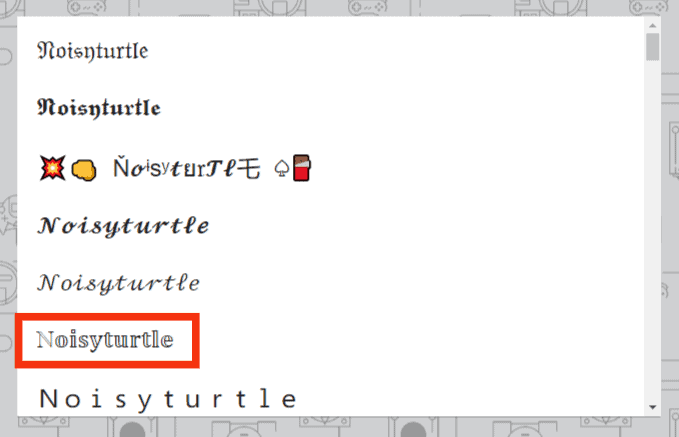
- Highlight the name and right-click on it to copy it.
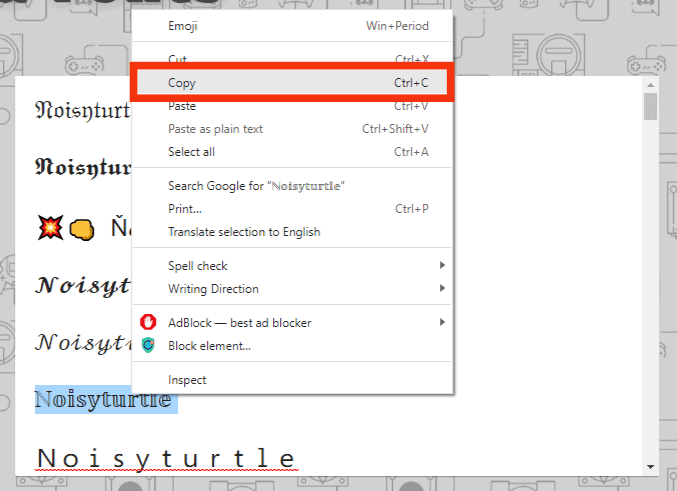
- Open the server where you want to change your name.

- Click the down arrow beside the server’s name.
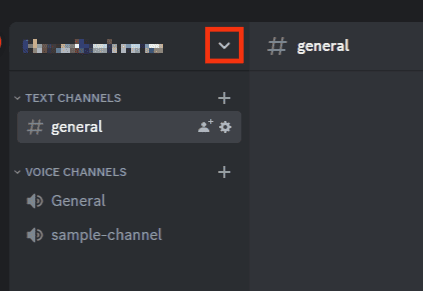
- Scroll down and select “Edit Server Profile.”
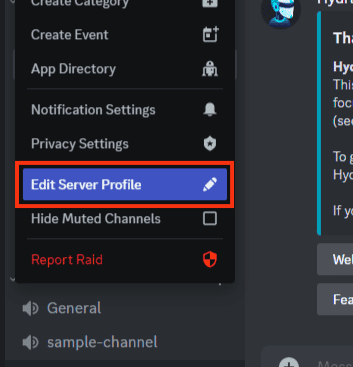
- Paste the cool name in the “Server Nickname” textbox under the “Server Profiles” tab.
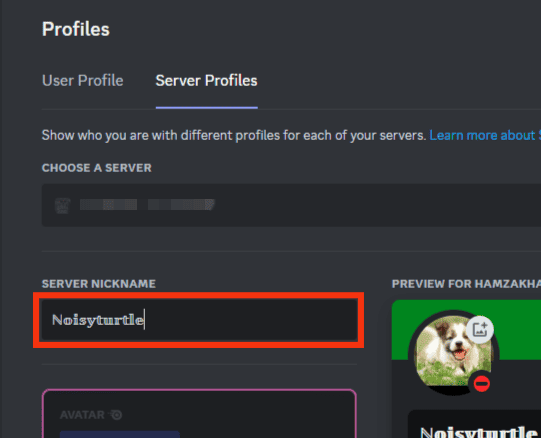
- Click “Save Changes.“
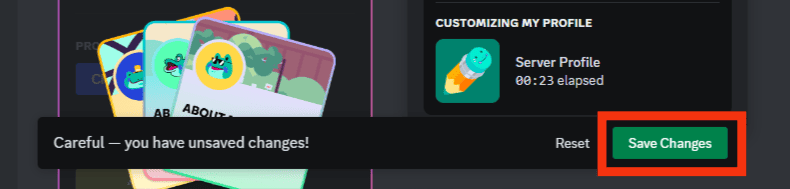
In some servers, you might not have permission to change your nickname.
Winding Up
A cool Discord name makes you stand out from the other users and show your personality by portraying your favorite fictional character, origin, or funny nature.
You need to use Discord font generators to make your Discord name look cool. We hope this post has taught you how to make your Discord name look cool.
FAQs
You can make your Discord name special by using a special font. Use Discord font generators like Lingojam to create a special name. Add more uniqueness to the cool name by adding special characters like hashtags, exclamation marks, and emojis.
Yes, you can add symbols to your Discord name.
Yes, you can add emojis to your Discord name. When editing the name, switch to your emoji keyboard to input your preferred emojis.
Some of the best Discord font generators include LingoJam, BigBangRam, Discord Fonts, Upside Down Font Generator, Exotic Fonts, Fontvilla, and Font Generator Guru.