
Discord servers are great platforms for meeting new communities and catching up with friends conveniently, but it can be boring when you are on multiple servers.
Multiple servers may send you several pings every second that can annoy you.
If you are looking for a way to leave Discords servers and save the ping for your friends, you are in the right place.
So, how can you mass leave Discord servers?
Unfortunately, Discord has not yet implemented a feature that enables users to mass leave Discord servers. Therefore, you must do it manually if you have several servers you wish to leave. Moreover, leaving a server manually is simple because you tap the server’s name and choose to leave.
Discord servers are important for meeting new communities, but it can be an issue if you want to leave them simultaneously because there is no direct way. This guide will explain your alternatives when you want to leave multiple Discord servers simultaneously.
How To Mass Leave Discord Servers
Many users have had concerns regarding mass leaving Discord servers. Discord has not offered a feature that enables users to mass leave the servers they want.
Therefore, if you want to leave several Discord servers, you must do it manually or deactivate your account if you have too many servers.
Although many users have suggested that Discord implement the feature, it is yet to have it, forcing users to leave many servers manually.
Because there is no feature for mass leaving Discord servers, it doesn’t mean you cannot leave the servers. The following are the best alternatives when leaving many Discord servers simultaneously.
Leaving Discord Servers Manually
The most straightforward way to leave a Discord server is manually.
Let’s see below.
On a PC
Discord users who want to leave mass can leave Discord servers by leaving one server at a time.
The following are the steps for leaving a Discord server on a PC:
- Open Discord on your PC.

- From the left sidebar, find the server you want to leave.
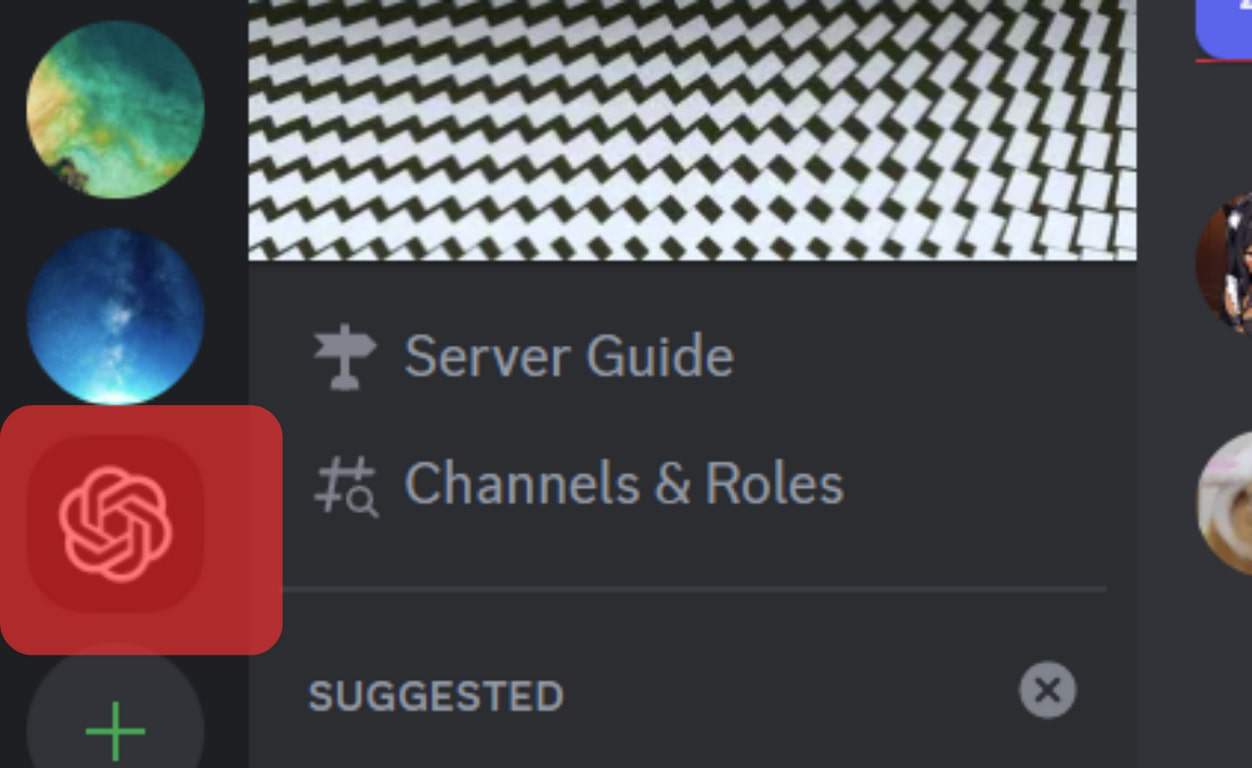
- Right-click on the server or tap the down arrow icon.
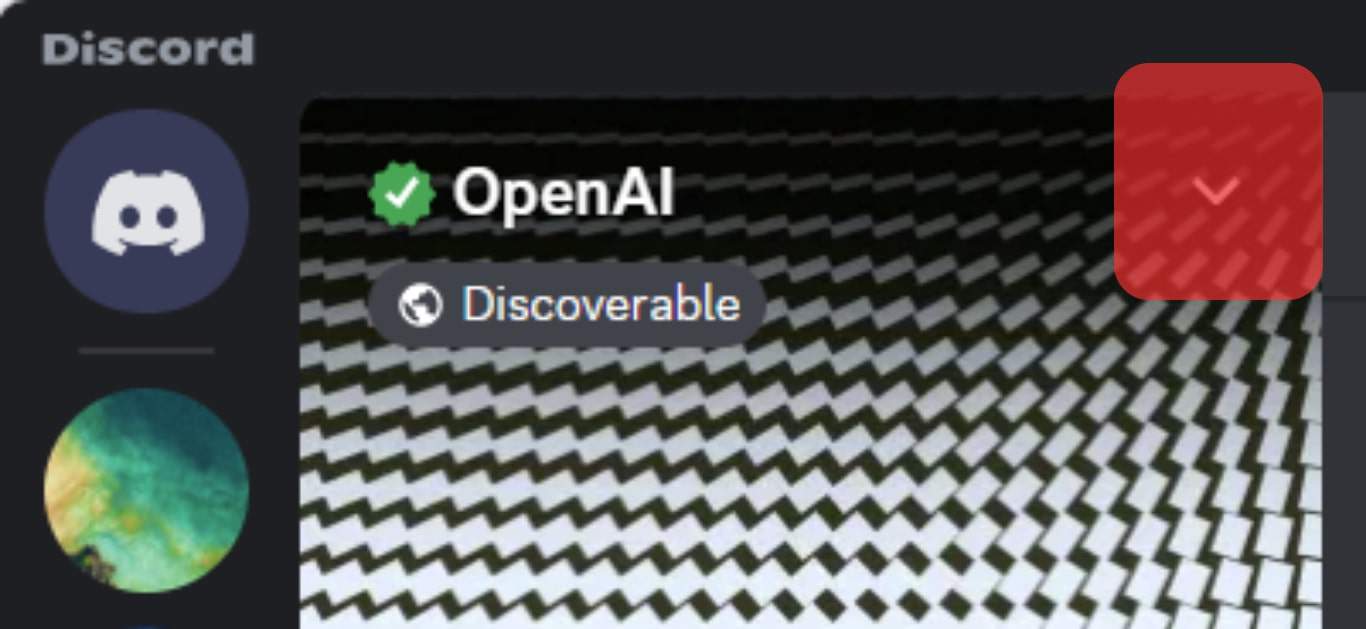
- Choose the “Leave Server” option at the bottom of the menu.
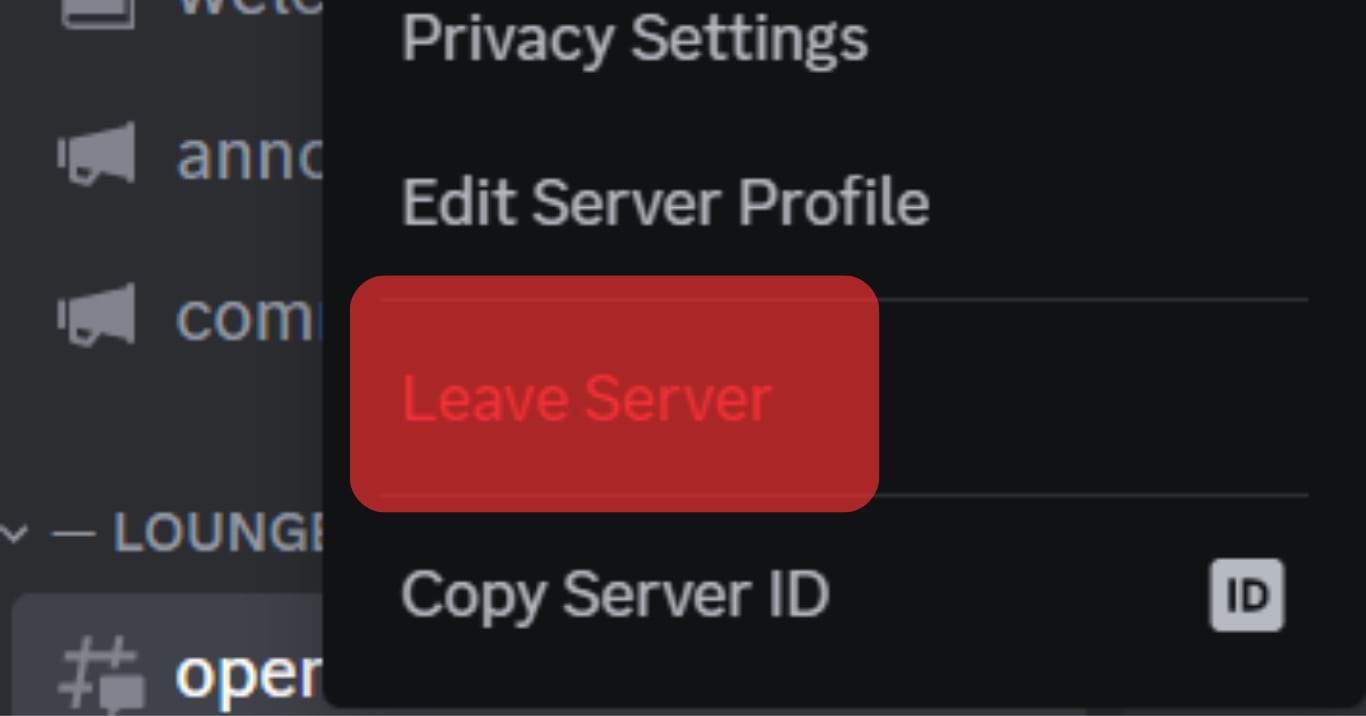
On a Mobile Device
Follow these steps:
- Launch the Discord mobile app.
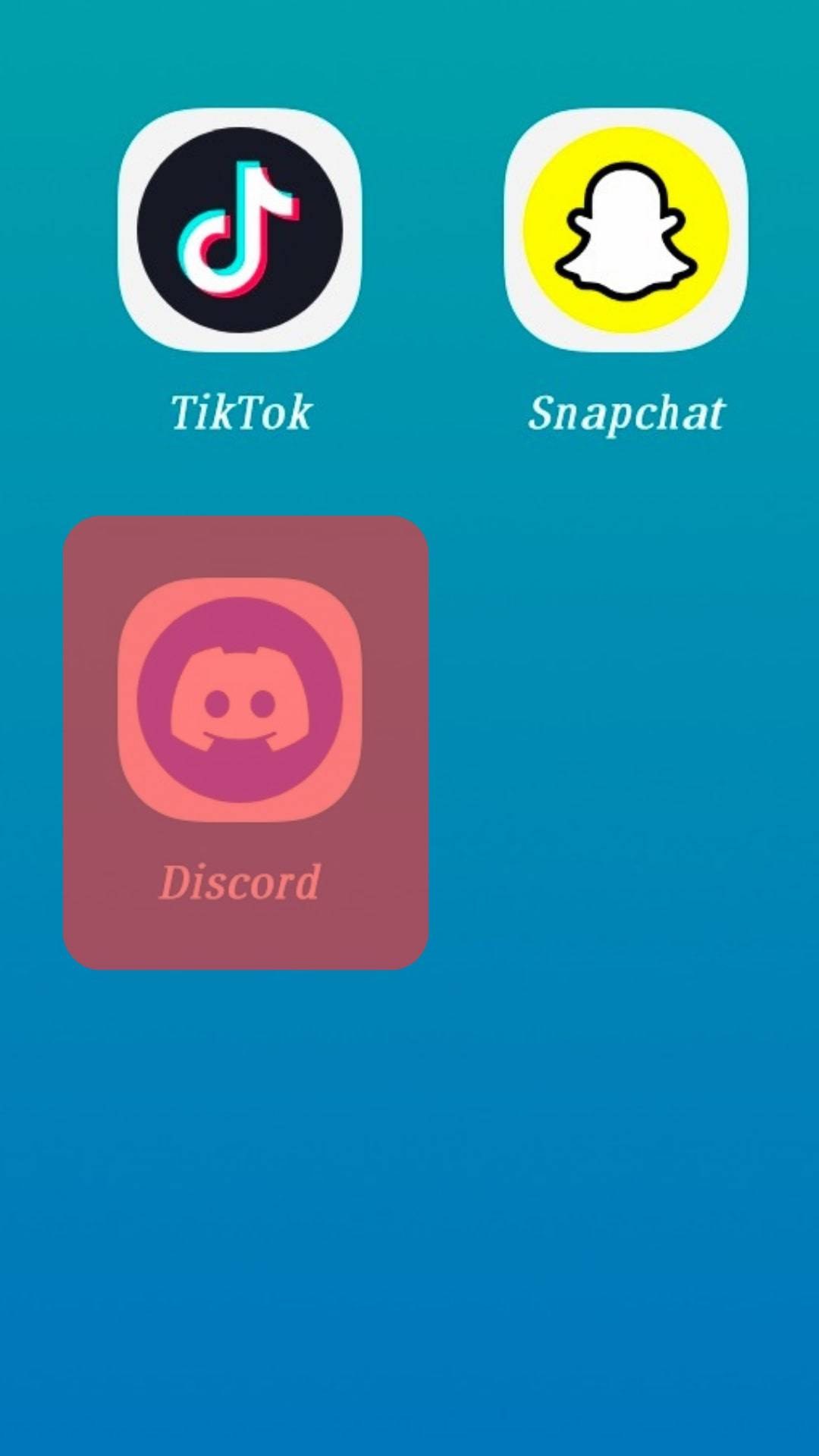
- Tap on the hamburger menu icon to open your server list.
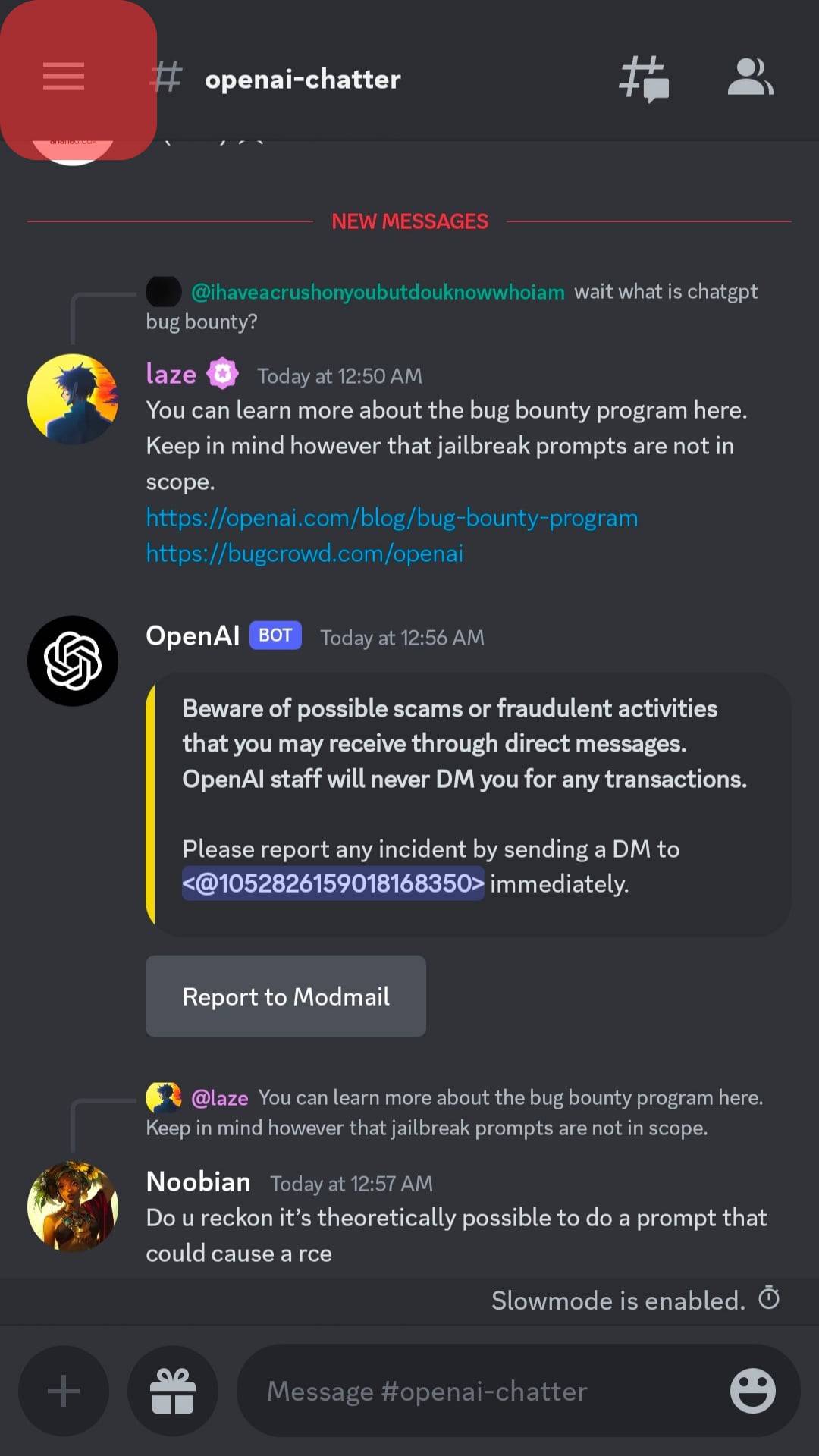
- Tap on the server you want to leave and tap the three-dot icon beside the server’s name.
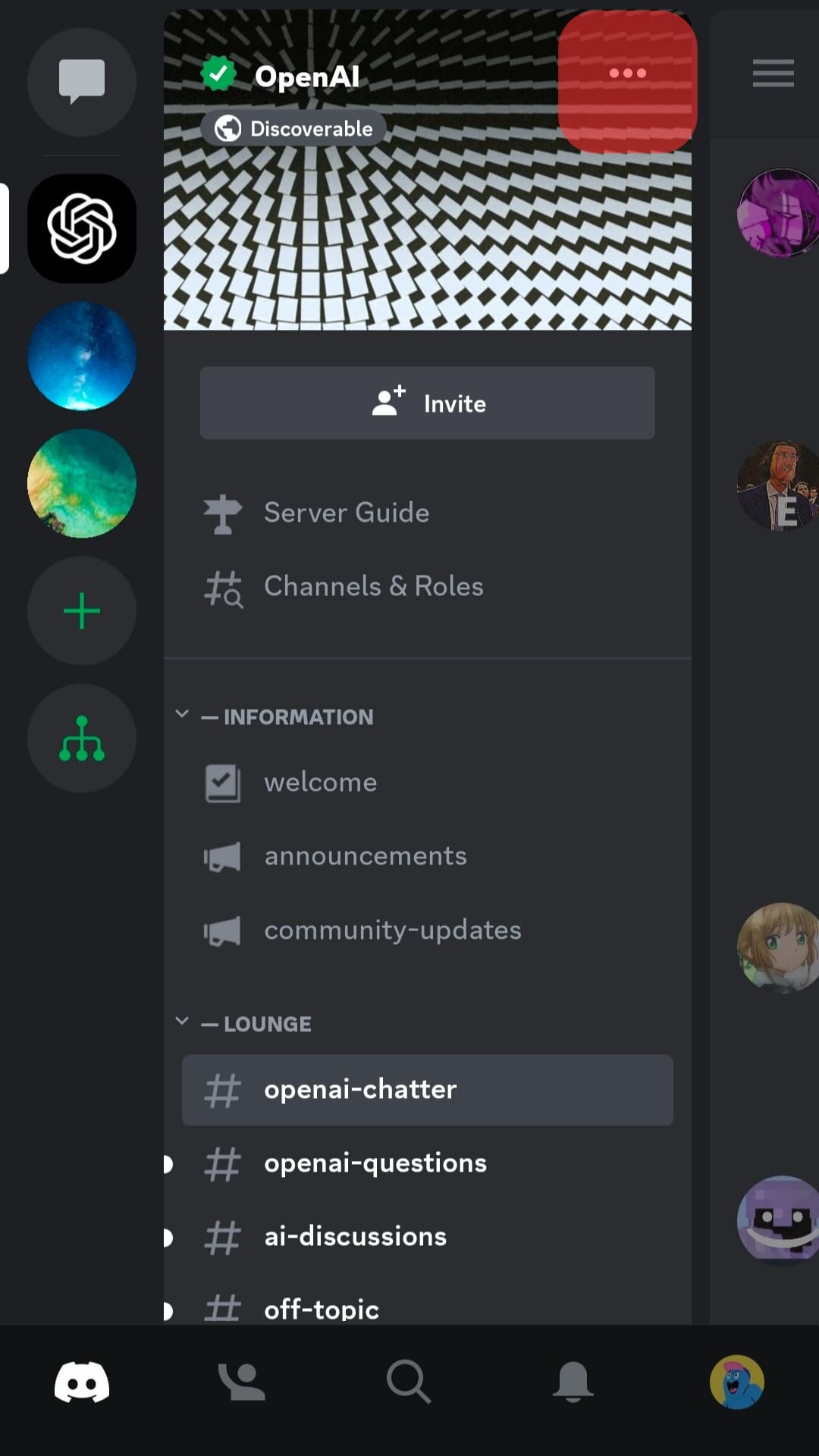
- Navigate to the bottom and choose the “Leave Server” option.
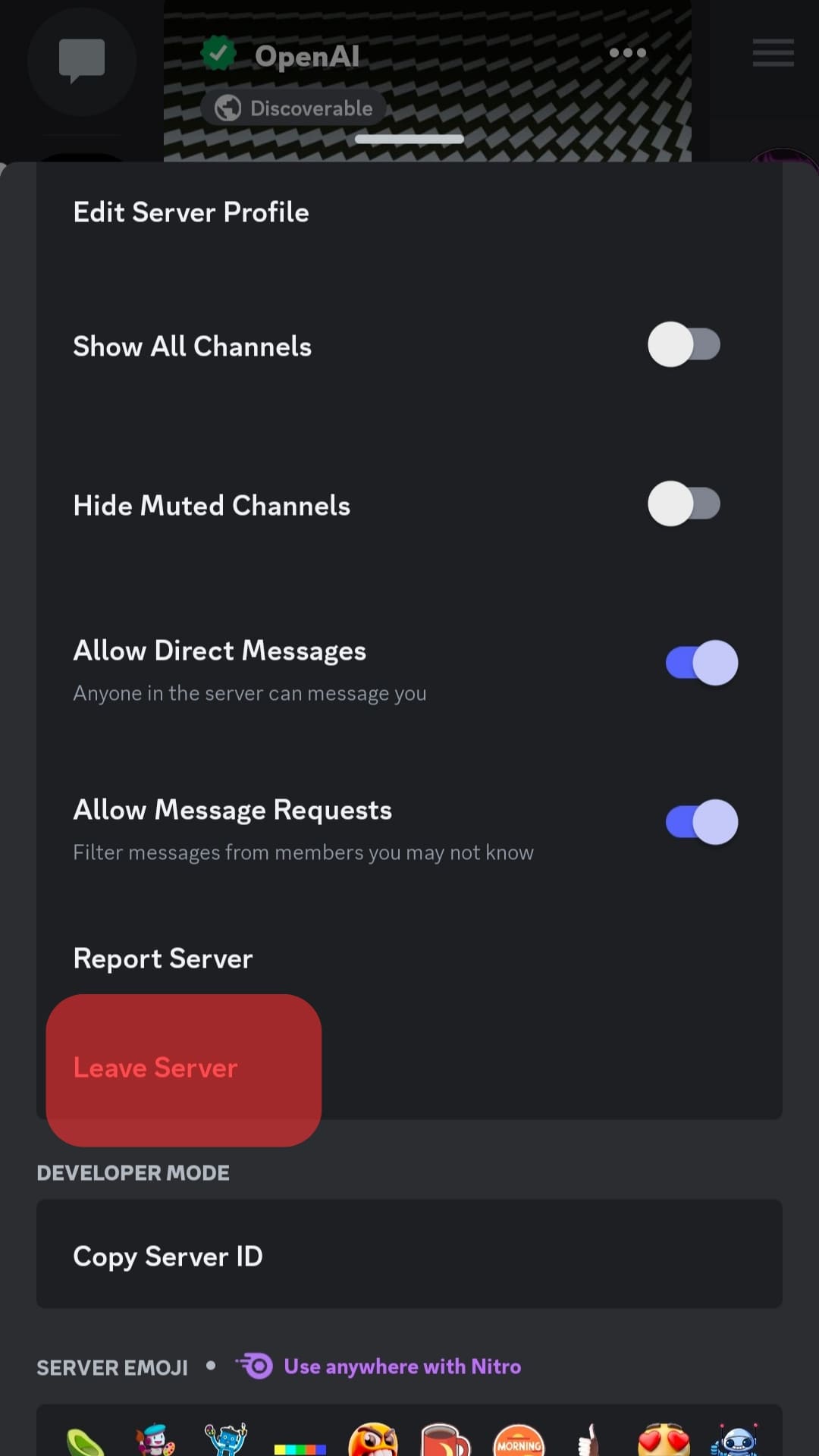
When you perform the steps above, you are removed from the server, and the role you had will be revoked.
You can repeat the same steps for all other servers you want to leave, enabling you to achieve your aim. Although the method consumes most of your time on multiple servers, it is effective.
Sign Out of Discord
Signing out of Discord is another alternative you can choose when you cannot leave Discord servers.
When you sign out of a Discord server, you won’t receive pings from the Discord servers you are joined.
Moreover, if you take more than one month without logging into your account, you may or may not be removed from the Discord servers.
Conclusion
Discord servers are the best when you want a platform for catching up with a community.
But sometimes, you may find it necessary to leave all the Discord servers you have joined.
You may want an easy way to mass leave the servers and save time when you are on multiple servers.
If you are looking for that, this guide has presented the best alternatives.
Frequently Asked Questions
No. Discord has no feature for mass leaving servers when you want. You must leave a Discord server one by one and repeat the same steps for all other servers if you don’t want to continue being a member.
When you own a Discord server, you can only leave it once you transfer the admin role. You can upgrade one of the role members to be the admin, and once you have done so, you can leave a Discord server. Alternatively, you can get yourself banned from Discord, and after some time, Discord will call you to transfer the ownership rights to a different member.











