
Instagram introduced reels in 2020 as a way for users to showcase their creativity or brands using short, immersive, and educative videos.
Initially, reels were only 15 seconds long, but currently, you can make reels up to 90 seconds. If you use Instagram frequently, you’ve likely come across reels that you like or contain valuable information.
You want to pause those but cannot find a way. So, how can you pause an Instagram reel?
Unfortunately, the Instagram mobile app doesn’t have a pause button. But there’s a way to stop the reel from playing for a few seconds. To use this method, navigate to the reel you want to pause and tap and hold your finger on the screen to pause. After you remove your finger, the reel will continue playing.
To learn more about pausing reels on Instagram, read this article to the end.
Overview of Pausing Instagram Reels
Instagram reels are short entertainment videos that can run for 90 seconds. The most common reel lengths are between 15 and 60 seconds long.
Unlike Instagram stories, reels don’t have a 24-hour timeline. The reels will be available in your profile unless you delete them.
Instagram reel popularity has steadily risen over the years. This hike is mainly because Instagram’s algorithm recommends reels to non-followers more than posts.
Additionally, users and creators prefer reels because they have several unique editing tools and an audio tracks library. The library features a variety of tracks, including old classics and popular or tending music.
You can also add filters, backgrounds, captions, and video clips to your reels to make them more entertaining. Another factor that makes reels popular is that Instagram has a section dedicated to reels.
For short videos like reels, it would be ideal to pause the video and get a closer look at something you like. Unfortunately, the Instagram app doesn’t have a pause reel function.
The best news is this article explains a method you can use to stop the video momentarily, even without the pause button.
Next, we cover the exact steps to pause an Instagram Reel.
Step-by-Step Guide on Pausing Instagram Reels
There are two ways to pause an Instagram reel, depending on the platform:
Method #1: Instagram Mobile App
Follow the steps below to pause a reel on the Instagram mobile app:
- Launch the Instagram app on your mobile device.

- Tap the reel icon at the bottom (the one in the center).
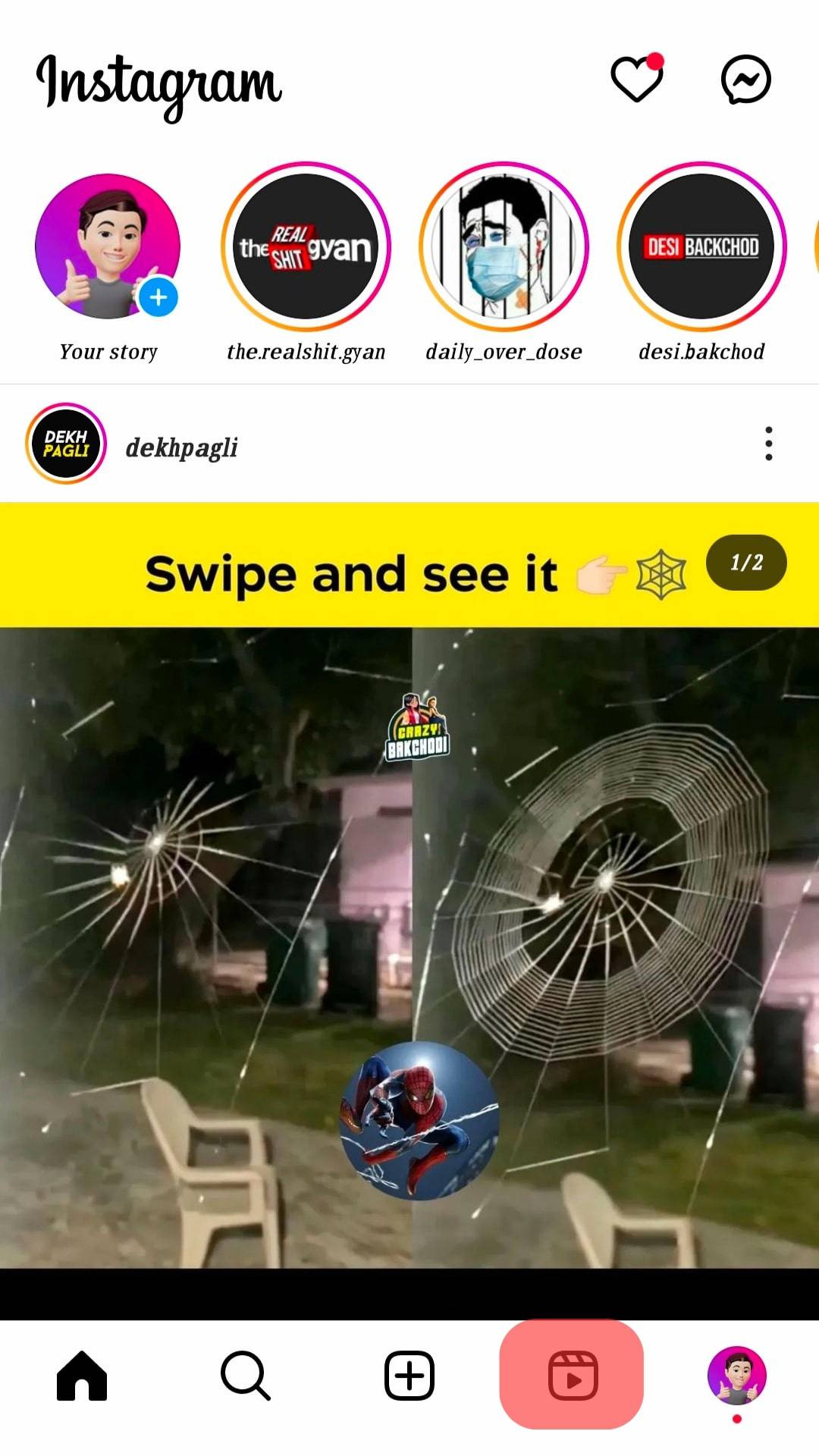
- Scroll down to find a reel you like.
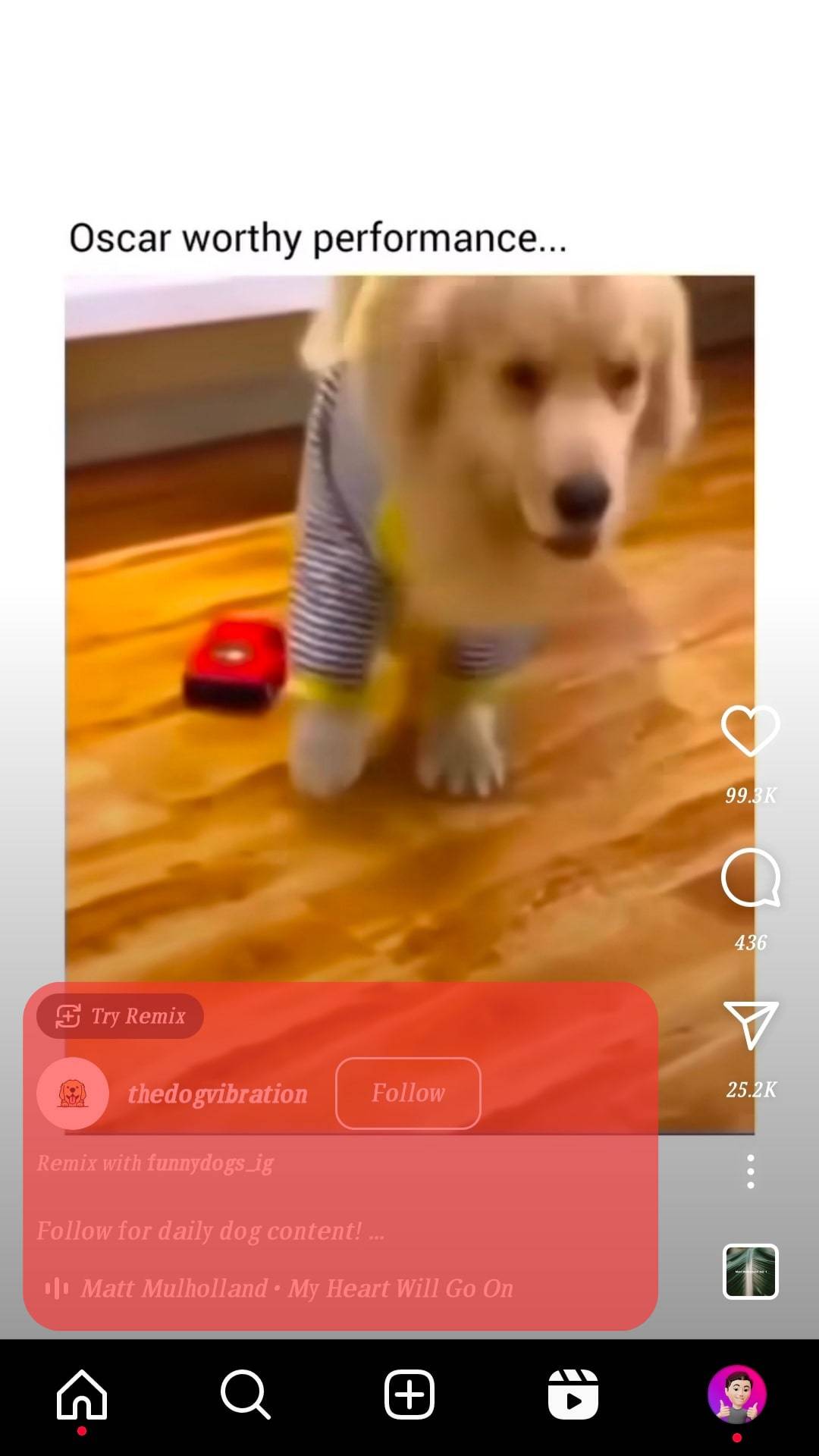
- Place your finger on the video without releasing it to pause and remove your finger to continue playing the reel.
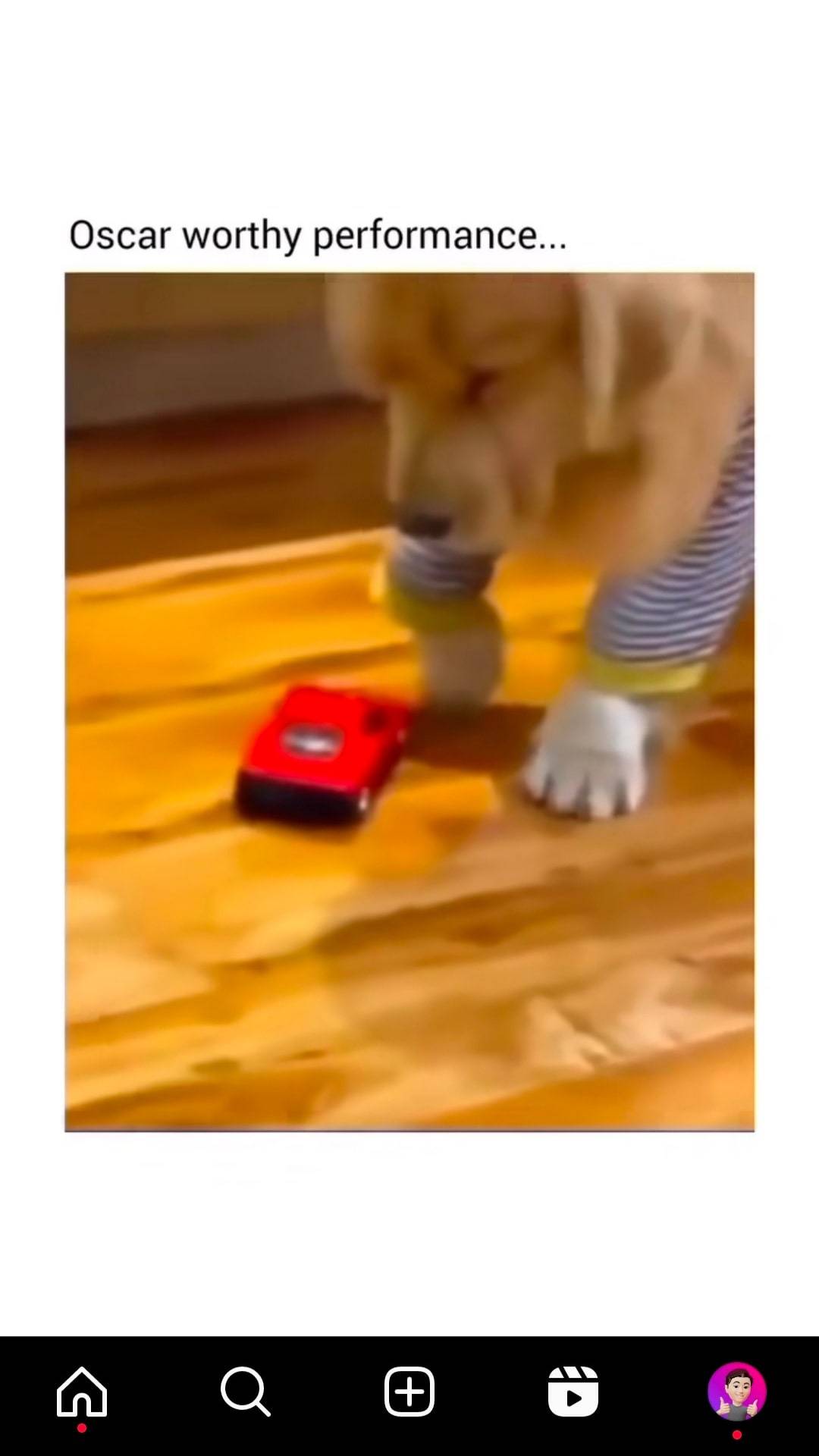
Please note that placing your finger and immediately releasing it mutes the reel instead of pausing it. To pause, you’ll need to tap and hold your finger on the reel and only release it when you want the reel to continue playing.
Method #2: Instagram Desktop Version
Follow the steps below to pause a reel on the Instagram desktop version:
- Navigate to Instagram on your favorite browser.
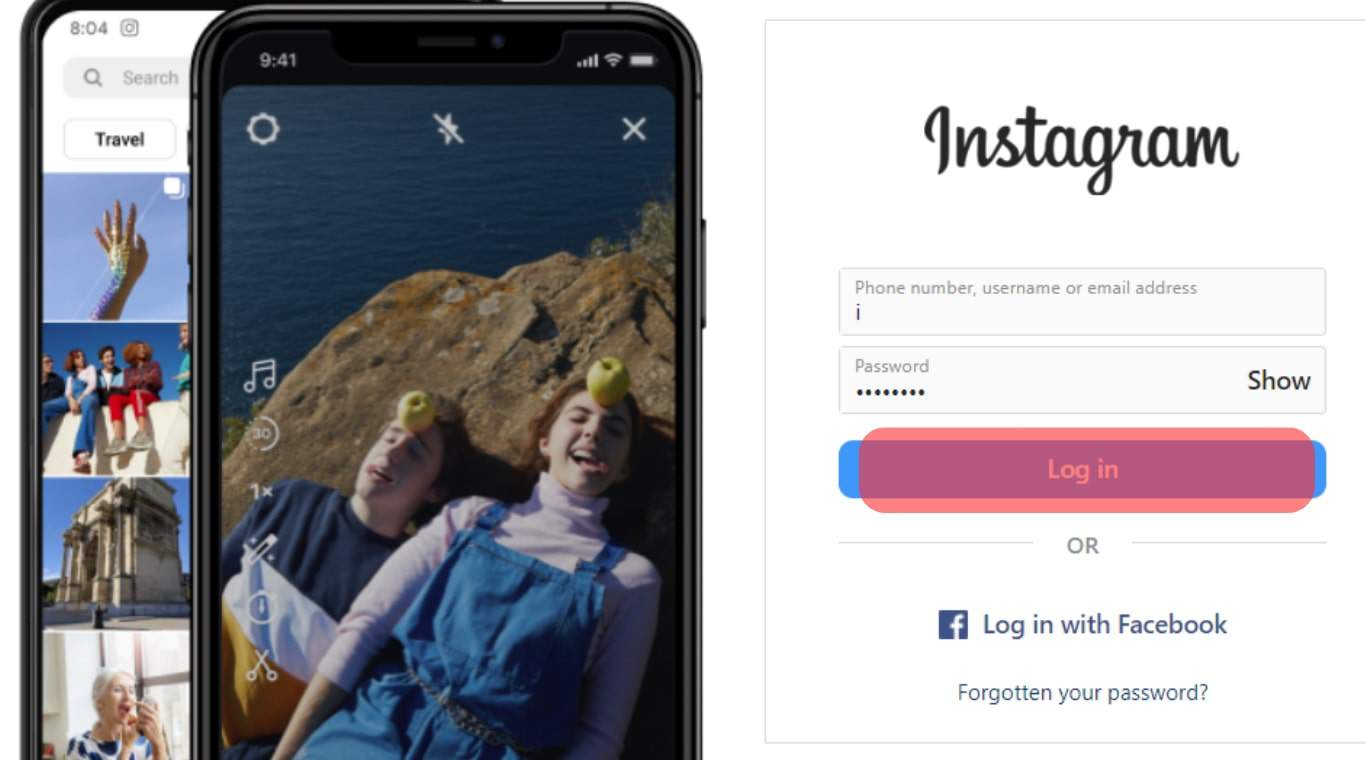
- Go through your feed to find a reel you like.
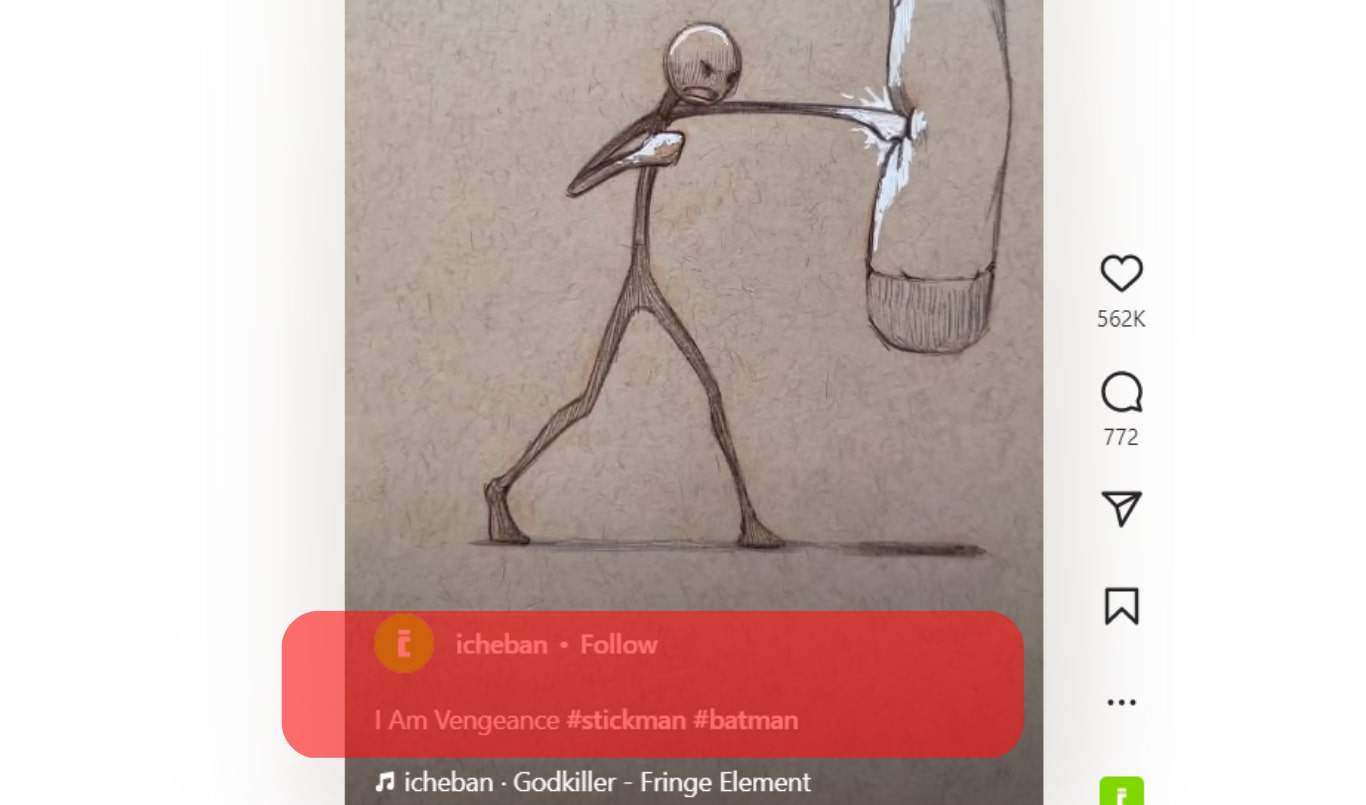
- To pause, click in the middle of the reel. A white play icon appears in the middle of the reel.
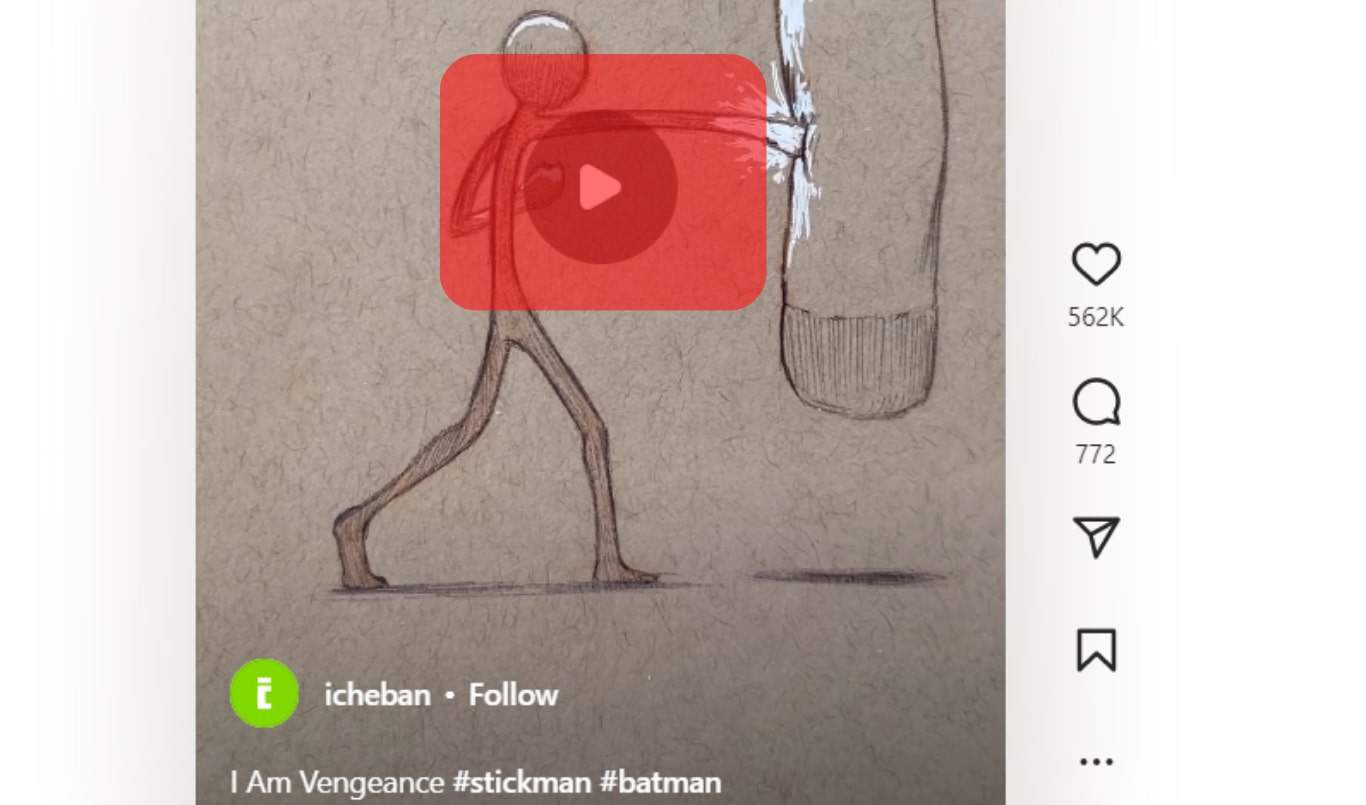
- Click on the play icon to continue playing.

Summary
Reels are an excellent choice if you want to increase engagement and grow your Instagram following.
To make creative and entertaining reels utilize a wide array of editing and innovative tools like filters, effects, backgrounds, captions, and video clips. You can also choose appropriate audio for your reel from the vast library.
Instagram doesn’t have a pause reel function for its mobile app. The next best thing is placing your finger on the reel to pause it. Keep your finger on the reel for as long as is necessary, then release it to start playing.
To pause a reel on the Instagram desktop version, click in the middle of the reel.
FAQs
Unlike the Instagram mobile app, the desktop version doesn’t have a reel-dedicated section. Instead, reels are part of your usual feed.
The maximum length of a reel is 90 seconds.
There are differences between reels and stories, but the main ones are the length, purpose, and format. Reels can only last 90 seconds, while each Instagram story can have a maximum length of 15 seconds. Stories disappear after 24 hours, while reels remain on your profile unless you delete them.











