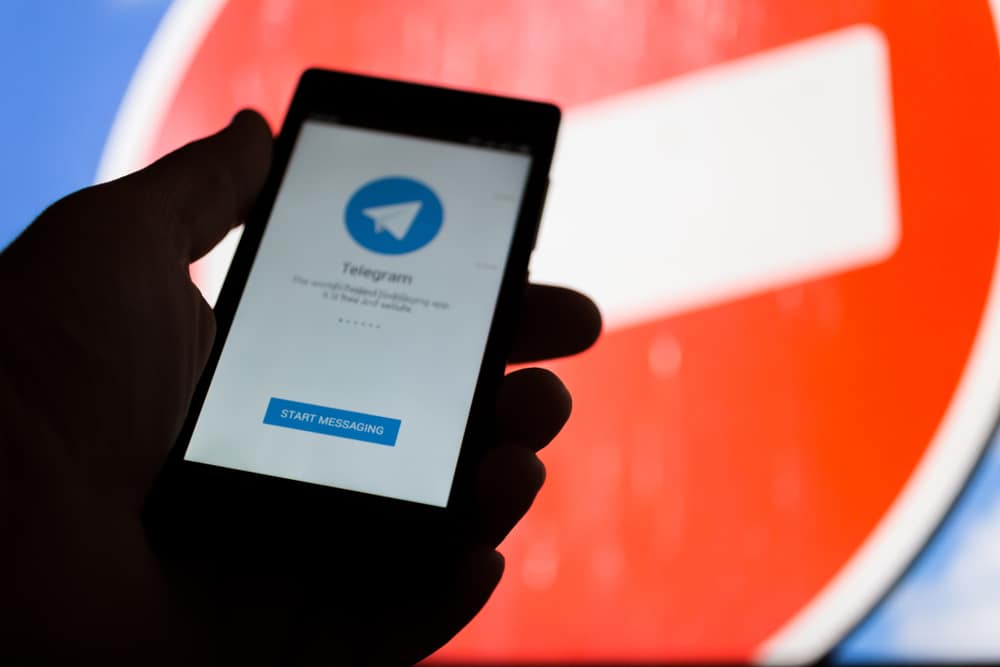Zoom calls and meetings become habitual and dull with time. Virtual games are an excellent way to break the ice and spice up your virtual hangouts with co-workers, family, and friends on Zoom.
One such game is the charades. Playing charades is fun because it entails acting silly, guessing wrong, laughing, and passing the time gleefully.
You can act out a song, movie, TV show, book title, or more, and then the participants guess the title’s name. But how do you play charades on Zoom?
To play charades on Zoom, create a meeting and invite everyone. Ensure everyone’s video feed is on so that all of you can see each other. Split the group into two teams. Let the first team appoint one person to act a name or phrase while members of the other team guess the word or phrase. Set the time, and the team starts guessing their answers. If any team member guesses right within the stipulated time, the team wins and earns a point.
This article details how to play charades on Zoom.
Overview of Playing Charades on Zoom
Zoom is one of the most successful video conferencing platforms because it’s easy to use, set up, and navigate. Video calls and hangouts can become habitual and dull over time, doing the same thing repeatedly.
Whether you have daily, biweekly, or occasional virtual meetings with co-workers, friends, or family, an ice-breaker game over Zoom will break the monotony and make the sessions fun.
Playing charades is one of the most popular virtual games on Zoom. It is simple and silly and encourages imagination and creativity.
The game entails acting a name or phrase as the participants guess what you mean. The name or phrase can be many things, from a book, movie, song, or TV show titles to cities or places. The rules include not saying a word or moving your lips, just gesturing with your body and limbs.
The actor may give clues such as gesturing the name or phrase category. For instance, if they want to act a song title, they may pretend to sing into a microphone while playing the guitar to indicate a hard rock song. As for the name and phrase sources, the player may use a charades generator tool.
Let’s see how to play charades on Zoom.
How To Play Charades on Zoom?
Follow the below steps to play charades on Zoom:
- Launch Zoom.
- Click “New Meeting.”
- Click on “Participants” at the bottom.
- Click “Invite” to welcome other participants.
- Ask everyone to keep their video feed on so that every participant can see the others.
- Split the participants into two teams.
- Let each team appoint one person to act their name or phrase.
- Let the appointed actor from one group act out their gestures as the participants in the team guess the name or phrase based on the clues provided.
- The actor’s spotlight feature should be on so everyone can see their action clearly.
- Set a timer for the participants to make their guesses.
- The participants from the group shout their guesses, and if someone from the group guesses right, the group earns a point.
- Record the points on a notebook or paper.
- The other group nominates a player to act on a name or phrase, and the cycle continues.
Wrapping Up
As we’ve seen in this tutorial, playing charades on Zoom is straightforward. Start a new meeting, invite your participants and ensure everyone’s video feed is on.
Once the game begins, the actor’s spotlight feature needs to be on so that they can be visible to everyone and the attention on them.
The game is time-dependent, and the guessers must guess their answers within a stipulated time. What are your thoughts on playing charades on Zoom?
FAQs
Yes, you can play charades virtually over video conferencing platforms like Zoom and Microsoft Teams.
Charade’s ideas should be actionable and understandable. Some of the best charade ideas include putting on mascara, hailing a cab, picking a call, reading a book, or a movie title, performing a popular pop song, and angrily replying to a text.
Some of the best adult charade generators include Random Word Generator, Get Charades Ideas, The Game Gal, Code Beautify, and Random Charades.
Yes, you can play charades online through various dedicated gaming apps. These apps include Confetti, Psycat Games, and Pantoparty.
No, charades is one of the best and most straightforward games to play on Zoom. You divide the participants into two teams, and each team nominates a player to act out the charades as the rest of the participants guess the name or phrase. The team that guesses right earns points, then the game moves on to the next player, and the cycle continues.