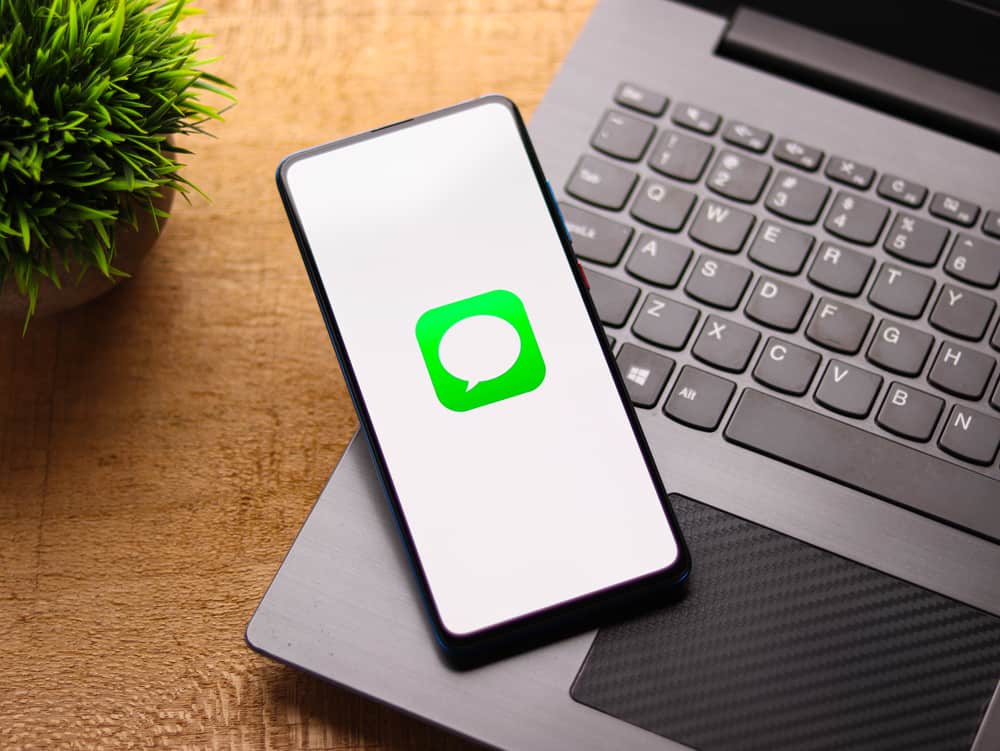
The games on your phone are there to help you stay active, pass the time or allow you to have fun with your friends. On your iPhone, you can play Filler, a game on iMessage.
You can find the game on the internet in different forms, but the challenges and how to play it stays the same. The game is about colors and color boxes you must strategize and play around with to win.
So, how can you play Filler on iMessage?
If you want to play filler on iMessage, you may need to download GamePigeon on your phone. The opponent you want to play with from your contact list must also download GamePigeon from the App Store on their phone.
You and the opponent must start the game from different corners. When the game begins, choose a color from a variety at the bottom part. As you strategically pick the colors, your aim should be to fill up twice as many tiles as your opponent.
It may be challenging to figure out the game initially. However, here is a guide to help you understand and enjoy the Filler game on iMessage.
An Overview of the Filler Game
Filler is an exciting online game that you can find on GamePigeon. If you are unfamiliar with GamePigeon, it is an extension primarily for iMessage. You can install the GamePigeon application through the Apple App Store. Filler is an excellent game to kill time and interact with your friends among the many games on the platform.
The filler game is all about matching colors and taking over the board. It is an easy and fair game as you and your opponent start at different corners of the board. You need to aim to win over more tiles than your competitor.
You need to add filler on iMessage through the download and installation process. Everything is done while on the messaging app on your iPhone.
How To Add Filler on iMessage?
Apple has always made downloading applications using the App Store hassle-free. Before you get started on the game, you need to download GamePigeon by following these easy steps:
- Navigate through your phone and open the iMessage application.
- Open any conversation.
- Tap the App Store icon in the app drawer.
- Tap the search icon in the top right corner.
- Type “GamePigeon” on the search bar and hit the search button.
- Click “Get” to install the app on your device.
How To Initiate the Filler Game?
The individuals you plan on competing with while playing filler also need to follow the same procedure to download the GamePigeon. After the download and installation process, here’s how to start the game:
- Open the iMessage application on your iPhone.
- Open the conversation with the person you want to compete with. If there is no previous conversation, click on the new message icon in the top right corner.
- Tap the GamePigeon icon in the app drawer at the bottom.
- Find the “Filler” game from the list and select it.
- Tap the send button to allow your competitor to kickstart the game.
How To Play Filler on iMessage?
The game comprises a board that is a 7 x 8 square grid. The colors involved are six, and each square has one color. A player will see six boxes on each turn.
The boxes appear on the bottom section below the board and are referred to as fill colors. The fill colors all comprise the colors present on the board.
Two fill colors will be minimized every turn while the other four are utilized. The four fill colors are random in every turn you and your opponent play. Each player has to wait for their turn to choose a fill color.
You and the other player will get a starting block. The starting block is one of the corners of the board. Your beginning block will combine with a nearby block that matches the fill color you select to begin the filler game.
For instance, if your beginning block is yellow and your fill color of choice is blue, the yellow block will integrate with every other block next to blue. The combined blocks now become part of your starting block.
The game ends when there is a complete merge of the blocks. The champion is the player who accumulates the most merged blocks or the biggest beginning block.
Summary
You can fill up your idle time or stay active by playing filler on iMessage.
It is an easy and engaging game that will help you engage and connect with friends on your contact list.
Follow the steps in the article to challenge your friends to a fun game of Filler on iMessage.











