
As a content creator, uploading videos to your Instagram is one way of engaging with your audience.
It could be that you want to explain a concept and decide to upload a video to Instagram, and you are curious about how you can post your landscape video to your Instagram.
Initially, you could only upload vertical videos on Instagram, but it’s now possible to post landscape videos on Instagram, provided you know how.
Landscape videos can be uploaded to Instagram, and viewers can conveniently interact with them by turning their phones sideways to get the full-screen of the video. The only trick is to ensure your video meets the required aspect ratio. Besides, you can use various third-party apps to attain the required aspect ratio and post your landscape video on Instagram. Your video will get shared as a reel.
We will discuss the steps for posting landscape videos on Instagram, including how to attain the required aspect ratio for the video. Further, we will discuss the common questions about posting landscape videos on Instagram. Take a look!
Can You Post Landscape Videos on Instagram?
Yes, you can.
Earlier, Instagram only allowed creators to post vertical videos on their Instagram. However, this was inconvenient as it meant you had to capture a video vertical for you to upload it.
Therefore, videos that included many people, such as a dance video, wouldn’t properly fit on Instagram, and most sections wouldn’t appear when posted.
Luckily, Instagram released an update that paved the way for people to upload landscape videos, provided they met the required aspect ratio of 9:16.
If your video attained the aspect ratio, you could easily upload it like a vertical video. Viewers can turn their phones sideways if they want to access the full size of the video.
How To Post Landscape Videos on Instagram
To post a landscape video on Instagram, you must first use a third-party app to attain the required aspect ratio for landscape videos.
Alternatively, you can place your phone in horizontal mode when recording. That way, your captured video will be horizontal, and you can easily post it on Instagram.
You can search for free tools that allow you to crop and rotate your video to attain the perfect aspect ratio for Instagram. Once you have the tool, upload your video and edit it to get the right size and ratio, then download it on your device.
Using a Computer
- Open Instagram on a browser.
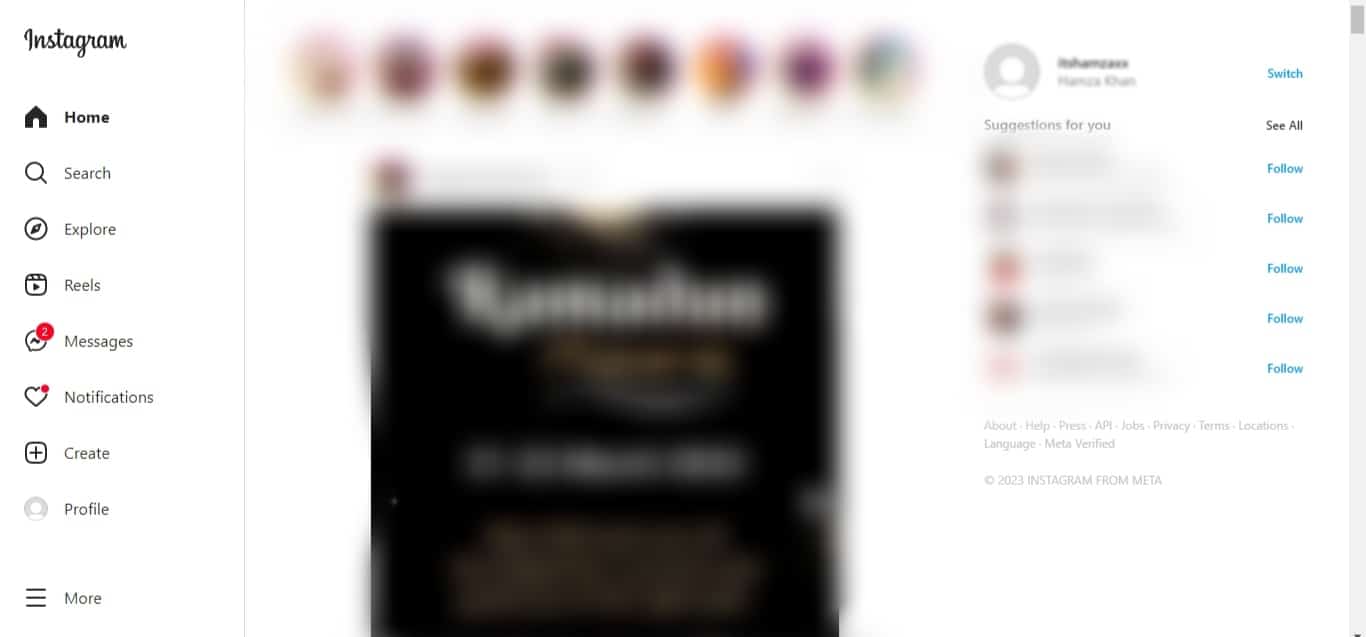
- Click the “Create” button in the left navigation menu.
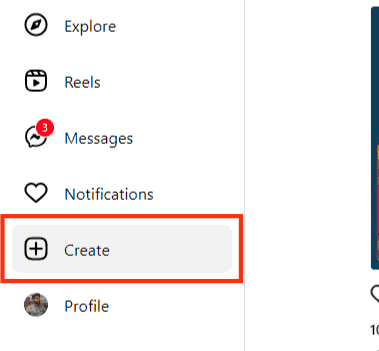
- Click the “Select from computer” option.
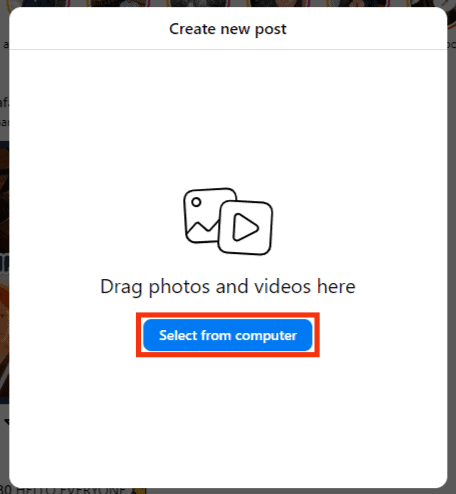
- Locate your landscape video and double-click on it.
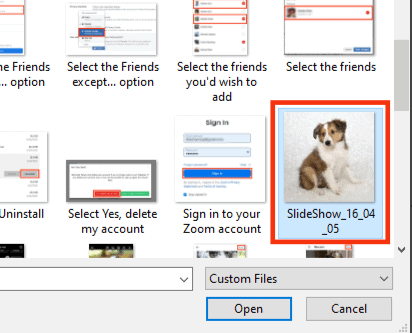
- Once uploaded, you can select the orientation format from those displayed after clicking the orientation icon (the icon with two arrows).
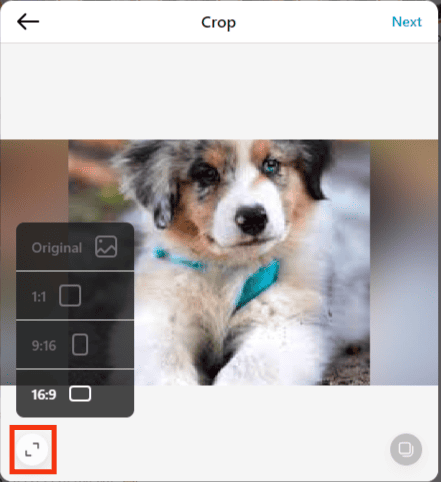
- Once you’ve selected the landscape orientation, proceed to upload your video by tapping “Next.”
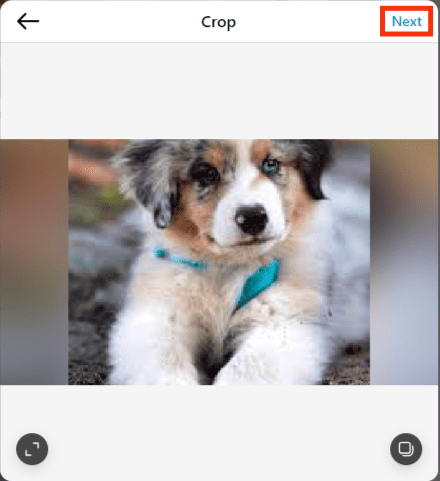
Using a Mobile Device
If you don’t have a computer, look for an editing app and install it. Next, use it to crop your landscape video or open a browser on your device and search for an online tool that you can use for the same. Once the video is ready, you can proceed to upload it.
Here’s how to upload your landscape video on Instagram:
- Open your Instagram app on iOS and Android.

- Tap on the “+” button at the bottom.
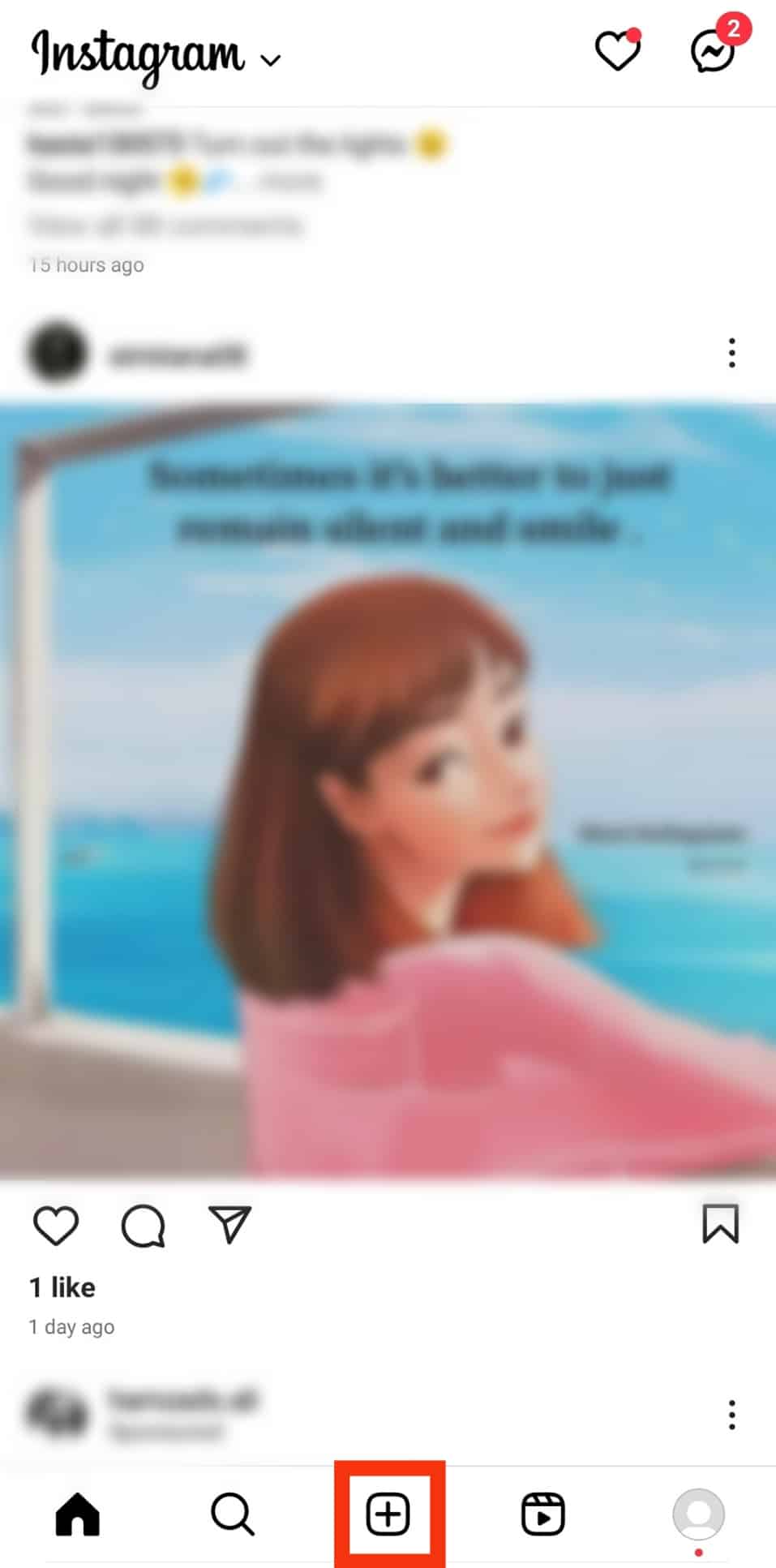
- Click on the “Post” option at the bottom.
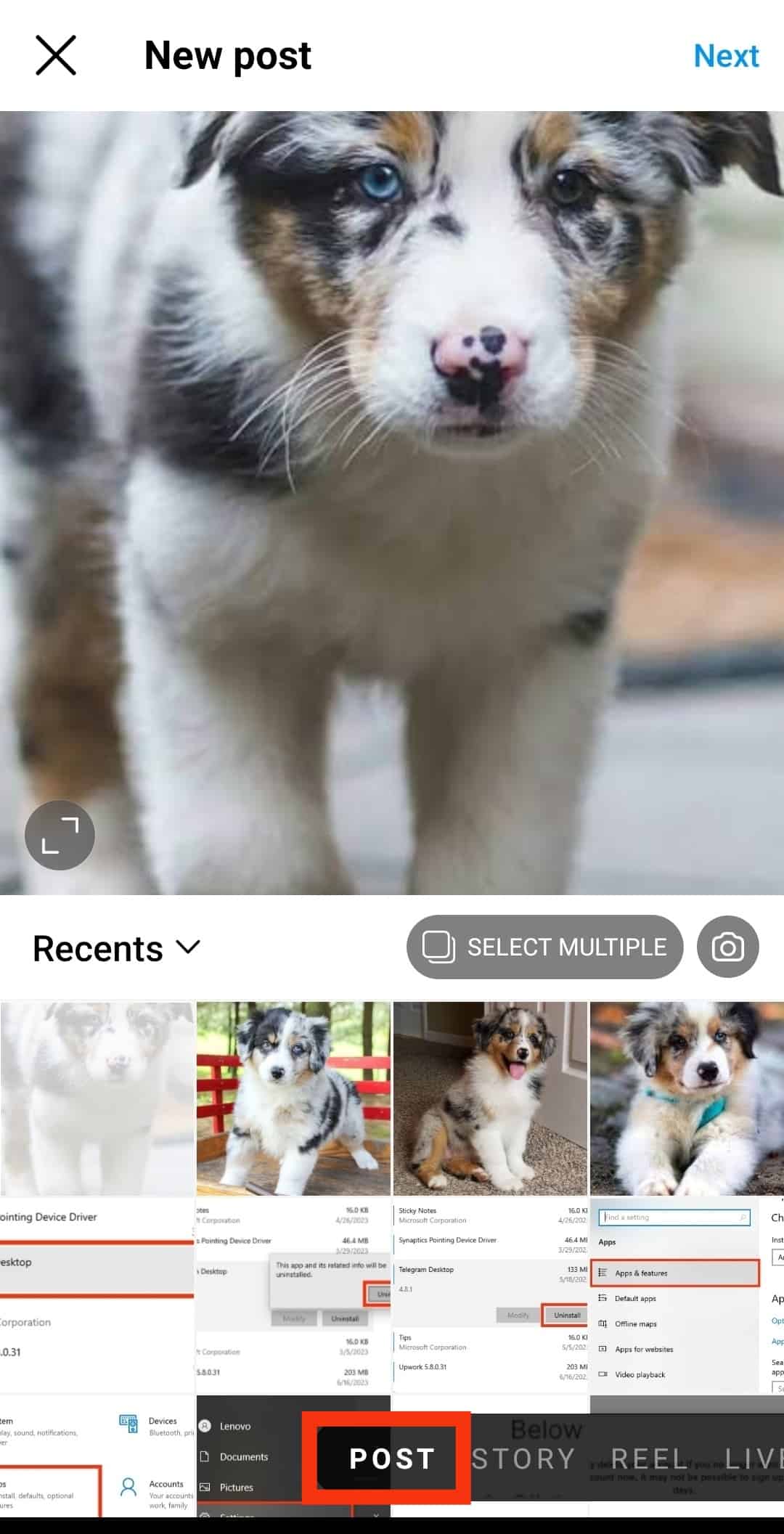
- Select the video you want to post.
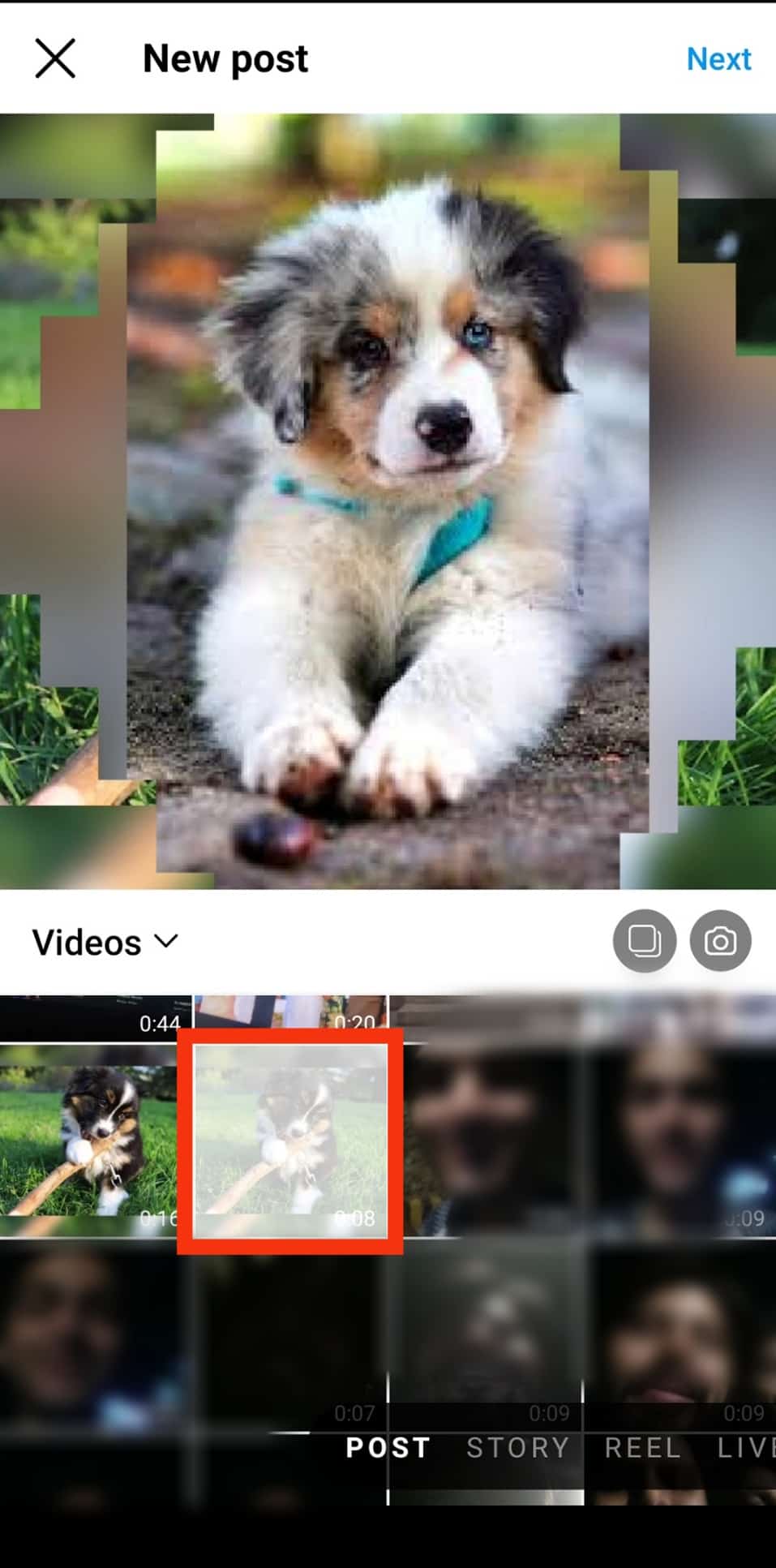
- With the video selected, click the arrow at the top or click the “Next” button.
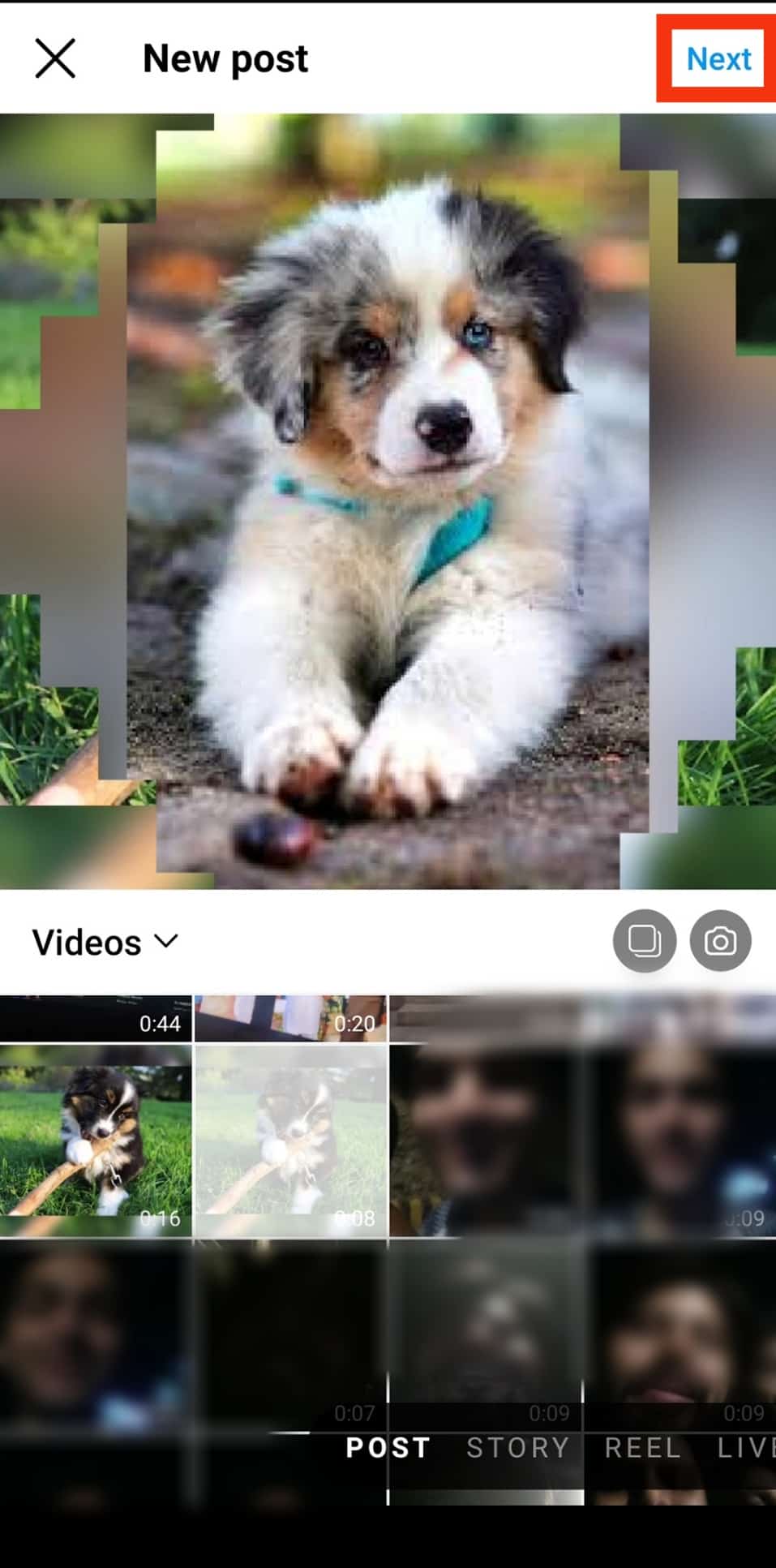
- Edit the video and add filters or text.
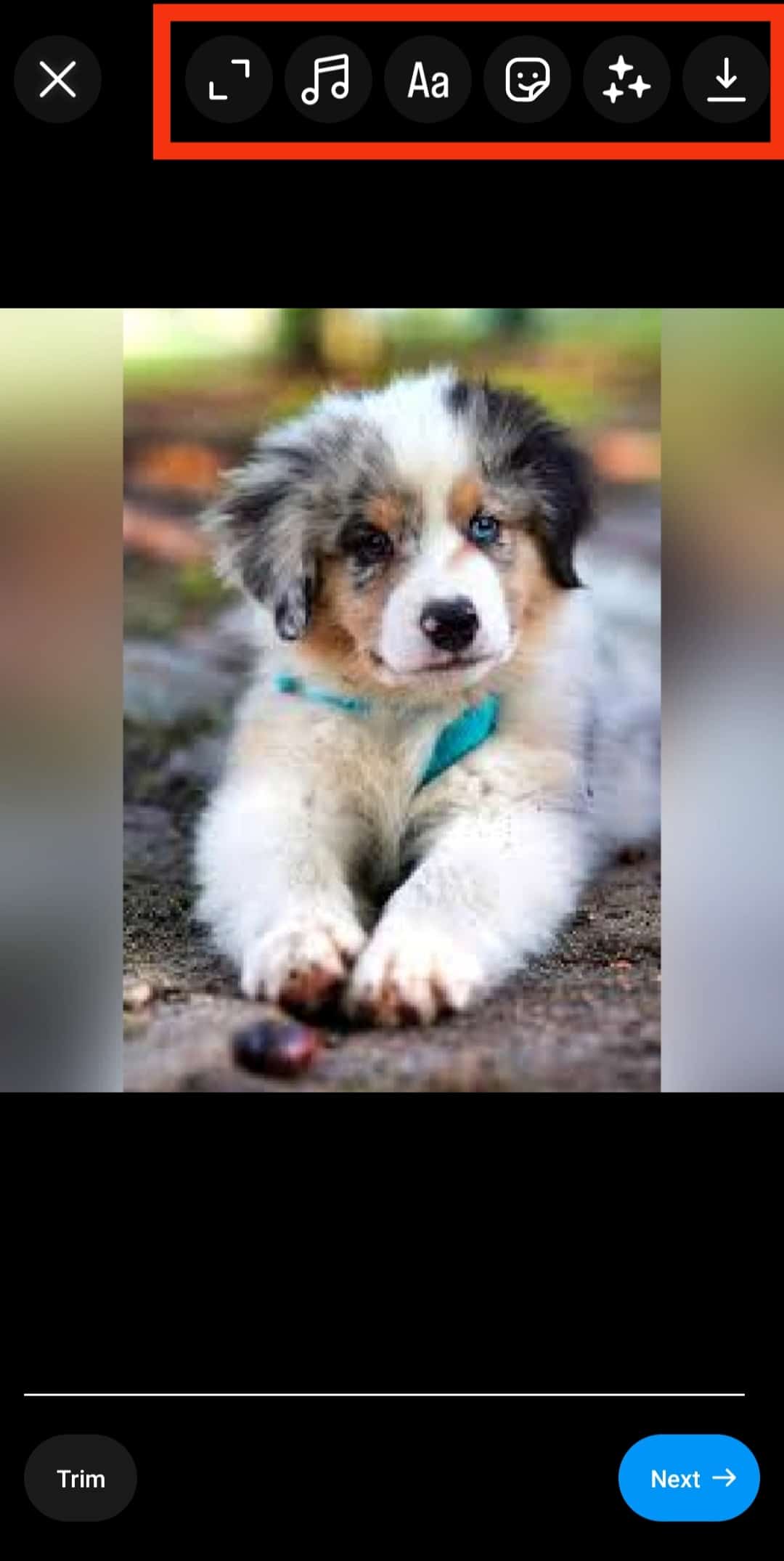
- Click “Next” at the bottom.
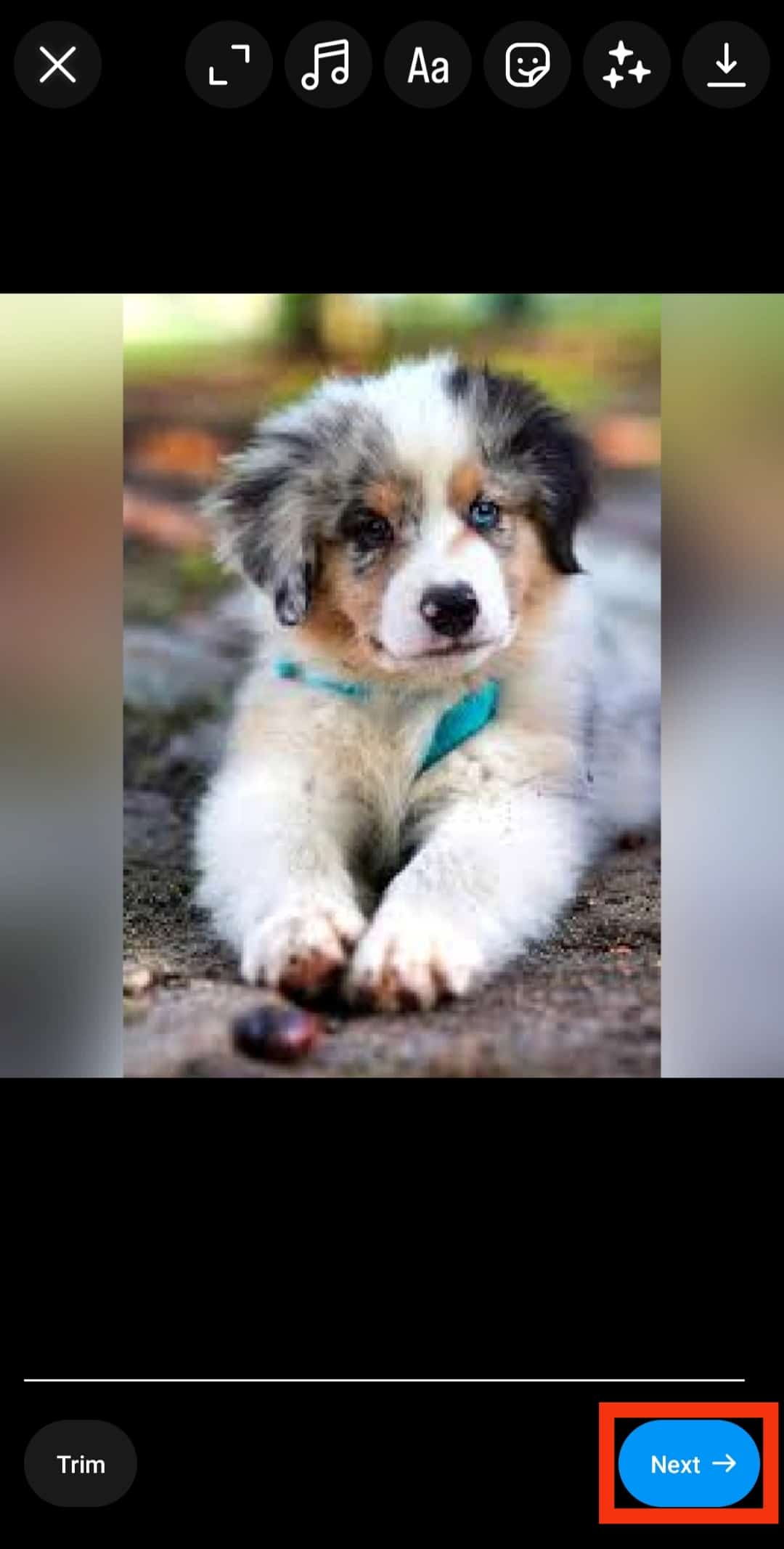
- Edit the cover for the video.
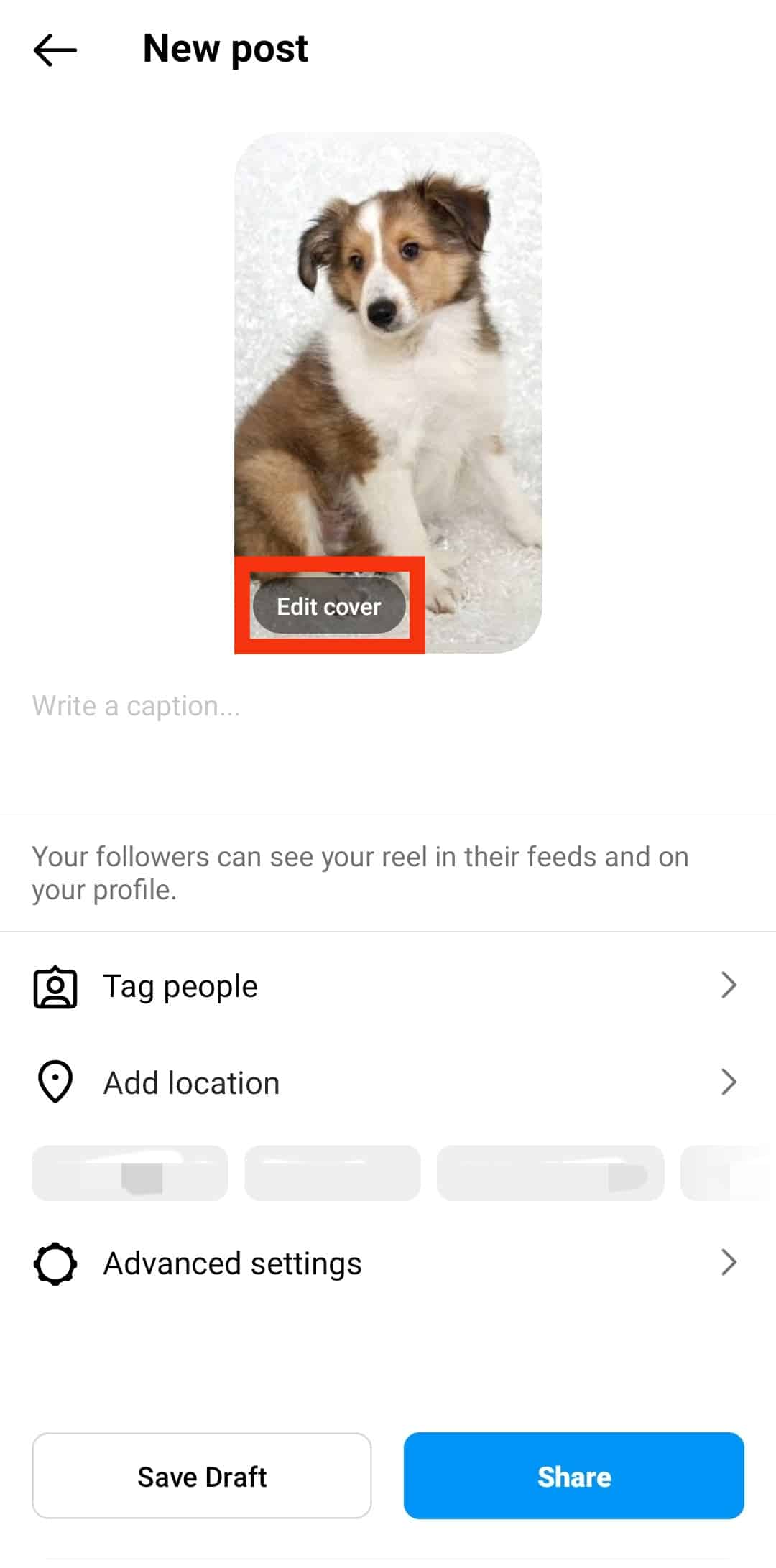
- Once done, select the viewers and finally click the “Share” button at the bottom.
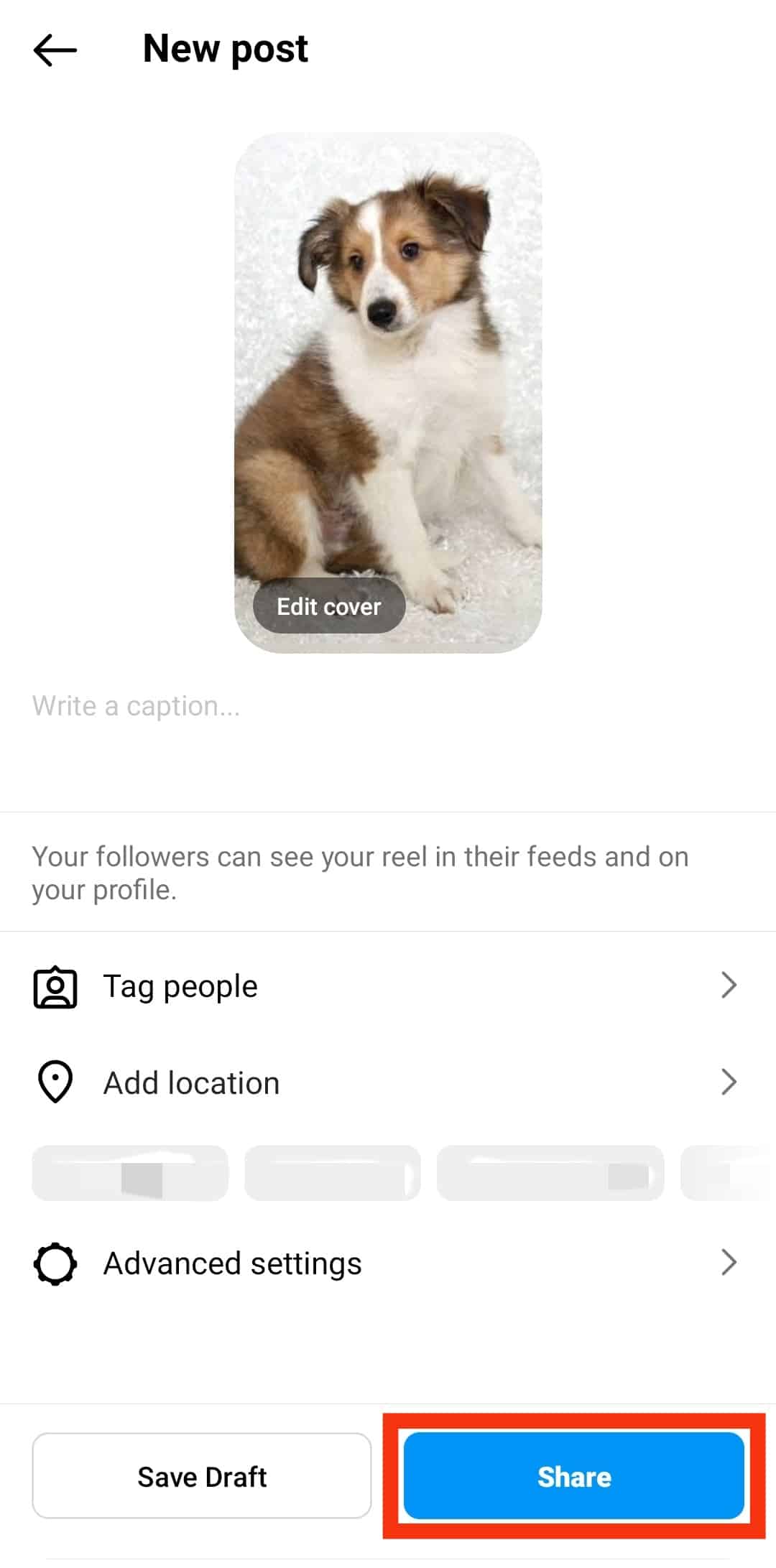
That’s it! Your Instagram landscape video is now uploaded in the required aspect ratio.
Conclusion
It’s possible to upload landscape videos on Instagram.
You can look for an app that lets you crop your video to the required aspect ratio or directly upload it on your desktop and select the appropriate landscape orientation size.
This guide has covered all details regarding posting landscape videos on Instagram.
Frequently Asked Questions
Yes, you can. Instagram currently allows creators to post horizontal videos of a given aspect ratio. Besides, when posting the video, especially on the browser, you can select the desired orientation for your video. Alternatively, look for an app that allows changing the orientation size and ratio, then post your horizontal video on Instagram.











