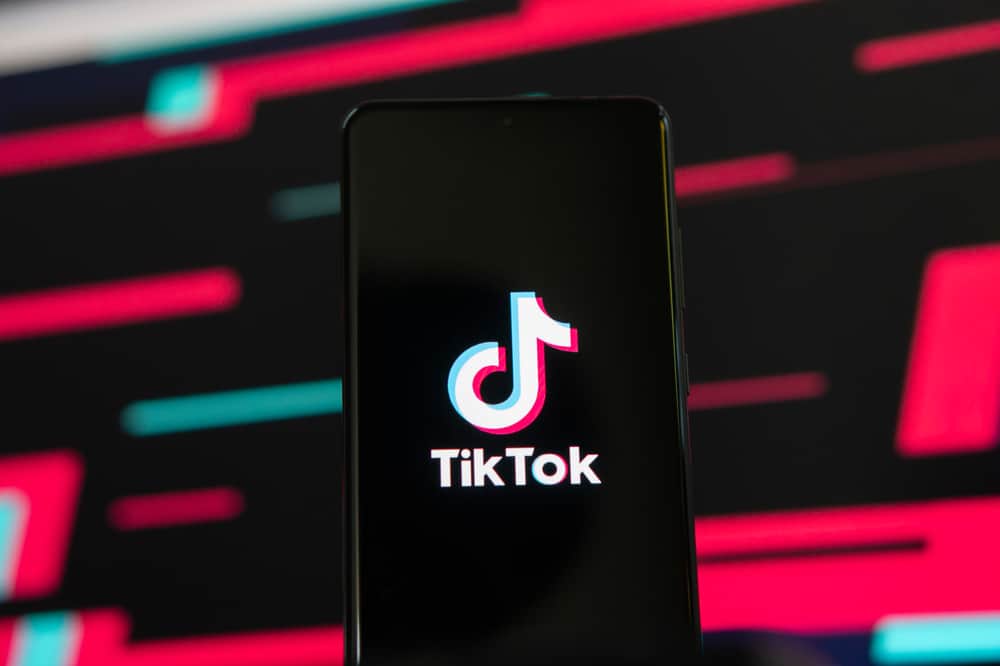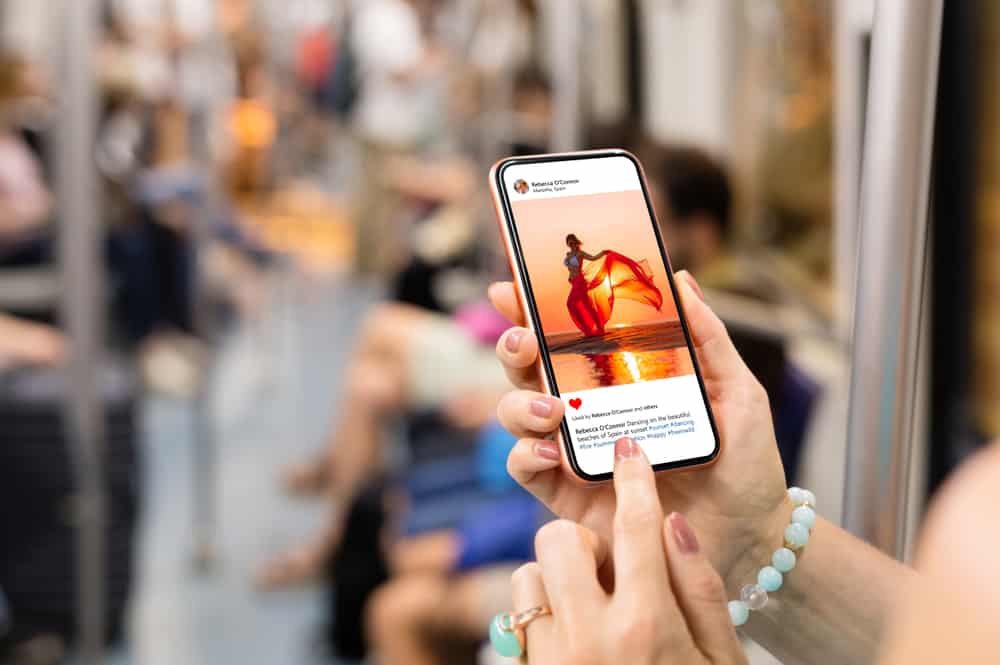Many people are exploring various ways of sharing their content on social media platforms. One platform that content marketers are targeting is Twitter.
Sadly, many people have not been able to post long videos because of the limitations of Twitter regarding the length and size of videos posted on the platform.
So, if you want to post longer videos, read this guide for simple tricks.
It can seem impossible to post long videos on Twitter when you don’t know how to achieve that. Twitter has limited its videos to 140 seconds. Still, when you want to post longer videos, you can share the video as a YouTube link when you have the video on a YouTube channel or by using a Twitter Ad account.
The guide has explained the correct videos accepted on Twitter and how you can post long videos on Twitter using two simple tricks. If you are excited to discover more details regarding the topic, continue reading!
What Videos Are Accepted by Twitter?
Twitter made it possible for people to start posting videos on the platform, but there are restrictions regarding the size and length of accepted videos.
Twitter used to be a written format platform, and it is good that it allows videos to be posted.
Most platforms have restrictions on the type of media accepted on their platforms. The following are the requirements for videos that can be posted on Twitter:
- Maximum resolution of 1920px by 1200px landscape and 1200px by 900px portrait.
- Supported file formats are MP4 and MOV.
- Maximum video length of 140 seconds.
- Maximum file size of 512MB on personal accounts.
Although Twitter allows a maximum length of 140 seconds, making your videos between 20 to 45 seconds is recommended when you want the best engagement. However, for content creators that would love to post long videos, the following sections outline two simple tricks you can use.
How To Post Long Videos on Twitter in 2 Ways
As highlighted earlier, Twitter has guidelines that must be followed when someone wants to post a video on the platform. One such requirement is for the video to have a maximum length of 140 seconds.
What happens when you want to post long videos? This section has included two options you can choose from.
Using Youtube
One of the easiest tricks when posting longer videos on Twitter is posting the video as a link to the YouTube channel that contains the video. This method suits creators with a YouTube channel that stores all the videos.
Depending on the version of Twitter you are using, you may get the privilege of playing a preview of the video. In contrast, other versions direct users to the YouTube channel where the video is situated. The video will play without issues if you find most of your followers use a browser.
Therefore, to use this method, you must upload your video to YouTube, then share the link on Twitter.
Using a Twitter Ad Account
The first method works best for people with no issues with posting a video as a YouTube link.
If you don’t want to use that method, you have the option of using a Twitter Ad account. While creating the Twitter Ad Account, you may be required to enter your credit card details, although you won’t pay for the services.
To create an Ad Twitter Account and post a long video, use the steps below:
- Create a Twitter Ad Account if you are eligible.
- Enter the card information if required.
The card information does not mean you will be deducted any penny in the future. - Tap on “Creatives” once your account is created and select “Videos”.
- Agree to terms of use.
- Upload a Twitter video by clicking on the “Upload” button.
- Tap on “Compose Tweet” and enter useful information like the title and description.
- Publish your video when ready.
Twitter Ad Account can enable you to post long videos of up to ten minutes compared to the normal 140 seconds accepted by Twitter.
Conclusion
Twitter restricts users from posting videos of a maximum length of 140 seconds, but it doesn’t mean you cannot post long videos.
This post has explained two ways of posting long videos on the platform.
Frequently Asked Questions
Yes. Twitter restricts the length of videos users can post on the platform, but there are simple tricks for bypassing the limitation. One simple trick is uploading the video as a YouTube link or creating a Twitter Ad account that can upload a video of up to ten minutes.