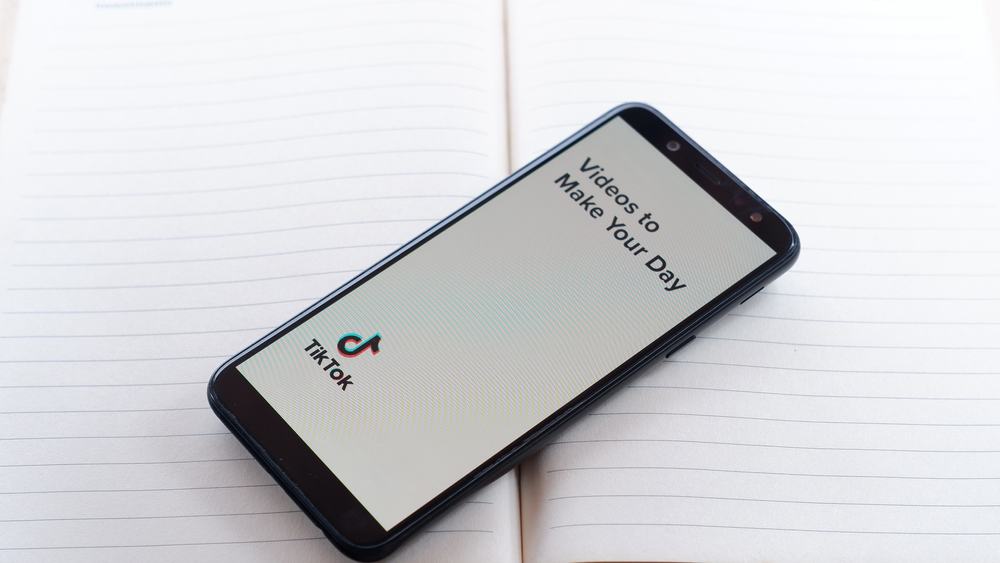Are you curious about how to create an Instagram carousel?
Instagram allows users to upload up to 10 pictures or videos in a single post. Besides, you get to apply the same edits and filters for all the photos and videos.
The comments and other reactions will apply to all the photos or videos.
While posting multiple photos is easy, the main question is how to combine portrait and landscape photos on Instagram in one post.
Instagram allows users to upload portrait and landscape photos in a single post, but only one orientation can be applied. The result is that your photos will lose the initial sizes as Instagram will crop them to match one orientation. However, you can use third-party apps to properly crop your pictures into the appropriate sizes for Instagram and combine them into a single post.
Today’s post focuses on how to post multiple landscape and portrait photos on Instagram. We will see the steps for directly posting the pictures on Instagram, then discuss how to apply a third-party tool to crop the pictures, then upload them on Instagram.
Why Post Multiple Landscape and Portrait Photos on Instagram?
Instagram posts are an excellent way of engaging with your audience. You could be an influencer, a brand, or someone looking to gain more followers.
By posting photos or videos, people can interact with your posts, learn, and probably end up following you.
Multiple images are mainly used by brands when explaining a concept.
For instance, it could be you want to give a guide on doing something. In that case, you can upload ten pictures explaining a step.
Also, you could want to share pictures of an event and have plenty of them. Posting them at once is a good alternative.
How To Post Multiple Landscape and Portrait Photos on Instagram
Instagram allows users to create a post and add ten photos maximum. Such a post is called a carousel.
The reactions to the post reflect on all the photos.
Here’s how to create an Instagram post with multiple landscapes and portrait photos:
- Open your Instagram app on iOS or Android.

- Click the plus icon (+) at the top of your homepage.
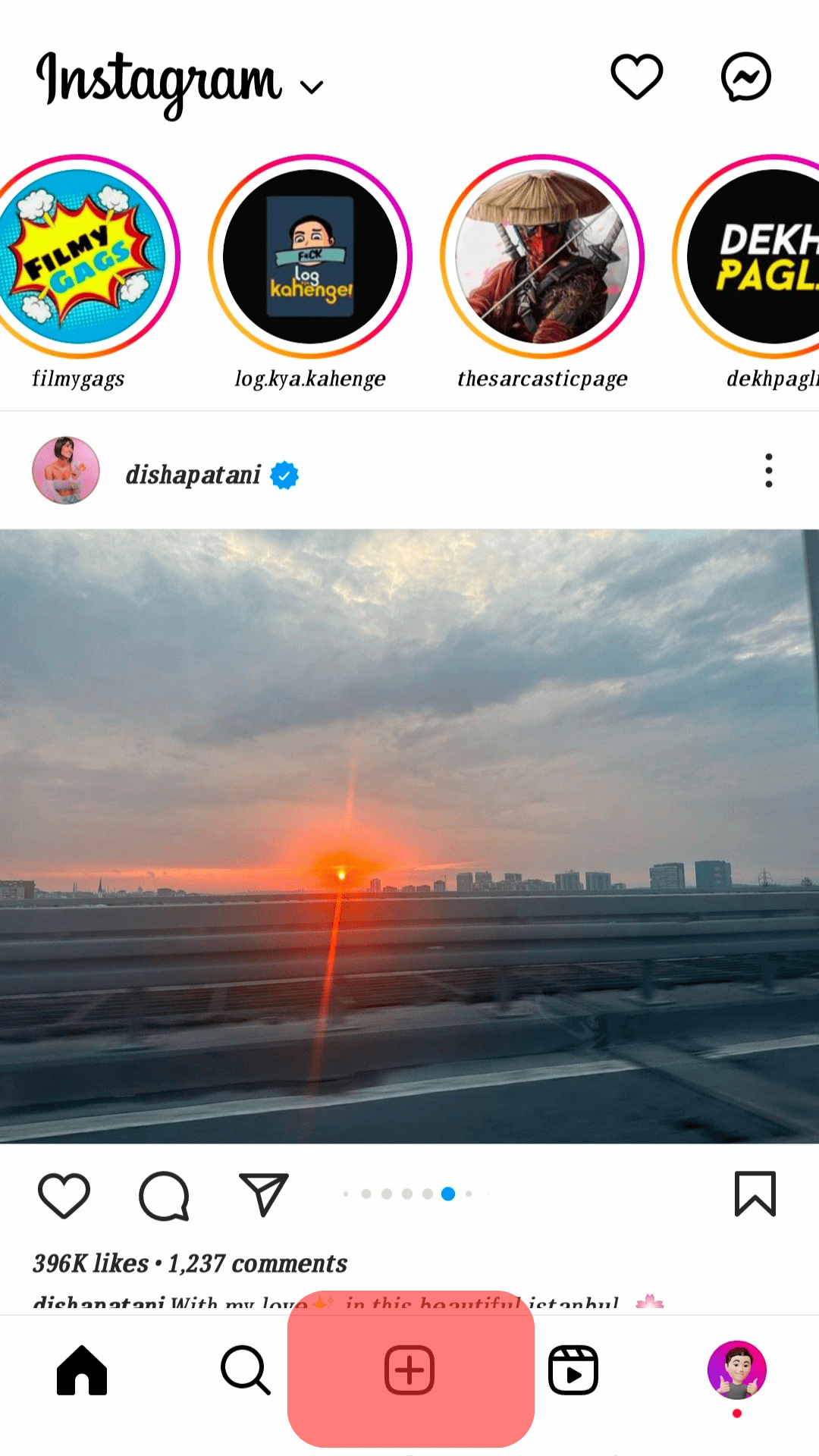
- Select the option for “Post”.
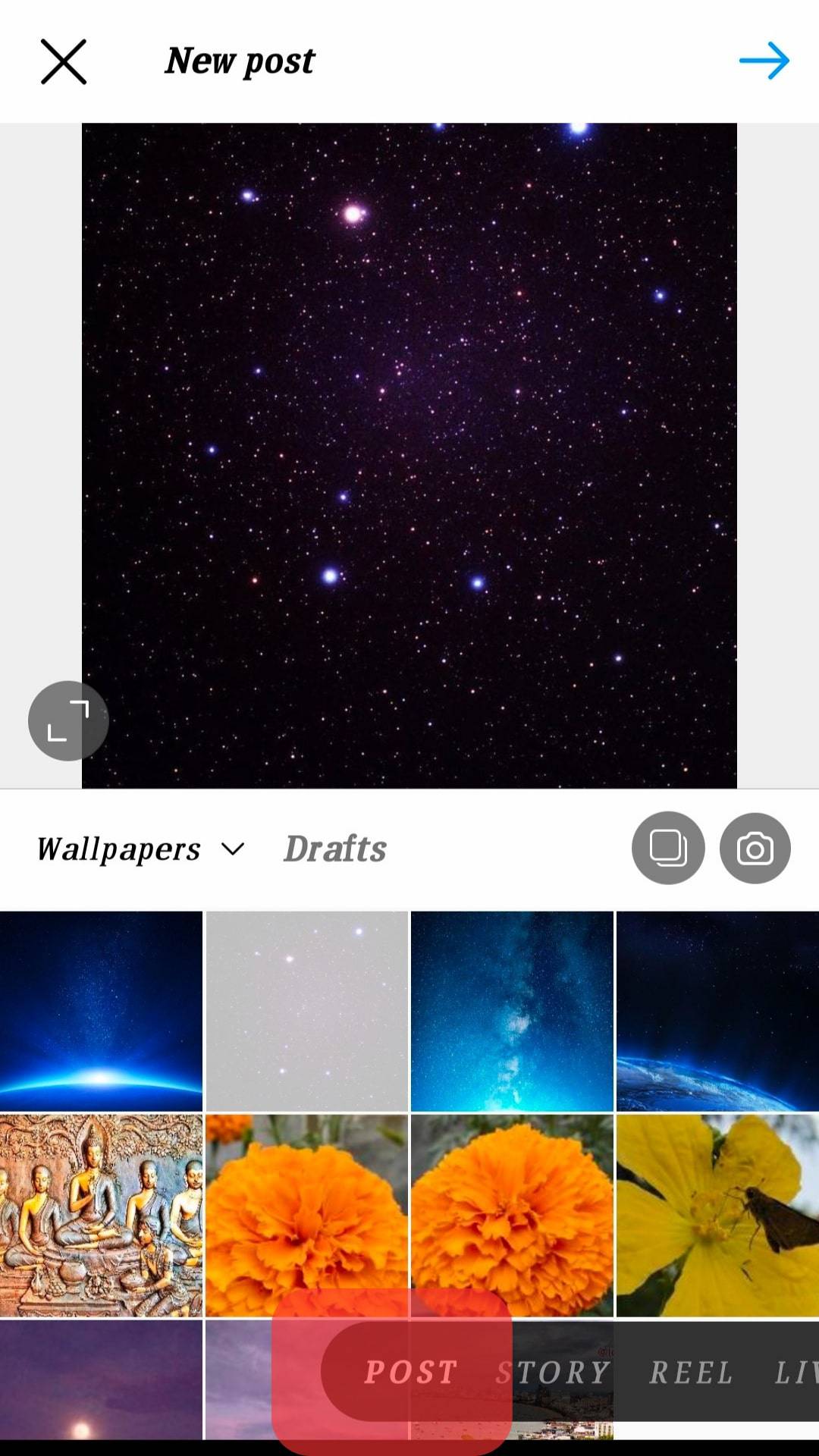
- Next, click the option for “selecting multiple”.
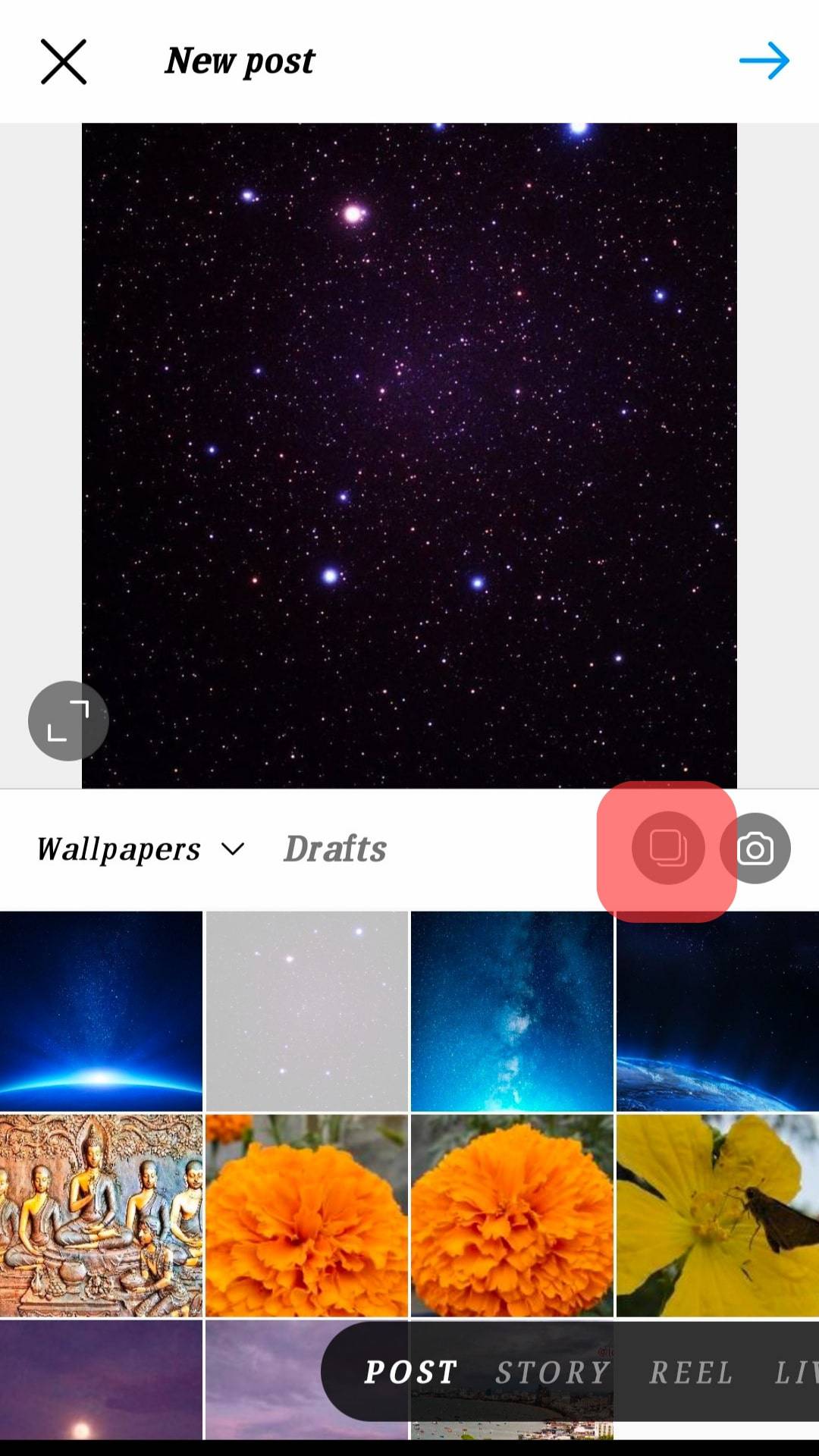
- Click on all the images to be added to your post. Clicking on an image adds a number inside the square on the image.
The number represents the order in which the photos will get uploaded.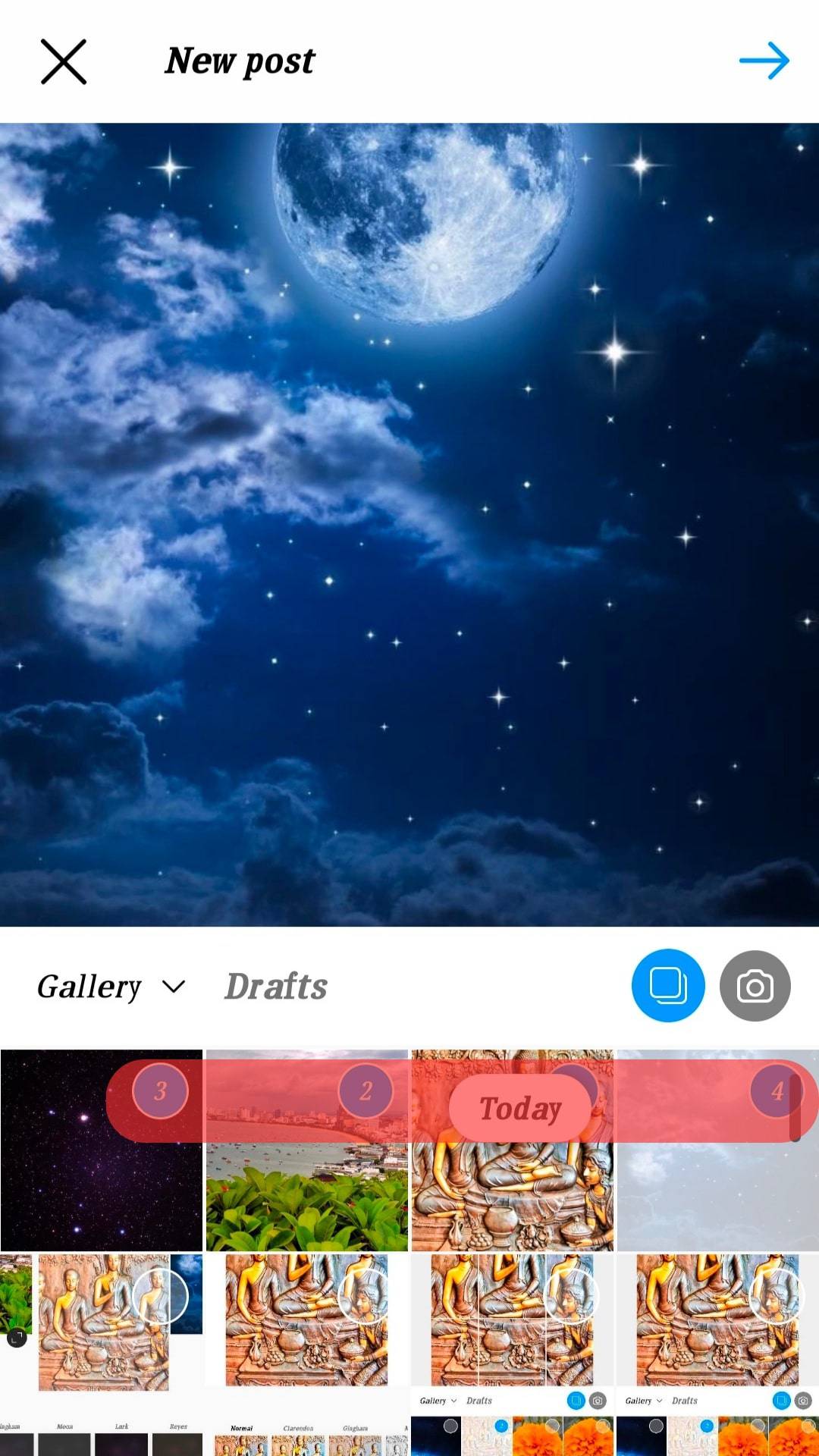
- Choose your orientation.
Instagram only allows adding one orientation for all your images in the carousel.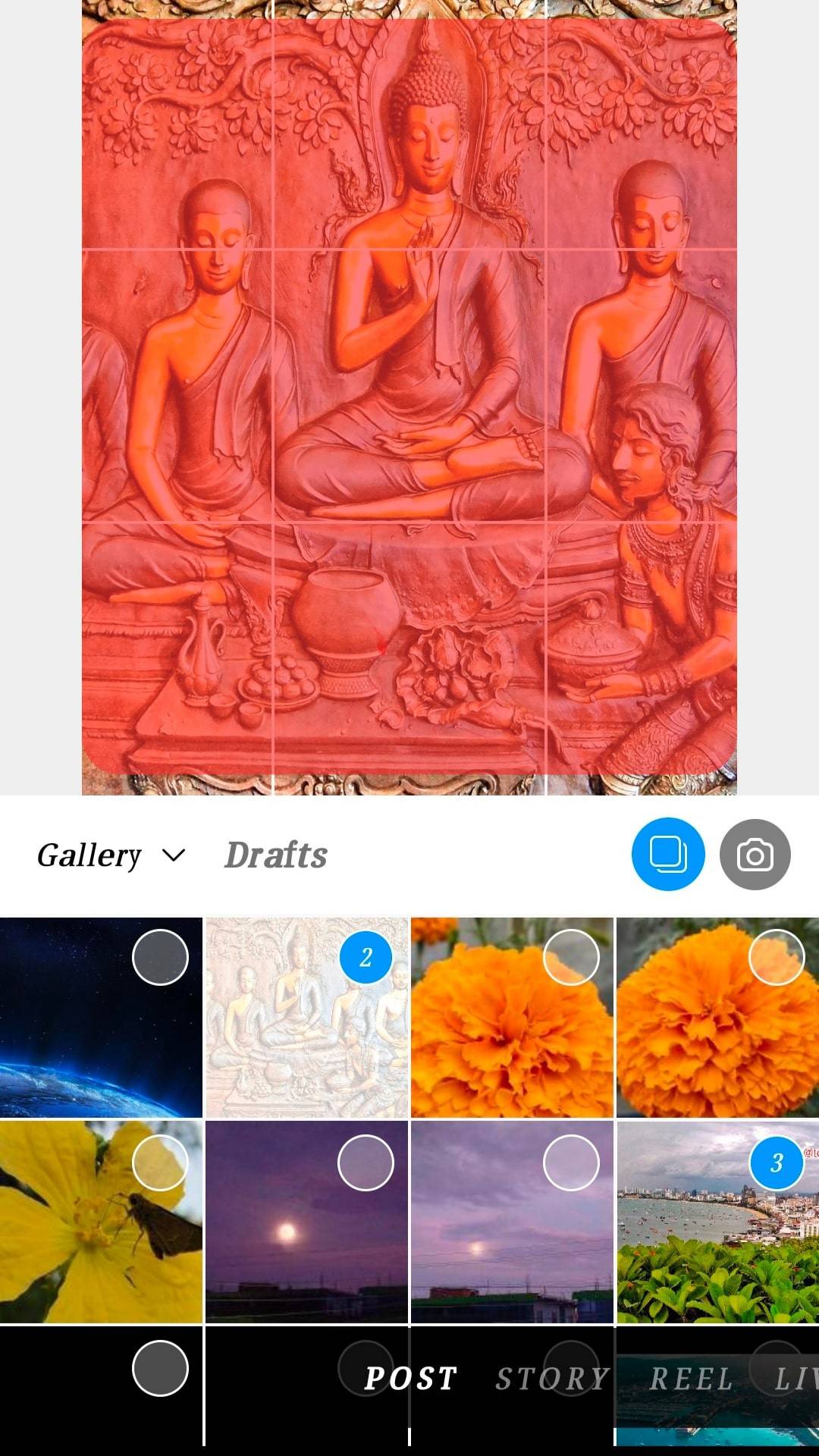
- Click on “Next” or the arrow at the top.
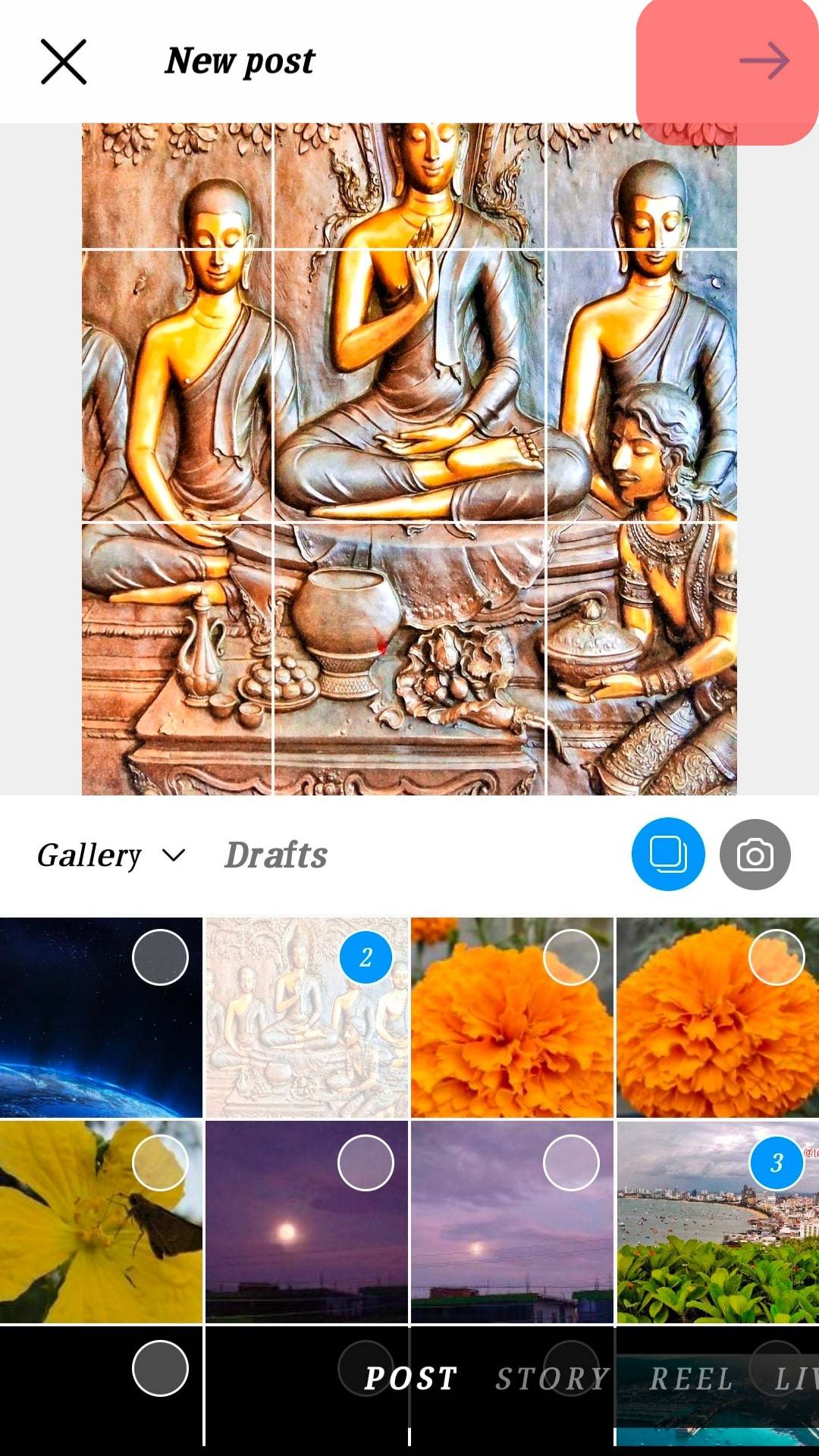
- Add various filters for your post, and the filters will reflect on all the added images.
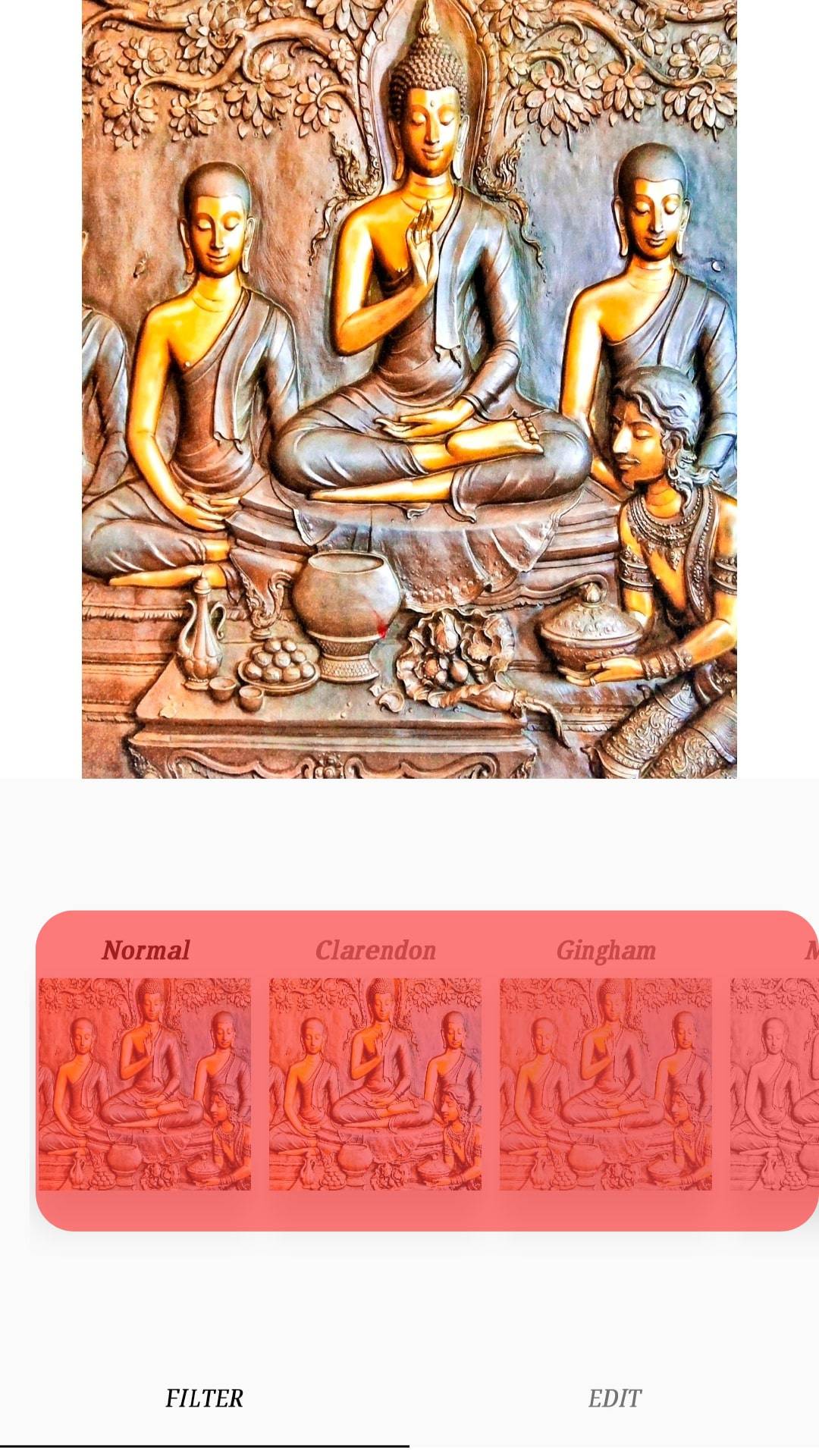
- Rearrange the order of the pictures by tapping and holding on to any of them, then dragging them to your desired location.
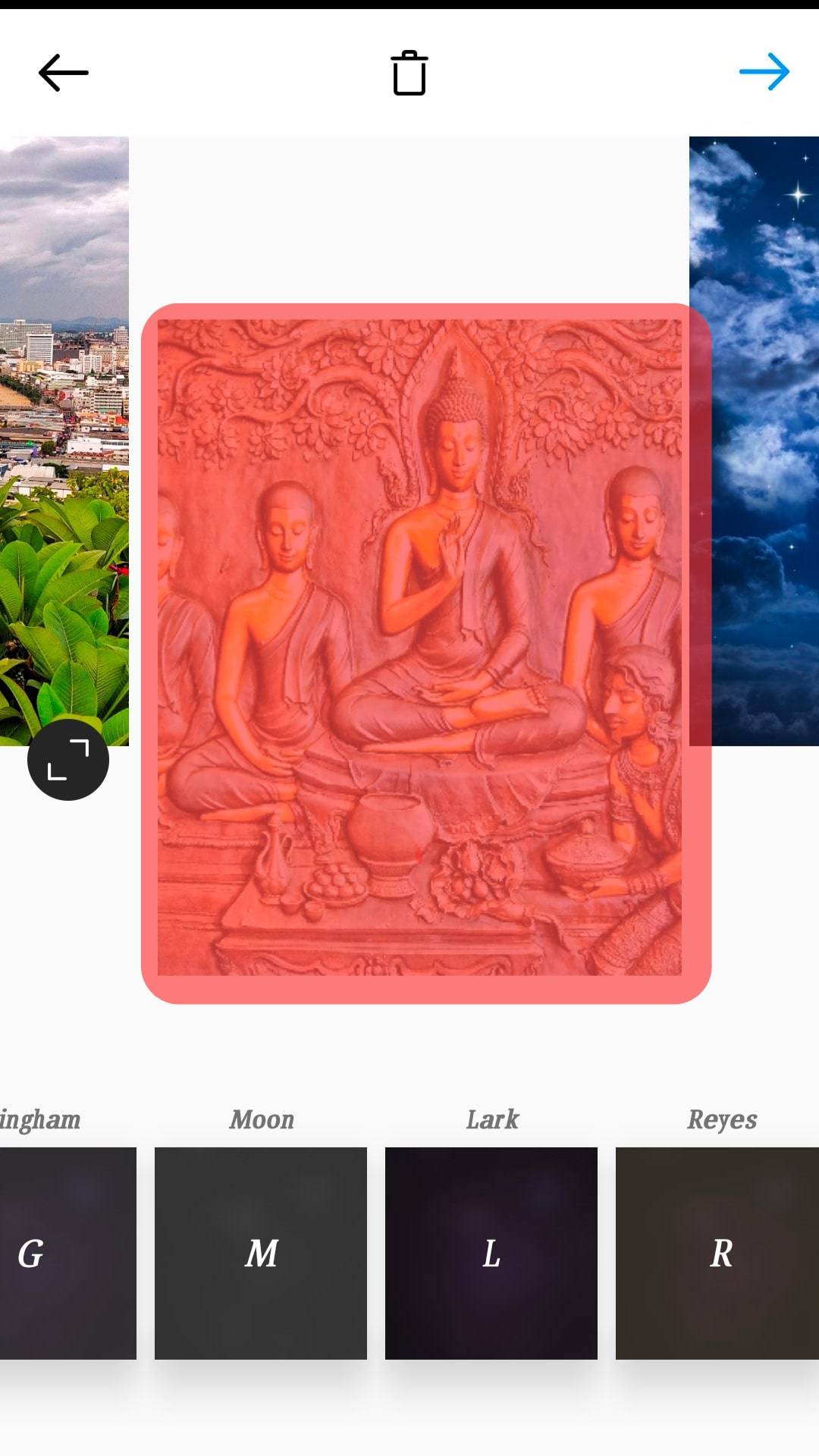
- Click on “Next”, add a caption for your posts, and tag someone.
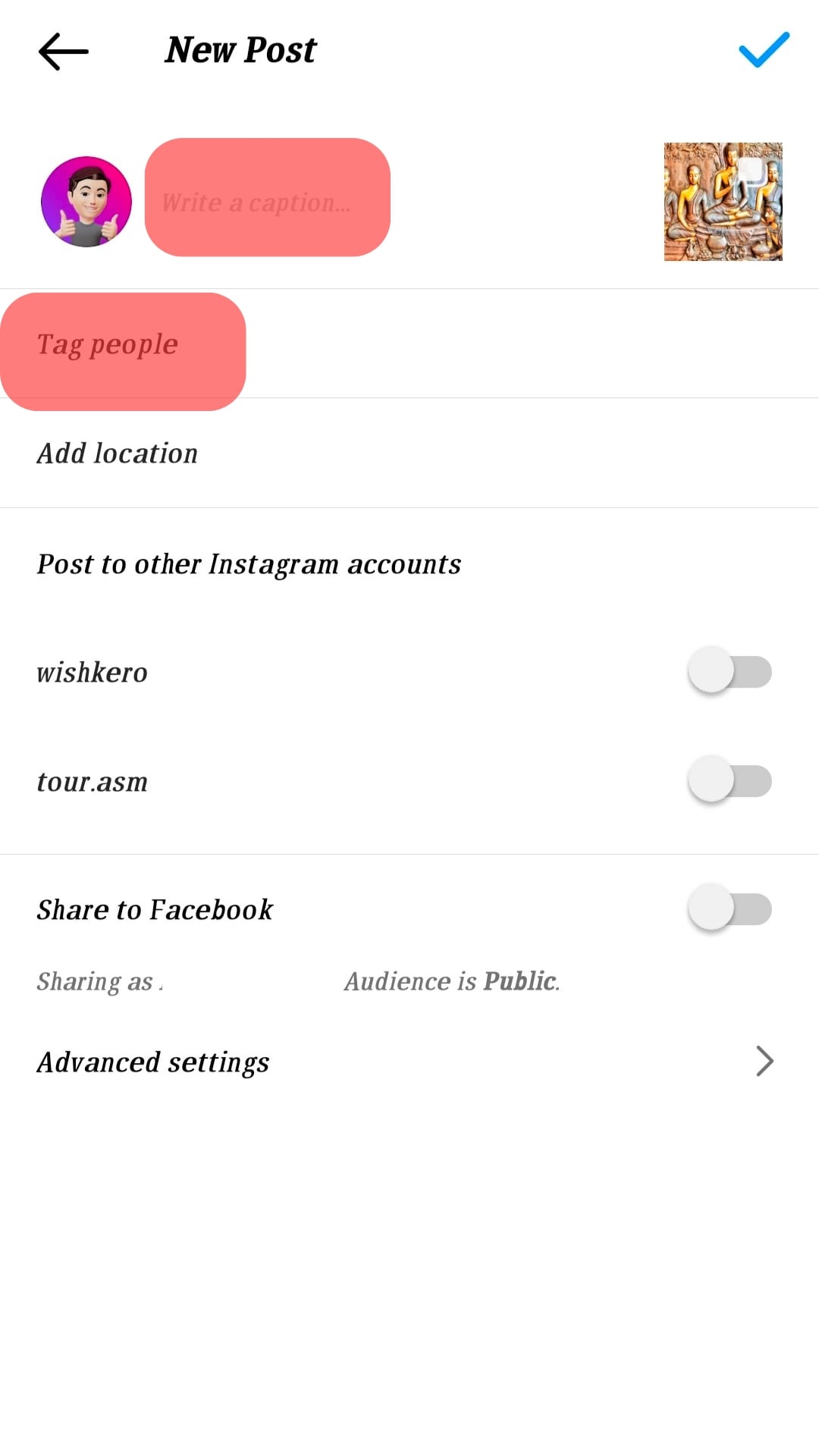
- Lastly, click “Tick Icon” to share your post on Instagram.
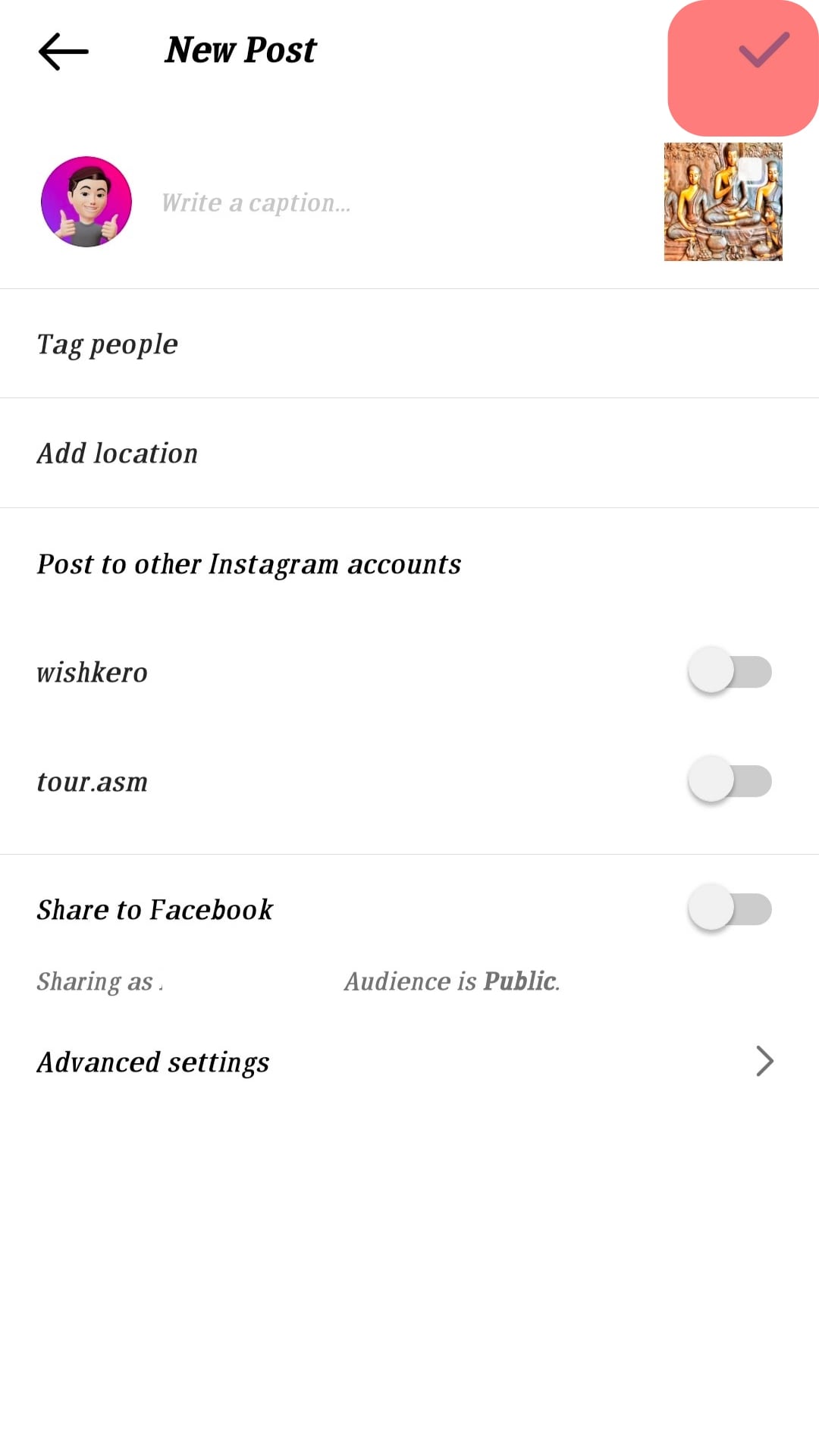
With the post shared, when someone views it, they will see the first post with dots below it. They can then swipe to view the other pictures in the order you arranged.
The drawback of directly uploading your landscape and portrait pictures using the above steps is that Instagram only allows one orientation for all photos.
Therefore, your photos will appear with a border around them to acquire the same orientation. That can get messy, so using a third-party tool to crop your photos in the correct sizes before uploading is helpful.
Appropriate Way of Posting Multiple Landscape and Portrait Photos on Instagram
Various tools help create the perfect aspect ratios for your photos, such that you get to post multiple landscape and portrait photos and still attain their correct orientation and quality.
Various tools help attain the same aspect ratio for your images, such as kapwing.
Start by uploading the images you want to share on your post to the tool. Select the aspect ratio for all your pictures, such as a square 1:1.
Add a background to your images and, where necessary, crop your photos while checking the preview of the final output.
Once done, export and download your pictures.
Now that you have the correct aspect ratios for all your images, repeat the steps we covered earlier and upload the cropped images.
That way, your final post will have all the photos looking presentable, and the quality won’t get distorted like before. That’s how you post multiple landscape and portrait photos on Instagram.
Conclusion
Instagram allows posting multiple photos in a single post, but they must all have the same orientation.
We’ve seen what it takes to get the same aspect ratio for your images to post multiple landscape and portrait photos on Instagram conveniently.
Try it out and enjoy the fun!
Frequently Asked Questions
Yes, you can. Instagram allows users to include more than one video in their posts. You have a limit of 10 pictures and videos for a single post.
The best way is to first look for a tool that allows cropping your photos to attain the same aspect ratio for portrait and landscape. Once you do, follow the steps in the article to create a post with multiple images.