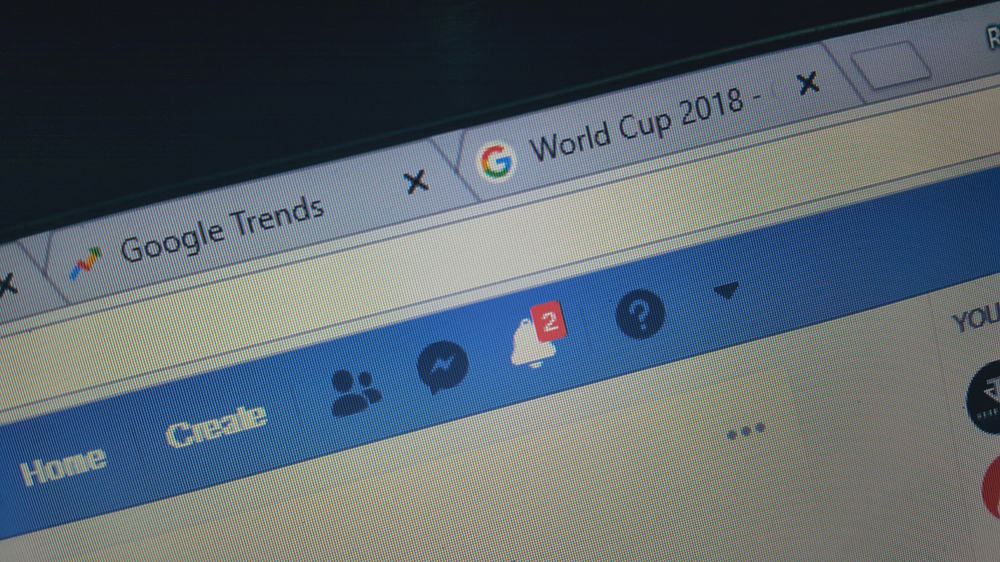When posting on Snapchat, you can choose whether you want everybody to view your story or only a selected section of people.
Not all content should get a public viewing, and, in that case, you can use the private story feature on Snapchat and restrict who you add to your private category who can view your private story.
To create a private story on Snapchat, you can do so from your profile tab or the camera screen. In either method, the trick is to select a private story when choosing what type of story you want to create. That way, you are assured that only the people you add will access the private content that you post on Snapchat.
We’ll discuss a private story on Snapchat and how to post a private Snapchat story and add members to the private story. Further, we will see how to delete the private story after it has served its purpose. Take a look!
What Does Private Story on Snapchat Mean?
A private story is a feature on Snapchat that lets you separate your story from the other. Besides, only you can decide who should view the private story.
Unlike public Snapchat stories, your Snapchat friends won’t see the private story that you create unless you add them.
How To Post a Private Snapchat Story
You have two methods of posting a private Snapchat story, but ensure your Snapchat is updated before proceeding with any of the methods below.
Method #1: Post Private Story from Camera Screen
With this method, you are following the same steps you use when taking a snap to share to your Snapchat story.
Follow the steps below:
- Open your Snapchat account.
- On the Camera screen, click the round button at the bottom and record a video or take a snap.
Alternatively, you can click the “Upload” button and upload a video or picture. - With your video or picture ready, click the “Send To” button at the bottom.
- On the next screen, click the “New Story” at the top.
- On the menu that appears at the bottom, click the “New Private Story” option.
- Next, select the Snapchat friends who should access your private story.
Any person you choose will have a blue tick on the right. - With your friends selected, click the checkmark to finalize posting the private story.
You will note the private story has a padlock icon, which symbolizes that the story is private and distinguishes it from the other stories.
Method #2: Post from Your Profile
If posting a private story from the camera tab doesn’t work well with you, there is an option of navigating to your Snapchat profile page and creating the story from there.
Follow the steps below:
- Access your Snapchat account and click the profile/Bitmoji to access your profile.
- On your profile page, click the “New Story” button.
- Select the “Private Story” option and browse your contacts, selecting the people who should access the private story.
- Once you are done adding the people who can view the story, click the checkmark at the bottom.
- Click on the name of the story and type the one you prefer.
- Once everything is set, click the “create story” button at the bottom to publish the private story.
That’s it. Your Snapchat private story is now created, and the selected friends can access it.
How To Edit Viewers of Your Private Snapchat Story
You can add or remove people from the viewer list of your private Snapchat story using the steps below:
- Open your Snapchat account.
- Click the Bitmoji/avatar at the top to open your profile page.
- Under the “My Stories” section, click the three dots on the right.
- From the menu that appears, click the “Edit Viewers” option.
- To add someone, click the button next to their name on the right. Similarly, click the button to untick, deselecting that person from your viewers’ list.
Here, you can decide who should view your private story by selecting the checkmark next to their name. Easy, right?
How To Remove a Snapchat Private Story
When you feel your private Snapchat story has served its purpose, you have the option of deleting it. Use the steps below:
- Open your Snapchat account.
- Click the Bitmoji/avatar at the top to open your profile page.
- Under the “My Stories” section, click the three dots on the right.
- From the menu, click the “Delete Story” option.
- A confirmation prompt will appear. Confirm to delete the story.
Conclusion
Creating a Snapchat private story is straightforward, thanks to the step-by-step guide offered in this article.
Besides, we saw the two methods you can use to achieve that.
Hopefully, this article covered all your issues regarding Snapchat private stories.