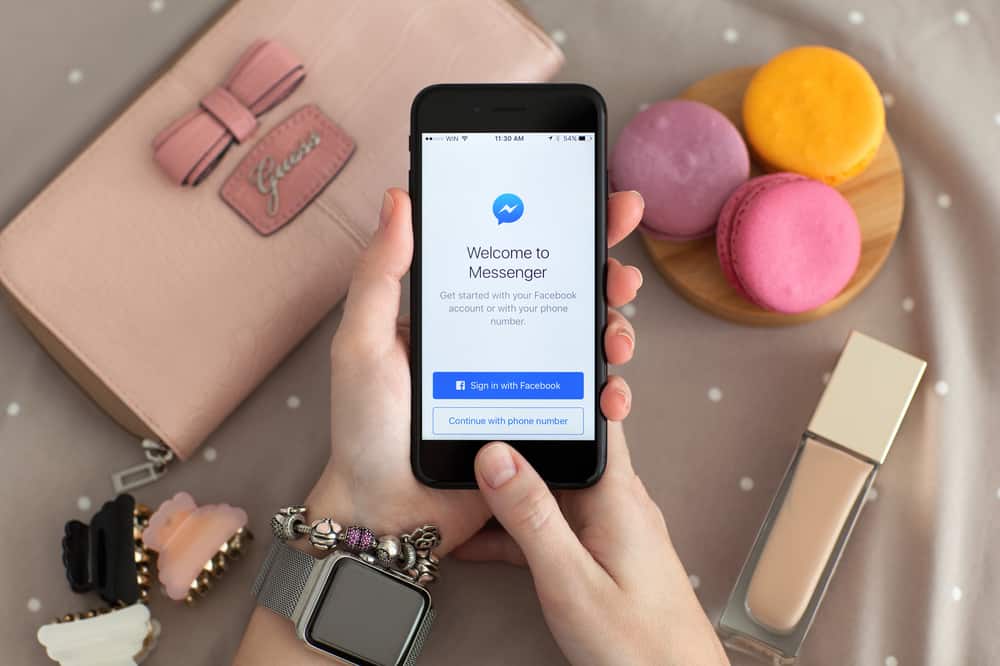FaceTime is a good way of connecting with your friends and family.
The problem occurs when you mistakenly make a FaceTime call to someone that you never intended to.
It could be you were making a phone call to someone and accidentally touched the FaceTime icon.
Still, your phone could accidentally make a FaceTime without your notice.
If you are experiencing such a case, we will detail how to prevent it.
FaceTime only works when you’ve enabled it. Therefore, one way to prevent FaceTime is to disable it, so you won’t risk getting an accidental FaceTime call. Open your Settings application and tap on FaceTime, then disable its switch.
Another method is to turn off your data and Wi-Fi when not using it. That way, you can’t experience any instance where your FaceTime will automatically initiate a call accidentally, as FaceTime requires an active internet connection.
First, we will discuss FaceTime and how to make a FaceTime call. From there, we will discuss what it takes to prevent accidental FaceTime calls. That way, you will have an idea of how you can avoid making FaceTime calls unplanned.
What Is FaceTime?
Thanks to Apple, its users can make video calls using FaceTime. So, you can make video calls with your friends and family when you use an Apple device.
This video calling feature is only available when you are an Apple user, and you must enable it when you want to use it.
With FaceTime, you need an active internet connection and your target person’s email address or phone number. You can initiate the FaceTime call once you get any of the two.
If the person you want to FaceTime has disabled FaceTime on their end, you can’t reach them, and you will get an error preventing you from making a successful FaceTime.
Here’s how to make a FaceTime call:
- Open the FaceTime app on your device.
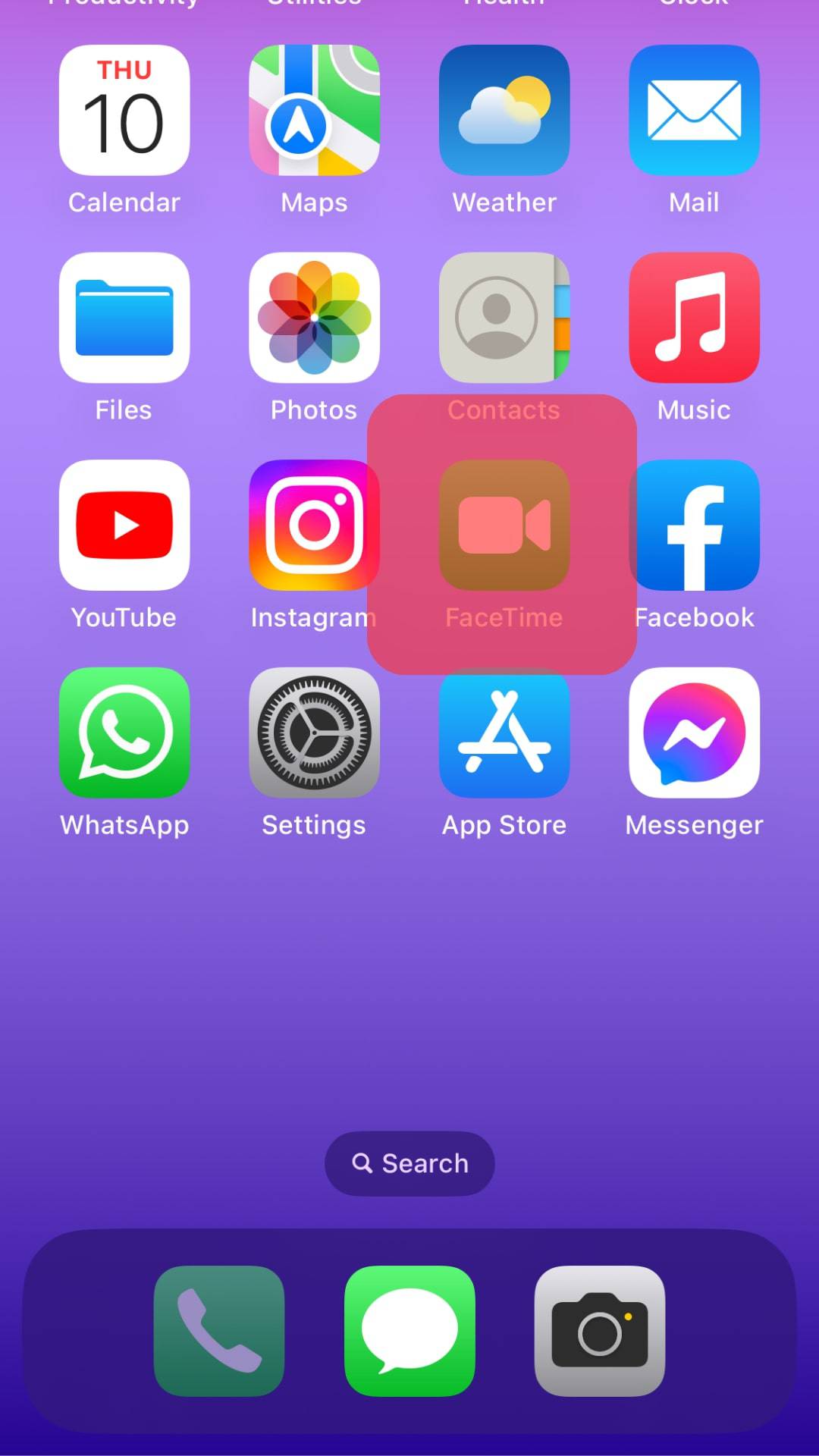
- Tap “New FaceTime.”
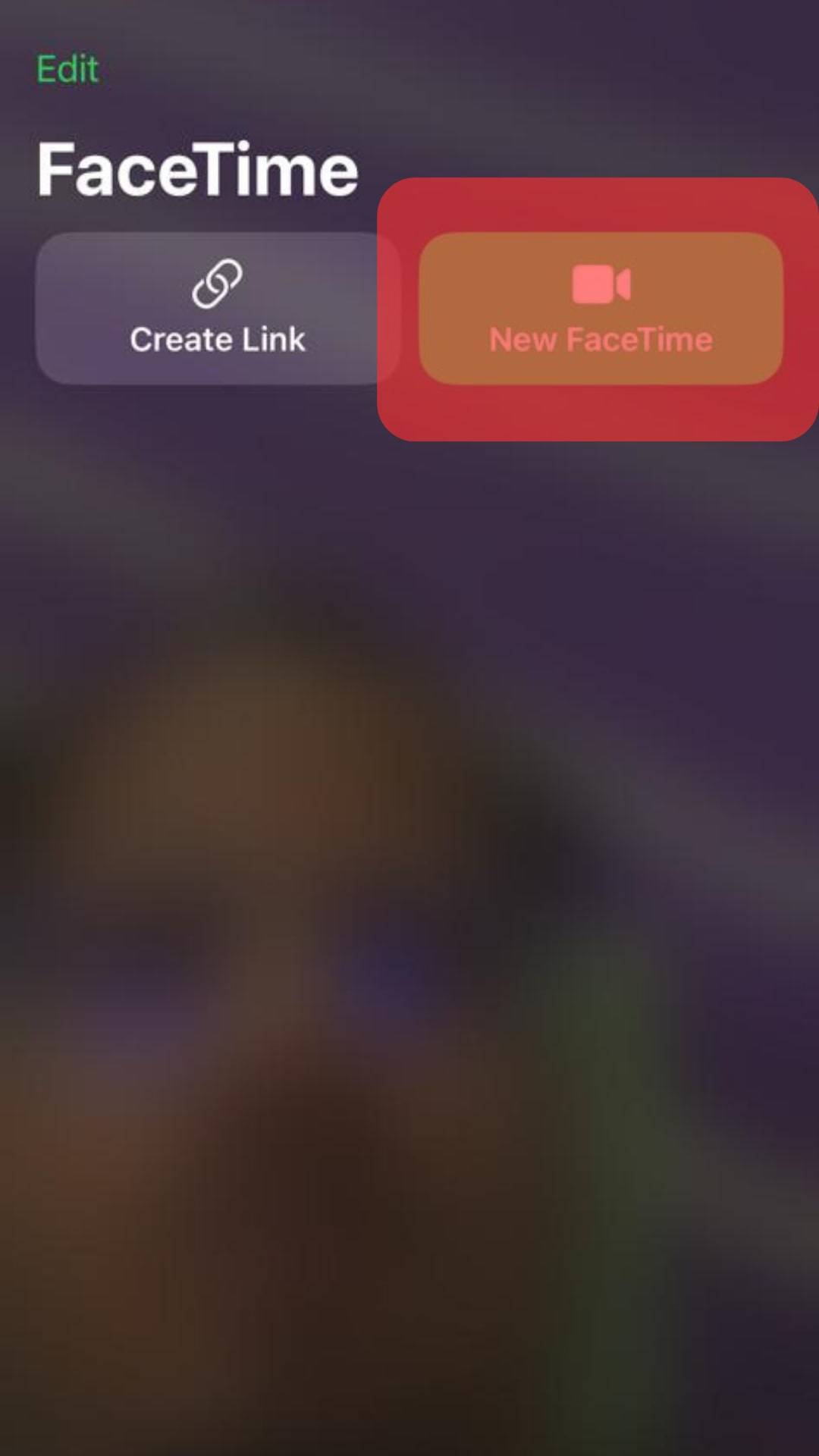
- Type the details of the person you want to FaceTime.
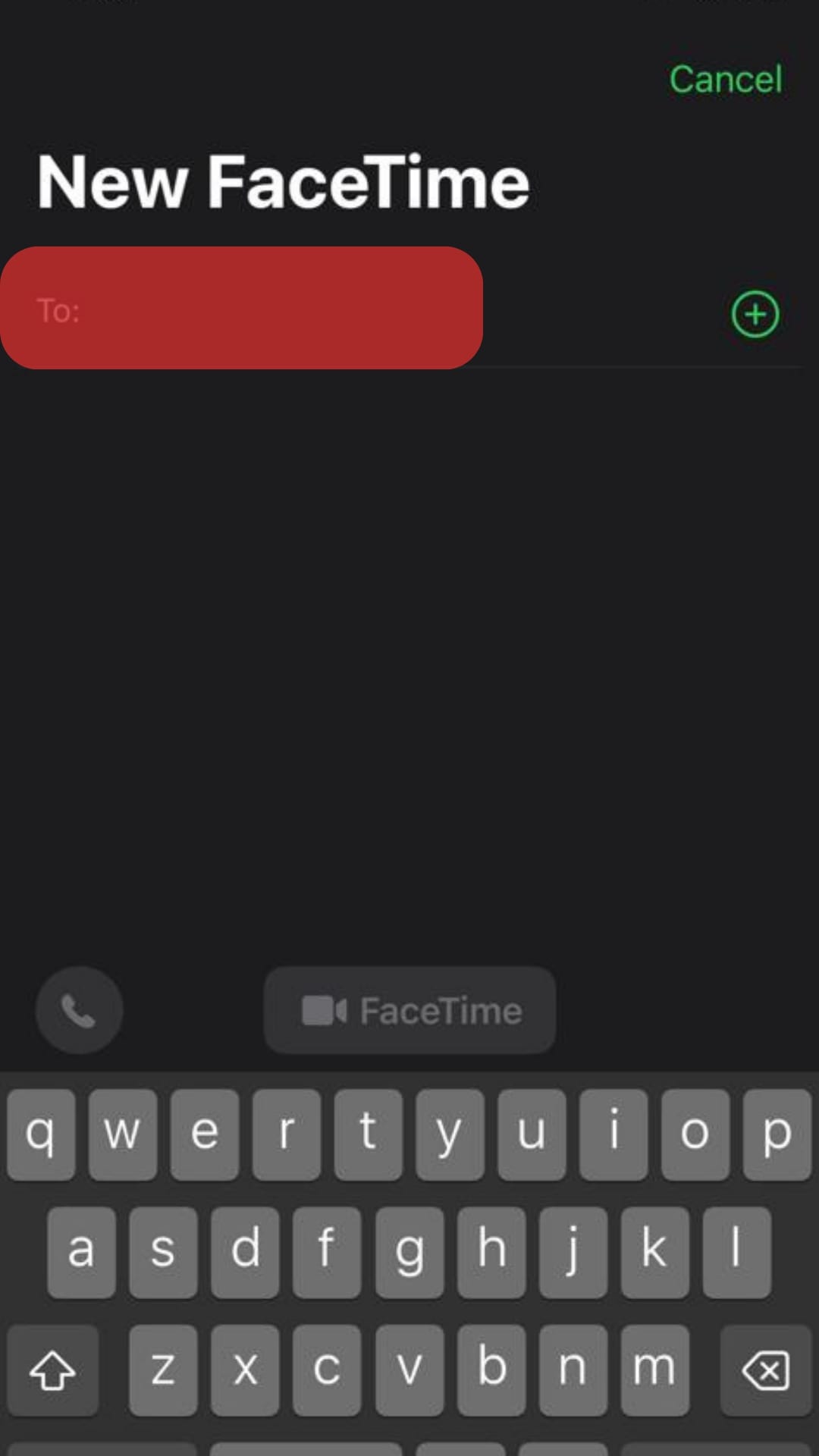
The person will see your incoming FaceTime and can decide to accept, hold, or decline the FaceTime.
How To Prevent Accidental FaceTime
You’ve likely experienced a case where you accidentally made a FaceTime call and only realized it when the person picked up.
Explaining to the person that the FaceTime call is accidental is an awkward experience. Besides, your phone may accidentally make a FaceTime call when placed in your pocket.
In such a case, you might fail to notice the accidental FaceTime. So, how can you prevent accidental FaceTime?
Method #1: Disable FaceTime
When you don’t want to accidentally make a FaceTime, the best option is to disable FaceTime on your device.
That way, you cannot have a case of accidental FaceTime unless you enable FaceTime when you want to make your video call.
Follow these steps:
- Open the Settings app.
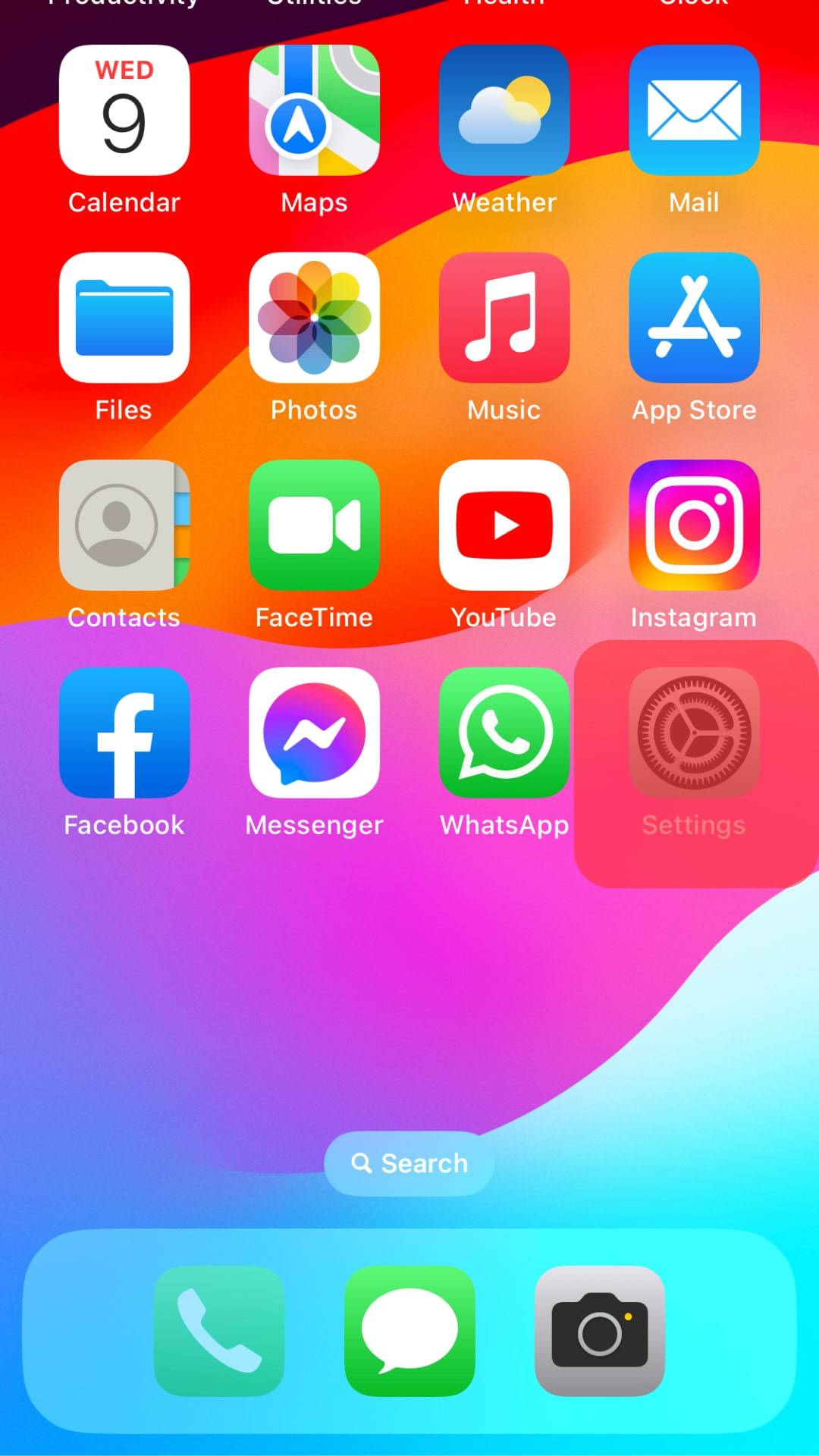
- Tap on “FaceTime.”
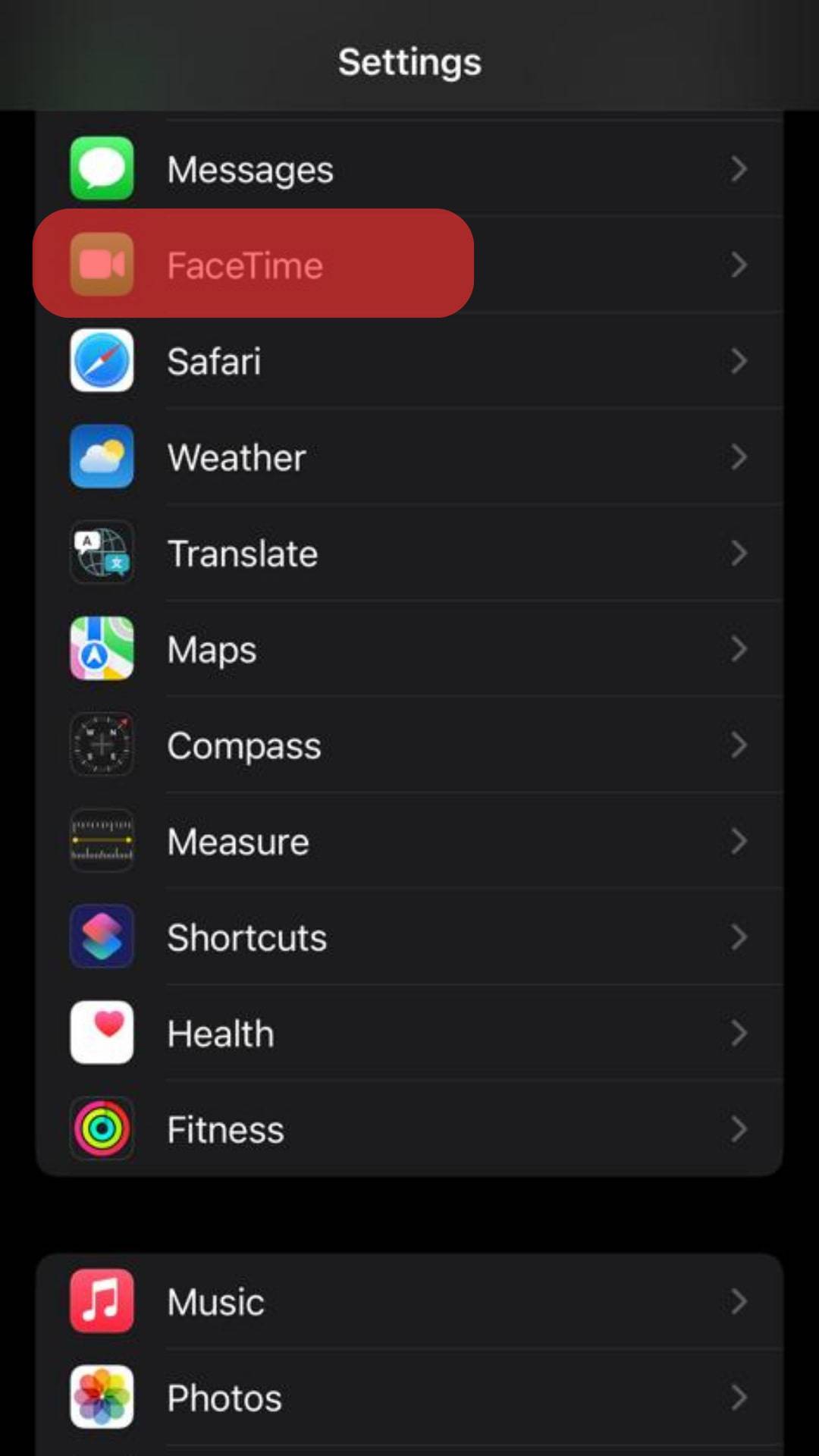
- Toggle off the switch next to it.
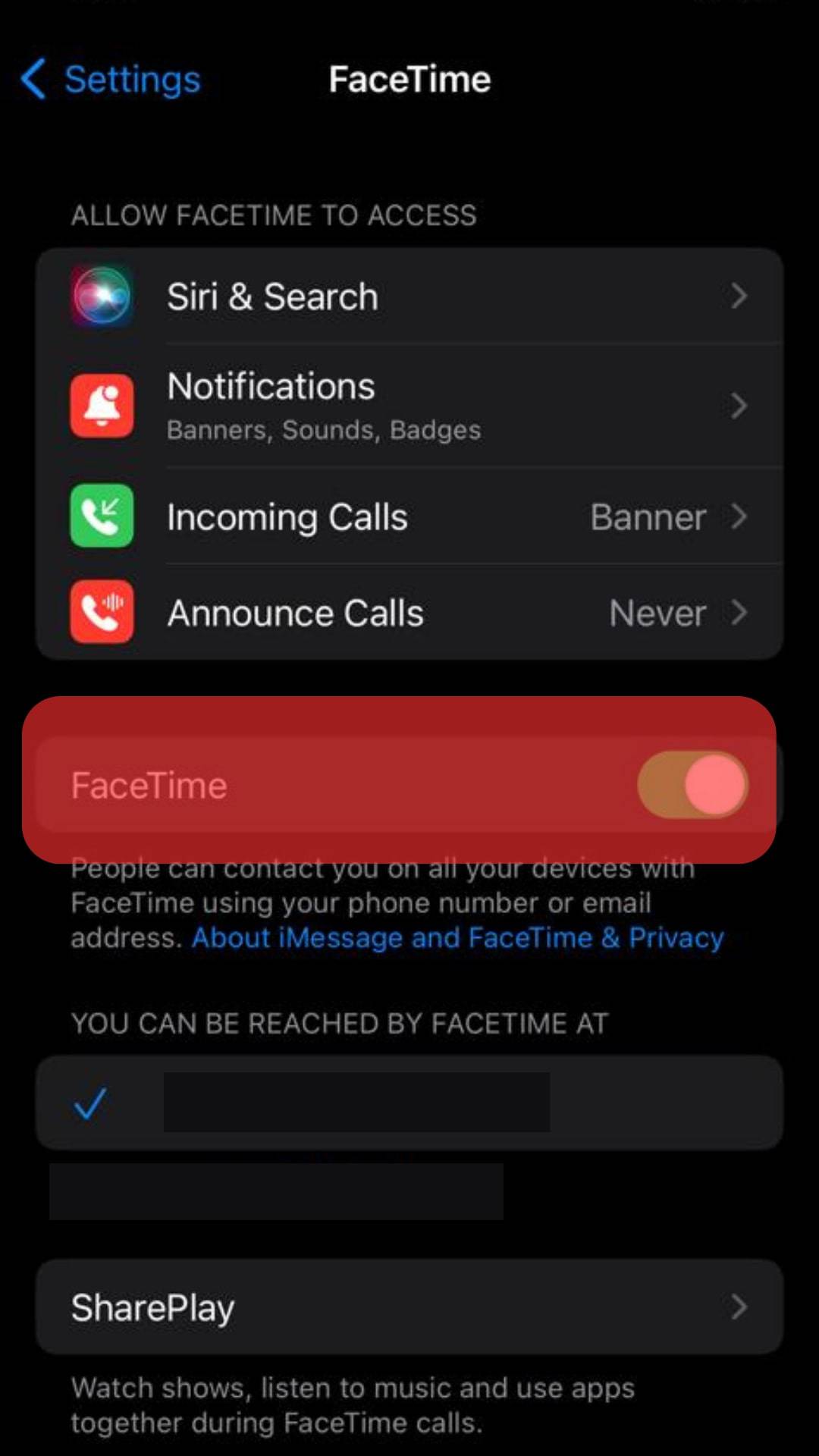
FaceTime is now disabled; your phone can’t make any FaceTime calls unless you enable it back.
Method #2: Turn Off Wi-Fi and Data Connection
When you want to FaceTime, you must have an active internet connection to initiate the FaceTime call. Therefore, you can’t make FaceTime when your phone lacks an active internet connection.
Thus, one way of preventing accidental FaceTime is to turn off your Wi-Fi and data.
Whether it’s Wi-Fi or cellular data, consider turning it off when not using your phone.
That way, even if you accidentally initiate a FaceTime call, such as when making a phone call, the FaceTime call won’t go through.
Method #3: Keep Your Phone Locked
Many users have experienced a case where FaceTime makes an accidental call when they have it in their pockets.
If you face such a case, consider keeping your phone locked when it’s inside your pocket.
The locked state ensures you don’t end up having your phone make the FaceTime call when you don’t want to.
Conclusion
There is no exact method for preventing accidental FaceTime calls.
However, with the three ways we’ve presented in this post, you will succeed at preventing accidental FaceTime calls on your device.
Try them out.