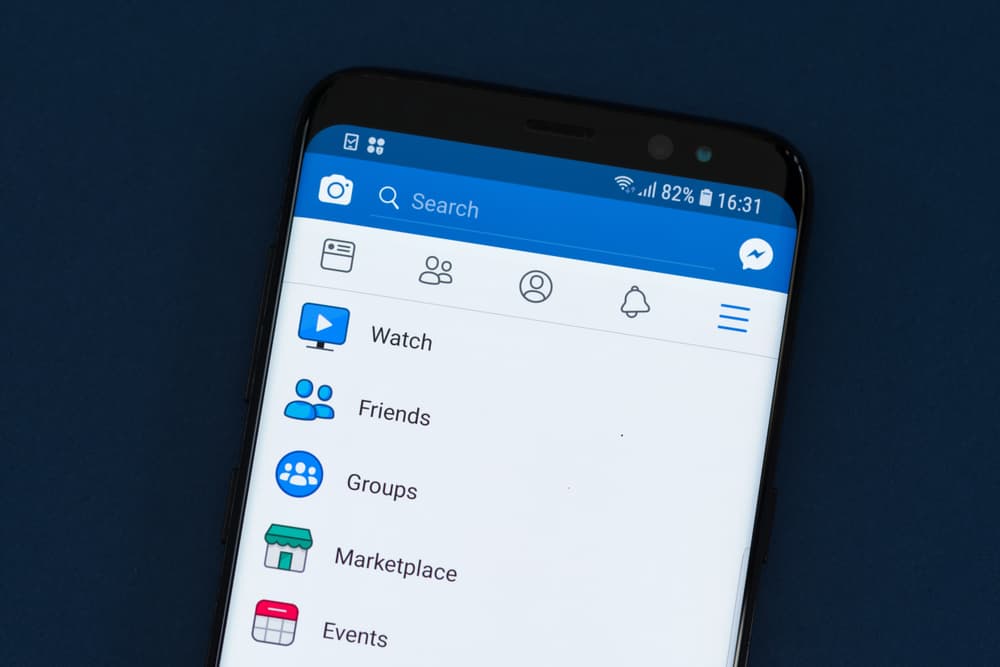With airplane mode turned on, your phone will no longer be connected to either Wi-Fi or cellular networks. Messages from Snapchat and other online services won’t load in this case.
You can see why you don’t have to send an “opened” message after turning on airplane mode by following this basic explanation. Snapchat can’t tell you you’ve viewed the message since your phone isn’t connected to the internet.
Using Snapchat in airplane mode, on the other hand, has a noticeable drawback that renders it impractical.
To send and receive messages on Snapchat, you must have an internet connection, which is one of the things that airplane mode blocks.
Snapchat experts have found a way to view messages in airplane mode without causing a notice to be sent to their phones. Learn how to read Snapchat messages without them noticing by utilizing airplane mode in the following instructions.
Read Snapchat Messages Without Them Knowing in Airplane Mode
Here’s how you can read Snapchat messages without the other person knowing.
Step #1: Open Snapchat and Log In
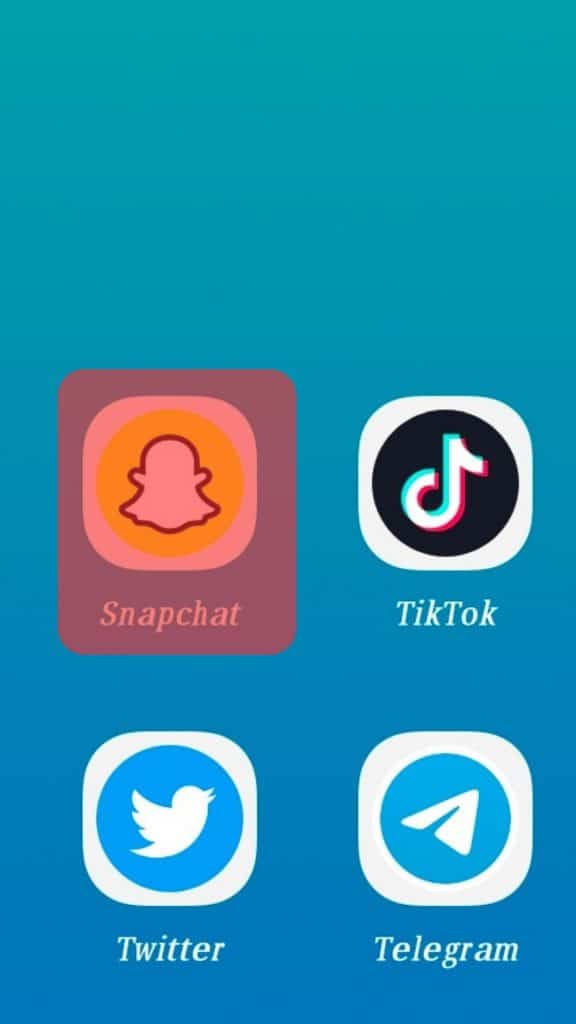
Using airplane mode requires logging into Snapchat first. You can’t log in to Snapchat, send, or receive messages on the app if your internet connection isn’t functioning.
Your Snapchat account is almost probably open if you’re doing this activity on your phone. Enter your email and password if you’d like to begin using the app without signing in.
Step #2: Load the Conversation
When you’ve successfully signed in to Snapchat, swipe right to see your conversations. Tap on the chat icon at the bottom of the icons row to get straight to your Snapchat messages as well.
All of your recent unchecked messages will show “Tap to see” if you haven’t changed your Snapchat settings to force it to use less data.
You can see a message without actually opening it by tapping once while it is still in your inbox.
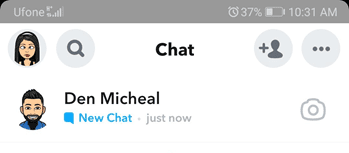
After loading the message, you will no longer require an internet connection to access them.
Afterward, you’ll face the problem of checking these messages on Snapchat without realizing you have. The following step is obvious: Snapchat needs an internet connection to authenticate if you’ve checked a message.
Step #3: Activate Airplane Mode
Once you’ve loaded the message and want to view it secretly, you must put your phone in airplane mode first.
Airplane mode is the only way to completely disconnect from the internet, although it’s unnecessary to use it.
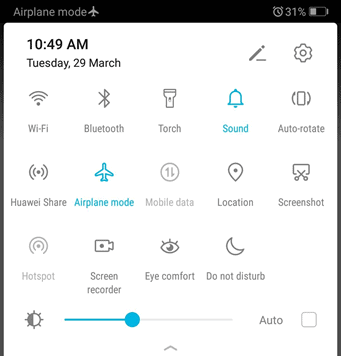
Wi-Fi connections can be turned off if you don’t use cellular service, and cellular data connections can be turned off if you do.
After setting airplane mode, you may need to disconnect your Wi-Fi to access the message without it being discovered by the sender.
Once you’ve tapped the “airplane” symbol, all of your phone’s signal icons should vanish. Once in airplane mode, you may need to manually turn off your Wi-Fi connection before continuing.
You’ll need to go into your Settings and turn on airplane mode when using an iPhone. You may need to slide up or down from the bottom of the screen to access the control center, depending on which iPhone model you’re using.
Step #4: Check the Message Secretly and Clear Your Snapchat Cache
Using an Android smartphone makes the procedure much simpler.
If you put your phone on airplane mode, you won’t be able to see that you’ve looked at the loaded photo.
You’ll have to figure out a means to get past the fact that whenever you join a live internet, the status will automatically refresh.
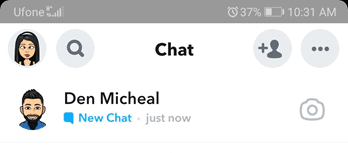
Fortunately, there is a solution, although it only works on Android devices. If you’re using an iPhone, go to the following section to learn how to do the same.
The Snapchat app will function as if you’ve never viewed the snap if you erase its cache, erasing any evidence of having seen it.
- Go to the Settings app on your mobile device.

- Pick “Applications” or “App Manager” from the menu.
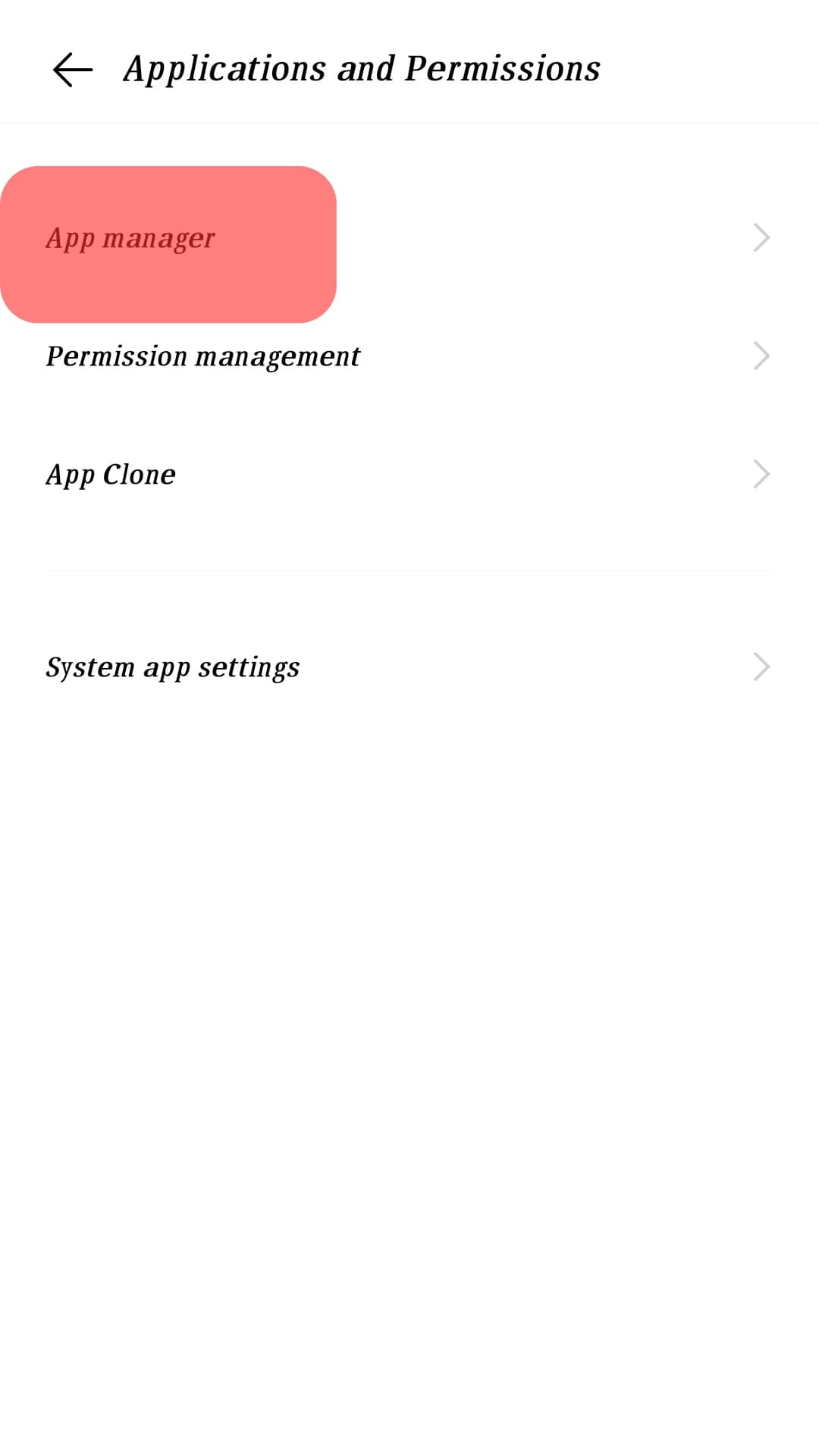
- Find and tap on “Internal storage” in the Snapchat list.
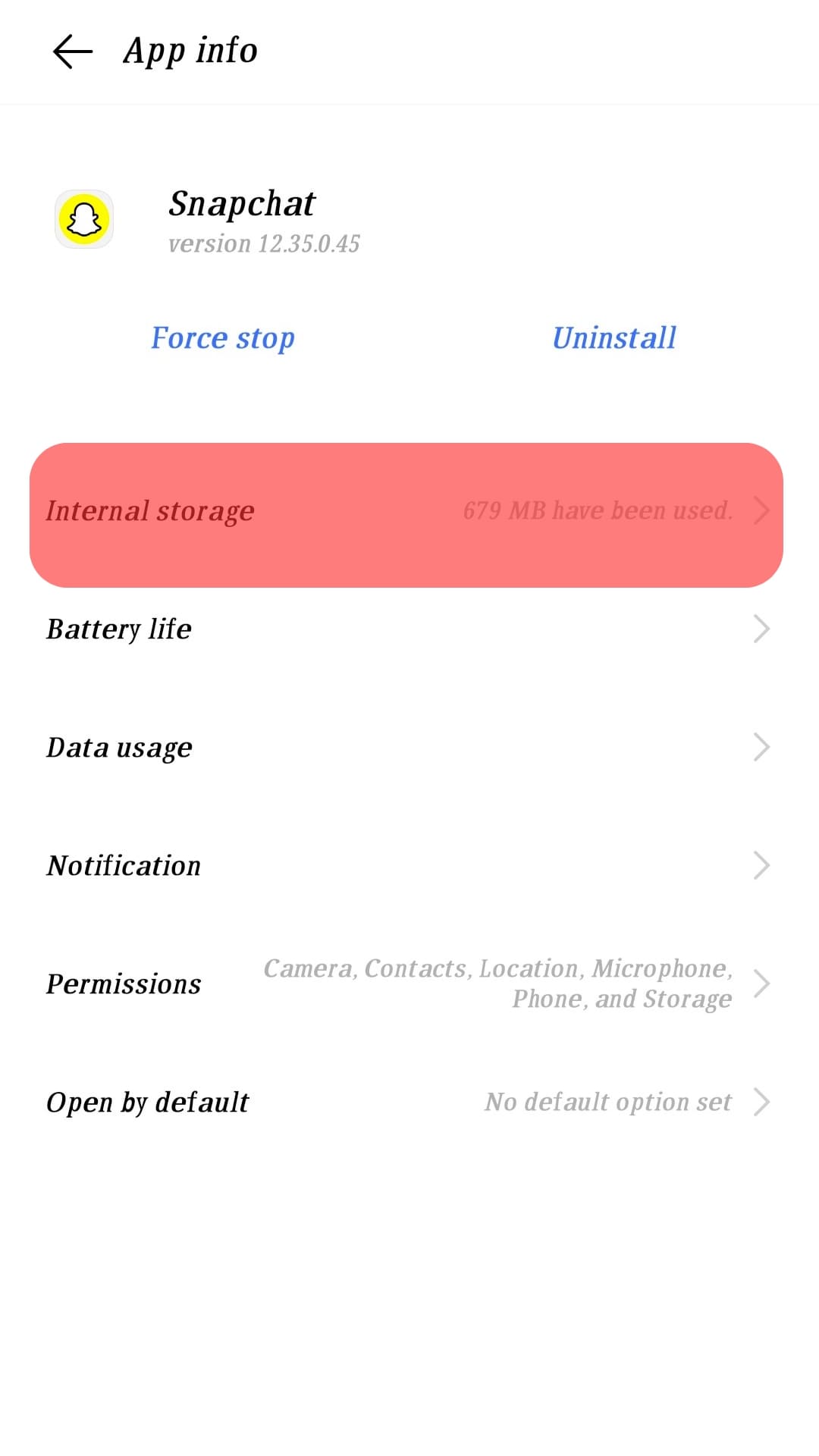
- Snapchat cache and data may be deleted; choose both to proceed.
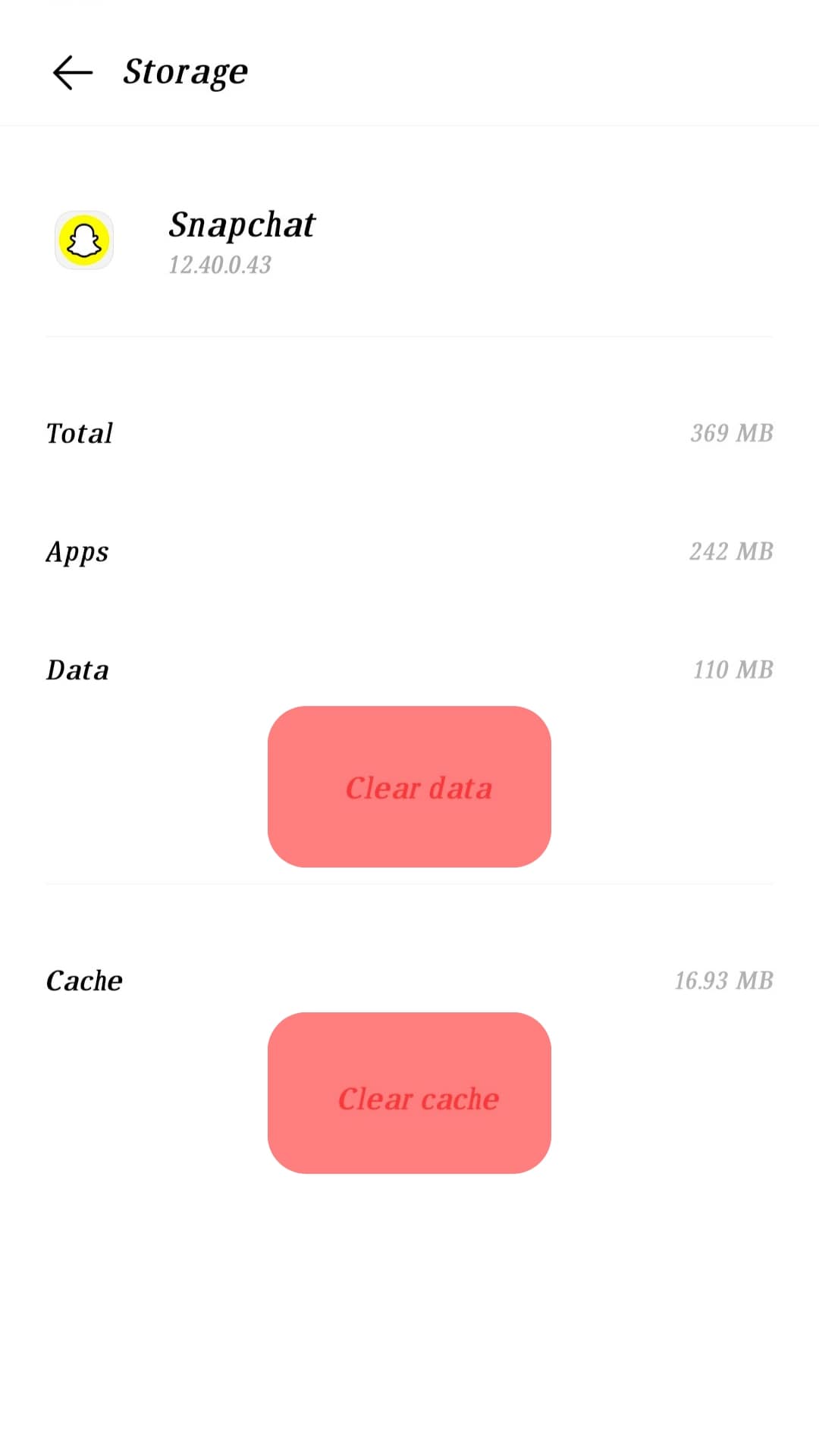
- Open the Snapchat app now. Turn off airplane mode.
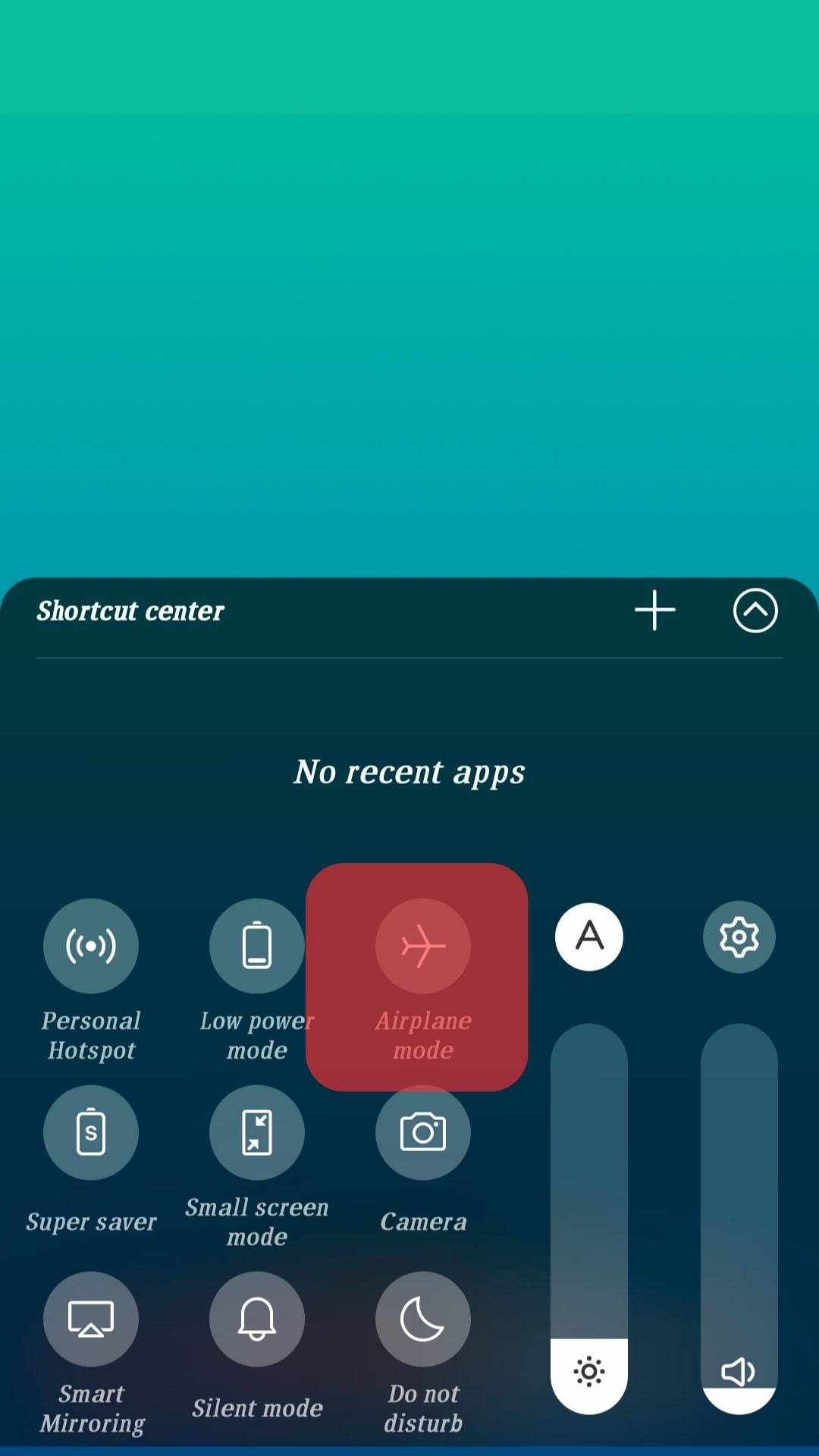
- To access the message you previously saw, you’ll need to sign in to the app a second time.

Step #5: Reinstall Snapchat After Deleting
You can’t delete and reinstall an app on an iPhone, as you can view Snapchat messages secretly on Android.
Therefore, the quickest method to get the same result is to delete and reinstall the app from the App Store.
It’s important to erase Snapchat when in airplane mode so that you don’t accidentally view the message and be seen.
Afterward, you can turn off airplane mode, connect to Wi-Fi, and install Snapchat, and it will seem as if you have never accessed it.
The Last Words
Usually, people think you cannot read a Snapchat message from someone without them knowing.
However, the truth is it is possible.
Following the guidelines shared in this article and you can easily do it.
Frequently Asked Questions
Yes, it is possible. The method is simple, and you don’t have to be tech-savvy to do this using your Snapchat app.