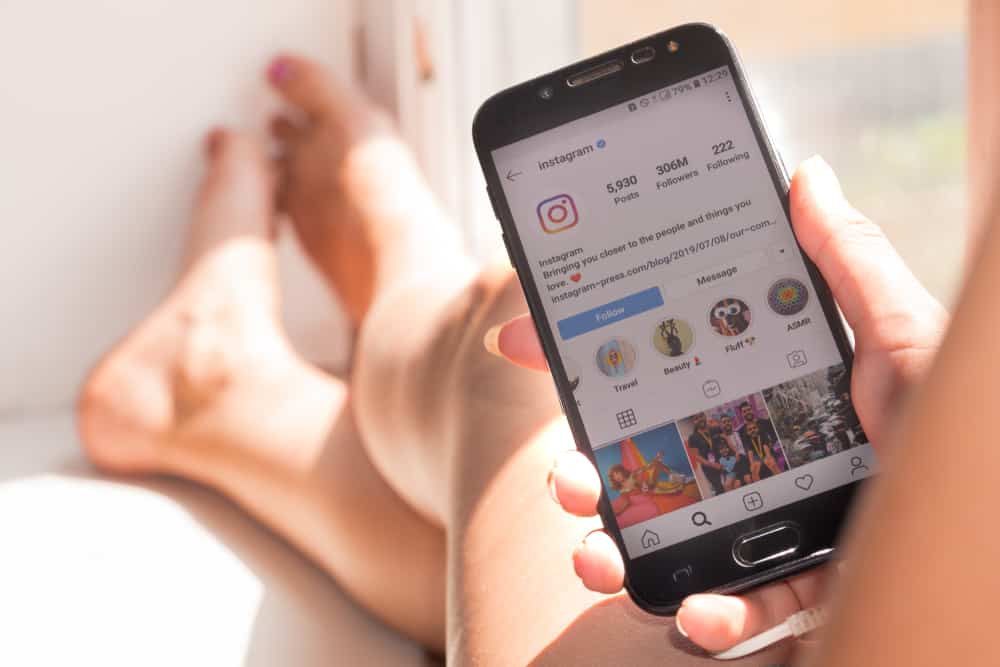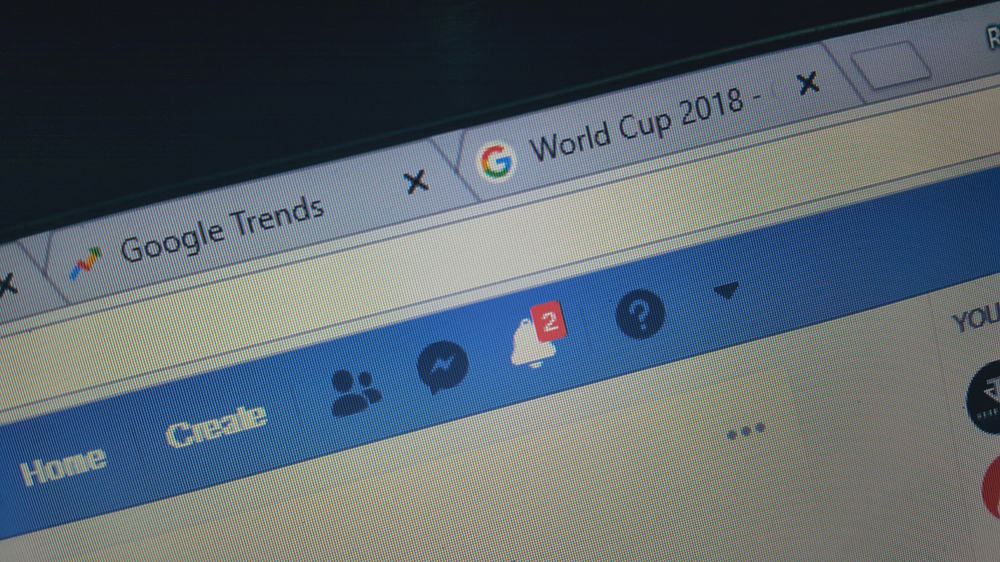Many people rose to fame through their viral TikToks. To make a TikTok go viral, you must add something unique.
Recording and adding your voice to TikTok videos does just that! But how do you do that?
To add your voice to TikTok videos, firstly, record the TikTok video you want to post. Now go into “Audio editing” and find the “Record” button or the microphone icon. Long press the record button and record your voice to the video. Once done, you can replay it to ensure everything is in sync.
This article will take you step-by-step through recording and uploading your voice on TikTok.
Steps To Record Your Voice on TikTok
TikTok is a highly user-friendly platform and super easy to use. Recording and adding your voice to TikTok is simple.
Follow these steps to record your voice on TikTok:
- Open the TikTok app on your mobile device.

- Tap on the “+” icon at the bottom. This will take you to the video recording section.

- Upload a video from your gallery or record your TikTok.
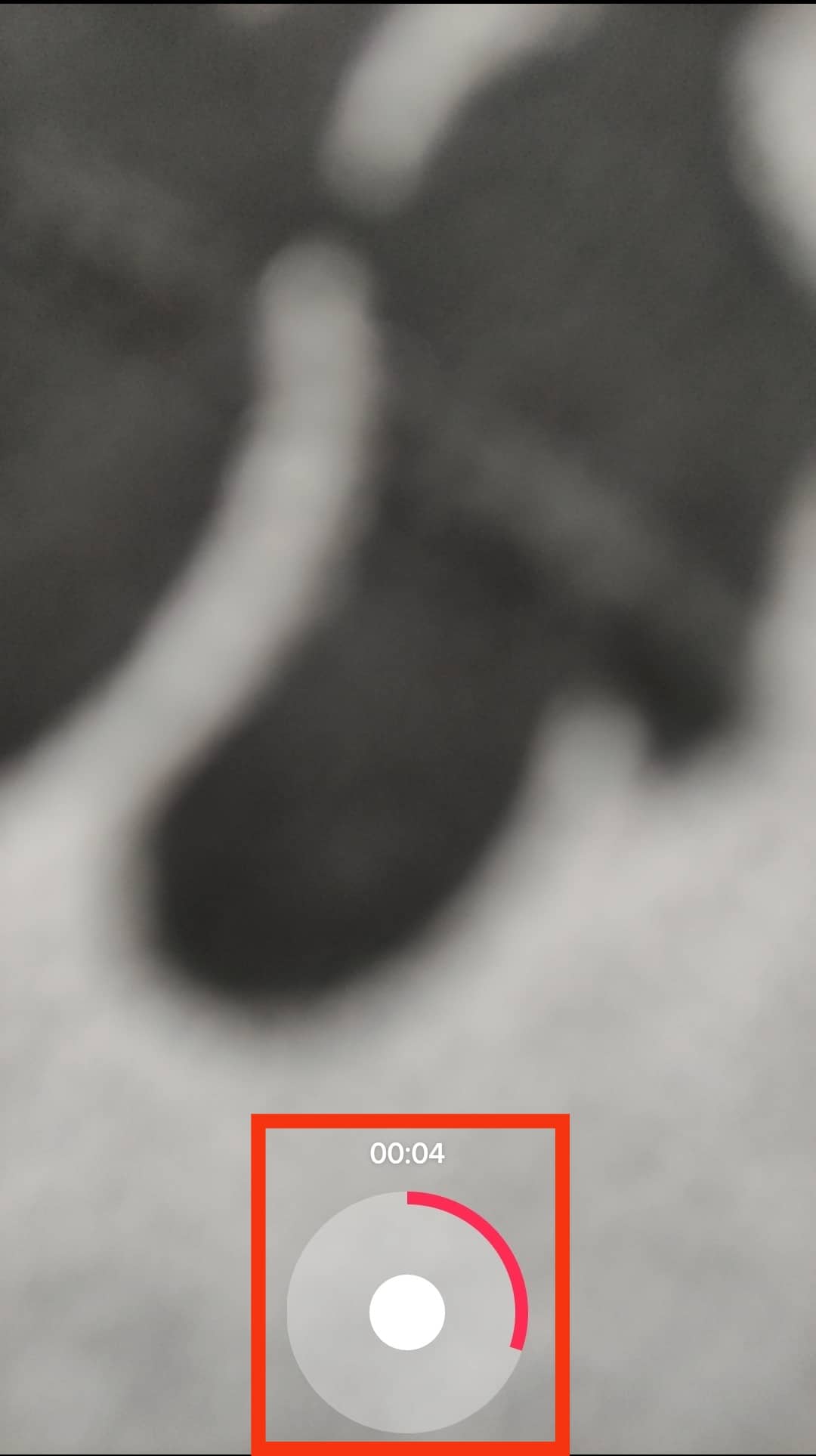
- Once satisfied with your video, tap the drop-down icon at the bottom right.

- Tap on “Audio editing.”
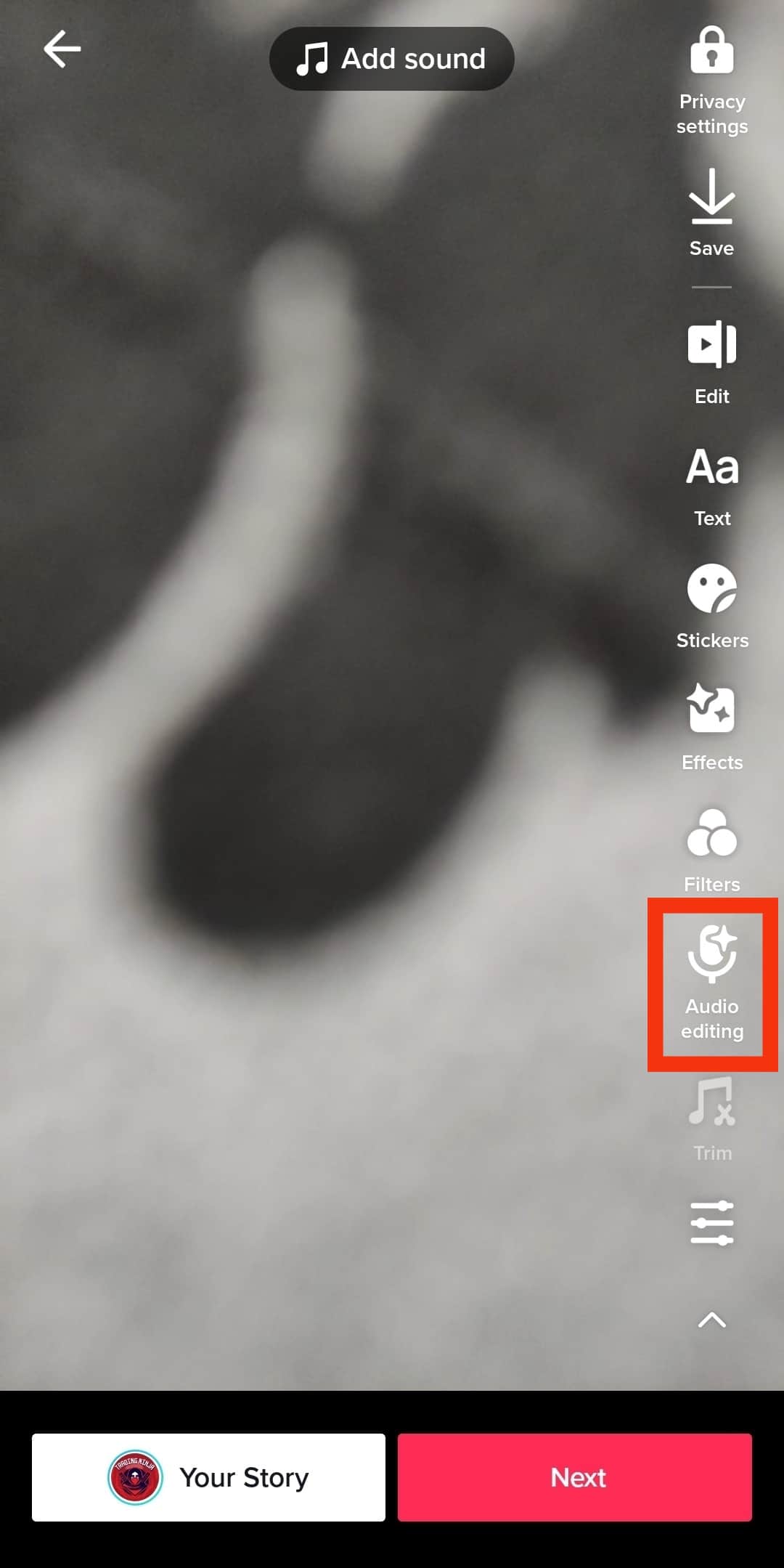
- Press the “Record” button in the bottom left corner of your screen to start recording your voice.
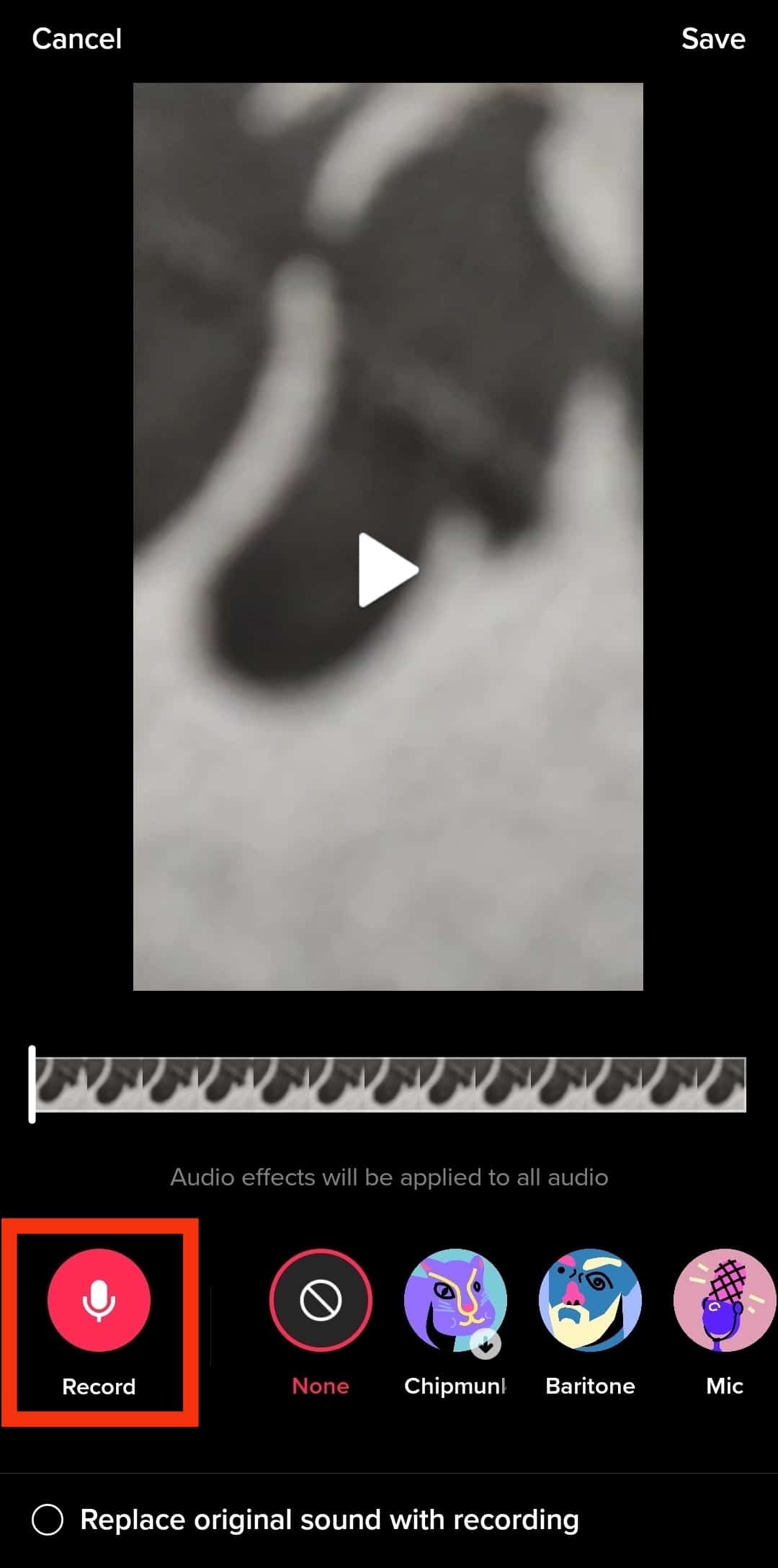
- Tap the “Stop” button if you are done talking.
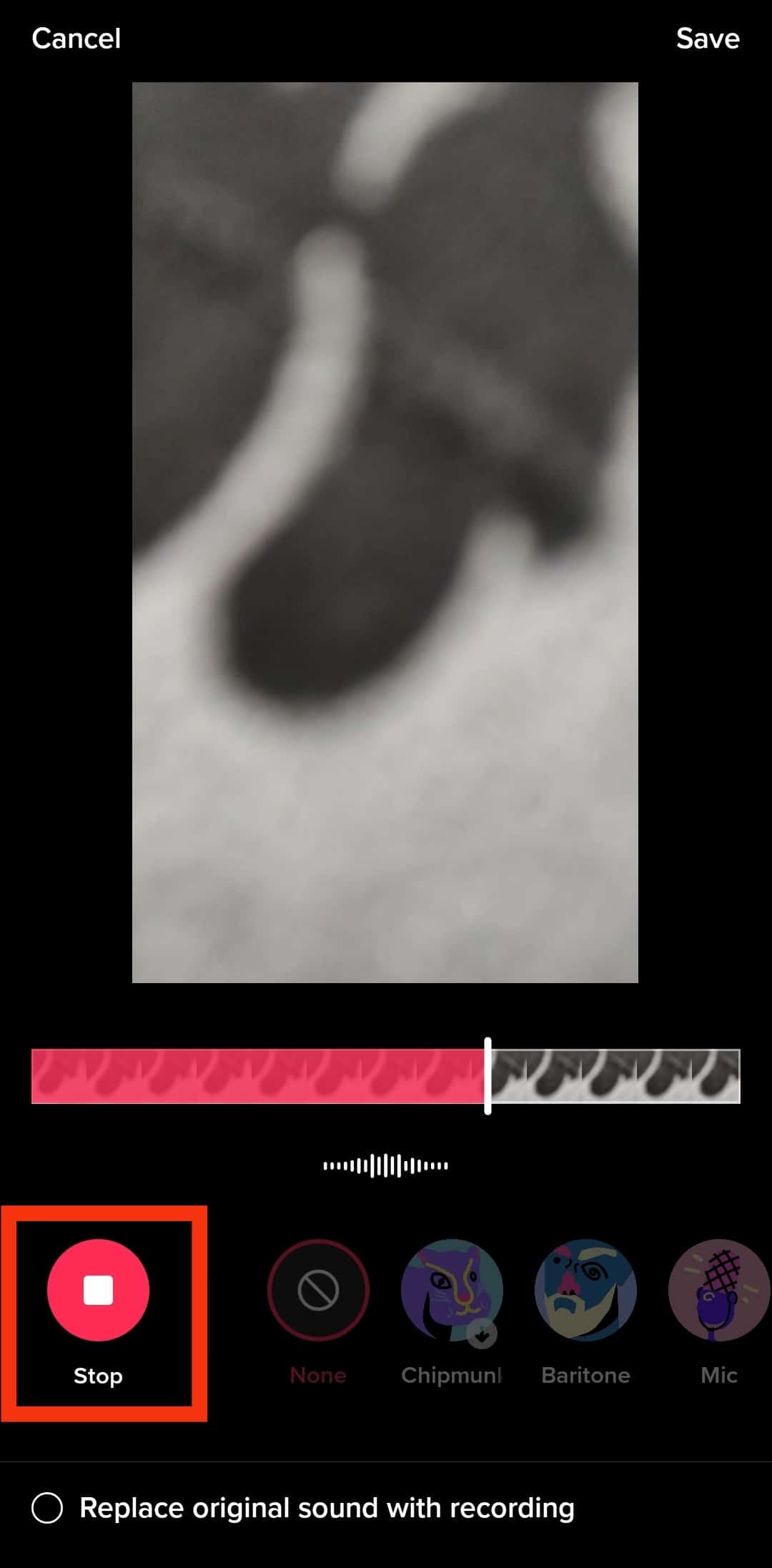
- Playback the video to ensure your voice is in sync with the video. If not, simply delete the voiceover by pressing the “x” icon next to the record button and re-record it.
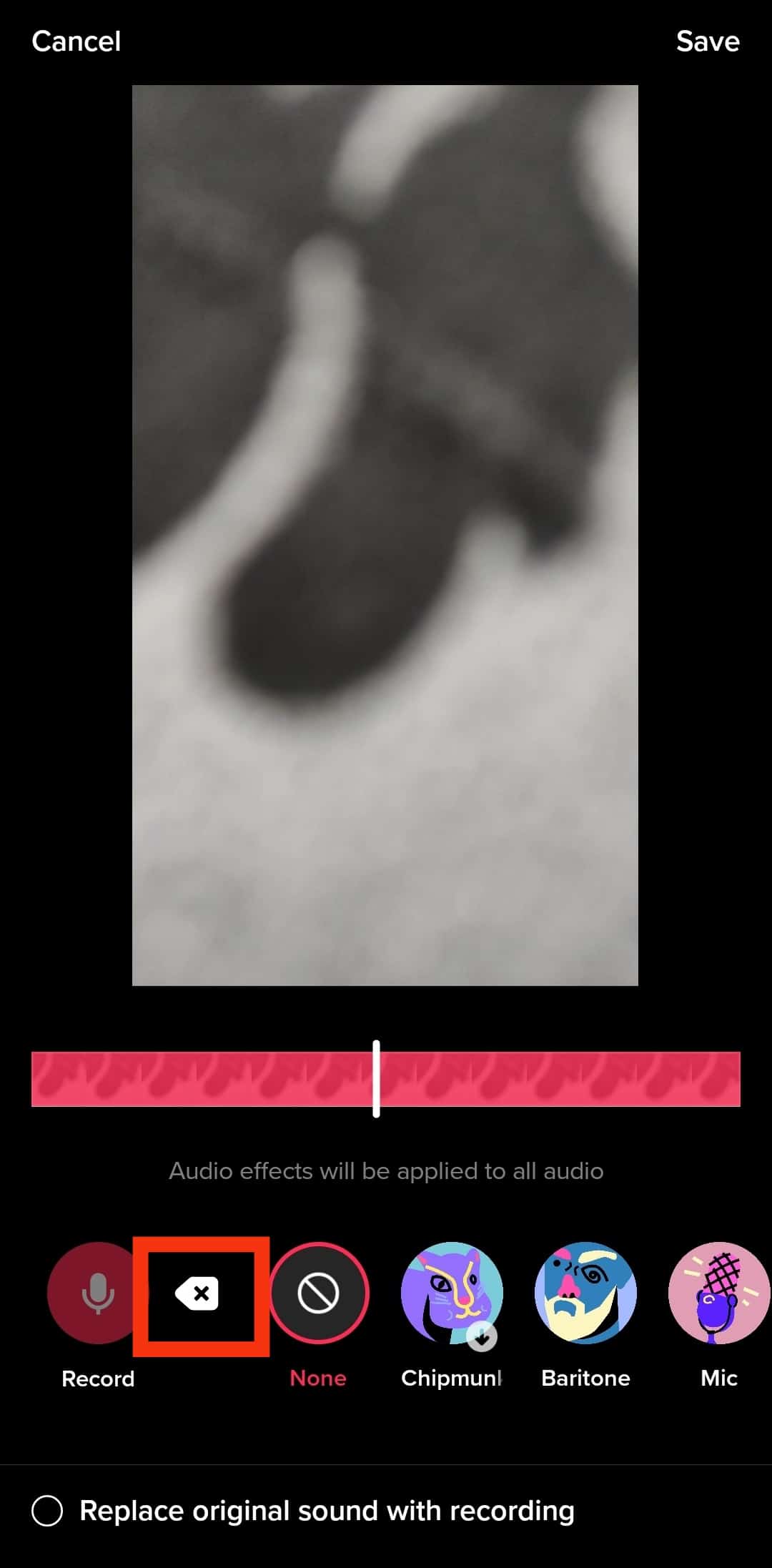
- Tap “Save” in the top right corner.
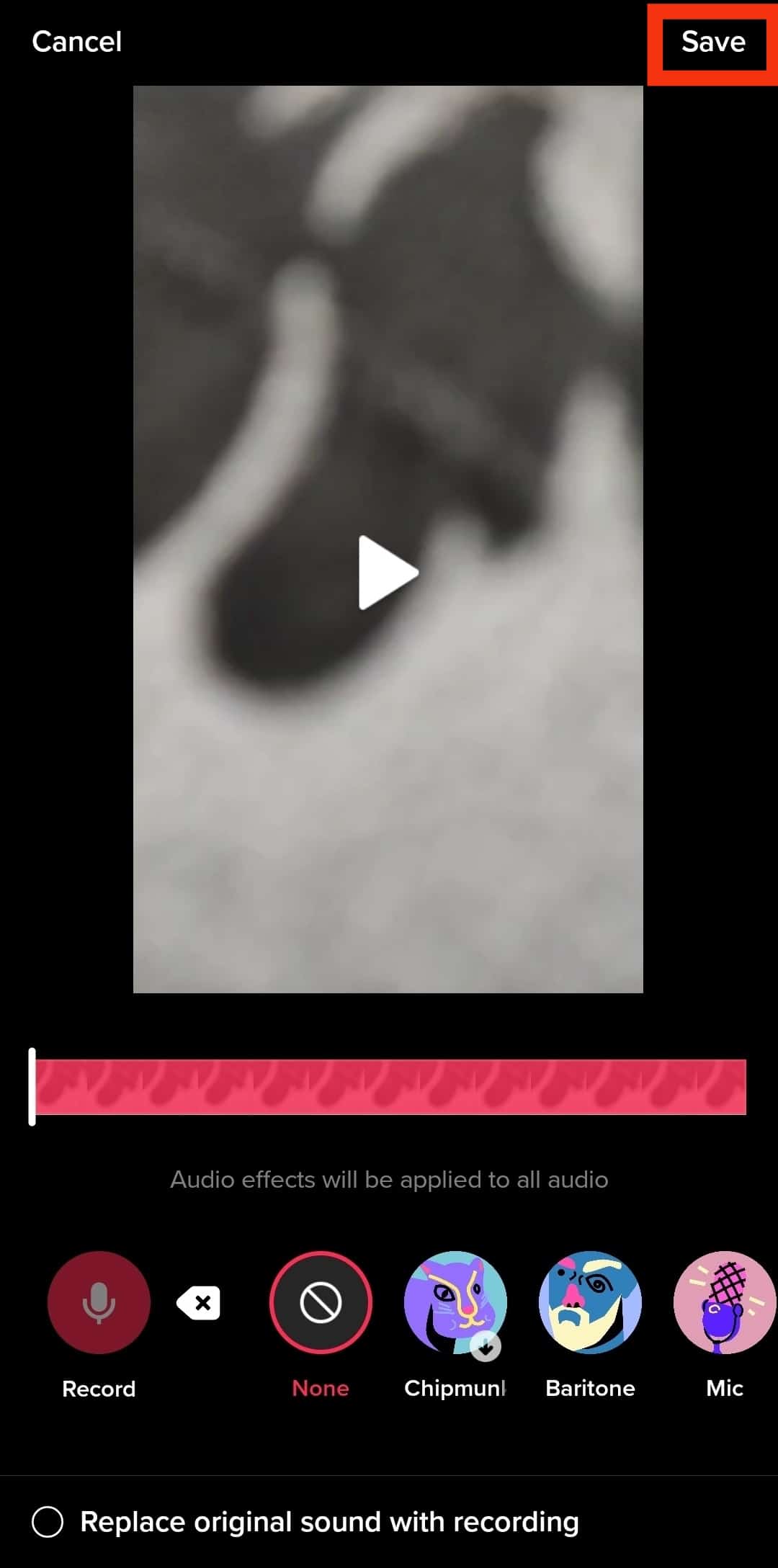
- Tap the “Next” button at the bottom.
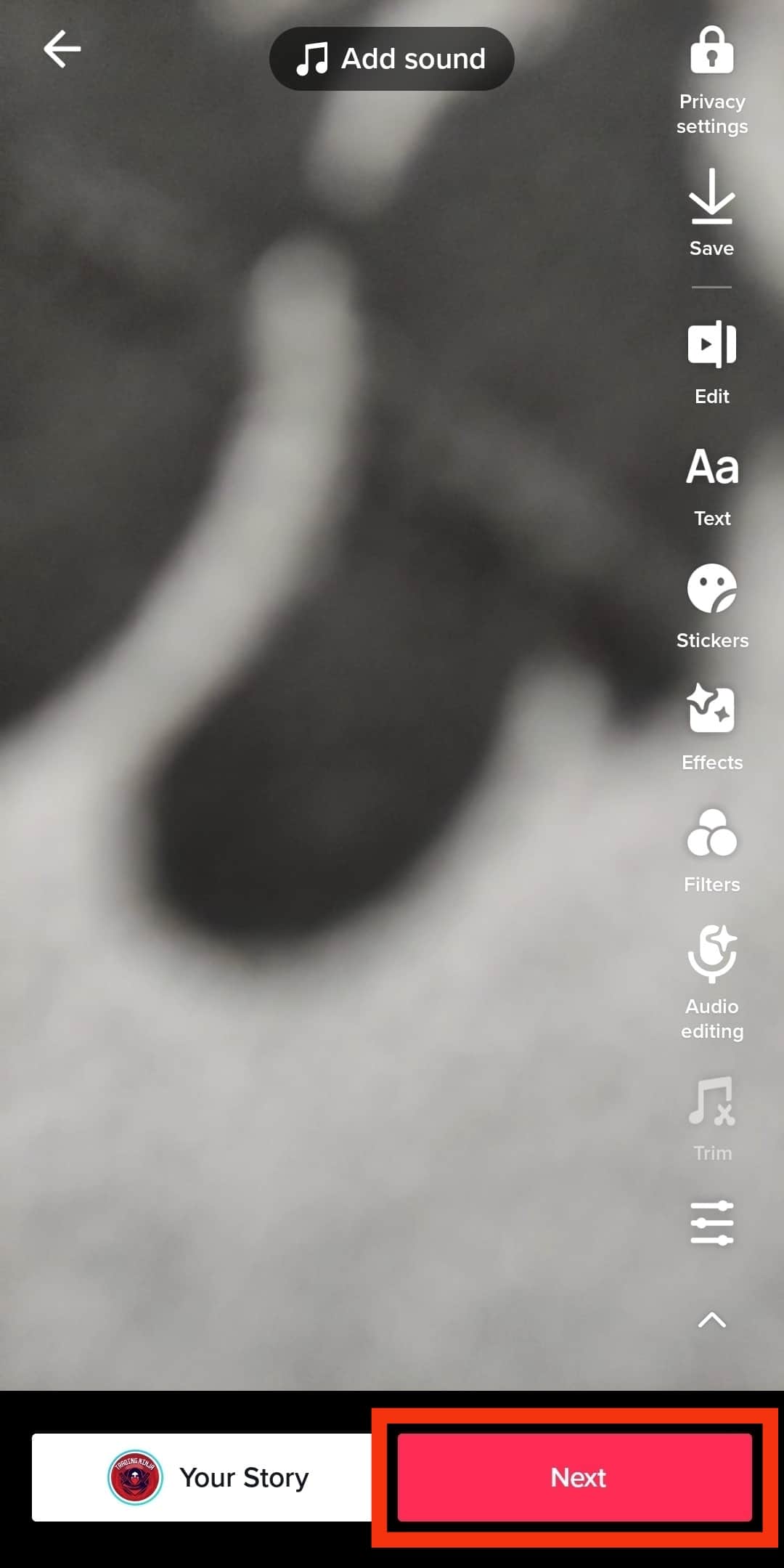
- Add a description.
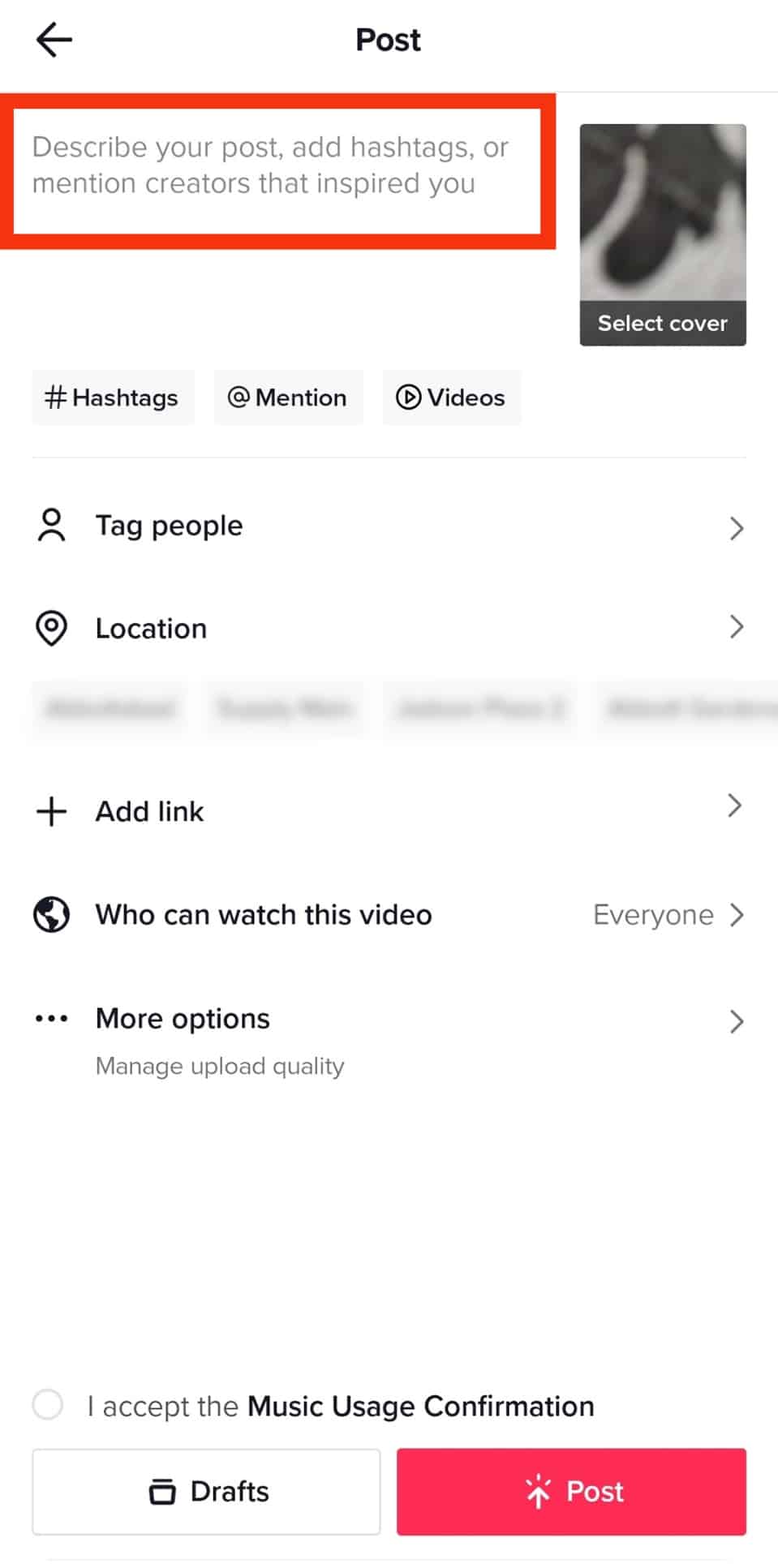
- Finally, tap the “Post” button at the bottom to share your TikTok.
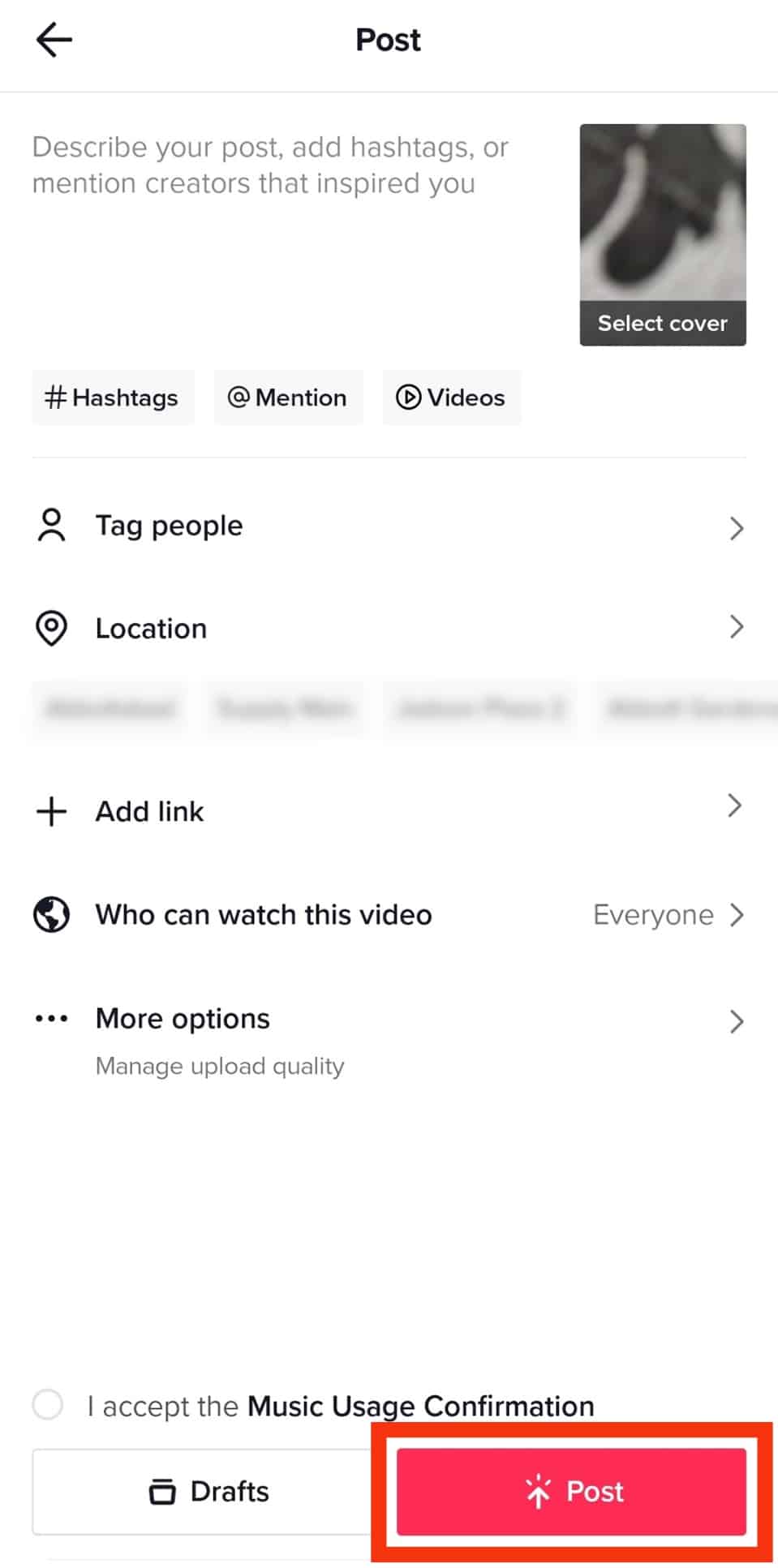
Following these few simple steps will let you make unique, customized TikToks.
Make sure to click on the “Replace original sound with recording” option at the bottom of your screen in the “Audio editing” section. If you save the video without checking this option, your voice recording will overlap with the original audio on your video.
How To Change Your Voice Frequency on TikTok?
Not only can you add your voice to TikTok, the app now lets you get even more creative with it. After recording your voice, you can use multiple filters to alter the frequency of your voice.
Filters such as Chipmunk, Elf, Giant, or Echo change the tone of your voice, giving it an even more exciting perspective.
To add these filters to your voice, follow these steps:
- Launch the TikTok app on your mobile device.

- Tap the “+” button at the bottom.

- Record a video or select one from your camera roll.
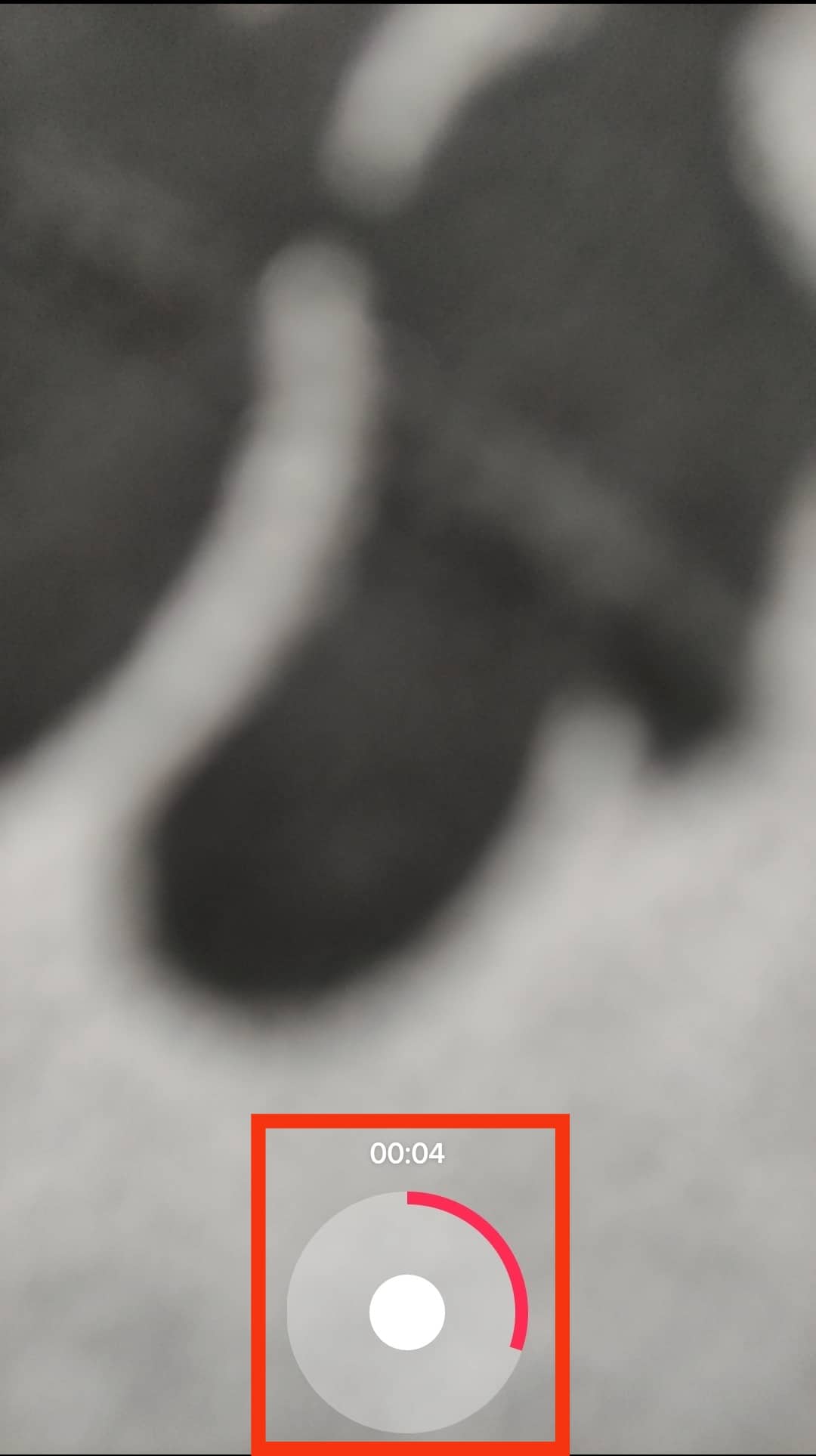
- Tap the drop-down icon at the bottom right.

- Select the “Audio editing” option.
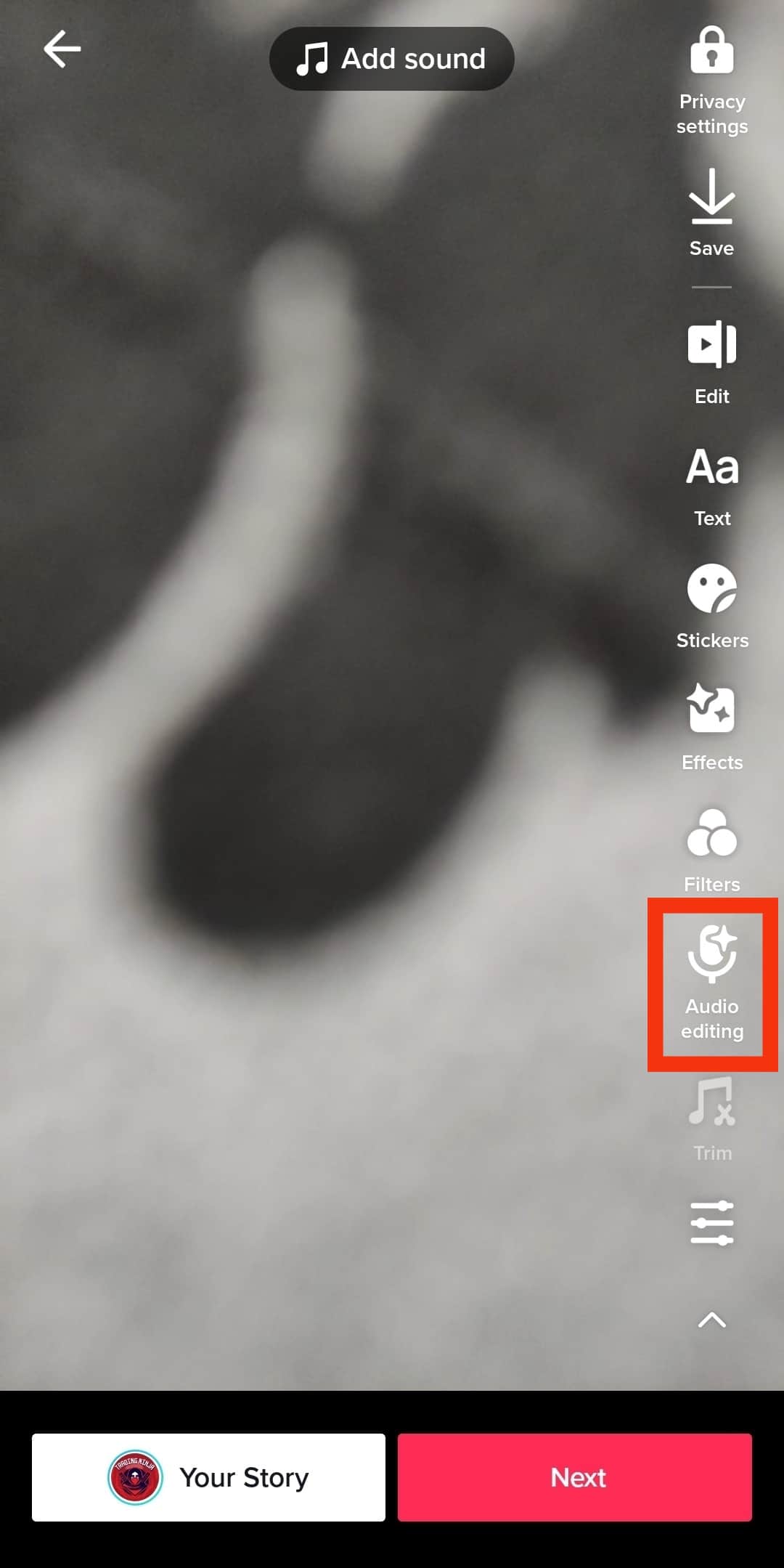
- You’ll find multiple voice filters next to the “Record” button. Tap on the filter of your voice, and it will edit your prerecorded voice in that tone.
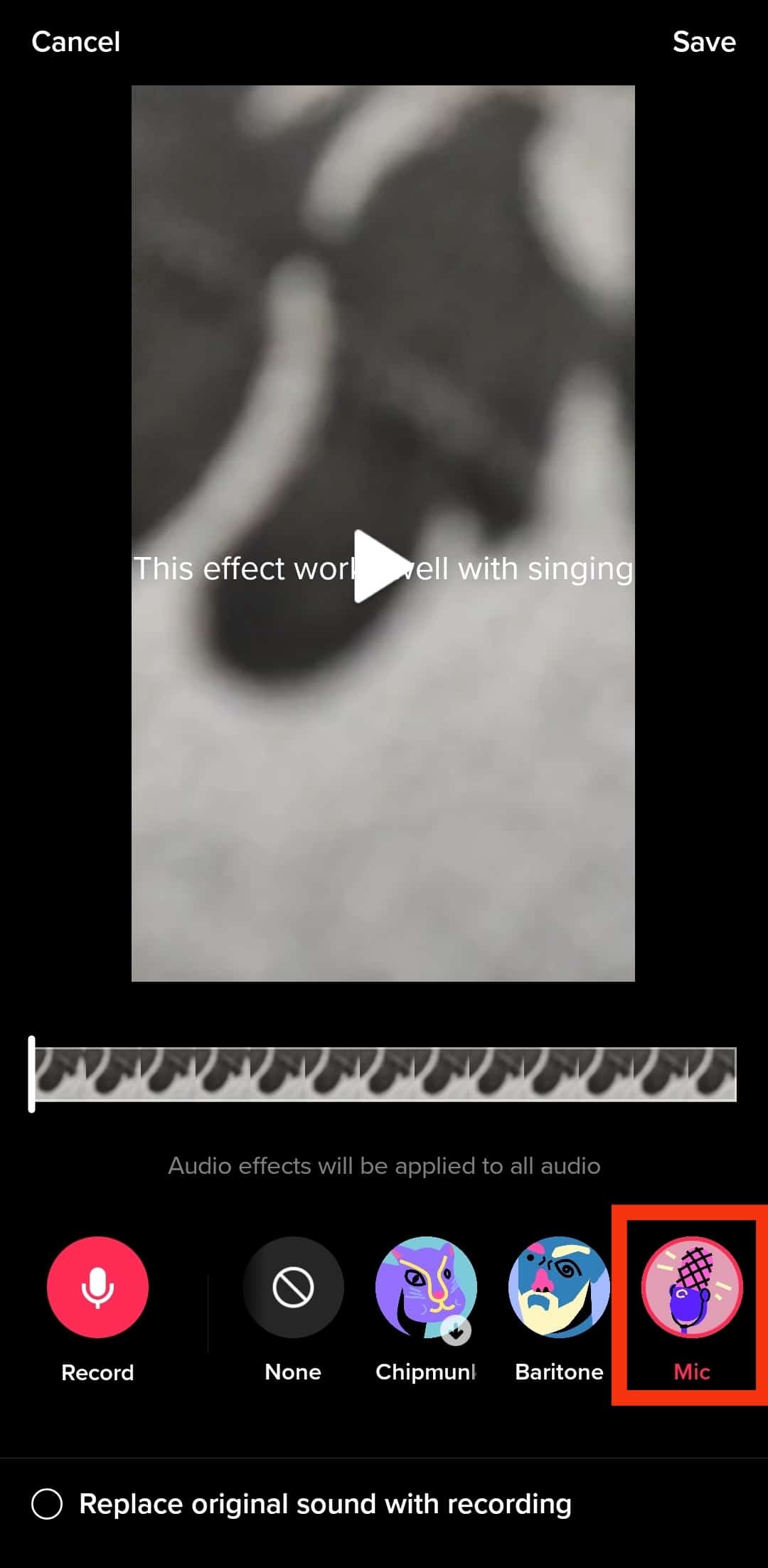
- Press the record button to record your voice.
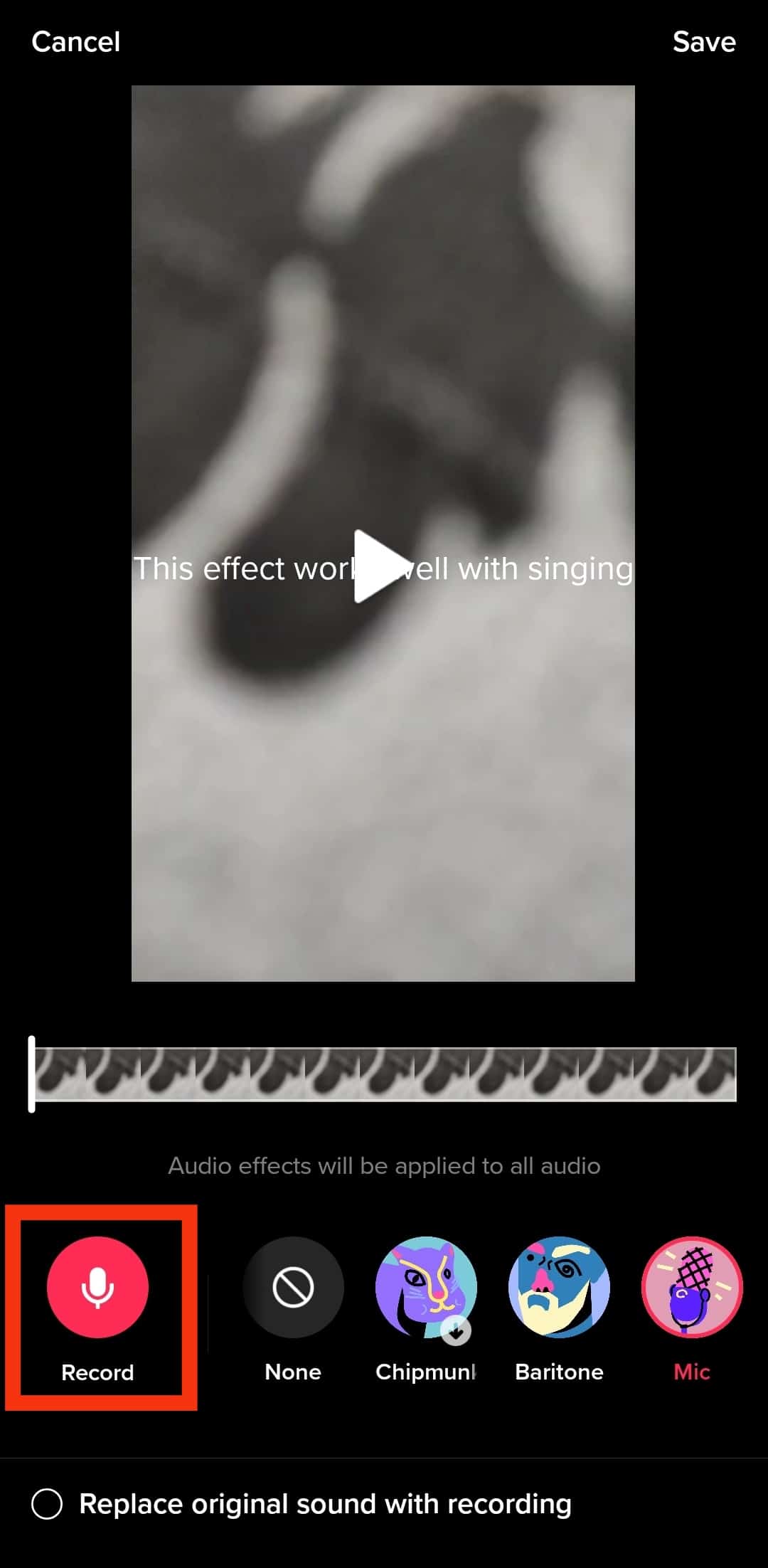
- Tap the “Stop” button if you are done recording.
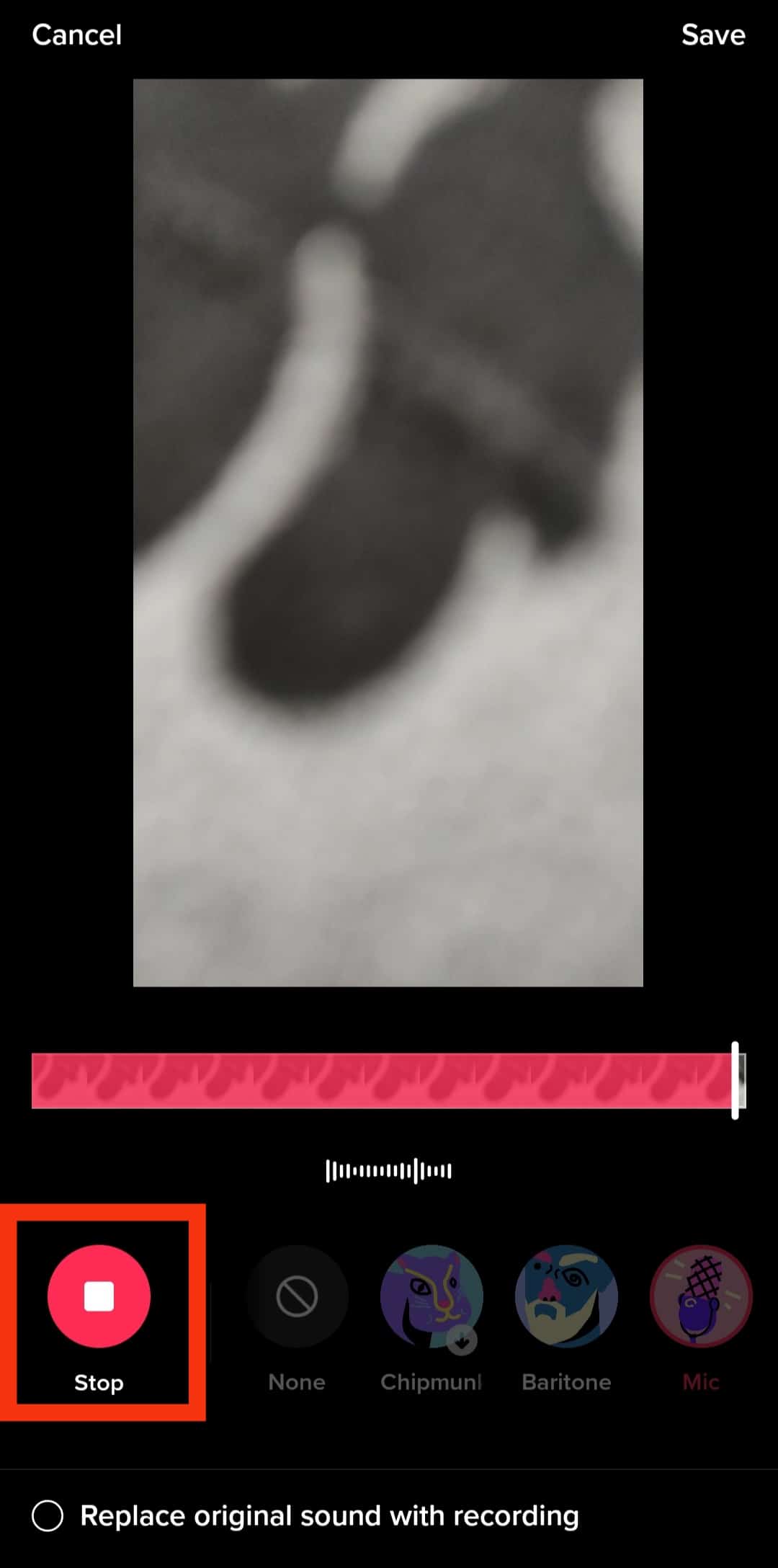
- Tap “Save” in the top right corner.
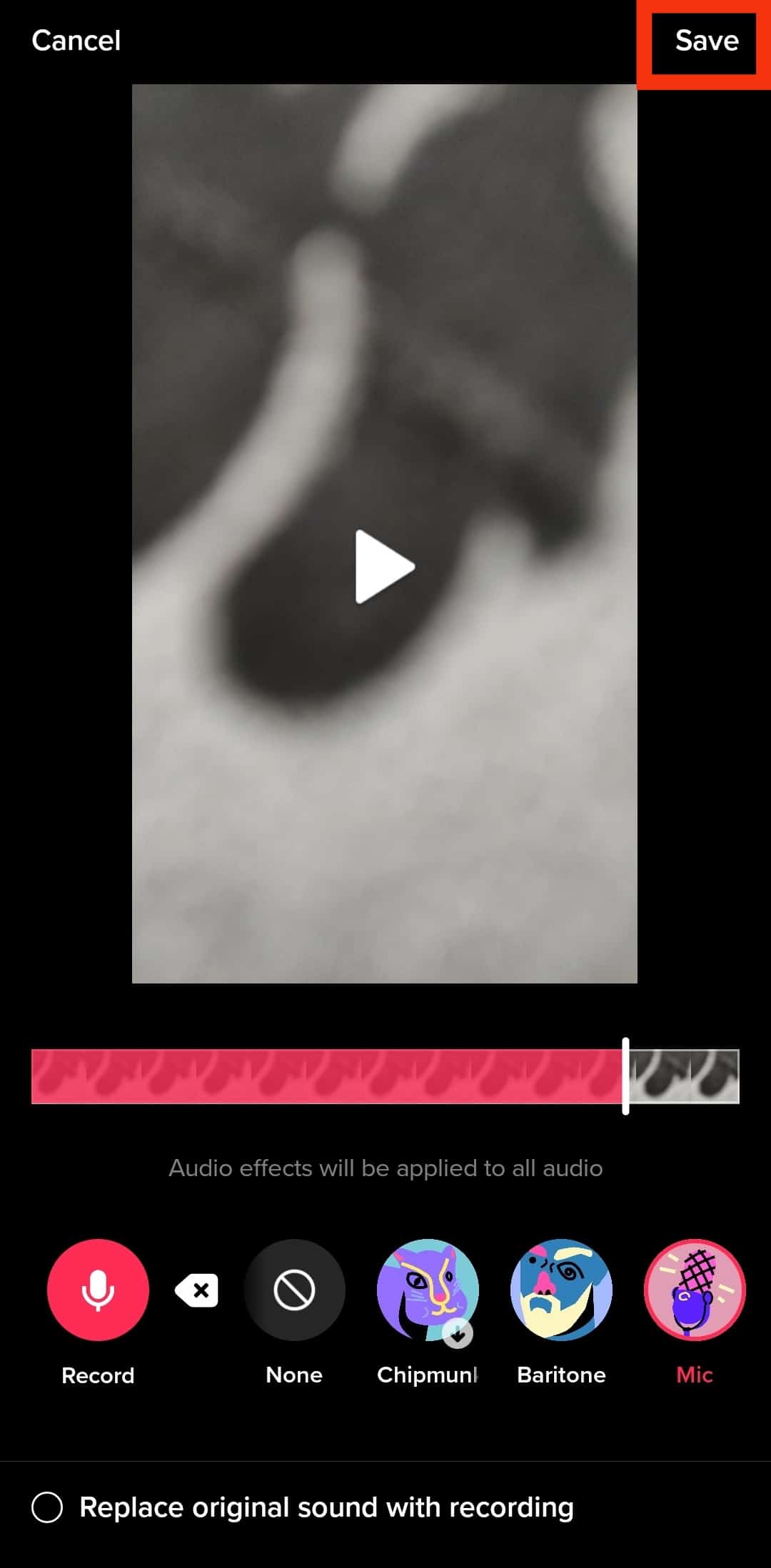
- Tap the “Next” button at the bottom.
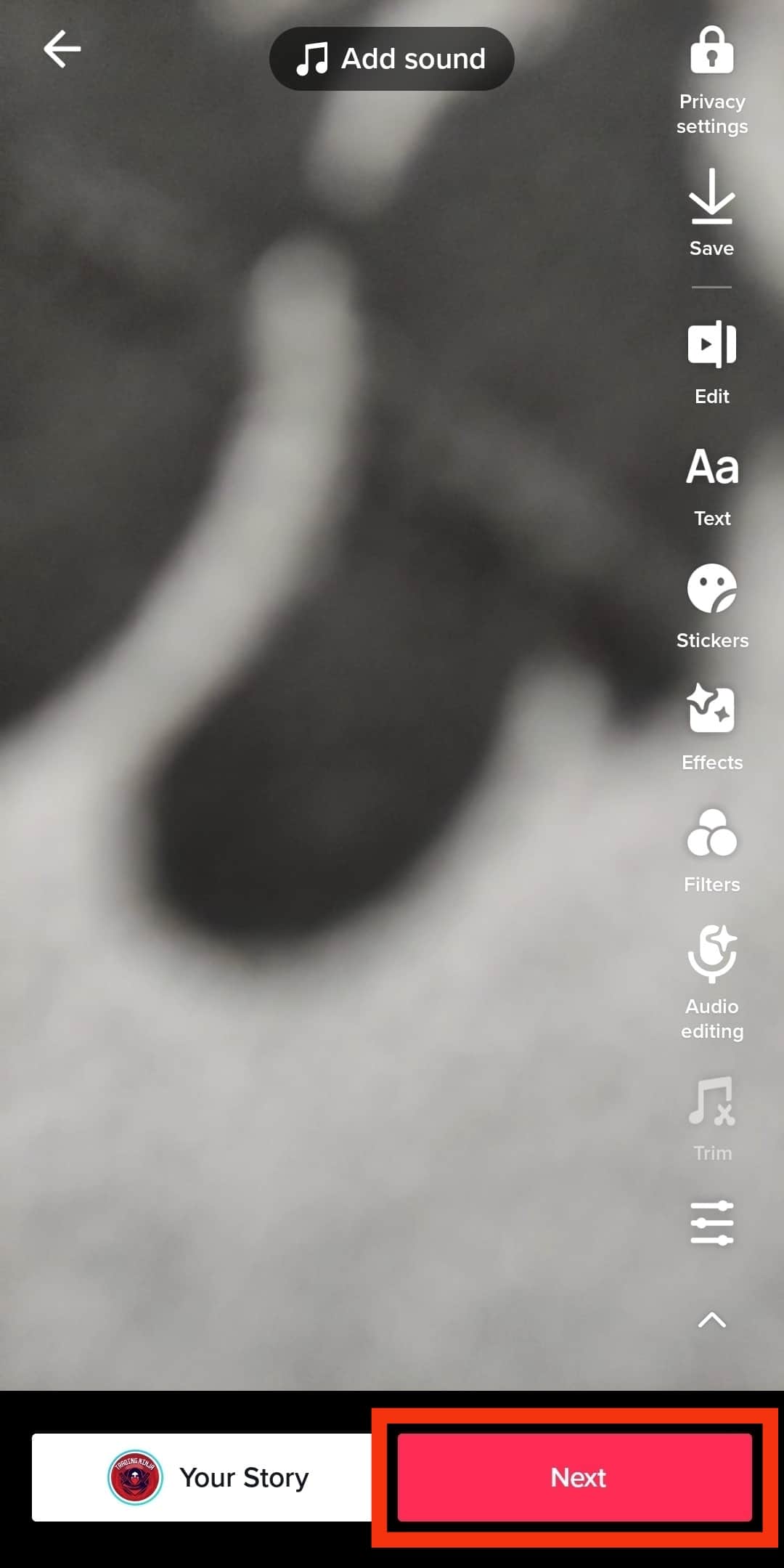
- Add a description.
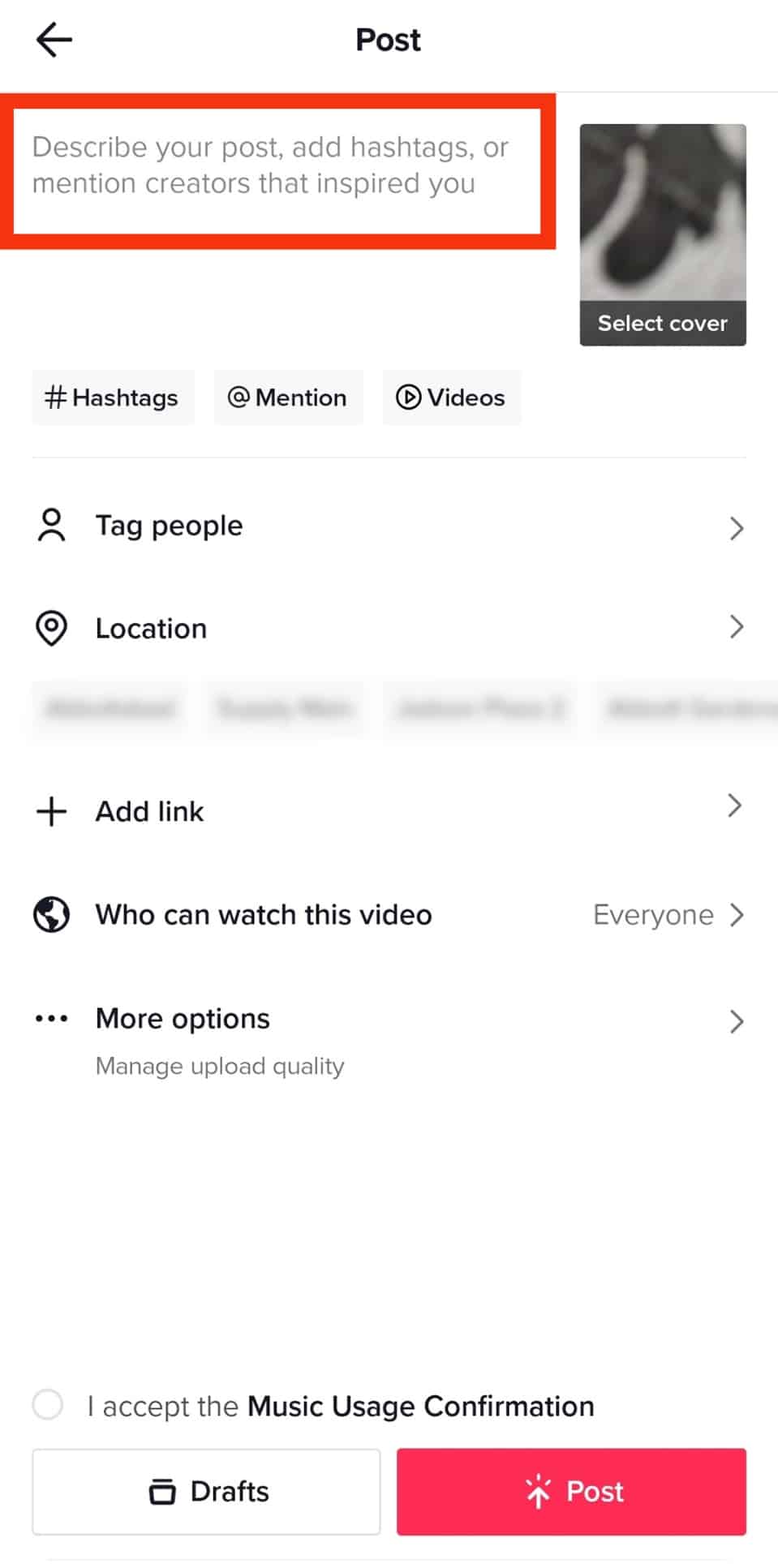
- Lastly, tap the “Post” button at the bottom to share your TikTok.
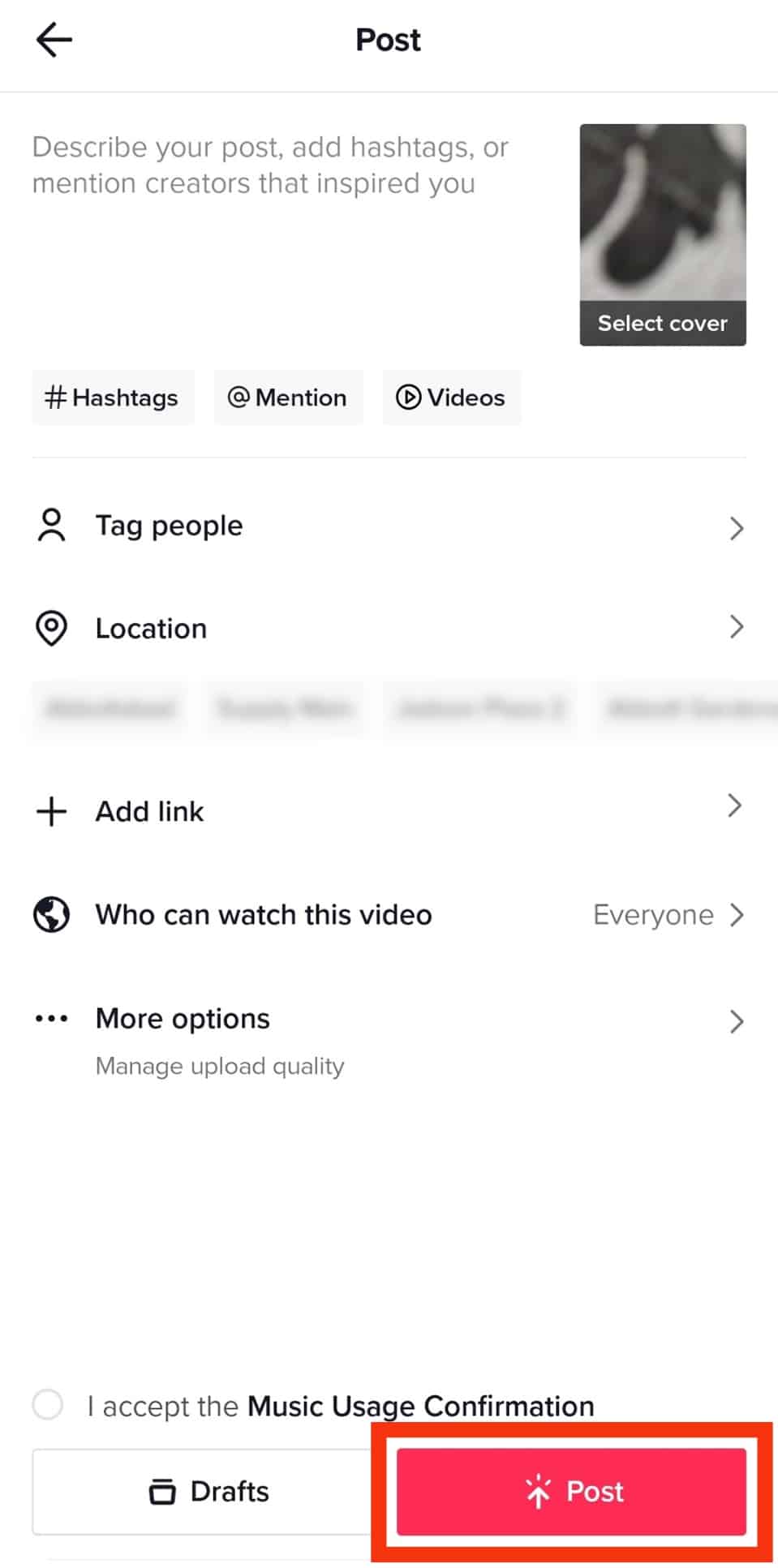
3 Benefits of Adding Your Voice to TikTok
There are thousands of TikTok trends, and all of them are unique. You must experiment with TikTok features and create unique content to stand out.
Adding your voice can be super beneficial. Let’s see how.
Benefit #1: Cuts out Unnecessary Background Noise in Videos
Often, when you record a TikTok video, it contains background noise. These background sounds usually aren’t the most flattering and can mess with the aesthetic of your video.
Replacing this noise with your voice lets you maintain the quality of your video.
Benefit #2: Makes Tutorial Videos More Interesting
Tutorial videos are a general theme on TikTok. You’ll find millions of tutorials on TikTok, from food to makeup to gardening.
Adding a voiceover lets you better explain your tutorial video.
Benefit #3: Greater Chance of Your Video Going Viral
Let’s be honest; we all want a viral moment.
Adding personalized voiceovers makes the video more unique, and unique videos have a greater chance of going viral.
Conclusion
Adding your voice gives your video a more personal touch, making the viewer feel connected to you.
TikTok started the trend on these videos, and multiple leading social media apps were soon to follow.
Now you can add your voice on TikTok and engage with your followers even more.
Have fun while adding your voice on TikTok!
FAQs
To add your voice to a duet, open the video you want to duet, tap the share button, and then tap on the duet option. Turn down the added sound volume and press the “Record” button. Now record and add your voice to this duet like any other video.
After making or uploading your video, go into the editing section and tap the “Aa” icon to add text to your video. Type in the message and press on the text to see the text-to-speech option. This will make the AI read your text aloud.