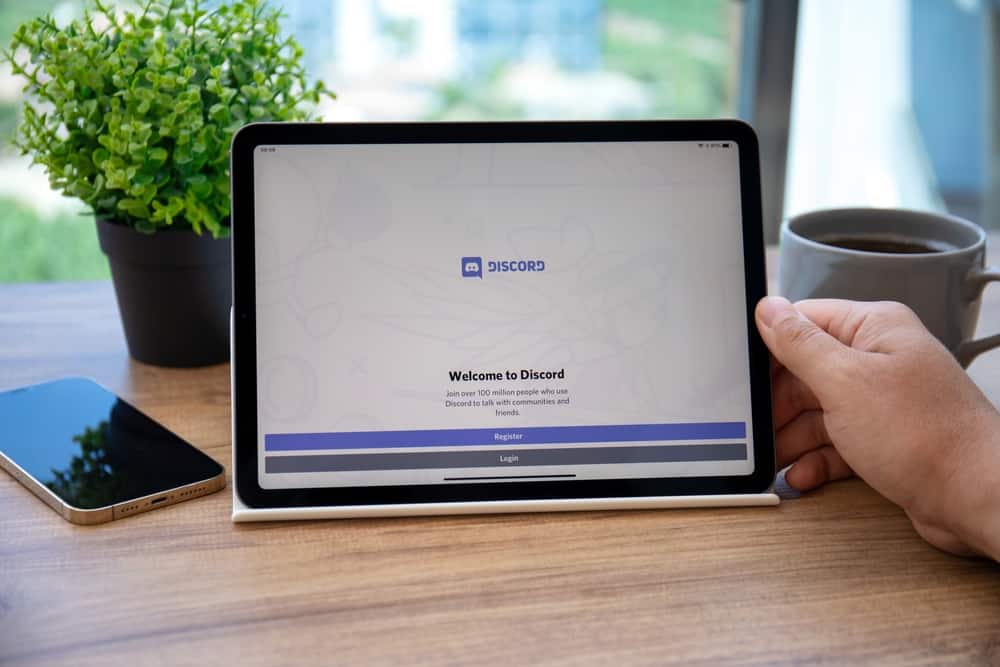Zoom revolutionized the way meetings used to be conducted in the professional arena, saving millions from losing their businesses during the pandemic.
Using Zoom, people conduct meetings, classes, sessions, webinars, etc., from schools and businesses. And usually, the ones that wear glasses are the ones who have to suffer the glares.
The screen reflects what’s on your computer on your glasses, which is further visible to those you’re on Zoom with. Obviously, nobody would want people to see what they do on their screen.
So, how can you reduce glare on glasses on Zoom?
To reduce glare on glasses during your Zoom meeting, try using a diffuser before the main light to diffuse the light falling on your glasses. Try angling your chin downward, with your glasses tipped to your nose, so that your glasses don’t reflect the light from your screen. Alternatively, consider using blue-light filter glasses during the meet because they reflect the most.
If you want to learn in detail the top five ways to reduce glare on glasses during your Zoom meeting, this article is for you.
5 Ways To Reduce Glare on Your Glasses in Zoom
The following are the top five ways you can leverage to reduce the probability of a poor impression during Zoom meetings.
Method #1: Use Diffusers With LED Lights
Your appearance on the Zoom camera has all to do with your room’s lighting. When the lights in your room are bold, like a halo or ring light, they can cast a very noticeable light on your face, not to mention the glare on your glasses.
If you have a room with softer lights, such as your bedroom, you can prefer to attend the Zoom meeting there.
Try opting for LED lights with diffusers that soften the attacking rays from the light source that would ultimately reflect from your glasses.
Method #2: Decrease Your Screen Brightness
Another reason you could have a glare on your glasses is the brightness of your computer screen.
Many times, on Zoom calls, there have been webinars where people read something off their screens, and the audience on the other side could see the screen on the speaker’s glasses.
This could ruin the whole experience and even add to the hesitation for future instances.
Keep your screen’s brightness to the bare minimum, where you can still see what’s happening, but not enough to cast a glare on your glasses.
Method #3: Don’t Use Blue-Light Filter Glasses
In contemporary times, where we have everything on our computer or smartphone screens, the eye health of human beings has been at its worst. Digital eye strain, or DES, is widespread all over the world.
Blue light filter glasses are prescribed to those who spend more time with their devices to help the eye health of the masses accommodate more screen time with less damage,
Note that the blue lights from your device’s screen harm your eyes.
However, the downside to using them is that you will have to bear with the glass glares in your Zoom meetings. The blue light filters are coated on the glasses, reflecting more light than ordinary glasses.
So, if you want to avoid the glare on your glasses while you attend a video meeting where you can’t afford any gaffe, try wearing regular glasses for that duration.
You won’t harm your eyes in the duration that you have your call, and you can ensure a good impression.
Method #4: Angle the Light Wisely
So, if none of the above tactics work for you, let’s try something more accessible. As mentioned earlier, the lights make up the most crucial aspect of any video shoot or stream, or Zoom meeting in this case.
If your main light is directly angled on your face, it’s imperative that there will be a bold glare on your glasses.
If you don’t wish to go through the hassle of light softeners or diffusers, try moving the light source away or at any angle that doesn’t directly fall on your face.
Try angling the light above or to the side of your face so that camera catches the light that reflects off your face and not your glasses.
You can also try angling your face in such a way that the light doesn’t directly fall on your face but illuminates it enough to give a good look. Try dropping the glasses to the tip of your nose, and angle your chin down so that the glare doesn’t appear in the video. The next thing you know is that you’re on your way to a successful Zoom meeting session.
Method #5: Try Choosing Lens
It’s not always that you can control the setting you live in. And even if you can manage your living space setting, what about the places you visit and have to attend Zoom meetings from there?
The best you can do is control what you can and don’t have to worry about the surroundings whenever you have to appear for a meeting.
Many people choose contact lenses because they’re a lighter alternative to glasses and bulky frames. By choosing proper contact lenses for yourself, you rule out the issue of glare indefinitely.
With lenses, you can stare right at the camera with the main light cascading upon your face, and there’ll be nothing on your face to reflect what’s unfolding before you.
Lastly, you must ensure that you are camera ready before a meeting. This can only come from preparation, so practice and experiment with different settings to test how you appear on the camera. This can save you a lot of embarrassing moments.
Conclusion
Attending Zoom meetings for business purposes or educational ones when you’re the key speaker, a lot sails on your appearance.
It’s equivalent to speaking in person to a crowd because you’re still visible, and the masses can still hear you. So ensuring that there’s nothing awkward about your look can be a saving grace.
Use these tips to ensure no glare on your glasses when you appear for a Zoom meeting.