
TikTok, one of the most downloaded apps on the internet, is designed to show its users everything available on their app first.
After that, according to the likes and most viewed content, it offers its users what they might like or what is similar to the content they have been watching and enjoying.
Its algorithm is designed to show its users the same type of content they usually spend their most time on.
What if you don’t want to see that type of content anymore? How can you refresh your TikTok page?
It is impossible to refresh TikTok and make it work as it used to in the beginning. But you can use a method to ensure you never see the TikToks you don’t want to see anymore. To do that, you must clear the cache and tell TikTok you are uninterested in some videos. Long-press the video and select “Not interested.”
In this article, we will cover how to refresh the TikTok page to get rid of the content you are being recommended on your “For You” page. To successfully do that, keep reading the article till the end.
How To Refresh TikTok Page
Refresh the TikTok page means letting TikTok know that you are not interested in the content you have been shown and now you have different interests.
The “For You” page is designed to show you the content you like or according to your interests. It is the main page where users watch the content most of the time.
Having it according to your interests is very important. Otherwise, you will be shown content that doesn’t match the content you want to watch.
Unfortunately, no direct method exists to refresh the TikTok page with one tap. TikTok doesn’t have a feature that lets you refresh the “For You” page.
But other ways can help you achieve your goal of refreshing the TikTok page. To refresh the TikTok page, follow the steps below.
Step #1: Open Your Profile Page
To get started with refreshing the TikTok page, open TikTok and go to your profile page by pressing the icon in the bottom right corner of the TikTok screen.
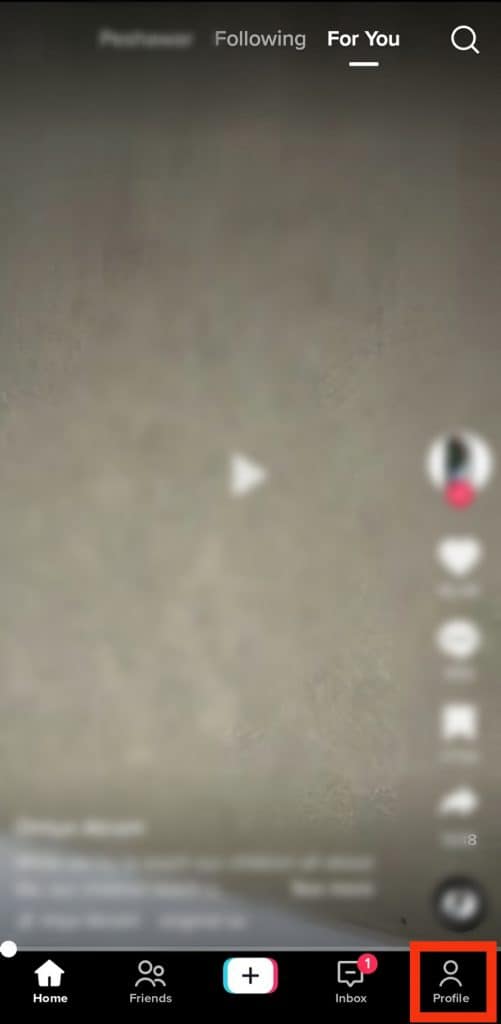
Step #2: Free up Space
You will see three dots on the profile page in the upper right corner. Tap on three lines and select “Settings and privacy.” Then scroll down and choose “Free up space.”
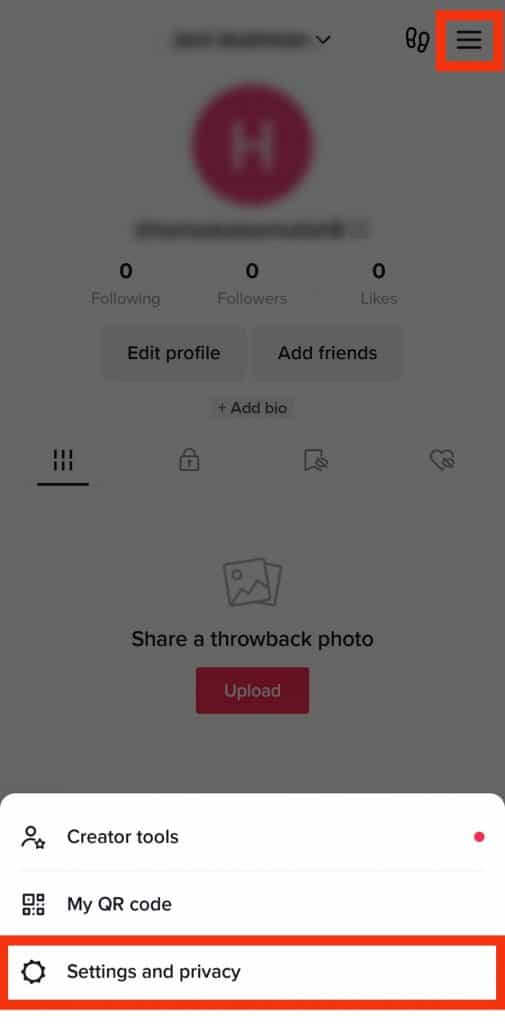
Step #3: Clear Cache
After opening the “Free up space” section, tap “Clear” beside Cache to clear the cache.
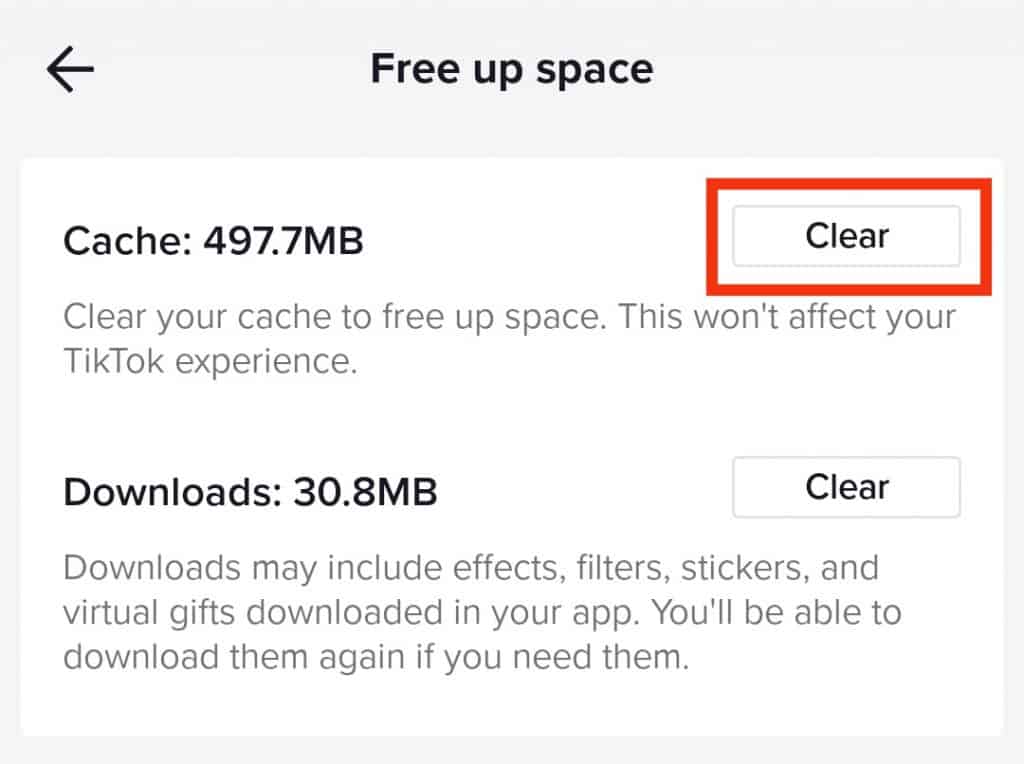
Step #4: Hide Unwanted Videos
After clearing the cache, return to the “For You” page. Keep swiping up the videos until you see the video you are not interested in. When you find such a video, tap and hold the video until some options pop up.
When the menu pops up, tap on “Not interested.” Keep doing this whenever you see a video you are not interested in anymore.
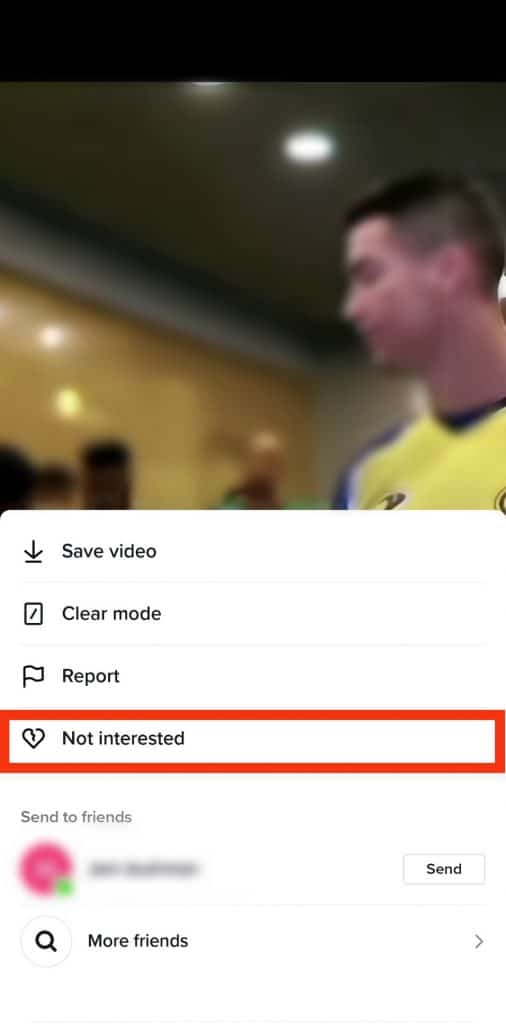
According to a study, TikTok users between the age of 4 and 15 spend an average of 90 minutes on TikTok daily.
TikTok was the most downloaded app of 2021, with downloads of 656 million.
Final Words
After completing these steps, you will no longer watch the videos you don’t like.
But if you ever encounter such a video, you can apply the last step on that video, and such videos will stop showing on your “For You” page.
Now you can enjoy the videos that you like without any interruption.
FAQs
When you clear the cache on TikTok, it deletes all the items and information stored on your phone’s temporary storage. TikTok saves such information to work fast, retrieving all the information without downloading it again and showing you fast results.
This issue usually occurs when there is a problem with the internet or server. But by clearing the cache on TikTok, you can refresh the “Following” page if it is stuck and not showing you new videos.
If, after an hour, you are not able to get any views, then there can be one possibility that TikTok has picked up your video for violating community guidelines. TikTok monitors all the videos users upload and reviews them to confirm if they are according to their community guidelines. If they find anything suspicious, they keep the video on review.
The answer to this question is simple, No. Liking your own videos will not make any difference. People like your videos because they like them; to get more like them, you have to focus on the quality of your TikTok rather than focusing on your likes. When you start doing that, the likes will follow.











